SweatVPN review
SweatVPN might mystify you if you're not a gamer. The service caters specifically to gamers so, if you're not interested in hopping into online Call of Duty matches, you may want to continue your search for the best VPN.
Even the name "SweatVPN" is based on a gaming term – "sweaty", which refers to a highly skilled player who tries so hard to win that they're sweating by the end of the session.
Of course, if you're looking to wind down on the weekend or after work with some casual gaming, then running into "sweaty" players isn't ideal. SweatVPN promises to balance the playing field by providing access to lobbies with less skilled opponents, allowing you to enjoy a more chilled-out gaming experience.
While Sweat VPN is priced competitively at $6.99 a month, there are a bunch of issues with the service that keep me from recommending it. Let's take a look.
SweatVPN features
Sweat VPN offers a mix of standard VPN features with a few specialized tools tailored for gamers. However, there's very little that's actually unique to this VPN provider from an industry perspective. The more I dug into it, the more I found that the service struggles to stand out in a competitive market where many VPNs offer the same suite of tools.
SweatVPN has more than forty server locations available – and claims that this allows you to access "bot lobbies". These are less competitive gaming lobbies (digital waiting rooms) created to reduce matchmaking times when there aren't enough players for a full match.
So, using SweatVPN to change your location to a region with fewer players when playing a multiplayer game (like Call of Duty) means you'll end up in a lobby full of less-skilled players or AI-controlled bots (non-human players). However, this feature is not unique, as most VPNs can change your virtual location to achieve similar effects.
SweatVPN does one-up regular VPNs with its ability to spoof your location and reduce lag with its "SweatDUMA" feature, which geo-fences you to a specific area while choosing a game server, but still allows you to use your home connection in the game.
There are a handful of extra game-specific features built into SweatVPN that are all designed to optimize your gaming experience. The FPS booster is pretty self-explanatory: it's a bunch of default settings that ensure you get the best framerate when running a game.
What's more interesting (and, honestly, concerning) is the SweatBoost feature. Essentially, it's a series of macros designed to enhance your aiming abilities when playing on a controller by eliminating recoil. I'm not going to argue the ethics of using a tool like this, but if you're reported for using it in-game you're probably going to end up shadow-banned.
SweatVPN ease of use
SweatVPN's UI is cluttered in a way that’s not obvious until you compare it to other VPNs.
There's a bunch of useless information added to the connect page, which feels like it's there to pad out the page space. I'm not sure if anyone has ever asked for random geographical facts about the VPN location they're connecting to. The rest of the menus are poorly organized, too.
On the plus side, there's a "Meta" tab which provides insights into the current best loadouts in Call of Duty. It's a handy time-saving feature that saves you the hassle of researching optimal setups but, obviously, it's absolutely useless if you're using the VPN for anything that isn't playing CoD.
SweatVPN performance
Every millisecond of ping counts when it comes to gaming. Too much lag makes your gaming session unplayable, even if you're getting access to easier lobbies as a result. There's also the issue of how SweatVPN performs outside of a gaming setting as a general VPN, too.
In all cases, I tested SweatVPN using a 100 Mbps connection with Ookla Speedtest to capture speed test results.
During my tests, I connected to UK servers and observed download speeds of 61.76 Mbps and upload speeds of 30.32 Mbps. These speeds are more than adequate for most online activities. For instance, streaming Netflix in 4K requires about 25 Mbps, meaning my download speeds were sufficient to handle high-quality streaming without buffering. You should keep in mind that connecting to a VPN will always make your connection slightly slower.
I found that my Ping times were pretty reasonable. I usually get around 25-40ms when connecting to EU West servers, and didn't really notice a difference when using SweatVPN. So, no additional lag. I didn't notice any extra jitter either, as my gameplay remained smooth and stable across multiple rounds. This was the case throughout the day, both during peak and off-peak hours.
Netflix and global stream unblocking
While SweatVPN doesn't advertise itself as a streaming VPN, I was interested to see if it'd be able to unblock any popular streaming services.
Unfortunately, the VPN fell short. While it does manage to unblock Tubi, it failed to access every other streaming service I tested it out on. To be clear, my usual VPN testing regime involves accessing regional Netflix variants in the UK, US, Japan, Canada, and Australia, as well as 9Now, BBC iPlayer, ITVX, Amazon Prime Video, and Disney+.
In every case, SweatVPN caused the streaming service to either not play or display a warning telling me I was using a VPN. Even bouncing between different servers didn't help, and neither did the SweatDUMA service. I'm not surprised, as SweatVPN is really built to jump between Call of Duty servers.
However, SweatVPN does allow torrenting. It performed reasonably well during my connection tests, maintaining good speeds with a variety of peers across the world. I wouldn't necessarily recommend SweatVPN as a torrenting VPN, however, especially as there are some leak issues (which I'll discuss later in the article). There's also a lack of locations to choose from, so it's not an ideal choice when most top-tier VPNs offer at least double what SweatVPN does.
Privacy and security
The real issue I have with SweatVPN is that it's not private. Again, while it doesn't position itself as a privacy-focused VPN, I've got a bunch of concerns about the service.
The privacy policy is paper thin. All it does is outline the general data rights you've got under GDPR and tell you that it retains data in accordance with Dutch law. It's difficult to determine what data, if any, is being collected or stored.
Given that there's no third-party audit and a lack of a no-logs guarantee, it's quite likely that SweatVPN is logging your IP address and could very well be logging your internet browsing traffic too. They also state that any data you hand over to the service can be shared with their commercial partners, which is terrible news if you're concerned about being profiled by marketing companies.
In terms of VPN protocols, it's pretty bare-bones. Only OpenVPN is available, and while it's secure and battle-tested, it's also pretty slow compared to some of the newer VPN protocols out there like WireGuard.
I was surprised to find that SweatVPN was actually leaking my IP address when I booted up the app. This is dangerous behavior for a VPN, even if it isn't a privacy-first service. At first, I thought this was a complete failure to prevent IP leaks, but it's actually not as bad as that.
SweatVPN comes pre-packaged with the settings that lower your ping in a Call of Duty lobby as much as possible, so only the features that spoof your location are turned on. Once I changed the NAT type to direct, it passed all of the IPv4 leak tests I threw at it. I'm not impressed, but it's not as bad as the VPN just straight up not working.
I can't say the same about DNS leaks. Even after adjusting the settings to prevent IP leaks, the VPN continued to expose my DNS requests - meaning every site I requested while using SweatVPN was still being sent to my ISP. Ultimately, they'd be able to see both my home IP and every site I visit.
There's also no kill switch, split-tunneling, or anything else in the way of security you'd expect from a top-tier app. Also, installing it set off my anti-virus scanner. SweatVPN claims it's due to the "encryption" it uses on its app, but I would never recommend a VPN client that my AV suggests is actually a trojan with full access to my computer.
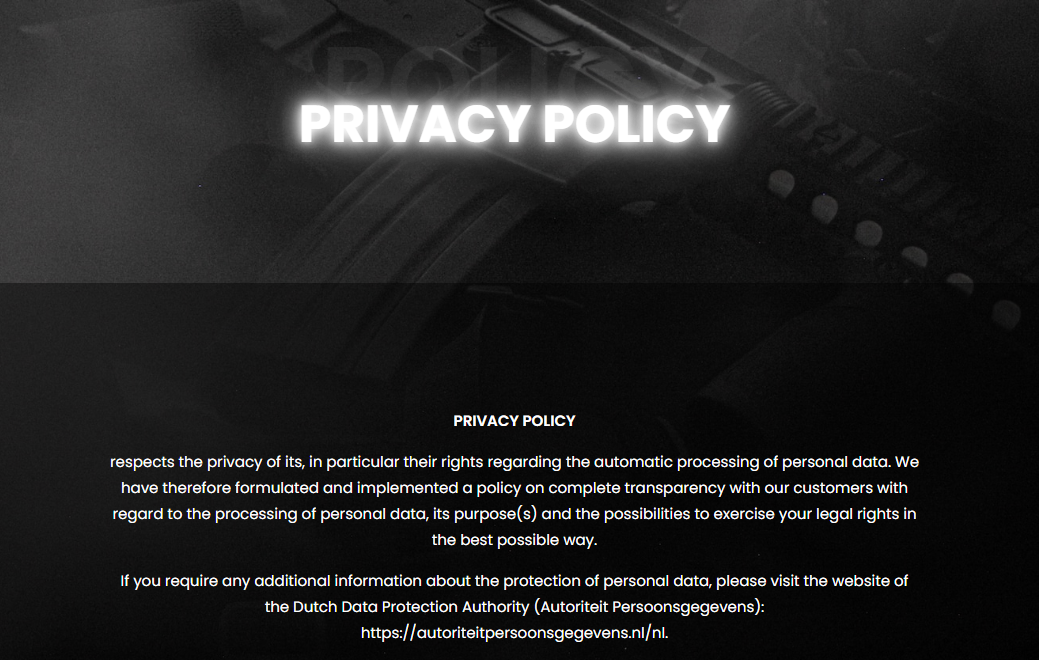
Server network
All of SweatVPN's servers are optimized specifically for gaming. It doesn't offer any streaming or torrenting servers, so unless you want a dedicated gaming VPN, there's not much on offer in terms of extras.
There are 40 server locations to choose from, however, ranging from those you'd expect like the UK, US, Canada, Greece, and Spain, to slightly more obscure locations such as Nigeria, Thailand, Kyrgyzstan, Indonesia, Singapore, and South Africa. Given that SweatVPN tries to give you access to locations with lower player bases, it makes sense that there's a fairly scattered set of locations to connect to.
SweatVPN apps
The actual SweatVPN app is only available for Windows, although there is a way to allow your console to connect to the SweatVPN service. You'll need a USB Wi-Fi adaptor to do so, however, as you're essentially turning your PC into a router that your console connects to in order to use the VPN service.
It's a pretty ingenious method, but it's also an absolute headache to get set up and requires installing a virtual machine and running an extra network adapter to get right. It's far from the most user-friendly experience in the world, even if you're following along with the extensive guide.
As far as the Windows app goes, it's also kind of a pain. I had to disable both Windows Defender and my AV system just to get it to install, and I found that I couldn't uninstall it without downloading a separate uninstaller file.
There's no other availability here: no MacOS, no Linux, no Android or iOS. It makes sense, as SweatVPN is based entirely around giving you an edge in Call of Duty. However, I suspect there’s another reason.
Much of SweatVPN's extra functionality is built around the DS4Windows driver, which provides native device support for a bunch of console controllers including the PS4 controller. As far as I'm aware there isn't an equivalent on MacOS or Linux, and I doubt SweatVPN's developers are building their own controller drivers any time soon.
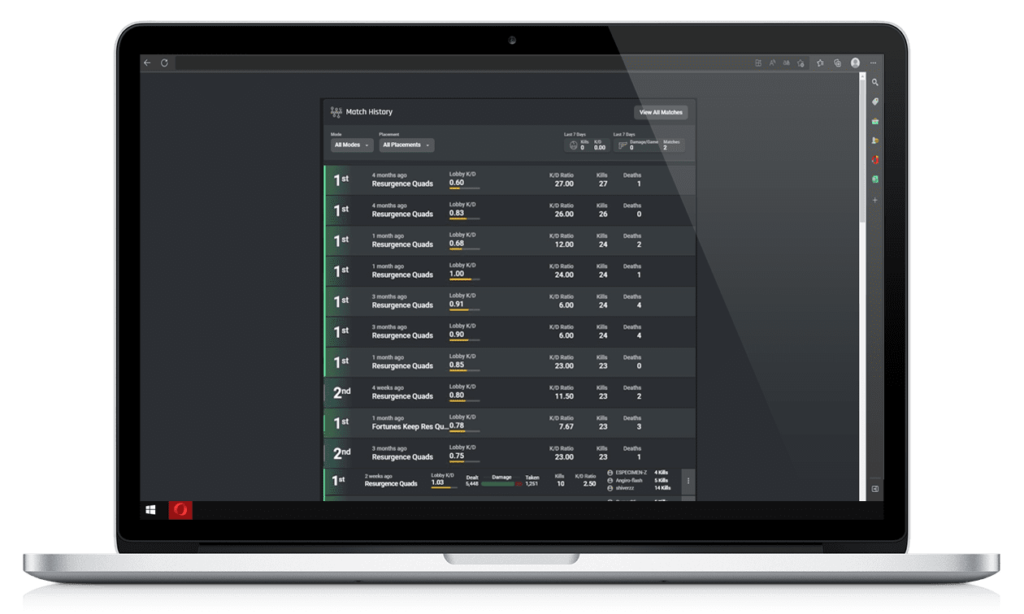
SweatVPN customer support
SweatVPN's customer support is pretty limited in comparison to other VPN services.
The primary support channel is a Discord server where you can interact directly with the developers, but this is only available if you pay the extra fee for VIP support. The issue with this is that the support staff aren't terribly professional, and most of the time if you can't get the lobbies you're looking for they'll tell you that you're on your own.
Sweat VPN does not offer a dedicated 24/7 live support team, or an AI chatbot, and their support literature is somewhat lacking. There is a single support page that lists a few support guides necessary for installing SweatVPN but, upon further inspection, at least half of these articles are very clearly spewed out by some variant of ChatGPT.
It's also pretty hard to find these documents at all, as they're hosted on a separate subdomain I only found while using some Google-fu on the site. It's not available anywhere from the main page, either, so you won't have access to it until you buy a subscription.
Overall, while there's certainly some support on offer for SweatVPN, it's nowhere near the standard I'd expect from a specialist VPN.
SweatVPN pricing plans
Sweat VPN offers a range of subscription plans, including options for one week, one month, three months, and one year.
However, the one-week package is suspiciously listed as "out of stock." which raises a few questions given that VPN subscriptions are digital products. They're virtual. There's nothing to run out of! Jokes aside, this is a fairly scummy tactic designed to make you view the rest of the price options as "discounts" to a package you literally cannot buy.
The one-month plan costs $15, while the three-month package is priced at $35. If you opt into the VIP plan, which promises additional server locations and access to a VIP Discord server, the cost is $20 per month or $50 for three months. An annual VIP subscription is available for $150.
However, I don't think the VIP plan provides substantial value, as the extra server locations aren't terribly useful and Discord access offers little advantage beyond connecting with other Call of Duty enthusiasts and a direct line to the support staff.
All in all, SweatVPN is pretty expensive compared to the competition given how little there is from a VPN perspective. Maybe it's worth it to you for the extra Call of Duty features, but given that there are much better cheap VPNs out there, I'd suggest you steer clear.
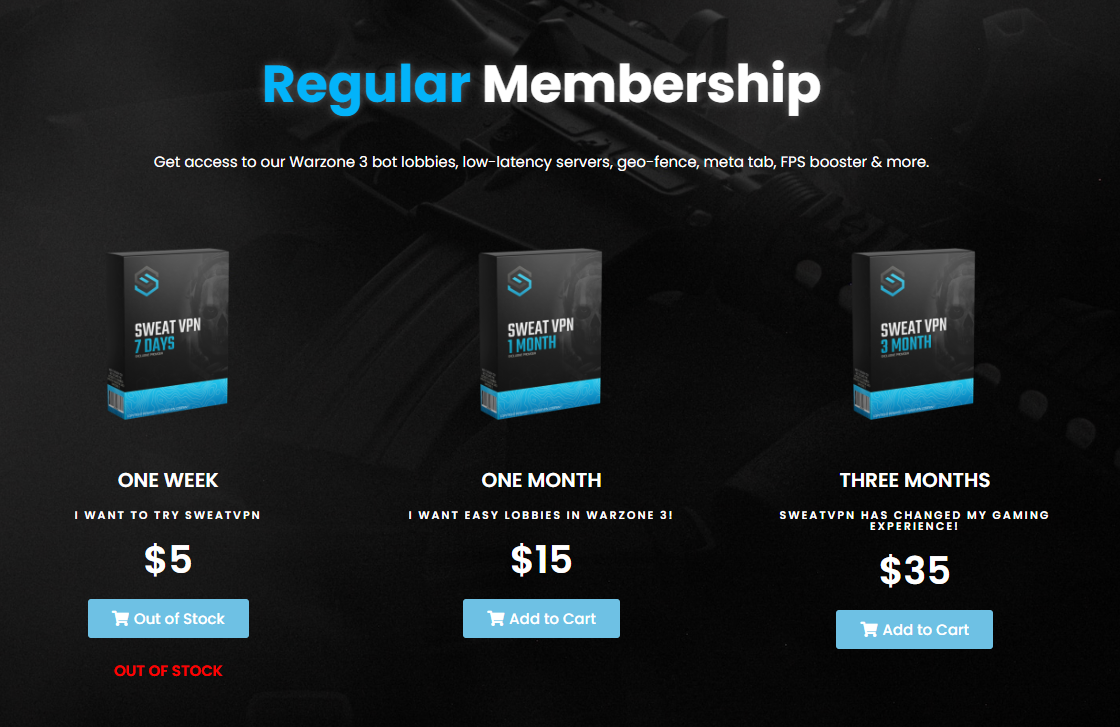
Track record
It's hard to gauge SweatVPN's track record given that it's a relatively new company. However, there are a bunch of extremely angry customers in SweatVPN's reviews across sites like Trustpilot insisting that the app doesn't work – and I'm inclined to agree.
The issue with a product like SweatVPN is it's trying to give you a service that's hard to guarantee. You're trying to fool Call of Duty's matchmaking system into giving you better lobbies to play in, but it's a black box that you have very little feedback from.
There's also some weirdness about where SweatVPN is based. I can't find any meaningful information about the developers behind the program, and while the Privacy Policy suggests they'd be managed under Dutch law, the support address listed on Trustpilot is actually for an office in Poland. There's very little actual transparency about who or what is funding SweatVPN which, in the context of everything else SweatVPN fails on, I'd call a big red flag.
SweatVPN review: Final verdict
There are so many things wrong with SweatVPN that I don't know where to begin. First, and foremost, is that it set off my anti-virus during installation. This simply should not happen.
Then there's the issue of the bot lobbies. Lots of gamers dislike skill-based matchmaking, sure, but using a VPN to bypass it by connecting to locations filled with bots is both unfair and will eventually get you shadow-banned. Even if you wanted to argue the morality of using a VPN to snipe bot lobbies, the extra aim-assistance macros that SweatVPN offers are outright cheating.
On top of that, SweatVPN is simply a bad VPN. It doesn't unblock streams, it's not particularly fast, and it lacks almost all of the security features you'd need to use a VPN with total peace of mind. If I haven't been clear enough already: do not buy SweatVPN.
SweatVPN alternatives
I seriously can't recommend SweatVPN. So, with that in mind, here are some reliable picks you'd be better off spending your money on.
If security is your main concern, then check out our NordVPN review. Its DoubleVPN feature routes your browsing traffic through two different VPN servers making it much harder for third-party snoops to track your activity. NordVPN also has its own built-in ad-blocker and malware protection, as well as industry-standard encryption. Plus, with over 5,500 servers worldwide, you can count on high-speed, low-ping connections to pretty much any part of the globe.
Our ExpressVPN review goes into detail about this rock-solid service, too, which always places high in our VPN speed tests. This makes it an excellent choice for gaming. ExpressVPN has also invested in a vast network of servers in 105 countries, so you'll be able to find a nearby VPN server with low latency no matter where you are in the world. ExpressVPN also supports a wide range of devices and provides 24/7 customer support.
Finally, in our CyberGhost review, we dig into this budget-friendly, low cost option that has its very own dedicated gaming servers. CyberGhost is nice and easy to use, even for total newbies, and offers the same bulletproof security you'll see from providers like NordVPN and ExpressVPN.
How we test VPNs
TechRadar's team of VPN experts use VPNs every day, at work and at home, and perform a thorough analysis of today's top services twice a year to make sure our rankings are all up to date – and how the competition has developed.
First, we'll take a look at each provider's site to check out its feature list and privacy claims, and whether anything has changed since our last review. We'll also see whether the provider site uses cookies to track visitors and if/when they activate.
We'll install and use each VPN service, next, and connect to a range of servers across different locations to get an overview of the service's performance. Then, we'll dive into the VPN settings to ensure all features work as advertised and which protocols are available.
Our VPN team isn't afraid to challenge the VPNs they test, either, and will cut the VPN connection to see whether the kill switch kicks in to prevent data leaks as it should.
We test every facet of the VPN – streaming, speed, customer support, ease of use. Everything you'd want to know about a service, we want to know, too. Check out our dedicated VPN testing methodology page to learn more.
SweatVPN FAQ
Can you be shadowbanned while using a VPN in Call of Duty?
Yes. Although SweatVPN's owners claim you won't be banned while using the VPN because it doesn’t violate the Terms of Service, Activision-Blizzard often relegates users they detect using VPNs to segregate them from the rest of the population who are playing fair.
Is it normal for a VPN service to set off my Anti-Virus?
No. You should always trust your VPN provider before using its software, and while there are occasional false positives, nothing a VPN does should set off your malware detection. If a VPN provider is aware of this, it should be rewriting its software so that it doesn't cause these issues.
0 comments:
Post a Comment