I used the Satechi SM3 Slim Mechanical Backlit Bluetooth Keyboard and was surprised by how light it is for a full-sized board
Satechi SM3: Two-minute review
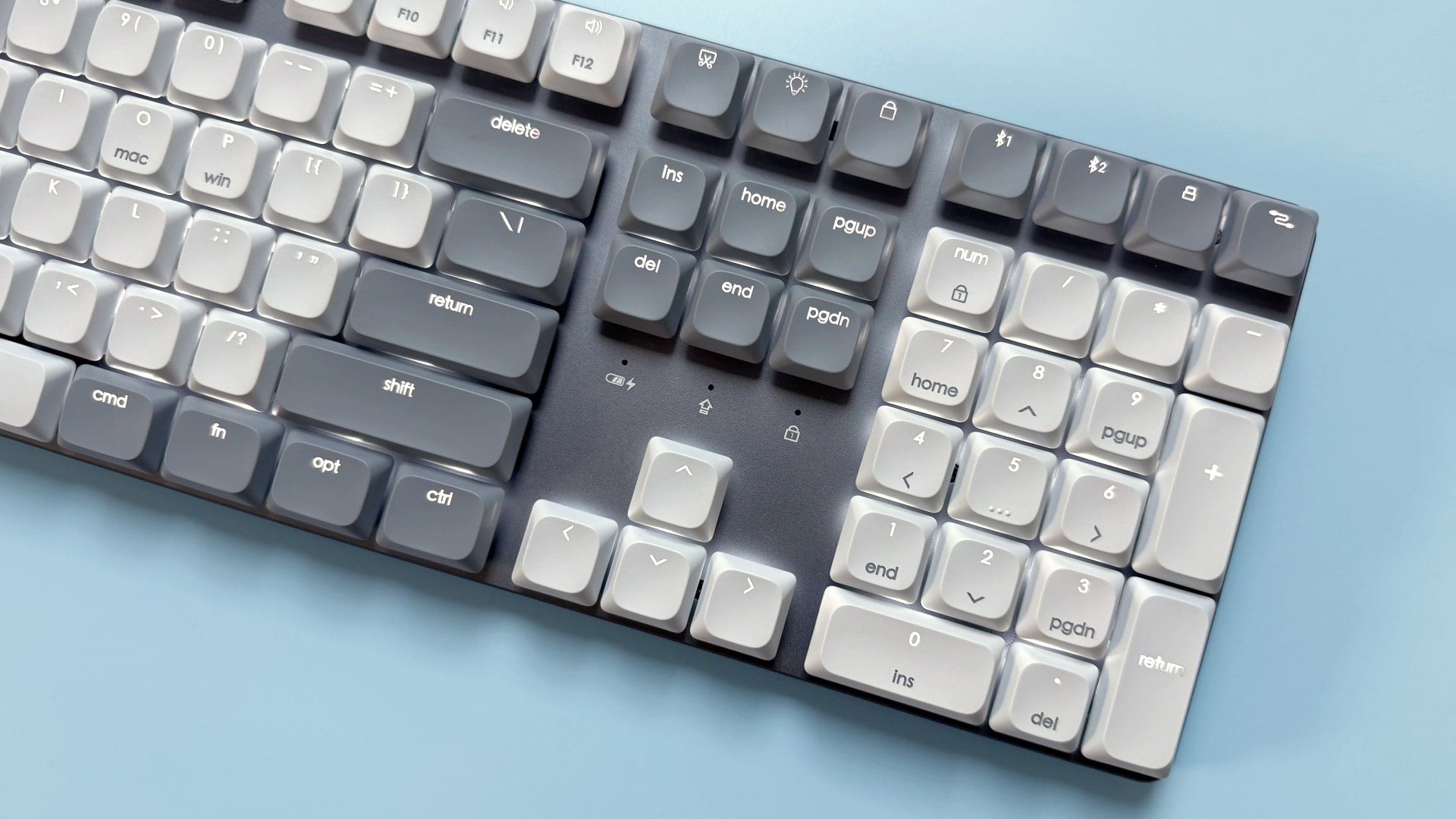
Satechi has been making Apple-esque accessories for a few years now, with keyboards, mice, charging docks and more on its roster. But in all that time, it’s never made a mechanical keyboard – until the SM3 came along.
Satechi has opted to kick off its mechanical range with a full-size board that features a numpad on its right-hand edge. It looks great and will fit in neatly with your Apple devices, but it also works perfectly well with Windows PCs.
The key switches feel a little heavy and there’s only one switch choice. Satechi has opted for its own proprietary switch, making it harder to know how the board will feel before you buy. That holds it back, and we’d prefer more choice here. Looking beyond that, it’s got plenty of connectivity options, making it well suited to people who find themselves typing on different devices during the day.
Satechi SM3: Price & availability
- How much does it cost? $119.99 (about £93 / $190 AUD)
- When is it available? Available now
- Where can you get it? Available globally
The Satechi SM3 costs $119.99, which is about £93 or $190 AUD. That’s not an outrageous price to pay, especially for a full-length board.
Satechi SM3: Design

The SM3 is Satechi’s first full-length, 108-character keyboard. That means it comes with a numpad on the right-hand side, along with a couple of bonus keys for connecting the device to Bluetooth, 2.4GHz, or over a cable.
My review unit came in a simple, attractive gray and white colorway, but there’s also a darker version available. Both come with 14 different backlighting patterns (some of which are a touch distracting) but it only shines in white – there’s no RGB here. That white backlighting was often hard to see in daylight against the white keycaps, making discerning keys with a quick glance trickier than it should have been. There was no issue in low light, though.


This is a slimline keyboard with low-profile keycaps (there are a few spare Windows ones in the box), and that helps it fit neatly into a bag on your travels, provided your backpack can accommodate the keyboard’s full-size length. The keycaps are removable, but any replacements need to fit Satechi’s proprietary switch stems (more on that later).
The SM3 is also impressively lightweight for a large keyboard, weighing in at 1.42lbs (648g) on my scales. For comparison, my Keychron K8 – with its smaller tenkeyless design – weighs 1.96lbs (889g). The Satechi SM3 comes with an aluminum top and sides, while the underneath is made from sturdy plastic.
Around the back are two pop-out feet to prop the board up. Although there are two height options here, they’re both at a fairly shallow angle. It would have been good to have an option for a higher incline. There’s also no wrist rest, but that’s not a huge problem.
Satechi SM3: Performance



The Satechi SM3 is a mechanical keyboard, but it only comes with one switch: a proprietary brown tactile option. It’s a little heavy and sluggish in use, and after a few days I noticed some finger fatigue from having to press harder than I’m used to. A more lightweight configuration would have been welcome. The switches are not hot-swappable, either, so if they don’t feel right to you, you’re stuck with them.
This is definitely not a gaming keyboard, but it’s surprisingly viable for this usage. I played a range of titles, including fast-paced shooters and much more sedate games, and in both cases the keyboard stood up reasonably well. You won’t find any gamer-specific features, but the low-profile keycaps were easy to find by touch in the heat of battle. The main issue is the board’s length, and I found my mouse hitting the edge of the numpad at times.

I did have occasional issues with certain keys not registering when pressed, and this seemed to mainly affect the space bar and left Shift key. There were no issues with ghosting in my testing, though.
You can connect the SM3 to two devices over Bluetooth, one using the 2.4GHz receiver, and one with the included USB-C cable. Switching over Bluetooth takes about a second and just requires you to press a single button on the keyboard. You can also change layouts between Windows and macOS, and the keys to do this have “Mac” or “Win” helpfully printed on their keycaps.
Disappointingly, there’s no companion app to assign macros and reassign keys, and the SM3 is not compatible with QMK or VIA.
Should you buy the Satechi SM3?

Buy the Satechi SM3 if…
You like the Apple aesthetic
This board will fit in well alongside Apple’s devices.View Deal
You want a numpad
The extended layout is ideal for numpad users.View Deal
You work on the go
It’s not the smallest board, but its lightweight design won’t weigh you down when it’s in a backpack.View Deal
Don’t buy it if…
You prefer lighter switches
Satechi’s proprietary switches are quite heavy.View Deal
You want more switch options
You only get brown tactile switches here, and they’re not hot-swappable.View Deal
You like customising your keyboards
With no QMK/VIA compatibility and no Satechi-made companion app, you can’t assign macros or customise the device.View Deal
Satechi SM3: Also consider
Logitech Signature K650
Our pick for the best keyboard, the Logitech Signature K650 comes with a full-size layout and low-profile keycaps. It’s not got mechanical switches, but it is very reasonably priced and is packed with extras. Read our full Logitech Signature K650 review View Deal
Razer Pro Type Ultra
One of our favorite mechanical keyboards is the Razer Pro Type Ultra. You get a full-size layout and a superb typing experience, although its lack of low-profile switches means it’s not as lightweight or portable as the Satechi SM3. Read our full Razer Pro Type Ultra reviewView Deal
How I tested the Satechi SM3
I tested out the Satechi SM3 in both work and gaming scenarios, using it to type all day long and game in the evenings. I also paired it with both a Mac and a PC and tried it on both machines to see how well it fared with the different key layouts.
First reviewed March 2025
0 comments:
Post a Comment