Adobe Photoshop CC (2021)
Adobe Photoshop has a challenge. Since it became subscription-only in 2013, its users have become painfully aware of the money they’re shelling out every year, with the consequence that their demands for constant improvement and performance have become deafening.
Not helping are the enormous strides made by challengers such as Affinity Photo and Luminar, and even by Photoshop’s own stablemate, Lightroom. So with the industry’s touchstone software updated in October 2020, then again in February 2021, is Adobe Photoshop CC 2021 up to the task?
The current version has some headline-worthy, show-stopping features. Top of the bill this time round are the software’s 'neural filters', Adobe’s way of saying 'machine learning'. These use the company’s Sensei technology to perform certain edits in the cloud, automating edits that would previously have been laborious.
So, for the first time, Photoshop will allow you to make a one-click adjustment to a photograph of a person that will make them look, depending on the slider you opt for, happier, sadder, surprised, angry or older. Perhaps the worst is the 'Be Happy!' filter; give the slider enough of a drag and it will open your subject’s mouth and add teeth. Terrifying barely begins to cover it.
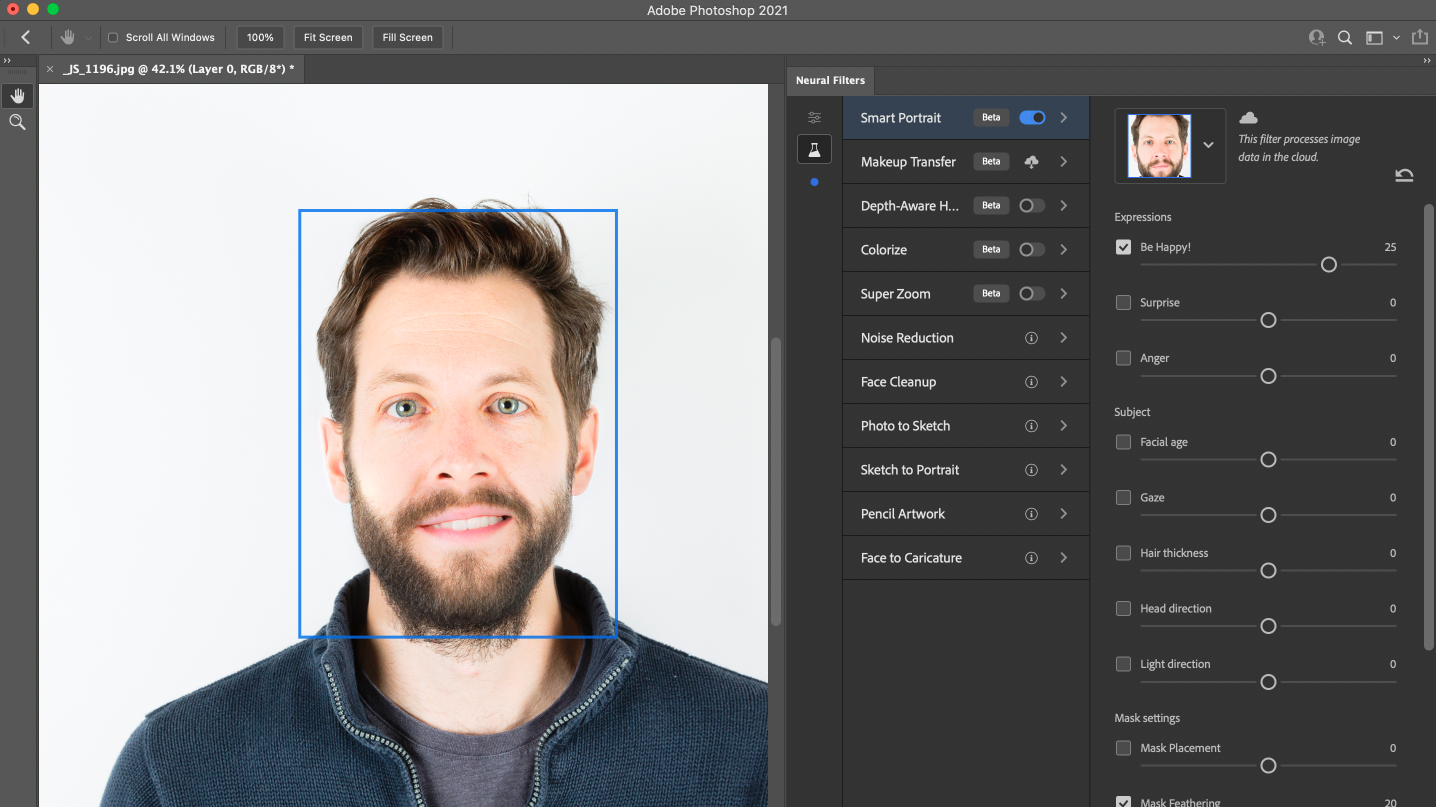
Photoshop’s new neural filters for portrait photography follow a bit of a trend: yes, they’re impressive in how much they’re able to do with no user intervention, but they almost always deliver this impressive technical feat with a side-order of “what’s wrong with his face?”. A number of them are described as beta, and with good reason.
There are some good ones – tread lightly with the Skin Smoothing filter and you could save yourself a lot of time versus frequency separation, for instance. We also like the light adjuster, which allows you to make it look like you’re moving a light-source around your subject.
These two in particular work well. Photographers of people will also like a small but important addition to the select and mask window – Refine Hair makes an appearance, allowing you to fine-tune how hair is selected. None of these on their own will make catalogue photographers out of newbies, but they all add up to a powerful set of tools that, used with care, will shave precious time from an edit.
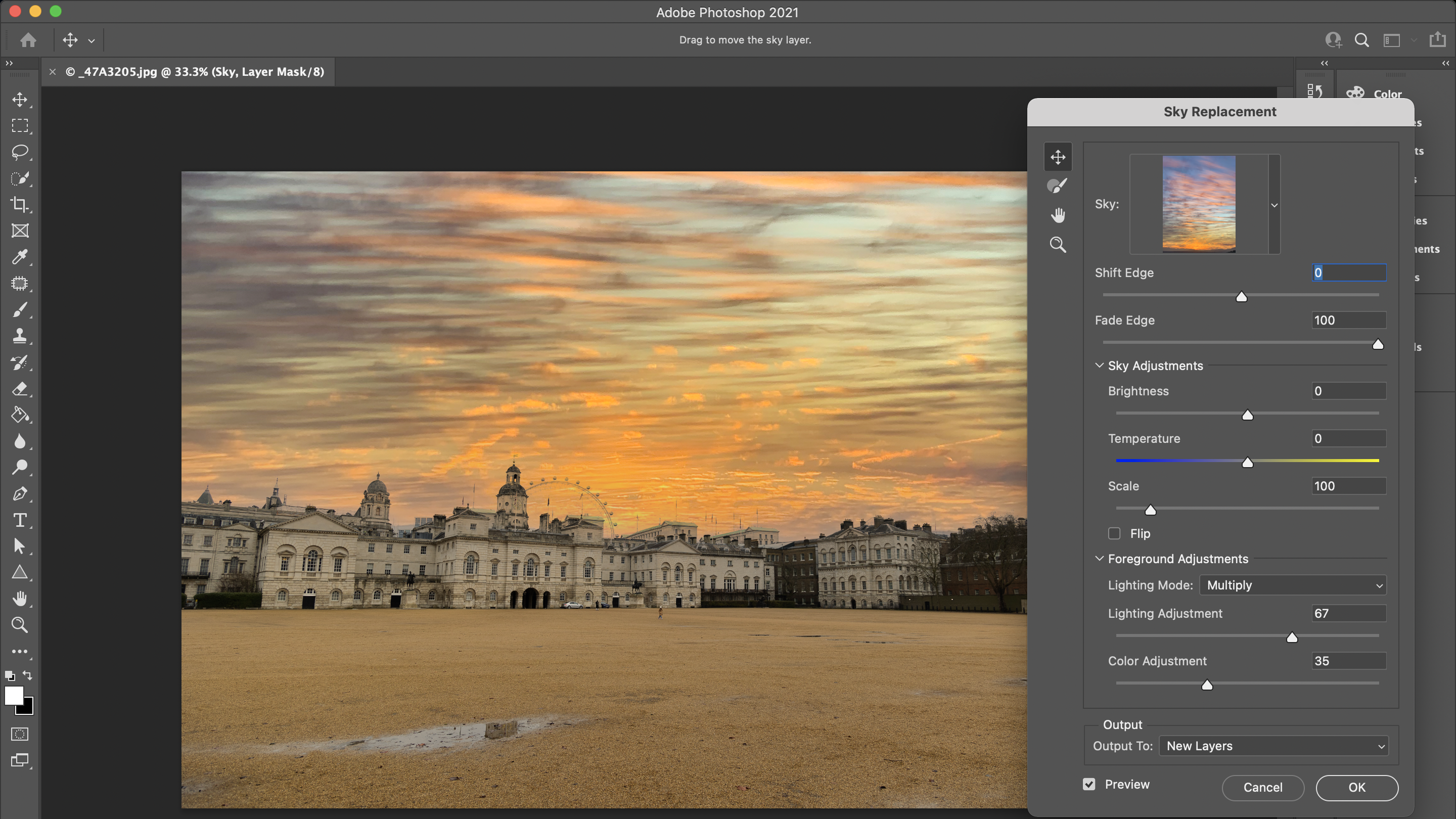
If the neural filters selection feels a bit beta, one of Photoshop 2021’s other new features definitely doesn’t. Head to Edit and choose 'Sky Replacement' and you’ll be greeted with one of the most impressive pieces of technology we’ve seen from a photo editor for a long time.
Choose your preferred sky from a set of options – or choose your own – and Photoshop will detect the horizon of your image, mask it, and drop in the new sky. It will also subtly adjust the white balance of your original image to make sure everything matches up. We tried it on a few different images and were impressed each time.
The only tricky image was one with snow-covered mountains against a pale blue sky – Photoshop failed to notice the slight difference in contrast between the two and pasted sky over the foreground. For more clearly defined images it worked wonderfully. It will give photographic purists the vapors, of course, but for commercial photography it could be a huge timesaver. Expect to see it coming to some estate agent listings near you.
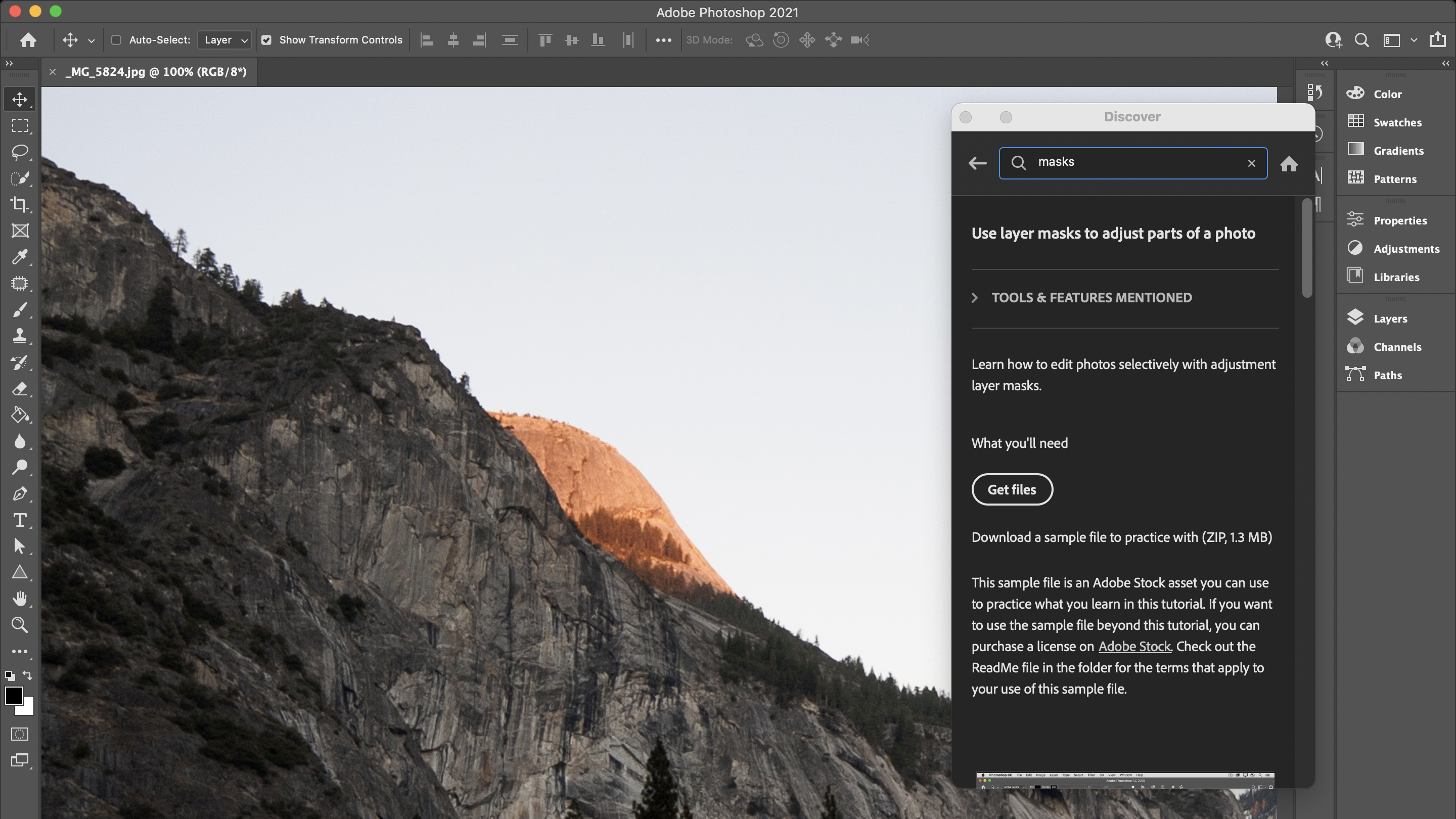
There are tools elsewhere that didn’t get the same kind of headlines but are likely to prove just as useful – if not more so – day to day. For instance, if you’re the type to have Photoshop open on one screen and a YouTube tutorial on another (something we're not ashamed to admit we do a lot) the new Discover feature is terrific.
Hit CMD+F, enter a keyword and Photoshop will suggest a number of tutorials on that subject. Enter 'masking', for example, and you get not only a quick-and-dirty overview of what masking is, but also a set of downloadable tutorial assets for you to follow along with. It’s a really good resource for beginners and intermediates, or for getting a quick overview of a tool before getting stuck in.
Cloud document editing has received a fillip as well. You can invite other users to edit documents once it’s saved in the cloud; cloud documents also now have version histories, allowing you to save particular save states. This allows you to iterate files, keeping track of where you’ve come from, and letting you go back.
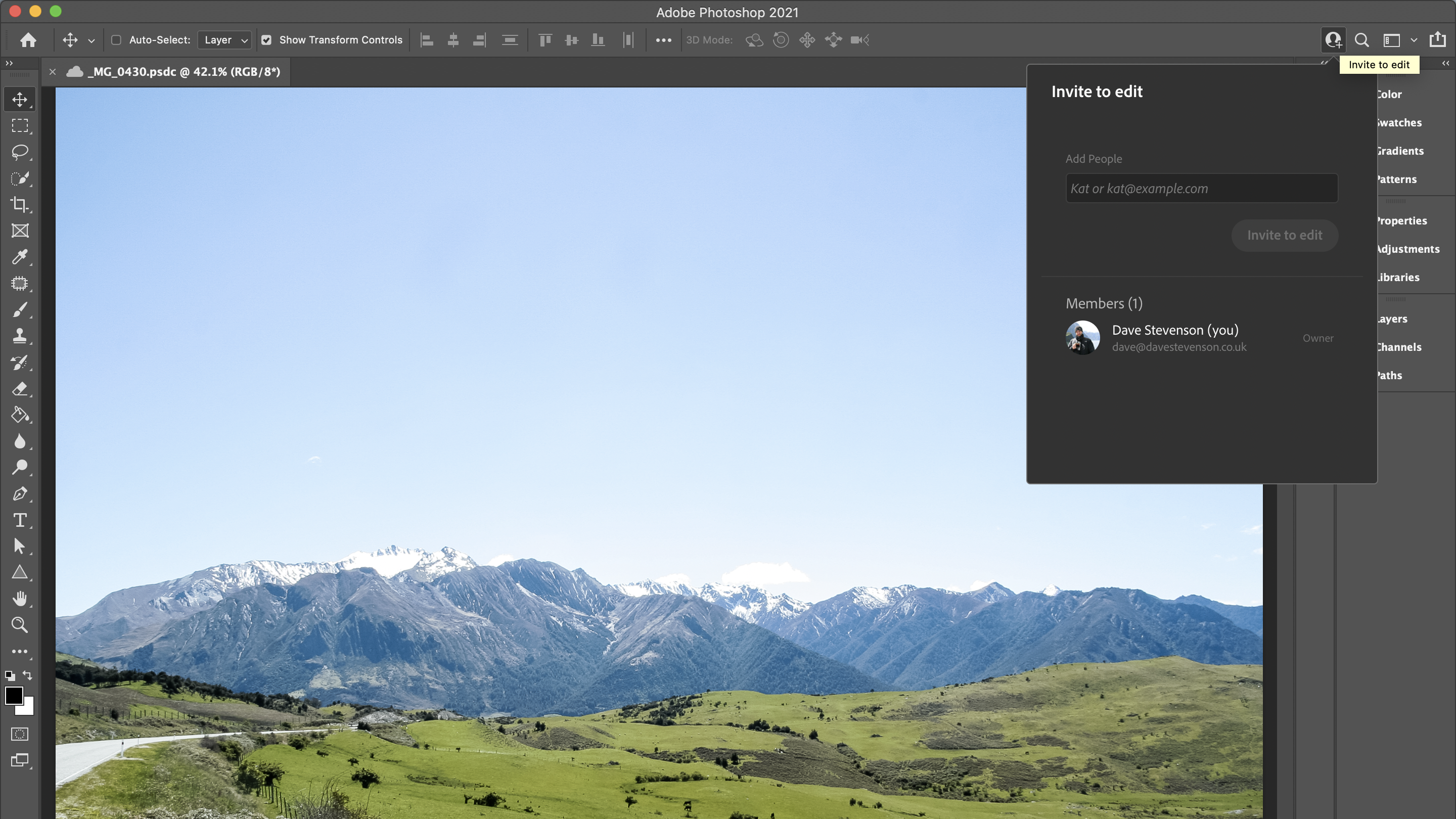
All of which means nothing if Adobe has failed to keep the wheels on elsewhere, but fear not: Photoshop remains unbelievably powerful for professional users in all the ways it’s established since 1990.
Best-in-the-business color management, layer handling, selection tools – both automatic and manual – if you work with images semi-professionally it should definitely be on the shortlist. If you work with images professionally it probably is the shortlist.
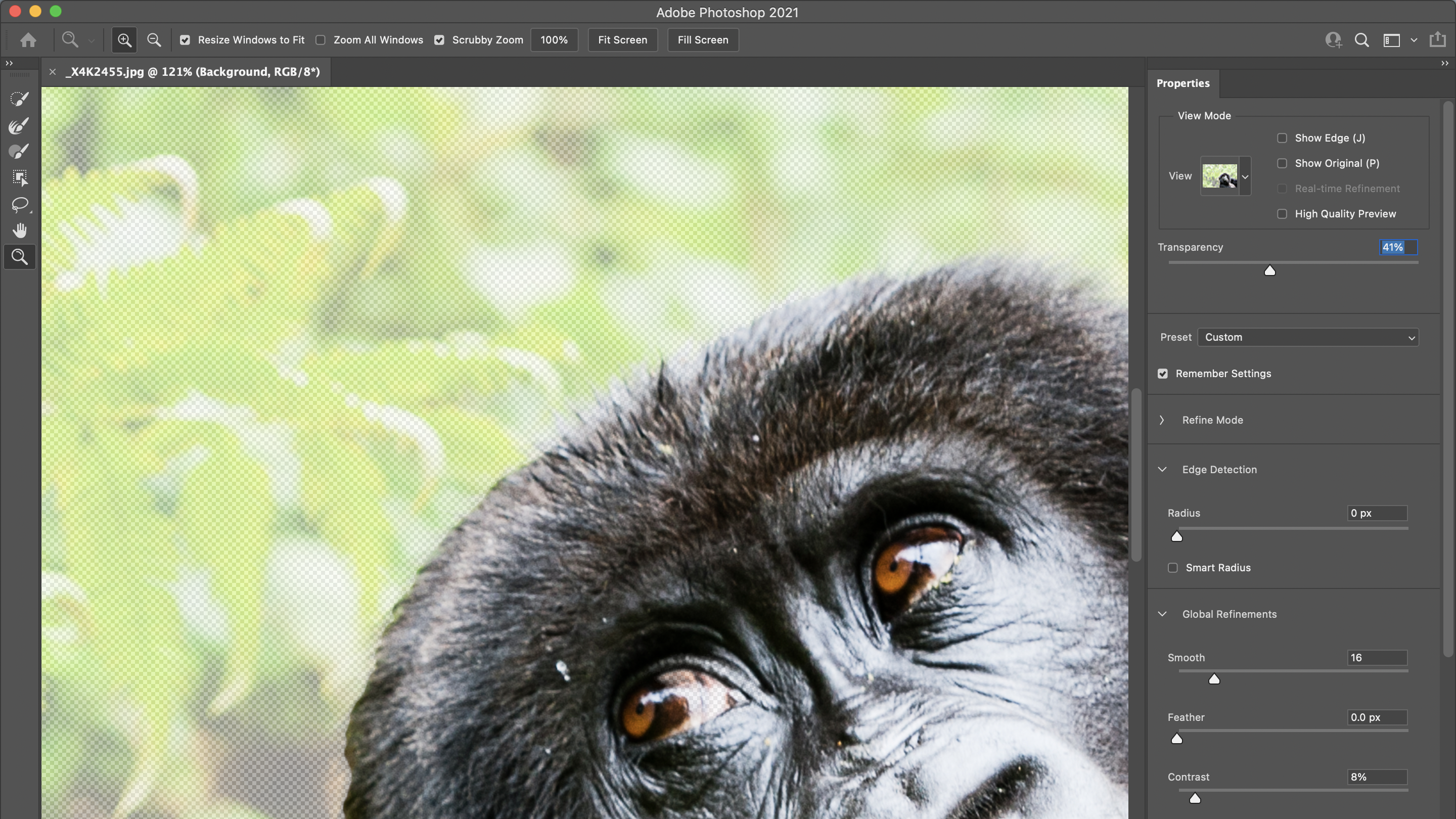
Better yet, it remains pretty affordable, if you don't mind paying a subscription. Opt for Adobe’s Photography Creative Cloud plan and you’ll be spending a tenner a month, in return for which you get both Lightroom and Photoshop.
Up to the challenge? This release suggests the crowd of competitors in Photoshop’s rear-view mirror just got ever so slightly smaller.
Should I buy Adobe Photoshop CC 2021?
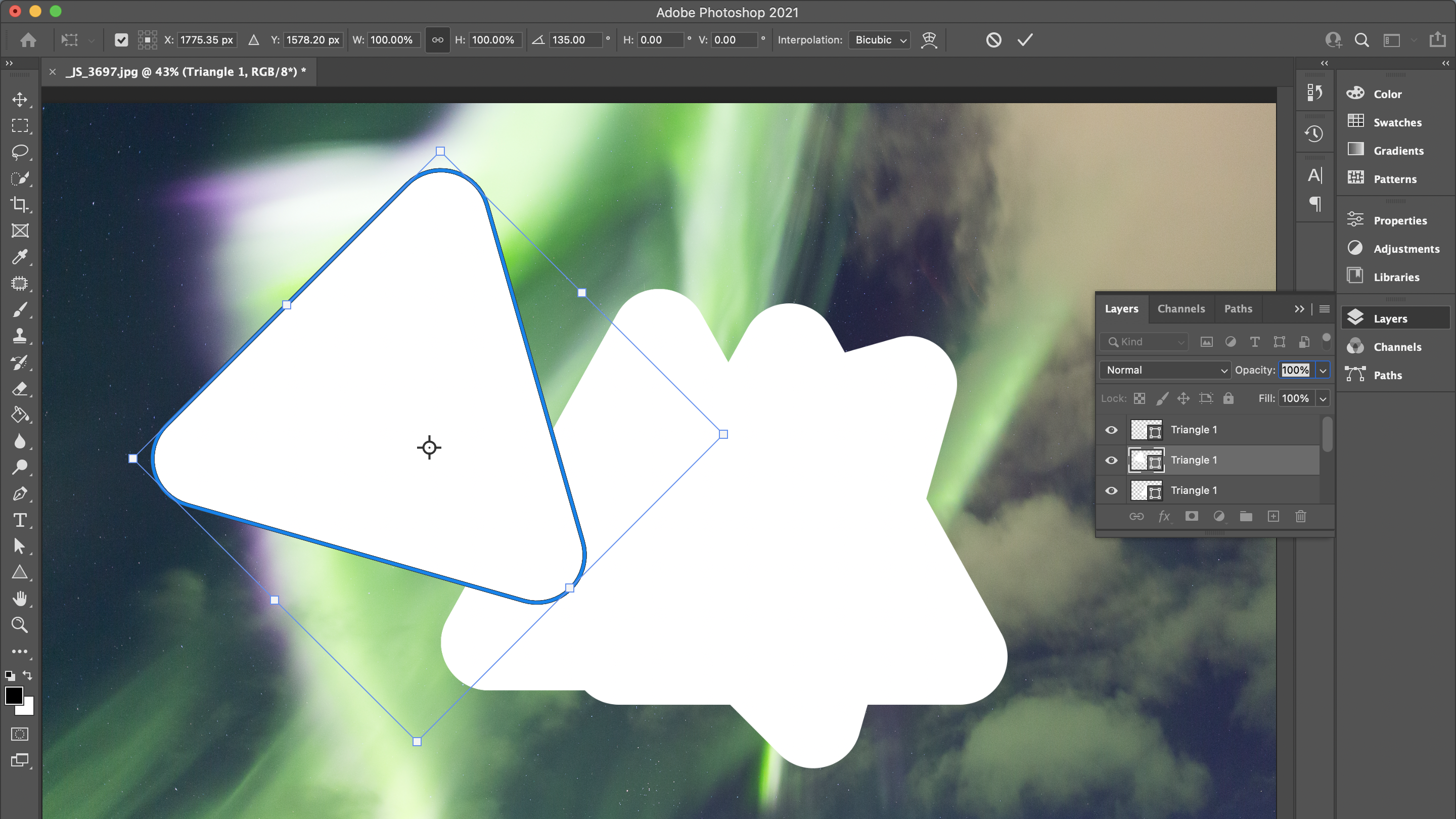
Buy it if...
You work with images professionally
All the tools you need (and a few you don’t), in a powerful, stable application that everyone you work with will be familiar with. Photoshop remains the gold standard, despite some hot competition.
You’re a landscape photographer with terrible luck for weather
The new Sky Replacement tool needs to be see to be believed – it's better than similar tools from rivals like Luminar AI, and the automatic horizon masking is impressively accurate.
You work with images collaboratively
The new tools to invite other users to work on your images, as well as improved file iteration, is very helpful.
Don't buy it if...
You don't like the idea of subscription software
A tenner a month might not sound like much, but it adds up. If you're a beginner, then subscription-free alternatives like Affinity Photo will likely be a better choice.
You don’t need the bells and whistles
Photoshop is complicated, and there are plenty of fractionally less powerful, easier to use applications out there. The best ones include Affinity Photo and Luminar AI.
You want to organize your images
This is where Photoshop differs from Lightroom. If you’ve got a hard disk full of disorganized files and folders, Photoshop will only help make the images look better – the mess will remain. Lightroom will help you get organized. You can get both programs together in Adobe's 'Photography plan' subscription.
- These are the best photo editors you can buy right now
0 comments:
Post a Comment