Remo Recover
Remo Recover is a data recovery tool from Remo Software that keeps your information protected even if you lose it. Even if there’s data on your computer that you’re not aware of, you can download the software and it will scan for files and data you think you lost.
- Interested in Remo Recover? Check out the website here
Some of the benefits to Remo Recover include a complete hard drive data recovery feature. This allows you to recover old information on your hard drive even if it’s an MP3, MOV, or DOC file type. We’ll share the details on pricing and features so you can decide if it’s the right fit for you.
- Checkout our roundups of the best data recovery software
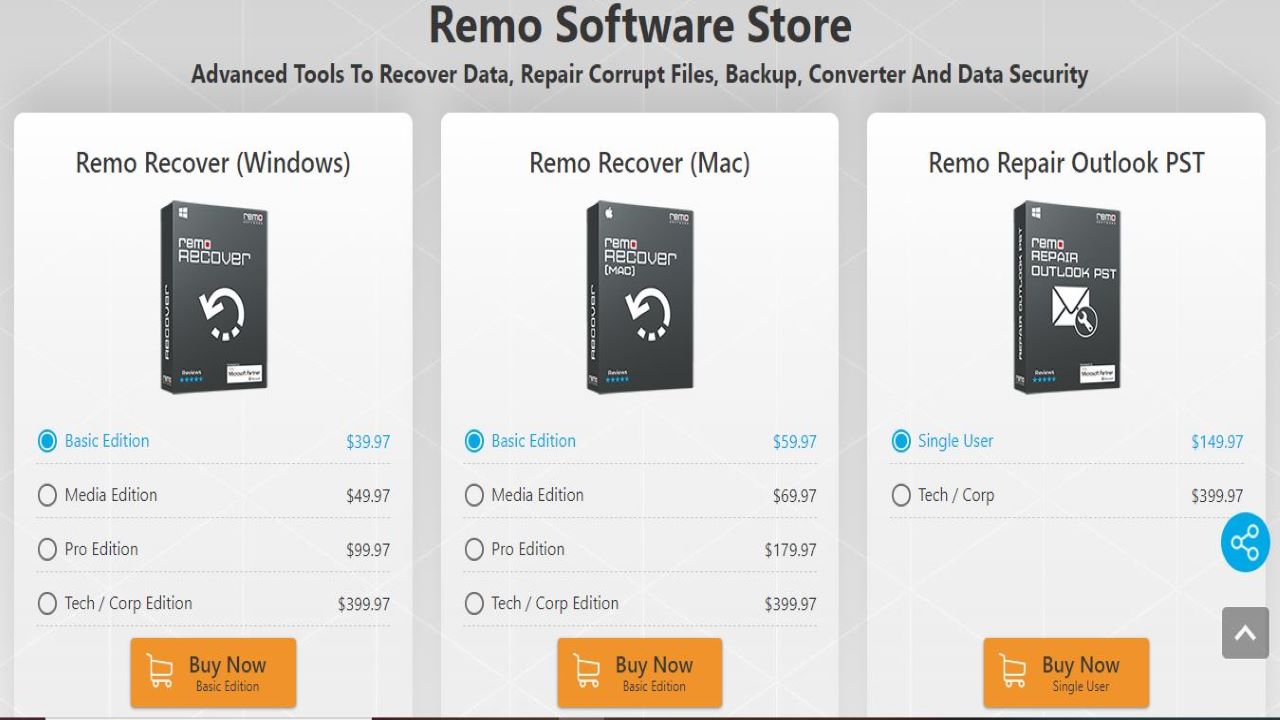
Plans and pricing
There’s lots of different plan options on Remo Software’s website. For the purposes of this review, we will cover the plans available for hard drive recovery on Mac and Windows. Keep in mind that Remo also offers special plans specifically for video recovery and conversion tools.
The Remo Recover plan for Windows costs $39.97 for the basic edition. This means you’ll have complete recovery for Windows OS and can recover files only. (If you want to recover videos, photos, or audio files, you’ll need to upgrade to the media edition which costs $49.97.)
The Remo Recover plan for Mac costs $59.97 for the basic edition. Similar to the Windows plan, you’ll only be able to recover files and documents under this edition. If you want to retrieve photos, videos, and audio files, then the cost is $69.97.
What’s great about Remo Recover is you can actually download it for free. This allows you to see what kinds of files you’ll be able to recover before you have to make a purchase. There’s also specific packages listed on the website for Word recovery, PowerPoint recovery, and a couple file erasing tools.
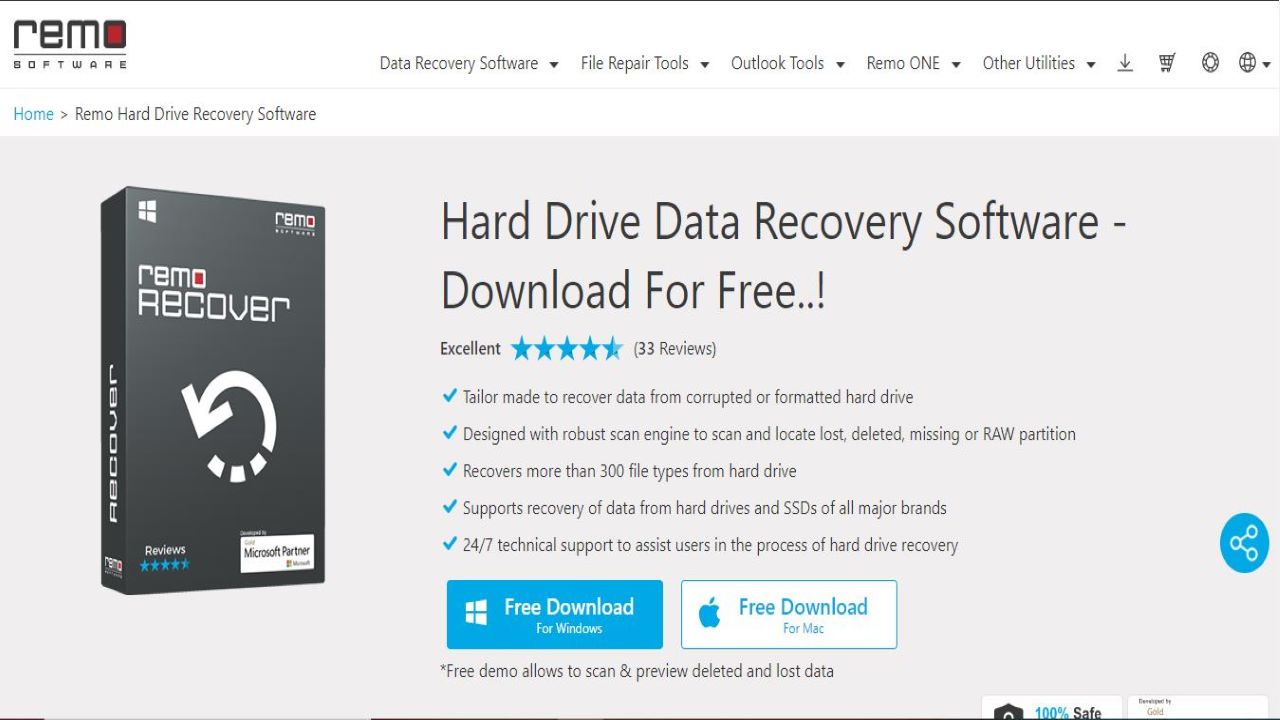
Interface
The website interface is clean and easy to find your way around. If you have questions, want to find out if Remo Recover will work on your computer, or simply want to browse features, there’s space for you to ask questions and find what you need.
One great aspect is how easily you can find the free download to try (both for Mac and Windows). It’s easy to download and analyze your recovery results. This allows you to see exactly what Remo Recover is able to recover for you before you make your purchase. If you like what you see, you can purchase the software and access the data.
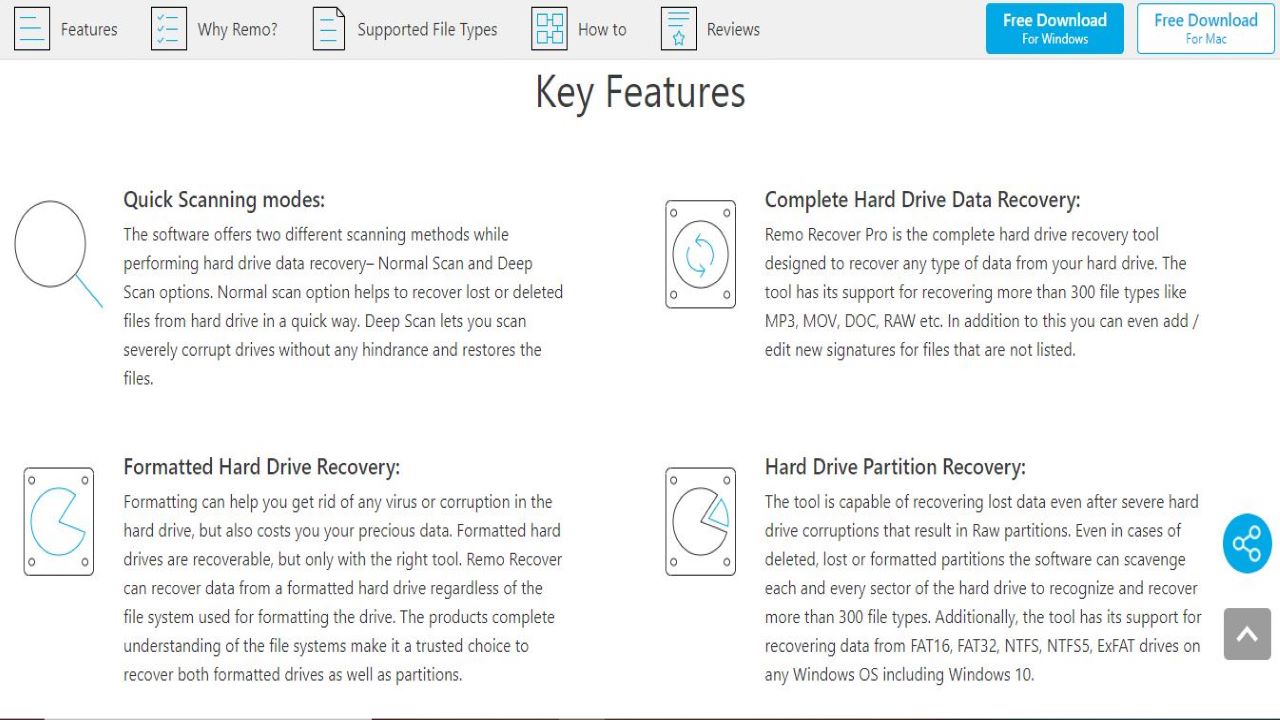
Features
There’s quite a few features that make Remo Recover stand out: the formatted hard drive recovery software, and the hard drive partition recovery feature. First, if you want to clean your computer from any past viruses, (whether through an email or something you picked up on the internet), then you need a tool that can both clean your hard drive, and leave viruses behind. The formatted hard drive recovery software pairs both those features together, so you won’t have to worry about viruses sticking around.
Another great feature is the hard drive partition recovery feature. Don’t be thrown off by the long name. This feature allows you to recover data even when your hard drive is so far gone it’s reached RAW partitions. Remo Recover is programmed to recognize over 300 different file types.
Remo Software offers 24/7 customer assistance if you have any questions about what it can do, what computer it works on, a specific file type, or how long ago you lost your data. Right on the website there’s a list of all file types Remo can recover, including music, photos, videos, files, other documents, and more. The website list should give you an idea of the kinds of info Remo can save.
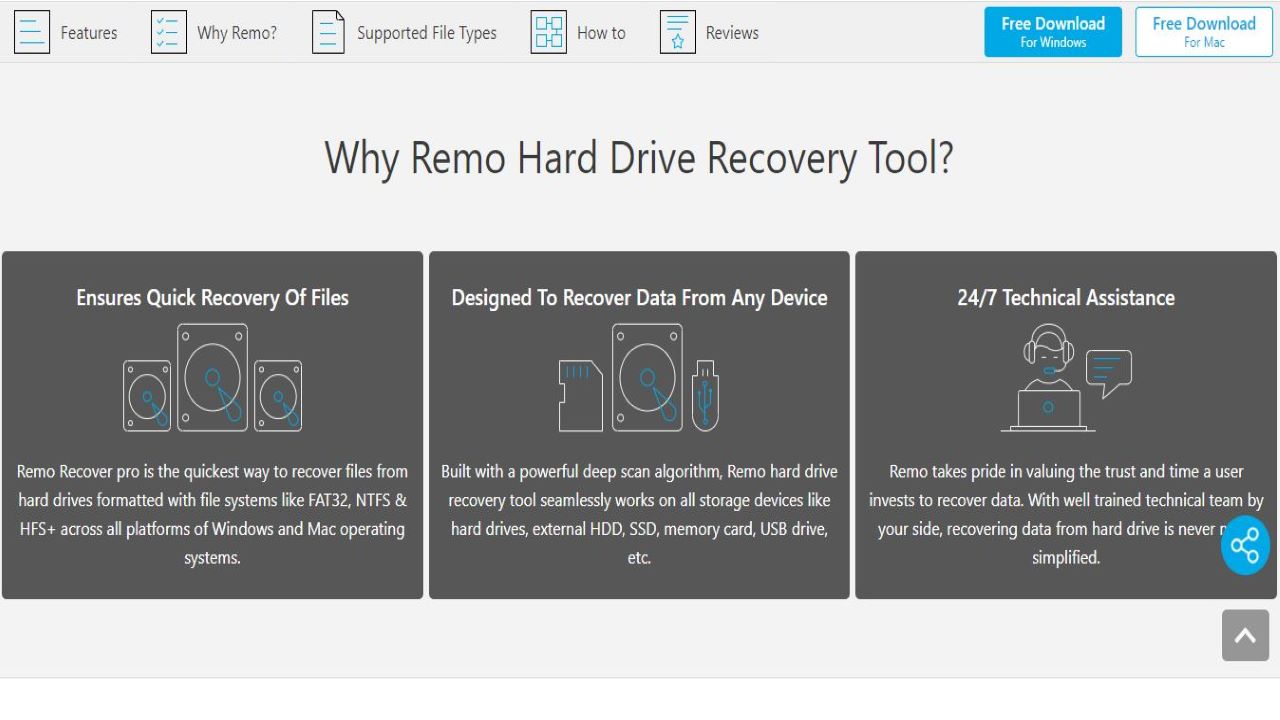
Competition
For what you would pay for Remo Recover, there are several other hard drive data recovery options available. EaseUS is one of our favorites, since it enables you to recover data from lost partitions and formatted drives. It’s a little more expensive, with one-month subscriptions selling for $69.95, but the well-designed interface is a welcome relief after trying Remo Recover.
If you’re looking for a cheaper alternative, Auslogics File Recovery costs just $25.46 per year. This software only works for Windows, and the scans aren’t as effective as we’d like, but it can scan multiple drives simultaneously and runs very quickly.
Final thoughts
Overall, Remo Recover is a great option for data recovery and the features are very detailed. If you want to make sure you recover all your files, then it’s very likely Remo can do that for you. Plans can add up in price, especially since packages are sold separately. However, you can also choose to buy a specific kind of recovery that way and backup your files with a one-time purchase.
Checkout our other data loss prevention reviews here:
- Recuva
- PC Inspector File Recovery
- TestDisk and PhotoRec
- UnDeleteMyFiles Pro
- Mac Data Recovery Guru
- EaseUS Data Recovery Wizard Pro review
- Stellar Data Recovery review
- CrashPlan review
- OnTrack Data Recovery review
- Piriform Recuva review
- Wise Data Recovery review
- Paragon Backup and Recovery review
You might also be interested in the best data recovery software or the best free file recovery software
0 comments:
Post a Comment