Bitwarden password manager
Bitwarden is open-source software that we believe to be one of the best password managers available today. It’s user friendly and highly secure, and includes almost everything individuals, teams, and businesses require in a password manager.
In our Bitwarden password manager review, we test whether the open-source software is a valid replacement for commercial password management solutions.
Features and utilities
Bitwarden’s basic plans focus on the meat of password management, but even the free plans include multi-device sync, optional self-hosting, and unlimited cloud storage.
Premium plans include reports on your passwords that highlight things like weak passwords and unsecured websites. A Data Breach Report can tell you whether an email address has been compromised in a known data breach.
The business plans include features for managing the passwords of a larger workforce, with password sharing, fine-grained access control, user groups, two-step login, and multi-factor authentication.
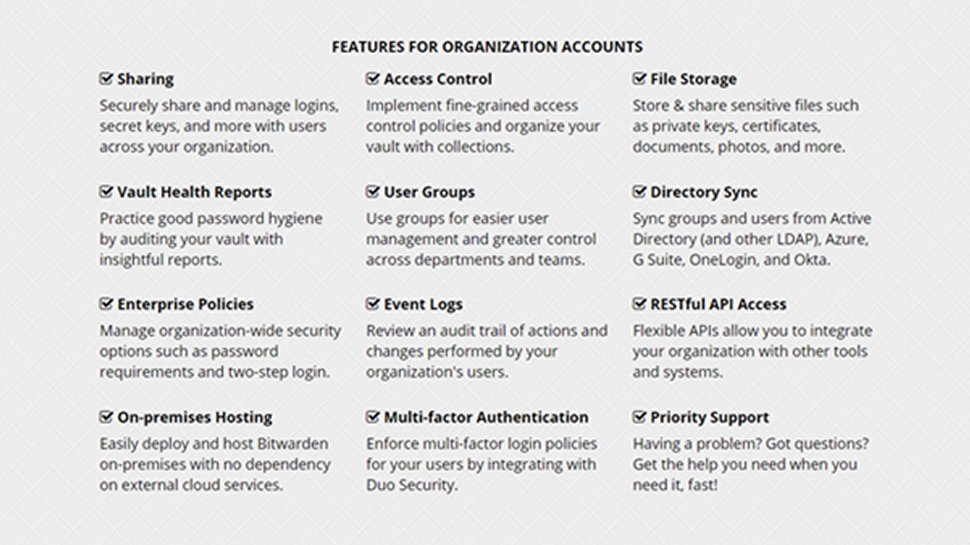
Setup
Bitwarden’s installation process is straightforward. There are download buttons on the website for desktop apps, mobile apps, browser extensions, and command-line installers, and you can access the Web Vault from any browser by heading to vault.bitwarden.com.
If you download the desktop app, you can create your Bitwarden account from within it by supplying an email address and a master password. It’s all very clear and simple.
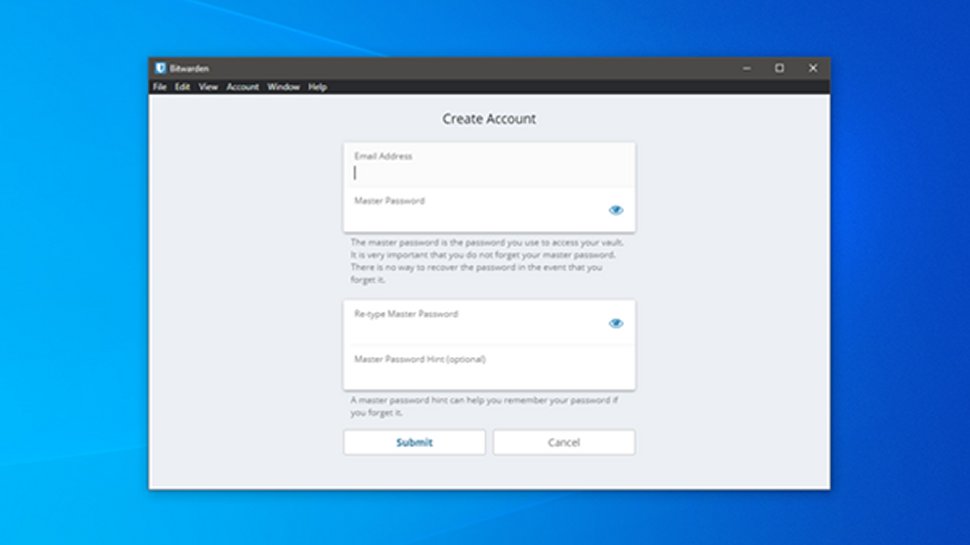
Interface and performance
Everything can be configured in the web app, but if you prefer a standalone application, you’ll find the desktop app easy to use. Some password managers go overboard with superfluous features, but Bitwarden keeps things simple while offering enough flexibility for most users.
When you add a new password, you can set the URL pattern it’s for and whether it should be added to a sub-folder. You can add notes and custom fields, but not much more.
We prefer using the web app, as it includes two-factor authentication options and access to reports. The browser extension resembles the web app and includes a password generator, making using the password manager on the fly even easier.
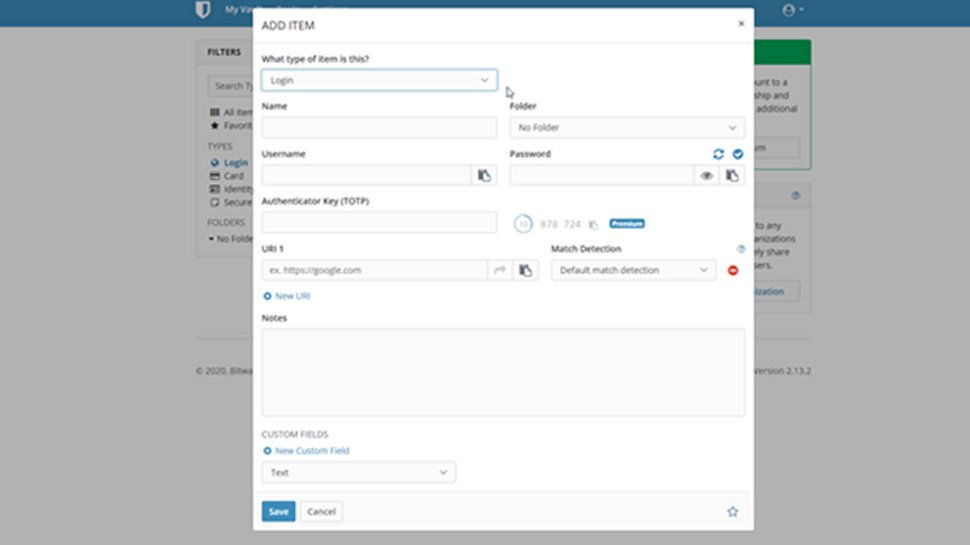
Security
Bitwarden is one of the most demonstrably secure password managers available today, having been publicly audited by security firm Cure53. As all of Bitwarden’s source code is available online, it’s received more scrutiny from security experts than closed source commercial password managers, and security holes are patched immediately.
Your Bitwarden vault is secured with AES-256, and your master password is never sent to Bitwarden. It’s instead used to generate a key that’s further hashed with SHA-256. If you’re extra paranoid, you can host all your passwords on your own server. This all comes together to make a super-secure system you can trust with your passwords.
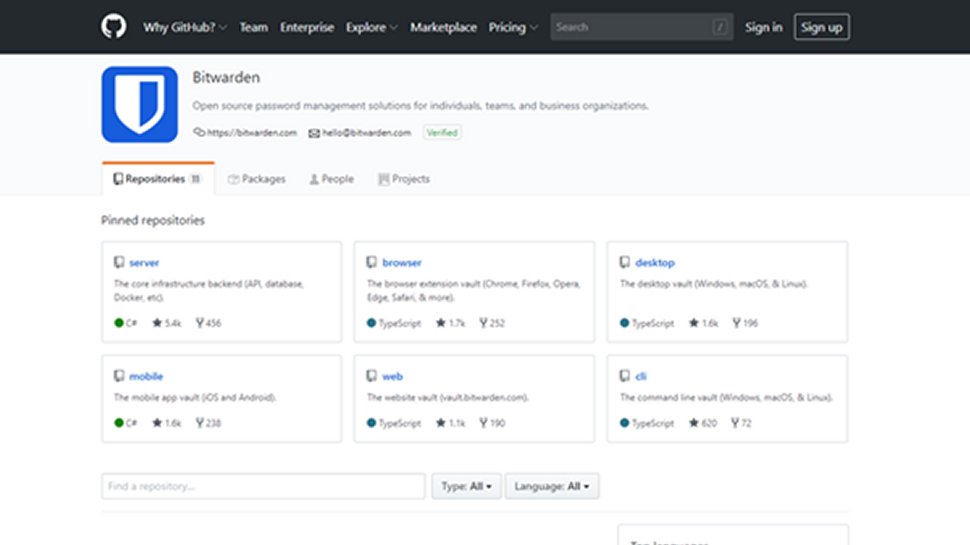
Support
Bitwarden is an active open source project, so there’s ample support in the form of an online community, tutorials, knowledge base, and forums. Every common feature has a well-written tutorial and the user forums, while basic, are active and helpful.
You can even email the developers for support, with Premium subscribers getting priority. It’s impressive for an open-source project like Bitwarden to have the level of customer support that rivals commercial products.
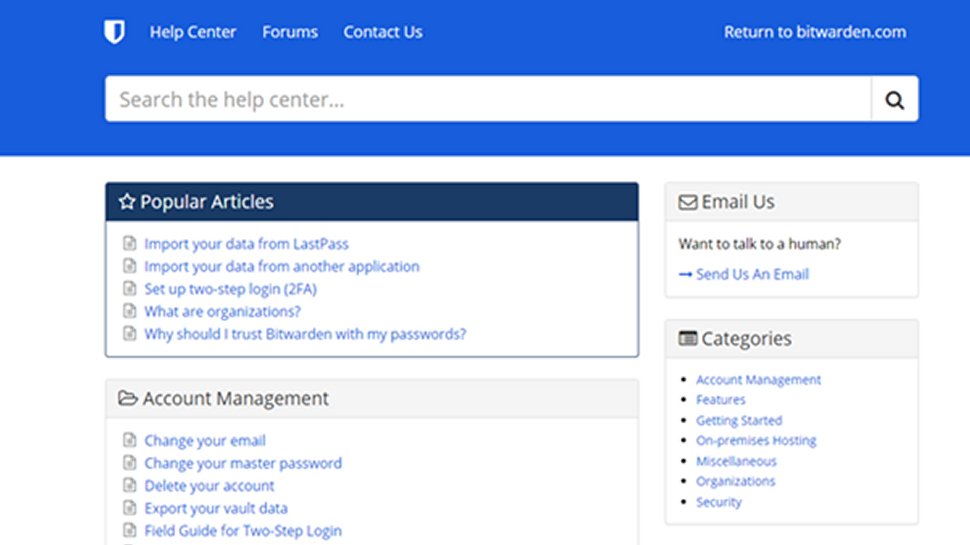
Plans and pricing
Bitwarden has a free personal plan, a free business plan, a premium personal plan, a family plan, and two paid business plans.
The free personal plan includes all the core features of Bitwarden, including multi-device sync and unlimited items in your vault. Upgrading to the $10/year Premium plan adds 1GB of encrypted file storage, two-step login with third parties, and priority customer support. The Family plan costs $1/month for five users, with shared 1GB encrypted file storage.
The free business plan includes sharing between two users but limits you to two shared password collections. Upgrading to the Teams plan costs just $60/year for five users (plus $24/year per additional user) and unlocks unlimited collections and 1GB encrypted file storage.
The Enterprise plan costs $3/user/month (billed annually) and includes a wealth of added features such as user groups and RESTful API access.
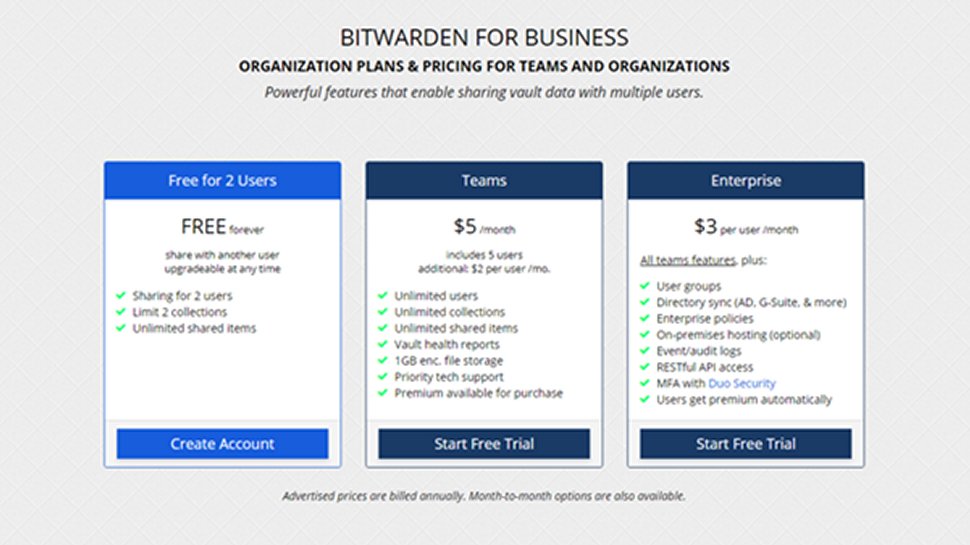
The competition
If you’re willing to spend, Dashlane adds identify theft protection to the mix. This adds credit monitoring, identity restoration support, and identity theft insurance that covers you up to $1 million.
Another paid password manager with more features than Bitwarden is LastPass. Notably, LastPass can autofill passwords on desktop applications, something that some businesses will find invaluable.
Final verdict
Bitwarden is not just one of the best free password managers available, it’s so usable and feature-packed it could put paid password managers out of business. The free plan has unlimited storage and multi-device sync, AES-250 encryption keeps everything secure, and the source code is all available to peruse. We’d like to see a few extra features like desktop application password autofill, but other than that we highly recommend Bitwarden.
- We've featured the best internet security for business.
0 comments:
Post a Comment