Viewsonic X100-4K
30-second review
The Viewsonic X100-4K, the company's latest 4K UHD projector, is both quiet and bright, and offers a lot for its $1,699 / £1,500 (around AU$2,200) price point.
Not only does it have a 4K resolution, but ViewSonic has something extra up its sleeve too with its unique Wide Lens Shift. The lens is moveable within the projector housing so it relies less on software keystoning and uses hardware to make an image look centered and the correct shape. Lens Shift is preferable to keystoning, much like an optical zoom is better than digital. The shifting is done manually using dials that are housed under a flap just above the lens on the top of the projector.
Usually this feature is only found on very expensive beamers, and ViewSonic claims that the X100-4K is the world’s first under $4,000 to have the feature.
All said, if you’re aiming to recreate the cinema experience at home for a fraction of the price, then the X100-4K could be for you. With its loud internal speaker, excellent picture and that aforementioned hardware lens shift, it offers quite a few things not seen in projectors of this price point.
Price and release date
The Viewsonic X100-4K (also called the Viewsonic X100-4K+ in the Asia-Pacific region) was released in 2020 for $1,699 / £1,500 (around AU$2,200). That's similar in price to DLP projectors from Optoma like the Optoma UHD30, as well as projectors from BenQ like the BenQ TK850.
Design
So, we’ll be honest here, the X100-4K is pretty big, and if you’re not used to how big projectors are, you might be surprised. Coming in at 463mm/18.23 inches long, you’ll be wanting to stow this away if it’s to become a permanent room fixture. Widthways it measures 416mm/16.37 inches and it’s 183mm/7.20 inches high. The base stands on adjustable feet which can be raised and lowered individually by simply turning them – great if you're setting it on an uneven surface.
For a projector of this size, it’s actually quite light at 7.60kg/16.7lb, and that’s in part to the fact that it’s LED rather than lamp. (For instance, Sony’s lightest 4K projector, their lamp-based VPL-VW270ES, is almost double that at 14kg/30.8lb.)
The lack of weight in the X100-4K means that it will be less of a hassle to ceiling mount, and a little less scary too. Handily, the four holes on the bottom fit a standard universal ceiling mount.
In terms of color options, the X100-4K is only available in black currently, so you might want to pop it into some sort of enclosure – though, bear in mind that the two large fans at the back will need a little bit of clearance.
And about those fans, they may be big, but they’re extremely quiet: the X100-4K emits just 20 decibels in Eco mode and 23 decibels in normal mode. To put that in perspective, that’s about as loud as a ticking watch or a whisper. In reality, we could hear a high pitched tone when up close, but from further away it was barely noticeable.

In terms of ports, there are four HDMI 2.0 / HDCP 2.2 inputs, which is pretty generous. We connected a Chromecast, Fire TV Stick, Nintendo Switch and a laptop, and it was easy to switch between the four using the remote. The projector doesn’t appear to have automatic source switching however, unlike many TVs. Beside the HDMIs is a single USB 3.0 port, which can be used to power a Chromecast. That last part is good, especially because there’s no casting support built in.
We would have liked to see one or even two more USB ports on the same side panel, but they are definitely less important than multiple HDMIs. There is one more USB port which is housed under a flap on the base, but that’s for the supplied Wi-Fi dongle.
For older laptops there’s a VGA connector, and two ethernet ports, one for LAN in case that Wi-Fi isn’t reliable, and the other is for Control which can be used in businesses who use centralized control software. And, finally, there’s a trigger in and out for motorized screens.
Features
When turning the projector on, you’ll first be brought up to the app window where you can add new favorites and install new apps... but the choice of apps is somewhat eccentric, however. ViewSonic uses the Aptiode platform, so there’s the more traditional, Netflix, BBC iPlayer and so on, and more exotic titles including the Japanese TV platform Abema and German news feed Kicker Fußball. There’s nothing wrong with them, but it's missing some heavy hitters in its lineup. That being said, as mentioned earlier, we would heartily recommend pairing the X100-4K with a 4K Firestick or Chromecast.
That's not to put the included remote control down, though; it really is a lovely thing. It’s incredibly simple and beautifully designed, and at the center is a sparkly silver wheel that can be spun or depressed in four directions for navigation. The button logos, while text free, make sense as well. So the source button, somehow looks like the button to select source, as does the target button which autofocusses the lens and you can hold it down to enter manual focus mode. There’s another button for Bluetooth, one for sound options and a traditional cog for image settings.
Volume is below and adjusted using a rocker. Pull down to lower the volume, push up to make it go loud, push in and you’ll mute the projector. It might sound slightly tricky, but it absolutely isn't and should only take seconds to get used to. In between the wheel and the rocker are the Home and Back buttons which perhaps should be swapped round, but we’re niggling here to be honest. It’s also backlit with a subtle light – very handy for dark projection rooms.

Picture
So, to the important part, the picture. From our tests we thought the X100-4K’s picture was clear, color-accurate and easy on the eye. It has a dedicated Gaming color setting that sets the color temperature to 7500K. Nintendo Switch games such as Splatoon 2 and Animal Crossing looked lush and colorful, and there wasn’t any noticeable lag in control. If you have yet to try it, it’s quite incredible playing games on a 120-inch screen.
Fast moving sport didn’t suffer from motion blur and the projector features ISF certified calibration tools for people who really want to tweak their color settings. In addition, there are three grades of frame interpolation which is useful to reduce stuttering in movies, and it can be turned completely off too. It’s also 3D-compatible if you’ve got a spare pair of 3D glasses lying around.
The lens is protected by two small center-parting doors. Once the power button is depressed, the doors open smoothly to reveal the large lens inside. From our timings it took 14 seconds for the first picture to appear, and in total just 40 seconds for the projector to be ready for use. During that time you’re treated to Viewsonic’s delightful trio of Gouldian finches and an animated paint splash.
As the X100-4K is an LED projector, it’s lamp free and therefore has a much longer lifespan before burning out. With a predicted 30,000 hours lifespan, that’s considerably more than the 1,000-5,000 hours or so from many lamp projectors. It also has quite a bright lumens output for an LED, coming in at 2,900 lumens, meaning that the room doesn’t have to be pitch black for a viewable picture. The boosted lumens is thanks to Philips’ new LED light source, which Optoma and BenQ also use. Previously LED projectors were lagging behind in the lumens count. Laser projectors are still brighter, but they’re also more expensive.
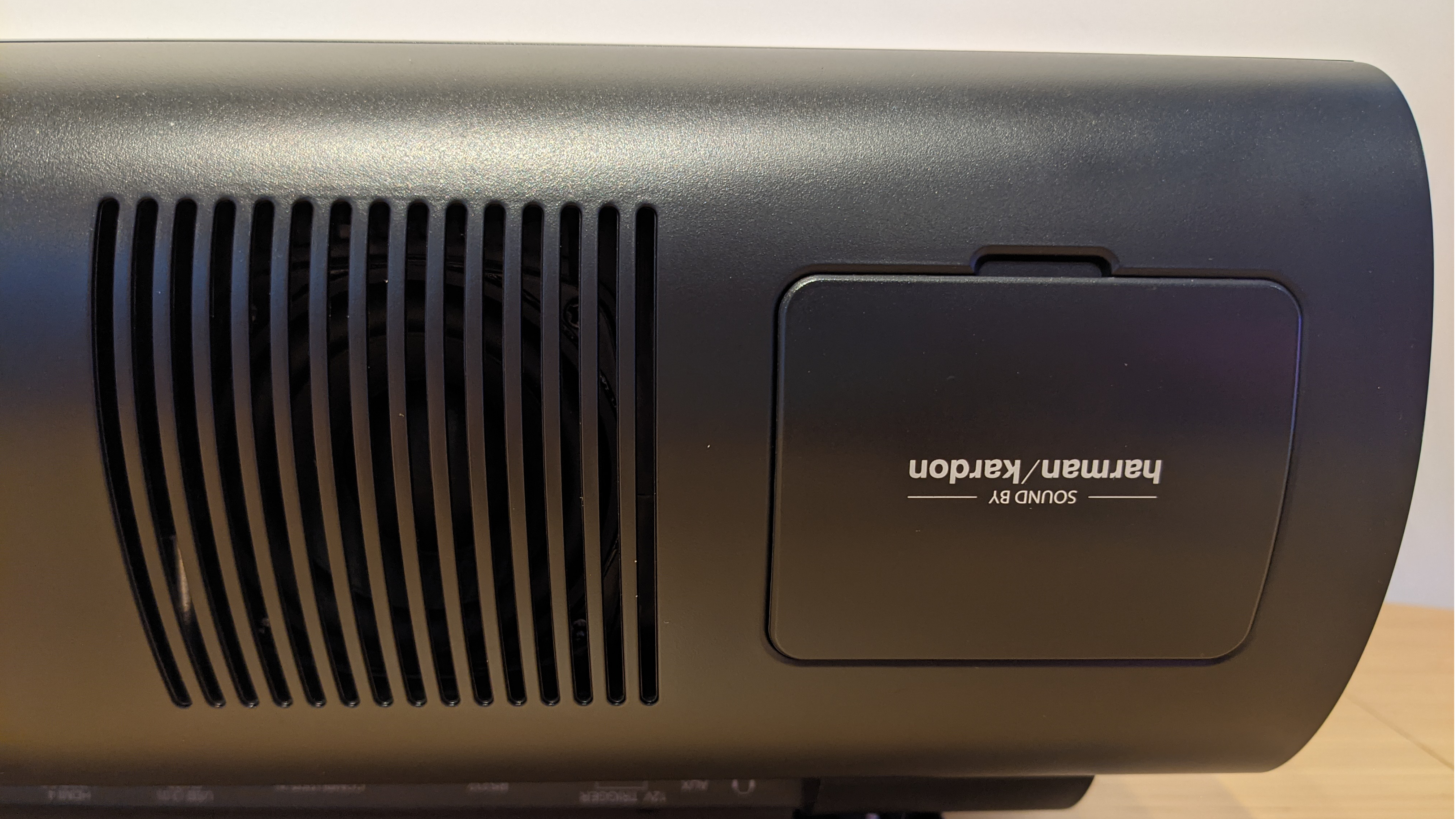
Sound
Usually projectors suffer from poor quality sound that’s either too quiet or muffled. We usually recommend plugging any projector into a proper sound system anyway, as it can be disorientating having audio coming from behind the viewer.
However, there are instances where internal speakers are useful. Maybe there’s a football tournament on and you want to turn your garage into a bar, no need to move the speakers there as well, just bring the X100-4K. Its dual 20 watt Harman Kardon speakers will be more than loud enough. They’re clear and bassy, with more than enough oomph for sports and commentary.
Where it does fall down, is at more nuanced audio such as films and dramas that depend on speakers have a dynamic range. It's unfortunate, but this is to be expected with any projector to some extent. Thankfully, instead there’s the option of a simple line out or optical SPDIF so you can plug in a surround setup. Unfortunately there’s no HDMI ARC or eARC support so you’ll need an HDMI to optical adaptor to connect it to a setup which doesn’t have SPDIF input like a Sonos speaker.
Should you buy the Viewsonic X100-4K projector?
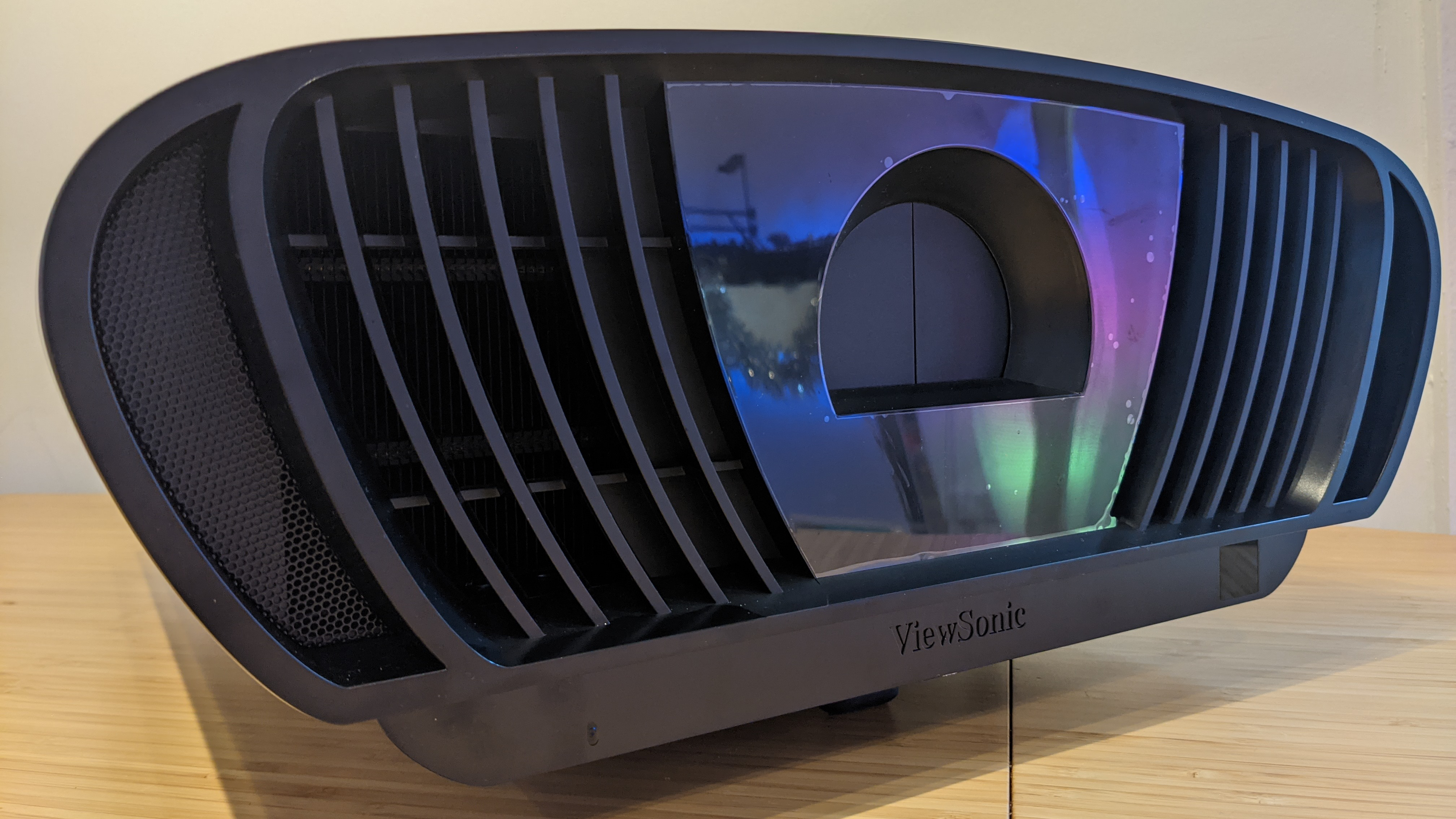
Buy it if...
You're after a good value projector
It's not the all around best projector we've yet to see from 2020 and 2021, the Viewsonic X100-4K offers great 4K images at a more reasonable price than some of its competitors.
You plan on using it for gaming or sports watching
Fast moving sport didn’t suffer from motion blur and the projector has a dedicated Gaming color setting that sets the color temperature to 7500K. Games look lush and colorful, and they don't suffer from any noticeable lag in control.
Don't buy it if...
You don't have plans on ceiling-mounting a projector
Honestly, this isn't really a table projector. Coming in at 463mm/18.23 inches long, you’ll be wanting to stow this away if it’s to become a permanent room fixture. Thankfully, the lack of weight in the X100-4K means that it will be less of a hassle to ceiling mount, and a little less scary too.
You don't want to buy a streaming stick for it
ViewSonic uses the Aptiode platform which is... well, a little lacking. It's missing some heavy hitters in its lineup and you'll be much better served by a dedicated streaming device like an Amazon Fire TV Stick 4K or Chromecast Ultra.
- Want to see what else is out there? Don't miss our guide to the best projectors of 2021
0 comments:
Post a Comment