Zoho Vault password manager
Zoho Vault is a business-focused online password manager, part of a business software suite that includes Zoho Prjoects and Zoho Books. While it doesn’t include identity theft protection services, its third-party app integrations and granular control over user security are useful features for businesses that often share passwords between employees.
In our Zoho Vault review, we detail why we think it’s one of the best password managers for business and discuss where we think it could improve.
Features and utilities
If you need to share passwords between members of a team, Zoho Vault offers the granular control you need. Zoho Vault’s user management, permissions, and password policy features set it apart from personal password managers and you can make batch changes to passwords with ease.
Zoho Vault can integrate with third-party business apps like Gmail, Dropbox, Microsoft Active Directory, and Microsoft 365. Enterprise users can use Single Sign On (SSO) with cloud apps like Salesforce and Slack, and as Zoho Vault has an API, it’s possible to integrate it with any of your own apps.
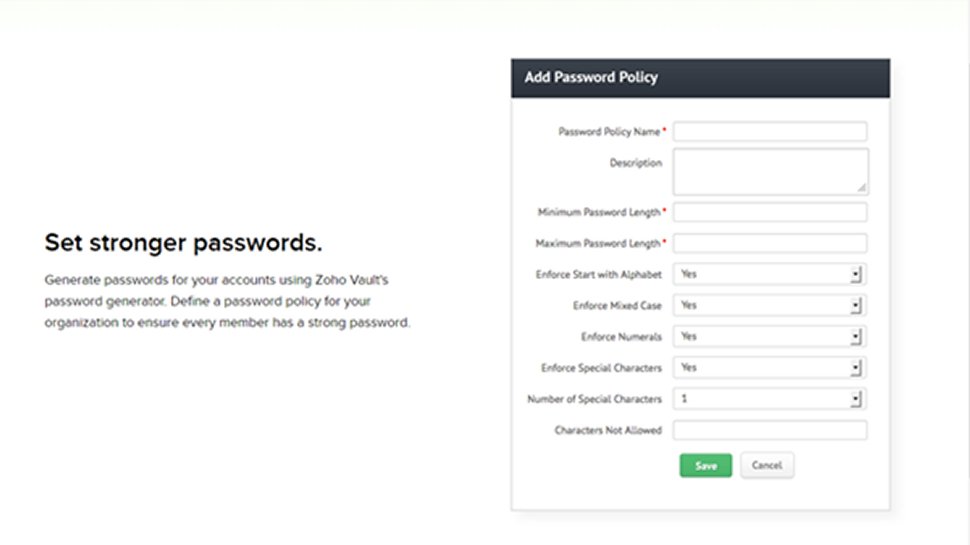
Setup
Zoho Vault has mobile apps, but it’s a browser-based password manager at heart. Signing up takes seconds. You’re asked for a memorable master password or passphrase before getting access to your dashboard. Then you add your passwords, either manually or by importing them from another password manager.
Most of your employees will interact with Zoho Vault through the browser extension for Chrome or Firefox. This functions like a bare-bones version of the full Zoho Vault dashboard, and will automatically suggest passwords from Zoho Vault when it detects relevant sites. When they add a new password, Zoho Vault will ask whether to save it to the Vault. It also has a built-in password generator to make creating unique passwords a breeze.
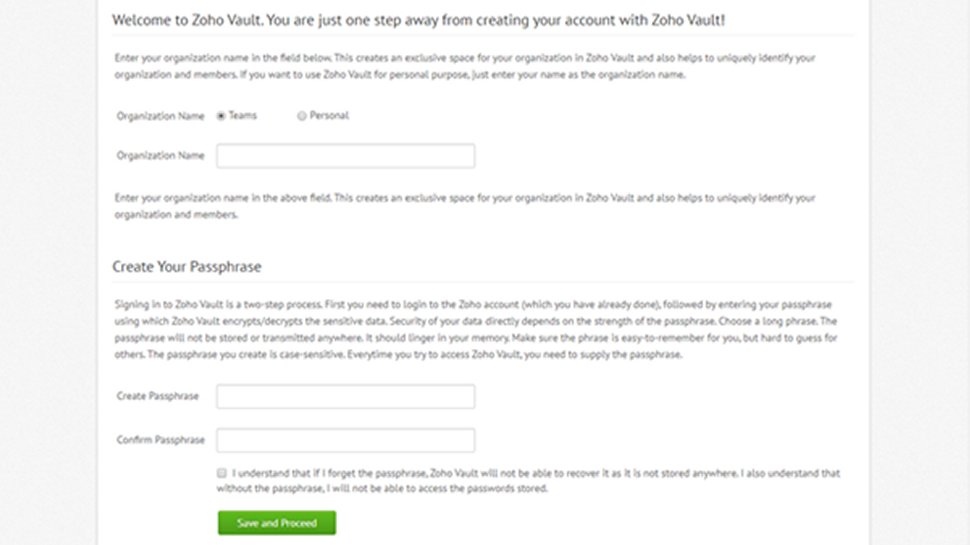
Interface and performance
Zoho Vault is packed with options and fine-grain controls, which is great for large businesses but overbearing for general users. For a team of 1–5 users, Zoho Vault will have far too many irrelevant features, but for large businesses that need secure password management across the workforce then Zoho Vault delivers in spades.
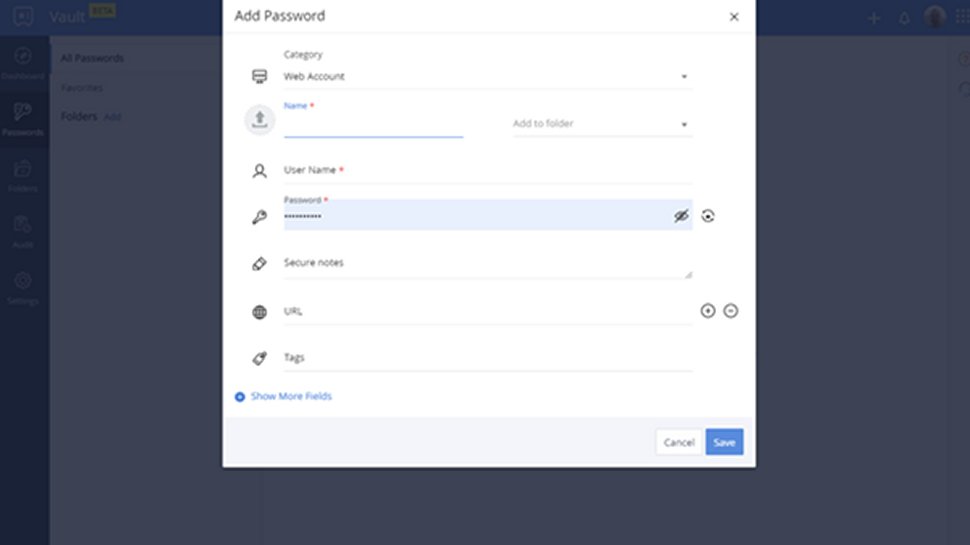
Security
With a system that uses a single master password, the security of that password is paramount. Only you know the Zoho Vault master password, and only an AES-256-encrypted version is stored on the Zoho servers.
Zoho Vault uses a host-proof hosting model, which means it performs all encryption in your browser. An attacker can never see your passwords as they’re never sent in plain text. Every unique user has an RSA public/private key pair, so when you share a password across a team, it can only be decrypted by those with the correct authority.
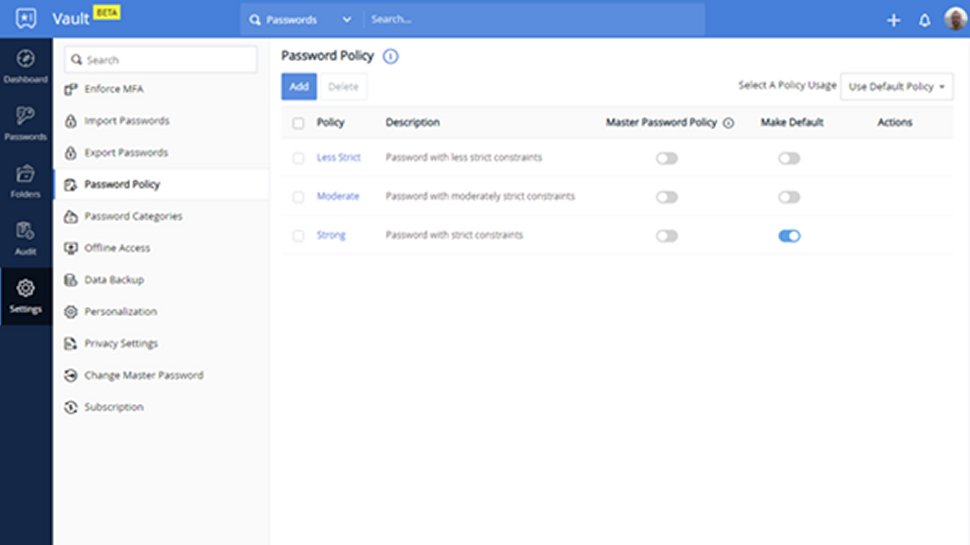
Support
Zoho Vault has one of the most impressive customer support sites we’ve seen, with extensive documentation on every aspect of the software. It includes comprehensive PDF guides, video demonstrations, FAQs, and webinars that range from basic introductions to the software to advanced functionality and best practice guides. We like how easy it is to get a new team member up to speed on Zoho Vault by sending them the relevant PDFs.
Zoho Vault also has 24/7 email support, and a customer service support line in the US, Australia, India, and the UK.
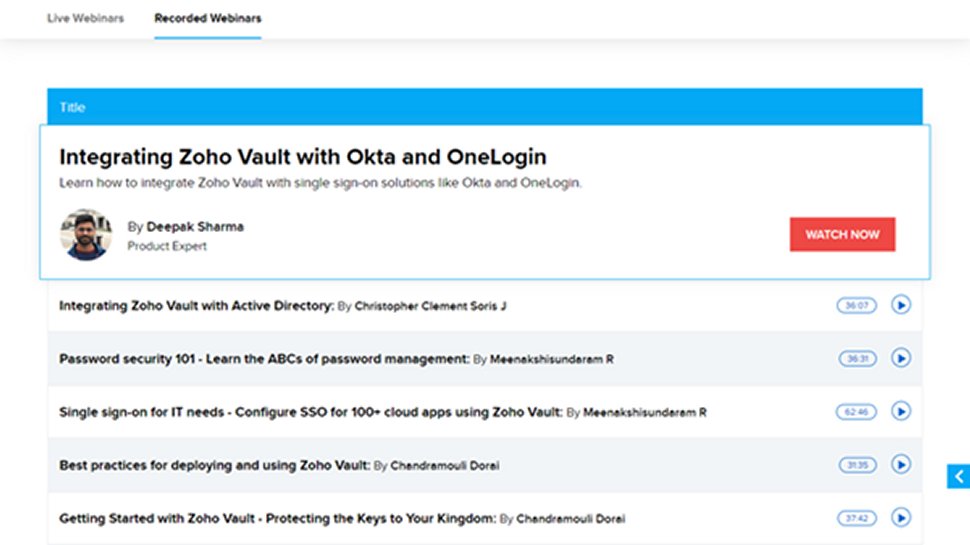
Plans and pricing
Zoho Vault has four pricing plans, including a free tier. A 15-day free trial is available for all plan levels, with no credit card required. Zoho Vault Free is the only plan for personal use, with unlimited password storage and two-factor authentication.
The Standard plan costs $1/user/month and includes basic user management and some third-party app integration. Upgrading to the $4/user/month Professional plan adds user groups and password groups so you can easily perform batch actions like mass password changes. The Enterprise plan is $7/user/month and adds support for Active Directory, single sign-on (SSO) for cloud apps, and password event notifications. All paid plans receive a 10% discount if you pay annually.
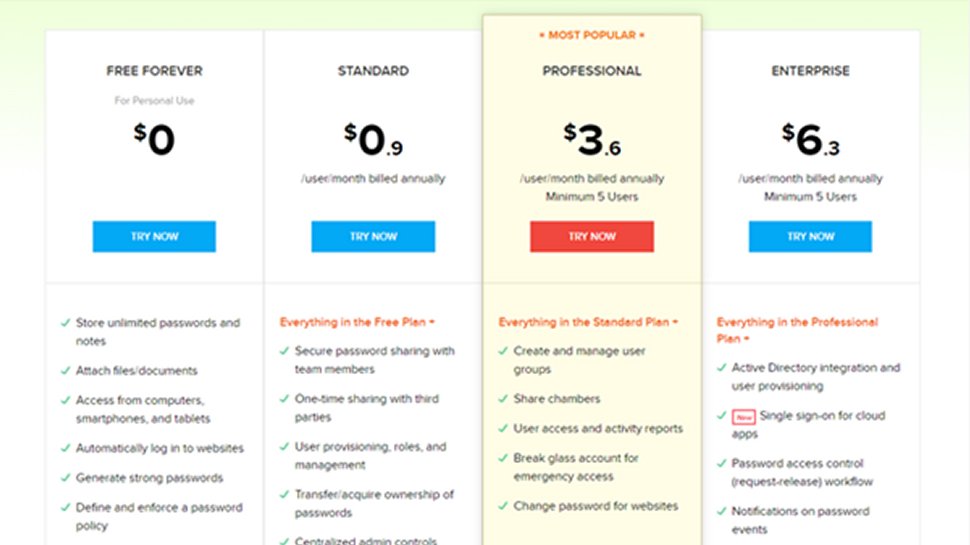
The competition
Though Zoho Vault’s free tier for personal use is fine, free personal password managers like LastPass are more straightforward and streamlined if you don’t need to share passwords between users.
For families or small teams of 5–10 members, 1Password is a valid alternative to Zoho Vault. Priced around the same as Zoho Vault, it includes secure document storage. However, as your team gets larger, Zoho Vault’s user management controls become more useful.
Final verdict
Zoho Vault has excellent security, fine control over users and passwords, and superb third-party integrations. It’s also inexpensive, and customer support is one of the best we’ve seen in a password manager service.
We don’t particularly recommend it for personal use as most of the features are geared towards teams, making the interface somewhat complex, but it’s an outstanding password manager for organizations and businesses.
- We've featured the best online collaboration software.
0 comments:
Post a Comment