Enpass password manager
Looking for the best password manager? Enpass is easy to use, stores all of your password data on your computer, and lets you create multiple vaults for different purposes. While there’s a lot to like about this software, beware that you have to pay to access the mobile apps.
So, is this password manager right for you or your business? In our Enpass review, we’ll take a closer look at everything this software has to offer.
Features and utilities
Enpass has several features for monitoring your passwords and making it easy to use them when you need. The platform will store and auto-fill not just your account usernames and passwords, but also your credit card and identification data. To access your information, you simply need to enter the master password for your Enpass account.
Of course, Enpass can also auto-generate passwords for you. There’s an option to make passwords pronounceable, which we appreciated. We also liked the password audit feature, which can identify weak or duplicate passwords within your account.
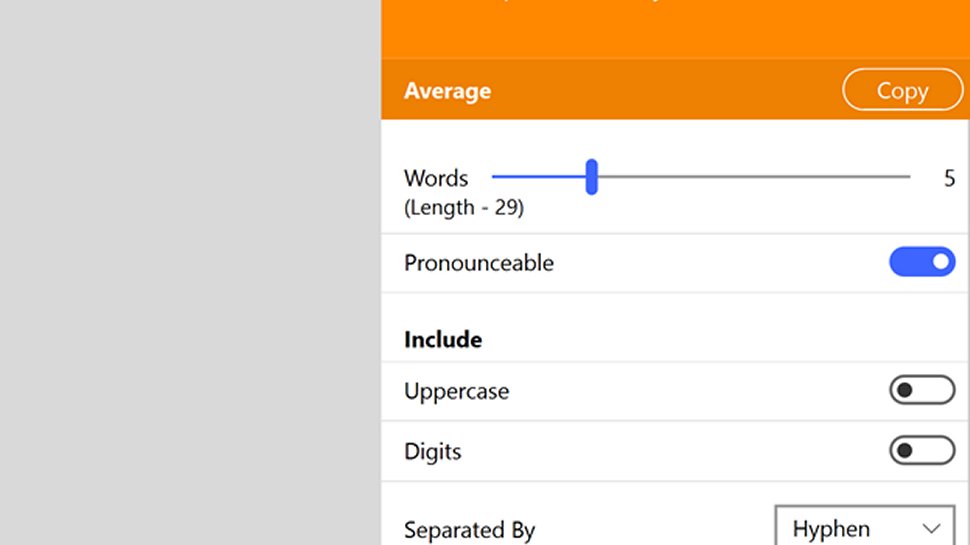
Paid Enpass users get access to vaults, but we were a little disappointed with this feature. It’s nice that you can separate your accounts into sets, such as for work-related accounts and personal accounts. But, you can’t easily password-protect each individual vault within your account.
As a result, there is no way to safely share passwords from only a single vault. That makes it harder for small business teams to use Enpass. The software also doesn’t support multi-user accounts.
Setup
Getting started with Enpass is extremely simple. The first time you sign in, you’ll be required to create a master password for your Enpass account.
After that, the platform can automatically import existing account information from a spreadsheet, your browser, or another password manager. You can also add data manually, and we loved how customizable the data entry is. For example, when creating a new password entry, you have the option to add description fields, attach files, or create tags for that password entry.
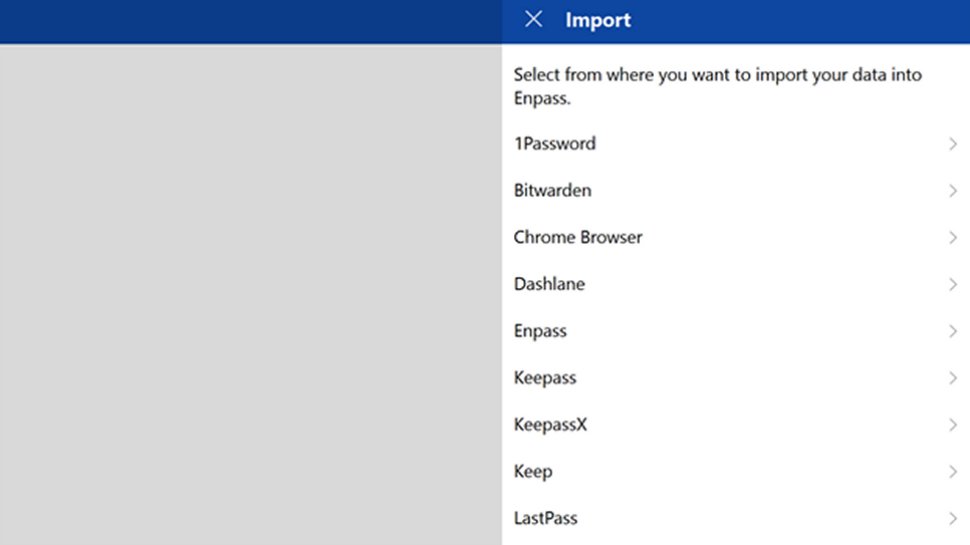
Interface and performance
We found the Enpass interface to be straightforward to use. Your data is categorized into fields such as passwords, credit cards, licenses, and more. You also have the ability to add new categories or edit the existing ones if they don’t quite fit your needs.
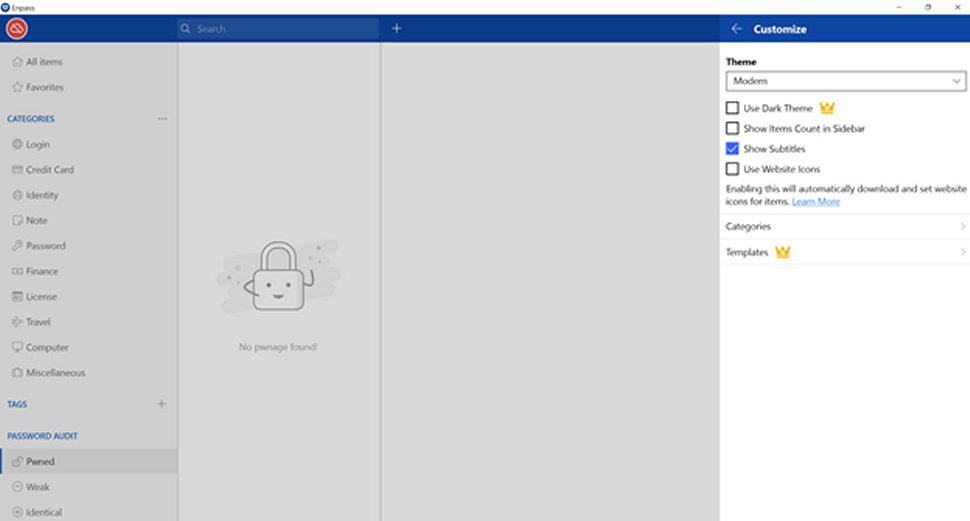
We also liked that Enpass lets you add tags to every piece of data you store with the software. These appear below the categories, which makes it easy to search your account later on.
There are also multiple themes and templates available, which makes the desktop and mobile apps very customizable. We thought the default layout was fine, but some users may find that changing templates makes it easier to find the passwords you use most frequently.
Security
One of the best things about using Enpass is that none of your data is ever uploaded to the company’s servers. Instead, it’s stored locally on your computer or smartphone.
Thankfully, the company saw ahead to the problems a hard drive malfunction could cause and built in several options for creating copies of your data. You can create an encrypted backup file, which can only be opened using the Enpass app and de-encrypting the data with your master password. Alternatively, you can link your Enpass account to most major cloud storage providers and create a synced backup file containing your encrypted passwords.
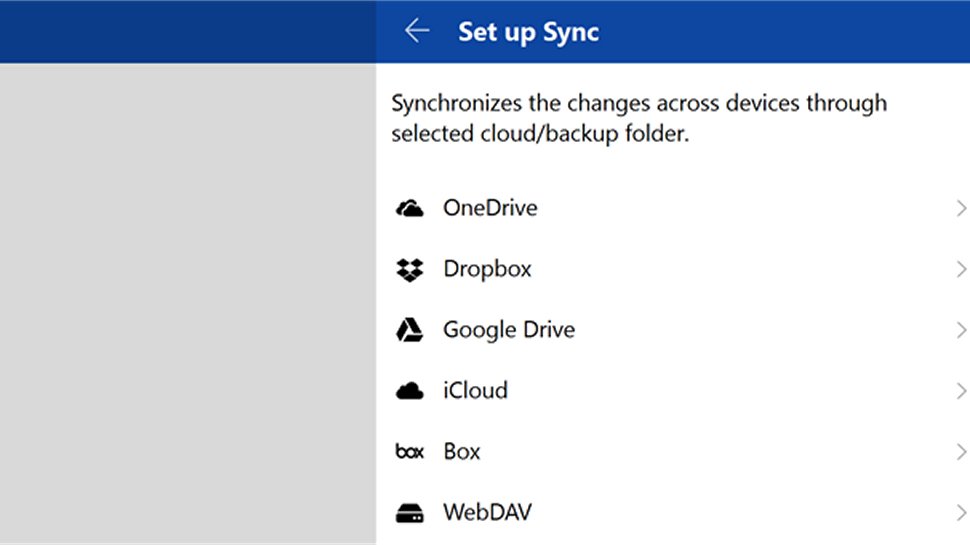
All data you enter into Enpass is encrypted with 256-bit AES and further protected using SQLCipher. Essentially, that means it’s impervious even to brute-force attacks.
The one major thing Enpass is missing in terms of security is two-factor authentication. Your master password should be strong enough that it can’t be guessed or forced. But if it is, there’s no way to know your security was breached.
Support
Enpass offers support by email or phone. However, phone support is only available 11 AM to 6 PM India Standard Time, which is 9.5 hours ahead of Eastern Standard Time. For any US users, that means you’ll have to call first thing in the morning to get phone support.
Thankfully, Enpass also has a fairly comprehensive online documentation portal. You’ll find a detailed user guide that is segmented by device type, as well as frequently asked questions and a user forum. The user guide is fully searchable, too.
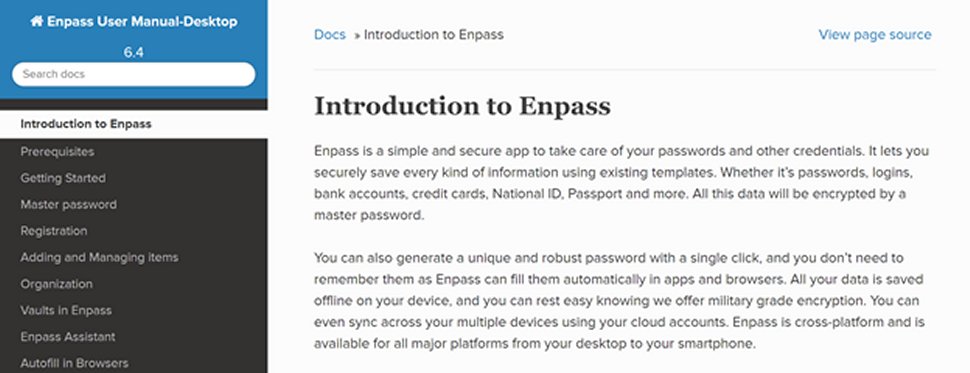
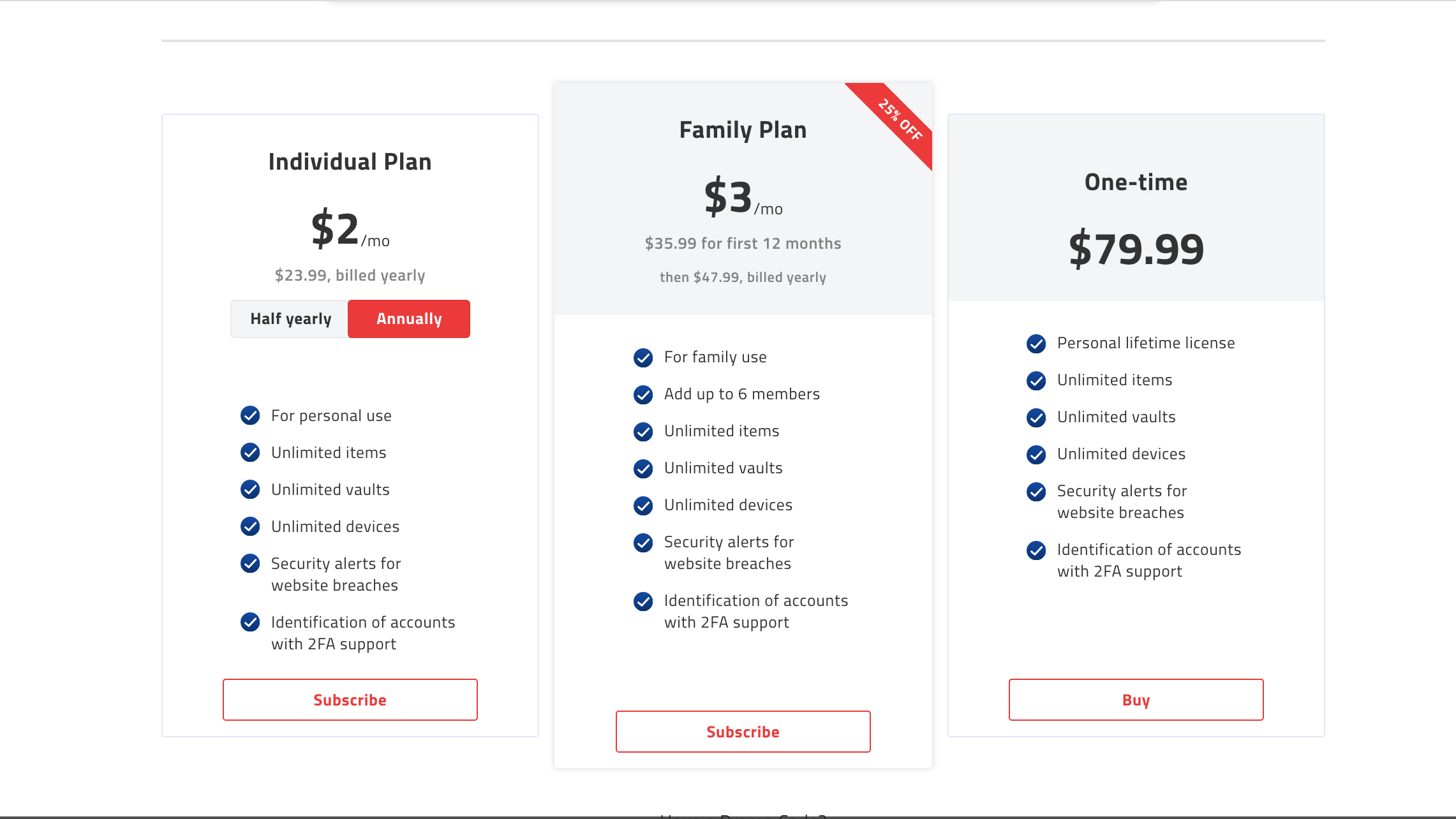
Plans and pricing
Enpass is free to use on Windows, Mac, and Linux computers with just a few restrictions. You can only store up to 25 passwords, and you only get one vault.
If you want to store unlimited passwords or want to use Enpass on a mobile device, you’ll need a paid plan. The annual Individual Plan costs $2 per month and the Family Plan is $3 per month over the course of a year. Alternatively, you can pay $79.99 once for lifetime access. All paid plans also come with unlimited vaults.
The competition
Enpass is designed primarily for individuals, as there are no multi-user accounts or secure options for password sharing. If you’re looking for a password manager for business, it’s worth looking at LastPass.
This alternative software offers inexpensive team accounts and two-factor authentication, and enables secure password sharing. Even individuals may find LastPass a better option, as it’s free to use on mobile devices and doesn’t limit the number of passwords you can store.
Final verdict
Enpass is a relatively simple password manager that nails all the basics. While it lacks serious password-sharing capabilities and two-factor authentication, the software is well-organized and easy to use. If you need a straightforward and flexible password manager, Enpass is a very affordable choice.
- We've featured the best small business apps.
0 comments:
Post a Comment