Oppo Band Style
Two-minute review
The Oppo Band Style is Oppo’s first try in the budget fitness trackers segment in India. Oppo launched its first wearable in India with Oppo Watch back in 2020. It is basically the Oppo Band which was launched in China back in June 2020.
With the Oppo Band Style, Oppo is expanding its ecosystem in India. Oppo has had a great run in the audio segment with the Enco series earphones. With Oppo Band Style, the brand is trying to get a piece of the pie in the budget fitness tracker segment.
For starters, the Oppo Band Style is priced slightly higher than the competition in India. But, for that additional cost, you are getting an extra strap in the box as well. In terms of display, the band packs in a punchy AMOLED display which is one of the best on the segment also the touch response is quite good.
In terms of fitness and tracking, the Oppo Band Style comes with 12 sports to track activities and it does a pretty good job with all of those. You also get Yoga, Cricket, and Badminton tracking. Lastly, the freestyle mode tracks all your day to day workouts. Breathing exercise, standup alerts are also present.
The heart rate and sleep trackers are also pretty accurate. One thing that surprised us was the SpO2 monitor which actually works without any hassle. The SpO2 monitor is capable of tracking all-day blood oxygen level and it actually works 9 out of 10 times.

Apart from the fitness features, there’s the usual slew of smart features for a band that includes notifications mirroring, music control, silent/reject calls, and camera shutter. The Oppo Band is also capable of tracking swimming thanks to the 5ATM water-resistant rating. While it does a pretty good job in the aforementioned areas, the Oppo Band Style lets you down with its poor battery life.
In terms of connectivity, the band comes with Bluetooth 5.0 and stays connected throughout. The companion app is pretty handy and easy to use without much complications.
In its first attempt, the Oppo Band Style comes close to being a perfect tracker, but it is let down by poor battery life and a slightly higher price tag. We’d recommend getting the Oppo Band Style right now as the product is on discount and is priced similar to the competition. The Mi Band 5 is still our first recommendation for a fitness tracker, but the Oppo Band is for those who want something slightly different and a free strap in the box.
OnePlus Band release date and price
Things are pretty complicated with the pricing of the Oppo Band Style in India. The official pricing is Rs 2,999. However, the introductory price is set at Rs 2,799. In addition, at the time of writing this review, there is also a Rs 300 coupon available which brings the price down to Rs 2,499.
With the sub Rs 3,000 price tag, the Oppo Band Style will compete against Xiaomi Mi Band 5 and the recently launched OnePlus Band.
Design and display




There’s hardly anything that manufacturers can differentiate with the tiny bit of tech on with fitness trackers. The Oppo Band Style follows a simple and elegant design which comes with a separate tracking module enclosed within the strap.
Talking about the strap, the Oppo Band Style comes with two straps in the box which is pretty good and no one else under Rs 3,000 offers that. You get a stainless steel metal buckle strap and also a regular silicon strap. After using the regular straps on all the fitness trackers with basic straps, the metal buckle was refreshing to use.
The strap width is 14mm and it comes with 12 loops which are quite adequate. The band is lightweight at just 10.3 grams excluding the strap and you will hardly feel it. I did not get any skin rashes during my usage.




The Oppo Band Style comes with a 1.1-inch AMOLED display with 126 x 294 pixels with Oppo branding on the bottom of the screen. The display is surrounded by thick bezels on the top and the bottom with thin bezels on the sides. To the back, you will find the charging pin, optical heart rate and blood level monitor. The Oppo Band Style unit comes with 11.95mm which is quite bulky as a module. The display is covered with 2.5D glass while the back is made up of polycarbonate material.
The Oppo Band Style display is bright and crisp all the time. In fact, most of the time setting up the brightness to 40% will be enough for readability. You can set the display time of the band up to 10 seconds. The colours and viewing angles are also great on the band. We had no issues reading content indoors or outdoors. The touch response is also on point here.
Furthermore, the Oppo Band Style is also 5ATM rated which means you can go underwater for up to 50 metres for 10 minutes. The band can also track swimming In terms of sensors, the Oppo Band Style 3-axis acceleration sensor, optical heart rate sensor, optical SpO2 sensor.
Overall, as a package, the Oppo Bans Style stands out from the crowd thanks to its crisp AMOLED display and also for including an extra strap in the box.
Interface


Oppo has done a pretty good job with the interface on the Band here. Thanks to the AMOLED display and good touch response rate, the UI feels smooth and interactive. Tapping on the home screen once will bring a screen that shows connectivity status, DND mode, battery status, steps taken, calories, day, and date.
Swiping left or right on the home screen brings locally stored wallpapers - you can store up to 5 watch faces locally and there are over 40 watch faces that can be accessed with the app. Additionally, you can also set your own wallpaper and customize it as per requirement. You can also have the world clock as a watch face.
Swiping up will bring up Band apps which are Daily activity, Workouts, Heart Rate, SpO2, Sleep, Breathe, Weather, Tools, Settings, and messages. Swiping down will bring messages first - which is smart as we are used to swiping down to access notifications on our phones. These apps can be arranged or removed as per your wish inside the app.



Clicking on Sleep will show you total sleep, deep and light sleep for the previous day while clicking on Breathe will offer up to 7 minutes of breathing exercise wherein you are asked to inhale and exhale with vibration alerts.
The Weather app shows current weather conditions for the current day and also shows the date for the next two days. Under the tools option, you get Music control, stopwatch, alarm, camera shutter, and Find Phone - we tested all of them and they worked flawlessly.
The music controls open as soon as you play a track on the phone and allows you to control volume, play/pause, and skip tracks.




Under Settings, you will get options to enable DND with On, Off, and Smart options wherein the smart mode will begin when you go to sleep so that you won’t get any notifications in the middle of sleep. The brightness, display time, vibration, reset, shutdown, and restart are also present here. The vibration can be set to normal, weak, and strong.
In a nutshell, the over all interaction with the band including day to day swipes, taps, and long-press were smooth. The UI has been optimized well. In our two weeks of usage, the band restarted itself once for no reason. While that’s not a deal-breaker, it's something worth noting. We have had no such issues after the recent OTA update.
Fitness

For any fitness band, health and fitness tracking capabilities are the core elements. The Oppo Band Style supports 12 workout modes which include Reduced fat running, Training assistant, Indoor running, Outdoor Running, Walking, Cycling, Indoor cycling, Swimming, Elliptical machine, Rowing machine, Badminton, and Yoga. Additionally, you also get a Free training option.
Out of these 12, we did try out Running, Walking, Badminton, and Free training during our testing time with the band. While the list of tracking that the band does is fairly impressive, the stats given in all these modes are almost similar. For running and walking, the Band uses your phone’s GPS to track you.
The band also gained Google Fit integration recently
When you start any of these modes(walking, running), you will get Duration, Distance, Heart rate, calories, pace, and average stride frequency on the watch itself. To stop the workout, you need to swipe back and long-press the screen which will record your workout data and put it on a chart that can be viewed on the companion app.
In the case of Badminton and Cricket, the tracker will just record the duration, calories burnt and heart rate. It is also worth mentioning that you need to complete at least 2 minutes of activity to record the data.


For all the fitness and gym freaks, the freestyle workout mode will come in handy and record the data of the session and chart the real-time heart rate during the workout.
The basic stuff like step counter, distance, calories works well, we manually walked 100 steps and checked on the band multiple times and it was always +1 to +5 steps, which means they are more than 95% accurate most of the time, at least in our case. During the driving too, the steps were not counted which is a good thing to see on a budget.
In terms of tracking heart rate, the band can measure the vitals every 6 minutes, every 2 minutes, and every second or you can turn this off in the app and use it manually when needed - which also saves the battery. You can also set a heart rate alert which will notify you if the vitals go beyond a certain level while resting or during a workout session.
The SpO2 monitor is getting familiar at this price point, but to be honest we did not have many hopes on the SpO2 monitor here as we had a pretty bad experience with all the wearables out there with the same sensor which also includes the Galaxy Watch 3. Forget the accuracy, we couldn’t even get the readings most of the times. But on the Oppo Band Style, that’s not the case at all. You get a built-in optical blood oxygen sensor that can track continuous SpO2 monitoring up to 28,800 times in a day. It can even track readings while you are asleep. In case you are worried about the battery, you can manually check when and if needed.

To check the blood oxygen level all you need to do is keep the strap close to your skin and keep it steady for half a minute and the reading will show up. Scores over 90 are considered normal here. In my case, I tested manually a few times and had it turned on during sleep as well for a couple of days - my scores were more than 90 all the time and the monitoring works 9/10 times, which is really good.
Lastly, the band can also track sleep which also gives sleep assessment scores where 90-100 is considered as excellent, 80 to 90 as good and anything below 69.9 is considered as poor. Thanks to the busy March schedule, my sleep scores were poor, average, and good throughout the usage time. The sleep tracking was pretty accurate and also provided me with deep sleep, light sleep, awake sleep, time slept and woken. It can also track afternoon naps, which I couldn’t test.
Overall, we are pretty happy with what the Oppo Band Style offers including multiple fitness models, basic tracking, heart rate, sleep and the best SpO2 monitor that actually works well. All of the data are also nicely put on the application and it is easy to keep track of activities.
Companion app
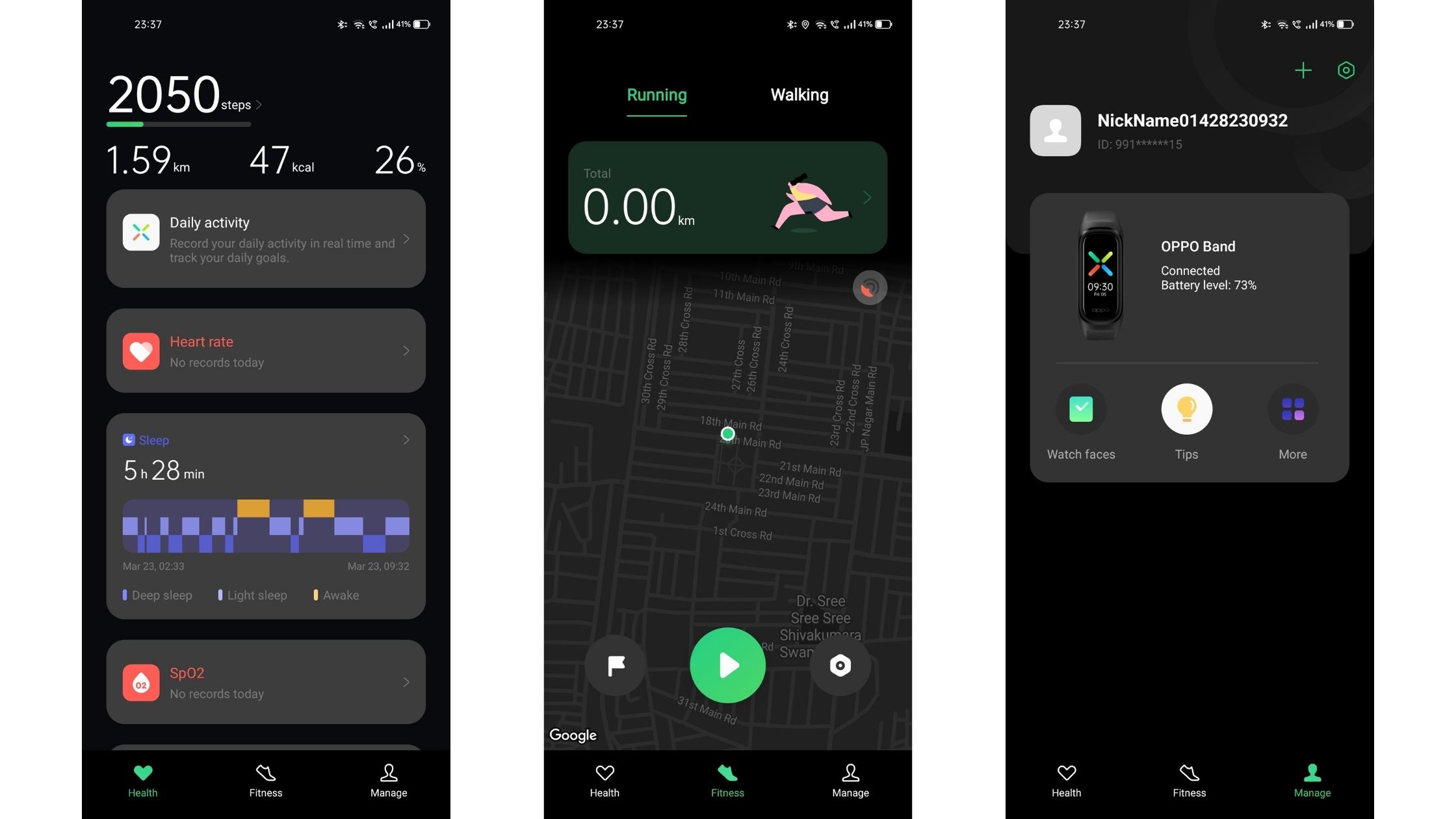
Once you get the Oppo Band Style fitness tracker, you need to install the HeyTap Health application. This is the companion app that allows you to gain more control over the OnePlus Band Style. The Oppo Band Style harnesses Bluetooth 5.0 and comes with an Apollo3 chipset with 16 MB storage.
You open the app and start the pairing process which will ask you your preferred wrist to get reading accurately. The app is pretty straightforward with three tabs on the bottom - Health, Fitness, and Manage. Let’s take a look at what each tab offers.
Firstly, the Health tab shows steps taken on the top which is followed by distance travelled, calories burnt, and % of goal reached. The section also keeps track of daily activities in detail such as workout time, sessions, and other basics in a chart and you can access your previous data too by selecting the calendar.
Heart rate, sleep, Spo2, and workout logs are also placed in the tab which will offer in-depth insights respectively.
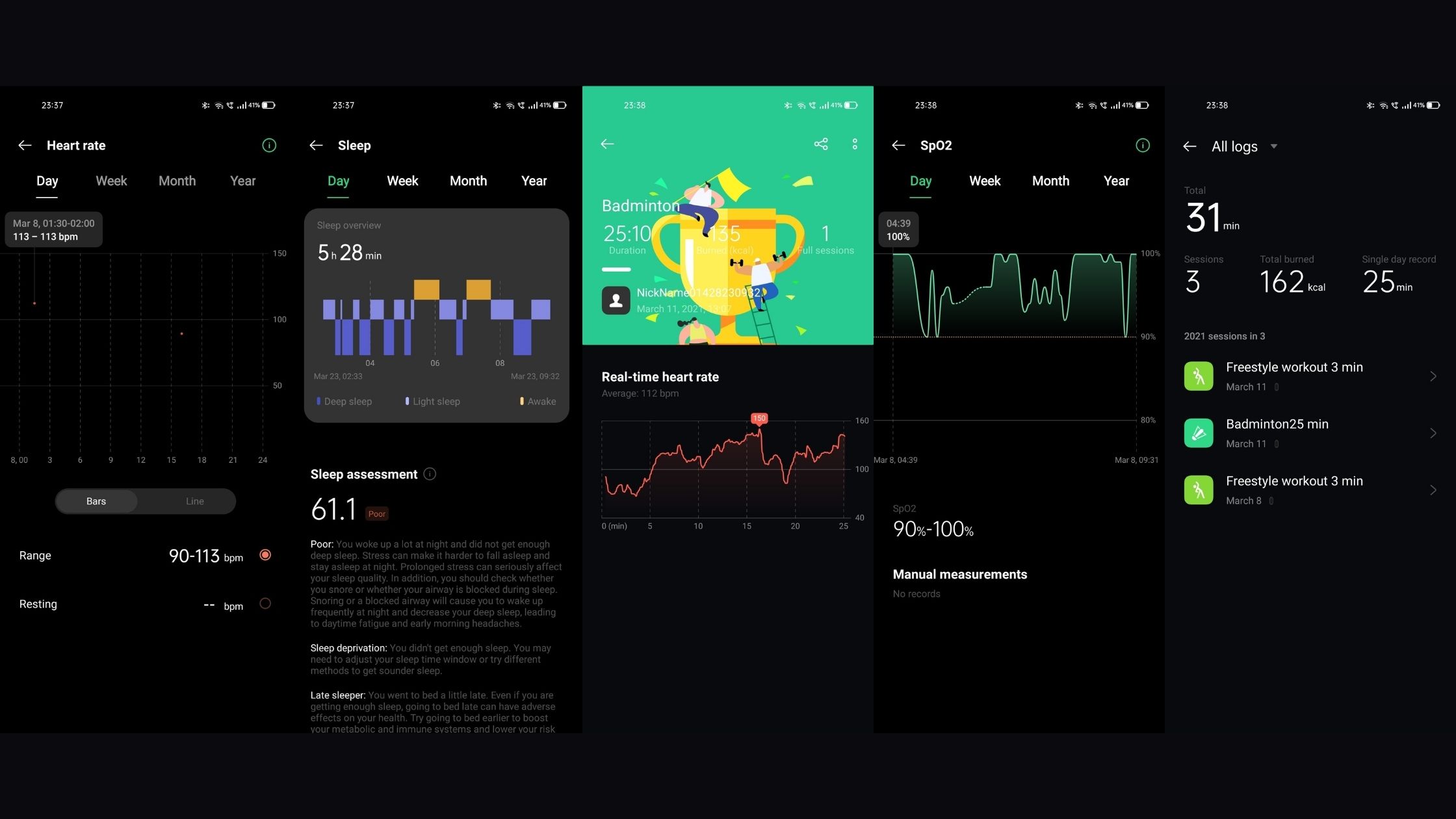
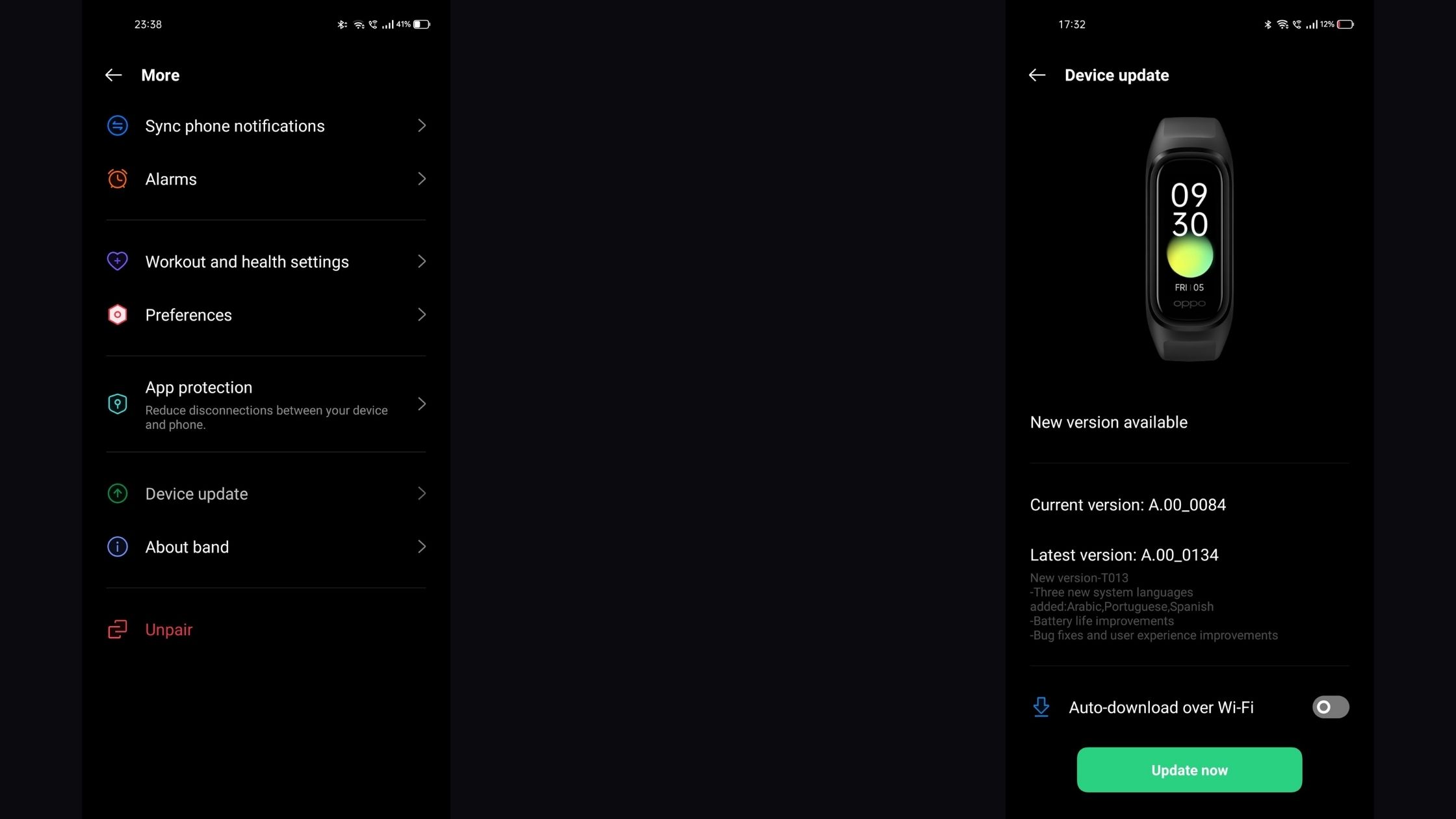
The Fitness tab basically records your walk and run by using your phone’s GPS. Once you start the wall/run, the screen will show a timer, calories burnt, distance travelled, real-time pace, pause, stop lock and GPS buttons. There’s also a voice assistant which tells when you start/pause/stop your run or walk - which can be turned off if not needed.
The last tab is for managing your profile and settings. It will show the battery left and also the connectivity status of the band. The screen allows you to pick the right watch face which includes a cloud-based watch face and also a custom watch face. There are also a few tips on how to use the band, and more options will offer settings such as notifications, alarms, step goals, reminders, HR tracking, SpO2 tracking.
It also allows you to set your preferences like raise to wake, night mode which reduces brightness during the night and customize the band apps. To avoid disconnections the settings menu is having an “App protection” which actually tells you how to enable auto-launch and allow background activities on different smartphones.

Lastly, in case there is an OTA update, you can update from the “Device update” menu and there are also about and unpair options on the screen which are self-explanatory.
Overall, the companion app is a pretty nifty addition and is built pretty well and of course, it is similar to the OnePlus Health app. The app has a good design and easy to find settings without any complications.
Battery life

The Oppo Band Style capsule packs in a 100mAh battery which is rated to last up to 12 days on a single charge. In our testing, the results were not even close to the claim.
The band lasted a little shy of six days when the brightness was set to 100%, Continuous heart rate, SpO2 monitoring set for a manual check, notifications from only the phone app were turned on. When we turned on the notifications from WhatsApp, Mail, and 3 more apps, heart rate monitoring set to monitor continuously, the battery life dropped to just 2 days, which is pretty underwhelming. In both cases, workouts were also included.
For now, the battery life is the weakest aspect of the Oppo Band.
To charge the band, you have to attach the band to the charging cradle which comes with Charging pins that secure tightly. You can charge without removing the strap in case you are using the steel strap. It takes about an hour to charge the Oppo Band Style from 0 to 100%.
Overall, the mileage varies depending on what you are willing to turn on and turn off. If you go all out with full notifications alerts, heart rate and Sp02 monitoring turned on for all day, the battery life will definitely not last over three days. But, we did expect a battery on the Band.
While writing the review, we also received an OTA update that is said to offer better battery life. We’ll test it for a few days and follow up on the same. The app is available only for Android and the support for iOS devices will be available starting April 2021.
Should you buy the Oppo Band Style?

Buy it if...
You want a great screen
The 1.1-inch AMOLED display on the Oppo Band Style is one of the best we’ve seen on a band. It's bright, crisp, and responsive. It's a joy to a device with such a good display.
You need a SpO2 monitor that actually works
While many wearables do pack in a SpO2 monitor, we have not come across any come close to the Oppo Band Style just in terms of the functionality including the Galaxy Watch 3 which costs 10x the Oppo Band.
You don’t want to spend on an additional strap
Getting a freebie in the box is something rear with the pricing of every consumer electronics going up the hill. The Oppo Band Style comes with two quality straps in the box which is certainly a cherry on top.
Don't buy it if...
Battery life is your priority
With the OnePlus Band barley lasting a week, this isn’t the best battery life we’ve seen on a fitness tracker.
You want interactive notifications
With just notifications alert just like the rest of fitness trackers, you will just be getting alerts, If you want to respond to notifications, you better get a fully functioning smartwatch.
You want a better overall experience
As said earlier, the Mi Band 5 is still our top recommendation when it comes to the cheap fitness tracker. You get all the stuff that Oppo Band Style offers such as sports mode, water resistance, and AMOLED display while offering a better battery life.
- Check out the best fitness trackers in India
- Check out our best cheap fitness trackers
- Best smartwatches under Rs 10,000
First reviewed: March 2021

0 comments:
Post a Comment