Amazon Photos cloud storage
When we think of Amazon, the juggernaut of an online retailer, a photo sharing service is not likely the first thing that comes to mind. After all, those Amazon Prime trucks driving up the street leaving boxes on porches do not quite convey cloud storage for your images.
While perhaps not the most obvious of choices for a cloud storage provider, realize that Amazon makes the bulk of its profits from Amazon Web Services (AWS), and not the more consumer facing online marketplace. After all, Amazon is the leading cloud provider with 32.4% of the market as of last year.
- Also check out our complete list of the best cloud storage for photos
Pricing
Amazon Photos ends up being a nice deal as there is a free tier with 5 GB available to everyone, which is a great way to test out the service, and may be enough for users with more modest needs. Beyond that, there is an additional 100 GB of storage for the price of $1.99 (1.43 GBP) monthly, which is not coincidentally the same price as Google Photos.
Amazon generally takes good care of its Prime users, and this rings true here as well. These folks get unlimited photo storage at full resolution, along with 5 GB of video storage as an additional benefit of the Prime subscription.
Some details
While the name of the service is Amazon Photos, we think it is a plus that it can handle both photos, and videos, adding to its versatility. Also, unlike some competing services that compress images to a lower resolution to save space, Amazon Photos maintains the image at full resolution.
The advantage of any cloud storage service is that there is the convenience of being to access it across all your devices. When it comes to the cross platform support category Amazon comes through, with use through a web browser, dedicated software for the Windows desktop, an app in the Google Play store, and an iOS app. Also, unlike most other photo cloud storage services, and not surprisingly as this service is from Amazon, there is also support for FireTV.
A single partner
Some cloud storage solutions entice you with multiple partners for printing photos, creating keepsakes, or making photo books. However, Amazon Photos has but a single partner, and it is not too hard to guess that it is that online retail giant you may have heard of, better known as Amazon. At least it does provide many options that more basic services don’t offer, such as wall decor, photo cards and tabletop decor. Finally, they are quick to point out the free delivery for the Amazon Prime members, and it starts to become apparent what the goal of this affordable service is.
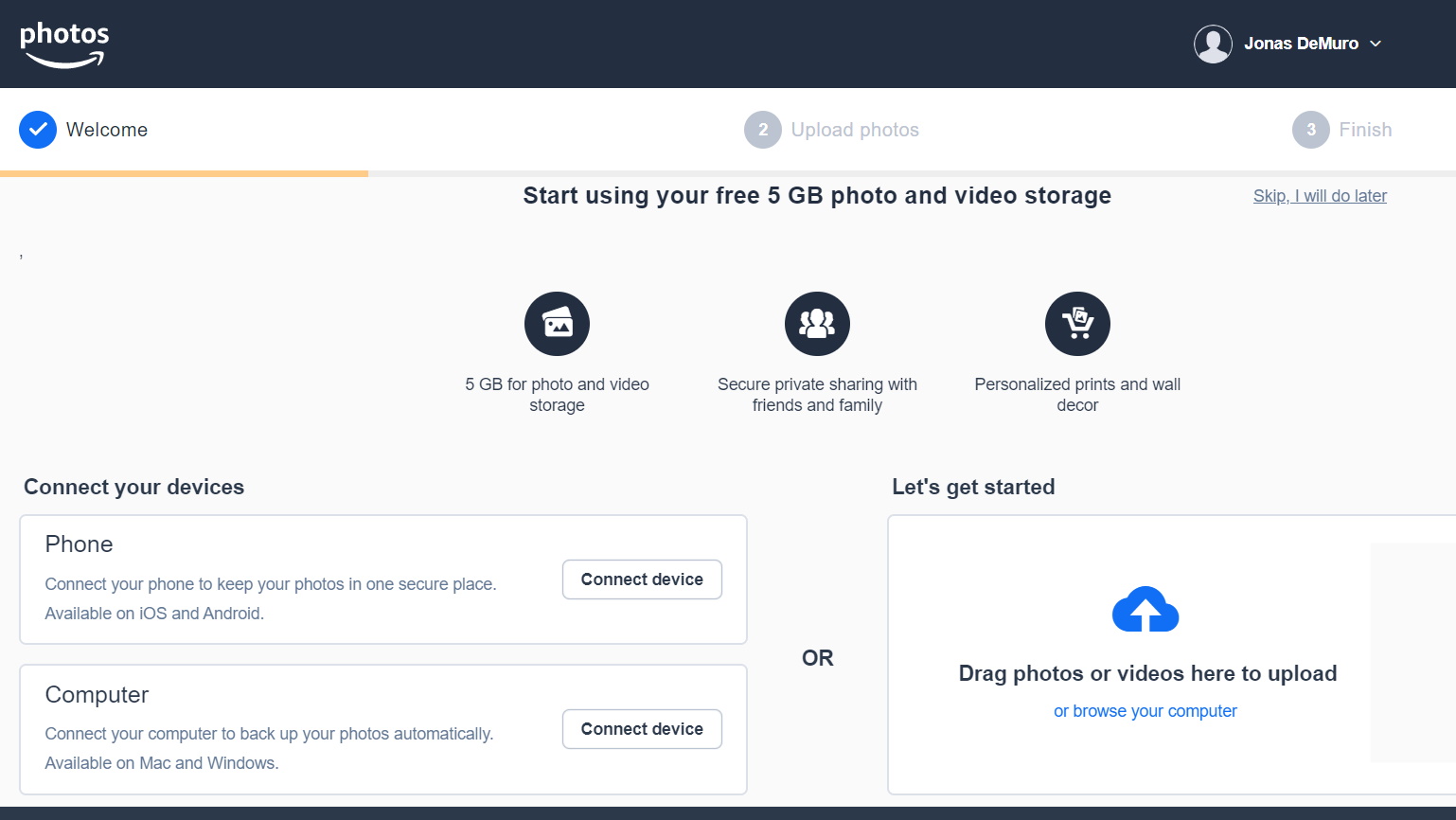
Connections
To get started with Amazon Photos, you need to upload some images. The ‘Set it and forget it’ mode is to use the “Connect your devices” feature. To connect your phone, users get directed to the appropriate app, iOS or Android, or to connect the computer a software download is provided. This then allows the device to upload the images automatically to the Amazon Photos account making the backup automated and simple.
For users that don’t want to make the commitment up front, there is also the option to proceed via a web browser, and photos and videos can be uploaded through the web based interface where it indicates to “Drag photos or videos here to upload.”
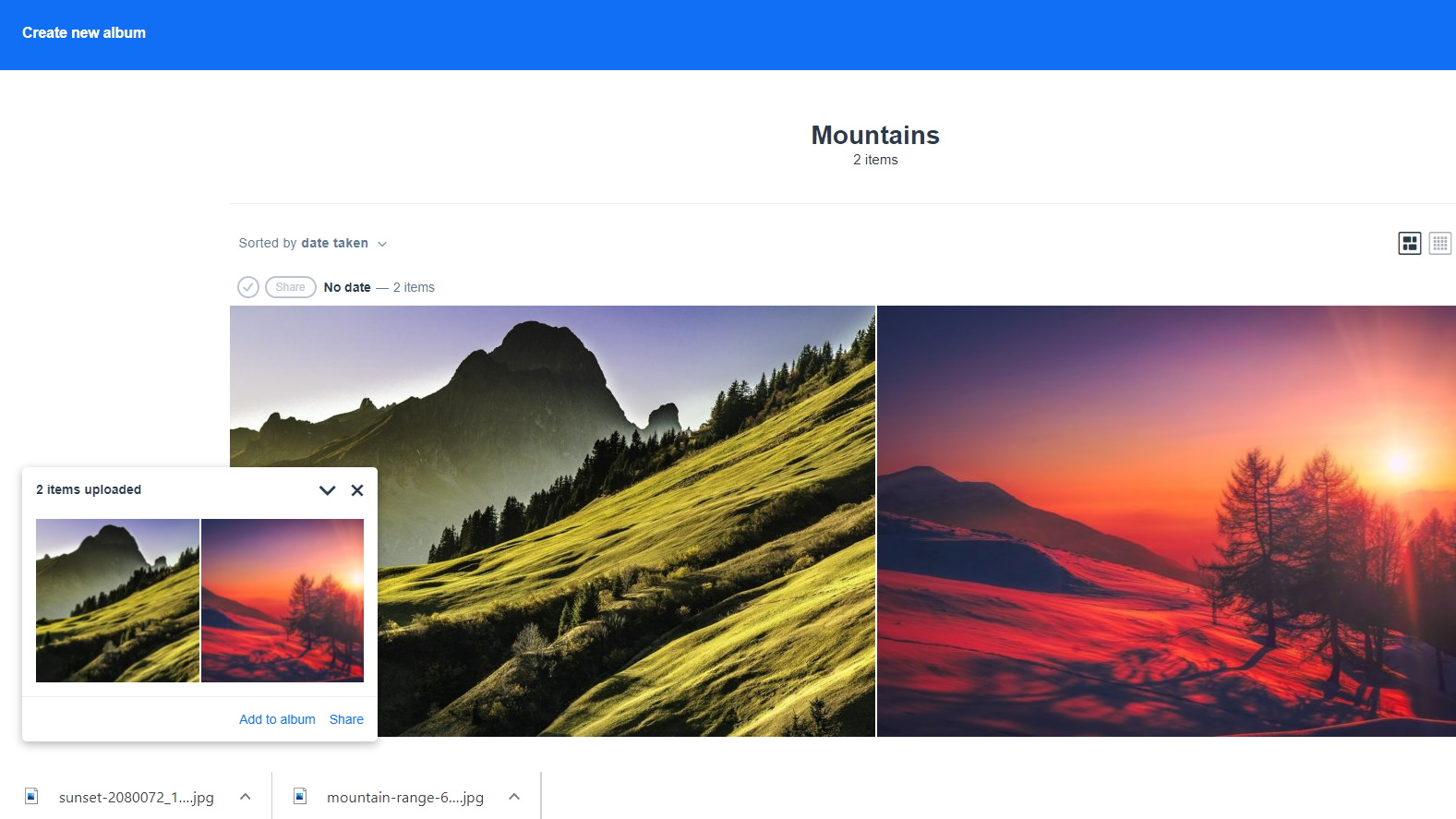
Once images are uploaded, the option is provided to put them into an album. This allows the images to be kept together, and grouped, such as for a recent vacation or event such as a birthday. The album can then be named, such as in our example we designated the album as “Mountains,” and hit the save button.
Once the images are uploaded, and the album is created there are some options, although we were less than impressed. There are options to view the images which ranged from a small postage stamp size, to a larger size more suitable for viewing, and two sizes in between the two extremes. Sorting tools are simplistic with a mere two options, by date uploaded, and by date taken. We would have preferred to see more sorting options, such as by faces, or by the location data.
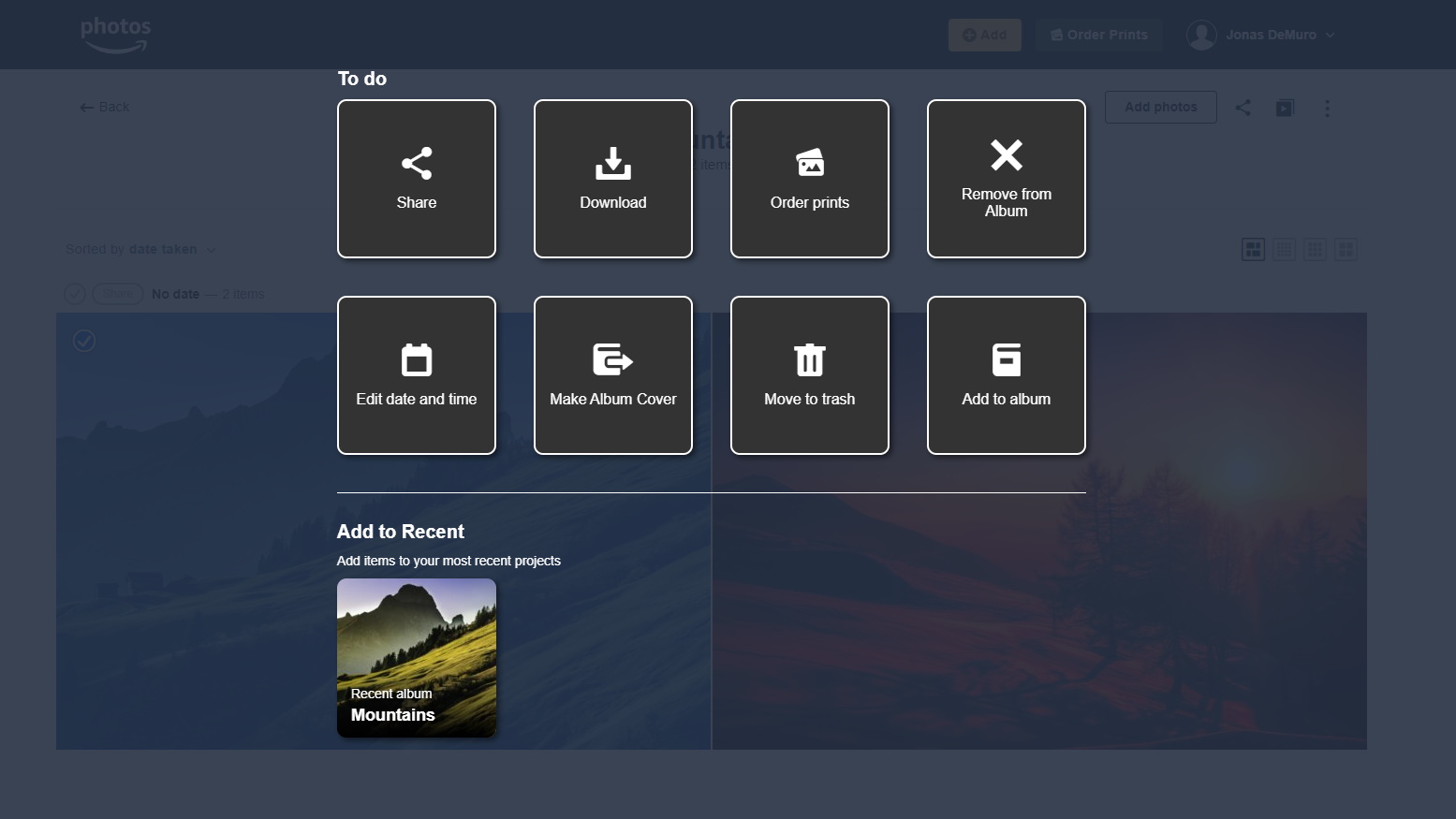
Once in the album, the image can be designated as a favorite image. The other option is to simply select it to work with it. However, we will caution you that there is no option to edit the image at all. While we can accept that web based editing tools are generally for more basic uses, it will still be nice to have some basic functions included such as to rotate an image or crop it, but these are not provided. Rather, the options are to download the image, to delete it, to edit the date/time, or to add to an album. Finally, once again they are pushing the Amazon products, with an option to order prints top and center.
Final verdict
Amazon Photos is a cloud storage tool to backup images and videos. It has strengths that include the free tier with affordable pricing, the ease of album creation, and the available apps. However, some weaknesses to consider are the lack of even basic editing tools, the few sorting tools for images, the limited partner options, and the drive to sell Amazon services such as photo prints. For users that like Amazon products, and have a Prime account it is certainly worth a look, but realize that there are better options out there that offer a better feature set for most folks.
- We've also featured the best cloud storage
0 comments:
Post a Comment