HP DesignJet Studio 24-in Printer
The HP DesignJet Studio is a simple-to-use low-volume large format inkjet printer aimed at the home or small office where its smart styling and small footprint will be appreciated.
HP now has three separate lines of DesignJet plotters, of which, the DesignJet Studio is the more expensive option. It prints faster than the entry-level T200 Series and unlike the step-up T600 Series, the Studio comes with stand and integrated bib and a superior white finish.
The premium DesignJet Studio printers are available in two sizes with the larger of the two able to handle 36-inch rolls of paper. The model tested here is the HP DesignJet Studio 24 which can handle all paper sizes up to a 24-inch roll and comes with a faux wood top panel. And if that’s not your style, an otherwise identical model is available with a steel top panel. At around £1,500 (US$1,849, AU$2,685) the cost of these premium models is competitive.
- Also check out our complete list of the best large format printers

Design and build
HP claims the DesignJet Studio 24 is the smallest large format printer with an integrated stand. We would add that it’s also the best looking. Being aimed primarily at designers and architects, for whom aesthetics are important, HP clearly spent some time coming up with something that would look acceptable in a design studio or home office. The matt white plastic and blond wood-effect finish looks way better than the average office plotter.

The stand, made of hollow steel tubes and plastic fabric, is supplied as standard. You can unscrew and separate the printer to place it on a table, but the simple stand serves its purpose very well. It elevates the printer conveniently waist height, holds it rock steady and provides a convenient shelf beneath to store your printed scrolls.

A front panel below the paper-out slot levers open to revel the four inkjet cartridges, while another flap on top of the printer gives access to the spindle where you can load a 24-inch roll of paper.

At the rear are connections for an Ethernet cable, USB data cable and mains cable. An automatic sheet feeder sticks up at the back of the printer and accepts A4 and A3 sized paper.

The feed catch is a bar that you pull out from the stand, which unrolls a section of canvas-like fabric to take the printed paper as it emerges. It will retract neatly after use by a spring mechanism. It’s all very well thought out.
HP says this is ‘the first net carbon neutral HP DesignJet plotter’, which is a step in the right direction, and it is made from 10% recycled plastic, which sounds like very little. The spent inkjet cartridges can be returned for recycling, but we would like to see HP go further and swap the wasteful cartridges for bottled ink.

Features and specifications
Type: Large-format color inkjet printer/plotter
Functions: Print only
Connectivity: Ethernet, Wi-Fi, Wi-Fi Direct, USB
Data storage slots: none
Print speed: 26 seconds/page
Paper capacity: 250 sheets
Print quality: 2,400 x 1,200 dpi
Apple AirPrint: yes
Google Cloud Print: yes
Consumables included: 4x setup ink cartridges
Dimensions/Weight: 1,013 x 555 x 932 mm (WxDxH)/33.6kg
The HP DesignJet Studio 24 comes with all the features a designer, architect or engineer could ask from a large format plotter. It can print on a wide variety of media from A4 to A1 including glossy photo paper and heavy paper up to 280 g/m2. Unlike some plotters, it can switch between media in the sheet feeder and the roll feeder automatically.
Wi-Fi is built in with Wi-Fi Direct available and AirPrint compatibility. The HP Smart companion app for iOS/Android devices makes mobile printing easy, while another piece of free software called HP Click facilitates sending multiple print jobs from your computer. There’s no NFC or Bluetooth connectivity, no front USB port for flash drives and, understandably, no auto duplex mode, but otherwise, all the key features are present.
It prints quickly for a plotter, turning out an A1-sized poster from the roller in as little as 26 seconds. It actually holds onto the page for a little longer to let the ink dry before cutting it cleanly away. The HP DesignJet Studio 24 uses dye-based ink in the C, M and Y color cartridges with a pigment-based black ink. You should be able to yield 101 pages of A1-sized prints from 20ml of ink. Line drawings tend not to use up much ink, which is lucky because the cartridges for this printer is quite expensive.
With 1GB of memory built in, it can process standard print languages such as HP-GL/2, HP-RTL, CALS G4, JPEG, URF, but not Adobe PostScript. The print resolution is 2,400 x 1,200 at its best and the ink is delivered through 1,376 nozzles.
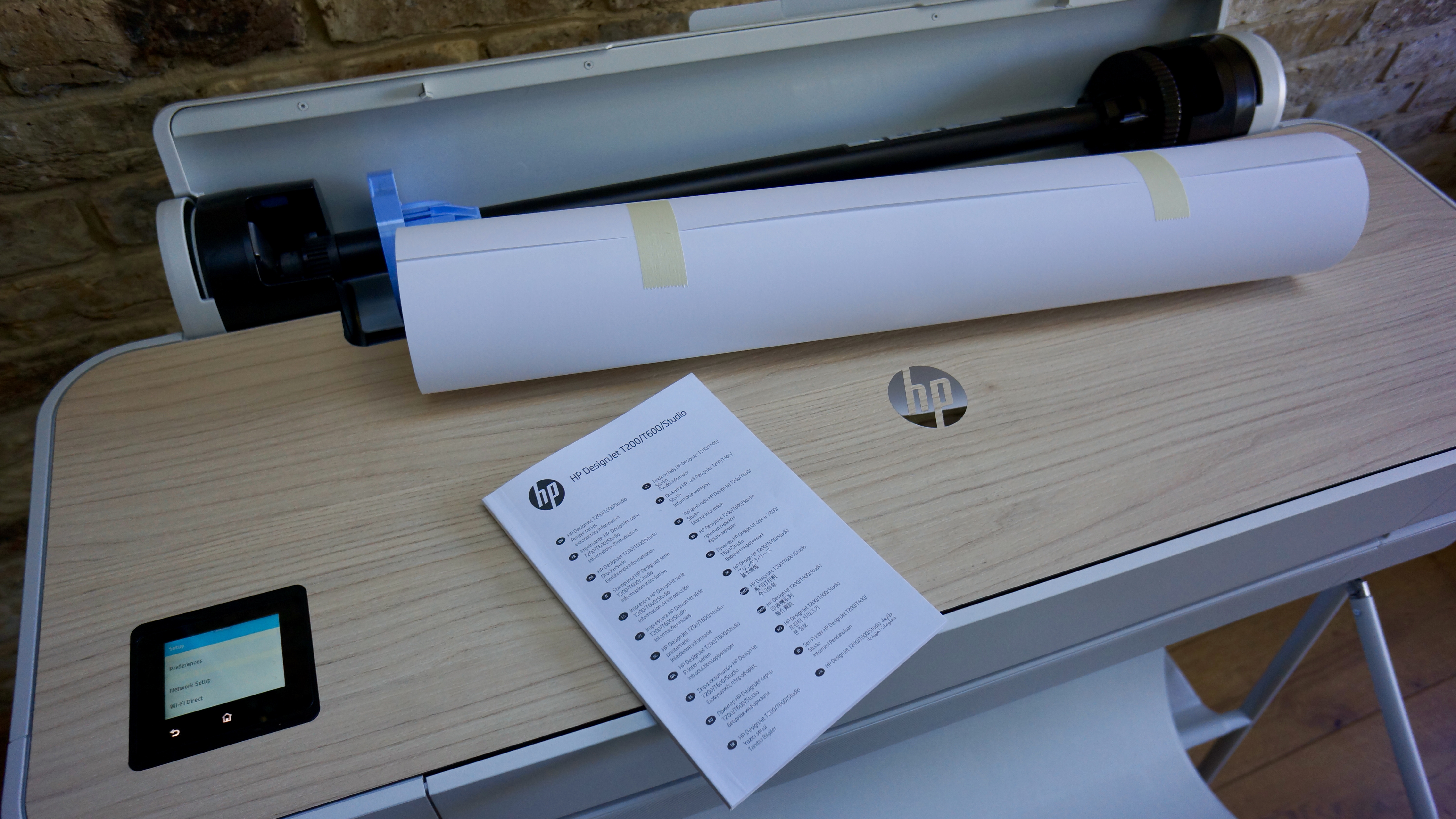
Setup and operation
Setting up the HP DesignJet Studio 24 involves a little bit of DIY in order to mount the printer on its stand, although we have to admit that our review sample arrived preassembled. The cartridges are fitted through a flap in the front panel that is slightly awkward to access. Loading a roll of paper is a case of inserting the supplied spindle into the tube and placing it inside the printer. This done, you can then get the printer onto your Wi-Fi network using its own touchscreen interface, or via your smartphone and the HP Smart iOS/Android app.

HP reckons that its DesignJet plotters are the easiest to use and we are inclined to agree. The three-inch touchscreen interface looks a little small, especially on such a large printer, but it is actually very sensitive and user-friendly. One light touch is enough to wake the sleeping printer and be presented with a crisp colour menu.

For the test, we used rolls of plain coated paper and glossy photo paper. Both rolls were kindly supplied by BMG. It takes only a few minutes change a roll of paper with the printer itself helping you by automatically lining up the edge of the paper and correcting any skew.

Performance
The HP DesignJet Studio 24 prints quickly, consistently and to a high standard. It is most impressive when it comes to complex architectural drawings on plain rolled paper where it can demonstrate its ability to reproduce crisp, unwavering straight lines on a grand scale. Colors also appear pleasingly vivid and well contained so that your printed plans always look professional. HP says that theses inks have 65% more gamut than its rivals. The 2,400 x 1,200 dpi resolution is on par with most other premium plotters, and so too is the print quality.
The paper is cut cleanly from the roll automatically and drops into the catch bin cleverly built into the stand. On occasion, the print might spill over and land on the floor, but on the whole, the retracting catch tray works well. Printing large colour images onto plain sheet or rolled paper also worked well, highlighting the smudge-free and consistent print quality on offer here.
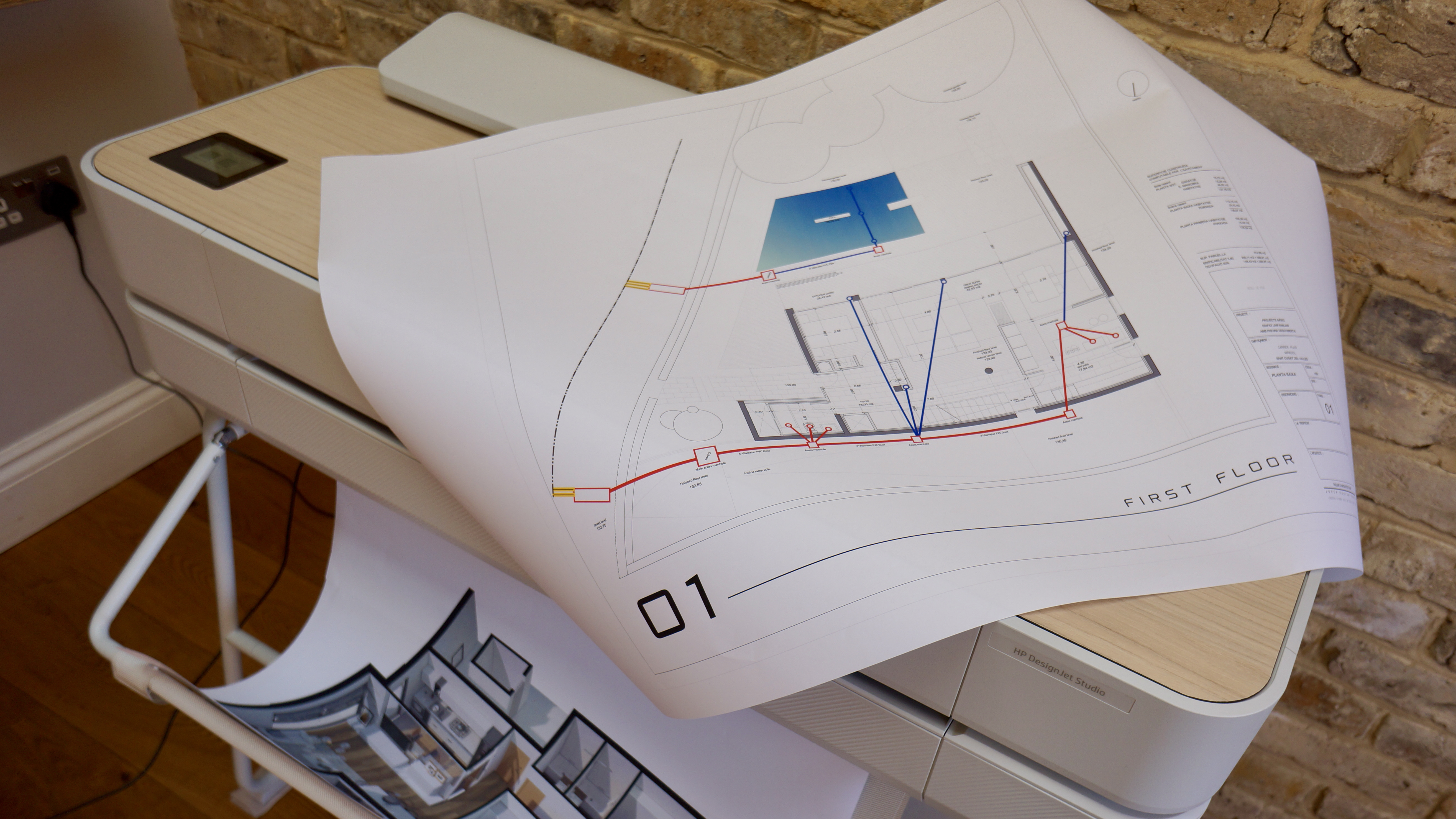
Where the HP DesignJet Studio 24 didn’t do so well was in printing photos on glossy photo paper. We found that while the detail and accuracy was very good, the colors were muted and the images always looked a little dull and flat. That’s because this printer is aimed primarily at architects and engineers rather than photographers. If it was a photo printer, HP would have used additional color cartridges and a dye-based black to achieve the desired photo-realistic effect. Such a printer would have been much more expensive. So although the HP DesignJet Studio 24 can happily print on photo paper of various kinds, that’s not really what it was designed for.
Final verdict
Printing large A1 pages usually means accommodating a cumbersome, complicated and expensive plotter, so the sleek HP DesignJet Studio 24 is a revelation. It is relatively small, even with the integral stand, it’s easy to use and it’s competitively priced. The print quality, especially with large complex line drawings, is impressive. The fact that the printer itself looks good, doesn’t hurt either.
- We've also featured the best printer
0 comments:
Post a Comment