Acer ENDURO N3
Specialist laptops are going mainstream, or that’s the thinking behind the new ENDURO N3 models from Acer.
These are heavily ruggedised laptops design for those that aren’t located in an airconditioned office and might encounter weather while they are working.
The amount that businesses spend on computers only to have them be irreparably damaged through accidents or carelessness is huge, so asking a little more for a solution with a longer life expectancy makes economic sense.
But with most system makers embracing the go-anywhere laptop, what makes the Acer ENDURO N3 different and worth considering?

Price and availability
Acer makes a narrow range of N3 hardware, and our review model is one of two new SKUs that they’ve recently added. The starting point for these machines is £899.99 in the UK and $1,099.99 in the USA (exclusive of local taxes).
But the European machine only has a Core i3 class processor, where the US version offers a Core i5 for that price.
The ENDURO N3 can be found direct from Acer or through local resellers, who might offer lower prices or higher specifications exclusive to them.

Acer Enduro range
Before dissecting this design, it’s helpful to understand where the N3 fits into the bigger Enduro picture.
The bottom rung is an 8-inch semi-rugged tablet, the T1, then above that are the 10-inch T1 and T5 models. The T5 is the first fully rugged Enduro design and has the 14 and 15-inch T7 options above that. The semi-rugged torch is handed to the 14-inch N3, and it’s the largest screened semi-rugged design.
Acer’s definition of semi-rugged is that the hardware has passed some of the MIL-STD-810G tests, which relate to being dropped, generally. And, it also has IP53 certification, defined as protected from limited dust ingress and protected from water spray less than 60 degrees from vertical. That doesn’t make the N3 waterproof or submersible, but it should be fine if you get caught in a light rain shower while using the machine outdoors.
Design
As ruggedised designs go, the first aspect of the N3 that stands out is that it isn’t excessively heavy. It sports all the classic motifs of toughened computers, like the rubberised corners and water-resistant port covers, but at just 1.985 kg, this is one of the lightest we’ve tested.
The 14-inch IPS panel is bright and colourful, and a very robust hinge allows it to recline all the way to being flat with the chassis.
Because of that range of screen movement, the rear edge of the N3 has no ports on it, and all connections are exclusively on the sides.
There are no less than five rubberised port covers that can be easily moved to reveal a total of eleven ports under them, three on the left and two on the right. In some cases, as in the case of the Smart Card reader slot, the cover reveals just one item, and in others, there are as many as three ports under them.
We’ve used other machines with port covers where it was easy to break a nail getting them open, but the ones Acer used here are extremely easy to open. Our only reservation about them is that if they aren’t fully seated when closed, they won’t offer the protection from moisture and dust ingress that they can.
Another place it might enter is a large thermal exhaust that is on the underside and extends on to the back edge. A 50mm fan sucks air from underneath the N3 and then, once heated, ejects it through slots at the rear. That avoids overheating we’ve seen with underside exhaust ports, though to provide enough clearance for air to flow in the rear feet of the N3 are extended.
In our initial reconnoitre, we saw only two things that we weren’t overly keen.
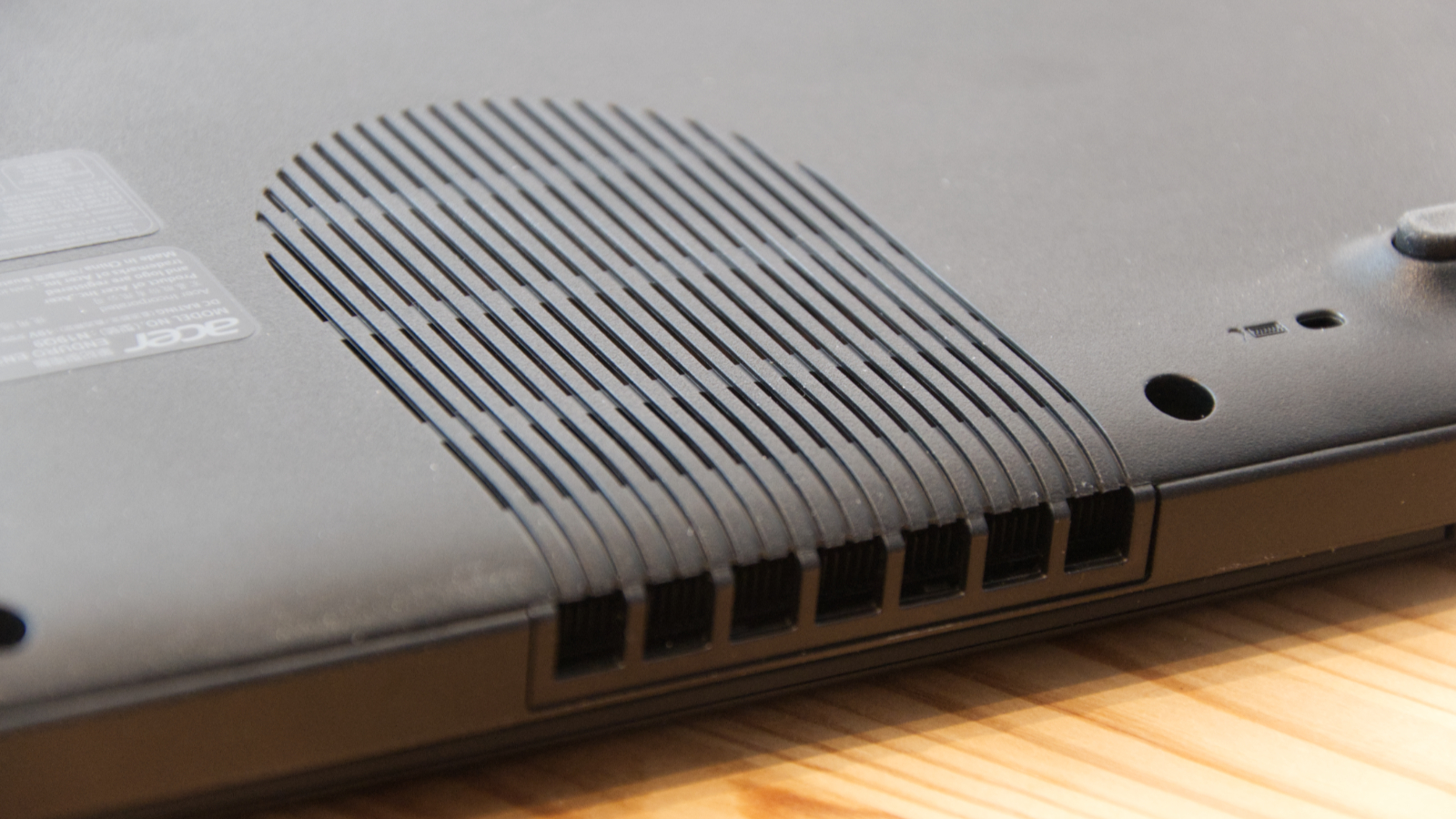
The first of these was an oddly left offset touchpad beneath the keyboard. As statistically, most users will be right-handed, this isn’t ideal. Its placement makes a convenient place to the right for a Windows Hello compliant fingerprint reader, but it undermines the touchpad.
Since most use the fingerprint very occasionally and the touchpad most of the time, that choice makes little sense.
Our other red flag was the power connection that uses one of those amazingly easy to break pin-barrel receptacles. The plug on the cable from the tiny external PSU ends with an L-shaped turn that avoids the power connection being accidentally detached if the laptop is moved. However, it creates an excessive force on the inlet should someone try to walk away with the machine while it is still connected, often resulting in a broken plug, port, or both.
That this machine has a USB-C port that isn’t used for charging is very disappointing, and Acer needs to relegate its pin-barrel era of PC connectors to the distant past.
Here is the Acer ENDURO N3 configuration sent to TechRadar for review:
CPU: Intel Core i5-10210U processor
Graphics: Intel HD Graphics 620
RAM: 8GB DDR4 RAM, upgradable to 32GB
Screen: 14.0" IPS display
Storage: M.2 256GB PCIe NVMe SSD
Ports: 2 x USB 3.2 Type-A Gen 1, 1 x USB 3.1 Type-C, 1 x HDMI, 1x VGA, 1 x universal audio jack, 1 x SD card slot, 1 x Smart Card reader, 1 x RS232 port, 1 x RJ45 Ethernet
Connectivity: Intel Wireless Wi-Fi 6 AX201, 802.11ax Wi-Fi, Bluetooth 5.1, Intel XMM 7360 Global LTE-Advanced
Camera: 1x RGB Camera & Microphone
Security: Acer Bio-Protection fingerprint solution, featuring Windows Hello Certification Authentication
Weight: 1.985 kg (4.38 lbs.) with 3-cell battery pack, one SSD
Size: 306.5mm x Depth: 207.5mm x 17.7mm (W x D x H)
Battery: 48 Wh 3-cell Li-ion battery
Hardware
How this specification looks to the user will entirely depend on the type of work they’re doing, and how much performance they need to accomplish their workload.
For general office use, this quad-core and octo-thread CPU is probably overpowered. But anyone who needs video acceleration will find the GPU severely lacking since Intel doesn’t consider video performance worthy of its interest.
Acer does offer this design with an Nvidia GPU, but it is such a low power variety it isn’t worth the extra cost of that option.
The best technology in the N3 is the excellent screen and the latest Intel Wireless Wi-Fi 6 AX201 chipset that enables good wireless networking performance when connected to a suitably specified router.
What’s disappointing is the USB port selection that fails to include even one 3.2 Gen 2 port. Having a USB-C port is good, but it needed to be a 10-Gbit type or ideally, Thunderbolt 3.
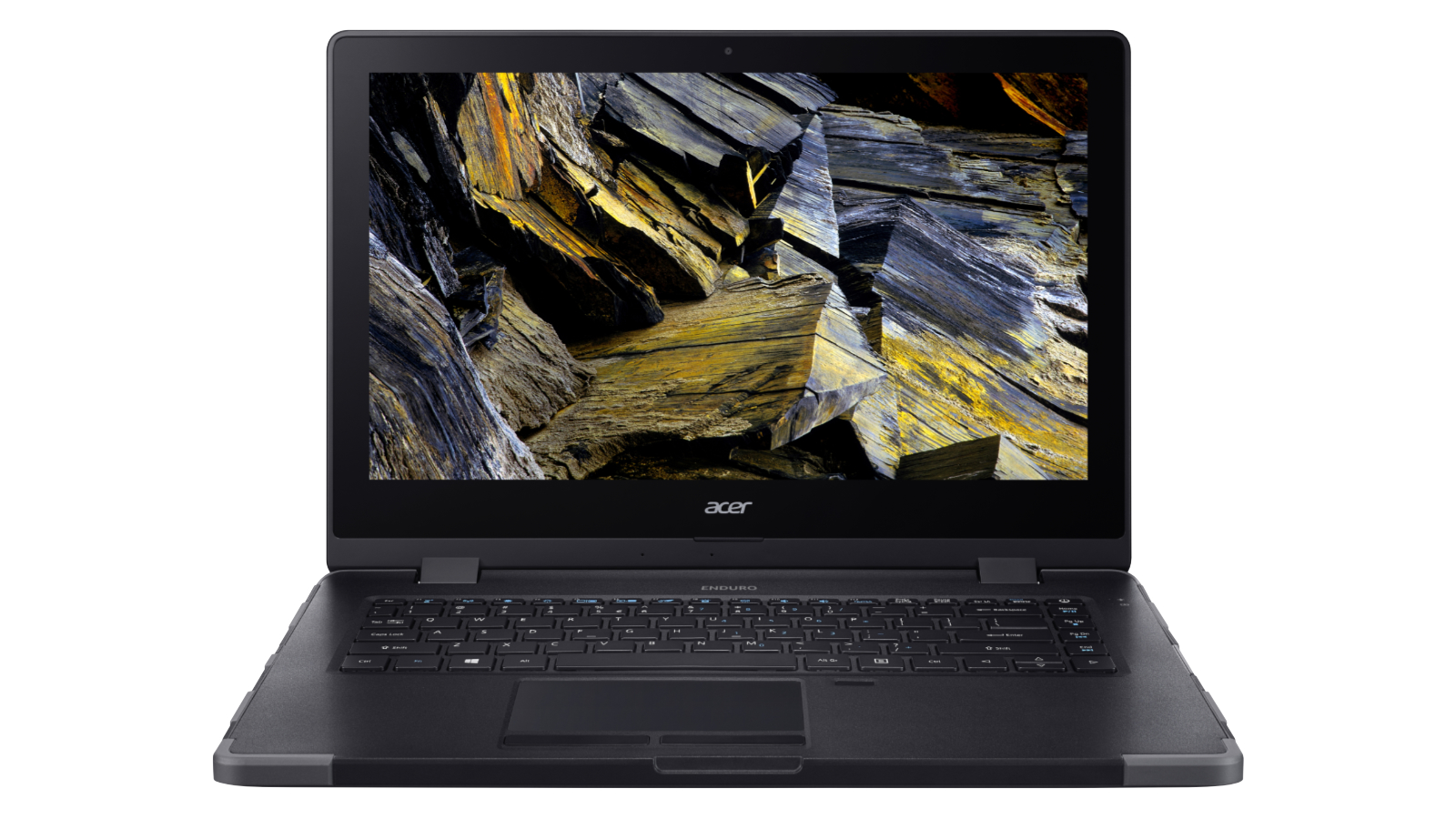
In use
Initially, the N3 is a good user experience, mostly because the system boots smartly and the screen is bright, sharp and colourful.
Our only reservation about the screen is that its surface is on the shiny side, making viewing it outdoors on a bright day sometimes problematic.
What starts to takes the shine of this is the offset placement of the touchpad and the less than logical placement of the various ports.
Those that don’t like the touchpad will probably want to use a mouse, and often a USB-A port is provided on the right where this can connect. But on the N3, that port is on the left, and towards the front, which isn’t ideal.
That Acer included an RS232 serial port, we can rationalise, even if a converter from a USB port might have made even greater sense and offered more flexibility.
What we don’t fathom is why they gave it a VGA port? Acer shouldn’t be pandering to those using screens that only have VGA, and those PC makers that do are only prolonging the death of technology that was defunct twenty years ago.
Another issue is that the rubberised port covers are in clusters. While you only might want one port from that selection, the cover needs to be open, exposing them all.
Each port should have had a cover, and some, like the LAN port, should have hinged at the top and not the bottom.
With an SSD and a reasonably powerful processor, the N3 could have been great to use, but design choices have relegated it to merely acceptable.
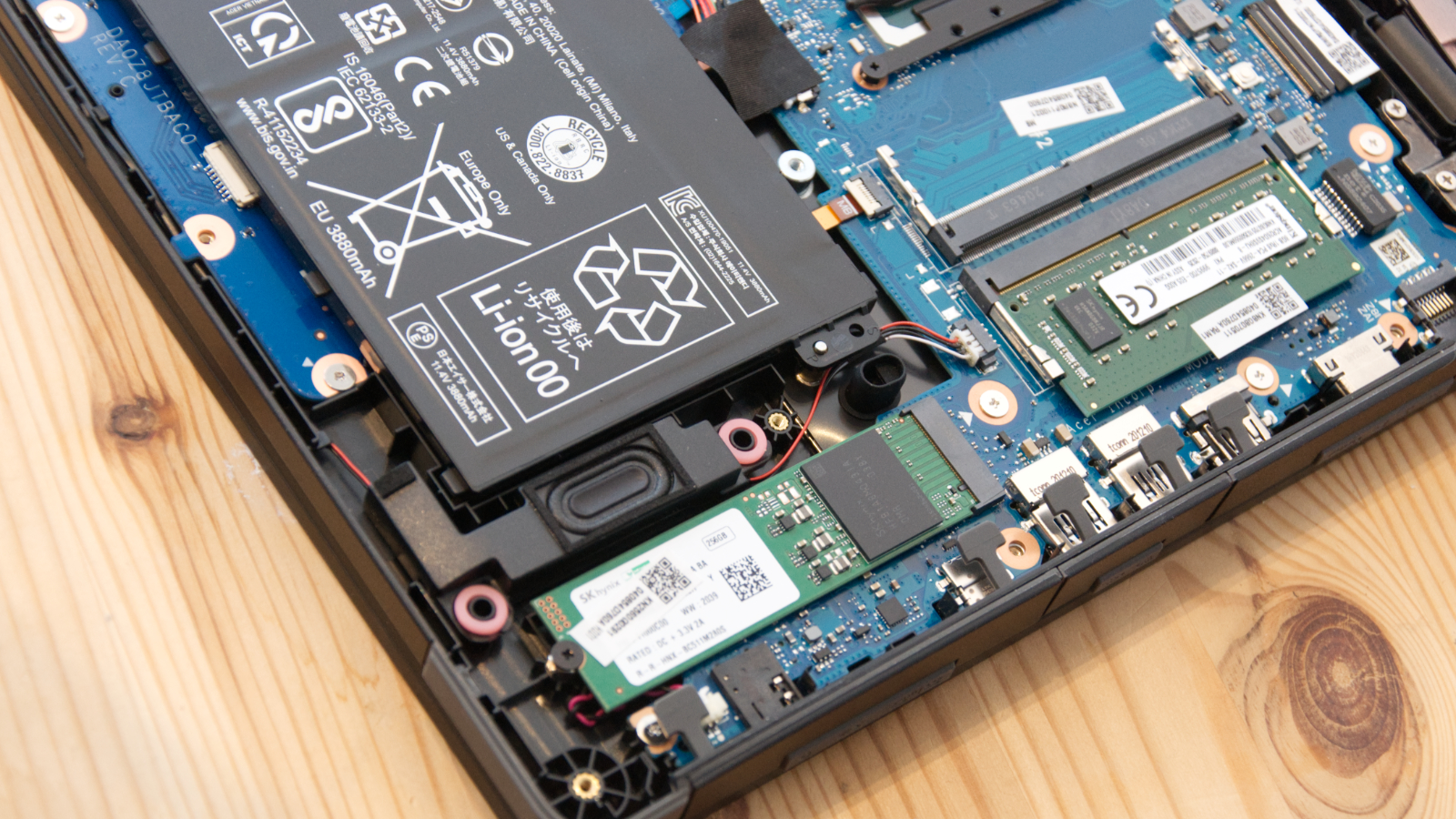
Performance
Here's how the Acer ENDURO N3 scored in our suite of benchmark tests:
3DMark Wild Life: 2,402, Fire Strike: 1,005, Time Spy: 418
Cinebench R20 CPU: 1,217
Cinebench R23 CPU: 981 (single-core); 2,939 (multi-core) GeekBench 5: 1,001 (single-core); 2,688 (multi-core) CrystalDiskMark: Sequential Read: 2,064MB/s; Sequential Write: 971MB/s; 4KiB Q32T1 Random Read: 435.9MB/s; 4KiB Q32T1 Random Write: 383.1MB/s
PCMark 10 (Home Test): 3,655 points
PCMark 10 Battery Life: 9 hours and 29 minutes
In common with many laptops using 10th Generation Intel processors, the performance of the N3 isn’t anything special.
The i5-10210U processor in the review machine is a quad-core CPU built using the 14-nanometer fabrication that Intel introduced with 8th Gen chips, and not the more power-efficient 10nm scaling that the recent G series silicon sports.
The only advantages that the 2019 released i5-10210U has over its 8th Gen cousins are higher clock speeds and support for faster memory.
These enhancements only deliver small differences in benchmark scores, and the most damning aspect is the unchanged integrated GPU.
To address the limitations of the mediocre video processing Acer has a version of the N3 with an NVIDIA GeForce MX230 installed. This technology wasn’t in the review hardware, and its inclusion wouldn’t turn the N3 into a gaming machine, as this is the very bottom rung of the GeForce GPU technology. Being better than the Intel UHD video doesn’t make the MX230 a good GPU, or even close to one.
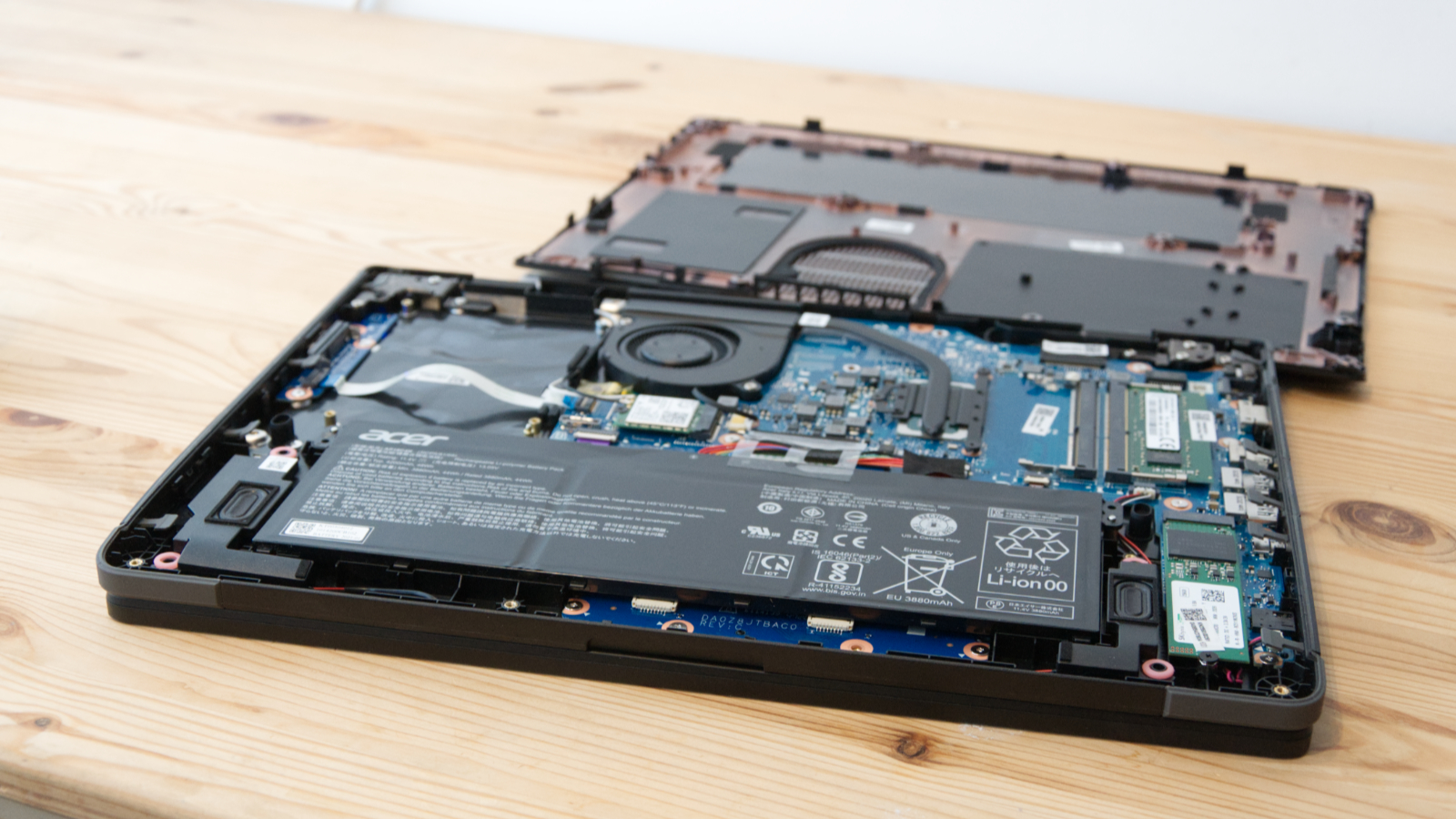
Storage is provided by SK Hynix with the HFM256GDJTNI-82A0, an NVMe PCI Express M.2 module with a mediocre quoted performance of just 2200 MB/s reads and 900 MB/s writes.
In our benchmarking, it failed to hit that read speed, managing just 2064 MB/s, but it bettered the quoted write performance with 971 MB/s. This drive is better than a SATA connected SSD, and its power consumption is modest, but it doesn’t deliver the potential NVMe experience.
Where this design is much better is its sustainability away from mains power, as the 48 Wh 3-cell Li-ion battery delivers in excess of a working day even if you are using the machine continually. Many PC makers claim silly amounts of battery life, but the N3 claims are relatively close to the actual experience most users will have.
We got nearly 9.5 hours on a continuous test, and by lowering performance slightly and screen brightness it might be possible to hit the 13 hours that Acer claims.

Upgrades
There are two potential upgrades that can be installed on the N3; memory and storage.
To accomplish either of these enhancements requires the user to remove thirteen screws from the bottom, releasing the entire underside.
Once inside, the locations for the M.2 SSD and SODIMM memory modules aren’t hard to find. Typically, the memory upgrade is merely a matter of inserting a SODIMM of the correct specification into the free slot or upgrading both slots. The review hardware came with 8GB of RAM, but these slots accept 16GB DDR4 modules, allowing the system to have a maximum of 32GB.
Storage upgrades are more of a challenge. Our review machine came with a 256GB NVMe drive installed in the single M.2 slot, and therefore switching this for a larger module would require a complete OS reinstall. Or making an image to an external drive and then reinstalling after the new module was installed.
That’s annoyingly awkward and could have been avoided with another M.2 slot.
The machine can also come with a SATA SSD, and we located the void where that 2.5-inch drive would be placed. But the cabling to connect this to the motherboard wasn’t included, making this an impossible upgrade unless the machine was originally installed with an SSD.
System builders like to price storage high, so making it more challenging to buy a low specification system and then cheaply enhance it isn’t something they’re overly keen to facilitate. And the N3 is a classic example of how to convince customers to pay the extra from the outset.
Final verdict
The best aspects of this design as the excellent screen and the ruggedisation that manages to provide a degree of protection without making the N3 overly heavy or bulky.
It also manages to have enough battery life to make working without a power socket a realistic proposal.
However, there are irritating quirks that made it into production that should have been eliminated at the design phase or prototyping.
The LAN socket orientation is a classic example; On the N3, the port cover interferes with the cable release catch, making it tricky to disconnect the Ethernet cable as the catch is inaccessible without lifting the computer up.
The port should have been either on its side, inverted, or had a cover hinged at the top. Usability testing should have found this issue and others.
Also, all the USB is on the left, when most users would prefer at least one port on the right, and none of these ports is of USB 3.2 Gen 2 standard. A Thunderbolt 3 port with the ability to downgrade to USB 3.2 Gen 2 would have addressed this limitation and provided another means to connect displays.
None of these things is a showstopper alone, but collectively they demonstrate that the N3 had the potential to be brilliant with a tiny bit more forethought.
The Intel platform it uses isn’t exciting, and it might have been better as an AMD Ryzen design, but Intel prices these chips to the big makers to justify using them.
When we first got the N3, our initial impressions made us wonder why it didn’t cost more, considering the features and Acer’s build quality. But having used it, the pricing is an accurate representation of what this machine is probably worth and not the bargain it might have been.
0 comments:
Post a Comment