Amazon Kindle review
If you’re looking to buy an ereader right now, it’s almost certain you’ll be looking to buy something from Amazon’s Kindle range.
With three products on offer, the Kindle family offers something for everyone, with top-end features restricted to products like the Kindle Paperwhite or, even more so, the Kindle Oasis.
That said, the cheapest and most basic Kindle option - the one we’re reviewing here - is getting better with each passing generation. In fact, the tenth generation (released in early 2019) is one of the most capable ereaders ever.
Whether you’re looking to upgrade your existing ereader, swap from reading ebooks on your phone, or take the first step towards your elibrary, the 2019 edition of the Amazon Kindle may be exactly right for you.
We could see some pretty good Kindle discounts for Amazon Prime Day on June 21 and June 22, as Amazon typically reduces the price of its own products. Last year we saw 45% off, and since the Kindle is even older now, the discounts could just be higher.
We'd therefore recommend holding off until then if you're tempted by the Amazon Kindle, especially since we might see deals that bundle it with protective cases and the like. If we see any great price cuts we'll post them here so check back on the day for that.
Amazon Kindle price and release date
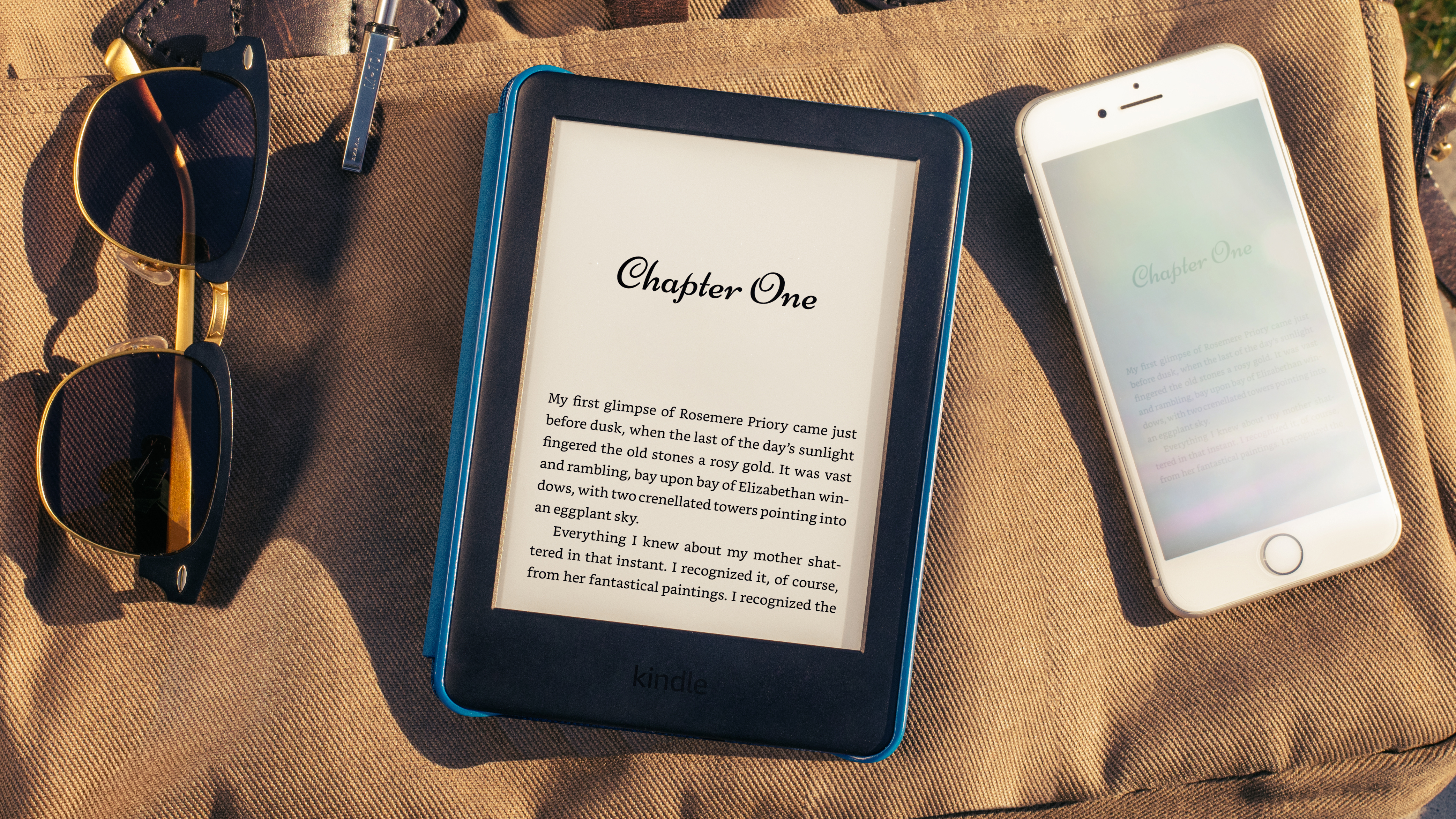
The latest Amazon Kindle was released in April 2019, and you can buy it directly from the website now as well as a variety of third-party retailers around the world.
As for the price, it starts at £69.99 / $89.99 / AU$139 for the basic model. All versions of this Kindle come with the same amount of storage, but the price difference comes into it because with this cheaper variant you’ll have adverts on the lock screen.
If you want to avoid all those adverts, you can pay £79.99 / $109.99 (about AU$150) for a model that doesn’t come with them on board. That's not the case in Australia though; instead the company just offers a version without ads.
It’s worth noting this is more expensive than the last-gen Kindle model. It’s around $10 or £10 more than the starting price for the last-gen model, but that’s not a major price difference, especially considering that here you are getting a back-lit version for the first time.
Design
The design here is remarkably similar to all the other basic Kindle models, as instead of shaving off areas or redesigning the entire look, Amazon has stuck to its guns with what’s become a consistent design for the ereader range.
When you pick this up, it immediately doesn’t feel as premium as the Kindle Paperwhite and it’s in a different - and lesser - league entirely compared to the Kindle Oasis.
It’s notably easy to hold in the hand though, with its 6-inch display making it easy to hold in one hand even when you’re being thrown about on a train and you need to hold on for dear life with the other hand.
The exact dimensions are 160 x 113 x 8.7mm, which while thicker than more expensive ereaders isn’t noticeably different. The body of the ereader itself is plastic, and this is largely why it feels less premium than the all-metal body of the Kindle Oasis.
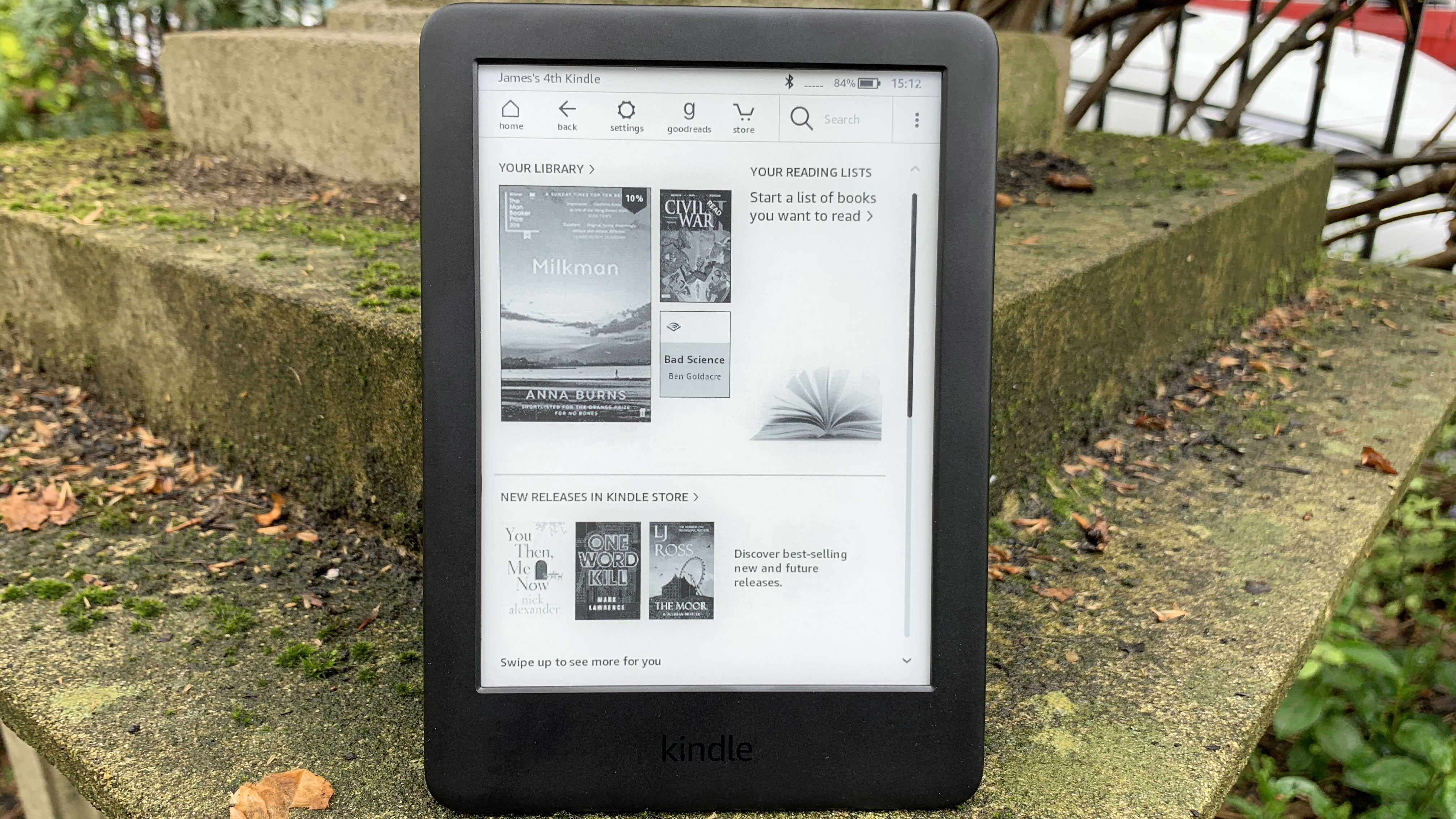


There are also big bezels with a lip that keeps them raised above the screen. That makes the screen less likely to scratch, but these are bigger than a lot of people will be expecting on an ereader like this.
It does give your finger somewhere to sit when you’re reading though, and gives you a good place to hold on to the device from.
To turn on the display, there’s a button on the bottom edge of the ereader alongside the micro USB port that is used for charging it up. There are no other buttons around the outer edge of the ereader, making it easy to hold without hitting them accidentally.
It’s an odd choice that the company hasn’t adopted USB-C on any of its Kindle models yet. USB-C would allow for faster charging and mean you’re more likely to be able to use the charger that came with your Android phone too, but it’s something the company hasn’t seen fit to do yet.
You’ve got the choice of either black or white colors for the Kindle, and if you don’t like those looks there are a variety of third-party cases - as well as some designed by Amazon itself - to help you protect it.
Talking of protection, this won’t survive a dip in the pool on your holiday and there’s nothing stopping sand getting in that micro USB port.
Amazon has provided water resistance on its latest top-end Kindles, but you won’t get that with this basic Kindle, so you’ll want to keep an eye on it and make sure it doesn’t get damaged if you’re using it on holiday or in the bath.
Display
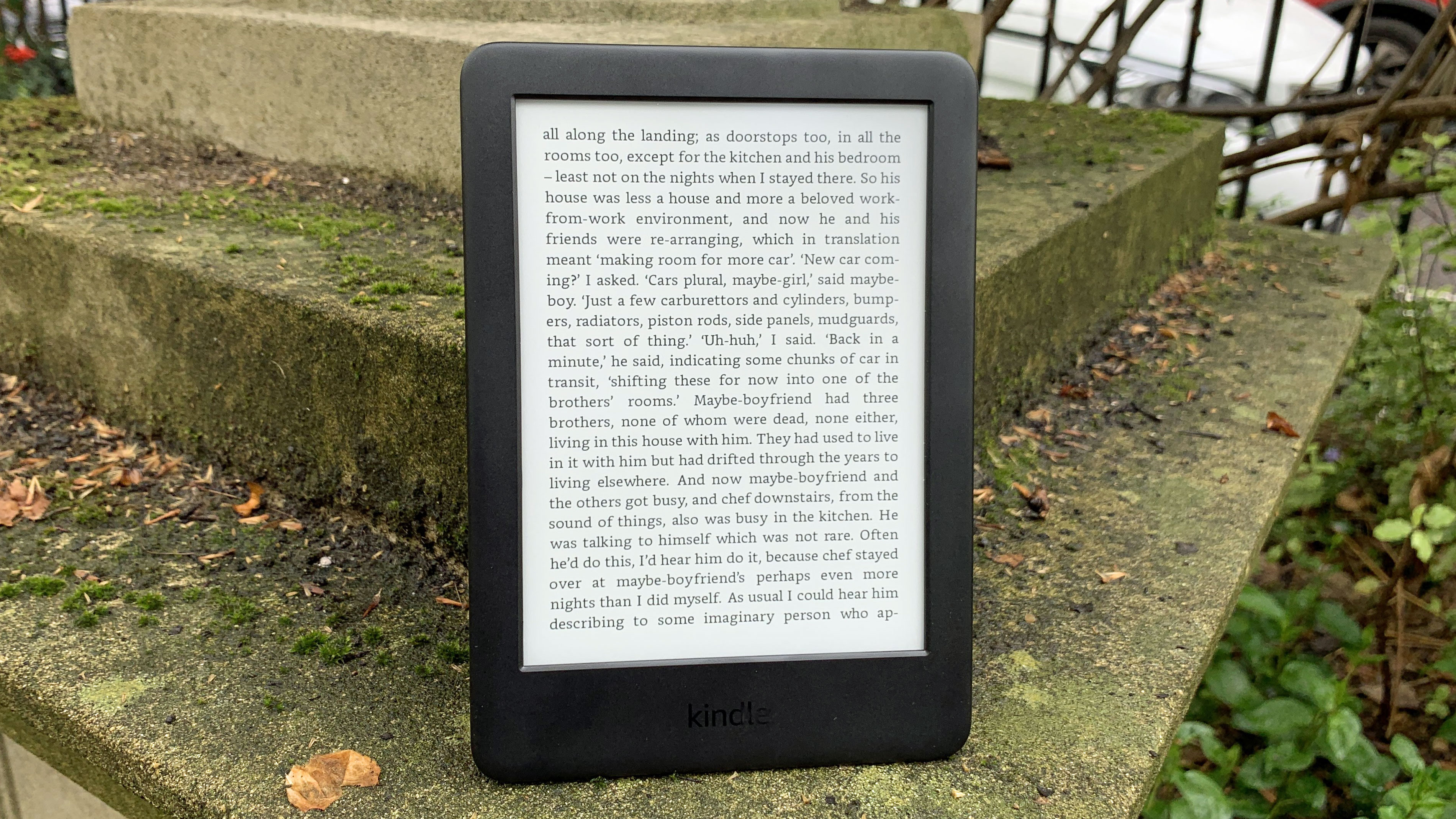
There’s a 6-inch glare-free display on the Kindle, which is the same size as a lot of other ereaders including the popular Kindle Paperwhite model. We found it to be a comfortable size for reading, although the resolution isn’t the best we’ve seen.
It’s 167 pixels per inch, while the Paperwhite for example is almost double that at 300 pixels per inch. When reading most books the lower resolution is fine, but we did find it a bit of a struggle if you’re reading other sorts of titles such as comic books or magazines on the ereader.
The big highlight here is that Amazon has now included a backlight on the most basic Kindle model. That’s a huge upgrade, and means you’re now able to read on this in the dark.
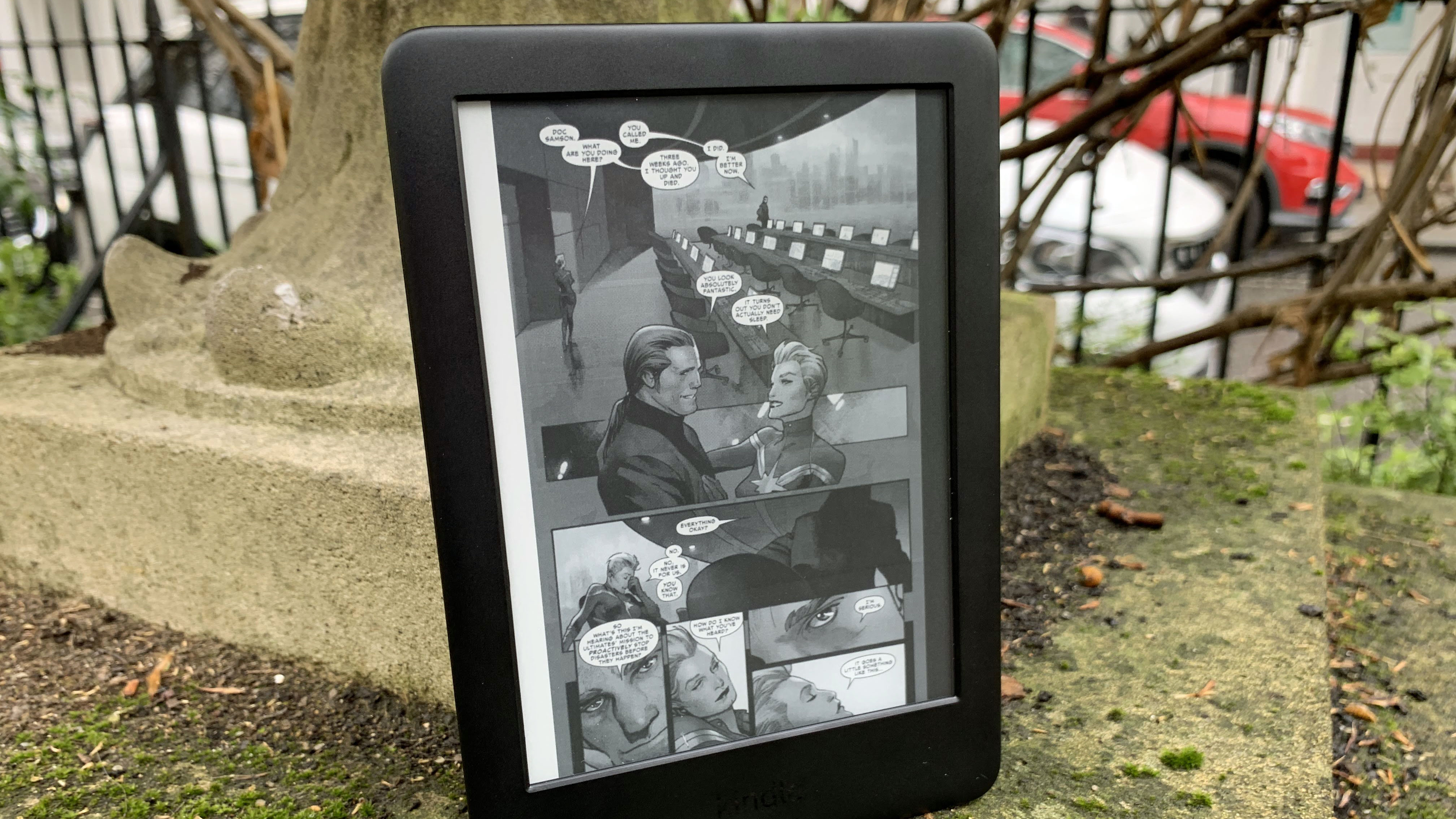
It’s not as good an experience as if you were to get the Paperwhite or Oasis as it only has 4 LEDs (the former has 5 while the latter has 12), but we found it provided plenty of light when we tried to read in the dark.
This is the main scenario that you’ll want this backlight for, but it also makes reading in direct sunlight a more comfortable experience than it has been on previous Kindle models.
You’re able to manually control the lighting on the Kindle’s backlight, but it doesn’t have an auto brightness mode like those who own the Kindle Oasis are used to.
Overall, the screen is a much better experience to use here than on the older basic Kindles. If you ever find yourself getting frustrated with the inability to read in the dark, you may want to consider upgrading to this newer Kindle model.
Battery life
We’ve not yet run the Kindle down to 0% from a single charge as we’ve not had it long enough in our review period, but we can attest to it having strong battery life like previous Kindles.
Amazon estimates that half an hour of reading a day will allow you to get around a month from a single charge.
We’ve found that with around four hours of reading the battery has dropped from 100% to 80%. That has also included us browsing the store, so if you won’t be doing that you’ll save on battery.
If you just use this to read, you should easily be able to get an hour of reading a day for two weeks from a single charge. That’s a great amount of battery life, and the good news is that the battery should last longer when it’s not being used.
If you leave this at the bottom of your bag, it should hopefully have some battery leftover when you next come to read your book, even if that’s not for weeks.
Battery life is sure to dip if you start listening to audiobooks on the ereader though, and we’ll be sure to update this review with further battery stats as we continue to use the Amazon product.
Amazon Kindle Store
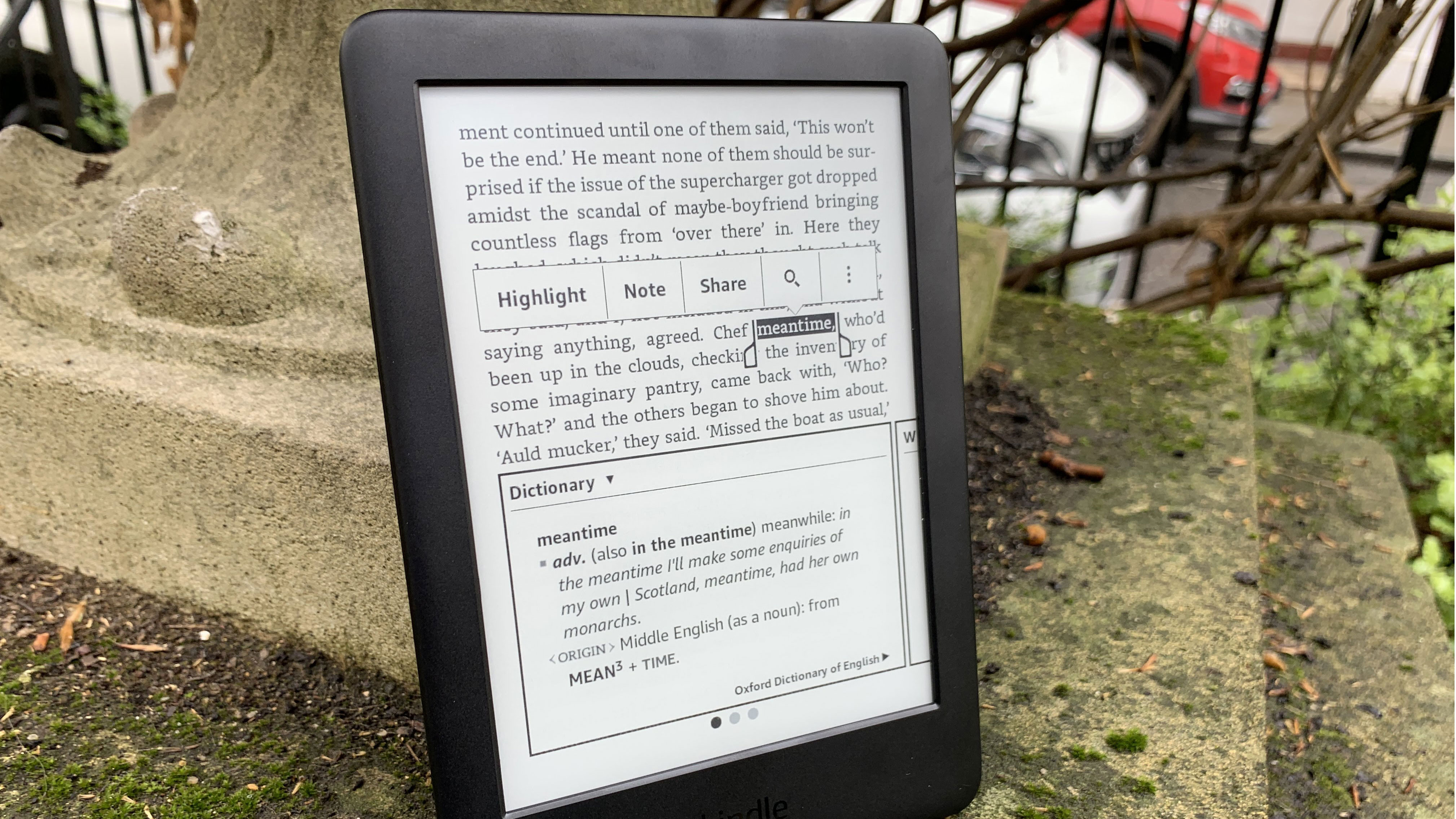
There’s no denying the Amazon Kindle Store is the best ebook location on the planet. If you’re looking for an ebook, it’s almost certain you’ll be able to find it here with ease.
We found the selection of books we were looking for immediately, and if you don’t know exactly what you want to read you’ll find a variety of recommendations if you look through the different areas of the store.
You can purchase and download books directly from the store, or you can add them to your Kindle account through your phone or computer and download them at a later date.
One of the big benefits is that the Kindle Store is also integrated into Amazon’s other services. If you’re a Prime subscriber, you’ll have access to a service called Prime Reading that gives you a variety of rotating books and magazines to read for free.
There’s also Kindle Unlimited, which costs £7.99 / $9.99 / AU$13.99 a month. That’s quite a lot, but if you read a lot it offers you a variety of titles to access without having to buy specific books.
It’s worth noting you won’t be able to access these books once your subscription is over, so it may not be the most affordable way for you to access the titles you want to read.
Software
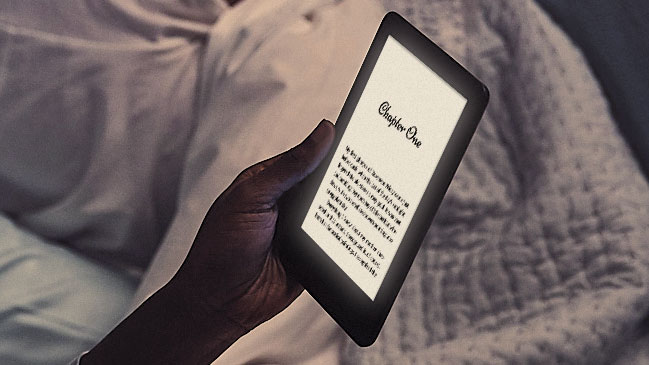
The Amazon Kindle comes with the company’s own software running on board, which is heavily integrated with the Amazon ebook store.
Even on your home screen you’ll be greeted with recommendations for other books to buy. If you don’t want to see these, you’ll need to spend most of your time within the library of content you have.
Most of the way you navigate around the software is intuitive. To change the page within the book you’re reading you’ll be pressing on either side of the display. If you need more features, you can press at the top of the page to access the other features.
That includes features like the Settings screen for your device and a direct link to Goodreads so you can review the book you’re reading.
There’s also an option for changing your page display settings, so you’ll be able to choose from compact, standard or large depending on what sort of font you want to read in. This is easy to change, and there are lots of options to ensure the text is comfortable for you to read for long periods of time.
Other things to know
You’ll get 4GB of storage in the Kindle, which is half of that offered by the Paperwhite and Oasis. In fact, those two models can even come with a huge 32GB if you need it.
For most people, it’s not that necessary to have more than 4GB of storage. Ebook files are tiny, which means you can keep thousands of books downloaded to your ereader here.
Where you may struggle is when you’re trying to download audiobooks, as they take up more space. You can download and store audiobooks on this Kindle though, and if you connect up Bluetooth headphones you can listen to them too.
We found the connection to be solid in our time using the new Kindle, and it’s easy to set this up. All of these books are downloaded through Audible, which is one of the best audiobook services on the market.
Image Credit: TechRadar
The new Kindle is the very best affordable ereader that money can buy right now.
It’s better than ever thanks to the addition of a backlight, and if you don’t care about a waterproof design or a premium build it can be difficult to justify opting for the more expensive products now.
The basic Kindle model has always been suitable for a lot of people, but in its tenth iteration it’s hard to argue against it being one of the best products for those who want an ereader.
Who’s this for?
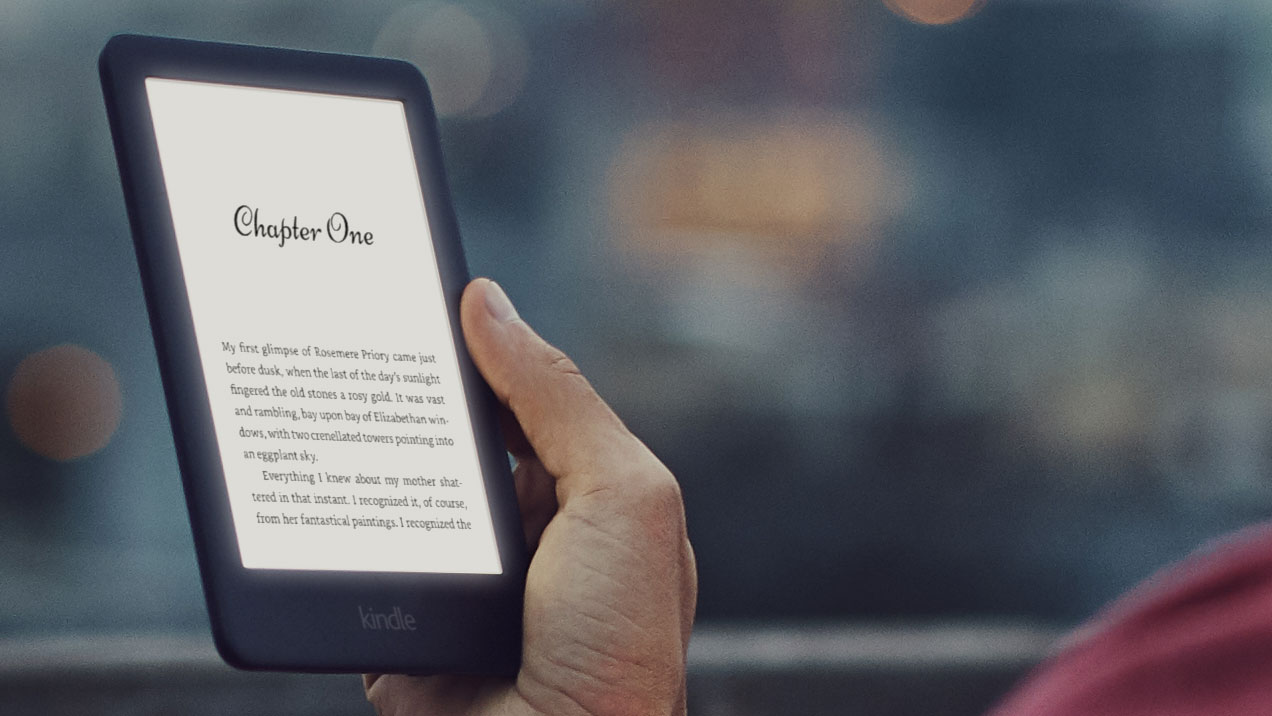
This is designed for anyone who is just starting out in the world of reading ebooks, or plans to read the odd ebook alongside paperbacks.
If you’re deep into the world of ereaders already it’s likely you’ll be frustrated by the design, lower resolution display and lack of a waterproof build. If not, you’ll probably like a lot of what Amazon has to offer with its cheapest device.
On top of that, this is the perfect ereader to upgrade to if you’re still rocking an older Kindle model. If you bought the 2016 edition the real reason to update to this model is because of its backlight, but if you own anything older than that a lot of what Amazon has improved over the last few years is sure to be useful for you.
Should you buy it?
If you need an ereader with a backlight then you should absolutely buy this Kindle. If you’re after an ereading experience that doesn’t cost lots, you should also buy it.
The display isn’t the highest resolution possible, and it won’t survive a drop in the bath, but otherwise it’s very difficult to fault what the company has achieved here with the latest version of the Kindle.
Considering it’s so much cheaper than the Kindle Paperwhite and Oasis, if you’re not looking to spend a ton of money on your next ereader then you should definitely consider this option.
First reviewed: April 2019
The competition
Don’t think the latest Amazon Kindle is for you? Below we’ve put together a variety of alternatives that may suit you for your next ereader.
Amazon Kindle (2016)
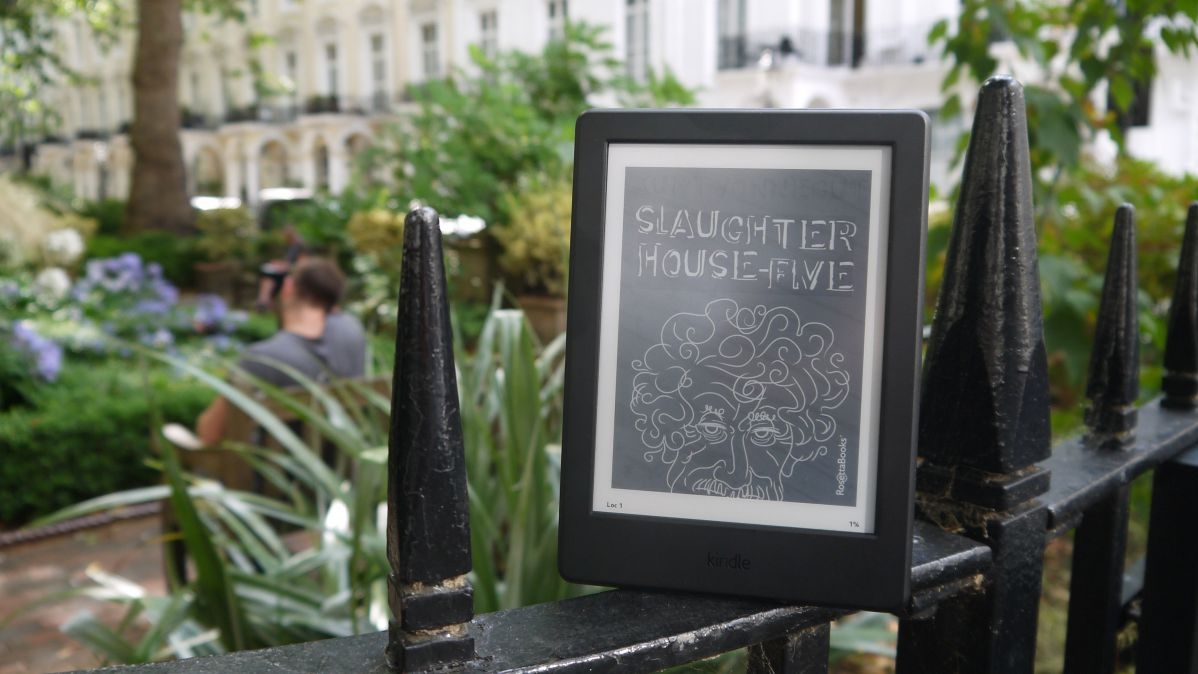
Don’t care about the backlight on your Kindle? Then you may be able to grab one of the older models and save a little bit of money. The 2016 edition of the Kindle is a good place to start, and even a few days after the announcement of this Kindle we saw the price of the older model drop.
Kindle Paperwhite
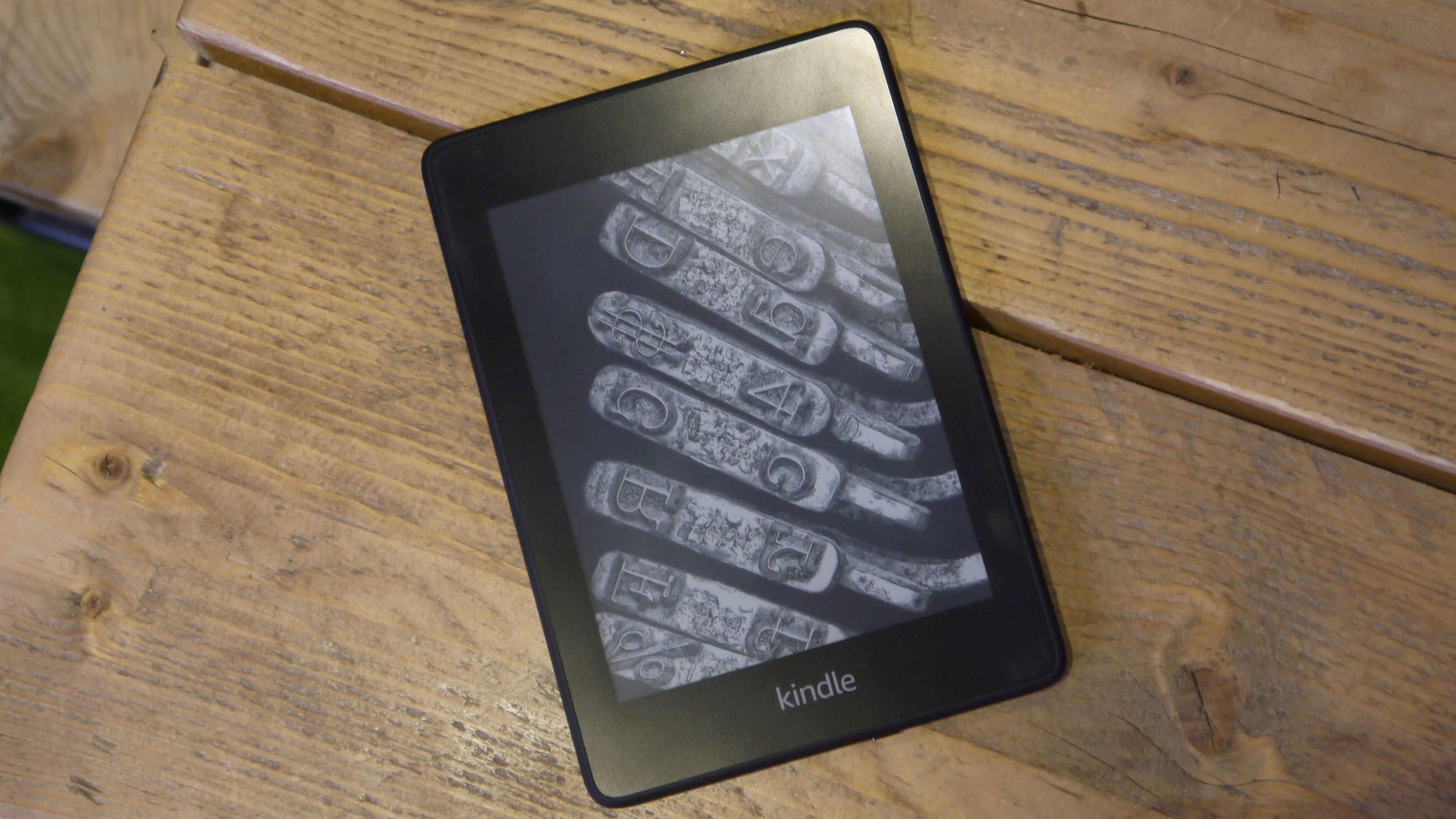
Want to spend a little extra and get a high-res display as well as a waterproof build? The Kindle Paperwhite may suit you well, and it doesn’t always cost that much more than the basic Kindle model.
Image Credit: TechRadar
0 comments:
Post a Comment