Epson EF12 EpiqVision Mini projector
One minute review
We’ll be honest here – the EF12 is one of the best-looking projectors on the market. Enclosed in a black cube, it has the styling of a classic black vintage camera with a few futuristic nods.
The tactile, textured base is straight out of Pentax’s 1970s catalogue – and on the top, the fabric speaker enclosure is polished off with an opulent bronze bezel. Epson may be famous for workhorse printers, but with this projector the company has made a design classic. And it’s such a small unit, too, measuring just 175mm / 6.8 inches square and 135mm / 5.3 inches high.
Billed as a lifestyle projector, the size and shape of the EpiqVision Mini EF12 will appeal to those who have an eye for design and are on the lookout for a portable model.
The EF12’s internal features aid portability, since there’s a built-in Chromecast and decent Yamaha speakers that pump out well-rounded sound that isn’t at all harsh. There are also two HDMIs with ARC support, and the unit runs on a snappy Android TV platform, so it’s a doddle to set up. The EF12 is a Full HD projector, which could put off those who insist on 4K resolution, but it’s as good as we’d expect in a projector of this size.
The laser-powered picture is colourful and clear, with a distinct lack of blurring in fast-moving images. But as great as it is for sports and films, gamers will be disappointed by the long lag, which makes many games unplayable. On paper, it outputs at just 1,000 lumens, but don’t let that put you off – as it looks a decent amount brighter than that. The EF12 is also extremely power-efficient, drawing around a third of energy when compared to its competitors.
Price and availability
The Epson EpiqVision Mini EF12 officially RRPs for $999 / £1,249 – though those of you in the UK can get it these days for just £900. In all, it feels a little too pricey at retail price, but you may be able to find a bargain by shopping around. In contrast, BenQ’s larger and heavier X1300i 4K cuboid gaming projector is around £350 / $485 more expensive.

Design and features
- Gorgeous retro-futuristic design
- Compact and portable
- Snappy Android TV platform
Let’s face it, films and sports look brilliant on a big screen, but do you really want to watch the daily news roundup on a 100-inch panel? This is where smaller and lighter projectors come in. The Epson EF12 is both compact and attractive, features that work in its favour whether it’s being used or stashed away on a shelf.
Epson claims to be the largest manufacturer of projectors on the planet. Its beamers can be found everywhere – across the US school system, offices throughout the world – so the company can afford to be a bit more experimental with its range. And it’s done exactly that with the EF12.
The EF12, or rather the Epson EpiqVision Mini EF12 Smart Streaming Laser Projector (to give it its full name), is a compact cuboid system that’s incredibly easy to set up. Of all the projectors with this kind of form factor, the EF12 has to be the best looking. Decked out with a textured base, of the type you’d find on the grip of a high-end DSLR camera, it oozes a real feeling of quality. The top half is wrapped in a dark grey fabric speaker grille that conceals the dual speakers. The lid features more of that vintage camera texture, with a subtle and stylish bronze edge that pops and shines. The EF12 is just so good-looking, we’re actually swooning.
As a result of its square shape and the location of the speakers, the lens is situated very low down in the box. Just underneath it, on the base, is a small grey button that releases an adjustable leg when depressed. This is used to tilt the projector up towards the screen. Without this, you’d find it difficult to throw an image onto a wall without propping up the front with a book. The quick-start guide didn’t appear to mention the foot, despite it being essential.
There’s no optical zoom, which isn’t a surprise in a projector this compact. In order to change the size of the screen, you’ll have to move it closer or farther away from the surface to which you’re projecting – which isn’t really a problem with a beamer this small and light. Speaking of weight, the EF12 weighs a very slight 2.1kg, and measures 175mm / 6.8-inch square across the top, and 135mm / 5.3-inch high.

Being quite small, we weren’t expecting the EF12 to come with a wealth of connectors, but we were pleasantly surprised by the inclusion of two HDMIs. It’s worth noting that this model’s squatter baby brother, the EF-11, features only one.
The EF12’s built-in Chromecast does free up the need for quite so many inputs, though. There’s one USB-A, in case you need to power a device such as a Fire TV stick. There’s no Ethernet socket, but you can use an USB-to-Ethernet connector if you don’t have access to Wi-Fi.
Driving the EF12 is a laptop-style power pack, which has enabled Epson to keep the size of the projector down, and also inhibiting the amount of heat it produces – but you might need to find a place to put it. Included in the box is a sturdy metal base plate and screws that can be used to attach the EF12 to a standard projector mount.
The EF12 runs on the quick and snappy Android TV, instead of the rather more eccentric Aptoide found on many other projectors. You’ll find all your favourite apps and services such as YouTube, Disney Plus and Amazon directly from the apps page, which can be accessed by the dedicated Apps button on the remote.
The remote itself is functional and compact, with reassuringly large and slightly rubberised buttons. It isn’t backlit and there’s no mute button, but there’s a shortcut button for YouTube, a Settings button and another for auto-keystoning.
Thankfully, bespoke software is kept to a minimum; the only one we found was Epson Online Meetings. It’s a Zoom-powered app that lets you connect a webcam with a mic to the USB port for meetings.
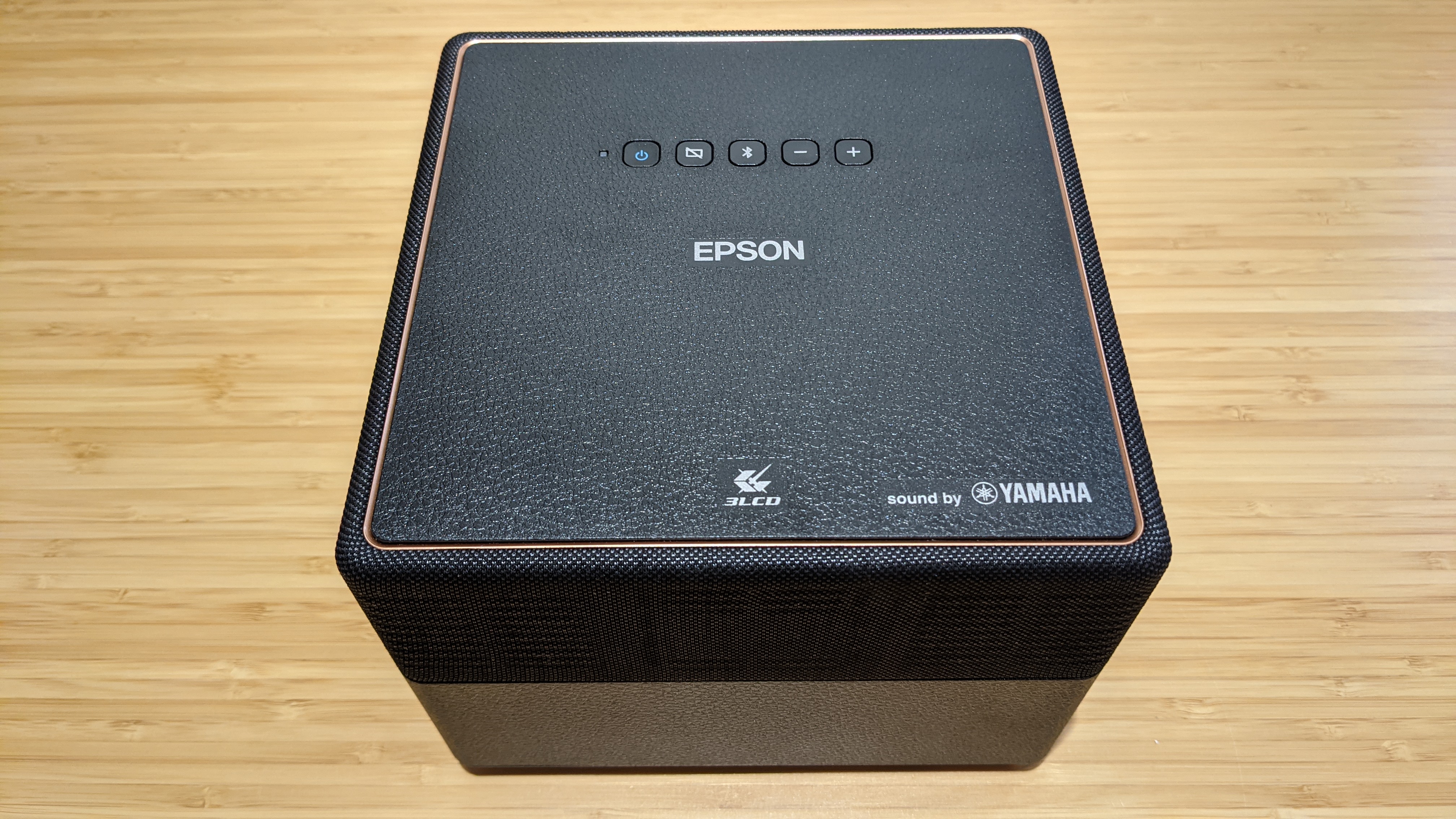
Performance
- Colourful image
- Handles fast-moving video well
- Only 1,000 lumens
The EF12 is capable of projecting a picture of up to 150 inches, but at this size it really starts to lose brightness. We found a sweet spot of around 100 inches at a distance of around 80 inches from the screen. When first turning it on, or moving it while switched on, it will auto-keystone. This feature can be switched off if you don’t find it useful.
Auto-keystoning works fairly well, but it isn’t as accurate as others – the projection can occasionally look a little angled along one edge. Generally, though, it does the job and works quickly. Once keystoned, it will boot up in around three seconds to whichever app was last open.
There are five colour modes: Dynamic, Vivid, Bright Cinema, Cinema and Natural. Vivid is the most useful since it ups the contrast without looking too garish; others appear to accentuate the greens too much or leave the picture looking washed out.
The EF12 displays with an impressive colour depth in comparison to its size, but it could be brighter. The contrast isn’t best in class, but the picture is very watchable and doesn’t tire the eyes. Fast-moving sports such as football don’t suffer from any blurring, despite the lack of picture modes in the menu. You won’t find a Sports mode to reduce motion blur, or a Cinema mode to reduce juddering.
Despite being technically only 1,000 lumens, the EF12 is bright enough to project in a room that isn’t completely blacked out. The colours are lush, and the image detailed, partly down to the fact that this is a laser projector. Plus, since it has a laser light source, it should last longer than lamp-powered models. Epson has said that in Eco mode, the light source should last for ten years. The EF12 uses 3LCD Technology and an RGB liquid-crystal shutter. The technology was originally developed by Epson and it enables its projectors to have a higher colour light output and use less power when compared to single-chip DLPs. In fact, it uses around 100W in power, which is around a third or a quarter of many other projectors.
Remember that this is a Full HD beamer; if you’re after 4K in this form factor, then consider an LED projector such as the BenQ X1300i 4K. This model is also a cube, but it’s around three times the size and weight of the EF12; it costs more and consumes three times the power, too.

Sound and gaming
- Two 5W Yamaha speakers
- Has a Bluetooth speaker mode
- Terrible picture lag
Two 5W Yamaha speakers are tucked under the fabric that clothes the top of the EF12. Speech and music are both clear and crisp; the sound is neither boomy nor harsh. The EF12 can also be used as a Bluetooth speaker by engaging the dedicated screen-off button. The speakers go about as loud as expected for the EF12’s size, but if max volume isn’t sufficient for you, then the inclusion of HDMI ARC enables the unit to be plugged into an external surround sound system.
While the EF12 performs well on the sound front, it falls down when it comes to gaming. In our tests, input lag hit around 130ms, which proves an age in the quickfire world of beat-em-ups and high-octane shooters. We tested it on the classic speed platformer Sonic The Hedgehog on Nintendo Switch, and the response time was just too slow to be playable; there was noticeable delay between pushing jump and Sonic making the move.
This delay is also quite clear to see on plugging in a laptop – the mouse pointer lags far behind your own physical movement. Slower games such as Animal Crossing may be playable to an extent, but anything that requires fast reactions is disappointing.
Should you buy the Epson EF12 projector?

Buy it if...
You appreciate a snazzy design
It’s simply beautiful and can be easily moved around as a result of its small footprint and light weight.
You love a sports night
While the EF12 only projects in Full HD, the picture is colourful, non-blurry and easy on the eye. The speakers perform well, too.
You need Chromecast
There’s one built in and the EF12 runs Android TV, making operations super-smooth and intuitive.
Don't buy it if...
You’re big on competitive gaming
The input lag is just far too high to be usable with games. It will be a frustrating experience.
You want a 4K projector
This is a Full HD device, so if you’re after the increased detail of 4K resolution then this isn’t the right projector for you.
- Check out the very best 4K projectors
0 comments:
Post a Comment