GrandPad senior tablet
The saying goes that death and taxes are the only two things that are certain in life. One can add growing old to that list as well. Almost all countries in Europe have more than a fifth of their population aged 65 or more with the global population of persons aged 80 years or over likely to be over 150 millions.
To say that this market has been too often cast aside because of their perceived technophobia would be a big understatement and a growing number of companies are now jumping on the bandwagon to devise personal communication devices targeting exclusively the more mature users; welcome to the world of tablets for seniors.
One of them is GrandPad, an Acer-produced, Android-based tablet that aims to connect more old age pensioners to the outside world through a number of bundled services. Note that the review covers a UK version of the product with UK-focused services; US customers may get a different bundle.
Pricing and availability
The GrandPad tablet is available in the US directly for $696 per year when paid upfront, that’s $58 per month billed annually, a 26% saving with free setup and shipping. Techsilver is the exclusive partner in the UK and it rents the GrandPad for £59.95 per month with VAT relief (billed annually) or £69.95 per month with VAT relief (billed monthly). Customers can claim this 20% off discounted price if they qualify for VAT relief (see more on Gov.uk).

Design
Externally, this tablet looks unsurprisingly like a bog standard 7-inch Android device. The model that we received had a red folding cover that turns into a stand and a wirelessly charging cradle, both included as standard. There’s also a stylish stylus pen and a cleaning cloth in the box.

But don’t be deceived by the looks, this is a deliberately locked-down tablet that can sometimes throw you off course. You send the GrandPad to sleep by folding the cover, not by pressing on the power button; the said cover is attached to the tablet rather snugly so you can't remove it accidentally. However, the cover can be removed by popping off each of the corners using your fingertips.

There’s a rear camera, a microUSB connector for charging, a headphone jack but no volume rocker or HDMI out ports. Once open, you’re faced with a slightly glossy display covered with an oleophobic layer. A pair of speakers are located on either side of the screen with a camera sensor on the left.

Overall, the GrandPad looks sturdy but it is not a rugged tablet. We dread to think what will happen when it falls on a hard surface. We’d prefer to have a better protected device; on the other hand, GrandPad comes with accidental damage cover insurance; your tablet will be replaced if damaged, no questions asked.

In use
GrandPad was very keen to highlight the fact that it is a package and should be considered as such. That includes unlimited 4G internet with unlimited phone calls, unlimited photo and video storage, 24/7 support and help with a dedicated person based in “native English-speaking countries” (our contact was Joyce). GrandPad partnered with 7Digital to deliver advert-free music streaming (30 million songs the marketing copy says).
At the time of writing, Three sold an unlimited everything bundle for £20 per month while Spotify music streaming service retails for £9.99 per month albeit with offline playing while unlimited storage for photos and videos can cost you another £50 per year. That said, the 4G performance was not great; we clocked 13Mbps download and a measly 3Mbps, which is about 3G speed.

Sure the user is unlikely to notice as there’s no bandwidth heavy applications like video or graphics intensive games.
As expected, the entire tablet is geared towards delivering a simple, intuitive, straightforward user experience for a market that has diverse needs. Parents know that young children seem to intuitively know how to use a touchscreen but that’s not always the case for the older generation whose ability spans the entire spectrum due to differences in cognition and physical condition.
No surprise therefore that there’s no physical brightness rocker button or power saving feature to shut down the device or the screen so as not to sow doubt and confusion. You don’t need to plug anything per se, which is a boon for Arthritis sufferers.

The user interface is spartiate, with big coloured buttons set against a grey background and very clearly laid out. The text is about size 20, very readable, and you can move around using arrows and by swiping. Nothing is taken for granted so there’s accompanying text for every button.
There are 15 buttons that are essentially shortcuts to specific tasks. Internet is a stripped down browser with access to five bookmarked websites which can be changed at any time by the user via the help button or the family admin. Users can also access any website they wish using the 'search' function but this feature can be enabled or disabled by the family administrator.

Then there’s call, essentially the ability to call using a dialpad. By default, GrandPad includes the name of someone who is close to the user (likely to be the “ICE” - in case of emergency- family member or a designated family administrator). Note that the GrandPad cannot receive calls or SMS messages unless it has its own phone number which the family admin can have changed to any UK landline prefix they wish or a UK mobile number, from the GrandPad central management website.
There’s also restricted email access and SMS capability; there’s no onscreen keyboard except for lookup (encyclopedia or dictionary search) and for entering the Wi-Fi password. Instead, “emails” are sent via voice as an audio clip; speech-to-text conversion would have been too complicated. However, a QWERTY keyboard can be added by request.
A few emails from the GrandPad team had already made their way to our inbox, one of them announcing tournament winners for an online event, all of which are free and part of the package. For that particular happening, Sandra in Woodbridge, UK played the most games and won a prize.
There’s no need to sign up per se, just play the game (you’ve got 18 types, all old favourites) during the published time window. This is a subtle and effective way of reducing isolation and loneliness amongst GrandPad users.

The rest are pretty standard features although Zoom Video Call - given the current pandemic - is likely to be a popular choice for video conferencing with family and friends.
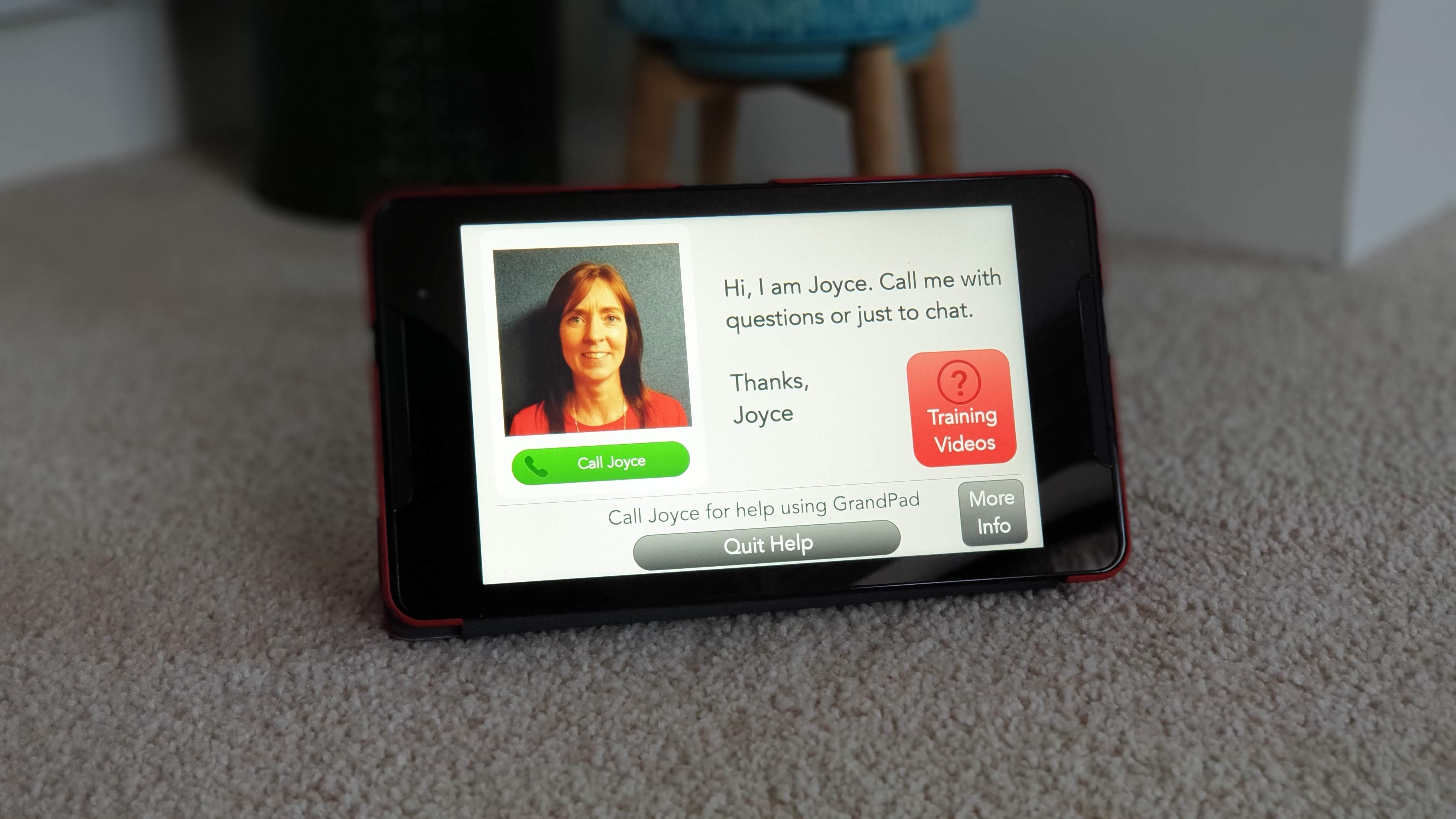
We chatted with Joyce, our designated support team member and she explained that GrandPad users call in all the time to discuss mundane things like the weather as well as sorting support problems. The helpdesk can remotely manage the device which includes tweaking the GrandPad (e.g. we asked for a battery icon to be added). They will also send messages when the device is about to die out.
What surprised us was the fact that this is a 24/7/365 operation with calls being handled by the US team outside of normal UK office hours. Oh, and there’s no Interactive Voice Response or call-center shenanigans involved as our calls were answered within seconds.
A word on GrandPad Central; available via desktop browser or via a mobile app, it is the command center for the Family Administrator. From there you can have a bird’s eye view of the usage of the tablet and enable or disable specific applications and features.
Final verdict
The GrandPad reminds us of the Pebble Gear Disney kids tablet we reviewed recently. In both cases, they are tablets that run on Google’s mobile OS but GrandPad offers it as a service - the tablet is essentially a freebie for the duration of the subscription - whereas the Kids tablet kept the services and the hardware as separate. You had to purchase both separately.
The GrandPad though operates on another level; the level of attention to small details is extraordinary. This is truly white glove service as long as you accept the extreme “limitations” of the service for the greater good of the audience it serves.
As for value for money, one could, of course, try to emulate what GrandPad has done but we’d be missing the point and you will end up with a half-baked, poorly integrated product that will, well, disintegrate after a few days and turn the purchaser into the permanently on-call support service.
- We've also highlighted the best tablets for seniors
0 comments:
Post a Comment