Vizio V-Series V5 (2021) review
One-minute review
The 'new' Vizio V-Series (2021) brings back many features that the 2020 Vizio V-Series had: 4K UHD panel, Dolby Vision, HDR10+, HLG, three HDMI 2.1 ports with 4K@60Hz, built-in Chromecast and AirPlay, almost all the major streaming apps (no HBO) and a sub-$500 price that's rare for a decent 4K TV.
Considering the price increased about $100 across all sizes from last year, it's disappointing to see how little has changed, from the identical (plain) design to the specs. Several of our complaints from last year's review have returned, in particular the sub-par viewing angles. You'll also want to invest in a soundbar.
Having tested it for several weeks, the Vizio V-Series V555-J is straightforward to navigate and has competent visual performance to which you'll grow accustomed the more you use it. Anyone new to 4K TVs will be perfectly happy with it; people used to better brightness or refresh rates will need more time to adjust.
Price analysis and release date
Vizio announced the 2022 Vizio TV collection today, many of which are available for purchase right now. Vizio gave us the 55-inch V555-J for review, which is part of the new V5 series. It also announced the V6 series, which adds a bezel-less design on three sides, AMD FreeSync, and a 120 Dynamic Motion Rate.
Here's the complete breakdown of sizing, pricing and release dates for the Vizio V-Series lineup:
- 43 inches: Vizio V435-J ($339)
- 50 inches: Vizio V505-J ($399)
- 55 inches: Vizio V555-J ($499)
- 58 inches: Vizio V585-J ($529, available in July)
- 65 inches: Vizio V655-J ($599)
- 70 inches: Vizio V705-J ($699)
- 70 inches (V6): Vizio V706-J ($749, available in June)
- 75 inches: Vizio V755-J ($899)
- 75 inches (V6): Vizio V756-J ($919, available in June)
These prices still save you significantly compared to most popular TV brands; as we mentioned above, though, 2020 pricing was more affordable. They're still cheaper than our favorite sub-$1000 TVs, but the gap has closed with diminishing returns for the price.

Design
The Vizio V-Series (2021) hasn't changed much from last year's appearance. The bezels are noticeable but not unreasonably thick; if they bother you, you'll need to upgrade to the V6 lineup, which eliminates the bezel on the top and sides. Unless you're used to more expensive sets, you shouldn't have a problem with how it looks.
While testing we noticed a bit of worrisome wobbling after installing the panel into the stand feet. Anyone living in earthquake states (i.e. California) would likely prefer something slightly sturdier. Otherwise, you shouldn't have a problem unless you knock into it, and you can always mount it.
Like its predecessor, the 2021 V-Series has full array lighting and three HDMI 2.1 ports – one of which is eARC compatible. The HDMI 2.1 ports add Auto Low Latency Mode (ALLM) for gaming, yet don't give you variable refresh rates (VRR) or 4K 120Hz support when playing next-gen consoles at maximum graphics. With the one eARC port, the Vizio can handle more advanced audio formats like Dolby Atmos.
You'll also find audio out, audio out optical and AV ports, plus one ethernet port, one antenna port and one USB 2.0 port.

One redesigned element is the remote control, which now looks closer to what you get with a streaming dongle. The number buttons, CH +/-, and Previous have been replaced with the new Vizio Voice button for voice commands – a requested feature from last year's review.
Unfortunately, we received a message that Vizio's servers were 'temporarily unavailable' whenever we pressed the button, likely because the model wasn't officially released yet. We'll update the review when we can actually test the feature.

Streaming apps and features (SmartCast)
The SmartCast smart streaming ecosystem returns for the Vizio V-Series 2021. It allows you to stream the most popular apps, use the built-in Chromecast or AirPlay 2 to stream content from your phone, or watch live TV channels using Vizio's WatchFree+.
Some available apps include Apple TV, The CW, Disney Plus, Hulu, Netflix, Paramount Plus, Peacock, Pluto TV, Prime Video, and YouTube/ YouTube TV. HBO Max is still missing, as are the hundreds of apps you'd find on an Android TV or with a streaming dongle.
The input button lets you swap between the three HDMI inputs, AirPlay, SmartCast, TV (if you have a cable box), and WatchFree.
When you start streaming a movie with a Dolby Vision option or turn on a gaming console, V-Series TVs automatically change the picture and audio settings to match the new format. They even show the relevant information on the top of the panel, so you know that a movie uses HDR10+ or your console is set to stereo sound.
On the whole, SmartCast and Vizio's 2021 software worked well. AirPlay and Chromecast – which were buggy when we tested the 2020 TV – connect almost instantaneously. Opening new apps or going to the SmartCast home typically takes a few seconds to load, but it's not an unbearable wait for a budget TV.
One nitpicky negative: the menu text for SmartCast, WatchFree and some apps are weirdly low-resolution, as if it's not optimized for 4K. It makes the menus look like they belong on an older FHD TV, and could make smaller text harder to read for the visually impaired.
We'll also point out that the new TV remote works well enough for streaming apps with streamlined controls but is a pain in the ass to use for live TV or cable, as you have to slowly scroll one by one through every channel.
Finally, the Vizio randomly refused to display the inputs for the PS5 and Xbox on the last morning of testing. The only solution was to 'Reboot TV' in the Admin settings, which at least solved the problem promptly.

Visual Performance
The Vizio V-Series (2021) is a gaming TV without some of the tools necessary for PS5 or Xbox Series X owners to get the most out of their new consoles. It's not a bad television by any means, but it's a compromise purchase.
With the V-Series, you get a 4K 60Hz television with ALLM, with its low latency kicking in by default thanks to Vizio's Auto Game Mode and HDMI 2.1 ports. You can upgrade to AMD FreeSync and higher Dynamic Motion Rate if you buy the 70- or 75-inch V6-Series, but we received a 55-inch review unit and can't speak to how well these work.
Frankly, unless you're particularly attached to ultra-smooth, 120 FPS gameplay, the V-Series will fulfill your gaming needs. Having played Mass Effect: Legendary Edition, MLB: The Show 21, The Last of Us II and other games across the past two weeks, we were satisfied with the picture quality, minimal input lag, and auto-calibrated settings for gaming.
That being said, it's easier to notice the set's deficiencies, such as its problem with judder, when passively watching films and shows.
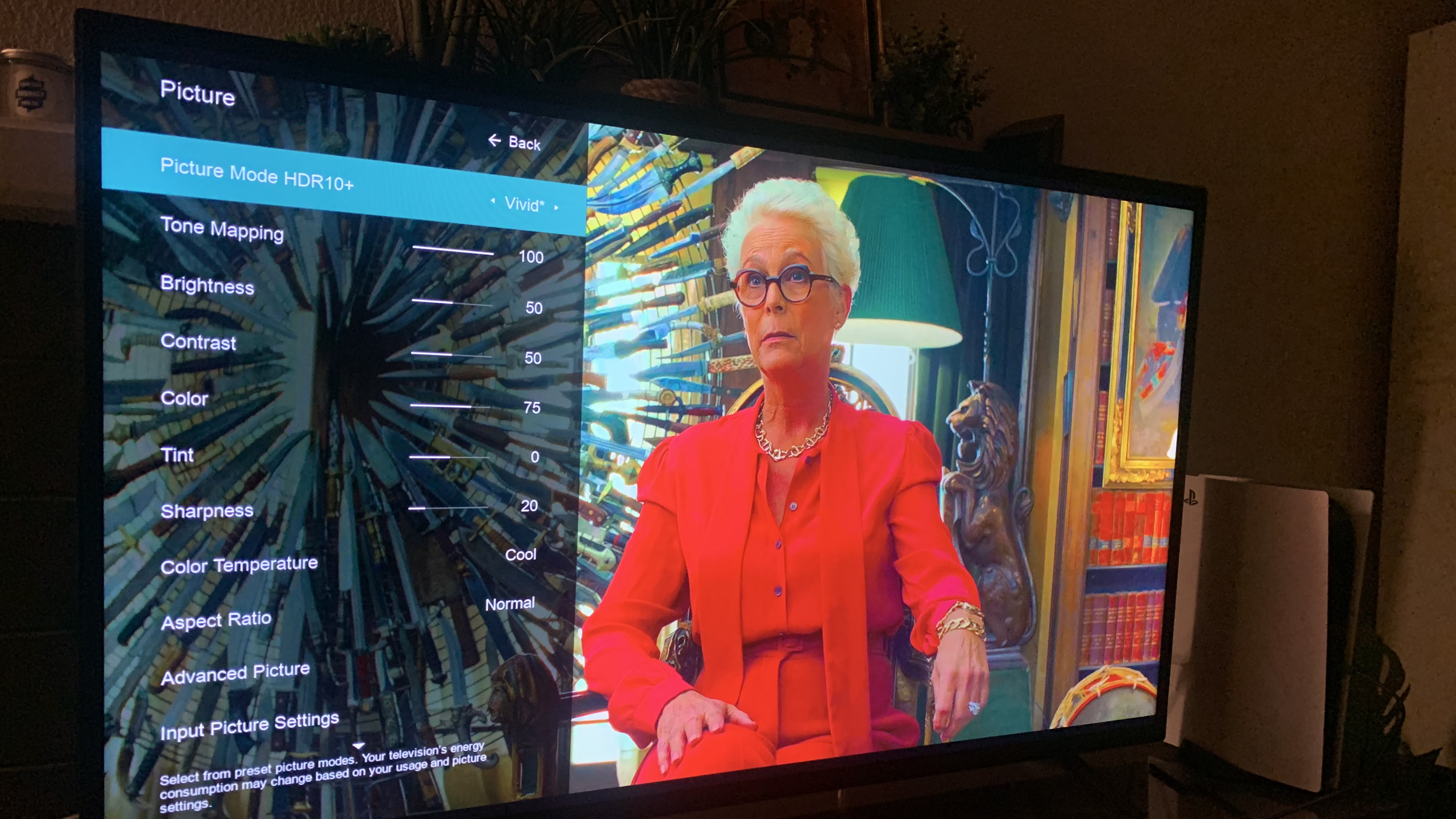
Like last year's model, the 2021 V-Series doesn't get very bright. Recalibrating to Vivid or Bright modes can help with this, but it tended to oversaturate HDR content. It made Knives Out look artificially colorful, with its actors' faces unnaturally rosy; meanwhile, Black Panther's vibrant CGI backgrounds suddenly looked unrealistic and its black actors' faces looked cel-shaded and darker in poor lighting.
We ended up sticking with Calibrated mode and accepting a slightly dimmer, more balanced screen.
Plus, issues with contrast at off-axis viewing angles returns as well. There's a noticeable dip in visual quality when sitting to the side; like before, the V-Series is best for people who plan to sit with the TV directly in front of them consistently.
Overall, the V-Series does a decent job with HDR or Dolby Vision content but does better in bright lighting conditions. Anyone used to more expensive sets will quickly notice the missing nits of brightness, but people used to budget sets likely will be satisfied with the visual quality.

Audio
This section mainly applies if you don't typically buy a soundbar or home theater system for your televisions. On its own, the V555-J gets plenty loud. You won't need to go to full volume to hear dialogue clearly or enjoy movie explosions. It also supports Dolby Atmos and DTS:X passthrough.
As someone who owns a Vizio soundbar, disconnecting it to test the TV's isolated audio was an adjustment. While audible, dialogue often sounded tinny, while loud shouts and percussion lacked the oomph you get with a dedicated woofer.
Essentially, you can make do with TV audio in the short term, but do yourself a favor and buy a soundbar. Vizio just released over a dozen new models, so you should be able to find a solid one in your price range.
Should you buy the Vizio V-Series (2021)?

Buy it if...
You want a wide selection of features, apps and tech
Many TVs have Chromecast or AirPlay; it's very rare to get both. You can stream the most popular apps without a dongle. It includes both next-gen and last-gen ports to connect with most devices. You even get Dolby Vision/ Atmos, which some more expensive TV sets lack.
You have a strict budget
For just a few hundred dollars extra, you can likely find a TV with local dimming zones, better brightness, VRR or even 120Hz 4K. But if you want to stick to around $500, the V-Series competes effectively against other budget brands like Hisense.
Don't buy it if...
You need a wide viewing angle for your living room
This negative point hasn't changed since the 2020 model: the visual quality drops significantly when you watch the V-Series at a side angle (or even when looking down on it). It's best if you plan to set or mount it so it faces the viewer directly.
You dislike playing with picture settings
You can typically find a proper combination of brightness, contrast, sharpness, and so on to make streams on the V-Series look presentable, but you need to be willing to play with those settings on the regular. Anyone looking for better auto-adjustments or a more reliable 'standard' mode should look elsewhere.
- Looking for other options? Check out our guide to the best TVs of 2021
0 comments:
Post a Comment