Philips Hue Go 2
One-minute review
The Philips Hue Go 2 is a portable, Bluetooth-enabled smart light that can be fun to use. Now in its second generation, it’s not a light to convince anyone to move to a smart lighting system, but it does add a little versatility to your home’s decor.

Price and availability
Design and features
Setup
Performance
Should you buy it?
The first Philips Hue Go was introduced in 2015, but without Bluetooth connectivity and a very limited battery life, it was hard to justify the cost. Thankfully Signify – the company that makes the Philips Hue lights – has added some much-needed improvements to the portable lamp, making the Hue Go 2 a far better product than its predecessor. It’s still not quite perfect yet, but it’s remarkably easy to set up and use.
Unlike a lot of the other Philips Hue products, you don’t need the Hue Bridge to use the Hue Go 2. You just need to download the Philips Hue Bluetooth app and you’re ready to go. If you already have a Hue Bridge set up for your existing lighting ecosystem, the Hue Go 2 will automatically get added to the Hue app, from where control is easy.
If you don’t want to bother with apps of any kind, there’s a physical button that not only turns the lamp on and off, it will also cycle through a few light presets, including white, yellow and colored hues. If you do want to set up custom colored scenes, however, you’ll need to use a Hue app.
The lamp is very light, so moving it around is far from difficult and, with up to 24 hours of battery life, it can be used outdoors to light up a dinner gathering or in a child’s room as a night light. However, the bulb inside isn’t high intensity – a 6W bulb with a maximum of 520 lumens brightness – and battery life diminishes considerably at the brighter presets.
Despite that, setting up custom light scenes is remarkably easy, the colors are lovely and you can use it anywhere you want – your work desk, the dinner table, by the bed, in the garden or even the beach. Just don’t get it wet as it’s not waterproof.

Philips Hue Go 2 price and availability
- Announced in September 2019
- Available since October 2019
- Currently retailing for $80 / £70 / AU$139
It took Signify four years to upgrade its Philips Hue Go lamp to the second generation, which was announced in September 2019 and began shipping about a month later, at least in the US. It took a little longer for the Hue Go 2 to arrive on shelves in other markets – like June 2020 in Europe – but it’s currently widely available is most regions.
The Hue Go 2 didn’t see a price change for the upgrade, launching at $79.95 / £79.99 / AU$165, but it is now possible to get this lamp for a lower price. At the time of writing, it was hard to find stock of the Hue Go in the US, but it’s available in the UK for between £60 and £67, while in Australia you can get it for AU$139.

Philips Hue Go 2 design and features
- Lightweight, plastic hemisphere
- Molded stand
- Not very bright
The bowl-like design of the Philips Hue Go hasn’t changed since the first-gen lamp. It’s still a white plastic hemisphere, with the addition of a molded lip on the underside of the bowl that lets the lamp be propped up on its side. The ‘stand’ (if you will) isn’t very big and we found we had to keep an eye on how we propped the Hue Go 2 up or it could wobble and possibly fall off its perch.
Also on the underside of the lamp is a physical button that can turn the light on or off, as well as cycle through a few presets, which also include some colored lights. Placement of the button means you’ll need to pick up the lamp every time you want to control it manually – while the button only requires a small amount of force to activate, it’s enough to topple the device when on its stand.
That said, the button lets you use the lamp right out of the box, provided there’s a little bit of charge when it arrives. If there isn’t, a 12W wall adapter in the box will do the trick. However, there’s no battery gauge anywhere on the lamp – and there’s no indicator in the app either – so it’s hard to tell whether the device is charging or not, whether it’s full up or about to die.

The bulb used inside the Hue Go 2 isn’t very intense – at a maximum of 520 lumens, the lamp isn’t going to be replacing ceiling fixtures or other lights. Instead, it’s more of an additional option to create the ambience you want. That said, it is bright enough to be used on a work desk, and dims all the way down to mimic candlelight (yes, it will flicker) and can be used as a night light.
If it’s colors that interest you more, then there’s plenty here as it’s a full-color LED light. The Hue app will let you choose between millions of shades, and you can even pick a photograph saved on your phone to set up a custom scene to match.

Philips Hue Go 2 setup
- Works with Bluetooth and Hue Bridge
- Easy setup
- Customizable
As we mentioned before, you really don’t need an app to use the Hue Go. However, without an app you can’t set up custom colors or use voice commands to control it. For anyone who’s never used a Philips Hue light before, then the best option is the Philips Hue Bluetooth app.
The app was designed for the range of Bluetooth-enabled lights that Signify has been making recently, removing the need for a Hue Bridge (and that added expense). If, however, you have existing Hue lights, chances are you already have the Hue Bridge set up and the corresponding Hue app to go with it. Either works for the Hue Go 2.
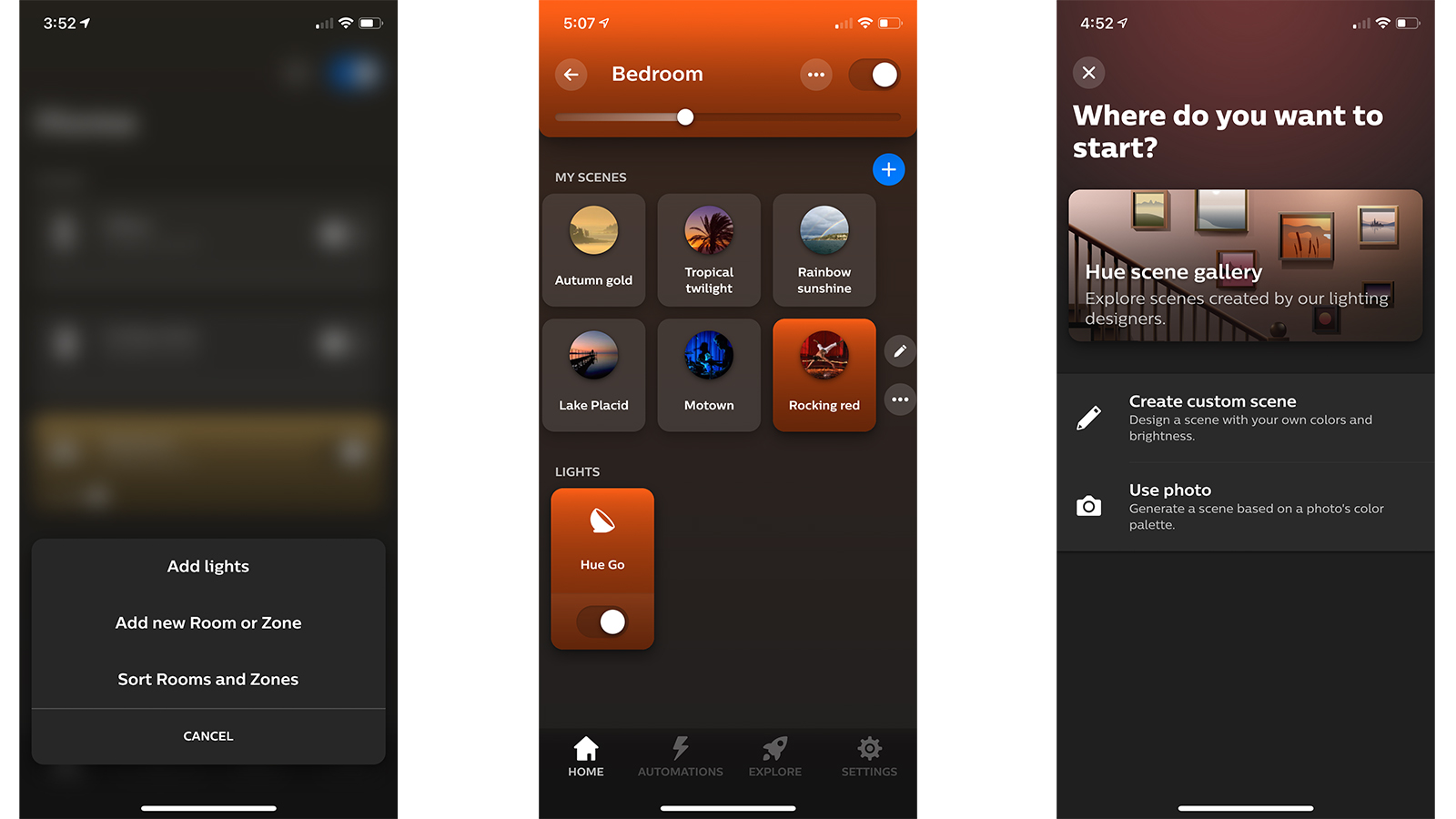
Keep in mind that only 10 Hue lights can be controlled via the Bluetooth app (versus 50 when using a Bridge) and you are also restricted by the 10m Bluetooth range of most devices (whereas Wi-Fi typically has better range for control). If you’d like to set up more nuanced control of your light – like having it turn off/on automatically when you leave/arrive home – you will need to use a Hue Bridge.
Note that if you are connecting the Hue Go via the Bridge and corresponding app, you will need to have it plugged into a wall socket every time you switch it on. Via Wi-Fi, the lamp appears as ‘no response’ or ‘not connected’ if there’s no standby power. Once it’s on, however, you can unplug and use as portable device. With the app on your handheld device, setup is as easy as switching it on and selecting ‘add lights’ in the app you're using.
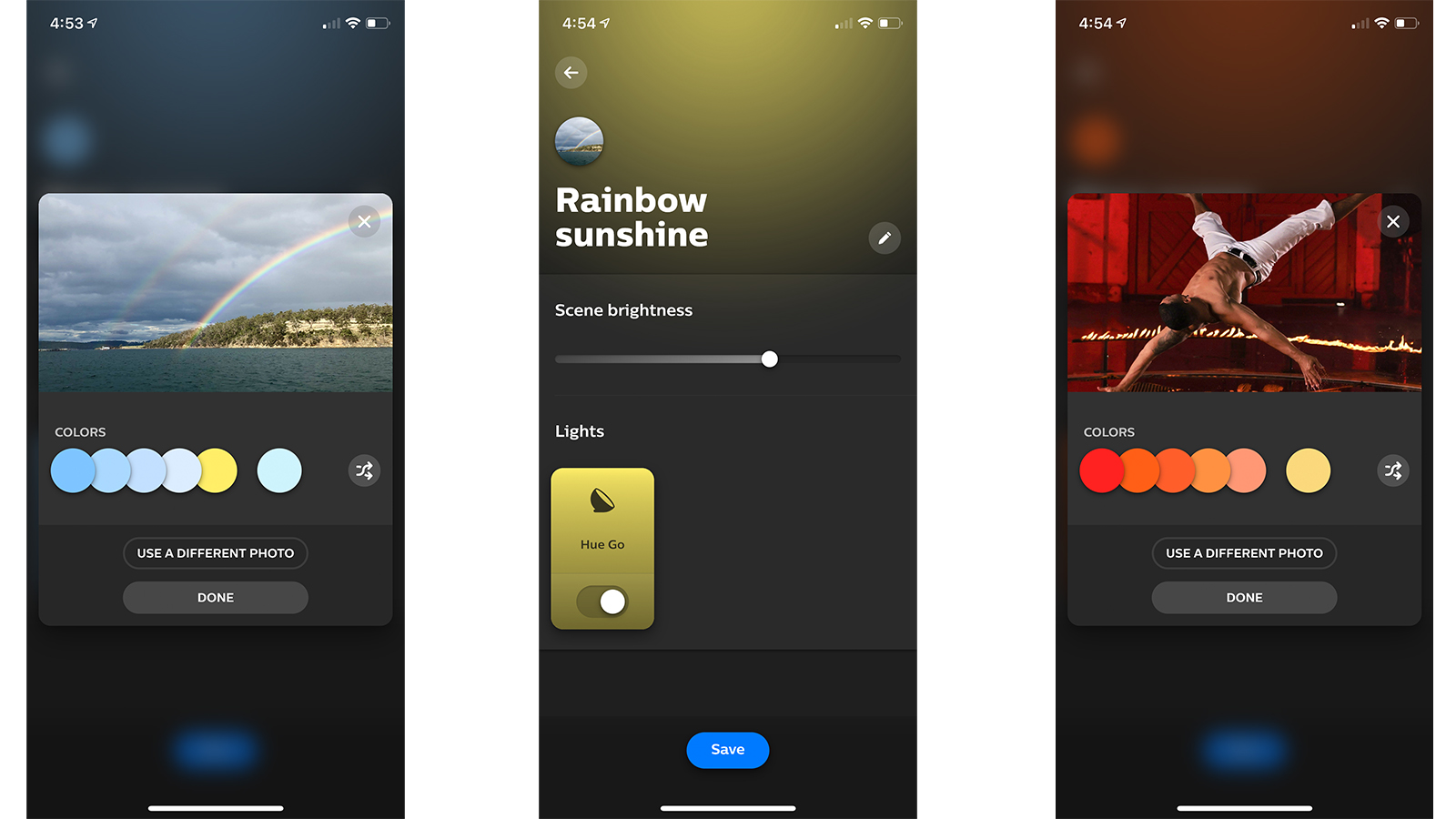
It can take a few seconds to locate the light, but for us it took no more than two seconds. From there, you can head over to either Apple’s HomeKit or Google Assistant to add the new light so you can control it via voice commands. This additional step becomes unnecessary if you already have a Philips Hue setup and the new lamp will get added to Apple or Google’s smart ecosystem automatically.
And that’s it. The Hue app (whether Bluetooth or regular Hue) will let you pick different light presets, and you can even try interesting options by finding a photograph on your phone that the lamp can mimic. We tried it with three different pictures and the colored lights were pretty much spot on.

Philips Hue Go 2 performance
- Up to 24 hours battery life
- Just over an hour at brightest presets
- Not waterproof
The Philips Hue Go 2 does exactly what it says on the tin – it’s a portable lamp that offers some very versatile lighting. And the fact that you can take it anywhere adds to its versatility. While not the brightest light you’ll find, it’s enough to be used as a desk lamp, but it’s not going to be able to light up a room on its own – it’s definitely more for ambient lighting.
There’s plenty of colors to choose from, but the only light effect the lamp produces is the flickering to mimic candle flames when on the ‘candlelight’ preset. The lamp would probably have a bit more appeal if it was able to produce more effects, like the strobes of some Lifx bulbs.

That little niggle aside, the Hue Go 2 works perfectly well as is, although we found Signify’s claim of up to 24 hours of battery life a little exaggerated. In night light mode – which the Hue Go packaging lists as 24 hours of battery – the lamp gave out at the 22:34 hour mark.
On the other extreme, when set to ‘Concentrate’, Signify claims you should get 2.5 hours of battery, we got just 1 hour and 12 minutes, while the ‘Read’ preset gave out at the 1 hour, 36 minute mark (instead of the 2.5 hours listed on the box). Long story short, you’ll be able to make the lamp last longer if you use dimmer lights (even colored), but at its brightest, the lamp will discharge quite quickly.

As we mentioned earlier, there’s no battery gauge either on the light or in the app, so when you see the lamp blink red, you know it's about to die and will need to be plugged into a wall socket – if you plug it in immediately after it dies, it will glow up again on its own.
The lack of a battery gauge also makes it difficult to determine how long the lamp takes to recharge but, according to Signify, that’s about two hours.
Should I buy the Philips Hue Go 2?

Buy it if...
You want an easy-to-use smart lamp
For anyone who’s never tried a smart light before, this is a remarkably easy entry point, albeit an expensive one compared to getting a single Bluetooth-enabled bulb. Price aside, it’s very easy to set up and use, and you could even manage without using any app to control it.
You want a portable lamp
The ability to move the Hue Go around makes it a very versatile device to have at home, particularly if you like entertaining a lot. You can place it anywhere and there’s plenty of battery life for some of the more ambient presets to last a few hours – that’s plenty to keep the party going, or help your child sleep through the night if they need a light in the room.
Don't buy it if...
You want to use it predominantly outdoors
Considering that its portability is its biggest selling point, the Philips Hue Go 2 isn’t waterproof, so you will need to be careful when using it outdoors. It carries an IP20 rating, which makes it slightly resistant to dust and not much else. So if you’re considering getting a light for outdoor use, you might want to consider something from the Philips Hue outdoor range.
You want to light up a whole room
As we mentioned earlier, the Hue Go 2 isn’t a high intensity light. With a maximum of 520 lumens, it’s fine to use as a work lamp on your desk or on the night stand, but it’s not enough to be a solo light in a room by itself. It’s best used to create an ambience.
[First reviewed September 2021]
0 comments:
Post a Comment