Norton LifeLock
Our series on identity theft protection apps will evaluate the features, pricing options, competition, and also the overall value of using each app. However, these are not full hands-on reviews since evaluating identity theft protection apps is almost impossible. It would require several months of testing, purposefully hacking accounts to see if the protection app works, handing over personally identifiable information, performing multiple credit checks, and risking exposure of the reviewer’s personally identifiable information.
It would not be a stretch to say that Norton is the most trusted name in consumer safety and security. Symantec (which is now called Norton LifeLock as of last year) started way back in 1982 and the name Norton is easily recognizable for its popular antivirus protection that ships preinstalled on many PC’s. While that all might seem like a marketing and branding comment, it does provide some level of assurance with the Norton LifeLock identity theft protection app. It’s a trusted brand from a household name, and that is helpful when it comes to entrusting your personal information to this software.
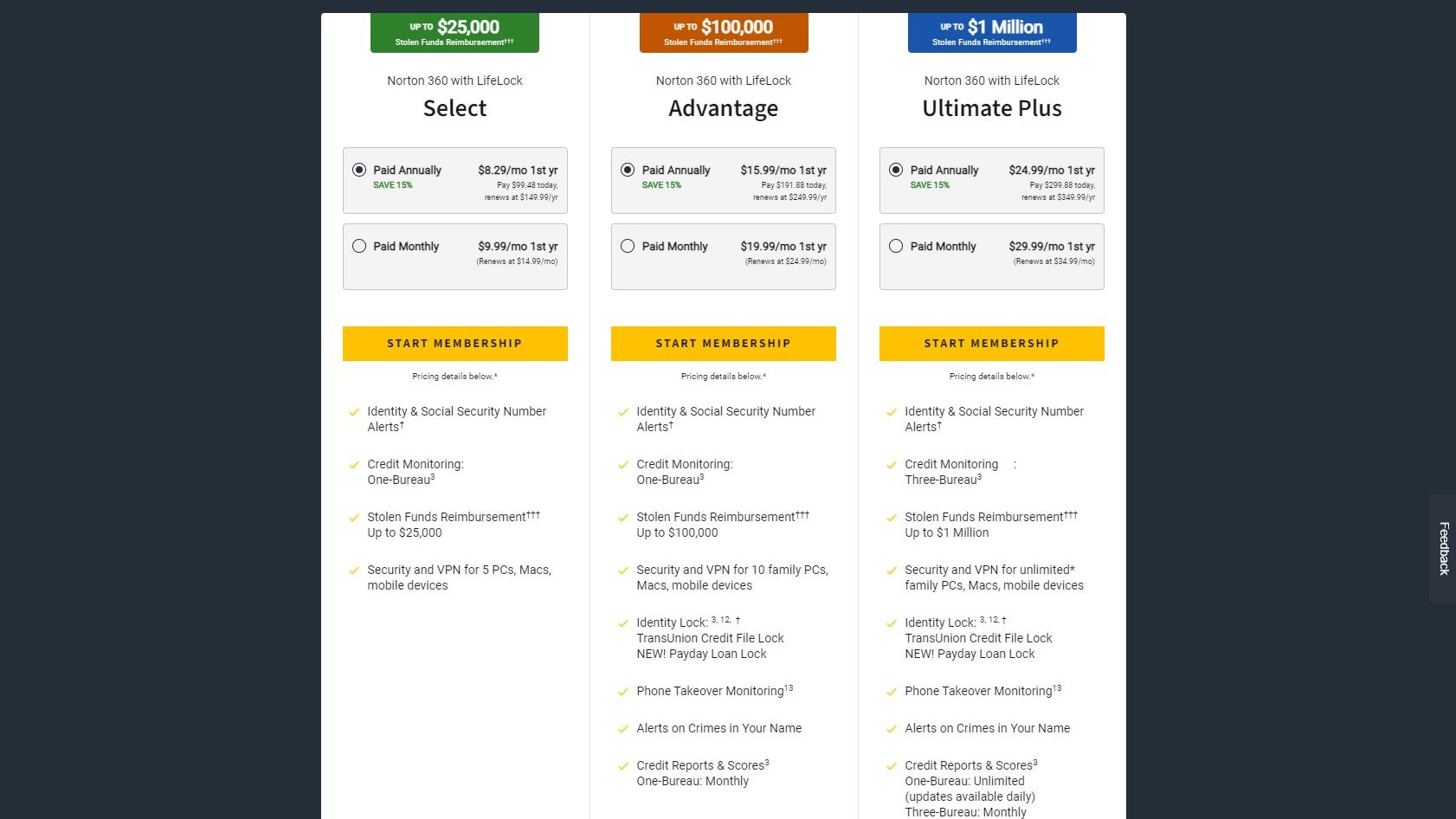
Plans and pricing
One issue you might discover right away with Norton LifeLock is that there are too many paid plans available. This doesn’t really have anything to do with the quality of the product, but it does mean you have to decide what level of protection you really need. Also confusing is the fact that LifeLock is available if you purchase the Norton 360 virus protection app (which includes LifeLock Select, the second-tier version of the product) and the VPN client.
The LifeLock Select plan includes up to $25,000 of theft protection insurance, covers one device, and includes credit check monitoring and protection against social security number theft. Also included is a VPN client and protection for up to five devices that can be PC’s, Macs or mobile devices. The price for the first year is $9.99 monthly or the annual subscription works out to $99.48 for the year, which is a savings at a cost of $8.29 per month. There is a substantial price increase after the initial year of subscription as it goes up to $14.99/month, or discounted annually at $149.99/year, which is about $12.50/month.
If you are not already confused, the paid plans then ratchet up even further to the Advantage plan which adds $100,000 of protection, phone takeover monitoring, alerts for bank fraud and when someone commits a crime in your name, and a VPN for up to 10 devices. It has an introductory cost of $15.99/month for the first year, when paid annually, or $19.99/month when paid each month, which then renews for the next year at $24.99/month when paid monthly, or $20.83/month when paid annually.
The top tier is the $30 Ultimate Plus plan (no word yet if there is going to be an Ultimate Super Deluxe plan), which gains users access to credit monitoring for all three bureaus, $1 million in protection, 401K protection, and unlimited connections from all of the devices you own for LifeLock and the VPN. The cost also increases to $29.99/month for the first year when paid monthly, and also increases to $34.99/month for the second year, with a similar discount available for annual subscriptions.
Note that each of the above plans are for individuals. There are also family plans available for two family members, or a plan with two family members and up to five children. Costs also increase, as expected, for example the Advantage plan for a family with children will cost $36.99/month for the first year, which then increases to $59.99/month thereafter when taken on a month to month basis.
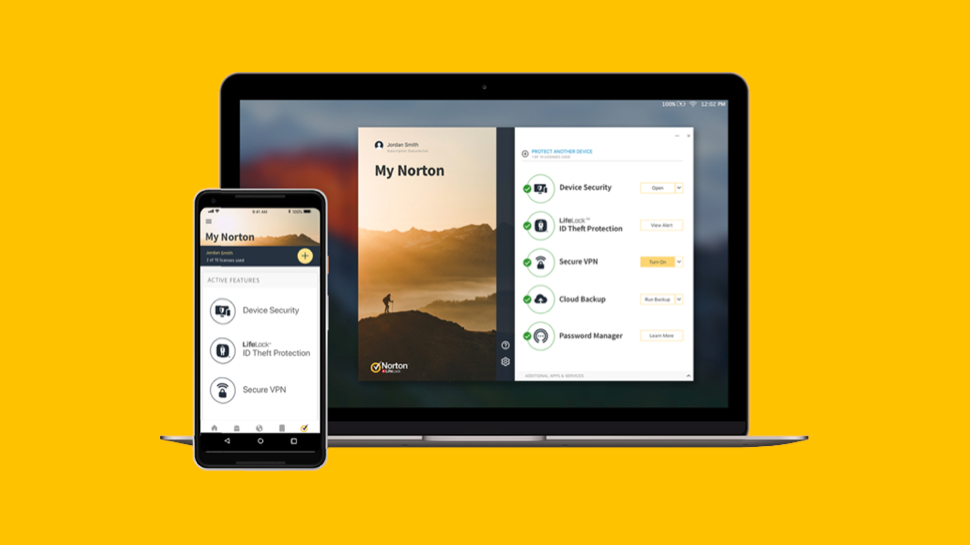
Interface
Norton shows its experience with its familiar yellow interface, which I’m sure they have copyrighted somehow, and it forms the initial impression with a color that denotes warning and caution, as though you are in a construction zone or crossing police tape. The LifeLock dashboard presents all of the features and options in a clear and appealing way, but that ubiquitous yellow color is always there reminding you that this is a serious topic. In the privacy section, for example, you can quickly scan through the options and enable features for protecting credit cards and your phone. You can drill down to another area to see your personally identifiable information.
Realize also that you really should use a VPN when you are using any identity theft protection app. By including Norton Secure VPN at the Select plan level, you can be more confident about typing in all of your credit cards and bank info. It’s too bad that not many identity theft protection apps include a VPN with the service, and some offer it only as an add-on with a monthly fee, or not at all.
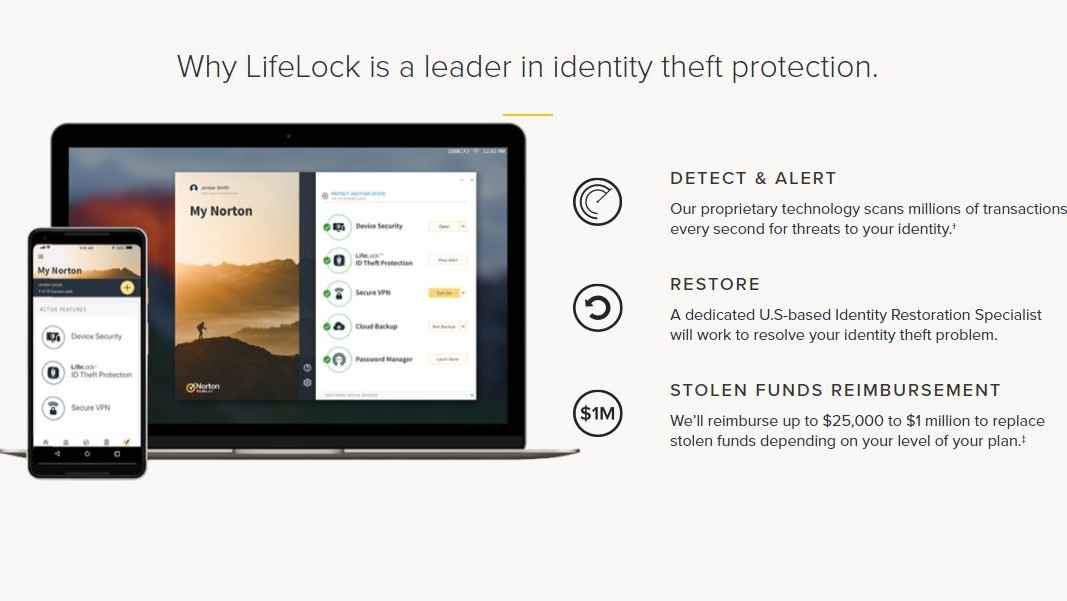
Features
Many of the features available in LifeLock match up with the standard offerings of apps like IdentityForce and IDShield, but they are presented in a familiar interface and with a professional gloss that is hard to ignore. Care and attention went into the interface, which makes you trust that there is a well-established company protecting your personal information.
That said, many of the features match up with IDShield and IdentityForce, to name just two options. LifeLock includes the credit bureau monitoring of those apps, features related to crimes reported in your name, and (at the highest LifeLock plan) 401K protection. LifeLock also offers TransUnion Credit Lock, and PayDay Loan Lock at the Advantage plan, and higher tier.
However, IDShield offers some other features that LifeLock does not include. The IDShield app also offers consultations with crime prevention experts and social media monitoring that some of the identity theft protection apps don’t offer. And, many of the monitoring and tracking features of other apps are available in the more basic paid plans, but are only offered with the LifeLock upper tier plans.
The competition
Like Facebook and Google, it is hard to name a security company - at least for consumer protection - that has the instant name recognition of Norton and LifeLock. Certainly, part of the reason is because there are commercials on network television for this app, and another piece is that the company has been around for decades. Anyone who used computers in the formative years of Windows and the Mac will remember the Norton brand.
That means any other identity theft protection app has to compete with one of the most trusted names in consumer security. The most well-known brand is Intuit with the identity theft protection offered through TurboTax. Other apps like IdentityForce and IDShield don’t have the household name recognition but do offer very similar features. ADT is a well-known brand for physical home security but they also offer an identity theft protection app.
And, the interface in LifeLock is arguably easier to use, more professional, and cleaner, which means you will likely find more of the options available in fewer clicks.
Final verdict
The summary here is that every other identity theft protection app has to compete with Norton LifeLock on features (which are remarkably similar between the apps) but mostly on brand name recognition, which is much higher with Norton LifeLock. The paid plans can be confusing as you are forced to pick among several plans, and target a price you can afford, even though it can be a challenge to even know which plan meets your needs for personal security. In the end, it’s the clearly designed interface that won us over, with every feature easy to find and use.
We've also featured the best identity theft protection, best antivirus and best VPN
0 comments:
Post a Comment