Private Internet Access (PIA) VPN
Private Internet Access (commonly known as PIA) is a capable VPN provider, now owned by Kape, which also owns CyberGhost, ZenMate and ExpressVPN.
The company's 'NextGen VPN Network' has locations in 78 countries, spread all about the world.
That's great, but it's not just about the numbers, PIA says. The NextGen servers 'utilize better hardware components', '10Gbps network cards instead of 1Gbps', use RAM disks to ensure 'all sensitive information is lost as soon as the server loses power', and now support both WireGuard and OpenVPN.
You're able to access this VPN network via apps for Windows, Mac, Android, iOS and Linux, browser extensions for Chrome, Firefox and Opera, and there are detailed setup tutorials for routers and many other device types.
- Want to try Private Internet Access? Check out the website here
PIA supports connecting up to 10 devices simultaneously. That's twice the allowance you'll get with many VPNs, although Windscribe and Surfshark have no limits at all.
Extras range from the simple and straightforward (built-in blocking of ads, trackers and known malicious websites) to the more low-level and technical: a SOCKS5 proxy for extra speed, port forwarding support, the ability to select your preferred encryption, authentication and handshaking methods, and more.
And if that sounds too complicated for you, no problem – there's 24/7 live chat support to talk you through any tricky bits.

New features
PIA has introduced a Smart DNS option, a handy tool which provides a quick and easy way of unblocking some websites. This isn't as powerful as a VPN – there's no encryption, it doesn't change your IP address – but you use it on devices like Smart TVs, games consoles, and many others which don't support running PIA's apps.
PIA's desktop apps now have enhanced obfuscation features to help you bypass VPN detection (and avoid being blocked) in not-so-privacy-friendly countries.
The Android app has been certified by the ioXt Alliance, verifying that it complies with standards in areas like cryptography, software verification and updates.
Recent additions include encryption improvements (SHA-4096 is always used for authentication handshakes, OpenVPN CBC always uses SHA-256 for data authentication), a highly flexible Automation Rules system enables automatically connecting or disconnecting when you access certain networks, and a string of low-level fixes and enhancements (check out the PIA changelog if you'd like to know more).
A capable command line app for Windows, Linux and Mac enables automating VPN operations from scripts. At its simplest, you could use this to create a shortcut which automatically connects to the VPN and then launches an app, but it can do much more (we'll talk about that later).
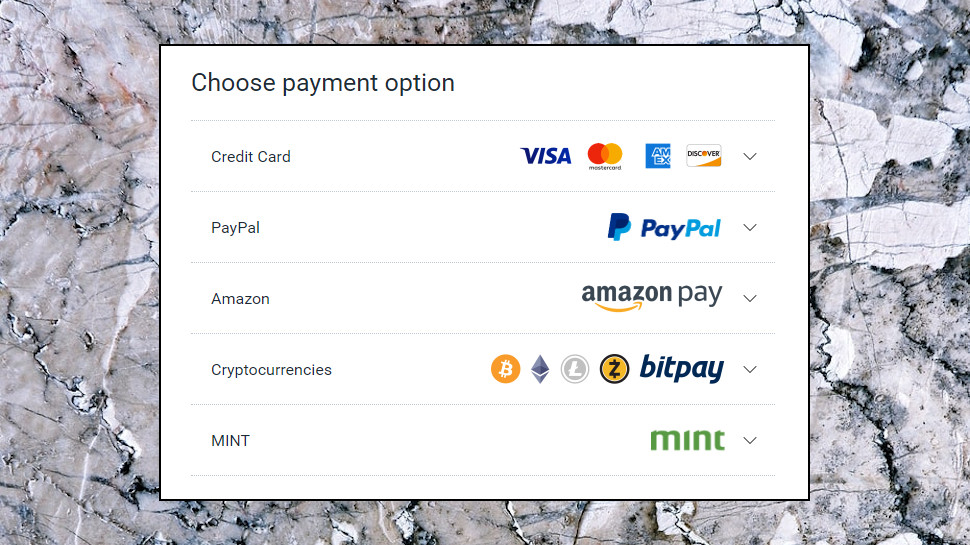
Private Internet Access pricing
The Private Internet Access monthly plan is fair value at $9.95. Some providers are a little cheaper – Windscribe asks $9 – but most are somewhere in the $10-$13 range.
The real value begins to kick in with the annual plan, priced at a low $3.33 a month. But the best deal is the three-year plan at only $2.19 a month. That's less than half the price of CyberGhost ($4.88) and HideMyAss ($4.99), and less than a third the price of Hotspot Shield ($7.99).
PIA can now provide dedicated IPs in five locations: Australia, Canada, Germany, UK and US. This gets you the same IP address every time you log on, and as no one shares it, you're less likely to find you're blacklisted due to someone else's dodgy activities. But using the same IP also means you're more likely to be recognized by websites, so this isn't an option for everyone.
Pricing for a dedicated IP is reasonable at $5 a month, $4.25 on the one-year plan, $4 over two years. NordVPN is a little more expensive at $5.83 a month on its annual plan, but Ivacy undercuts everyone at just $1.99.
You can pay via Bitcoin if you're looking for extra privacy, and there's the usual card and PayPal options, too.
There's a free 7-day trial for mobile users, and you're also covered by a 30-day money-back guarantee.
PIA's Terms and Services has another surprise (and unusually for small print, it's a good one). Many VPNs say customers are only allowed one refund, ever. Private Internet Access says that if you purchase a new account more than three months after the last refund, you're eligible for another. That's unusually generous, but seems fair to us. If you try out a VPN and the service doesn't work for you, it shouldn't matter if you had a refund three years ago – you ought to have the same money-back rights as everybody else.

Privacy
All VPNs claim to deliver great privacy, but Private Internet Access combines an unusual mix of features which goes further than most.
PIA's apps mostly use only the latest and most secure protocols, for instance, in OpenVPN and WireGuard.
OpenVPN protection is AES-128 by default, but in a click or two you're able to switch it to AES-256 CBC or GCM, set local or remote ports, or switch to WireGuard.
Private Internet Access provides its own DNS to reduce the chance of DNS leaks. The apps are flexible, though – the Windows client can be set to use your default DNS, or any custom DNS of your choice.
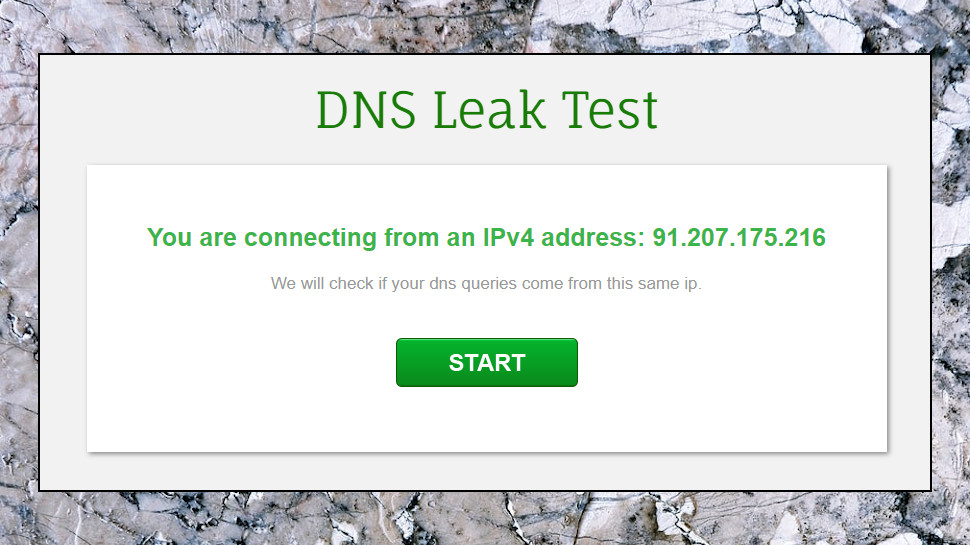
There's also a kill switch to disable your internet access if the VPN drops. PIA uses its own on the desktop, and integrates with device features on iOS and Android (it uses the Android system kill switch, for instance).
PIA's desktop apps have an option to send anonymous connection data back to the company, to help improve the product. But unlike some of the competition, the installer doesn't turn this on by default. Nothing gets sent unless you go into the Settings panel and turn it on (it's the 'Help improve PIA' option in the Help area, if you're curious).
Get connected with the Chrome extension and you'll find a bunch of bonus privacy features (block location access, third-party cookies, website referrers and more). You could set these up separately and for free, but the extensions make it easier and they do add worthwhile extra layers of protection.
PIA's MACE feature blocks access to domains used by ads, trackers and malware, further limiting the ways companies can follow you around the web.
Perhaps best of all, Private Internet Access has open-sourced its desktop clients, mobile apps and many other components and libraries. This allows other developers to freely examine the source code, assess its quality, report bugs, and maybe check to see whether it's doing anything which might compromise the user's privacy.
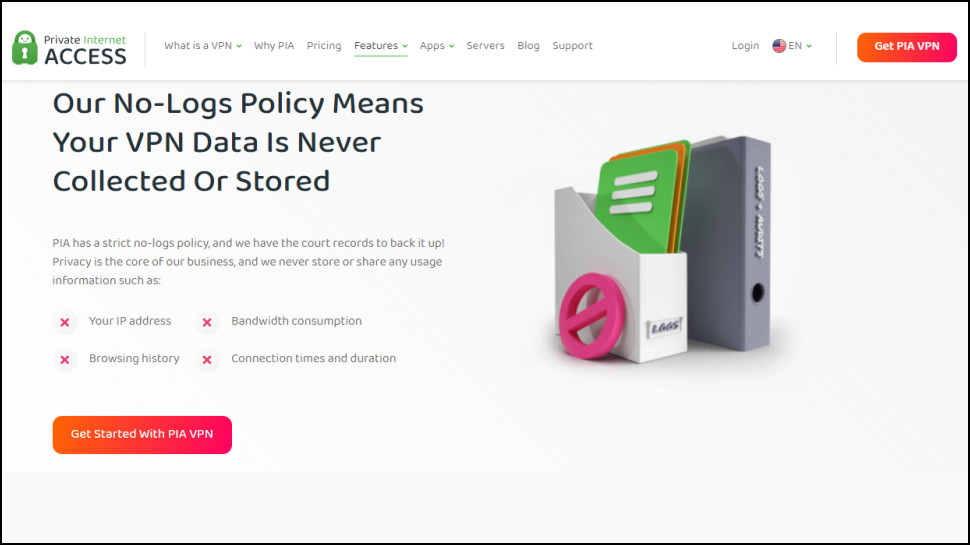
Logging
While most VPNs claim they don't log customer activities or traffic, there's rarely much to back this up. You're expected to cross your fingers and trust they're being honest.
Private Internet Access is far more confident, claiming to be 'verified' as 'the only proven no-log VPN service.'
The company seems to be referring to court cases where subpoenas have been served on PIA asking for account information, but the only data provided was the general location of the server IPs. Absolutely no user-related data was given up.
Private Internet Access also publishes a Transparency Report detailing any official requests for information, and user data handed over. The report covering the first three months of 2021 records two court orders, three warrants and 12 subpoenas received, with no logs produced for any of these requests.
The Privacy Policy is normally the best place to look for more details about what a VPN is doing, but PIA's is mostly about the website, and says almost nothing about the VPN.
Eventually we found a support article, 'Do you log the traffic of your users?', which stated that Private Internet Access "absolutely does not keep any logs, of any kind, period." It explains that logs which might otherwise be maintained are redirected to the null device rather than being written to the hard drive, which means they simply disappear.
The article also includes this paragraph, which explicitly states that the firm doesn't log session data or your online activities: "We can unequivocally state that our company has not and still does not maintain metadata logs regarding when a subscriber accesses the VPN service, how long a subscriber's use was, and what IP address a subscriber originated from. Moreover, the encryption system does not allow us to view and thus log what IP addresses a subscriber is visiting or has visited."
While this all sounds great, we're left to take most of it on trust. Even the court cases PIA says prove it's a no log service date from 2018, so they can't tell us much about what's happening now. Top VPN names including TunnelBear, NordVPN, ExpressVPN and others have all allowed third-party audits of their systems, and it's time PIA did the same.
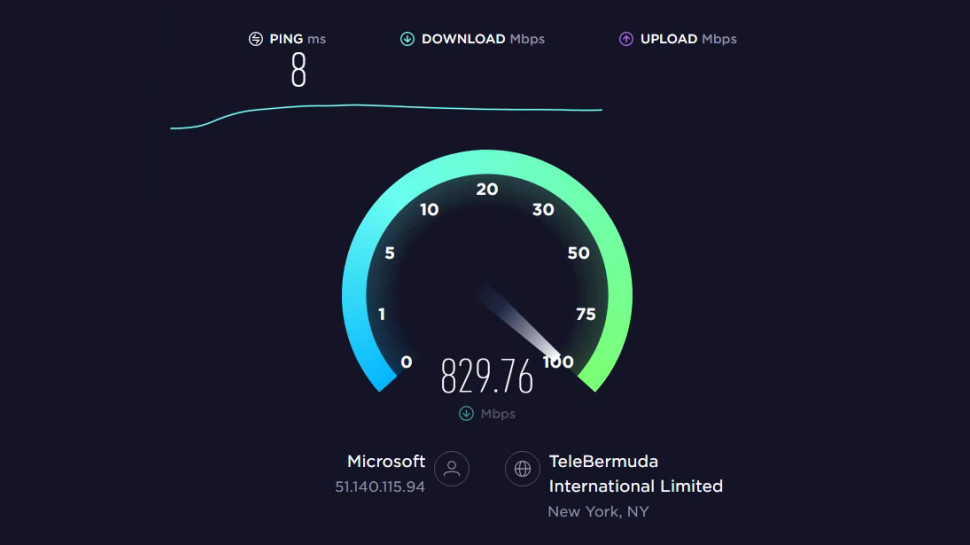
Performance
Every VPN promises a high-speed, ultra-reliable network, but the reality can be very different. That's why we look past the enthusiastic marketing, and put every VPN we review through our own intensive tests.
This starts by installing PIA's latest Windows 10 VPN app on systems in a UK data center and a US location, each with a 1Gbps connection. We used the app to connect to our nearest location, then measured our download performance using several speed testing sites and services (SpeedTest's website and command line app, nPerf, SpeedOf.me and more). We ran the tests using WireGuard and OpenVPN connections, then did it all again in an evening session.
US OpenVPN speeds were competitive at 190-300Mbps. A few providers have done better – Hide.me reached 310-330Mbps, HideMyAss 270-410Mbps, ProtonVPN 460-510Mbps – but PIA scored well overall, outperforming most of the competition.
The company peaked when we switched to WireGuard, though, reaching 430Mbps. That's in the same area as the likes of Surfshark (450-475Mbps) and Windscribe (430-480Mbps), but can't match CyberGhost (760-860Mbps), NordVPN (760-880Mbps) or IPVanish (750-900Mbps).
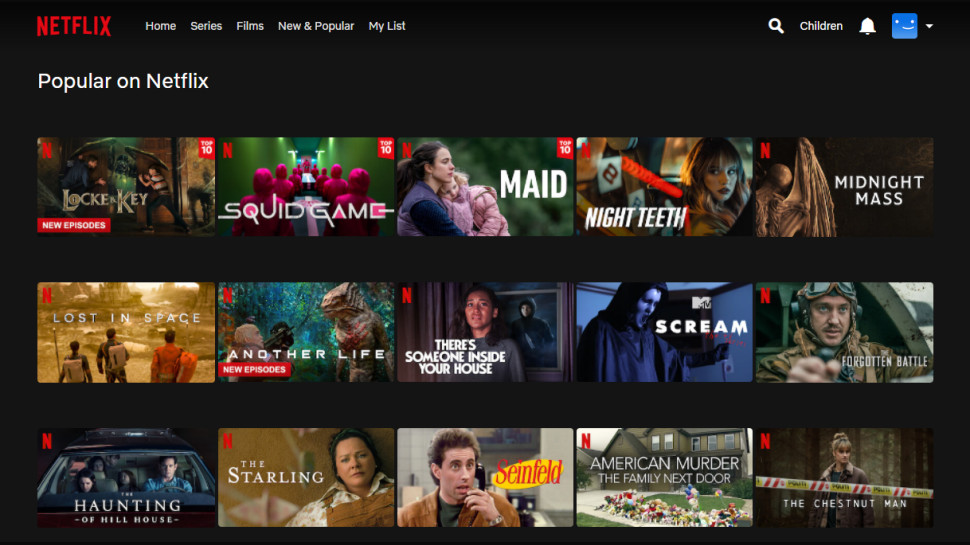
Netflix and streaming
Connecting to a VPN to use with Netflix and other streaming services can get you access to all kinds of geoblocked websites, hopefully avoiding those annoying 'not available in your region' error messages.
To test the unblocking abilities of Private Internet Access, we attempted to access US-only Netflix content, Amazon Prime, BBC iPlayer and Disney Plus from two test locations.
Accessing Netflix is a big test of website unblocking chops. PIA failed with its US East Coast Streaming Optimized location, but switching to the West Coast got us in.
BBC iPlayer also has solid VPN defenses, but Private Internet Access brushed past them, and we could stream whatever content we liked.
Good news, and it only got better as PIA got us easy access to both US Amazon Prime and Disney Plus.
That's a great result, and puts PIA right up there with our top unblocking VPNs. CyberGhost, ExpressVPN, Hide.me, Hola, PrivadoVPN, ProtonVPN, and Surfshark all unblocked each of our test sites in recent reviews.
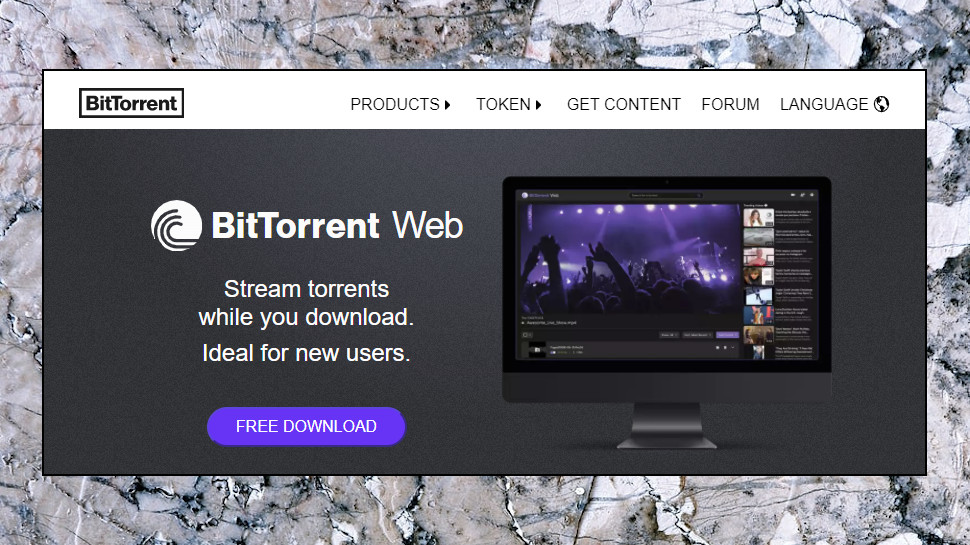
Torrents
Private Internet Access supports P2P, and we don't just mean on a couple of specialist servers hidden away somewhere. You can use torrents from any location, with no bandwidth or other limits to restrict your activities.
We verified this by connecting to three sample locations and successfully downloading torrents, with no connection or other issues.
There's an unusual bonus in Private Internet Access' support for port forwarding. This enables redirecting incoming connections to bypass a NAT firewall, and in some cases, may help improve P2P download speeds.
You shouldn't expect much help with any of this, at least from the website. Searching for 'P2P' or 'torrent' in the knowledgebase mostly pointed us to not-so-relevant articles, such as 'My ping/latency is really high.'
Even the port forwarding document only mentioned in passing that the technology could "potentially optimize torrent performance", without offering any further clues.
Still, the company scores well on the fundamentals – large network, no logs, Bitcoin support – and on balance it makes a fair torrenting choice.
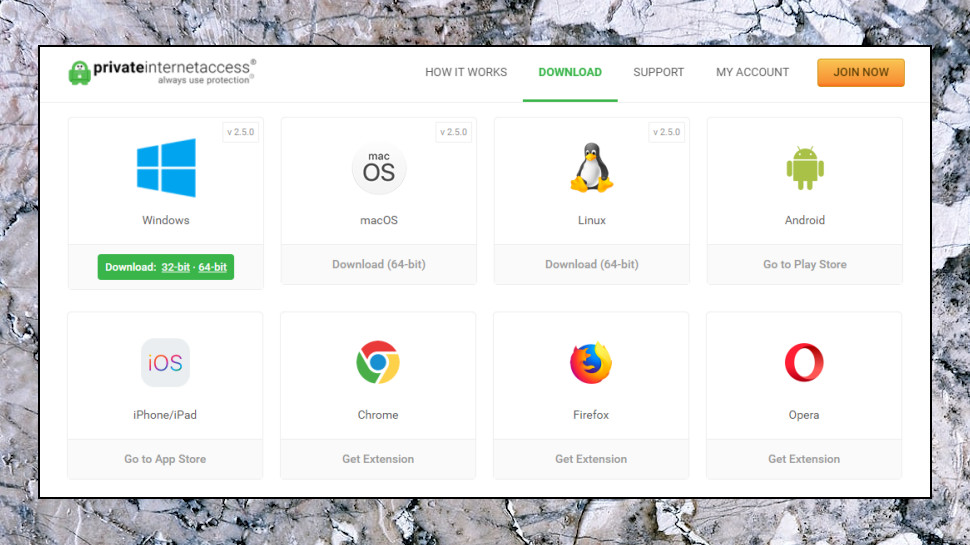
Client setup
Sign up for Private Internet Access, and the company does its best to streamline the setup procedure. We were immediately redirected to the Download page, where there were direct downloads for Windows, macOS, Linux, and links to the Android and iOS apps plus assorted browser extensions (Chrome, Firefox, Opera).
These aren't just file links. We clicked the Windows client, and as well as pointing us to the installer, the website redirected to a page displaying a setup guide.
There are some unusually thoughtful touches. Instead of having a single Windows download link, for instance, you can choose from 32 and 64-bit builds. If, for some reason, a recent update is causing problems, you can download a previous version of the client, and the site lists the changes for every new build.
These are detailed changelogs, too. While most providers just use the same generic 'we've fixed a few bugs' text for every build, PIA actually explains what it's done: 'Fixed a crash on macOS caused by changing screen layouts', 'Fixed several issues relating to installation or uninstallation on Windows in Safe Mode', or whatever it might be. That not only tells you PIA is doing useful work, but if you recognize the issue as something you've run into before, it might encourage you to try an app feature again.
Experts will appreciate a download option for the Android APK file, allowing you to manually install it on devices where necessary.
Private Internet Access does a particularly good job with OpenVPN configuration files, which are necessary if you're setting up many third-party apps.
These are sensibly named with the country and region or city, such as 'US Chicago.ovpn' (contrast that with NordVPN's 'hr16.nordvpn.com.udp1194.ovpn').
You don't have to live with the default OpenVPN settings, either. There are separate downloads available for different encryption settings, to switch to TCP connections and more. There's also an OpenVPN Configuration Generator on the website where you can build different setups for individual groups of servers, potentially saving you a lot of hassle.
We've seen marginally better setup support – ExpressVPN's activation code system allows setting up clients without manually entering usernames and passwords, plus its tutorials are more numerous and detailed – but Private Internet Access offers more help than most, and the chances are you'll have your devices set up and working with minimal hassle.
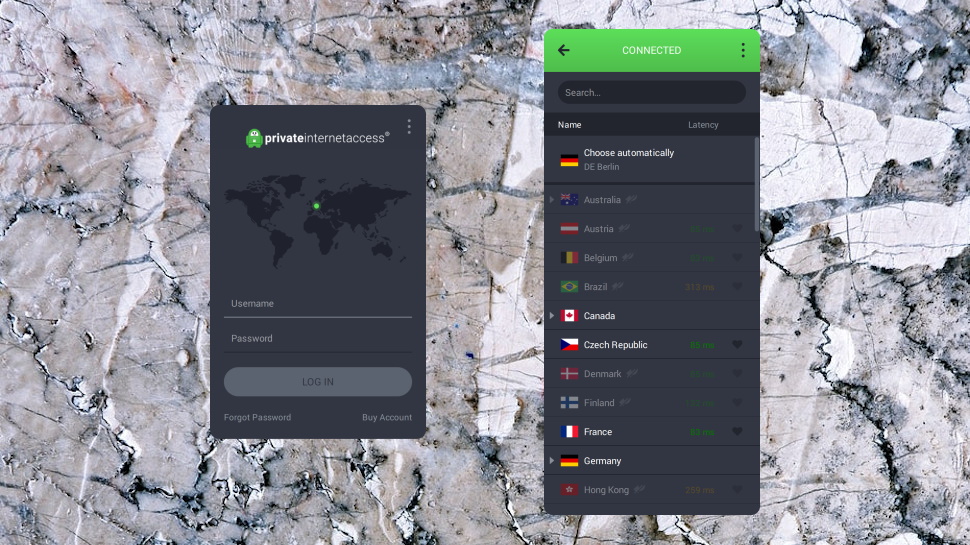
Windows client
The Private Internet Access app installs easily, and opens with a simple and very straightforward client window. Tap the big Connect button to hook up to your nearest server, tap it again to disconnect, and status areas tell you when you're connected, and display your original and new IP addresses.
The client's excellent and feature-packed location picker is just a click away. It lists countries and city-based locations, where available, and ping times indicate which is closest. You can sort the list by location name or ping time, and a search box plus Favorites system help you quickly find and access whatever server you need.
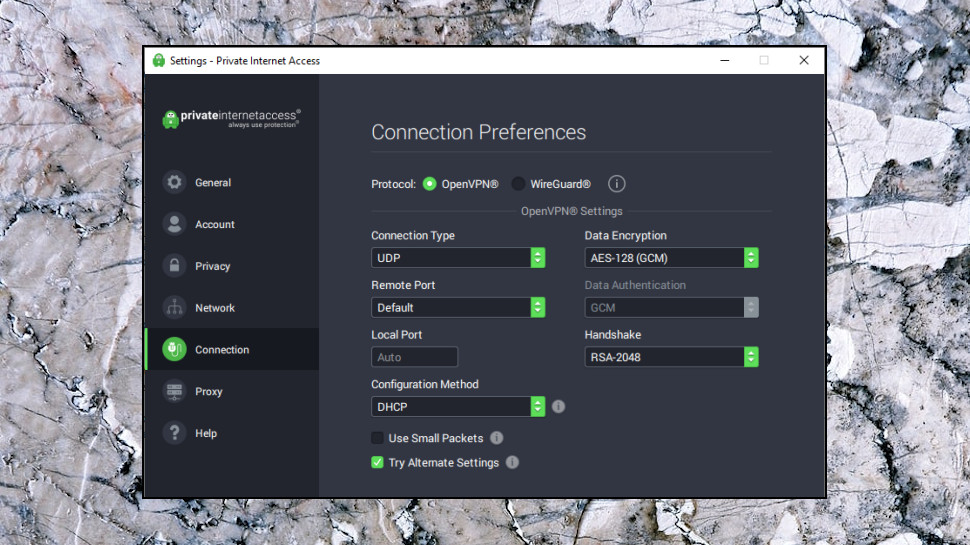
The Settings dialog gives you a high level of control over how the VPN works. Choose OpenVPN rather than WireGuard, for instance, and you're able to select UDP or TCP connection types and encryption (AES-128/256-GCM), as well as selecting a custom remote port (53, 1194, 8080, 9021) and defining your own local port.
Some locations support port forwarding, which makes it easier to set up and accept incoming connections to your system.
Elsewhere, a kill switch disables internet access if the VPN disconnects, reducing the chance that your real IP will be leaked. You get the option to use Private Internet Access' DNS servers, your own, or any other custom servers you prefer. And the DNS-based MACE system to block domains used for ads, trackers and malware can be enabled or disabled with a click.
VPN kill switches don't always deliver (some are almost entirely useless), so we were keen to run some in-depth tests. But whether we gently closed a couple of TCP connections or just terminated PIA's entire OpenVPN-based connection manager, the client didn't care. Each time it displayed a desktop notification to warn us of the problem, then quickly reconnected, without ever exposing our real IP.
It was the same story with WireGuard connections. No matter how brutally we dropped our connection, from closing PIA's WireGuard Windows service to turning our router off and on again, the client successfully blocked our internet access, warned us with a notification and reconnected at speed.
PIA's Windows VPN client for PC might look a little basic initially, then, but spend a few minutes playing around and you'll find it easy to use, with some interesting, advanced features.
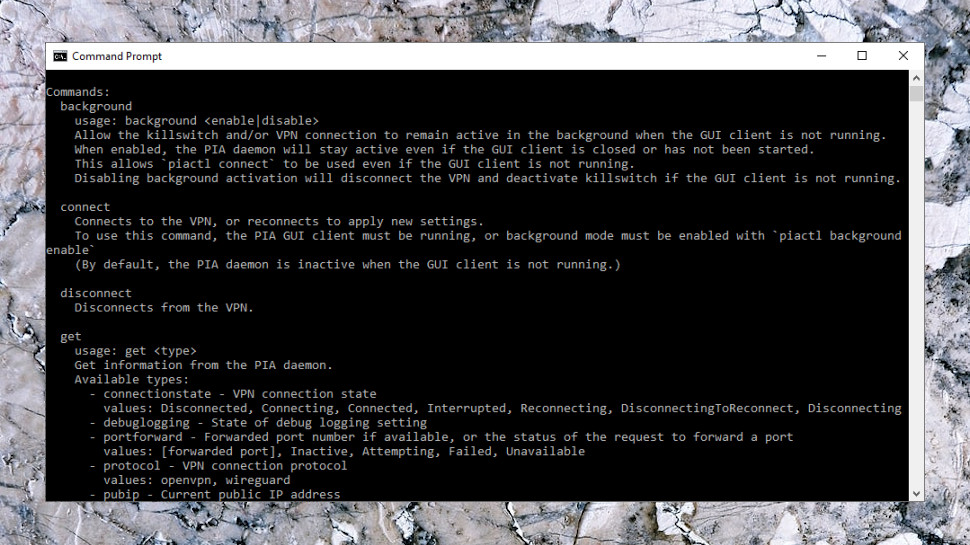
Command line use
PIA's desktop clients now include piactl, a simple command line tool which enables using the VPN from a script.
If that sounds like hard work then you might be right, but there could be advantages. What about setting up a scheduled task to automatically connect at a certain time of day, for instance? Automatically connecting when your system boots, but only after it's performed some local network tasks first? Creating special shortcuts which connect to different locations, then open whatever app or website you need?
Getting this working could be easier than you think. The command 'piactl connect' connects you to the current default connection, for instance, while 'piactl disconnect' closes the connection. You don't need to be a developer to recognize what 'piactl set region us-atlanta' does, and there are commands to get and set more options, and monitor the service state.
Although the piactl basics are straightforward, it didn't always work as we expected, and the documentation has a few issues. For example: 'Some commands, such as connect, require that the graphical client is always running', piactl explains at the top of its Help text. Before explaining, further down, that the background command allows 'connect' to be used 'even if the GUI client is not running.'
Just having the 'connect' and 'disconnect' commands is enough to make the feature useful, though, and it only took us a few minutes to figure out the piactl basics. We'll be interested to see how it develops.
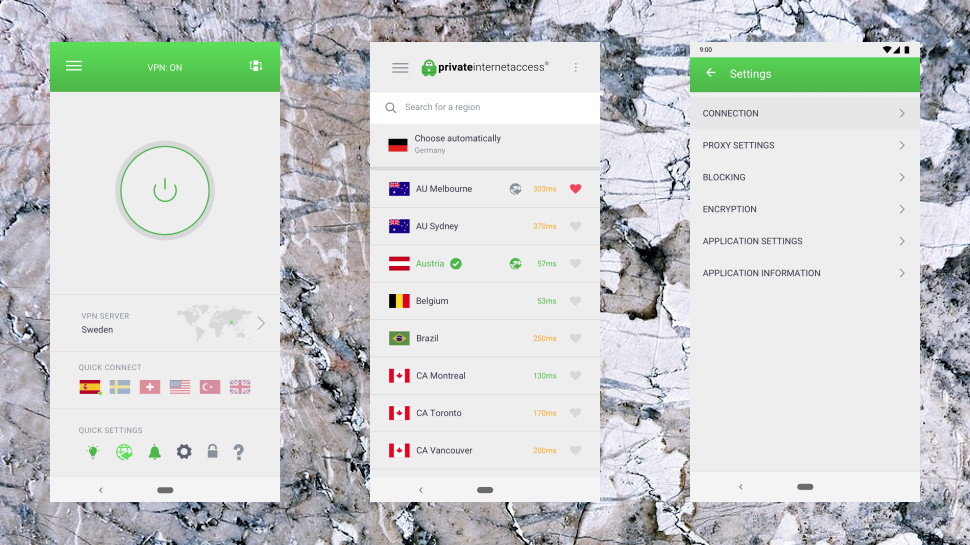
Android app
PIA's Android VPN app opens with a very conventional interface – white space, a large On/Off button, your chosen region and IP address – but swipe up and you'll find a mass of other buttons, icons and status details.
There are quick settings links to toggle the kill switch on and off or launch PIA's Private Browser, for instance (which is not installed by default). Or you can flag icons to quickly access a number of countries, plus there are snooze options to disconnect the VPN and automatically reconnect in 5 or 15 minutes, or an hour. And connection status details cover everything from your preferred protocol and encryption method to the amount of data you've uploaded and downloaded.
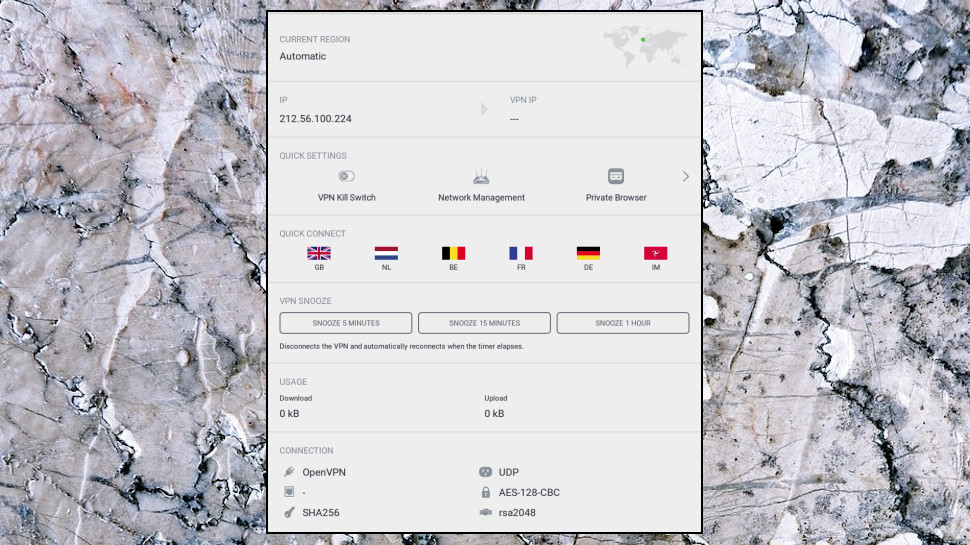
This looks a little cluttered, but it's easy enough to understand, and at least it means these settings are never more than a swipe away.
Tapping the current region displays a list of other locations. Each one has a latency figure, giving you an idea of its distance, and a simple favorites system enables moving your most-used servers to the top of the list. It's all very easy to use.
The app is surprisingly configurable, with more options and settings than many desktop VPN clients.
You can choose OpenVPN UDP or TCP connections, for instance, with the ability to set local and remote ports, and request port forwarding. (WireGuard is now available, too).
The app can be set up to automatically protect you when accessing unknown or untrusted wireless networks, or turn itself off when you're using cellular networks.
Integration with Android's system kill switch keeps you safe by blocking internet access if the VPN connection drops.
A Per App Settings box enables defining specific apps which won't use the VPN (that's the equivalent of the 'split tunneling' feature you'll sometimes see elsewhere).
As with the Windows client, you're able to replace the default Private Internet Access DNS servers with your preferred alternative.
There's support for using the app with a proxy, reducing packet size to improve reliability, and automatically connecting when the device or app starts. You can even have your handset vibrate to indicate when you're connected, far more convenient than the usual notifications.
It's all very well put together, and a nicely judged mix of power and ease of use. Whether you're a VPN expert or just looking for an easy life, there's something for you here.

iOS app
PIA's iOS app looks and feels much the same as the Android version, and where there are changes, they're generally good news.
The main screen drops some of the Android clutter, for instance, and focuses on the fundamentals: Connect button, list of locations and some handy Quick Connect flags.
The location list is identical to Android, including its latency figures and Favorites system for speedy reconnections.
There are a decent set of options and settings, especially for an iOS app. You get a wider choice of protocols than the desktop builds (WireGuard, OpenVPN, IKEv2), the ability to choose UDP or TCP connections, set a custom port, use your favorite DNS, or take fine-tuned control over encryption and enable a kill switch to protect you online.
An updated Network Management tile makes it easier to set particular networks as trusted or untrusted, and instruct the app to automatically connect or disconnect whenever you access them.
There are a handful of useful iOS-specific features, too, including optional support for Siri shortcuts to connect or disconnect the VPN, and a Safari content blocker.
Overall, this is a quality app, easy to use and far more capable than most of the iOS competition. A must-see for more demanding Apple users.
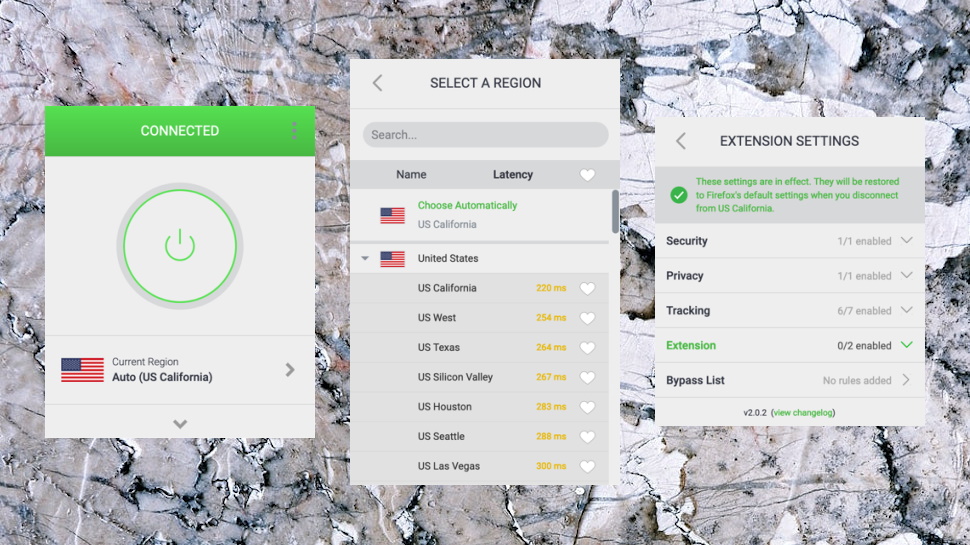
Browser extensions
Using the Private Internet Access apps isn't difficult, but having to keep switching between your regular application and the VPN client can still be a hassle.
Like ExpressVPN and NordVPN, Private Internet Access now offers add-ons for Chrome, Firefox and Opera, enabling you to connect to the VPN directly from the browser interface. This only protects your browser traffic, but if that's not an issue, the extension makes Private Internet Access much easier to use.
The extension looks and feels nearly identical to the other clients, so there's almost no learning curve. A simple opening interface has a big Connect button to connect to the closest server, and there's a full list of locations, with latencies (and a Favorites system) if needed. At a minimum, you can enable the VPN from inside your browser with a couple of clicks.
A split tunneling-type Bypass List enables specifying websites which you don't want to use the VPN. If they don't work as they should with the VPN on, add them to the Bypass List and their traffic will be rerouted through your regular connection.
Bonus privacy tools can prevent websites accessing your location, camera or microphone. They're able to stop WebRTC leaks, and variously block or disable Flash, third-party cookies, website referrers, hyperlink auditing, address and credit card auto filling, and more. We've seen dedicated privacy extensions which do less.
These settings used to be enabled by default, a potential problem if they broke a website and the user didn't understand why. PIA now installs with the features turned off, though, and asks you on installation whether you'd like them enabled, a much safer route. Good job.
All this functionality means there are lots of settings to explore, but on balance the add-ons work very well. If you're looking for simplicity, you can just choose a location and click Connect, much like any other VPN extension. But more experienced users can head off to the Settings area, where they'll find more features and functionality than just about any other VPN browser add-on we've seen.
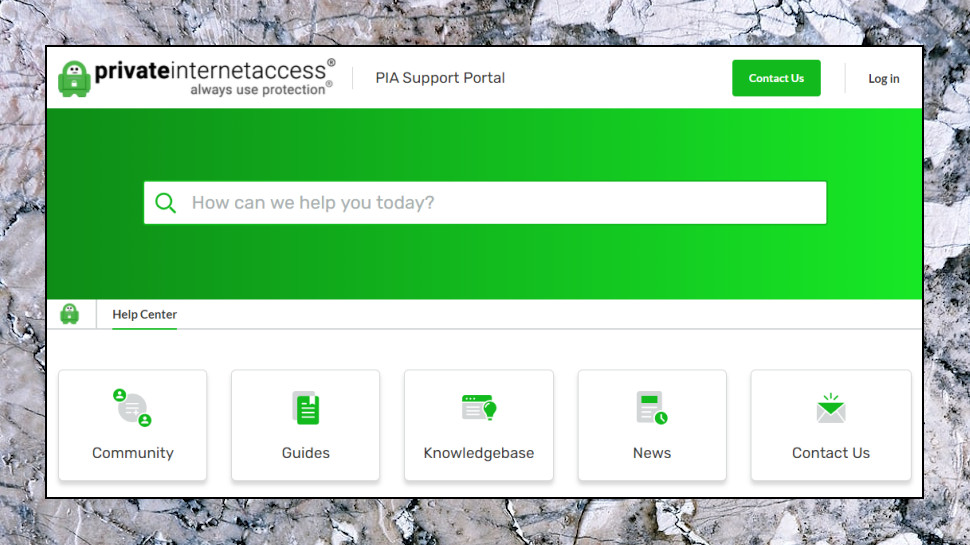
Support
The Private Internet Access Support Center has a web knowledgebase with articles covering troubleshooting, account problems, technical complications and more. These don't always have the detail you'll see with, say, ExpressVPN, but they're not just bland descriptions of app features, either.
For example, a Security Best Practices encryption article gives users some useful technical background on encryption, authentication and handshaking methods, and more.
A Guides section has setup articles and tutorials for all supported platforms. Some of these are relatively basic, but there's still a lot to explore, with, for instance, 12 articles on Android alone.
A handy News page regularly alerts users to new servers, app updates, service issues and more. That could save you lots of hassle all on its own if you see your current problem is some known system outage, and that you don't have to spend time contacting support or trying to diagnose it yourself.
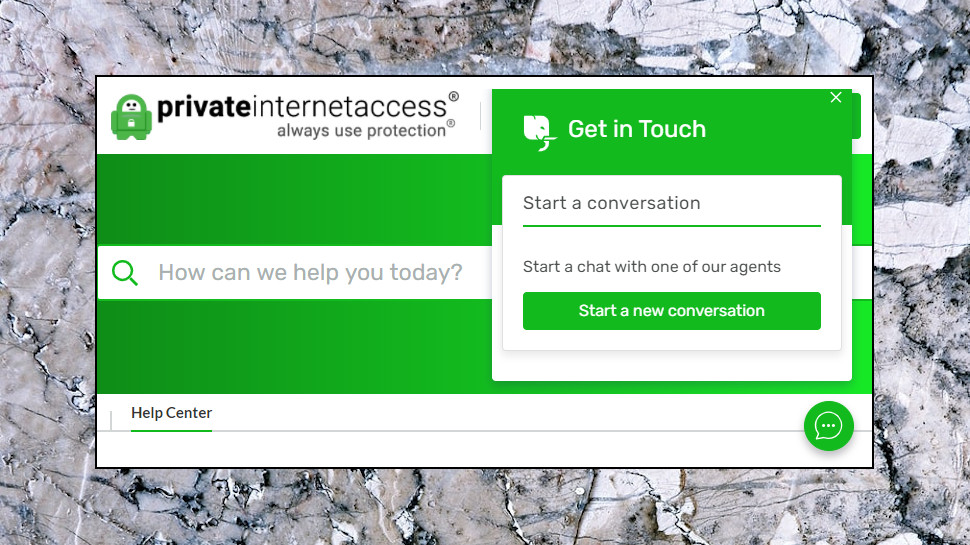
If you can't solve your issues online, PIA now offers support by live chat as well as email. We opened a chat session and asked a potentially tricky question about the old authentication and handshake options which were dropped in the recent update.
Would the agent know the product in that level of detail, especially with a change which had only just happened? Yes, pretty much – the agent didn't give us any real technical details, but explained they'd been dropped and pointed us to a support page where we could learn more, as good a reply as we'd expect from any provider.
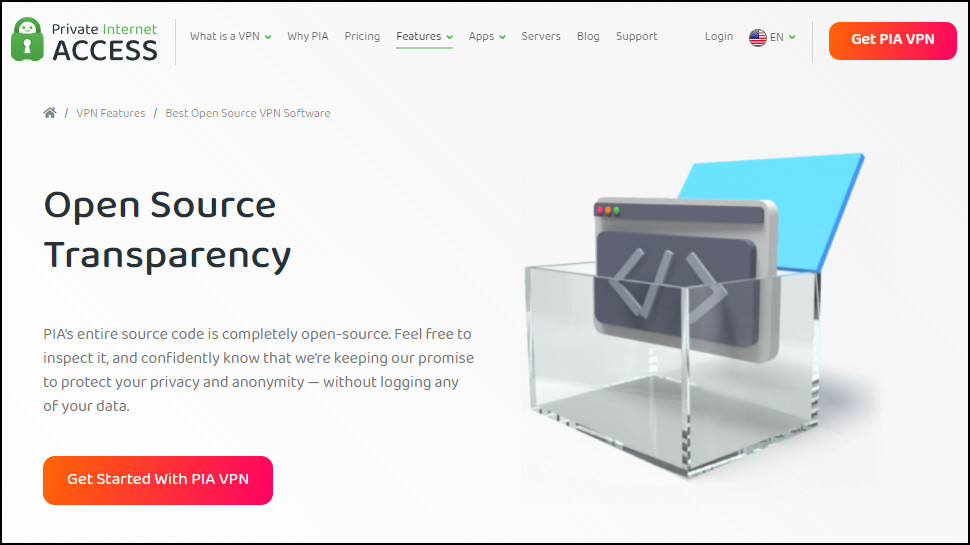
Private Internet Access review: Final verdict
Private Internet Access isn't perfect, but it scores in many key areas: this VPN runs on almost anything, is easy to use, crammed with advanced features, unblocks Netflix and everything else we tried, and all for a very low price. Go take a look.
- Also check out our complete list of the best VPN services
0 comments:
Post a Comment