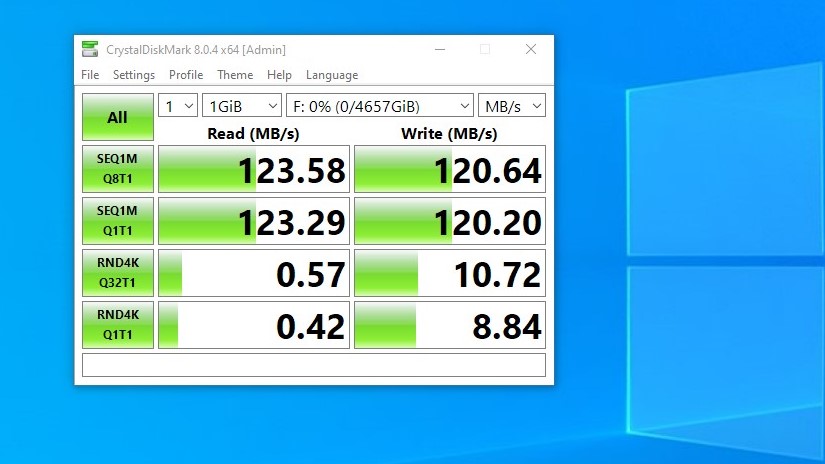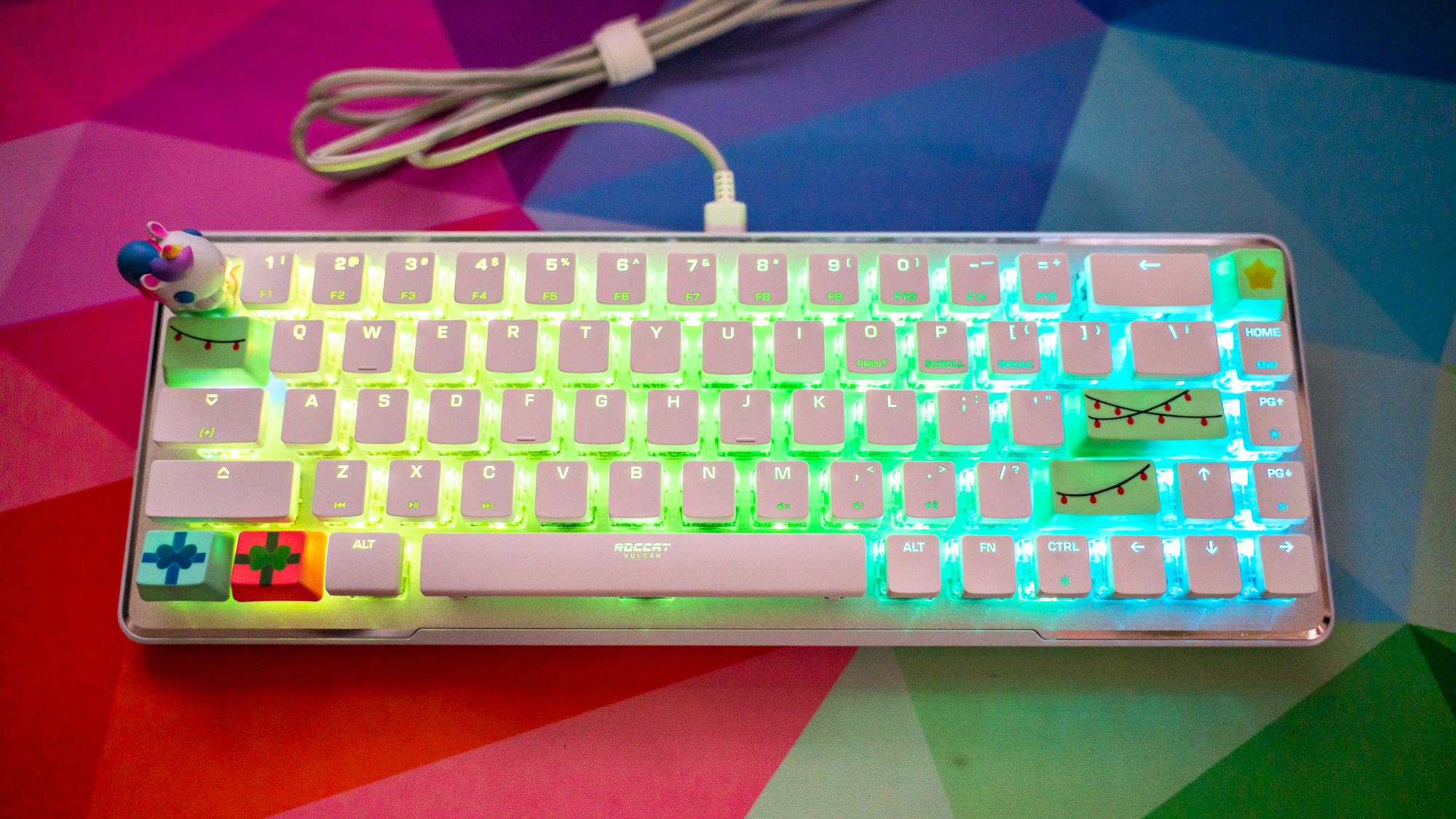Cougar Omnes Essential headset review: not the prettiest but pretty great for the price
Cougar Omnes Essential: One-minute review
The Cougar Omnes Essential is Cougar’s latest wireless gaming headset. Cougar is a trusted name when it comes to gaming, and we have previously vouched for its Mars gaming desk. The gaming headset is a pretty modest-looking release that offers just what’s necessary. It promises a lag-free connection, immersive sound, and immense comfort.
The Omnes Essential is available in the US and Australia and costs $99.99 (AU$149). It is compatible with PC, PS5, Nintendo Switch, and Xbox and sports a detachable noise-canceling mic.
For its relatively inexpensive price, you get exactly what you’re paying for in the Omnes Essential headset. You get a 20-hour battery life (12 hours with RGB lighting on), pretty decent sound, great sound imaging, and a set of fairly intuitive controls.
Just don’t expect a very flashy headset with aesthetic appeal. The Cougar Omnes Essential is pretty bland in terms of looks. On the plus side, it is extremely comfortable and feels like a feather on your head. Its mic is recommendable as it delivers sound impressively fast and clear.
Cougar Omnes Essential: Price and availability
- How much does it cost? $99.99 (AU$149)
- Where is it available? Available now
- Where can you get it? Available in the US and Australia
Interface: Wireless
Platforms: PC, PS5, Nintendo Switch, Xbox
Mic: Detachable noise-canceling mic
Surround sound: Compatible with Windows Sonic
Weight: 0.8lbs (403g)
The Cougar Omnes Essential costs $99.99 (AU$149) and is available in the US and Australia. It is currently unavailable in the UK. It looks and feels like a $99 headset offering exactly what you might expect for its relatively budget-friendly price.
The headset offers wide compatibility, cool RGB lighting, and an incredibly comfortable fit. In terms of controls, it’s pretty intuitive and straightforward. Its sound profile is fairly balanced with the highs particularly standing out. Lastly, it’s got a pretty impressive mic that delivers sound clearly and lag-free.
Cougar’s latest wireless headset costs the same as the Corsair HS55 Wireless Core, one of our picks for the best PC gaming headsets. It sports a lightweight design and a brilliant 24-hour battery life. Corsair’s HS80 RGB USB is another great option to consider. Costing the same price as the Omnes Essential, this headset delivers excellent sound quality and a comfortable and sturdy design.
If you’re looking for something mid to high-end, the HyperX Cloud Alpha Wireless is worth considering. It costs $199 (about £179 / AU$280) and features a stutter-free connection, an incredible battery life, and great audio reproduction.
- Value: 4 / 5

Cougar Omnes Essential: Design
- Sufficiently generous with accessories
- Underwhelming aesthetics except for the RGB lighting
- Very comfortable and lightweight
For its price, the Cougar Omnes Essential comes with a sufficiently generous set of accessories. Cougar didn’t go overboard with the accessories. Nor did they skimp on them. They’re exactly what you’d expect would come with a headset at this price point. You get a 3.5mm to 3.5mm connector, a Type-C to Type-A charging cable, a detachable mic with a 3.5mm jack, and a 2.4GHz USB dongle apart from some necessary paperwork.
The 3.5mm cable is made of woven nylon,looking and feeling premium. It is also sufficiently long, thus ensuring that you’re not uncomfortably tethered to your gaming desk. Though the Omnes Essential is a wireless headset, the connector offers a wired connection for when it runs out of juice and as an alternate option for a completely stutter-free experience.
Made of rubber, the mic offers complete flexibility to be adjusted according to the user’s ergonomic preferences. What’s better is that it is detachable, which means it allows you to use the headset for purposes other than gaming.
In terms of looks, the Omnes Essential is a bit clunky. We’re not sure if it’s the cheap metal used, the unexciting design, or the overall bulky aesthetic, but we’re fans of how it looked and felt in our hands. It makes use of a generous amount of metal in its body, and more often than not, metal is used as an ingredient to make peripherals look premium. However, the metal on this didn’t do its job well. It doesn’t exude sophistication or class; instead, it looks and feels rather cheap.

The rubber extenders and the metal headband look like they’ve been lazily added to the body of the headset without much thought put into them. The overall concept is quite dull. One slightly exciting feature we can point to is the RGB lighting on the cans. The brand name emblazoned on the exterior of both the earcups lights up in RGB colors when the headset is in use.
Ergonomics-wise, the Omnes Essential is excellent. We were shocked when we first donned it. It’s immensely comfortable along with being incredibly lightweight. Considering how bulky it looks, it’s surprising that you barely feel anything when it’s sitting on the top of your head. The memory foam headband under the metal one provides a thick layer of cushioning that doesn’t feel too sharp on your noggin. Another feature we like about the headband is that it’s broad enough to distribute the force applied to it on a larger surface area, hence applying less pressure on your head.
The earcups also offer extremely thick padding and enough space inside to make sure your cartilage doesn’t touch the interior of the cups. The multi-axis adjustment on the Omnes Essential ensures that the cups move not just vertically but horizontally as well. They are capable of being rotated all the way to lie flat around your neck when the headset is not in use. The rubber extenders may look, as mentioned previously, lazily put together, but functionality-wise, they’re great at cups move vertically.
Apart from delivering comfort, the thick earcup padding also makes sure to provide an impressive level of passive noise isolation. It didn’t mute every ambient sound but quietened them to a good degree.
- Design: 3.5 / 5

Cougar Omnes Essential: Performance
- Intuitive and responsive controls
- Pretty balanced sound profile with impressive highs
- A mic that delivers sound quickly and clearly
Most of Omnes Essential’s controls are found on its left earcup. There’s a switch to control RGB lighting, a tactile volume wheel, and a microphone switch that mutes or unmutes the mic. The three controls are followed by two 3.5mm ports: one for the connector and the other for the mic. So, you can say that there is a lot going on with the left earcup.
However, the controls are designed and laid out intuitively so that they don’t get confusing. During testing, we barely came across any missteps. The two switches are separated by the volume wheel, and our fingers learned that pretty quickly.
The controls are responsive and fast in addition to being intuitive. The mic switch immediately sends a signal to the LED on the mic that lights up when the user has muted themselves. It’s great to be able to quickly check your mute/unmute status on your mic and not have to wonder why your teammates can’t hear you yelling at them in the middle of an intense FPS game. However, the Omnes Essential only allows you to mute yourself when you’re in wireless mode. We know, it doesn’t make sense to us either. The right earcup sports just the power button and the charging port. Holding the button for three seconds powers the headset on or off.
The Omnes Essential headset sounds pretty good. We won’t say that its sound is among the best we’ve heard on a gaming headset, but it’s pretty good for its price. The treble is punchier than the bass, which means your gunshots will sound pretty dramatic but the sound of explosions may not match that energy.
This isn’t to say that the bass is unpleasant. It just wasn’t the kind of intense bass you feel in your chest and throat. The highs, on the other hand, stands out. They dominate the sound space and retained that punch throughout. The mids are pretty balanced and detailed. They have space and presence to them.
Overall, the soundstage has enough space to let each element shine. It doesn’t sound clustered at any point. Playing Call of Duty: Modern Warfare 2 on this headset is a pleasurable experience. The sound of footsteps, gunshots, and speech all have their own layer in the orchestra and don’t overlap one another.
Another feature that made the game enjoyable is the directional sound. Constantly moving between the left and the right earcup, the sound will help you fully immerse in the game environment.
Cougar’s latest headset has definitely hit the home run with its excellent mic. The sound is picked up and delivered fairly fast. The mic also considerably cancels ambient noise and only transfers what’s necessary. Some headsets tend to make your voice sound extra tinny or give it a reverb effect. Thankfully, the Omnes Essential steered clear of both of these issues.
Cougar promises a 20-hour battery life on the Omnes Essential with RGB off and 12 hours when it’s on. The ultimate results depend on your volume, of course. But these aren’t bad as they are, especially considering the fact that you can switch to a wired connection even if the battery dies. Not being able to mute yourself would be the only drawback of that, apart from, of course, being tethered to your gaming PC.
- Performance: 4 / 5
Should I buy the Cougar Omnes Essential?

Buy it if...
Don't buy it if...
Also consider
Cougar Omnes Essential: Report card
- First reviewed December 2022
How we test
We pride ourselves on our independence and our rigorous review-testing process, offering up long-term attention to the products we review and making sure our reviews are updated and maintained - regardless of when a device was released, if you can still buy it, it's on our radar.