iPlum VoIP review
Established in California in 2015, iPlum was founded by a team of previous successful mobile security startups, which leads it to claim that it has a deep knowledge of system security and telecommunications.
On its website, it describes how modern day businesspeople are no longer tied to a desk, which is likely why the company’s focus is clearly set out on an easy-to-use mobile client. Affordability remains at the heart of iPlum, too, with figures as low as the “cost of a lunch per month”.
iPlum VoIP: Plans and pricing
Take a quick look at iPlum’s pricing and you’ll be pleasantly surprised - despite being packed with features, it’s a platform that needn’t cost the earth to run. For US calls, expect to pay $11.99 per user per month (or save 25% and pay the equivalent of $8.99 per month when you pay annually).
There’s a similar deal for Canada calls ($14.99 per user per month or the equivalent of $11.99 paid annually), and for toll-free calls ($19.99 or $14.99 for longer term commitments). These three plans are for unlimited credits, subject to a fair usage policy. Smaller businesses may prefer to go with the 200-credit plan, which costs $5.99, $6.99, or $9.99 per user per month for the US, Canada, and toll-free respectively.
There are plenty of features included, but there are some that aren’t, and for these, expect to have to pay. We’re talking things that could be described as premium features rather than core functionalities, like call recording and voicemail transcriptions. There are also some security add-ons that may be required for things like HIPAA compliance.
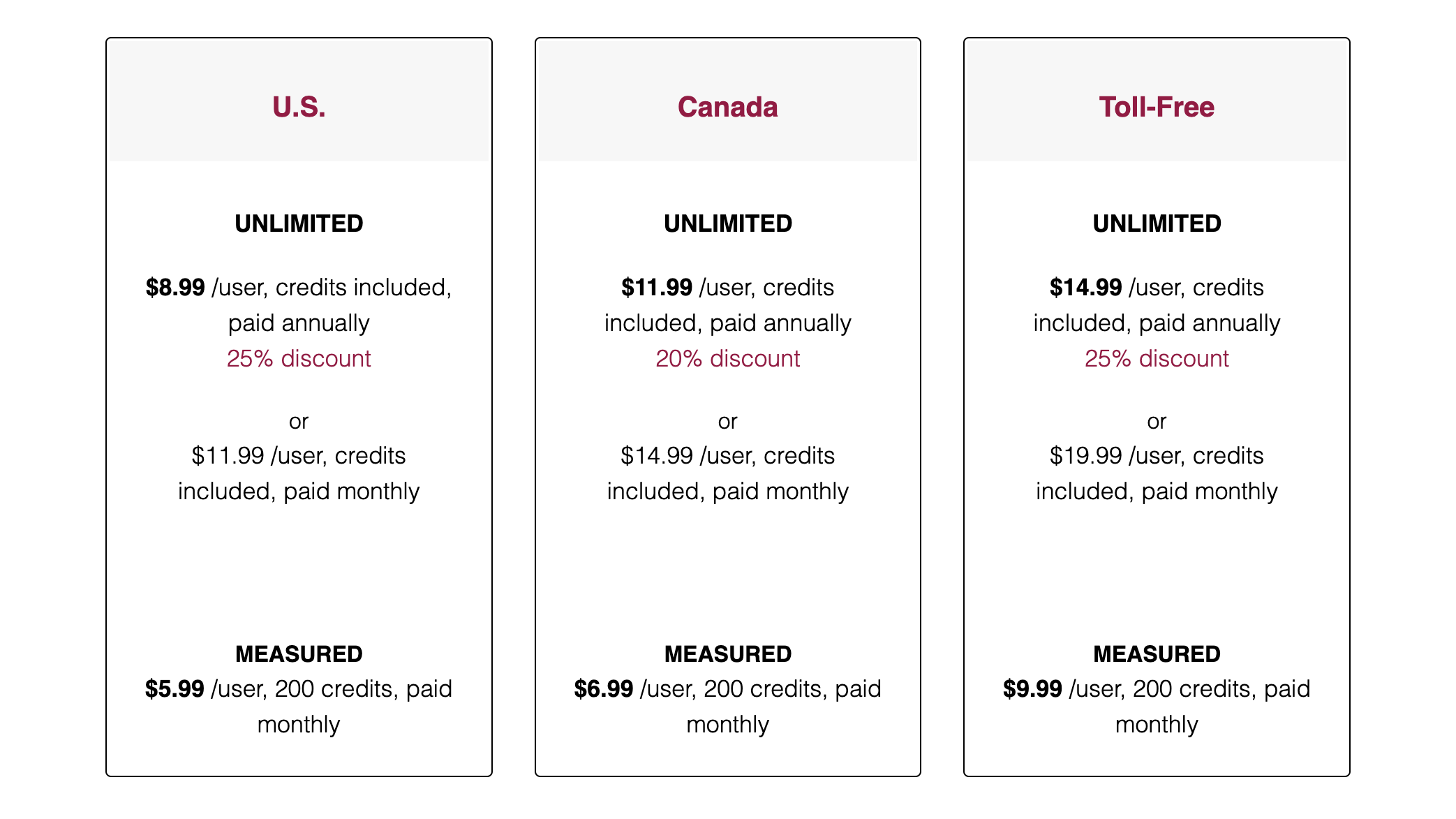
iPlum VoIP: Features
iPlum sells itself on its so-called dual reliability, which means that its users can connect either with their cellular voice line or, in cases of poor or no signal, an Internet connection like Wi-Fi.
All the basics are there, including setup for business hours, call transferring, hold music, out-of-office greetings, and phone number blocking. Domestic calls are included, but international calls will require additional credits.
We think support for multimedia messaging (including audio, photo, video, and short-codes) should appeal to businesses that are preparing themselves to remain prominent in the future, as customers begin to expect more engaging real-time communications. There’s also support for 23 languages, and the service can be used in 200 countries.
iPlum also prides itself on being BYOD-ready - that’s “bring your own device”. There are iOS and iPadOS apps, and for Android users, it can be installed on phones, tablets, and even Chromebooks.
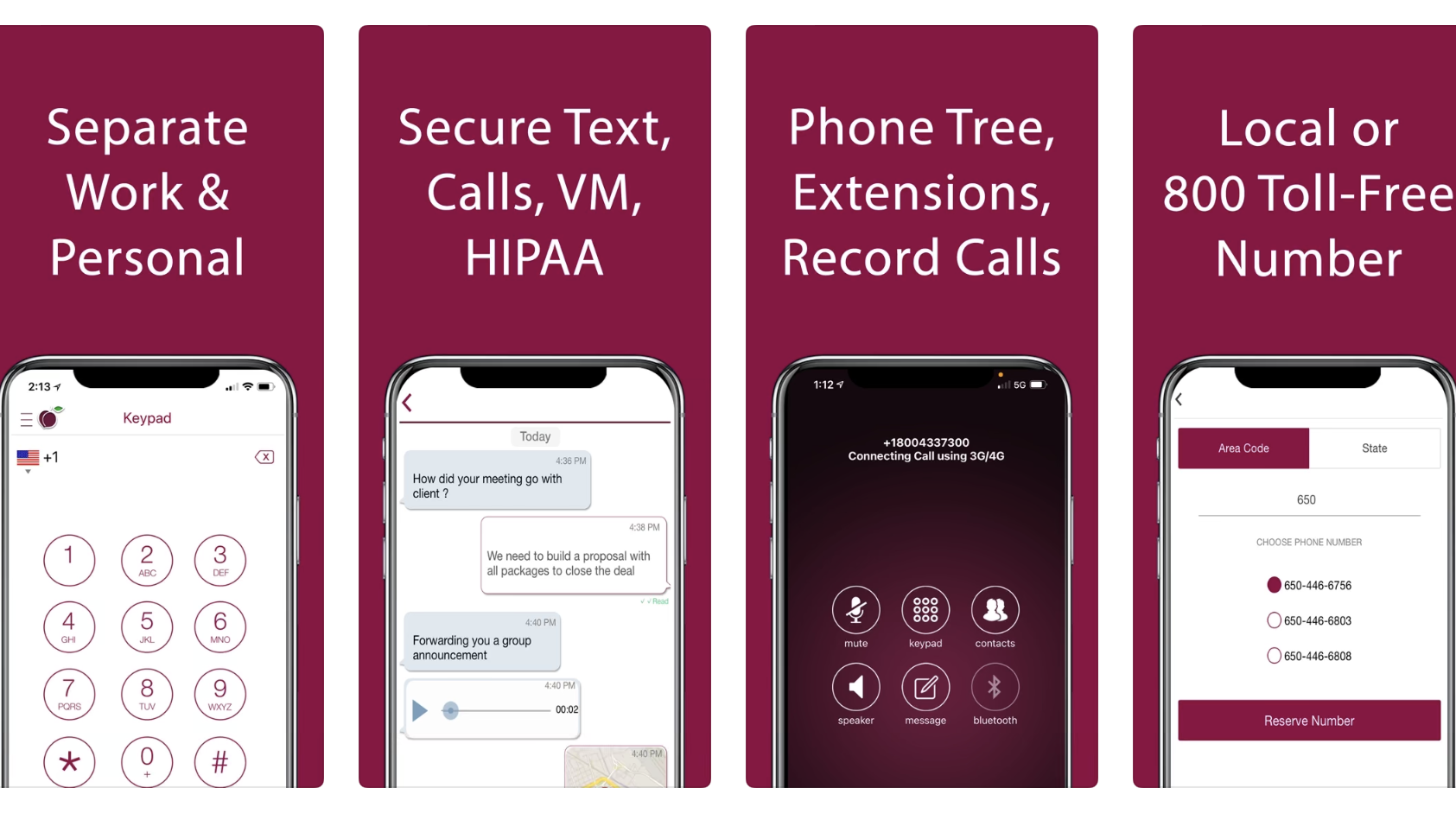
iPlum VoIP: Interface and in use
iPlum’s selling point is its slick, easy-to-use mobile interface. Its apps will most likely be used on iPhones and Android smartphones, and there are optimized apps for both. The app is intuitively laid out, and it’s clear that the developers have worked with the opposing operating systems in mind. Regardless of device type, the buttons, glyphs, and graphics mirror those of the system, which helps iPlum to blend in.
iPad users will be pleased that there is a dedicated iPadOS app, meaning that they won’t have to make do with a scaled up iPhone app, which is the same case with Android smartphones and tablets. The ChromeOS app is, on the other hand, just a scaled up version of the mobile app, which leads us onto the next point.
Using iPlum on the go is easy, but if your business typically operates out of a fixed location, some employees may prefer to have a desktop client where they can manage other things and multitask. This is where iPlum loses out to some competition, though it’s not uncommon for a VoIP service to be mobile-only.

iPlum VoIP: Support
Support is pretty straight forward, and like so many other services, begins with a self-help area packed with guides, tutorials, and troubleshooting articles.
Users in need of more detailed support will need to resort to the company’s ticket-based support system which comprises an online form and little else. There are no support lines or email contacts beyond what you can expect in response to your form.
The company makes it clear on its page that its support center is based in Silicon Valley, California.
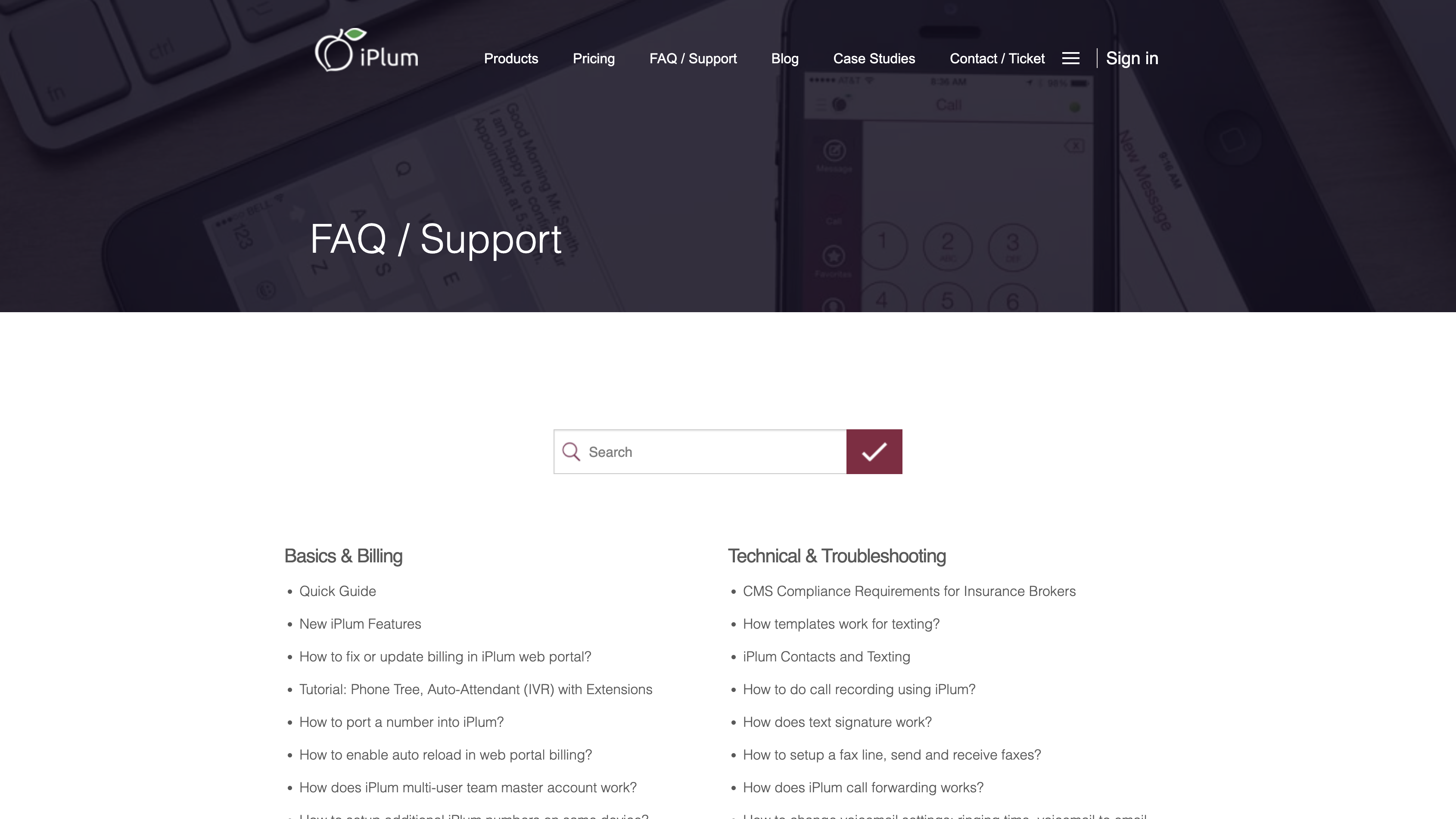
iPlum VoIP: Security
Business Associate Agreement (BAA) comes free of charge to subscribers who pay annually (which is already cheaper in the long term than paying monthly), though monthly users can pay $20 a year for BAA.
Each phone line can pay $5.99 per month (paid annually) for Security & Backup Enhanced, which covers business contacts, text; HIPAA compliance, Unlimited secure text channels; Text to email.
Beyond regular texting, businesses can use secure texting: a service that requires both ends to have the iPlum app (which is free for a company’s clients). iPlum says this is good for healthcare, finance, or legal professions which benefit from the additional security.
Less specific use cases will still be pleased with the AES-256 encryption and PKI cryptography to help keep their data safe.
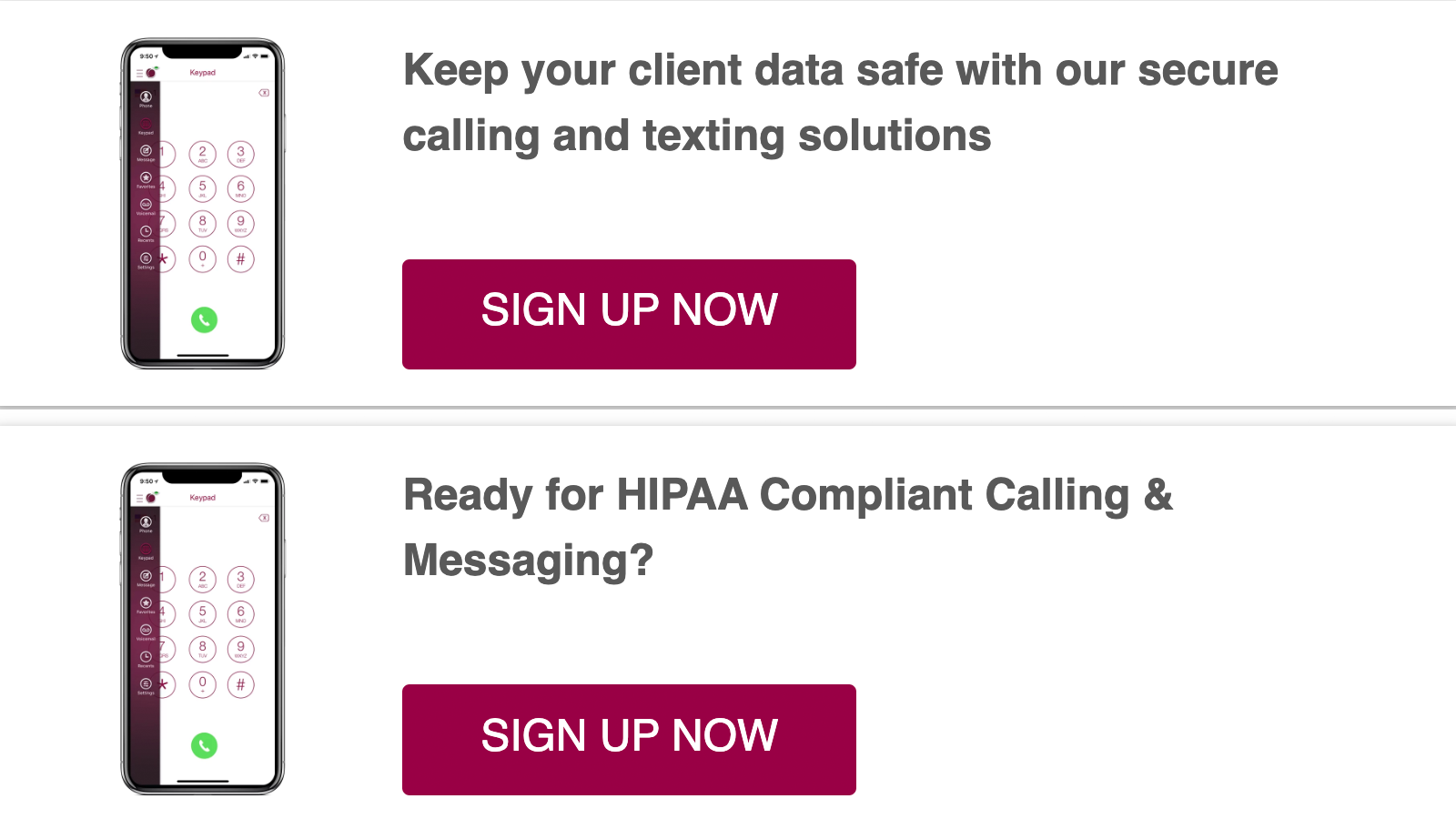
The competition
Grasshopper has a similar set of functionality and, like iPlum, boasts of its US-based customer service center, however it uses a different pricing structure that may appeal to a different set of companies. Pricing is based on three tiers with different numbers of extensions and phone numbers, rather than on a per-user basis which is most commonly seen in the industry. While both are very capable, we think they’re a little let down by their basic user interfaces.
Something like Aircall or JustCall will have a cleaner look, access to online dashboards for monitoring and logging, and even desktop clients. That said, for iPlum’s low monthly figures, not much comes close, so expect to have to pay more for other services.
Final verdict
If you’re looking for a VoIP service on behalf of a small company, or even that you’re a sole trader or entrepreneur, it’s easy to recommend iPlum based on its pricing alone - that’s without mentioning its user-friendly mobile app and impressive list of features that you wouldn’t get with a standard SIM voice line.
Start to dig a little deeper and you’ll uncover that iPlum may not be the perfect solution for larger businesses, with little to no desktop support and costs that can mount up as you pile on the extras.
Work out where you are in that market, and iPlum may be the perfect, cost-effective solution that you need, though.
- We've featured the best cloud phone systems.
0 comments:
Post a Comment