SteelSeries Apex Pro TKL review: you get what you pay for, and you're getting a lot
SteelSeries Apex Pro TKL: One-minute review
We’re not gonna lie: we love a good TKL keyboard like the SteelSeries Apex Pro TKL. We know that mini gaming keyboards are all the rage these days, but they’ve got a steep learning curve and lack some dedicated keys that we prefer to have handy, even though we don’t use them as much – the arrow keys, for example. And, that’s exactly what this gaming keyboard gives us.
Of course, the SteelSeries Apex Pro TKL does more than give us quick access to arrow keys. One of the first SS keyboards to offer the brand’s better-than-ever adjustable mechanical switches, this wired gaming keyboard not only boasts customizable actuation but also dual ones. And, both of those have very auspicious applications in gaming, especially if your brand of gaming is more of the fast and furious kind.
All the vital ingredients are present as well: fast and responsive gaming performance, excellent feeling switches and keycaps, robust build. So, while its design isn’t exactly the most exciting, there’s already a lot packed in this compact-yet-not-too-compact package that we’d be happy to pay good money for… which is a good thing since it isn’t exactly what you’d call cheap.
As for those arrow keys, well, they’re just icing on the cake.
SteelSeries Apex Pro TKL: Price and availability
- How much does it cost? $189.99 (£189.99, AU$219.99)
- Where is it available? Available now
- Where can you get it? Available in the US, the UK, and Australia
Layout: TKL
Switch: OmniPoint Adjustable Mechanical Switch
Programmable keys: Programmable, adjustable actuation point
Dimensions: 355.44 x 139.26 x 40.44 mm
RGB or backlighting: Yes
The SteelSeries Apex Pro TKL is a little on the pricey side. Despite being a wired gaming keyboard, it’s pricier than its rivals like the Corsair K70 RGB TKL and the Roccat Vulcan TKL Pro and even its wired counterparts like the Logitech G915 TKL Lightspeed Wireless.
It’ll set you back $189.99 (£189.99, AU$219.99), which is hefty but fair considering all the features you’re getting. Not only does it feature adjustable actuation and dual-actuation, but it comes with an OLED smart display, a soft-to-touch magnetic wrist rest, and SteelSeries’ new OmniPoint 2.0 adjustable mechanical switches.
As long as you can take full advantage of those features for your gaming sessions, it’s a great value gaming keyboard. On the other hand, if those features aren’t going to be useful to you, you might want to go for a more affordable alternative, of which there are plenty.
- Value: 4 / 5
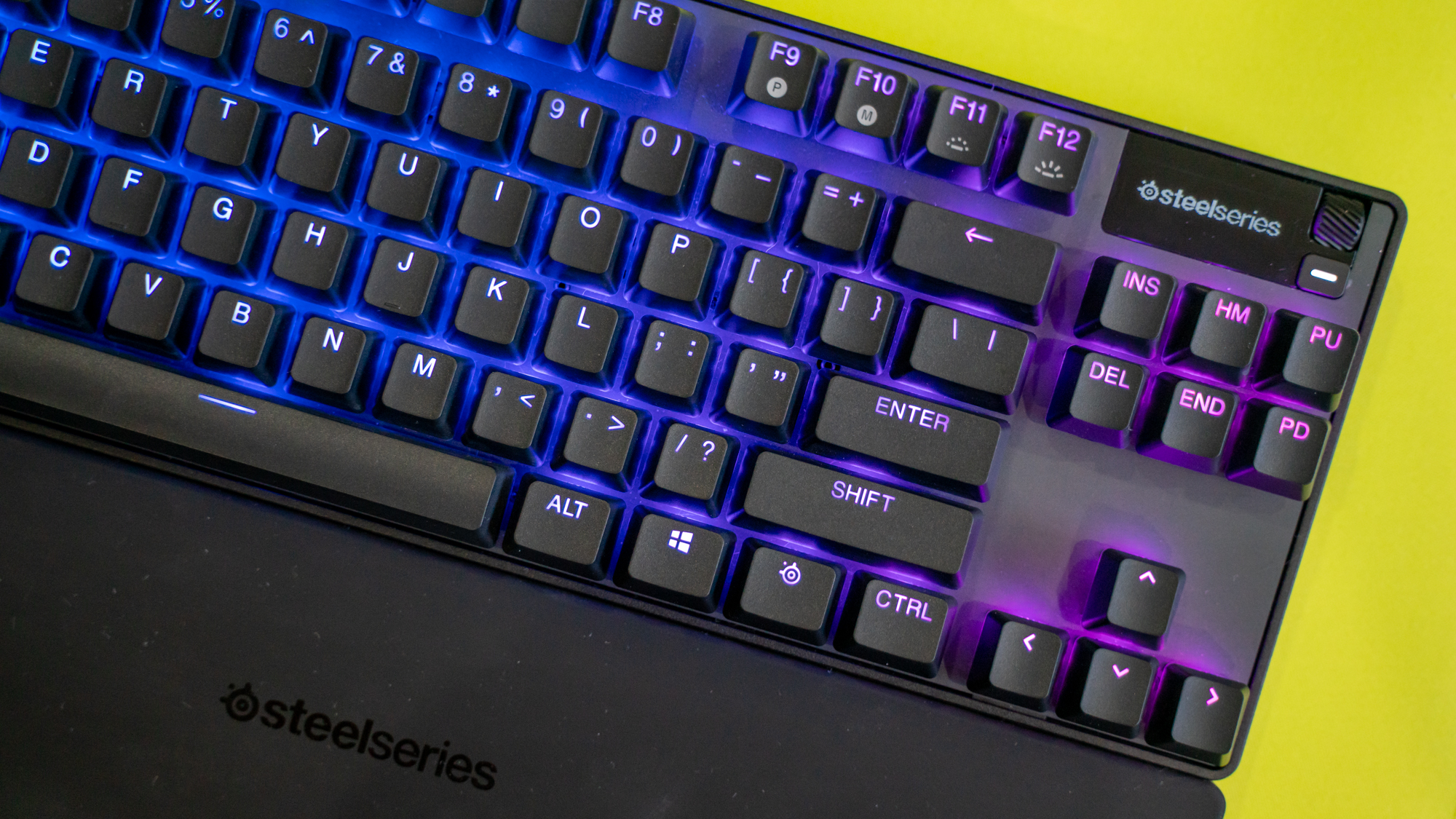
SteelSeries Apex Pro TKL: Design
- Feels robust, even if design is nothing special
- Not just programmable, actuation is adjustable
- Great extra features
The first thing you’ll notice about the SteelSeries Apex Pro TKL is that it isn’t going for the classy, funky, or artsy look. On the contrary, its design errs on the side of looking robust and functional, rather than pretty, which isn’t a downside per se. Attempts to add some flair to an otherwise straightforward look are made, however, with its soft-to-the-touch magnetic wrist rest, customizable OLED display, and naturally, RGB lighting.

It doesn’t just look robust, either. It actually is, thanks to its rugged aircraft grade aluminum frame and fade-proof PBT keycaps that are also textured for better grippage. Meanwhile its OmniPoint 2.0 adjustable switches are rated at 100 Million presses, which is practically a lifetime.
Those of us who want something compact without missing out on second-tier keys (in terms of usage) will appreciate its TKL format. At 355.44 x 139.26 x 40.44 mm, it’s fairly compact and doesn’t take up a whole lot of space, which makes it great for smaller setups. It’s also fairly lightweight – though if you’re looking for something that’s travel-friendlier, we’d go with the SteelSeries Apex Pro Mini Wireless instead.
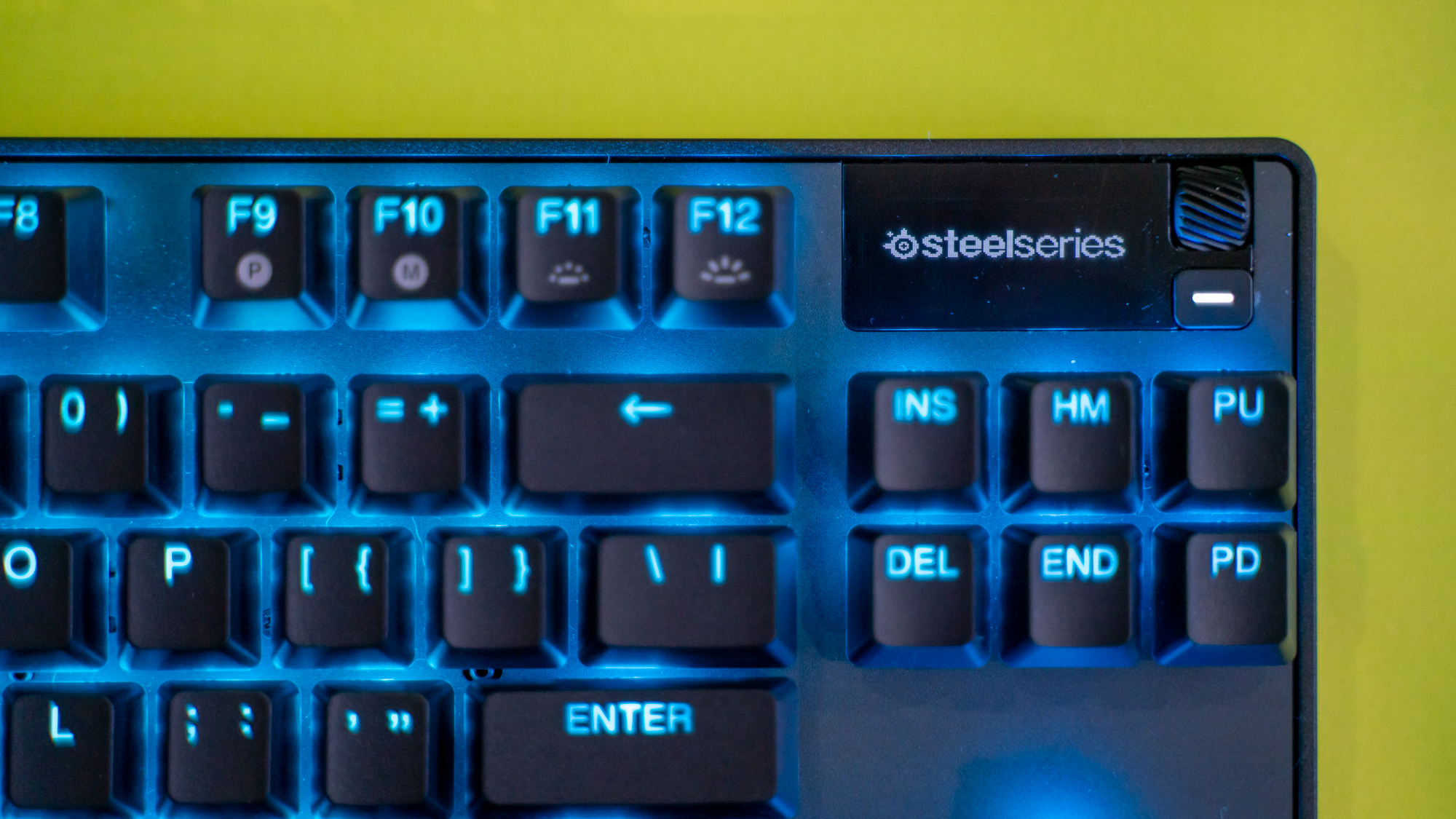
As we mentioned before, this keyboard is loaded with features big and small. There’s the OLED smart display, which displays information for adjusting settings, changing profiles, and seeing updates, two dedicated media keys (clickable roller and the media button), and a detachable magnetic wrist rest, which is soft-to-the-touch but not padded, which we would have preferred for a plushier feel. Of course, being a gaming keyboard, customizable RGB is also present, though it’s not the best we’ve seen.

The biggest and most important features here, however, are the adjustable actuation and the dual actuation capabilities, both of which we’ll discuss under performance.
- Design: 4 / 5
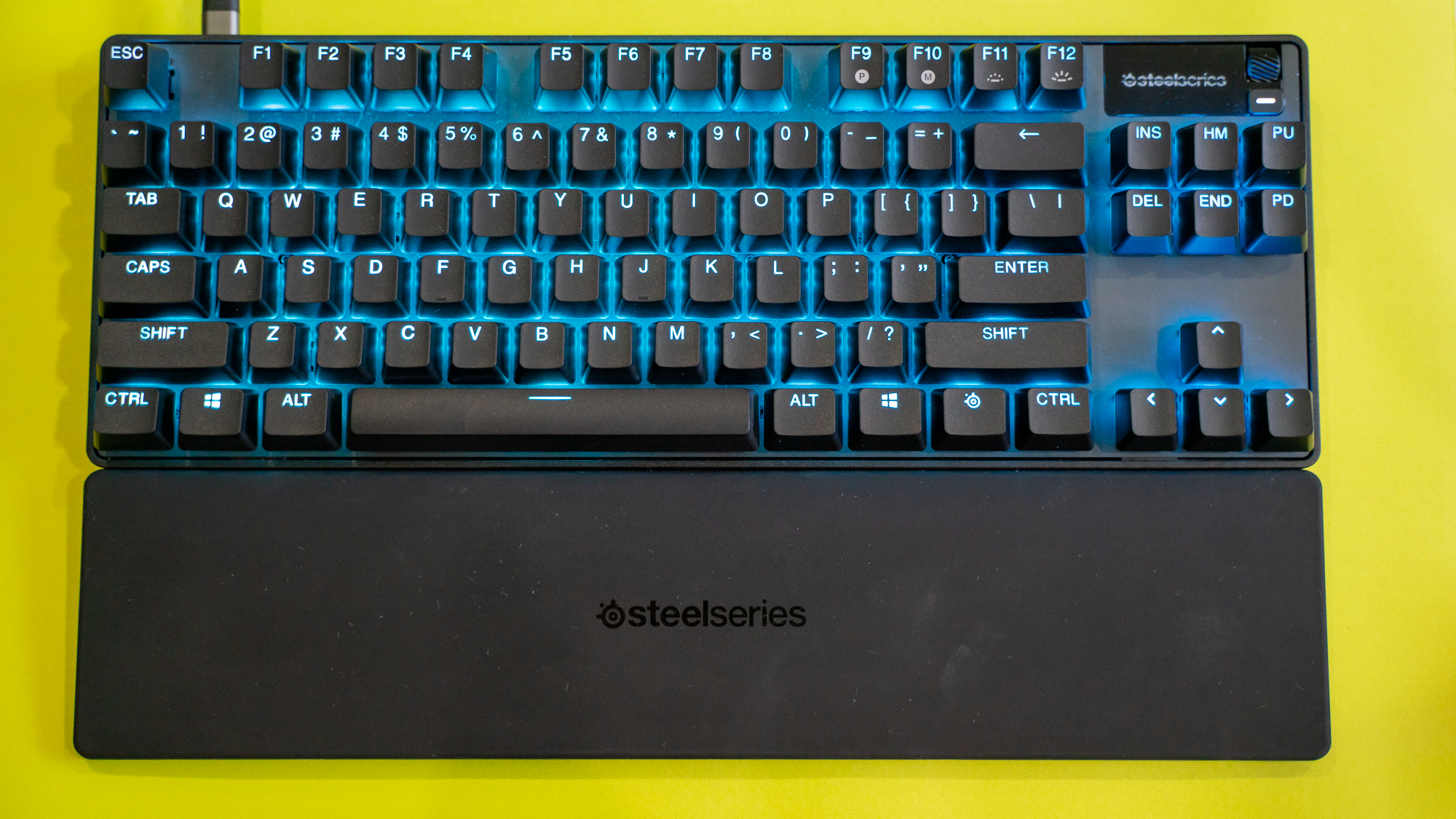
SteelSeries Apex Pro TKL: Performance
- Great mechanical feel without being too loud
- Fast and responsive
- Software can be buggy
The SteelSeries Apex Pro TKL boasts SteelSeries new and improved OmniPoint adjustable mechanical switches, which it has dubbed OmniPoint 2.0. These switches are designed to have 11x quicker response and 10x faster actuation – a typical gamer might not notice the milliseconds of difference here, but it will certainly help in gaming, especially if you enjoy fast-paced games where you’re often battling hordes.
We have zero complaints about the gaming performance, of course. This is a very fast, very responsive gaming keyboard with switches that deliver that satisfying mechanical feel without being too loud. We only wish that the roller had a little less resistance, but seeing as we’re not using that for gaming, that’s easy to forgive.

And, while the iCue software can be buggy – at this point, we can’t even remember how many times we’ve installed and uninstalled it on our computer – the adjustable actuation and dual actuation features work well and reliably. We’ve been testing both capabilities on games like Control and Cyberpunk 2077, and they are a game-changer with very practical (and even ergonomic) applications. You can, for example, use the same key for walking and running, only you’re pressing it lightly for one and bottoming it out for the other. You’re getting a more seamless experience, and since you won’t have to reach over for a second key, a more comfortable one as well.
These two features work flawlessly every time as well. That is, as long as they’re programmed correctly on the software, which also has a bit of a learning curve.
- Performance: 4.5 / 5
Should I buy the SteelSeries Apex Pro TKL?

Buy it if...
Don't buy it if...
Also consider
SteelSeries Apex Pro TKL: Report card
- First reviewed December 2022
How we test
We pride ourselves on our independence and our rigorous review-testing process, offering up long-term attention to the products we review and making sure our reviews are updated and maintained - regardless of when a device was released, if you can still buy it, it's on our radar.
0 comments:
Post a Comment