Synology WRX560 router review
Two-minute review
- Very fast
- Excellent range
- Prosumer and SMB features
- Value depends on local pricing
We were recently blown away by Synology’s push into the Wi-Fi 6 router market. The company's RT6600ax might have looked dull and ugly, but its performance, features and price changed everything. Now Synology is back with the Subaru-sounding WRX560 which offers similar headline specs and features, but in an even-cheaper, more family-friendly package.
Our primary gripe with the RT6600ax was that, for all its slick apps and interfaces, it was still a bit techie for the average Joe. The WRX560 quickly addresses this. Set-up is the simplest we’ve yet seen: the phone app instantly found our device, asked what we wanted to call our Wi-Fi network and asked for a password. Done. It also addresses our secondary gripe with the RT6600ax – the WRX650 looks much better!
The phone app is well-featured, intuitive and fast. The first two of four tabs seamlessly interlink to show you what’s on your network, the bandwidth used, plus you can organise basic QoS priorities and pause each device. You can also easily set up a guest network and give a QR code to visitors to connect to it.
The Safe Access tab addresses our previous issues about managing employees with parental controls. It enables you to very-easily set up extensive access and firewall controls for kids, adults and devices. This involves creating profiles which assign internet access scheduling, time-limits and content filtering for individual (or groups of) devices plus content filtering (including real-time access to online threat intelligence databases) for kids, employees and guests. There are default categories, but they’re all configurable. It’s one of the most well-featured and easy-to-use filters we’ve seen and, unlike rival models, it doesn’t require a subscription.
The Settings tab provides access to the usual prosumer router settings, but accessing them via the web-browser provides the best experience on the market thanks to the Synology NAS-like GUI. All Synology’s home and SMB add-on packages are available, including advanced VPN, server tools and download managers. The only annoyance is you need to add USB storage to install and use them.
Other features include support for 10 SSIDs to segment devices and people on your network and provide different firewall controls to isolate or combine them. This is great for smart homes, SMBs and home offices where hackable IoT devices can be locked down and not used to access your important and sensitive data. One of the four network ports offers 2.5Gbps for LAN or WAN connections and other Ethernet ports can be combined for load balancing. It’s a fully featured business router if you need it to be.
It also smashed through our performance tests, managing 791.5Mbps up close, 375Mbps two rooms away and an amazing 216.7Mbps down in our longer-distance 'down in the garden' test. The latter rivals top triple-node mesh systems! That’s despite only operating on one 2.4GHz channel and one 5GHz channel.
As such, the combination of price, features, value, ease-of-use all mean this should be on the shortlist of anyone looking to purchase a Wi-Fi 6 router.
Synology WRX560: Price and availability
- How much does it cost? $220 / £220 / AU$429
- Where is it available? Available now
- Where can you get it? Available in most major markets including the US, UK and Australia
The Synology WRX560 is available now in the US, UK and Australia and is in the process of appearing in other international markets. The performance and features on offer suggest a high retail price but the WRX560 has street pricing of just $220 / £220 / AU$429. This is, frankly, ridiculously low. What’s more, you can connect multiple models together to create an ultimate mesh network and still save a fortune compared to any top-tier mesh system which has comparable performance to this solo device.
It’ main rival is its big brother, the business-designated RT6600ax. They support the same features but, for the RT6600ax's slightly higher price you get an extra, configurable 2.5Gb Ethernet port, a faster processor and more RAM, plus an extra 5GHz channel. We might not have seen these translate to real-world performance gains under general usage, but they should make a difference across a crowded network. So, if you’re managing multiple employees and multiple IoT devices across multiple networks, it’s likely worth paying more for the RT6600ax.
For some, however, the above is fanciful in the first place. At the time of review, we found it was so hard to find the WRX560 in stock, to the point that some stores are were charging a hefty premium for it. Meanwhile, the RT6600ax’s price has started to settle down, meaning both routers can cost the same in some locales!
- Value: 4 / 5
Synology WRX560: Design and features
- Not ugly
- Best access controls on the market
- Packed with professional and prosumer features
Synology’s RT6600ax looked older and dowdier than the very first mass-market wireless routers twenty years ago – which is some achievement. So, we were pleased to see an element of modern design added to the WRX560. Its tower-based chassis, with internal antennae, still can’t compete with glitzy RGB-decorated rivals, but it doesn’t take up much room and won’t blight most living spaces.
Nonetheless, it’s worth labouring the point that the side-mounted USB-A 3.2 Gen 1 port will be used by many buyers to insert a USB stick and, as you can see from some of the photos in this review, the sight of that protuberance is decidedly not aesthetically pleasing.
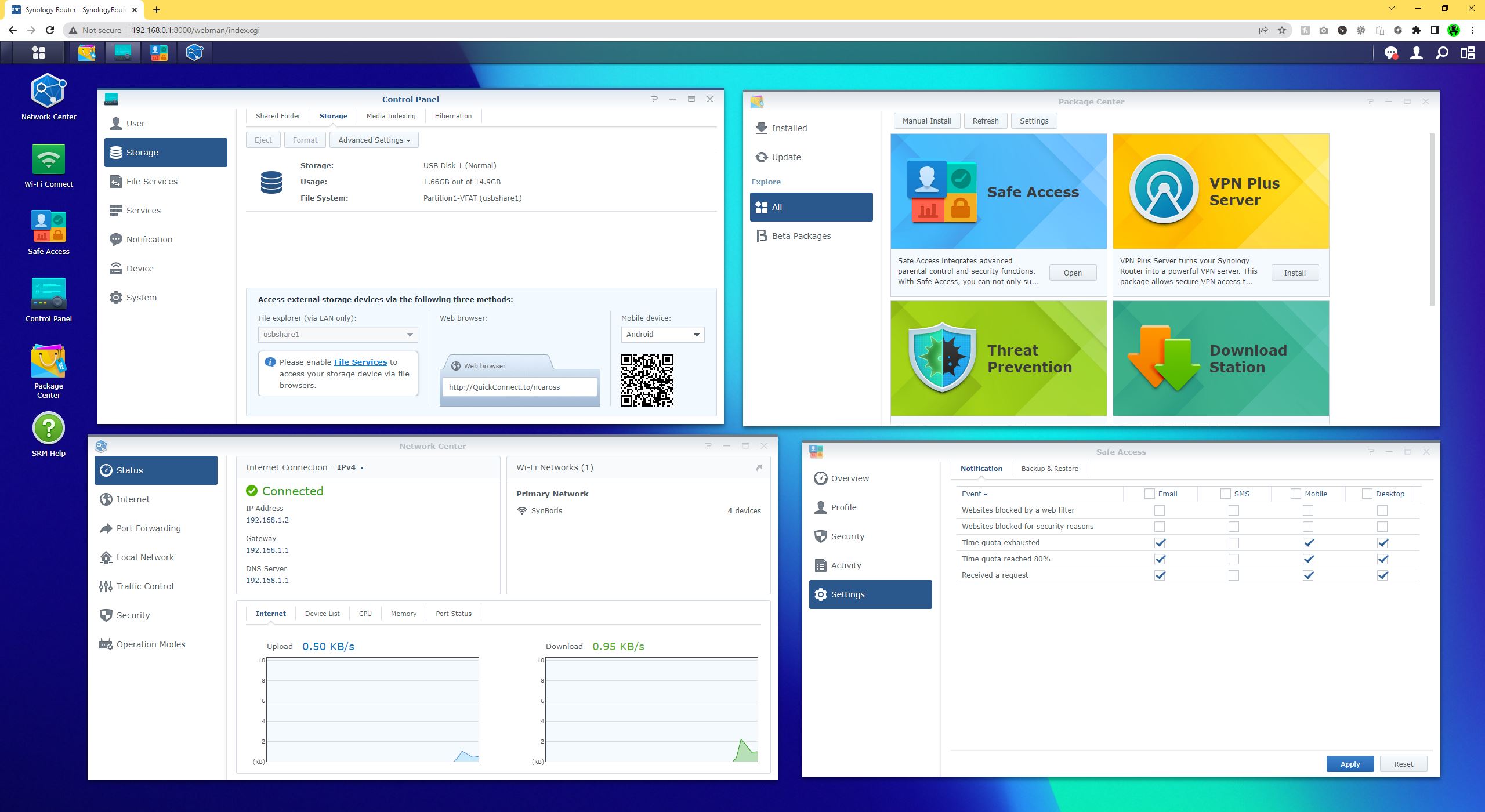
Configuration can mostly be done by the well-featured, intuitively laid-out DS Router mobile app. This tells you what’s on your network and the resources that each device is utilising. You can assign High Priority or Low Priority status to devices, pause internet access or even block devices from connecting. You can easily provide access to a core network or a guest network via a QR code.
The Safe Access tab provides the best parental/access controls we’ve seen on any device – and unlike many competitors, they’re entirely free. Everything is based around profiles which are highly configurable and very intuitive to use. The starting point is whether you’re dealing with a child, adult or entire local network.
For specific kids (or kids in general), you can simply choose which connected devices they use, add a name (and optional photo) and then set-up an internet-access schedule and/or a metered time quota. You can also assign (customisable) web filters appropriate to their age. While these are always fallible and should never be wholly relied upon, you can easily block numerous curated categories of content or specific websites. You can also enforce whitelist-only policies for approved websites and can force Safe Search on YouTube and major search engines. If someone wants access to a proscribed website, an admin is immediately notified via the app and can approve or deny the request.
Access control for regular users much is the same, but the content filter is turned off by default. Nonetheless, you can easily apply customisable settings presets for employees and guests. Reports and alerts are available for you to identify problematic behaviour and attempts at illicit activity.
Wireless connectivity: dual-band Wi-Fi 6 (2.4GHz/5GHz)
Speed: 3.0Gbps
Connectivity: 1x 2.5 Gigabit Ethernet (WAN/LAN), 3x Gigabit Ethernet LAN; 1x USB 3.2 Gen 1
Processor: Quad-core Qualcomm @1.4GHz
Memory: 512MB
Dimensions (HxWxD): 233 x 194 x 66mm
You can also enforce general settings across all devices on local networks and you can configure up to 10 separate SSIDs.
The latter enables you to segment different people and devices across separate networks according to different firewall requirements. For instance, kids might get put on a kids’ network that is separate from a home office network – but you can still provide access to the home-office printer. Employees can be barred from your home server, smart speakers, media streamers and TVs. Meanwhile, IoT devices can be isolated so that, for instance, a security camera’s bi-directional stream can be rendered accessible in one direction only. Consequently, if compromised, it can’t be used to attack your network.
Also available is Synology’s QuickConnect system, whereby you can quickly access your router's settings and apps over the internet, wherever you are in the world.
Much of this is available on the app, but its worth moving to a web browser for the trickier configurations. As with the RT6600ax, Synology’s popular browser-based, NAS-like Synology Router Manager (SRM) OS is used in the WRX560. This is literally a mouse-and-keyboard-based desktop OS that's presented through your browser, where you can access and install new apps.
Among these apps are VPN Plus Server, which employees can utilise – licence free – to access your internal network remotely. There’s also Synology WebVPN which allows similar VPN functionality without a VPN connection – just a web browser. There’s also fast, site-to-site VPN tunnelling that’s Microsoft Azure certified, active directory and LDAP support, plus extensive notification and event-logging options.
Other packages include Media Server, RADIUS server, DNS server, additional threat prevention options and the ability to turn USB storage into a bona fide office server. Judging by Synology’s extensive NAS-based DSM community, we expect more apps to appear down the line. But there’s very little you can’t already do here.
Our only gripe is that new packages require there to be USB storage attached… from the side. We expect most of the target market will, by now, have a spare USB drive or two knocking around, so we’re mainly annoyed about the side-mounted positioning looking bad.
Meanwhile, the four Ethernet ports (one of which is 2.5Gbps) are all configurable for LAN or WAN functionality, load balancing or attaching new nodes.
Ultimately, the WRX560 can do everything the mighty RT6600ax can do, but with less built-in headroom to expand for growing SMBs.
- Design and features: 5 / 5

Synology WRX560: Performance
- Very fast up close and at distance
- Single 5GHz band provides little headroom
Like the RT6600ax and other top Wi-Fi 6 routers, the WRX560 can access the less-crowded 160MHz spectrum (except in Canada and Australia) and the 5.9GHz channels too. However, we were concerned about its dual-channel nature – there’s just one 2.4GHz channel and one 5GHz channel. Still, the antennae match the RT6600ax, so we were keen to see how it performed.
We ran our usual tests in our single-storey Sydney weatherboard cottage, which involve setting the router up in the middle room, next to our modem and NAS which are both connected by Ethernet. We tested by downloading large files to a Wi-Fi 6 laptop next to the WRX560, in the front room (two rooms away) and 25m away, outside, in the back garden.
Up close it managed a blistering 791.5Mbps, which is in the top five scores we’ve seen. Two rooms away, it managed 375Mbps which is the fastest standalone (non-mesh) score we’ve seen from a non-pimped-out gaming router. Meanwhile, down in the garden, it scored an amazing 216.7Mbps, which rivals top triple-node mesh systems!
Quite simply, these are among the very best performance and range scores we’ve ever seen from a router. Buying three and using them as a mesh will boost performance further – and often still save you money compared to other premium routers and mesh systems. However, we do worry that if you actually are using the WRX560 for SMB or mesh purposes, that single 5GHz band could get crowded rather easily.
- Performance: 5 / 5

Synology WRX560: report card
Should I buy the Synology WRX560?
Buy it if...
Don’t buy it if…
Also consider
- First reviewed December 2022
How we test
We pride ourselves on our independence and our rigorous review-testing process, offering up long-term attention to the products we review and making sure our reviews are updated and maintained – regardless of when a device was released, if you can still buy it, it's on our radar.
0 comments:
Post a Comment