Ashampoo Music Studio 9 review
Ashampoo Music Studio 9 is a module-based desktop audio editor and recorder with several delivery features like Cover Art and Mix Tapes as well as fast CD ripping and burning. It’s a practical workstation with original organizational tools to help you streamline workflows. It is only compatible with Windows, supports version 10 and has newly updated support for 11. It does not support ARM CPUs.
Ashampoo Music Studio 9: Pricing & plans
- Lifetime license makes it a one-time-buy
Ashampoo Music Studio 9 is $39.99 / £34.99 / AU$59.99 for the download version. An extra $4.95 / £3.95 / AU$7.95 nets you 2 years’ premium support. To update your existing copy of Music Studio, the price is $9.99 / £8.74 / AU$14.99.
But there’s a big bonus here. This isn’t an on-going subscription; it’s a one-off fee. After purchase, you own the music-making software outright. If you’ve been considering Adobe Audition but want to avoid Creative Cloud subscription plans, Ashampoo offers a genuine alternative to Adobe Audition here.
- Pricing & plans: 4/5
Ashampoo Music Studio 9: Interface
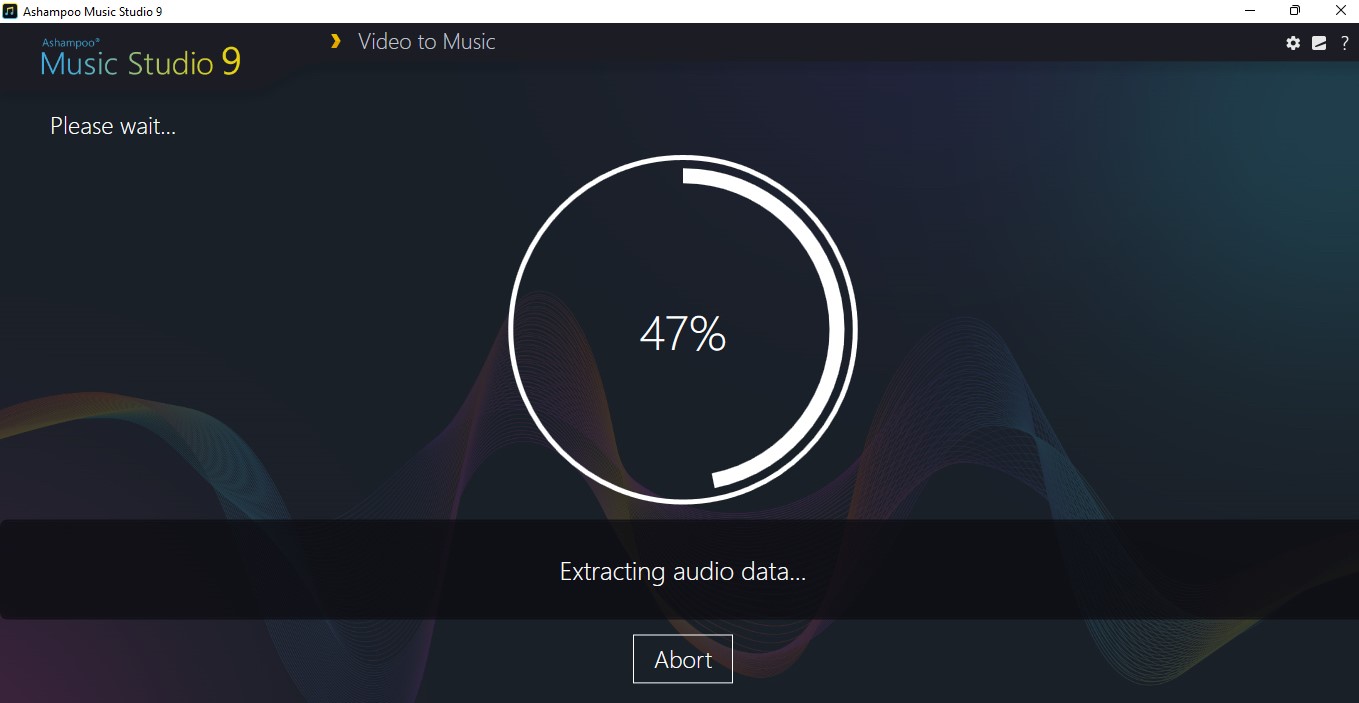
- Supports 27 languages, video to music, color themes
For the initial outlay and updates you get more than ‘just’ a music editor, you get a delivery engine in terms of both sound and vision that’s available in 27 languages right there on your audio PC or music production laptop. There’s even CD ripper, including ‘quick rip’. Not only that but you also get advanced file organization as well as a cover art designer.
The Music Studio 9 interface is a departure from many DAWS, aiming to simplify the production process by prompting users through its 8 basic modules to achieve specific tasks using ‘next’ and ‘back’ buttons. This is ideal for those with plenty of set workflows, and you can streamline them with templates, which we found to be a great time-saver when making compilations.
The buttons are right at the edge of the interface at the bottom of the screen, and can be obscured by your computer’s own taskbar, if that one’s set to its default position. When combined with the tiny size of controls on a Surface this makes it quite impractical to work with on tablets.
Neat features include video to music, and many other file conversion options. This technology is also used in the rip and burn options, where converting files allows you to choose the formats, so your collections, dance tapes etc., will be smoothly put together.
Updated features include a choice of color themes, found in the service button top right of screen, flexible cover search, enhanced music editing tools, workflows and grab and drag elements, to reorder tracks allowing you to stay organized while you convert, burn and rip with gusto.
- Interface: 3.5/5
Ashampoo Music Studio 9: Recording & importing
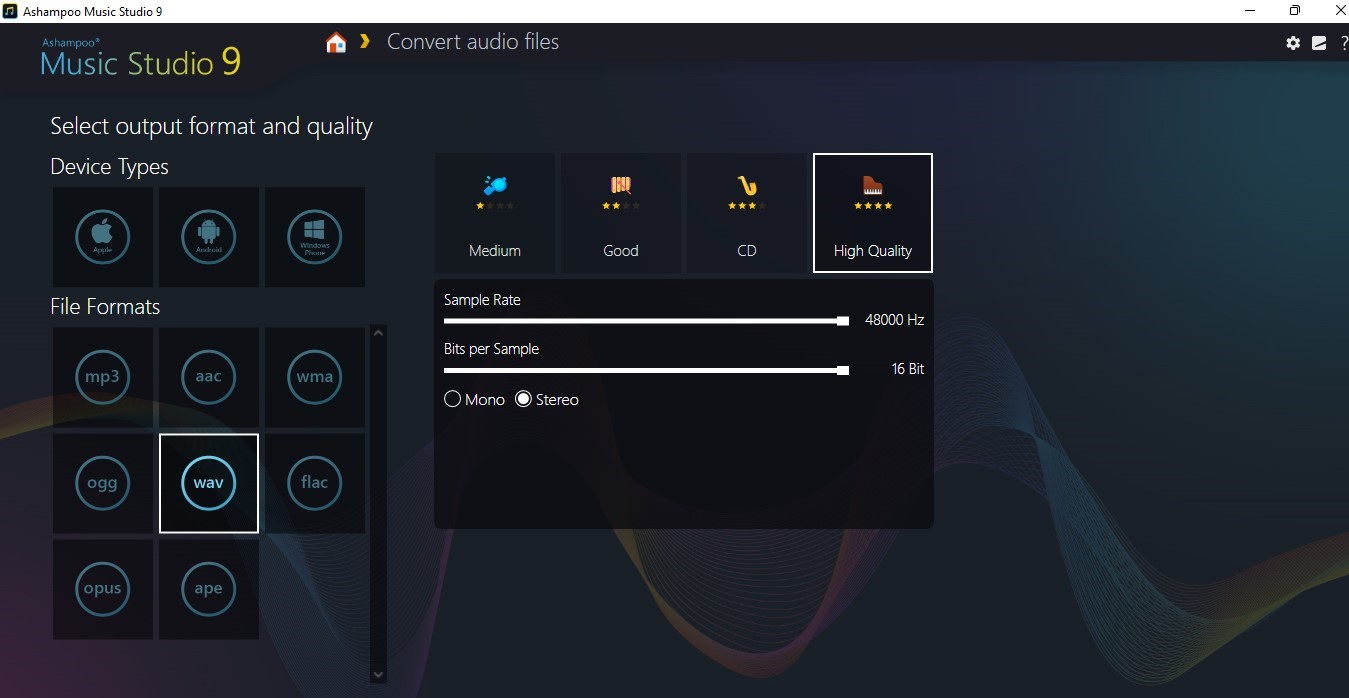
- Multiple input methods, split by pause function, but recording interface could be clearer
The recording module is simple and effective. You can record directly into the app through the computer’s mic or a connected one. Alternatively you can record what’s being played on the computer. If you choose ‘through microphone’ you’ll get a choice of recording devices but there is no simple instruction telling you which one to use or why, or what to do next if the sound doesn’t register in the test box.
The test signal columns show the signal in white, but they are themselves white in every ‘theme’. This makes it tricky to see. Not only that, the start test button next to it is only white when you switch it on, which is jarring with the hard-to-see white levels.
After you’ve got your signal, you can move to the next window where you choose the device type and file format and the program will let you know what sound equality you can aim for depending on those choices. You can also tweak sample and bit rate here, and choose mono or stereo.
The other way to input sound is to load it from a file through the Modify module on the home page. Within Modify choices appear: a music editor, a separate window for splitting files and another for cutting a piece off both the beginning and end. You can also edit file tags, convert, analyze and normalize files from here.
- Recording & importing: 4/5
Ashampoo Music Studio 9: Editing & organizing

- Enhanced click-and-drag features, split by pause feature, hot keys for sound editing
As well as all the basic editing commands, there are basic versions of more advanced tools like equalizer. You can modify tracks’ tempo and pitch and apply time stretch effects. Another really useful feature for book recording and podcasting is the ‘split by pause’ button where the app will listen for pauses and divide your track into smaller ones making long voice track editing much easier.
Clicking into a track allows you to drag it to a new position, producing an orange ‘ghost’ track until you let go of it in the new place, when it reverts to one white track there.
Music Studio 9’s clear and directed workflows excel at blending different settings and formats between tracks from different sources, a traditionally challenging problem. The all important normalization tool ensures you have an easy listening curve. The latest update provides useful support for new formats, including M4A.
It’s great being able to enter a specific ‘normalization zone’ as it were, but perhaps less so to have to keep loading files into different windows that all look quite similar to perform quite standard tasks. This is a very different interface to those that allow you to bring files in and then decide what you want to do with them, a bit of this, a lot of that. Music Studio 9 is very directed and some musicians may find this approach less than intuitive.
Sticking with the normalize window as an example, if you choose it and then change your mind, a box pops up asking if you want to go back to the main page. Well that was the page before, and you just pressed ‘back’, so obviously that is what you want. Why offer a back button and then make you move the cursor to click ‘yes’ again? And don’t think you can escape this by clicking on the ‘home’ icon at the top either, because the same thing will happen.
More hot Keyes would definitely help this relatively cursor-heavy interface, and it’s good to see their introduction in the latest update, although there are currently only four.
Another useful feature of Music Studio 9’s workhorse sound editing tools is the no-fuss ‘sound from video’ extraction tool. Whether for indirect video editing purposes or for compilation Music Studio 9 will open an MP3 sound file of the audio and you can work on it right there and choose to export either in CD or high quality.
- Editing & organizing: 3.5/5
Ashampoo/Music Studio 9: Output
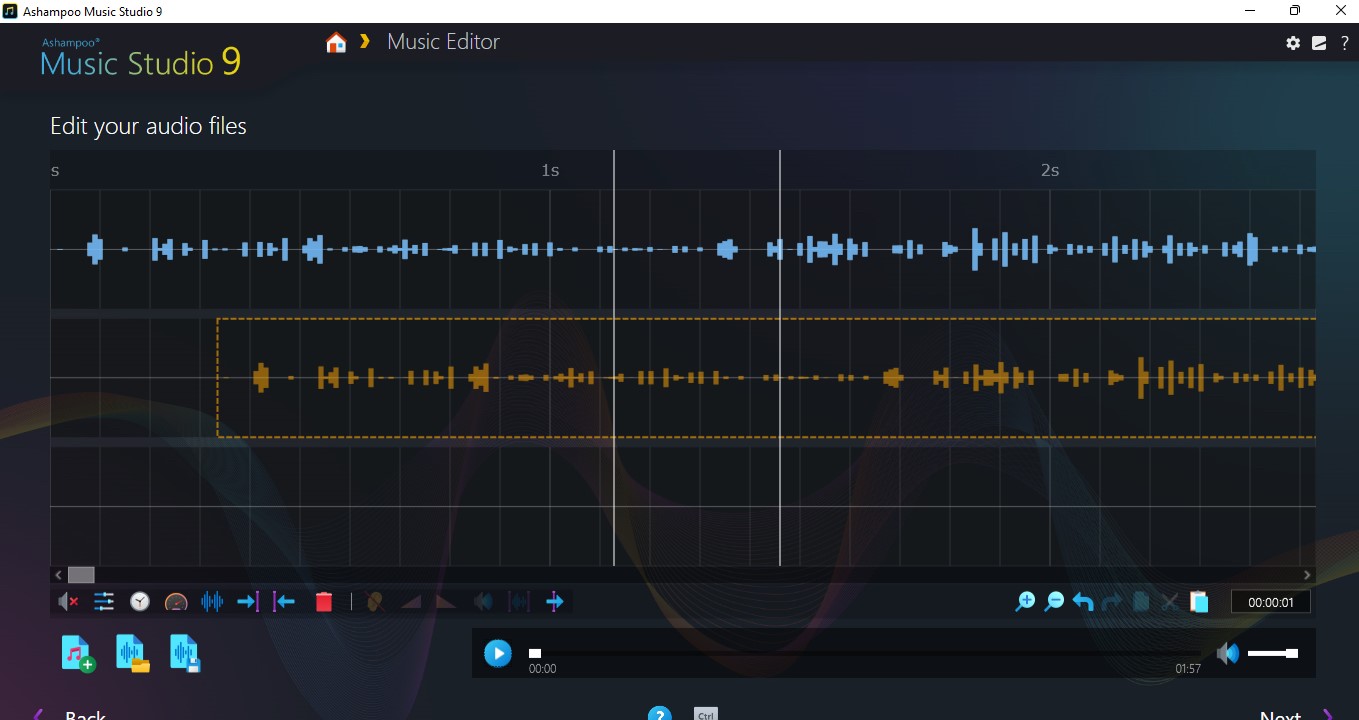
- Fully featured cover creator and editor, smart mix tapes dovetail tempos for smoother listening
The Playlist Generator can standardize formats of music you want to play together. You can even dovetail tunes by subtly adjusting the tempo of tracks to fit in with one another with Mix DJ.
Music Studio 9 offers detailed organization panels where you can rationalize titles and tags and add additional info, by template or custom fill. This ensures that no matter how much you record, rip and burn you’ll know where the files are.
You can organize, convert and move several files at once although be careful when you go to ‘next’ to heed the warning that the original file will be renamed and moved to the target location. With so much conversion available, the lack of support for AIFF files is surprising although the very helpful team say that this format is on the list.
Cover Art image editing is possibly more instantly familiar than the innovative sound editing element. No need to invest in the best graphic design software or digital art tools. We’re not talking simple cut and paste either. Cover Art takes up more than a third of the manual and includes the new cover search feature, design, object and text arrangement, and a full formatting palette, fonts, colors, circular text, and a large choice of paper formats for printing, with very exact size measurements.
Music Studio 9’s emphasis on visual delivery of CDs, whether your own or customized for mixtapes, highlights the app’s suitability for efficient small or mid scale sound production and delivery, although it may be off-putting to those seeking specialism in music editing.
- Output: 4/5
Ashampoo/Music Studio 9: Scorecard
Should I buy?
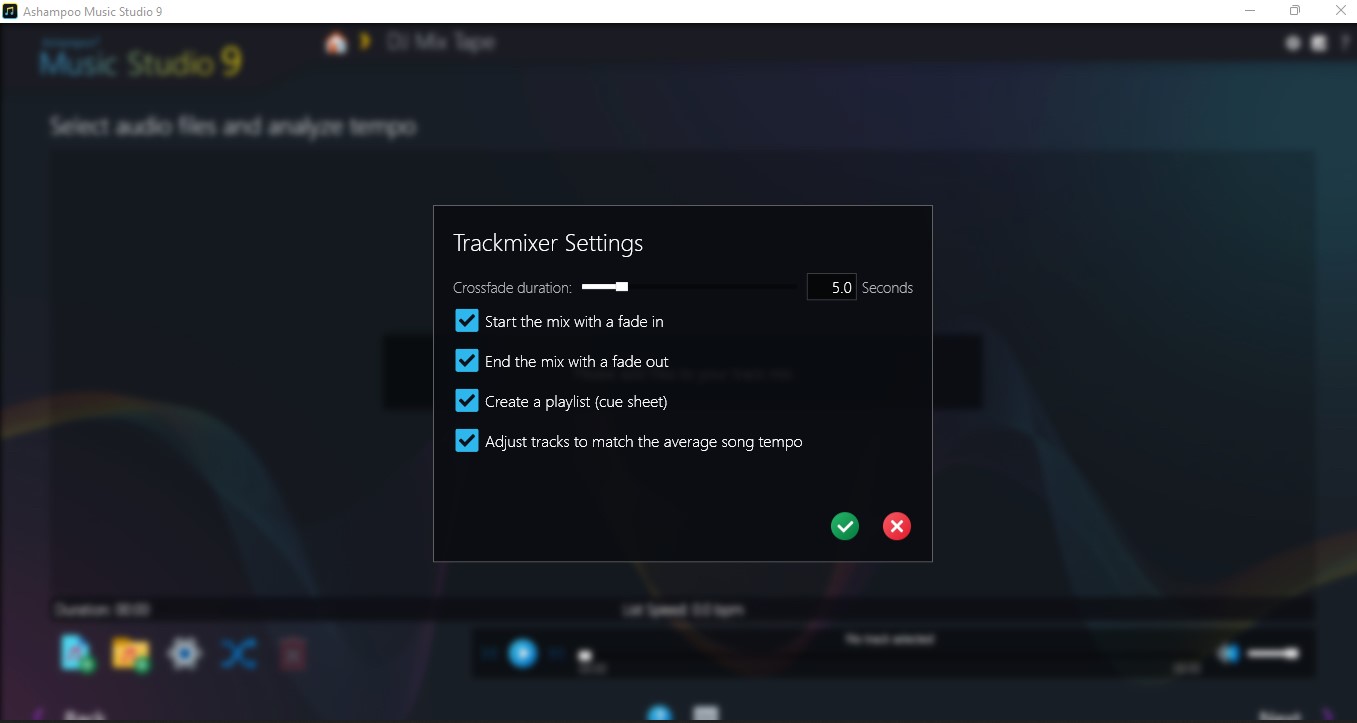
Buy it if...
- You want a program that can guide you through every stage of sound production and audio conversion
- You want to design your own cover art
- You thrive on being organized
Don't buy it if...
- You are looking for fully professional editing tools, and comprehensive flexible effects
- You don’t want to be shepherded when working on audio
Ashampoo/Music Studio 9: Alternatives
For audio editing software similar to Ashampoo Music Studio 9, we recommend checking out WavePad, Ocenaudio, and CyberLink AudioDirector.
0 comments:
Post a Comment