Omnisend Review: Pros & Cons, Features, Ratings, Pricing and more
Omnisend is a platform for e-commerce business owners to market to their customers. You can use it to send bulk messages via email or SMS to entice subscribers to buy your product.
Omnisend began in 2014 as an email marketing platform named Soundfest. Three years later, it changed its name, and in 2018, added SMS marketing features. In 2019, Omnisend became one of the top-five marketing apps on Shopify and in 2020, the company opened a U.S. office.
This platform serves over 80,000 customers worldwide and employs over 180 people at three offices.
Omnisend: Plans and pricing
Omnisend has a free plan but with limited features; it supports a maximum of 250 contacts and 500 emails or 60 SMS messages a month. You’ll need to pay for a premium plan to use this platform best.
Omnisend offers two premium plans; Standard and Pro. The Standard plan starts at $16 / £16 / AUD$24 per month for 500 contacts and the Pro plan starts at $59 / £59 / AUD$89 per month for 500 contacts. The price increases depending on the number of contacts. For example, 5,000 contacts will cost $65 per month on the Standard plan and $90 per month on the Pro plan.
You can also opt for sending only SMS messages and pay a fixed price per message, which varies for different countries. For example, messages to U.S. numbers cost $0.015 apiece and Canada costs $0.025 per message.
You can contact Omnisend’s sales team to request demo access and test the platform’s premium features before making your final purchase decision.
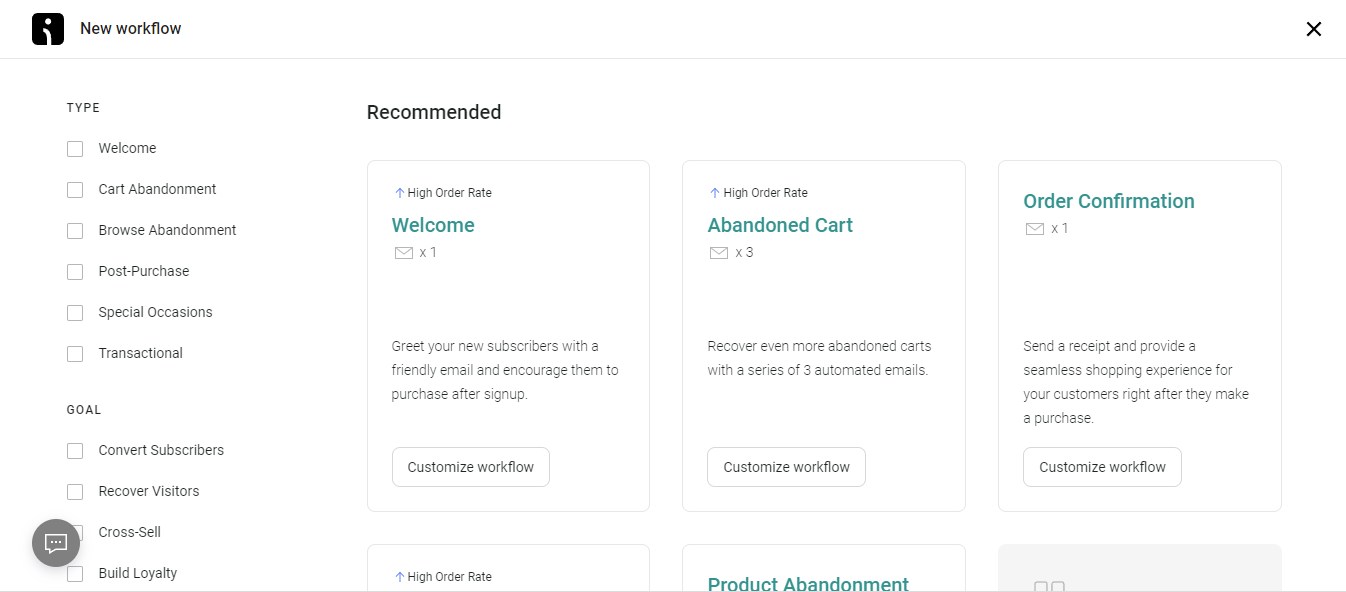
Omnisend: Features
Omnisend has a lot of marketing features, including
Email Marketing
You can create email campaigns and send them to your contacts at the click of a button. Designing effective email campaigns from scratch is difficult, so Omnisend offers a library of templates to make it easier. Just pick a template you like, and you can customize it to fit your brand and use it for the campaign. If you're running multiple e-commerce stores, you can share the templates you save across the connected stores to save time.
If you have the skills to create email templates from scratch, you can use Omnisend's drag-and-drop builder. The builder is pretty simple to use, as it involves adding content blocks to a plain interface that’ll constitute your email. You can have a good feel of how the email will look on a PC or mobile display.
Omnisend lets you add products directly from your store into your marketing emails without needing to copy or paste anything. The platform's Product Picker will redirect you to your store, where you can simply select the products you want to include in your email, and it'll automatically sync the details. Then, you can make some adjustments, e.g., change the colors, copy, and style.
You can also use Omnisend to create discount codes for your online stores hosted on popular ecommerce platforms such as Shopify, WooCommerce, BigCommerce, etc. You can create these discounts in the email builder, and Omnisend will automatically generate them on your e-commerce platform so far you have synced your store; it handles the backend process for you. Supported discounts include cart percentage discounts, fixed-amount discounts, free shipping, etc.
Another thing you can include in your marketing emails is product recommendations. You can use Omnisend to send unique product recommendations to email recipients based on their order history. Each contact will see products similar to the ones they've browsed in your online store, a much more effective strategy than sending the same product recommendations to all subscribers. Personalized recommendations represent an easy way to convert one-time buyers into repeat customers.
Omnisend lets you segment your email lists to make your marketing strategy more effective. Segmenting involves separating your customer lists according to common factors like shared interests like shopping history, the amount they’ve spent on your store, etc. The idea is that you can create more targeted campaigns that’ll yield better results. For example, it'll be wise to market high-value products to customers whose average spend on your store is above $500.
It’s one thing to create email campaigns and another to monitor them to see if they’re delivering the intended results. The good thing is that Omnisend provides interactive monitoring tools for users. You can generate detailed reports for all your campaigns, e.g., how many emails were sent, the click-through rate and open rate for each email, and the volume of sales the campaign generated. Hence, if it's not delivering the intended results, you can adjust the campaign and monitor the metrics for improvement.
An interactive monitoring feature that Omnisend provides is a campaign click map. It’s a digital map that shows every country across the globe and the number of people who clicked your emails from each country. This tool lets you monitor your campaigns in a visually appealing way.
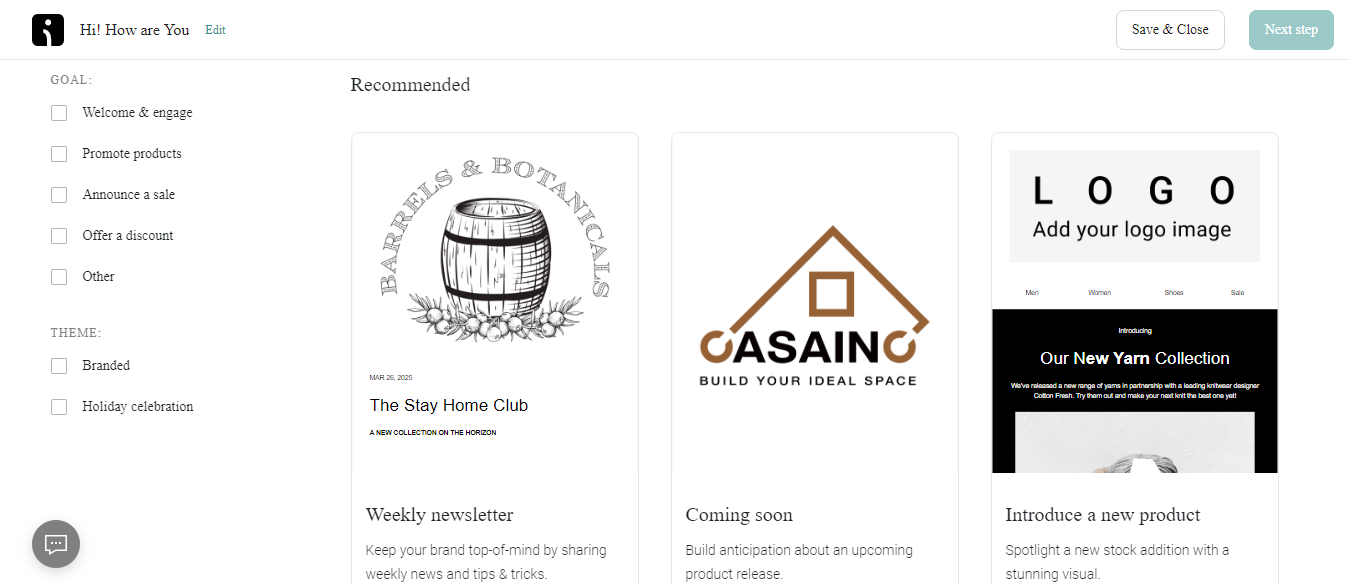
SMS Marketing
SMS is another popular marketing channel, with over 4 billion active users. Hence, an e-commerce brand will be doing itself a disservice if it doesn’t adopt SMS marketing. The good thing is that Omnisend makes it easy to do that.
You can send automated and personalized SMS messages to your customers using Omnichannel. The platform's Automations library has many pre-built workflows, e.g., cart abandonment messages, birthday wishes, order & shipping confirmations, etc. You can also send one-off campaigns such as flash sales or hot-selling items and include links to your website in the SMS message.
Omnisend lets you send SMS messages to countries across the globe, and the rate varies depending on the country. You can purchase credits in bulk, e.g., $50, $100, $200, and use them to send SMS campaigns with ease. You may add multimedia like GIFs or images to the messages.
This platform complies with the U.S. Telephone Consumer Protection Act (TCPA), so customers can always opt out of the messages by replying STOP or clicking an unsubscribe link. Just as with email marketing, you can view detailed reports concerning the performance of your SMS marketing campaigns.
You can engage with your customers via 2-way SMS messaging on Omnisend. This feature is made possible by the platform's third-party integration with Gorgias. Getting phone numbers from online visitors can be difficult, so Omnisend provides tools to help its users. You can use popup forms or landing pages to gather an SMS list. Creatively, you can request your online store's visitors to provide their number or email address in exchange for a freebie like a discount or free shipping.
Web Push Notifications
Omnisend offers a tool that lets you send push notifications to customers who opt-in for them. Push notifications are pop-up messages that appear on a user's web browser, and they represent an effective marketing tool. For example, you can send push notifications to remind your visitors about abandoned cart items and entice them to follow through with their message, or you send notifications confirming product orders and shipments.
Omnisend makes it easy to create and send push notifications. Just as with email and SMS, push notifications operate like a separate marketing channel, so you can track the volume of sales they've driven and compare them with other channels.
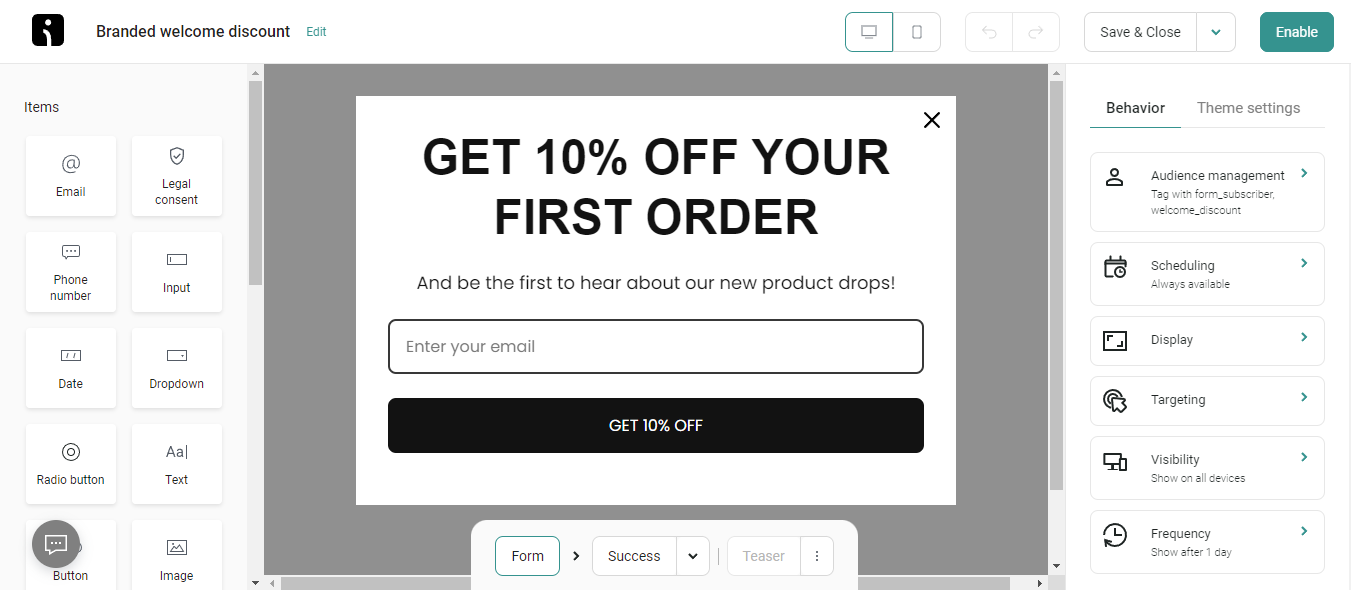
Omnisend: Interface and in use
We found it easy to create an account on Omnisend. You can register with your email or use a Shopify or Google account. After signing up, the first thing to do is to connect your e-commerce store to get started; Omnisend has integrations with many popular e-commerce tools like Shopify, BigCommerce, or WooCommerce. Afterward, you can start creating campaigns for different channels.
Omnisend has a simple user interface, but we think that it could use some more interactivity. Likewise, the campaign creation and editing tool can be difficult to handle for new users.
Omnisend: Support
Omnisend offers 24/7 direct customer support through live chat or email. Paid users can contact the company’s support team to seek solutions to challenges they encounter on Omnisend, but this support isn’t available to free users. 24/7 support is one of the main advantages of using Omnisend.
Omnisend: The competition
There’s no shortage of email and SMS marketing platforms competing with Omnisend, and two notable examples are MailChimp and Klaviyo. MailChimp is an effective email marketing platform tailored for broad usage, while Omnisend is designed primarily for e-commerce users. Klaviyo is built primarily for e-commerce businesses like Omnisend and offers similar features but is more expensive.
Omnisend: Final verdict
If you own an online store and want to market products to existing customers or potential customers as easily as possible, Omnisend is an ideal tool. You can create different types of campaigns and send them using email, SMS, or push notifications. Afterward, you can get detailed reports to monitor the performance of your campaigns and make adjustments where needed. Yet, we think Omnisend needs some improvements in its user interface.
0 comments:
Post a Comment