Dell XPS 17 (2021)
With the Dell XPS line, Dell has managed to create a consistent and capable alternative to the MacBook Pro year in and year out. Though users that consider portability as important as power will gravitate towards the smaller models, the Dell XPS 17 exists for those who need all the screen real estate and power they can get to take care of their productivity workloads.
And, the XPS 17 (2021) stays true to that tradition. Take our review model – it’s about as powerful a Windows laptop as you’ll find on the market right now. It comes with the kind of components that can keep up with powerful desktop computers, such as its 11th-gen Intel Core i7, 32GB of RAM, and Nvidia GeForce RTX 3060 GPU. More impressively, it’s incredibly slim for such a powerhouse, measuring only 0.77 inches thick.
All that performance doesn’t come cheap, however. The model we reviewed will set you back $2,949 (about £2,130, AU$4,020) and is probably not the right configuration for a lot of people. You can find other portables that set you back much less and might be a better fit, particularly if graphic design or heavy video editing is not part of your regular workload. Even if you want something specifically for gaming, you can find one that’s cheaper, like the Razer Blade with similar specs.
The Dell XPS 17 is for the creative professional on the go that wants an extremely powerful and versatile PC, but one that's stylish and won't look out of place in an office. However, its thinness does end up being kind of its bane in that regard, as the port selection isn't quite what you may want to see.

Price and availability
Here is the Dell XPS 17 (2021) configuration sent to TechRadar for review:
CPU: Intel Core i7-11800H (8-core, 24MB Intel Smart Cache, up to 4.6GHz with Turbo Boost)
Graphics: Intel Iris Plus; Nvidia GeForce RTX 3060
RAM: 32GB DDR4 (3,200MHz)
Screen: 17-inch UHD (3,840 x 2,400) touch
Storage: 1TB SSD (PCIe, NVMe, M.2)
Ports: 4 x Thunderbolt 4, SD card reader, combi audio jack
Connectivity: Killer Wi-Fi 6 AX1650, 2 x 2, Bluetooth 5.0
Camera: 720p IR Webcam
Weight: 5.34 pounds (2.42 kg)
Size: 14.74 x 9.76 x 0.77 inches (374.45 x 248.05 x 19.05 mm; W x D x H)
The Dell XPS 17 2021 is available starting at $1,549 (£1,649, about AU$2,110). That configuration will get you an 11th-generation Intel Core i5-11400H, 8GB of RAM, a 512GB SSD and a 17-inch 1200p display.
Of course, you can upgrade basically every component to a more powerful version, and we would definitely recommend you do so. That base configuration is good enough for everyday computing, but there's no reason to pay extra for a 17-inch laptop if you're not using it for some kind of heavy lifting.
You can push it all the way up to $3,749 (£3,899, AU$6,998), which will net you the Intel Core i7-11800H, 32GB of RAM, a 4TB SSD, an Nvidia GeForce RTX 3060 and a 4K touch display. Though, in the UK and Australia, the SSD storage caps out at 2TB instead of 4TB.
That's one beefy laptop. The configuration listed to the right will be a little more accessible, costing $2,949. That 4TB SSD in the totally maxed out version might be nice, but it's really not worth the extra $800 tacked onto the price – especially since you can upgrade the SSD later.
For most people, we'd recommend trimming down the RAM to 16GB and the screen to the FHD option from the model we reviewed. Unless you're doing heavy video editing work you're not really going to notice the difference in performance. Making those two changes brings the price down to $2,399 (about £1,730, AU$3,270) which is much more competitive with similarly specced laptops.

Design
This probably isn't super surprising, but the Dell XPS 17 is a gorgeous laptop. All silver with a Dell logo on the back of the screen, it looks like the MacBook Pro competitor that it is. And, unlike the MacBook, it has this soft finish on the deck of the laptop that makes the laptop much more comfortable to work on.
The 17-inch size of course also allows for the XPS 17 to have much more space on the keyboard deck, and it's kind of surprising how Dell put it to use here. Instead of putting a full keyboard with a numpad, like many laptops in this size class, Dell instead puts a standard laptop keyboard in and surrounds it with speakers instead.
That means that the Dell XPS 17 has a very similar design to the MacBook Pro in this regard, and we absolutely love it. There are absolutely folks that are going to want a full keyboard, but the speakers that Dell was able to put in here sound fantastic.
Even when listening to super bass-heavy music like Kittie's "What I Always Wanted", the speakers are clear and can keep up with the crunchy guitars and screams.
They're still not better than having some PC speakers or headphones to listen to music, but at least it's not going to butcher your music like some other Dell laptops do – looking at you Dell XPS 13.
The display is also simply incredible. Dell sent us the 4K touch version, and while the OLED Dell XPS 13 is still better – it is OLED after all – this is still one of the best laptop displays we've used.
The display hits an average of 464 nits of brightness and covers more than 100% of the sRGB color spectrum. This makes the display excellent for media work, though it still falls short of the 99% DCI-P3 color spectrum that would make it a truly professional-grade display.
But even though Dell didn't really expand the keyboard beyond what it is on the Dell XPS 15, it's still a well-spaced and comfortable keyboard. Travel is nice and deep and all the keys are easy to reach.
The only thing that kind of sucks is the smaller up and down arrow keys – though that will only affect you if you're spending a lot of time in Excel or Google Sheets.
For a 17-inch laptop, the Dell XPS 17 is incredibly small. It measures just 0.77 inches thick and weighs just 5.34 lbs (2.42 kg), which makes it easy to throw into your backpack and carry to work – something that's definitely nice to have when you consider the high amount of power that this laptop has to offer.
The thinness of the XPS 17 does have one downside, though, and that's ports. All you get is four Thunderbolt 4 ports, an audio jack and an SD card slot: the laptop straight up isn't thick enough for anything else to fit on the chassis.
So, while we would rather there be at least one USB-A or HDMI port, we totally get why Dell couldn't fit those ports on the Dell XPS 17. Still, it's something you should be aware of when considering this laptop.
You can upgrade the Dell XPS 17 as well, which should let you save a bit upfront. All you need to do to open it up is remove 8 hex screws on the bottom of the laptop and pry off the bottom of the case.
It's a bit of a pain the first time around, but you should be able to get into the laptop sooner or later. Once you're in there, you can easily upgrade your RAM and system storage, and the Dell XPS 17 will support up to 64GB of RAM.

Performance
Here’s how the Dell XPS 17 (2021) performed in our suite of benchmark tests:
Cinebench R23 CPU: 9,923 points
3DMark Time Spy: 7,049; Fire Strike: 15,643; Night Raid: 24,830
GeekBench 5: 1,574 (single-core); 8,994 (multi-core)
PCMark 10: 6,558
PCMark 10 Battery: 7h 10m
Battery Life (TechRadar movie test): 6h 26m
Metro Exodus (1080p, low): 144 fps (1080p, Ultra): 52 fps
Total War: Three Kingdoms (1080p, low): 192 fps (1080p Ultra): 57 fps
Blender (classroom) (seconds): 162.24
Blender (fishy_cat) (seconds): 96.43
Handbrake: 42.05 fps
Adobe Premiere (Puget Bench): 697 points
Adobe Photoshop (Puget Bench): 913 points
Because the Dell XPS 17 is packed with an 11th-generation Intel Core processor and an Nvidia GeForce RTX 3060, it probably shouldn't be super surprising that it absolutely chews through most workloads.
The dedicated GPU here makes it able to hold its own in games, easily averaging around 52 fps in Metro Exodus at 1080p with everything at Ultra. Turn down a few settings, and you're going to be able to get a solid 60 fps experience out of even the most demanding games at 1080p. But that's not really what the Dell XPS 17 is for.
Instead, where this laptop really shines is in creative workloads, where that 4K display can really shine. Whether you're working in Adobe Premiere, Photoshop or Blender, you're going to save more time on this laptop than with the latest MacBook Pro, and that's largely thanks to the CUDA cores in the RTX 3060 here.
Combine the powerful discrete graphics with the RAM and the powerful, high-wattage H-series processor and this is a laptop you can use to edit video in 4K on the road without making it a total exercise in frustration.
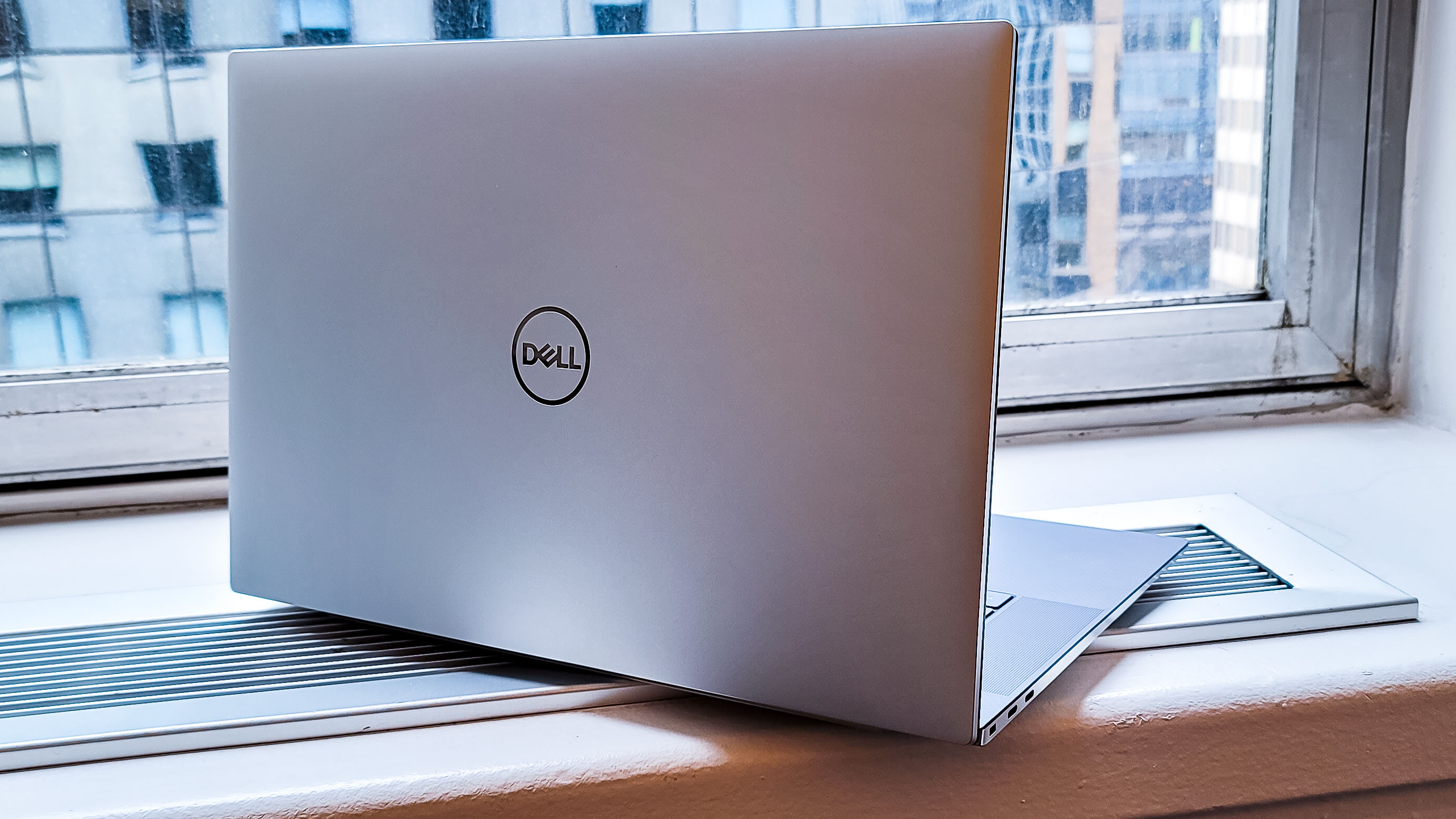
Battery life
With the amount of high-powered hardware and the 4K display here, it's probably not surprising that the Dell XPS 17 isn't going to be winning any awards when it comes to battery life.
This laptop was able to get a bit over 7 hours in the PC Mark 10 battery life test, which simulates various real-world applications. That's not terrible by any means, but these days it's fairly common to find a laptop that will get you through a full 8 hour workday on a single charge.
But we don't think that's super important here. It's not like the Dell XPS 17 is going to die in a couple hours, and this is definitely a laptop most people are probably going to be using while plugged into a wall working anyways.

Camera and microphone
Unfortunately, even when we've all been working from home more often and need to use our laptops for more and more video meetings, the Dell XPS 17 only has a 720p webcam. It's definitely not the worst we've used, and if you're in a well lit room, you can still get plenty of detail out of the camera.
It gets the job done, basically, but you might want to invest in a webcam if you're going to be using this laptop while plugged into a monitor anyway.
Luckily, the built-in microphone fares much better. Our voice comes through nice and clear, and we didn't need to reach for a standalone mic in any of the many meetings we took on the Dell XPS 17.

Software and features
Because this is a Dell, it's loaded up with an assortment of software. Most of this will stay out of your way, and will only be necessary when you need to update or connect to your phone. However, it is also equipped with a trial of McAfee, which we had to remove, as we kept getting popups asking us to buy a subscription.
But once you get that out of there, and replace it with one of the best antivirus programs, the laptop is pretty good at just letting you do your thing.
The Dell XPS 17 also has both Windows Hello through the webcam and a fingerprint scanner, so you can use whichever kind of biometric login you're most comfortable with.
Both are extremely quick to unlock in our experience, and the fingerprint scanner is the same button that turns the laptop on, so you don't have to move your hand too much just to start using the laptop.

Buy it if...
You're a creative on the move
The Dell XPS 17 isn't just a powerful laptop, but it's also thin and light, which is good news for creative professionals that need to travel.
You want a stylish prosumer laptop
Like any other Dell XPS laptop, the XPS 17 is a gorgeous piece of kit, and you'll be happy to show it off.
You like to watch content in your downtime
The Dell XPS 17 has one of the most beautiful 4K displays we've seen in a laptop, and has some pretty solid audio (for a laptop). It's a great choice for watching some Netflix while on break.
Don't buy it if...
You're on a budget
The Dell XPS 17 starts at $1,549, so it's not exactly a laptop to pick up if you're trying to save some cash. You can get the same power in another laptop for cheaper.
You need a lot of ports
Because the Dell XPS 17 is so thin and light, it only really has room for a few Thunderbolt 4 ports. If you need a bunch of legacy ports, you're going to have to live the dongle life.
0 comments:
Post a Comment