PrivacyGuard
Our series on identity theft protection apps will evaluate the features, pricing options, competition, and also the overall value of using each app. However, these are not full hands-on reviews since evaluating identity theft protection apps is almost impossible. It would require several months of testing, purposefully hacking accounts to see if the protection app works, handing over personally identifiable information, performing multiple credit checks, and risking exposure of the reviewer’s personally identifiable information.
We like to see a really helpful identity theft protection app that offers a wealth of information. This particular software area is totally about self-education. Unfortunately, it can happen that a cybercriminal has stolen your information and is impersonating you. However, what really matters even more is the response to that situation. A superior app can explain the steps to fully resolve the issue. Realize that this can have far reaching, and long standing effects for what it means for your credit, such as the ability to purchase a new house, if you can open a bank account, or really if you can continue living your financial life as it has an effect on a large variety of financial decisions. PrivacyGuard goes that extra mile that not every identity theft protection app does to offer a rich and detailed consumer experience full of information.
The starting point is the plan comparison guide, bulging with more details about what features are actually included than almost every other app we’ve encountered. Few identity theft protection apps enumerate features related to your medical records or emergency travel assistance. While we really hope that none of us have to deal with these issues anytime soon, it's reassuring that PrivacyGuard includes those features. Truth be told, there are other apps like Norton LifeLock and IdentityForce that also include some of these same features. However, this only becomes apparent once you register as a user, and start poking around the app, and don’t list them in their feature comparison tables online.
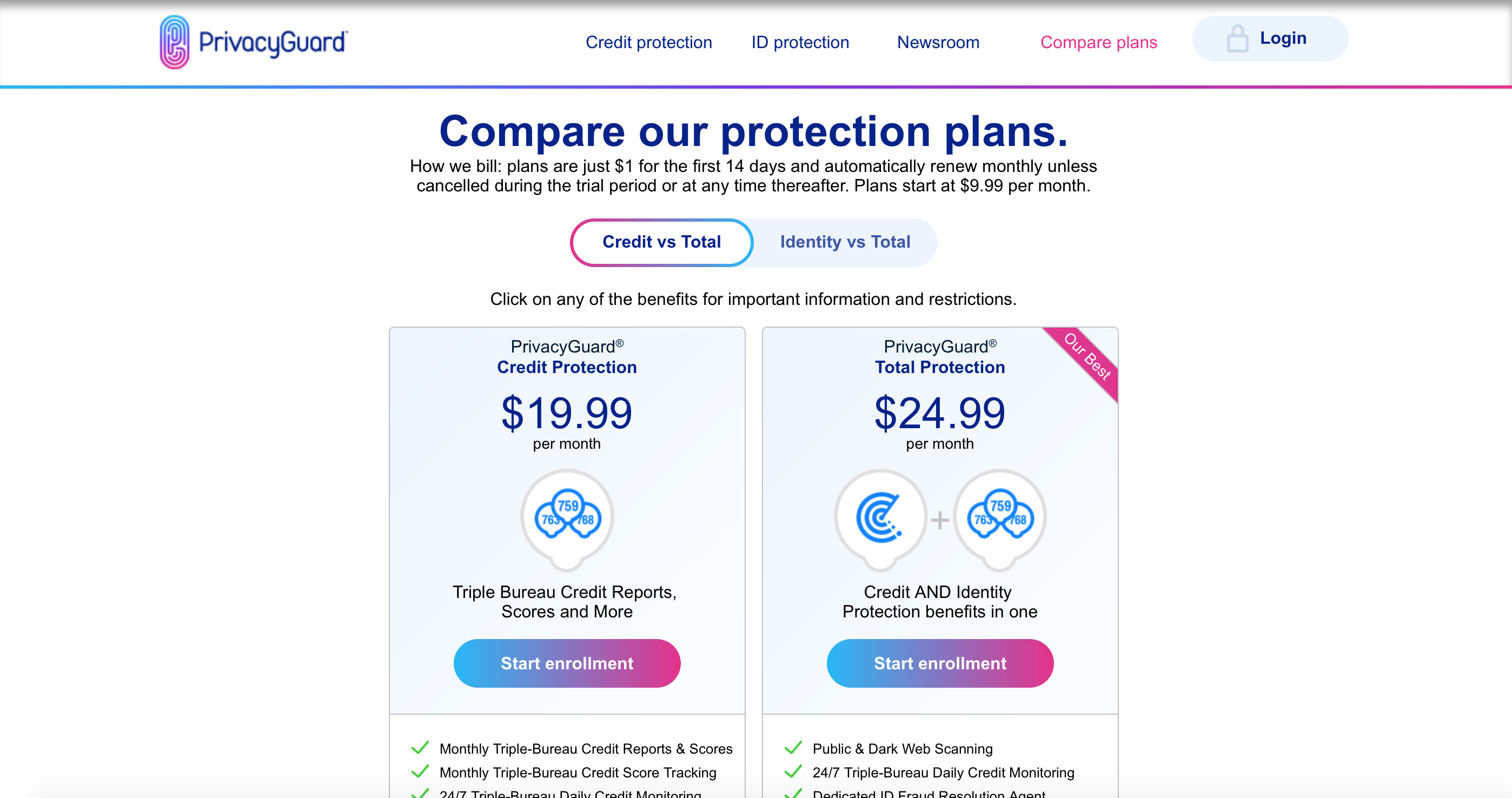
Plans and pricing
It’s easy to think that sometimes the only difference between one identity theft protection app and another is whether they have a space in their name (eg: Identity Guard) or not (such as PrivacyGuard). Things get more interesting when you start inspecting the pricing plans, and what is actually included with each app. PrivacyGuard is not trying to create confusion, but there is always a rubric to further examine. It does make us wonder if we would be better off if one of these companies could kindly offer us one plan with all features at one price.
While there are three plans available, it’s quite confusing to realize that. The basic Identity Protection plan costs $9.99 per month, and while it includes monitoring of many financial accounts, and $1 million in ID Theft Insurance, it lacks credit protection. Then, there’s the Credit Protection plan that costs $19.99/month that tracks the three credit unions for monthly credit scores and 24/7 monitoring, but has no financial account monitoring. The “Everything plus the kitchen sink” plan called the Total Protection plan costs $24.99 per month and includes all the features of the previous two plans, along with specific add-ons like emergency travel assistance and neighborhood reports. We would like to see less murkiness, and simply lay out the three plans side by side to make it easier to compare the features, rather than having to repeatedly click around.
Interface
So far you will realize that PrivacyGuard is heavy on the educational info on their website, going to great lengths to explain its features in great detail, and with a cost about the same as other apps in this segment. The interface itself is not notable for any radical upgrades. By way of comparison, Norton LifeLock still takes the lead for the best interface we’ve looked at as it spells everything out using wizards and status updates to display how many accounts you’ve protected via a familiar caution-yellow interface.
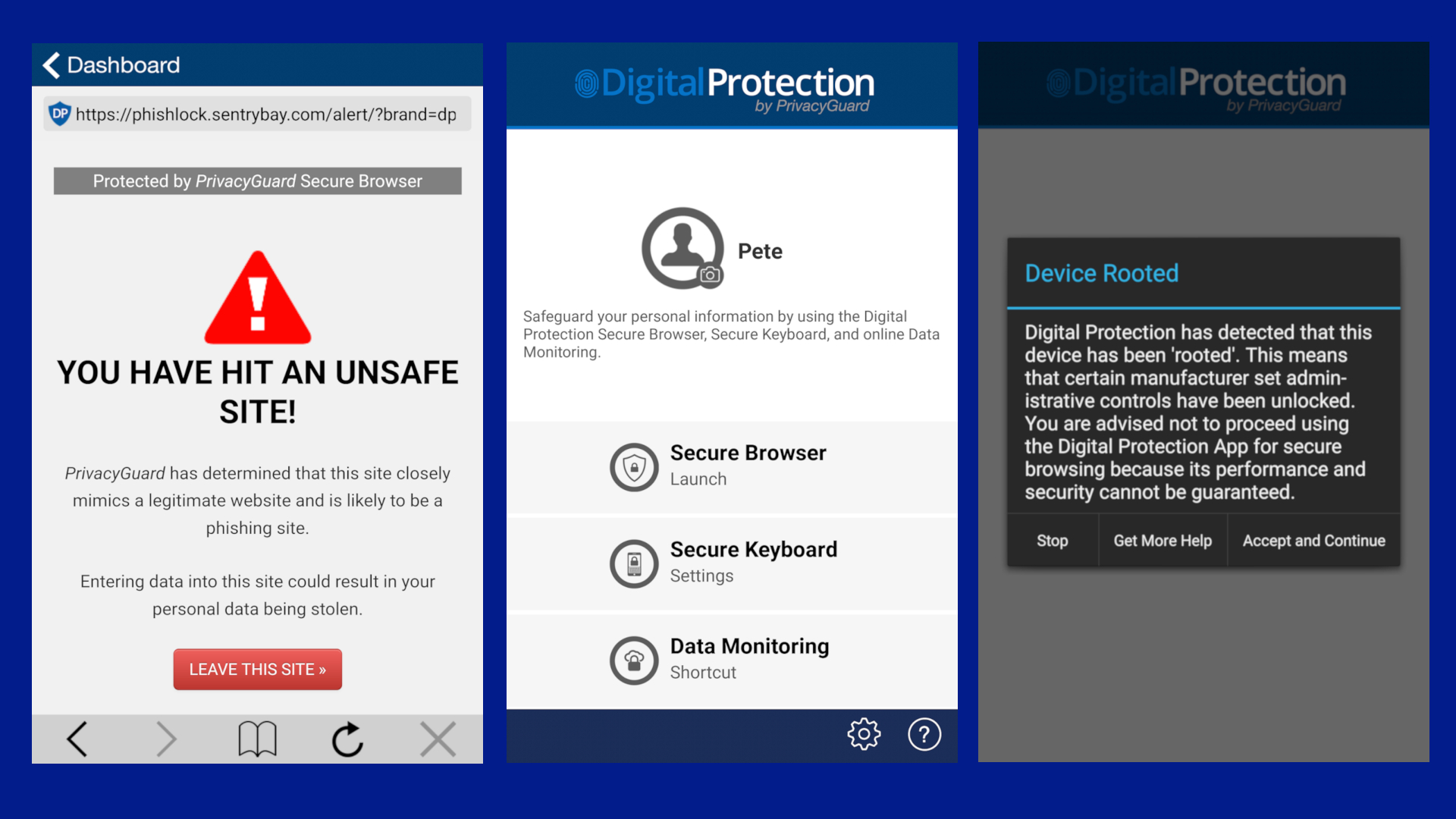
Android app
The PrivacyGuard Android app looks a bit generic and, as you’ll see the old stand-by of using stock images showing a happy and satisfied consumer looking at a laptop. The color treatment is also too bland as well, designed with an overly bright and colorful palette that gets a tad annoying. If the goal is to not look like a banking app, PrivacyGuard clears the low bar that was set.
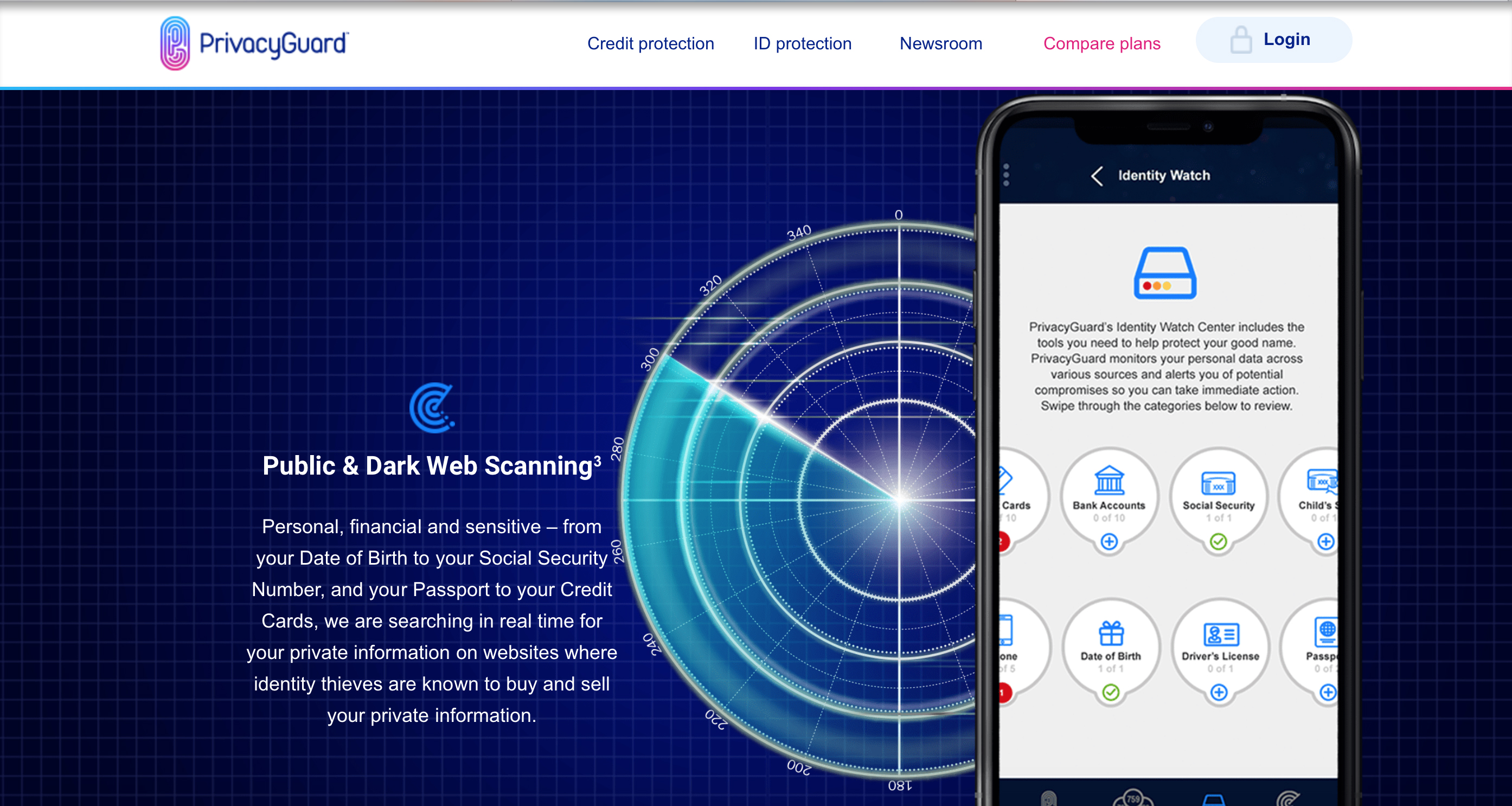
Features
As you have likely heard by now, PrivacyGuard isn’t exactly stretching the limits for identity theft protection apps or offering blazing a trail with a brand new wizard interface. Most features, including the credit bureau checks, the credit scores, the bank and address monitoring, and the ability to check with an expert are all available in other apps. Similar to a competitor, the IdentityForce app, the feature list sometimes includes the same item with a different term. By way of an example, is there really much of a difference between “online fraud assistance” and the “credit information hotline?” Yeah, we did not think so either.
PrivacyGuard does have features to warn you about a sex offender moving in the neighborhood. However, it leaves out the details regarding whether that sex offender is also trying to steal your identity, which is what makes this competitor, IdentityForce, more unique than other apps.
The competition
PrivacyGuard isn’t blazing any new trails with its quite generic app. Some of our nitpicking involves features that are technically included with other products, but perhaps not easily found in the marketing materials. The pricing is comparable to what is found with some better known apps such as Norton LifeLock, which perhaps not coincidentally also works out to $24.99/month when paid annually. One potential obstacle is that PrivacyGuard is owned by an insurance company called Trilegiant Corporation (not exactly a household name), which hardly has the name recognition of the better known providers, such as Experian or Norton LifeLock.
Final verdict
There’s plenty going for PrivacyGuard in terms of the website, which is generally helpful for new users, along with the fact that most features are simple to find and use. On the other hand, while there’s not much really new here, there are standard features for credit monitoring and notifications about identity theft all designed to benefit everyday consumers. The colorful interface is certainly not everyone’s cup of tea, and the pricing plans do get confusing to figure out. Overall, it’s a solid app, while without the name recognition of Experian or Norton LifeLock, it does match most of the features.
We've also highlighted the best identity theft protection
0 comments:
Post a Comment