D-Link Eagle Pro AI M15
Two-minute review
Mesh systems that use the new Wi-Fi 6 standard are still pretty expensive, but D-Link’s Eagle Pro M15 is an attempt to provide a more affordable option for people who want to improve their home Wi-Fi.
The three-piece kit that we review here is designed for homes up to 5000 sq.ft in size, and costs £155 in the UK, although the US currently only offers a two-piece kit (4000sq.ft) for a bargain basement price of $99.99. But, if you live in Australia, you can take your pick - albeit at rather higher prices - with the two-pack costing AU$279.95, or AU$379.95 for the three-pack.
You’re not going to get record-breaking speeds for that kind of price, and the M15 only provides dual-band Wi-Fi 6 with a top speed of 1.5Gbps. Even so, that’s more than adequate for most domestic broadband services, and the M15 will be a good, affordable option for web browsing, streaming music and video, and the occasional spot of gaming.

Design and features
The three identical M15 mesh routers each consist of a small white plastic cube that measures just 93mm on each side, so they’ll easily sit on any convenient shelf when you’re setting them up.
The lightweight plastic does feel a little flimsy, though, so parents should probably keep them out of reach of toddlers who might think they look a bit like Lego.

As mentioned, the M15 provides dual-band Wi-Fi on the 2.4GHz and 5.0GHz bands, with a top speed of 1.5Gbps.
The three routers also have a pair of Gigabit Ethernet ports on their back panel, although one of these is reserved for connecting to your existing broadband router, while the other can be used to provide a wired connection for a PC, games console or other devices.

The low price means that the M15 doesn’t go overboard with added extras. As we saw with D-Link’s standalone R15 router, the Eagle Pro app just creates a single Wi-Fi network that merges the 2.4GHz and 5.0GHz bands, although there is an option to create a guest network that only allows guests to connect to the internet, with no access to other devices on the network.
The app also allows you to prioritize specific devices in order to provide the best performance for data-hungry tasks such as gaming or streaming video. The parental controls are a bit limited though.
You can create a profile for younger children, and set a schedule that limits their Internet use through the week. However, the ‘website filtering’ feature doesn’t actually include any, um, website filtering - it simply leaves you to type in the web addresses of a few million unsuitable web sites by yourself, which isn’t particularly helpful.
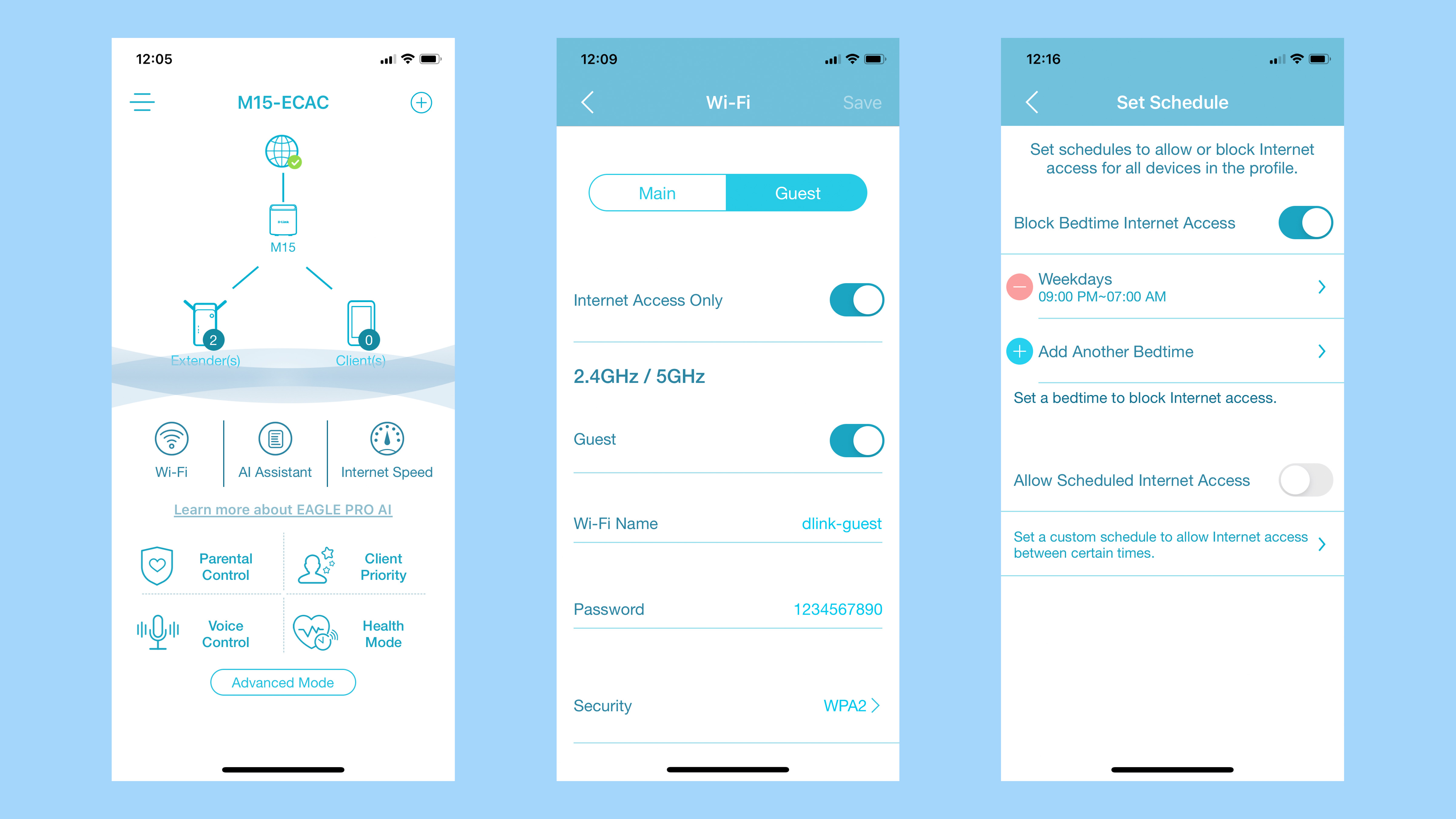
Performance and getting started
Fortunately, the M15 gets full marks for performance and ease of use. The Eagle Pro app prompts you to connect one of the M15 routers to your existing broadband router - so that the M15 can use your Internet connection - and then allows you to simply scan a QR code printed on a label so that it can automatically connect to the M15.
The app then automatically detects the other M15 routers and sets up your new mesh Wi-Fi network for you. All you have to do is decide whether to create a new name (SSID) and password for the new network, or simply use the same name and password as your existing network.
And while a speed of 1.5Gbps is relatively modest compared to more expensive Wi-Fi routers, it’s still perfectly adequate for homes, such as our own, with its 100Mbps broadband service.
As we expected, devices in the same room as the M15 - which was connected to our ISP’s normal router - simply got the usual 100Mbps from the Ookla Speed Test, and 12.5MB/s for Steam downloads.
However, our normal router does have trouble getting a Wi-Fi signal into our back office when working from home, so we normally use a set of PowerLine adaptors to provide a wired connection in that room. But, with one of the M15 mesh routers located in that office, and another in the nearby hallway, we were able to maintain stable Wi-Fi speeds of 100Mbs for Ookla and 12.5MB/s for Steam in the back office with no trouble at all.
Some people might prefer a mesh system with a more fully-featured app, while gamers and other power users will probably want a little more raw speed. But, if you simply want an affordable mesh system that provides reliable wi-fi for web browsing and streaming music and video then the M15 delivers the goods at a highly competitive price.

Buy it if...
You’re on a budget
Routers and mesh systems that use Wi-Fi 6 technology are still pretty expensive, but the M15 is a bargain - at least for UK and US customers.
You’ve got a lot of bedrooms
Mesh systems such as this are designed for medium and large homes, with three or more bedrooms located on at least one upper floor.
You've got a lot of gadgets
The M15 isn’t the fastest mesh system available. However, Wi-Fi 6 isn’t just about speed - it’s also designed to be more efficient when transmitting data to lots of devices all at once, with the M15 claiming to support up to 128 connected devices.
Don't buy it if...
You have really fast broadband
The M15 will be fine for home broadband services of up to 100-200Mbps, but faster services with lots devices connected will need something a little faster than this basic dual-band system.
You need parental controls
The M15 allows you to create schedules to control your children’s access to the Internet, but lacks strong filters for adult web sites and other material that might be unsuitable for children.
You want state of the art
We know, we know - most people have only just got their heads around Wi-Fi 6. However, the latest, greatest wi-fi tech is now Wi-Fi 6E (for ‘extended’), which provides an additional 6.0GHz frequency band on top of the existing 2.4GHz and 5.0GHz.
- These are the best Wi-Fi routers of 2022
0 comments:
Post a Comment