Metallic SaaS Backup & Recovery
The Metallic SaaS Backup & Recovery service is under the Commvault parent company which was founded in 1996 with a corporate HQ that is US based in Tinton Falls, NJ. It indicates that it has 100,000 organizations that trust it with their data, possesses over 1,000 patents, and has over 7,000 partners in its ecosystem. Metallic supports a variety of backup strategies, from on premise, to cloud and hybrid models, with AE256 bit encryption, and leveraging the cloud for rapid deployment, and easy to scale solutions.
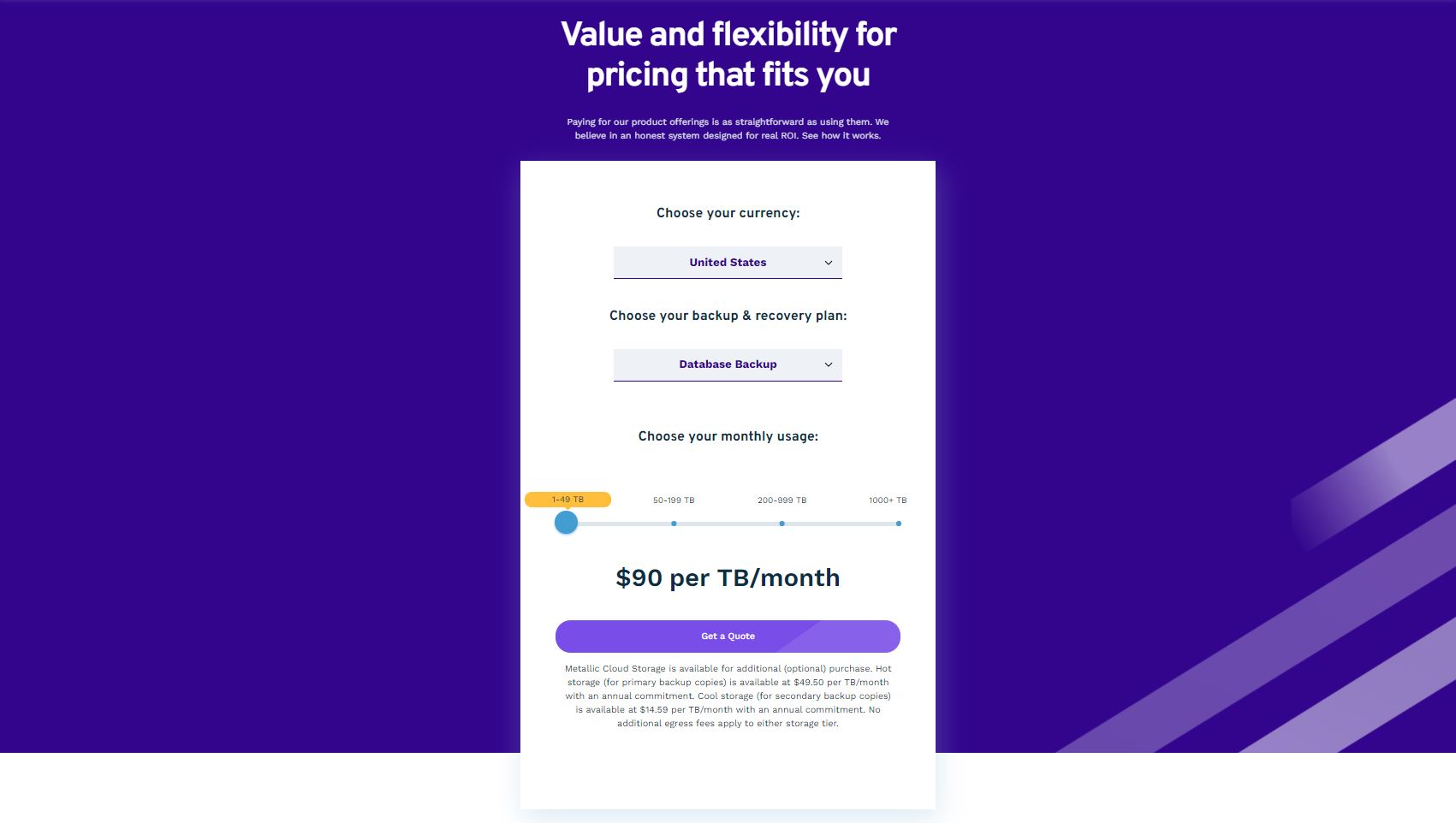
Plans and pricing
We can fully admit that we get a little suspicious when we go up and down the main website, but we can’t find any pricing info. However, we do want to point out the 30 day free trial, with no credit card info, but by providing a corporate email.
While we could not find it too easily, with persistence we did locate the pricing info for Metallic. A number of factors figure into the pricing, including the product to backup, and the monthly usage. For example, Metallic can backup Microsoft Office 365, for between 750 to 2,499 users, at a cost of $2.80/user/month. Another example would be a database backup, which for a usage of 50 to 199 TB/month, would cost $70/TB each month.
While we appreciate that we eventually found the pricing info, in the end, a custom quote is likely to be needed to encompass all the backup needs, and the level of support chosen (see below).
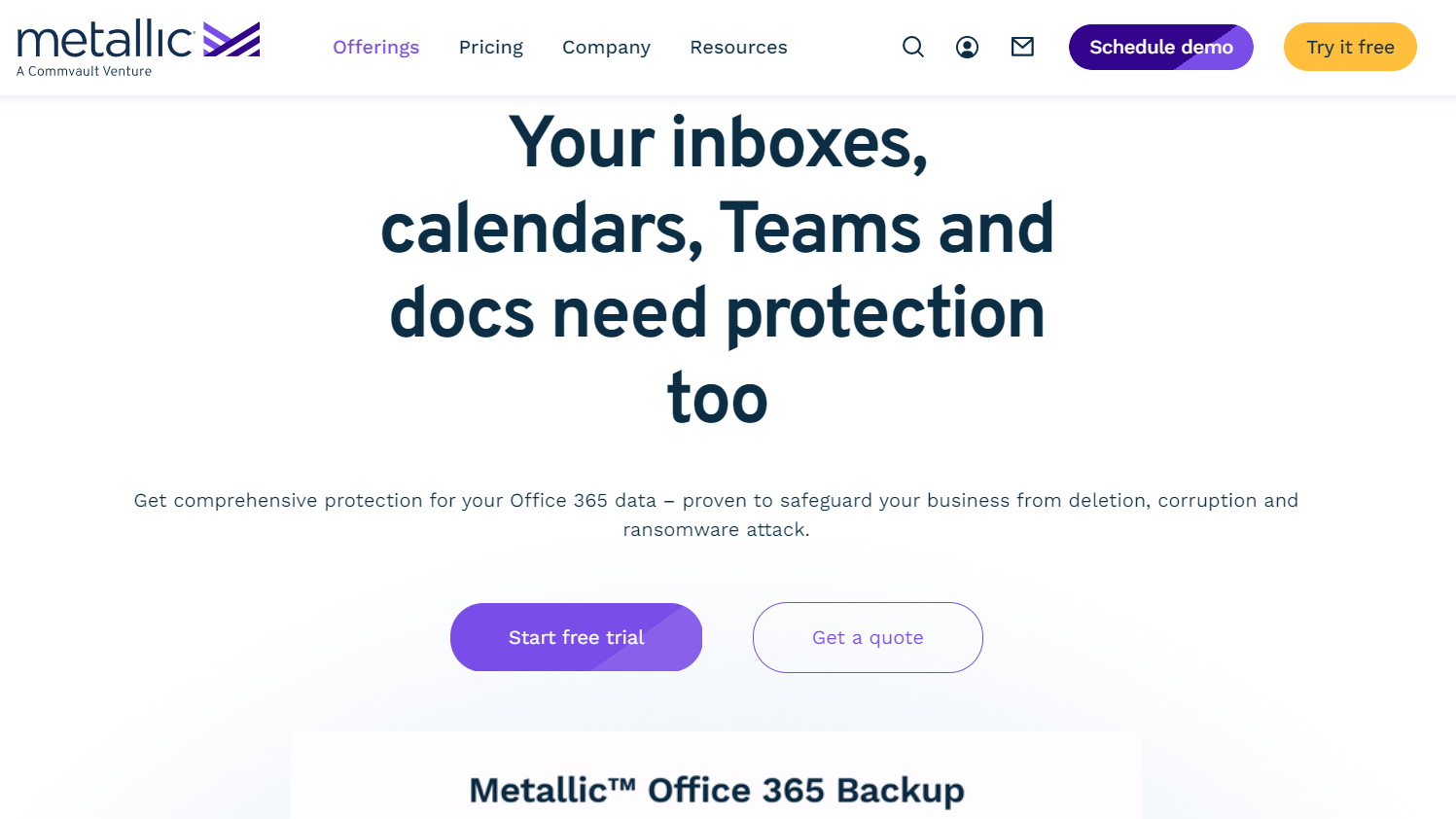
Features
With a cloud-based approach, Metallic can provide offsite storage, to back up data that is on premises, cloud based, or hybrid. The expected advantages are there, with a rapid deployment, data backups that can be automated to a daily workflow process, and effortless calling from 1 to over 10k TB’s.
Security is also baked right in, with 256 bit encryption, GDPR, ISO27001, and SOC 2 Type 2 built-in, and available data isolation via “Air-gapped immutable backups.” There are also options for Azure Government Cloud, as well as FedRAMP High options available.
Metallic provides backup for a number of different SaaS offerings. These include Microsoft Office 365, VM & Kubernetes, Endpoint, Salesforce, and Microsoft Dynamics 365. Also, no worries if the data is not structured or part of one of those databases, as this can be backed up as well via Metallic’s “SaaS Plus” approach.
Additional functions offered include easy to search specifically, and simple recovery options. There is also an AI approach with insights that are real time with identification of suspicious events.
Support
Metallic provides for a number of support options. There is a contact phone number, and although the hours of operation are not specified, there is a toll free number, a fax number and a local number. There is also a support portal for support that is text based.
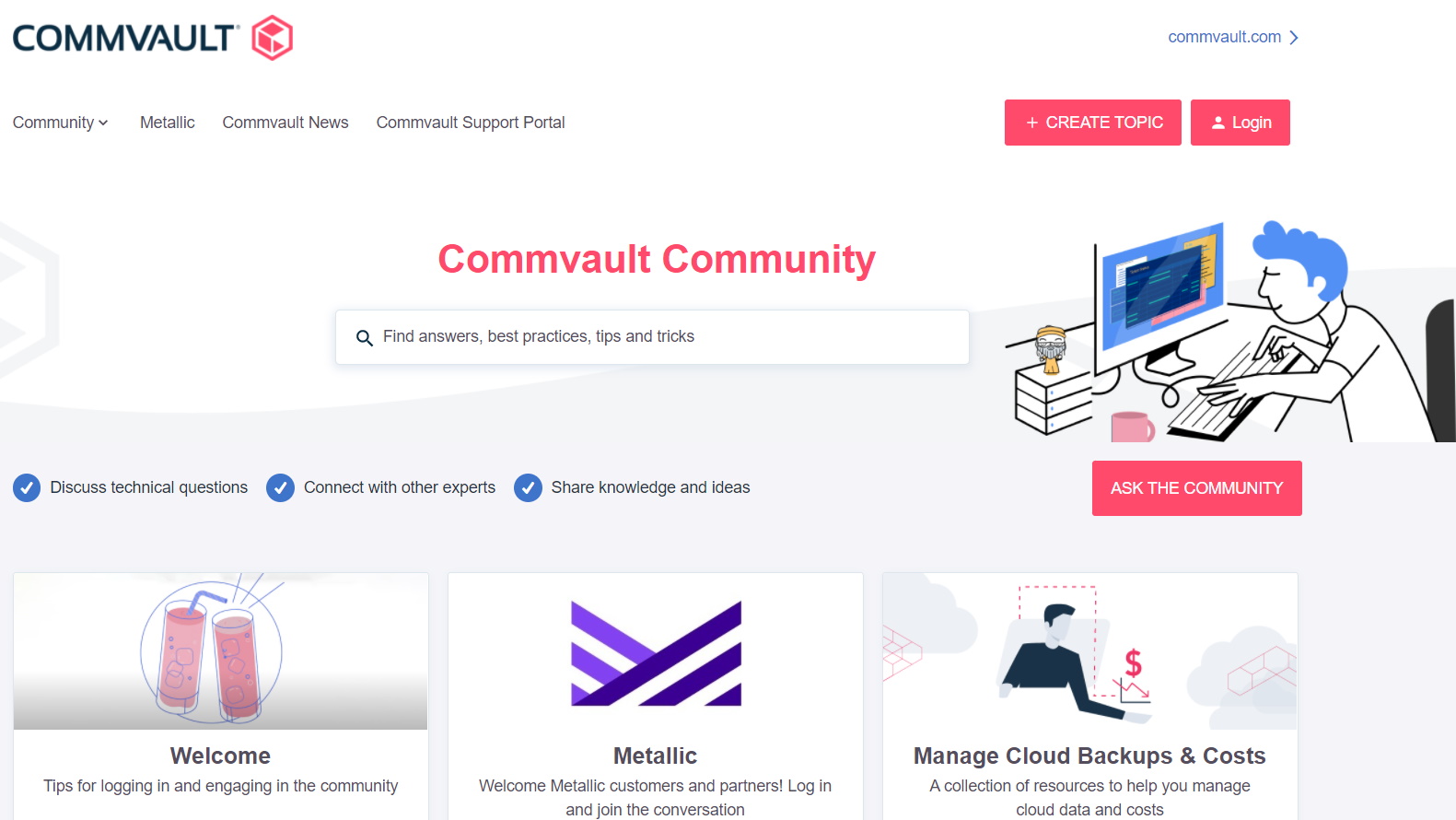
We also found a “Commvault Community” for users to connect, and discuss issues, although this is not specific for Metallic. We also found additional resources, such as a whitepaper entitled “Top 10 cloud backup questions,” but we would prefer it to be better organized, less fragmented, and easier to navigate into a more cohesive whole.
Also a frustrating aspect is that the support is by Commvault, and not self contained via Metallic, making things harder to find. Another downside is that in the support section it discusses the tiers of support, such as Standard and Premium, but we could not figure out which comes with the plans priced above, nor what an upgrade in support would cost.
Final verdict
The Metallic SaaS Backup & Recovery offers a robust service for cloud based backup. We note that it can be used for a variety of environments including hybrid, the free 30 day trial, that it can back up a SaaS such as Microsoft 365, and that it has a variety of support options, with an active community forum. However, we wish the pricing and support costs were presented more clearly, that the support area of the site was more approachable, and that the hours of support operation was not so vexing. Overall, while Metallic does fulfill a need for online backup, we would definitely put it against the current offerings as depending on how you price it out, it may not be the most competitive option.
We've also featured the best backup software and the best cloud storage
0 comments:
Post a Comment