Auslogics BoostSpeed 12
Auslogics BoostSpeed 12 is a device maintenance software package that helps optimize your PC. It provides many tools to help your computer perform maximally. For example, you may have unwanted files on your computer slowing it down that are hard to detect and this software enables you to see and wipe them off with ease.
Auslogics BoostSpeed 12 is one of many software products developed by Auslogics, an Australian company. It has its headquarters in the famous city of Sydney.
We’ll review this software based on specific criteria, including plans and pricing, features, customer support, user interface, and compatibility.
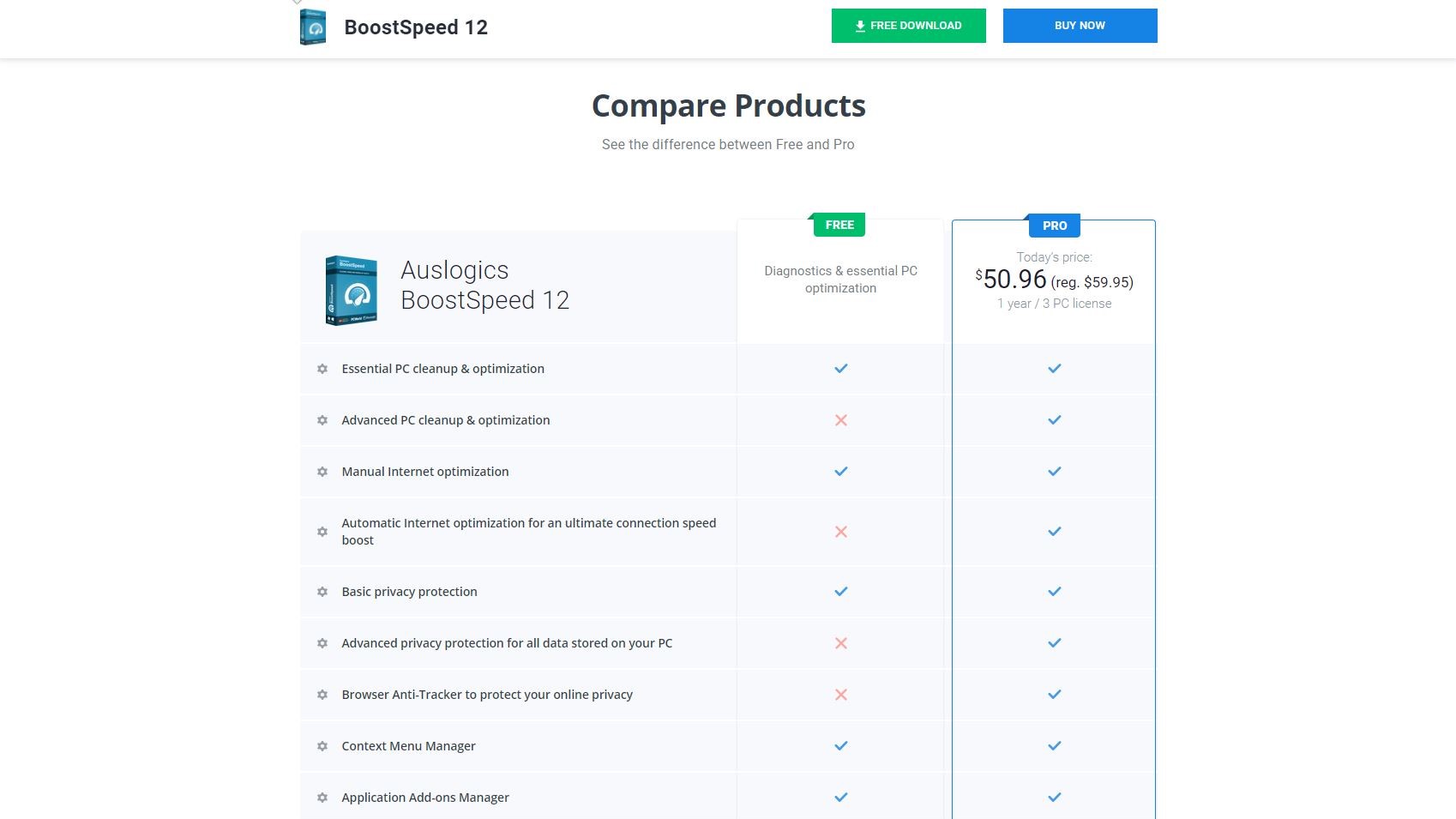
Plans and pricing
There are Free and Pro versions of Auslogics BoostSpeed 12. Of course, the Free version is significantly limited in functionality, making the Pro version the most viable option. The Pro tier costs roughly $59.95 for a one-year license covering 3 PCs. Unlike many competitors, it isn’t a one-time purchase but one you have to renew annually.
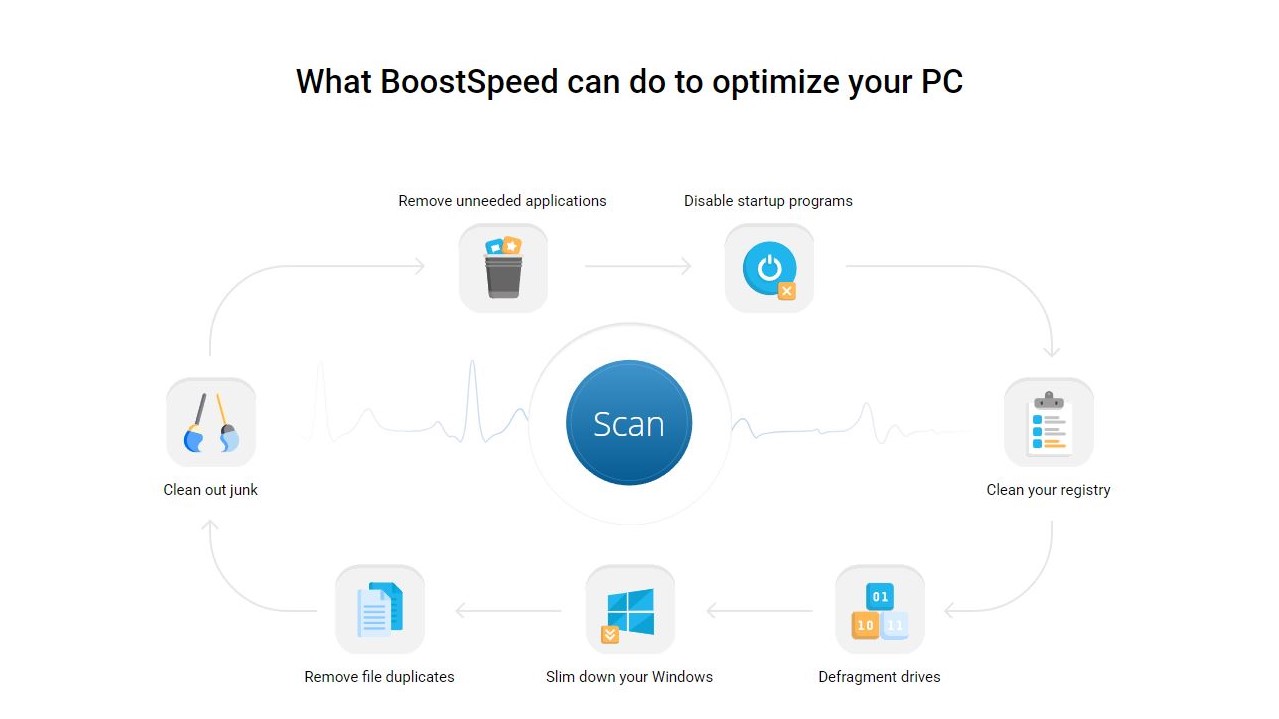
Features
BoostSpeed 12 includes a number of useful features to help you boost your PC's performance and get the most out of your system.
As its name suggests, this feature cleans up stale, unwanted files from your computer. Such files slow your PC down, and removing them is an easy way to enhance its performance.
BoostSpeed 12 has an in-built tool to protect your online privacy by ensuring your browser doesn’t track your activities. These days, protecting your privacy on the internet seems challenging, but this feature lets you do that easily.
This feature allows you to quickly uninstall any software you want to with a single click. With it, you can also uninstall groups of software programs simultaneously rather than individually. You can do this straight from your dashboard with no stress.
Auslogics BoostSpeed 12 lets you detect junk entries in your system’s registry and eliminate them. Such junk entries slow down your PC’s performance, and destroying them is the ideal way to prevent that.
This feature scans your hard disk for fragmented files, reports on the results, and removes these files to improve speed.
You can monitor your browser add-ons and plugins and get rid of the unwanted ones slowing down your PC or breaching your online privacy.
Auslogics BoostSpeed 12 allows you to recover files that you accidentally deleted.
This feature scans your computer and provides information on hardware components, operating system, and installed software in an easy-to-read format. It’s an excellent tool to monitor your PC’s performance.
You can automatically scan all your installed software for available updates and update them where needed.
There are many other features that Auslogics BoostSpeed 12 provides. These are just a few of them.
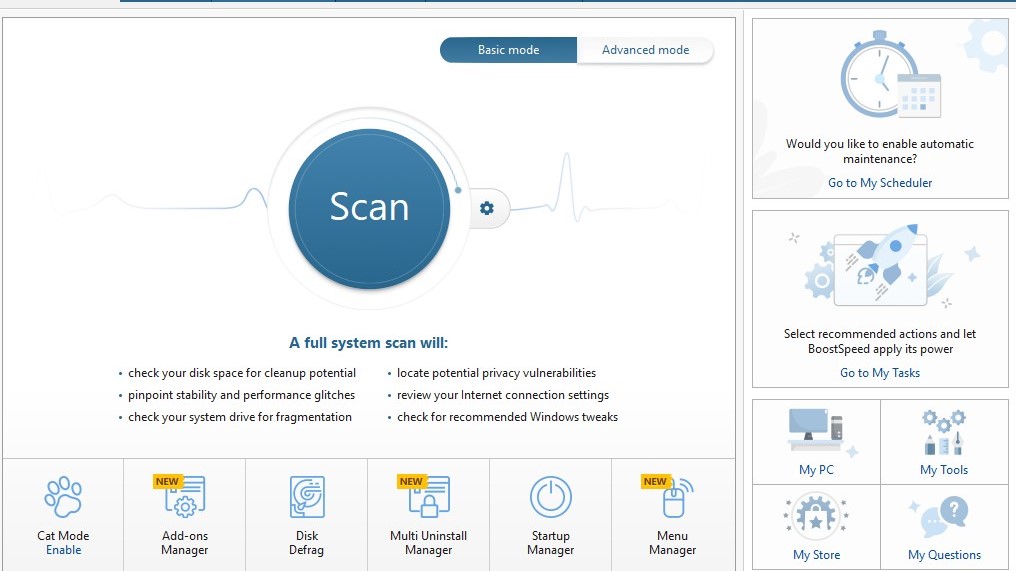
Interface and in use
It’s easy and uncomplicated to download and use Auslogics BoostSpeed 12. Just head to the official website and download the installation file for the free version or Pro one. Afterward, the installation takes just a few minutes.
Once installed and running, the software package has a user-friendly interface. Its dashboard has clear buttons for whatever functionality you need. This central dashboard can manage and optimize your PC’s speed and performance.
If speed and ease of use were our only criteria, we’d give BoostSpeed 12 a complete 5 out of 5 stars.
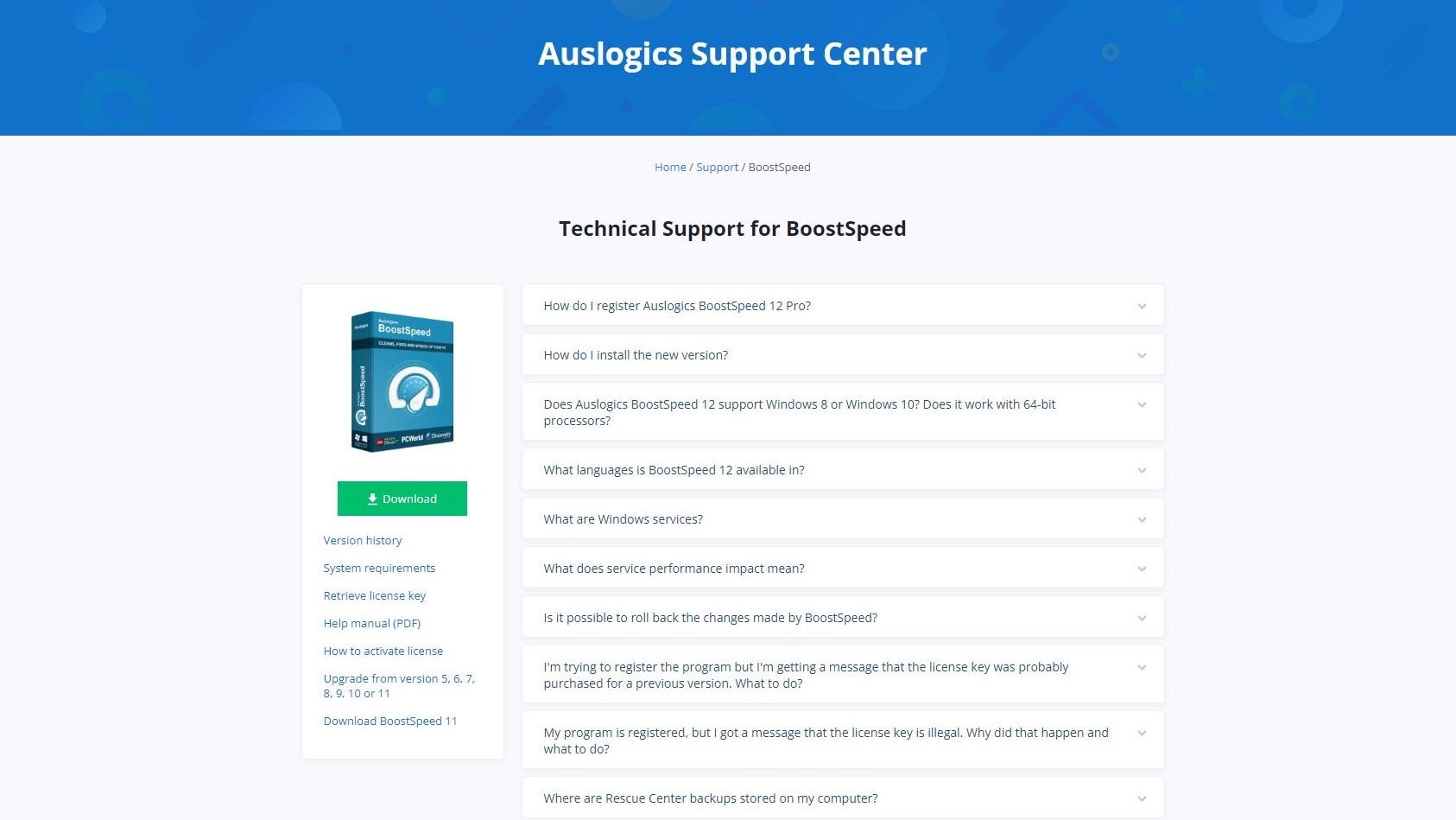
Support
Auslogics offers customer support through email and telephone. You can either call the company’s support line for immediate assistance or send an email inquiry and wait for a response. However, note that the telephone line isn’t always available due to customer clogging.
The competition
Auslogics BoostSpeed 12 has many competitors, such as Ashampoo WinOptimizer 19 and Glary Utilities. Costing $20, it’s significantly cheaper than Ashampoo WinOptimizer, which costs roughly $30 despite having similar features. Its pricing is on par with Glary Utilities, which costs $20 and is available for both Windows and Mac operating systems.
Final verdict
Auslogics BoostSpeed 12 is a handy tool that helps you achieve your PC performance goals. However, it has certain drawbacks, such as its free version having minimal functionality and availability only on Windows OS. We’d love to see a BoostSpeed 12 package compatible with the Mac operating system.
We've also highlighted the best free software uninstallers and the best system utilities and repair software for business PCs
0 comments:
Post a Comment