Garmin Dash Cam Tandem
Garmin’s dash cams have been among our favorites for years now, thanks to their compact designs and simplicity. They also pair high-quality video recording with wide lenses and a broad range of prices to suit most budgets.
The Dash Cam Tandem is one of its more unusual car camera offerings. As its name suggests, this is a dash cam with two lenses; one faces forwards out of the windscreen as normal, with the other facing backwards to capture a view of the car’s interior.
Apart from the addition of a rear camera, the Tandem looks just like other members of the Garmin Dash Cam range. It’s about the size of a matchbox and fits to the windscreen using a simple and remarkably compact ball-and-socket joint attached to a small arm with a magnet. This then sticks to a coin-sized magnet that you fix to the windscreen with adhesive. Two such magnets are included in the box, so you can easily switch the dash cam between two cars if needed.



There are just two buttons on the Tandem. One is for manually saving a portion of footage (a G-sensor automatically saves footage when a collision is detected), and the other mutes and unmutes the microphone. For everything else, you can dig into Garmin’s Drive smartphone app, or say “ok, garmin” followed by commands like “save video” or “stop audio”.
Garmin Drive is more attractive than some of the clunkier dash cam apps offered by others, and integrated Wi-Fi makes it quick to transfer footage onto your phone. The app can also be used with up to four Garmin dash cams at once, with their footage synchronized to give you a more complete view from around your vehicle.
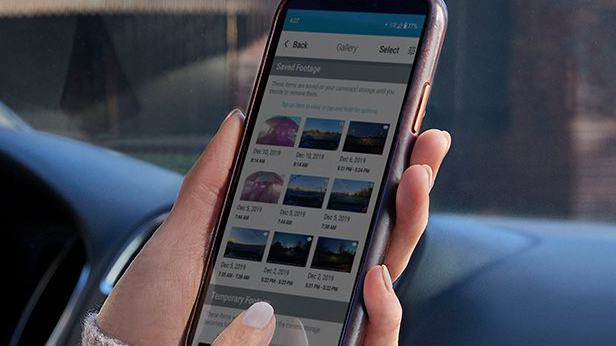
Other features include integrated GPS for embedding accurate speed and location data in your videos, and a dual USB charger that plugs into the car’s 12V lighter socket and can be used to power both the dash cam and your smartphone. Also included in the box is a 16GB microSD card.
The camera has a parking mode, for incident detection and video recording when your car is parked and turned off. However, that feature requires an extra cable, which plugs into your car’s fuse box – something you’ll likely want to pay a professional to do.



Naturally, some drivers (and their passengers) won’t want a camera pointed at them, but for some specific use cases such a dash cam could be just what the buyer is looking for. Primarily, this is a dash cam for taxi, minicab and ride-sharing drivers who might need the reassurance against unruly passengers that a camera like this could give.
That said, you need to position the Tandem so it has a clear view past the central mirror. We found the usual desire to hide a dash cam up behind the mirror meant its view into the cabin was significantly obscured. Mounting it lower on the windscreen is the answer, and a live view function in the Garmin Drive app helps to get the camera aligned properly – and that’s the only way to do so, because unlike other Garmin dash cams, the Tandem has no display.

Both of its cameras have wide, 180-degree lenses (wider than most other dash cams, in fact), but their resolutions vary. The front-facing camera shoots at 1440p, which is slightly higher than 1080p Full HD, while the rear camera records at 720p, also known as regular HD.
The front-facing sensor benefits from HDR, helping to retain detail in the brightest and darkest parts of the camera’s view, while the rear-facing sensor has an infrared night vision system that Garmin calls NightGlo, helping to improve clarity in a dimly lit interior.
The Tandem’s forward-facing footage is just as good as we’ve previously seen from the company’s Dash Cam 67W. This means crisp, clear footage that makes it easy to check key details like vehicle registration plates, street signs and road markings, should you ever need to present a recording as evidence after an incident.
Clear interior footage, even at night, will be useful for taxi and ride-share drivers who may need evidence of issues caused by their passengers.

Lastly, the Garmin Dash Cam Tandem doesn’t have a battery, but instead relies on a supercapacitor to give it enough juice to save footage and power down correctly when the car is switched off. With the optional hard-wiring kit, the camera receives a constant trickle of power from the car’s battery.
Should you buy the Garmin Dash Cam Tandem?

Buy it if…
You need a dual-view dash cam
It’s quite a specific use case, but if you really do need to keep an eye on your passengers, or feel a view into the cabin will be helpful for you, then the Garmin Tandem is exactly what you’re looking for. Just make sure you position it so the interior camera isn’t blocked by your car’s rear view mirror.
You want high image quality
The front-facing camera is as good as any dash cam we’ve tested, thanks to its 1440p resolution at 30 frames per second with HDR and wide, 180-degree lens. The former brings plenty of crisp detail to recorded footage, while the latter means the camera’s view stretches well beyond the sides of your car.
You want seamless Wi-Fi uploading
Copying stored footage from the microSD card of a dash cam can be a pain. The Garmin Tandem helps by using a Wi-Fi connection to automatically and quickly transfer recordings to the Vault section of the Drive app. But if you want to store footage in the cloud for more than 24 hours you’ll have to pay up for a subscription.
Don't buy it if...
You’re on a budget and don’t need an interior camera
We’re stating the obvious, but it’s worth pointing out how the Garmin Dash Cam 67W is cheaper, yet has the same front-facing camera as the Tandem and a touchscreen display on the back. Make sure you really do want that interior view before paying up for the Tandem.
You’re looking for driver assistance features
The Tandem lacks the driver assistance and alert system of its Garmin stablemates. Because it doesn’t have a display, there’s no way to show speed camera alerts and give you a little prompt when the vehicle ahead sets off in traffic and you’re not paying attention. That said, these alerts can become tiresome, so perhaps a dash cam without them isn’t such a bad thing.
You want parking mode included in the box
The Garmin Tandem has a parking mode, but to enable it you need to purchase the company’s hard-wiring kit, then hook up the dash cam to your car’s fuse box. This isn’t really something an amateur can do, so you’ll need to pay a professional to route the cables correctly. After that, you’ll have a dash cam that is seamlessly installed with no cable dangling down to the USB port or 12V socket.
- Check out our guide to the world's best dash cams
0 comments:
Post a Comment