GMX Mail
GMX is a subsidiary of United Internet AG, a publicly-traded German software company. It provides a host of online consumer software tools, including a news portal, cloud backup, file sharing, and the email service we’re reviewing now.
GMX, the company, was founded in 1997 and soon after established itself as a leading local email provider in Germany. In 2007, it launched an English language version of its email service called “GMX Mail,” targeted at users outside Germany. GMX Mail has been very successful, serving around 20 million users worldwide.
We tested GMX Mail rigorously to give you a detailed, impartial review. Our review is based on specific criteria, including features, pricing, ease of use, customer support, security, etc.
Plans and pricing
GMX Mail is completely free. It makes money from advertisements rather than charging customers directly.
GMX, the company, offers paid email packages with stepped-up features than GMX Mail, including GMX ProMail and GMX TopMail. However, they’re explicitly for German users, not English-speaking foreigners.

Features
GMX Mail offers many features to give you a sound email experience, including;
GMX Mail provides 65GB worth of email storage to every user. That’s enough to not worry about running out of storage space for some decades, at least for normal email users. For comparison's sake, Gmail and Outlook offer 15GB of free storage.
There’s no good email service that won’t let you attach files to send to people or receive such files. GMX Mail lets you do that, but the maximum file size attachable is 50MB. This size limit may seem small at face value, but consider that a formidable rival like Outlook allows just 20MB and Yahoo Mail 25MB.
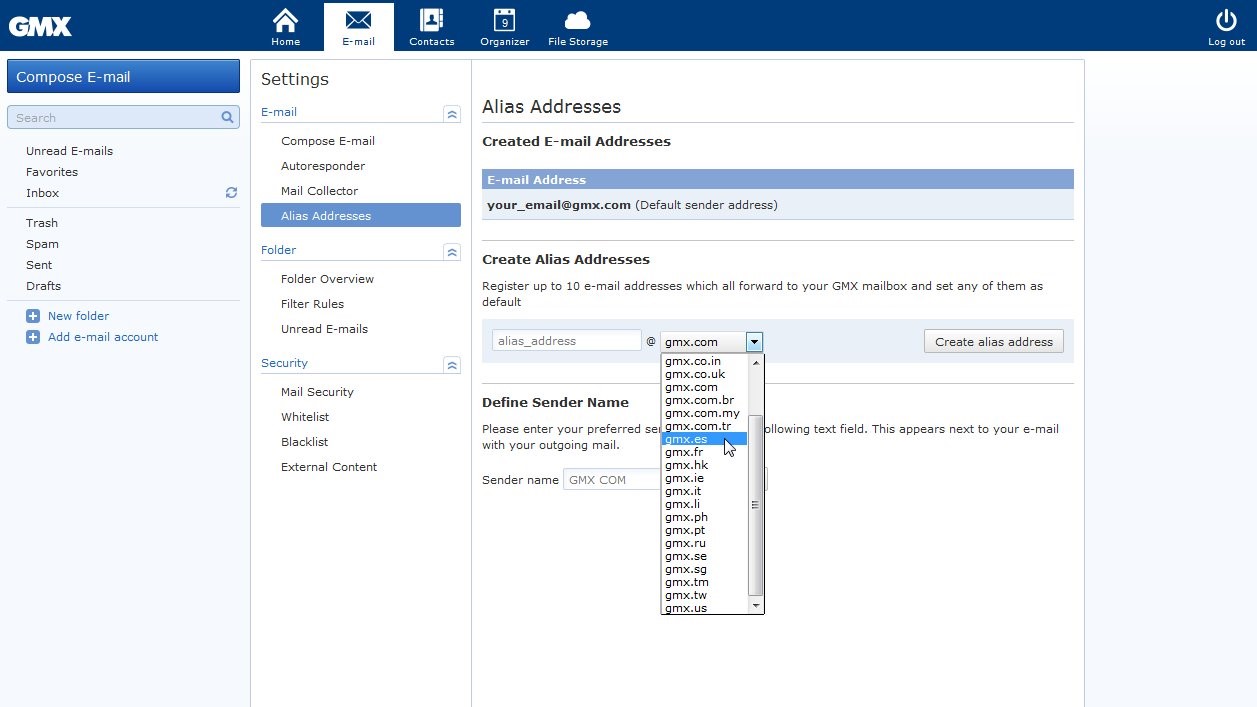
Alias Addresses
An alias address is an extra address associated with your email account that you can use to send or respond to emails. It's like having another email address but controlling it from a single mailbox. GMX Mail allows up to 10 alias addresses.
GMX Mail lets you create filtering rules that determine how it handles email messages. Filtering rules can automatically sort your emails, e.g., delete any message from a particular sender or mark any message from another individual sender as "important." They help organize your inbox efficiently.

Mail Collector
Mail Collector is a feature that lets you organize all your email accounts – even from other providers – into one GMX Mail inbox. You can link up multiple emails into one dashboard and read or reply to messages right from it.
This feature is helpful for professionals who often have various emails for different tasks. You can also merge your personal and business emails into a single dashboard and control them from there.
MailCheck
MailCheck is a browser extension from GMX Mail that alerts you to incoming emails while surfing the internet. There are different extensions for Google Chrome and Mozilla Firefox.
Online Office is an extra GMX feature that GMX Mail provides access to. It includes tools for word processing and creating spreadsheets or presentations. Imagine having Microsoft’s Word, Excel, and PowerPoint in one online tool; that’s how GMX Online Office feels.
GMX Cloud is another bonus feature that lets you store files online and access them anywhere. It provides 2GB of free cloud storage space for every user, and you have to pay once you surpass that limit. You can use the storage space to keep large files, such as photos, videos, and music.
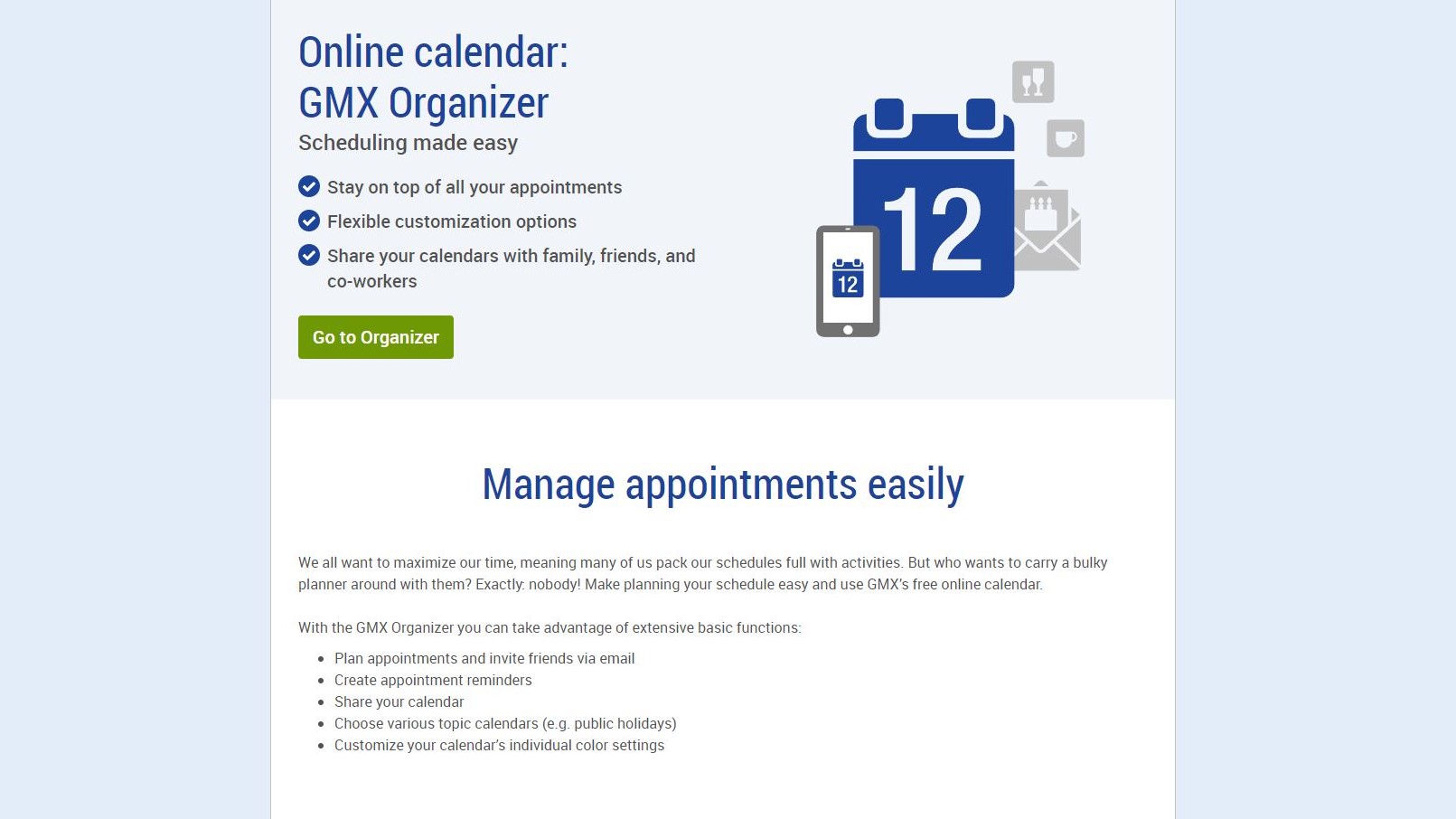
GMX Organizer
GMX Organizer is a comprehensive online calendar app. You can use it to plan your work schedule or even your personal life. For example, you can schedule meetings, set reminders, arrange appointments, and share your calendars with your colleagues or friends.
GMX Contacts
GMX Contacts is an online address book app. It's a centralized location for storing digital contacts and accessing them quickly whenever needed.
Interface and in use
It’s pretty easy to create a GMX Mail account and start using it. Just head to the website and click the "create an account" button on the top right-hand corner. Afterward, enter a GMX email address of your choice and check if it's available. After that, enter basic details such as your name, gender, country, phone number, and pick a password. You’re ready to go at this point.
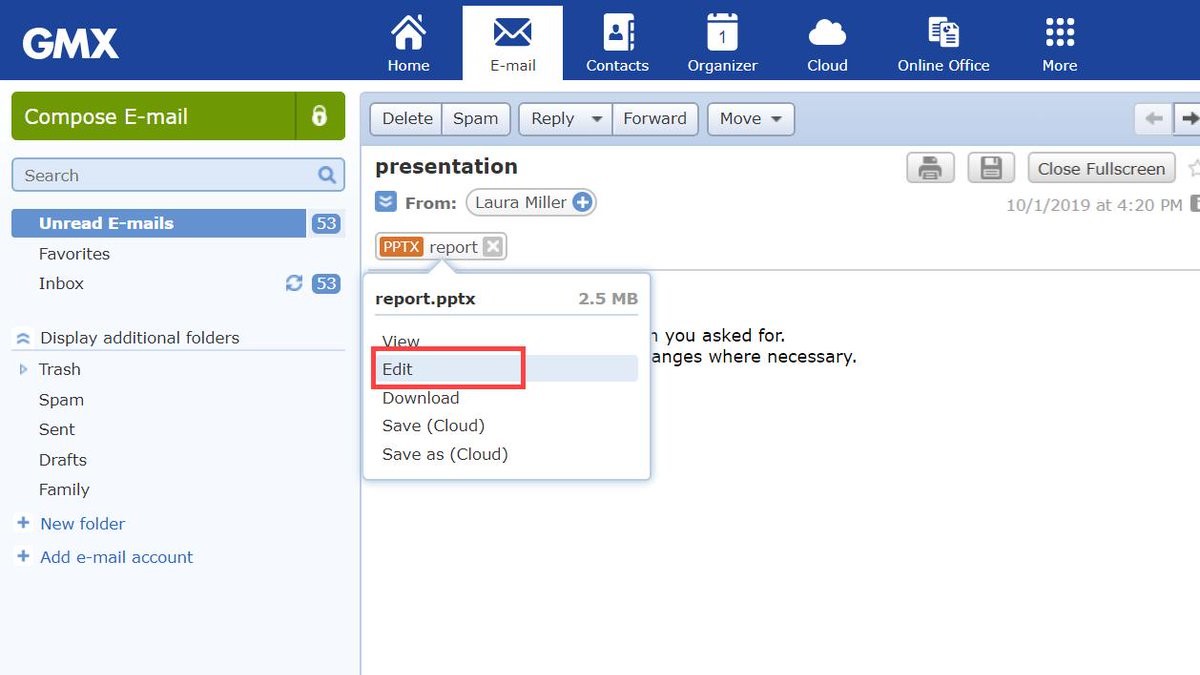
The user interface for GMX Mail can be confusing for a new user. However, you should get familiar with it after regular use. Another drawback we observed in the interface is the presence of many advertisements, which can be annoying.
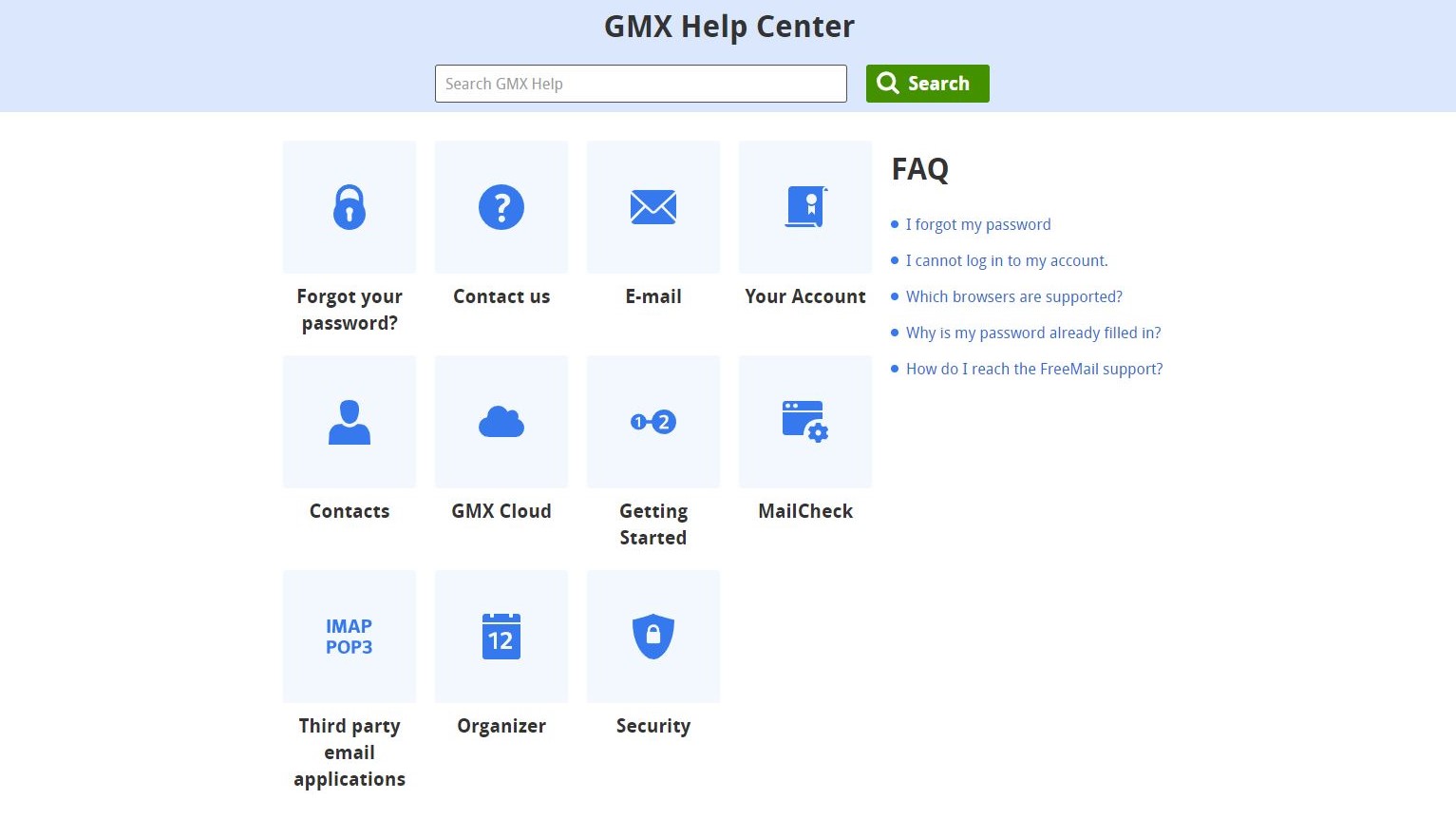
Support
GMX offers customer support primarily through email. There’s a “Contact Us” page on the company’s website where you can open a support ticket and wait for an email response. Otherwise, there’s also a brief FAQ section on the official website.
The competition
Common alternatives to GMX Mail include Gmail and Outlook. These alternatives are better than GMX Mail in certain areas, such as user-friendliness. However, GMX Mail beats them both in the benchmark of free storage space provided to users.
Final verdict
GMX is a good email client for personal or professional use. It’s a convenient alternative to the more popular email clients out there.
We've also featured the best email services and the best email clients
0 comments:
Post a Comment