OnlyOffice
OnlyOffice was developed by Ascensio System SIA, a software company based in Latvia. It launched in 2009 as TeamLab before rebranding to OnlyOffice in 2014. That same year, Ascensio also launched an open-source version of OnlyOffice.
OnlyOffice is accessible either as a cloud-based tool or deployed or on-premise servers. You pay per user for the cloud-based option or per server for the on-premise option.
We’re reviewing OnlyOffice to help you decide whether it’s a suitable productivity software suite for your enterprise. Our review is based on specific criteria, including features, pricing, customer support, ease of use, etc..
Plans and pricing
OnlyOffice has different pricing plans for the cloud-based and on-premise versions. The cloud-based version is available on a subscription, while the on-premise is paid for per server.
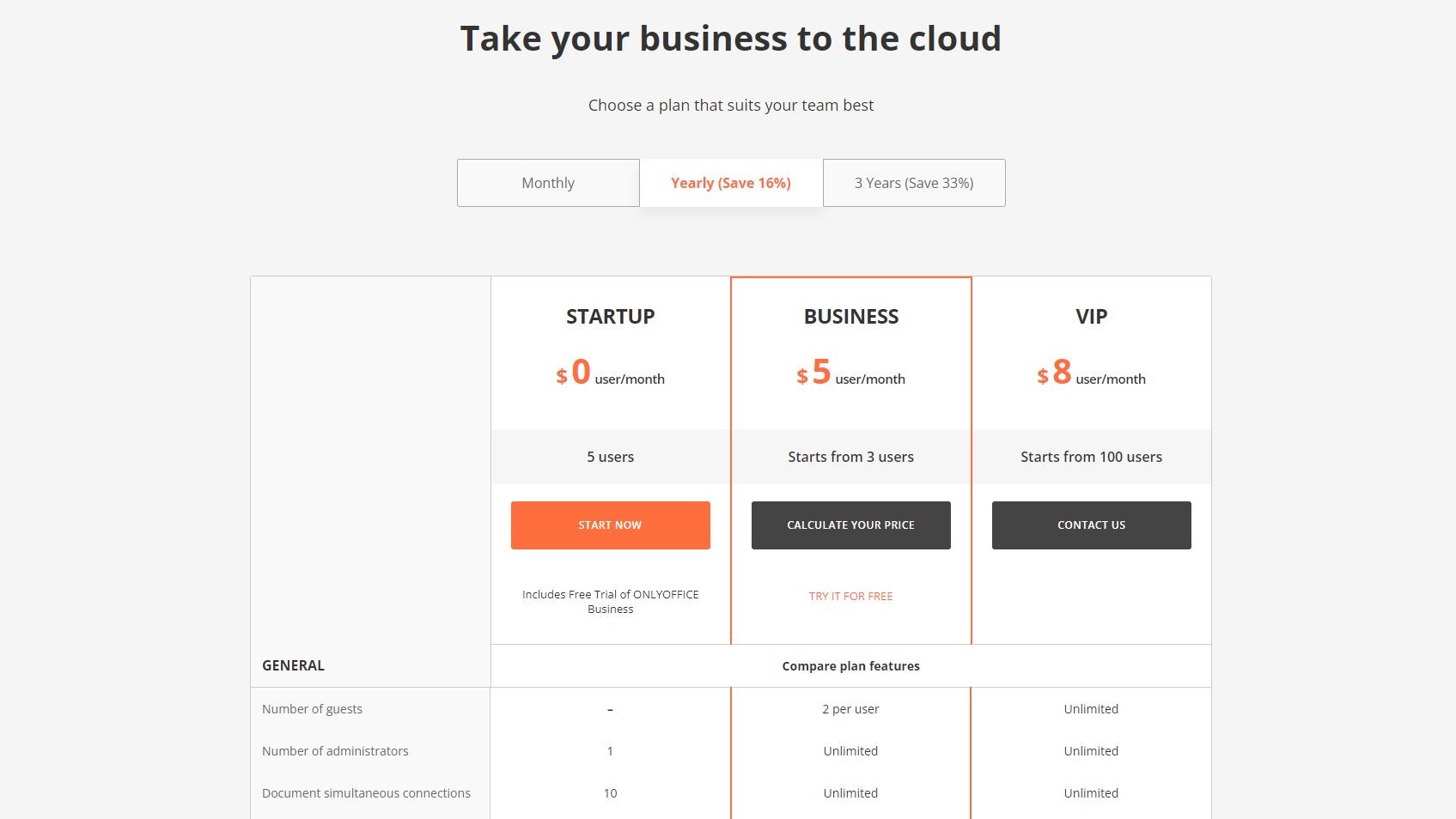
This version has three tiers: Startup, Business, and VIP. The Startup tier is free but has limited features. Business starts at $5 per user monthly, with a minimum of three users. VIP starts at $8 per user monthly but you’ll need to contact the company directly to calculate the total price.
Ascensio discounts 16% of the monthly price if you pay annually and 33% if you pay for three years in one stretch.
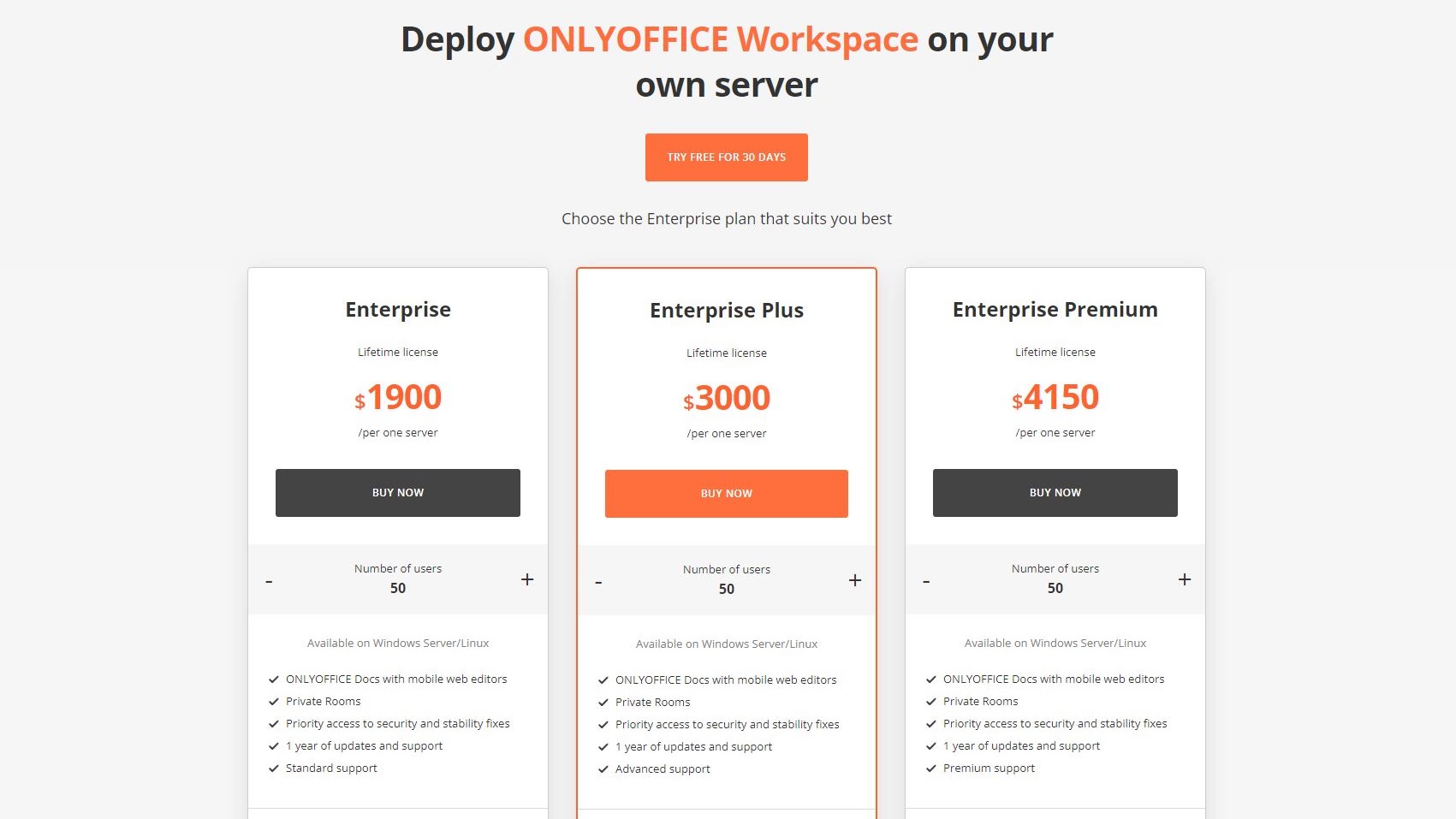
The on-premise version has three tiers; Enterprise, Enterprise Plus, and Enterprise Premium. Unlike the cloud-based version, you pay for a lifetime license rather than a subscription.
Enterprise costs $1900 per server, Enterprise Plus costs $3000 per server, and Enterprise Premium costs $4150 per server. Each plan is capped at 50 users per server. If your enterprise surpasses that number, you can pay the same amount for another 50-user license.
Features
OnlyOffice is a collection of many productivity tools, including;
OnlyOffice Docs is an online text, spreadsheet, and presentation creation and editing suite. Imagine having Microsoft Word, Excel, and PowerPoint in one package. That’s what OnlyOffice Docs feels like.
OnlyOffice Docs has four main features; Document Editor, Spreadsheet Editor, Presentation Editor, and Form Creator.
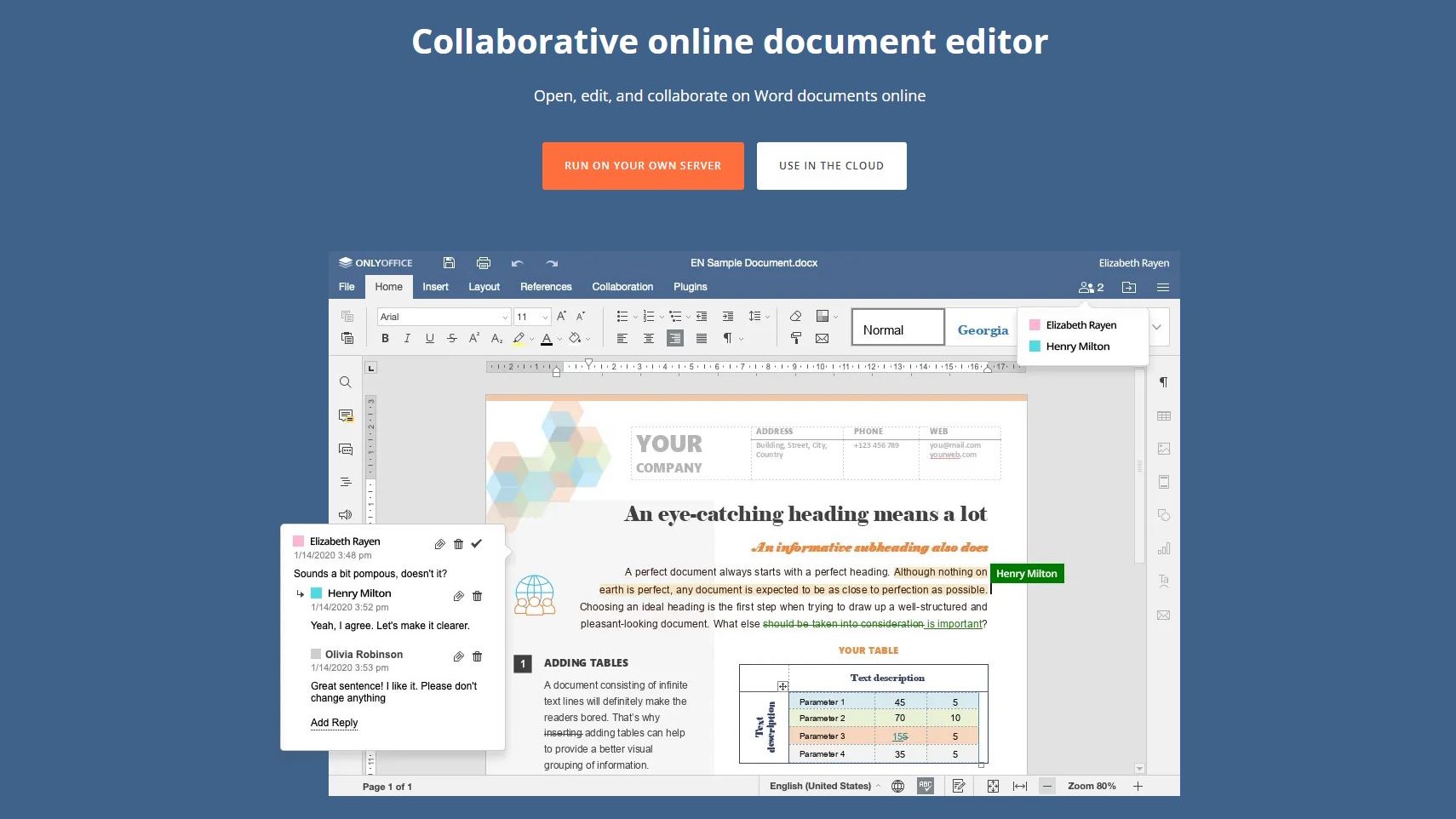
Document Editor
The Document Editor is a comprehensive word processing tool. It lets you create, format, and edit text documents as much as you can. It supports many file formats, including DOC, DOCX, ODT, TXT, PDF, and HTML.
The Document Editor includes the usual features you’ll expect in other word processing software. You can manage fonts and styles, format, text, adjust paragraph and line spacing, customize a page layout, insert headers and footers, and so on.
You can add images, tables, charts, shapes, and more. Any object you add can be easily adjusted by moving, resizing, or aligning them. You can analyze your documents, as in view word count, paragraphs, and characters, or view version history and restore any previous version of the document.
The Document Editor has integrations with a collection of third-party add-ons that provide extra functionality. For example, there are addons to insert a YouTube video, translate words and sentences, and edit images.
Lastly, you can collaborate with others within a team to edit a document in real-time. Team members can coordinate the editing by leaving comments or discussing with the built-in chat tool within the editor.
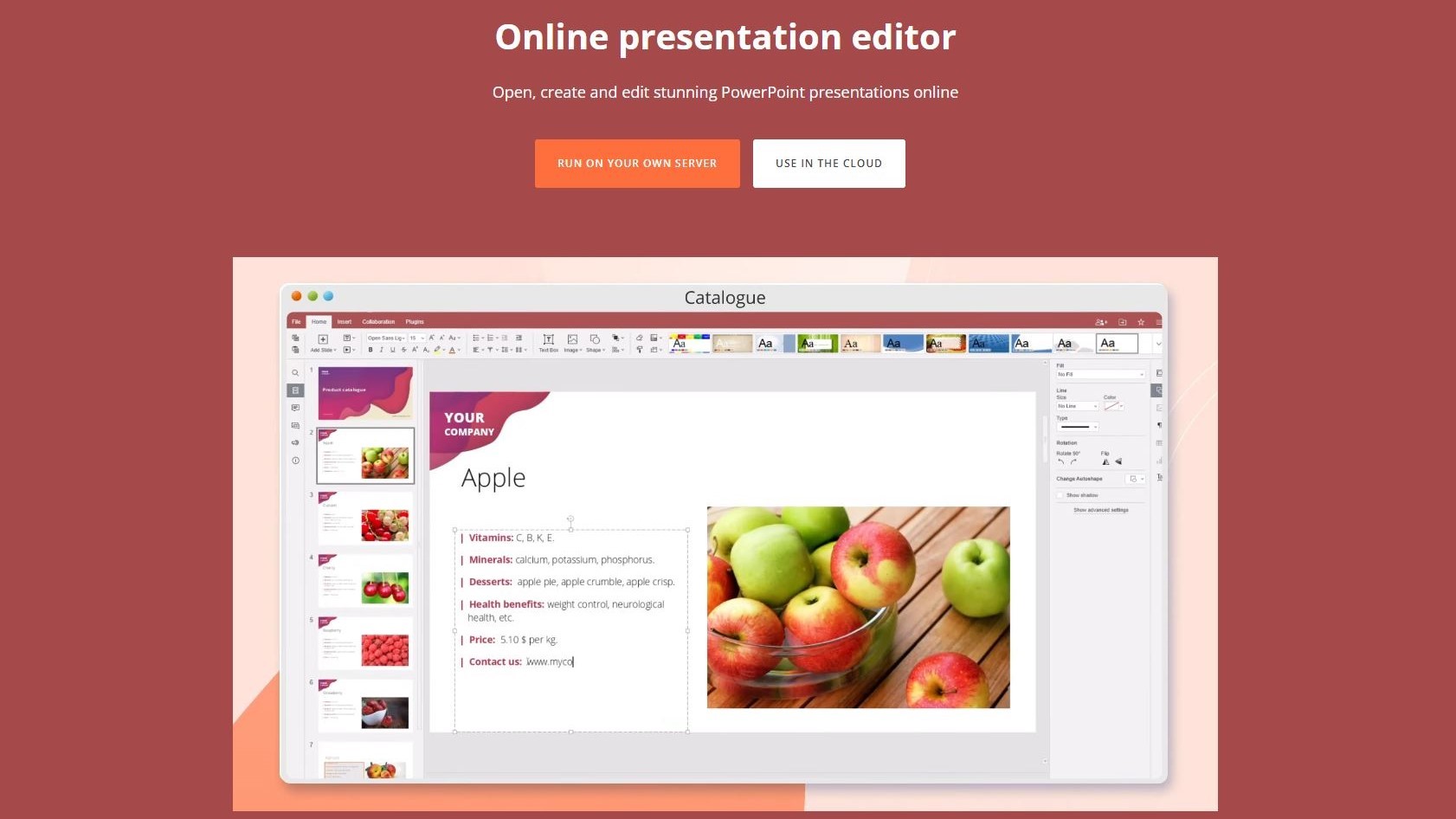
Presentation Editor
OnlyDocs’ Presentation Editor enables you to create visually-appealing presentations as you’ll do with Microsoft PowerPoint. You can create and save the presentations in PDF, PNG, JPG. PPTX, PPT and ODP file formats.
There are many ways to create an appealing presentation with the tool. For example, you can add customizable charts, tables, and equations to display statistics. You can also add videos, clip art elements, and special symbols with the help of third-party add-ons.
There’s a “Presenter View” mode where you can add notes to highlight important parts of your presentation and conveniently navigate to any slide with one click. Also, you can collaboratively edit a presentation in real-time with your work colleagues.
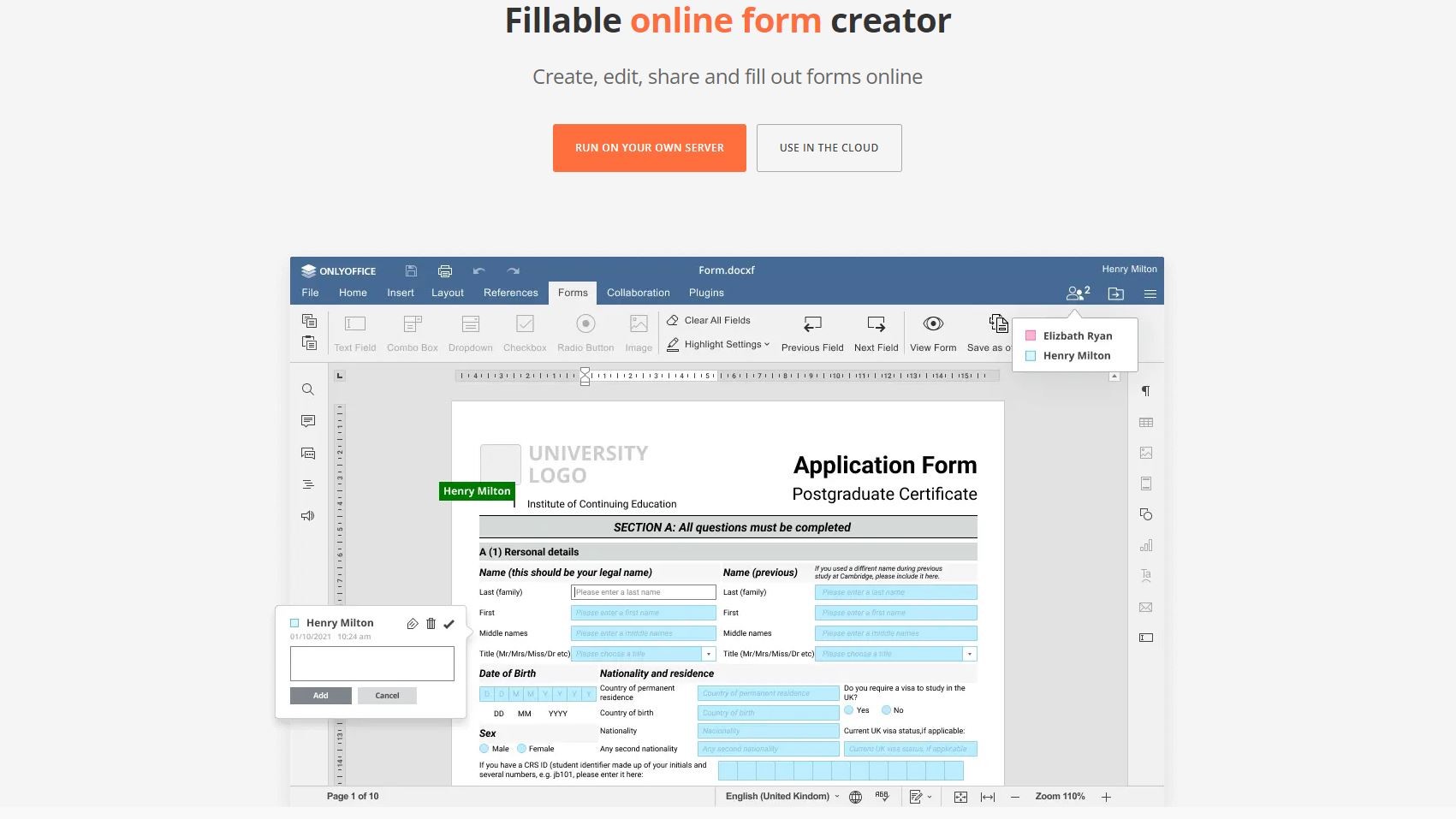
Form Creator
The Form Creator lets you create detailed forms and extract information after they’re filled out. You can create a form from scratch or with a provided form template and host it online for the designated respondents to fill. The forms can include text areas, drop-down lists, checkboxes, and combo boxes.
OnlyOffice includes an email management tool for enterprises. It lets you add a mail server to your domain name to create corporate emails for team members. Organizations using custom corporate emails look more professional than those with generic emails, so this feature is essential.
OnlyOffice Mail includes the typical features you’ll expect in an email platform. You can sort email correspondence into different folders, sort mail automatically with filters, upload attachments, create and manage signatures, and so on. It’s a formidable rival to well-known corporate email management tools like Google Workspace and Zoho Mail.
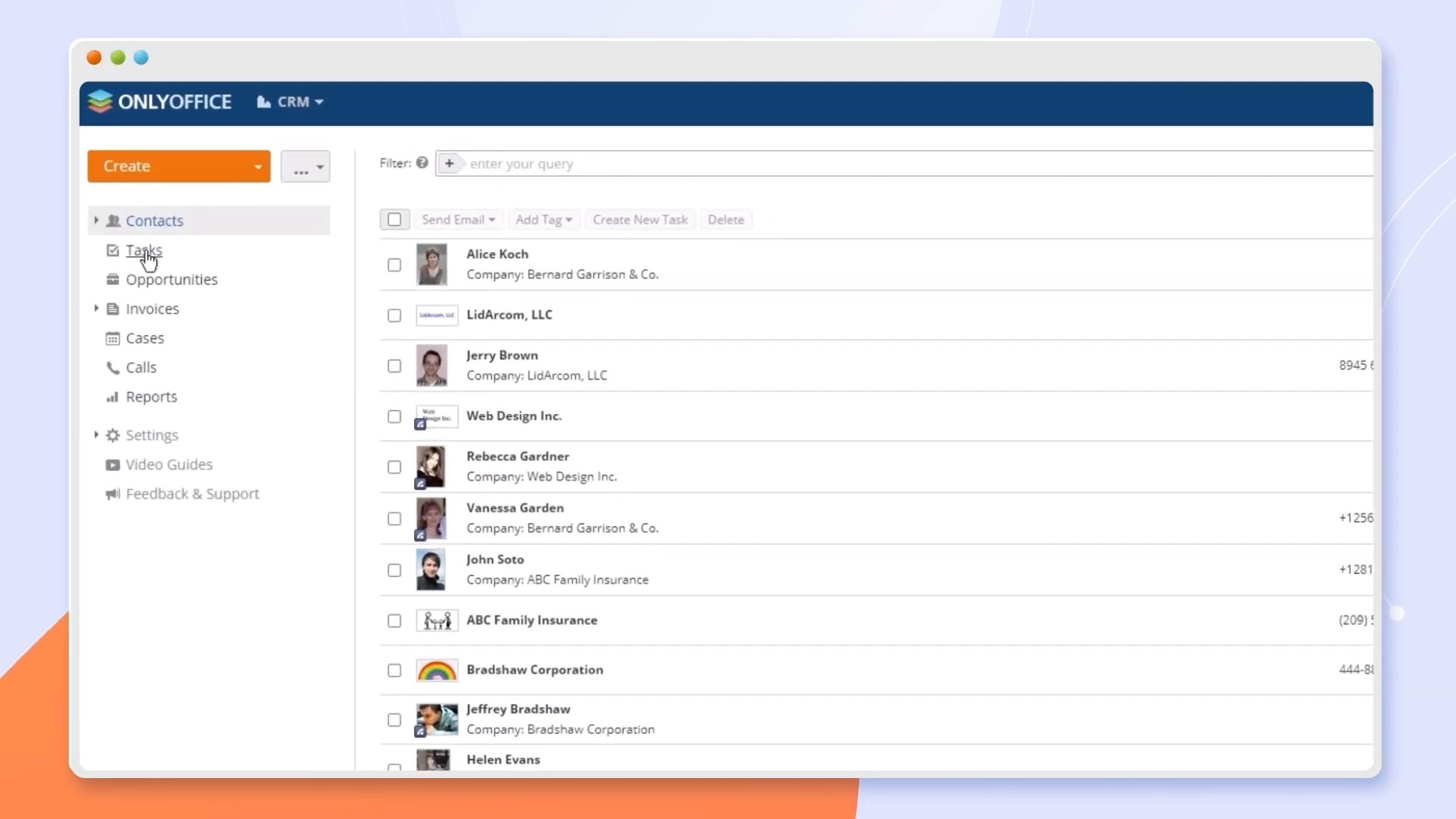
OnlyOffice CRM
OnlyOffice CRM is a unified customer relationship management (CRM) system. It helps keep track of all communications and interactions with customers, essential for every business.
With OnlyOffice CRM, you can build an extensive customer database and monitor every interaction with each of them. You can also create forms to collect sales information or create invoices and send them right from the app.
Thanks to its integration with Twilio, a popular cloud communications platform, you can also answer customer calls directly from OnlyOffice CRM.
OnlyOffice Projects is a project management software tool. You can create tasks and subtasks, delegate them to specific individuals, and track their progress afterward. It also has time-tracking features to assess performance and automatically generate reports.
OnlyOffice Projects is an ideal tool to monitor small or medium-sized projects within an organization.
OnlyOffice Calendar lets you create and label calendars within your organization. You can add upcoming events to calendar dates to make every team member aware. You can also create personal timetables and calendars and share them with specified persons.
OnlyOffice Calendar also has integrations with other OnlyOffice tools like Mail and Projects.
Interface and in use
We found it pretty easy to subscribe to and use OnlyOffice. The process starts with creating an account on the official OnlyOffice website. Once you do that, OnlyOffice assigns you a subdomain attached to the “onlyoffice.eu” URL extension. This subdomain serves as your online office workspace.
If you choose the on-premise version, the OnlyOffice workspace is hosted on your servers with a dedicated IP address rather than an OnlyOffice domain.
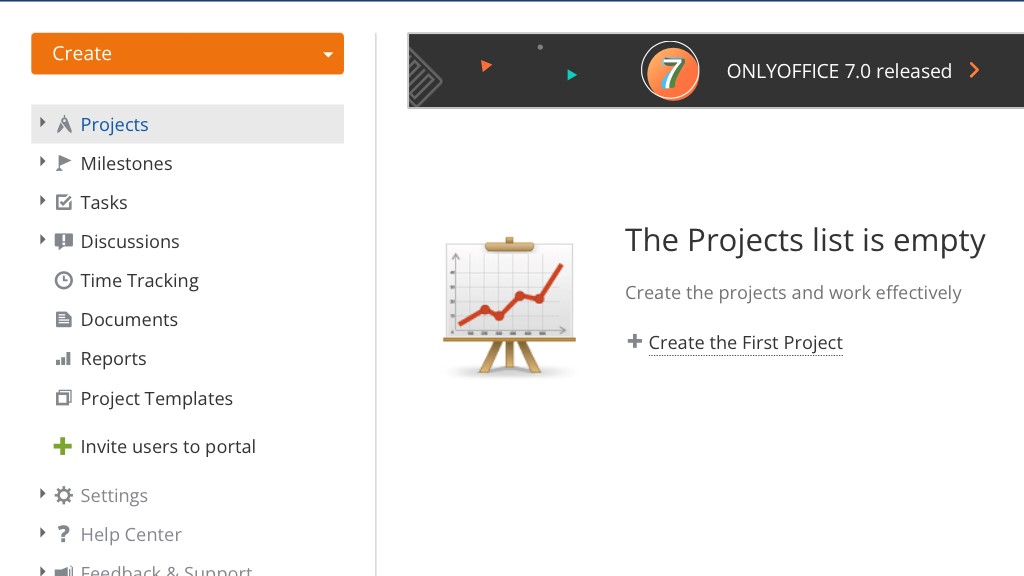
The web interface is neat and uncluttered. There are also OnlyOffice mobile apps for iOS and Android.

Support
OnlyOffice provides customer support through email and telephone. It has a single email support line but different telephone support lines based on your country of residence.
The competition
OnlyOffice’s most formidable competitors include Microsoft Office 365, Google Workspace, and Zoho. OnlyOffice has comparable features with Zoho. However, Microsoft Office 365 and Google Workspace are more versatile tools.
One advantage OnlyOffice has over rivals is that you can deploy it on in-house servers to ensure maximum security. You can’t do that with Zoho, Google Workspace, or Microsoft Office 365.
Final verdict
OnlyOffice is an ideal office productivity software suite. It’s an all-in-one platform to manage communication and collaboration within an organization. However, we observed certain drawbacks, such as being expensive and difficult to set up initially.
We've also featured the best productivity tools and the best document editing and management software
0 comments:
Post a Comment