Samsung QN95B Neo QLED 4K TV
One-minute review
The Samsung QN95B Neo QLED's design picks up on the so-called Infinity theme of its predecessor, the lauded Samsung QN95A, with a barely-there frame around the screen, and a slim rear that’s as flat as the front, creating a striking monolithic effect. The look sets a suitably premium, cutting edge tone.
Picture quality is fantastic - truly mind-bogglingly good, at times. Improved processing and backlight controls deliver marked improvements in most picture areas to the already impressive efforts of the QN95A Mini LED debutant, with less blooming, more brightness and better shadow detailing particularly catching the eye.
The picture quality holds good much better across both gaming and video sources this year, too, and while the its sound doesn’t excel as much as its pictures do, its Object Tracking Sound technology makes it a perfectly adequate partner for the stellar pictures.
The bad news? Samsung’s revamp of its Tizen smart system is a misstep, adding unnecessary complication and some unhelpful design decisions to its clean and engaging predecessor. Overall, though, the picture improvements are so irresistible that a bit of pain on the smarts front and even quite a lot of pain on the wallet front can’t detract from its brilliance.
Price and availability
- Available in 55, 65, 75 and 85-inch screen sizes
- The 55-inch costs £2,499 and the 65-inch costs £3,499
- The 75 and 85-inch pricing has yet to be announced
The QN95B is Samsung’s flagship 4K TV, making it a key product in the brand’s 2022 range. It’s not surprising, therefore, to find it appearing in its highly specified form right around the globe.
The 65QN95B’s flagship status does come with pretty challenging pricing attached, though. At £3,499 it is £800 more expensive than LG’s 65-inch OLED65C2, as a frame of reference - though crucially, it’s actually slightly cheaper than LG’s new premium OLED65G2, with its new heat sink element.
So far, we've yet to hear what pricing will look like in the US and Australia, but we'll update this review when we find out.

Design
- Mini-LED screen with ultra-thin edges
- Monolithic, minimalistic sculpting
- One Connect box attaches to the back of the stand
Samsung’s Infinity design concept continues with the new QN95B models. In fact, its minimalist approach has been refined by making the rear slimmer than it was on last year’s QN95A. The border around the screen continues to be so slim you can barely see it when watching the TV straight on, and the monolithic shape, where the rear is nearly as flat as the front, is both striking to look at and boosts the screen’s wall-hanging potential.
If you’d rather leave it sat on a piece of furniture, it ships with a pleasingly heavy duty, centrally mounted metallic plate stand. Note, though, that fitting this stand is a fiddly business involving lots of screws and even more heart-in-mouth carefulness.
The QN95B’s minimalist approach is exacerbated by the absence on its main bodywork of any connections bar a single port for connecting an external One Connect box. Being able to pass power as well as picture and sound to the TV by a single silvery cable obviously works a treat when it comes to keeping cable spaghetti away from such a self-consciously minimalist screen.
The One Connect box is markedly slimmer and lighter than last year’s version, and the way you can slot it onto the back of the angled neck that attaches the screen to the stand plate is a great tidy touch.
Connections include four HDMIs, all of which, happily, can handle the latest gaming features of 4K feeds at 120Hz refresh rates, and variable refresh rates. The VRR support extends to Freesync Premium Pro (OLED screens are currently limited to Freesync Premium) and, although it’s not officially stated, Nvidia G-Sync. It’s worth adding, too, that the QN95B’s frame rate support now extends to 144Hz, in line with most premium PC monitors.
The QN95B ships with two remote controls: a standard, rather plasticky button-heavy one, and a much sleeker, less button-heavy smart one. The latter of which, excellently, has a solar panel on the back so you don’t need to ever change its batteries.

Smart TV (Tizen)
- Samsung’s Tizen system gets a new look (unfortunately)
- Extensive app support
- But no Freeview Play
Samsung has completely revamped its smart interface and system for its 2022 TVs... but we wish it hadn’t. We won’t cover everything that troubled us about the new Tizen TV interface here for fear of you losing interest before you get to the all-important picture and sound stuff.
To give you a flavor of what’s going on, though, our complaints include the switch from a previous compact home menu where just a row or two of icons were superimposed over the bottom of the picture to a full-screen home page that reduces what you were watching to a small window and bombards you with bewildering amounts of options; the way the top third of the screen is basically devoted to advertising; the way priority is given to content ‘shelves’ that focus on b-list content hardly anyone will care about; the current shortage of shelves devoted to specific streaming platforms; the inability to customize the shelf running order; and some horribly awkward and illogical connection routes between the set up menus and the content menus.
On a more positive note, Samsung continues to support pretty much every streaming app (though not the Freeview Play umbrella system for the UK’s terrestrial broadcaster catch-up apps), and its voice recognition systems are strong, giving you a very welcome spoken word shortcut to the TV’s smart apps, direct content links, and set up controls.
Picture quality
- Ground-breaking HDR playback
- Fantastic contrast and backlight control
- Ultra vivid colors
Let’s kick off this section with a little background on the tech that makes the QN95B tick, starting with its use of mini LED lighting. This replaces the chunky old LEDs most LCD TVs have been using for years with much smaller ones, far more of which can be fitted into the screen to greatly - potentially, anyway - increase the degree of light control an LCD TV can provide.
The QN95B has not, though, changed either the number of Mini LEDs or the number of dimming zones (720) from its 2021 predecessor. This might seem a little disappointing at first glance. However, it’s worth remembering that 720 separately controlled dimming zones is actually a big number by the standards of an LED world where regular full array with local dimming LED sets often deliver dimming zones in the 10s rather than the 100s.
This dimming zone discussion also brings us to what we’d say is the QN95B’s main new picture feature: the Shape Adaptive Light Control system. This enables the local dimming to narrow or widen the intensity of the light fed into a picture by each dimming zone, making it possible to deliver much more nuance in the way light plays between each zone. So, for instance, if one zone of a picture has a bright center and dark edges, the new lighting system should be able to maintain high brightness in its center while fading the light away at those darker edges.
This new trick works amazingly well. For one thing, backlight blooming around stand out bright objects practically vanishes. Samsung’s first mini-LED TVs last year were already good in this respect, but the QN95B is on another level. This is especially true, we were excited to discover, when gaming. With the QN95B, blooming is as near non-existent in Game mode as it is in video mode, making gaming worlds look much consistent and immersive.

The better light control also works wonders on the QN95B’s presentation of shadow detail. With last year’s QN95A dark areas tended to look quite hollow and empty when using all but the Filmmaker picture mode, but here even the Standard preset for the most part delivers dark scenes with a remarkable (by LCD TV standards) combination of rich, deep black colors and tones and lots of the subtle shading detail that brings dark scenes to life.
There can still be a little crushing out of shadow detail in the most extreme dark scenes in the Standard mode. The shot in ‘It’ Chapter One, for instance, where the camera cuts abruptly from a shot of Patrick Hockstetter with a cigarette lighter in the sewers to an extremely dark shot of a group of zombies silhouetted against some very low backlighting goes so dark for the silhouette shot that the silhouettes almost disappear into total blackness. Extreme shifts in brightness like this can also cause rather noticeable delayed ‘corrections’ in baseline brightness levels.
Overall, though, these sorts of Standard mode incidents now only occur now in very rare extreme content conditions - and so much less commonly than they did with 2021’s QN95A models.
Samsung’s AI machine learning system has been improved again so that the QN95B now draws on the know-how of no less than 20 image-analyzing neural networks, with its own processor choosing the best picture handling results for any given image scenario from the vast database of knowledge so many neural networks can provide.
The extra processing power in the 65QN95B sees image processing going up from 12 to 14 bits (though the panel remains native 10-bit), which we suspect is also at least partly responsible for the improvements in shadow detail we’ve noted.
It also plays into the screen’s gorgeous color performance, as spectacularly rich, vibrant tones now look both more consistently natural and balanced in tone than they did on the QN95A, even when using the punchy Standard picture preset, but also contain levels of shading and light nuance that you’d scarcely believe possible from a non self-emissive screen technology.
The extra color and contrast subtlety knocks on, too, into the phenomenal sharpness of the 65QN95B’s pictures. Samsung TVs have always been renowned for really pushing the detail and texture of native 4K images, but this aggressiveness has sometimes brought problems with it, such as exaggerated grain, noise and double edging. With the 65QN95B, though, the extreme clarity and detailing remains, but feels more organic and natural than it did with even the QN95A.

It’s a testament to just how good the 65QN95B’s pictures are that we’ve come so far without even mentioning their brightness, despite this being both the most instantly obvious of their many talents, and the thing that arguably most sets them apart from the many awesome rivals we’re likely going to be seeing in 2022.
We measured a huge 2882 nits of peak brightness on a white HDR window covering 10% of the screen area in the Dynamic mode. This drops to 2200 nits with the much more watchable and engaging Standard mode, and 2015 nits in Filmmaker mode. But these are still astronomical figures by today’s TV standards. The very brightest OLED TVs, for instance, top out at 1000 nits.
As you might hope, the vast amount of brightness at the QN95B’s disposal works wonders with the expansive light range of HDR content, mapping way more of even the most aggressive HDR masters natively to the panel’s capabilities, without having to clip detail from the brightest peaks or ‘remap’ HDR luminance levels like less bright screens have to with some HDR content.
Don’t forget amid this talk of extreme brightness that the QN95B is also capable, thanks to its improved mini-LED and local dimming engine, of producing some of the deepest, purest black levels we’ve ever seen on an LCD TV.
Gaming performance
The QN95B’s performance as a gaming monitor is streets above that of the QN95A. The reduction in blooming noted earlier is achieved while simultaneously delivering significantly better contrast in dark areas, as well as more consistently vibrant colors. Samsung seems to have persuaded AMD to be a bit more flexible with its Freesync Premium Pro requirements, too, yielding much punchier, more satisfying results that feel far better suited to the strengths of Samsung’s panel than they were out of the box on the QN95A.
The Game mode gets input lag down to just 10.4ms, too - an excellent result. Though handily Samsung has provided options - accessible from a helpful new Game Dashboard shortcut menu - for adding a little more input lag in return for a little motion processing with games that aren’t so dependent on response times.
There are a few more picture niggles to cover, finally, beyond the small ones noted already. One is that despite boasting Samsung’s wide viewing angle technology, watching the screen from the sides can reveal much more of the backlight blooming that’s so remarkably well controlled when viewing the screen straight on.
The Standard preset can cause minor sparklies in some very small details, such as Dune’s swirling sands, and occasionally a dark scene can look a little brighter than it should, exposing noise in the mastering that should have remained hidden.
While the QN95B supports HDR10, HLG and HDR10+ formats, sadly Samsung still refuses to embrace the Dolby Vision format. Despite this now being available on the latest Xbox consoles as well as PCs, 4K Blu-rays and lots of streamed content.
Lastly, the screen seems to take a little longer than some to really warm up, meaning gamers in particular can experience mild smearing, even in 120Hz, for quite a while after first switching the set on.

Audio quality
As you’d expect of Samsung’s flagship 4K TV for 2022, the QN95B carries a premium version of Samsung’s Object Tracking Sound system, which places speakers all around the TV’s frame to create a larger soundstage and place effects more accurately in and around a movie mix.
In fact, as we’ve hoped it would since OTS was first revealed, Samsung has now partnered its OTS system with built in Dolby Atmos decoding.
As expected, this combination of the OTS speaker arrangement and Dolby Atmos yields the best audio results from the QN95B. The sound stage seems to expand in size slightly, and sound effects are placed quite accurately within that sound stage. There’s even a small amount of verticality to the presentation - though you certainly shouldn’t expect to hear any Dolby Atmos ‘voice of god’ sounds actually coming from above you.
The sound seems to push slightly forward of the screen, reversing the rather swallowed, back-facing sound of the QN95A, and the speakers are sensitive enough to pick out even the most subtle details in a mix. Vocals are presented with authority and context, as well as typically being placed accurately enough to match up with the position of the speaker’s mouth.
Bass feels a bit compressed and limited, though, despite the presence of an array of large drivers firing out of the TV’s rear, and there’s not quite enough impact or presence from the sound to make it a real audio A lister.
It’s worth adding, though, that the QN95B can be partnered with Samsung’s latest soundbars so that the speakers of the two devices can join forces to deliver a larger, more detailed sound stage.
Should I buy the Samsung QN95B Neo QLED TV?
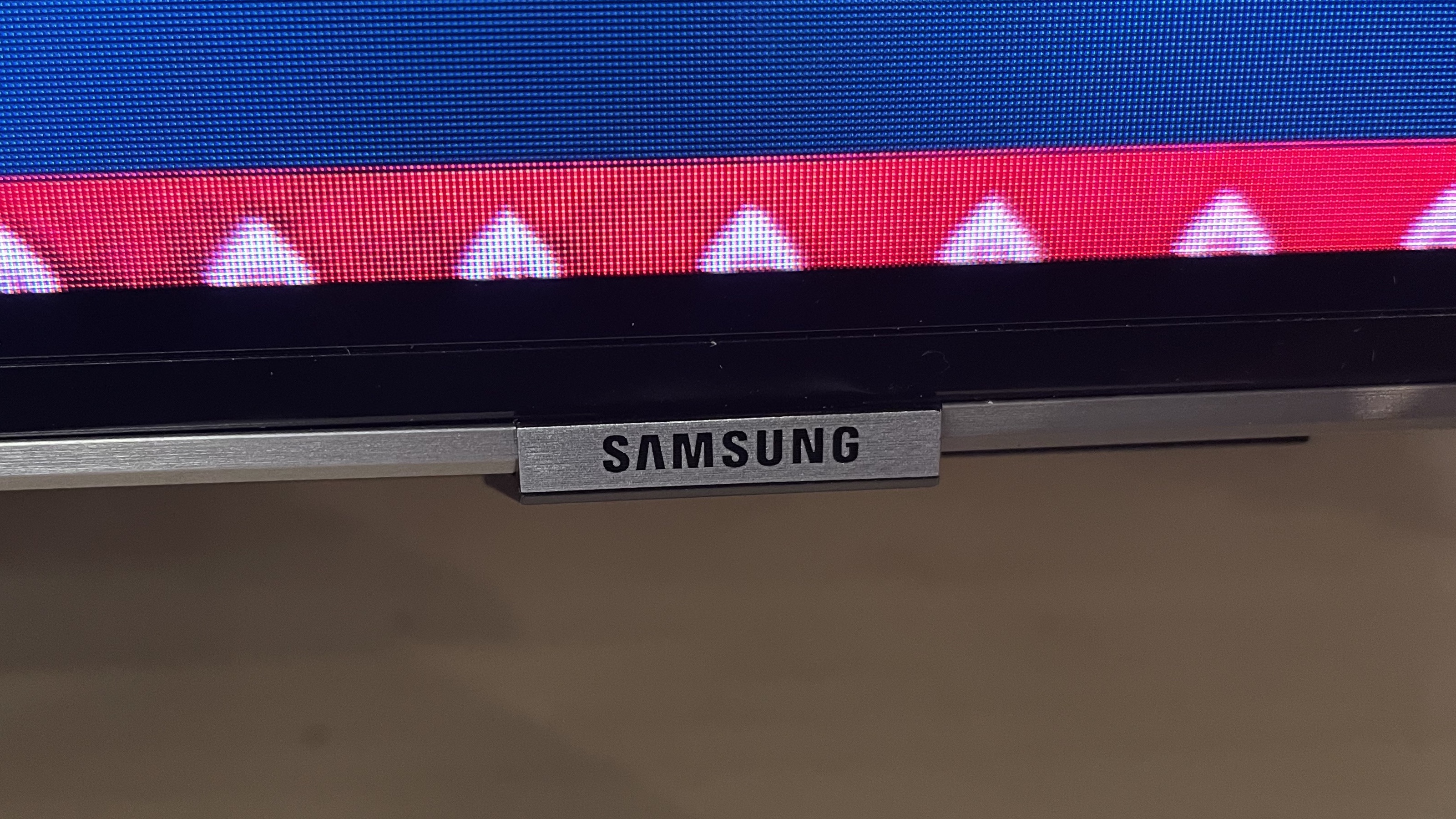
Buy it if…
You want the brightest, punchiest HDR pictures in town
With its extreme brightness and vibrant Quantum Dot color system, the QN95B delivers a dazzling demonstration of just how much of a difference HDR can make to picture quality
You’re a keen gamer
With its four full v2.1 HDMIs supporting 4K/120Hz and variable refresh rates, new Game Dashboard and fast response time, the QN95B delivers a phenomenal gaming experience.
You don’t want your TV to ruin your décor
With its astonishingly narrow frame, slim rear, monolithic shape and an Ambient mode that can play artworks or photos on screen when you’re not actually watching the TV, the QN95B can actually enhance rather then ruin a stylish room.
Don’t buy it if…
You love Dolby Vision
No Samsung TV supports the extra color and contrast performance Dolby Vision can add to HDR playback.
You want a flexible, helpful smart system
Samsung’s new Tizen interface is currently a big step in the wrong direction, bombarding you with content and options you don’t want, and taking away the customization options you might have used to make it better.
Money’s tight
While it’s in the same ballpark as rival premium OLED TVs, the QN95B’s £3,499 price tag is still a heck of a chunk of change for a 65-inch TV, however good it might be.
0 comments:
Post a Comment