mail.com review
Affordability is key, with all of its main services available even in a free-of-charge format. We like the choice of more than 200 email domains and support for additional aliases, which could help individuals and business users alike, but expect to have to pay to send larger attachments or store them in the cloud.
mail.com: Plans and pricing
The bulk of mail.com begins with free services, including its email service. The free plan gives users a choice of more than 200 domains, including the primary @mail.com option, and up to 10 email aliases to help support small businesses who may not be at the stage where they want to commit to spending big on an all-out email service. The free plan also allows for 30MB attachments and storage for emails up to a total of 65GB.
The company also offers 2GB of free cloud storage besides this, and its own suite of free word processing, spreadsheet, and presentation tools that it calls Online Office.
Besides this, there is a Premium plan that unlocks an ad-free experience (something which many other providers do free of charge), POP3 and IMAP setup for using third-party email clients, 100MB attachments, and scheduled sending. The cost for this is $9.99 for three months or $29.99 for 12 months.
The Premium email plan also comes with 10GB of dedicated cloud storage, but if this isn’t enough, you can add a further 100GB, bringing it to a total of 110GB for $47.87 per year (a saving of $30 compared with buying the cloud storage separately).
If it’s just the cloud storage you want, besides the free 2GB plan, there are 20GB, 50GB, and 100GB plans for $1.49, $1.99, and $3.99 per month respectively. The prices are reduced to $0.89, $0.99, and $1.49 per month each if you also subscribe to the Premium email plans.
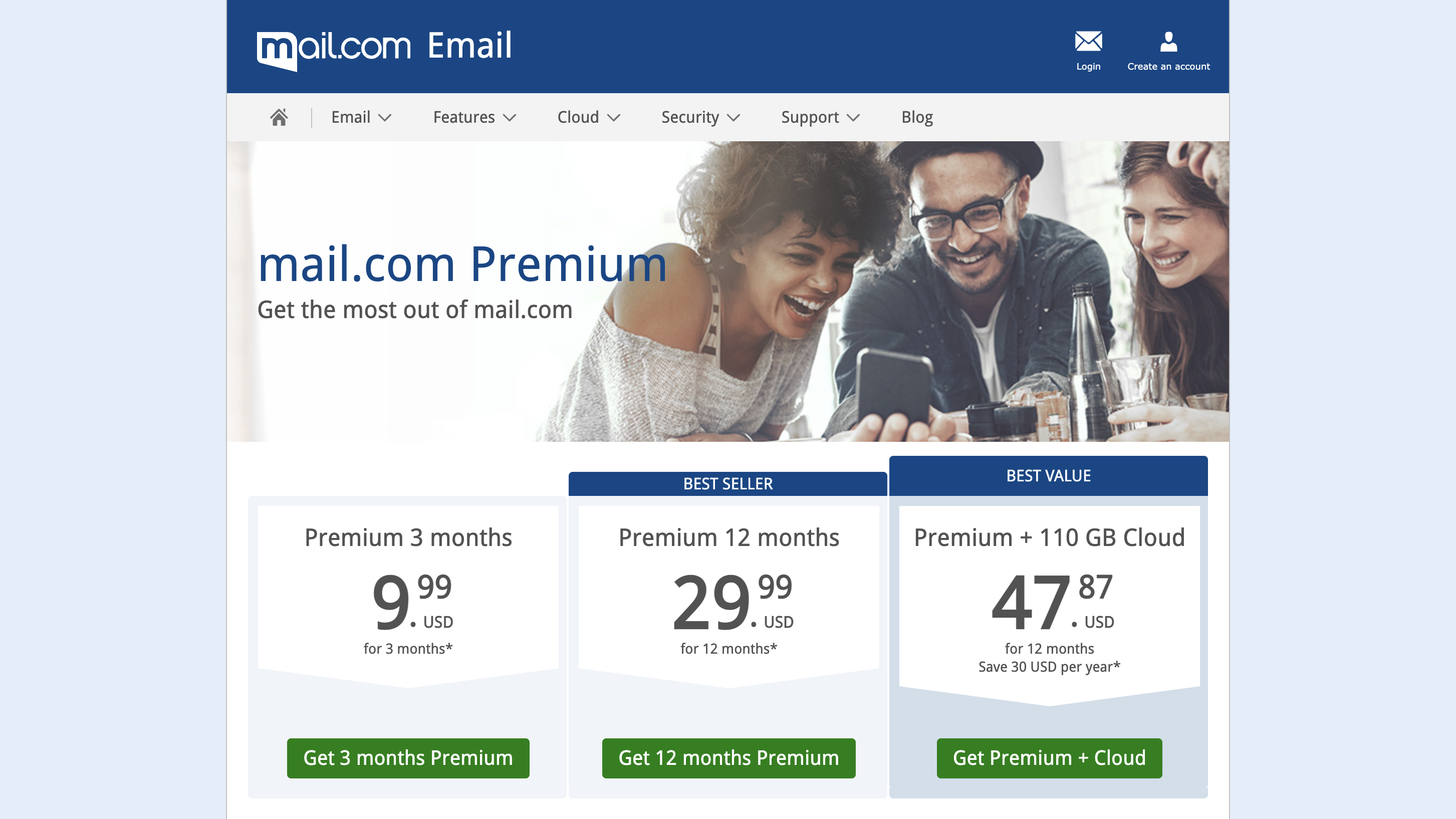
mail.com: Features
For a lesser-known email service provider and cloud storage provider, mail.com isn’t short on features. Alongside the email address that you pick (from over 200 domains), there’s support for up to 10 alias addresses which can be great if you’re an individual or a business with a tricky name.
There’s also support for things like email filtering, a so-called Mail Collector that diverts emails from multiple accounts into your mail.com account so there’s no need to log in to multiple service providers to check multiple inboxes, and even a handy tool to migrate emails, contacts, and calendars from another provider.
For users of the company’s cloud storage solution, if they prefer to send a link to an online pot of files rather than attaching documents to an email, it’s possible to configure temporary access and share via mail.com Cloud.
On top of email and cloud storage services, and in an effort to provide an entire ecosystem, users also get access to Online Office, which is compatible with common file types like those used by the Microsoft 365 (formerly Office) suite. Finally, a DeepL-powered translation tool with support for up to 29 languages, and a peculiar assortment of online games, are included.
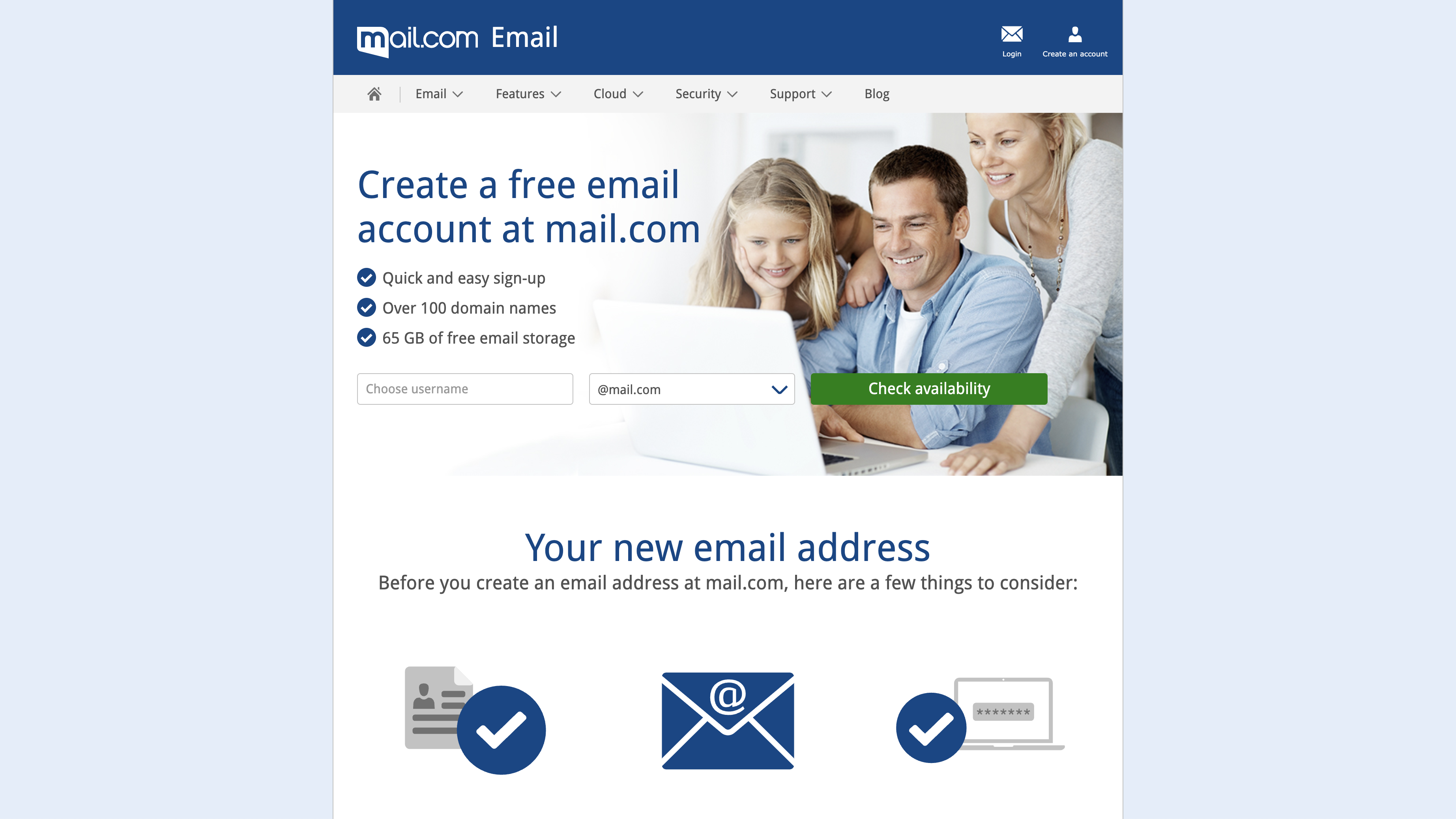
mail.com: Interface and in use
Users familiar with platforms from dominating companies like Gmail and iCloud Mail may first notice the user interface of the web portal, which is a little less flattering than they may be accustomed to. The web interface is more functional than elegant, and the ads are somewhat distracting, but that said, every option that you’d expect to find in even the bigger email platforms is tucked away fairly neatly.
Once you’re all set up and your account is configured as you’d like it, mail.com is proud to push its ‘MailCheck’ browser extension, which is available for Chrome, Edge, and Firefox (not the elimination of Safari - sorry Mac users). It provides a really clear and simple view of your inbox, and little else.
The iOS and Android app is a much cleaner experience compared with the web, where you can file content away easily in folders. Apart from the Mail tab, you’ll also find a Cloud tab, which means that the smartphone and tablet app houses all of the company’s services in one, removing the need to install multiple apps.
While there’s no dedicated email desktop client (mail.com does this with its browser extension), there are clients for its cloud storage available for Windows and macOS devices. The way the client works is fundamentally different to the way other clients, like OneDrive and Google Drive, work, and this is true of both operating systems. mail.com is installed as its own drive on macOS, and as a network location on Windows, which means that it’s housed in a slightly more obscure location in each native file management system. It also means that it can be easily ejected or disconnected, so users will have to re-establish connection to find it again. Great if you want to hide files from prying eyes, not so good if you want quick and easy access to your storage.
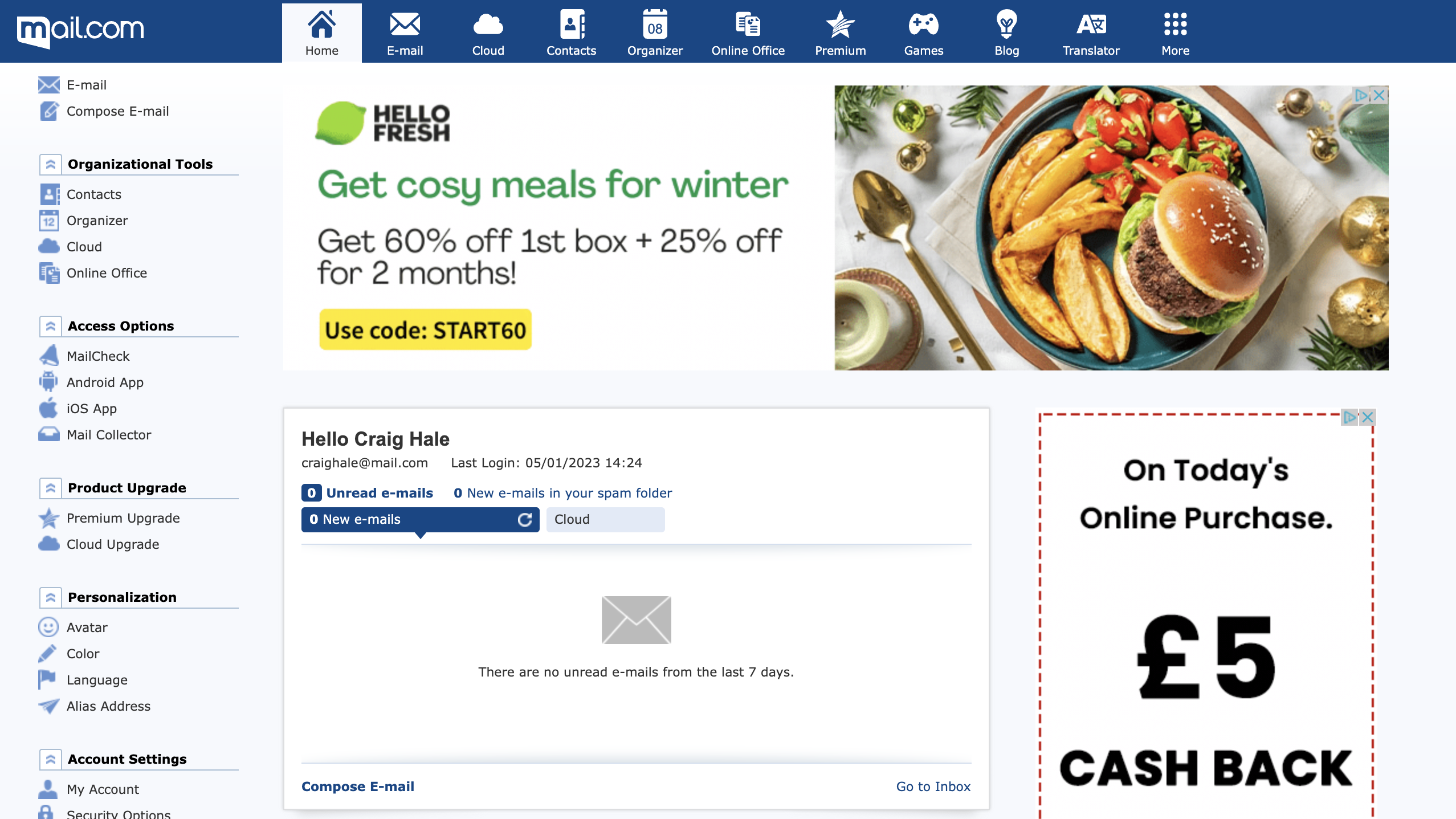
mail.com: Support
Click on the support tab on mail.com’s website and you’ll find a handful of ‘first steps’ articles for the basics, like setting up an account and using the apps and clients. Dig a little deeper and there’s an entire library of self-help articles, but if you need more customized support, you may be a little disappointed.
In fact, it’s only paying customers on the Premium plans that get dedicated telephone support for when things get tough.
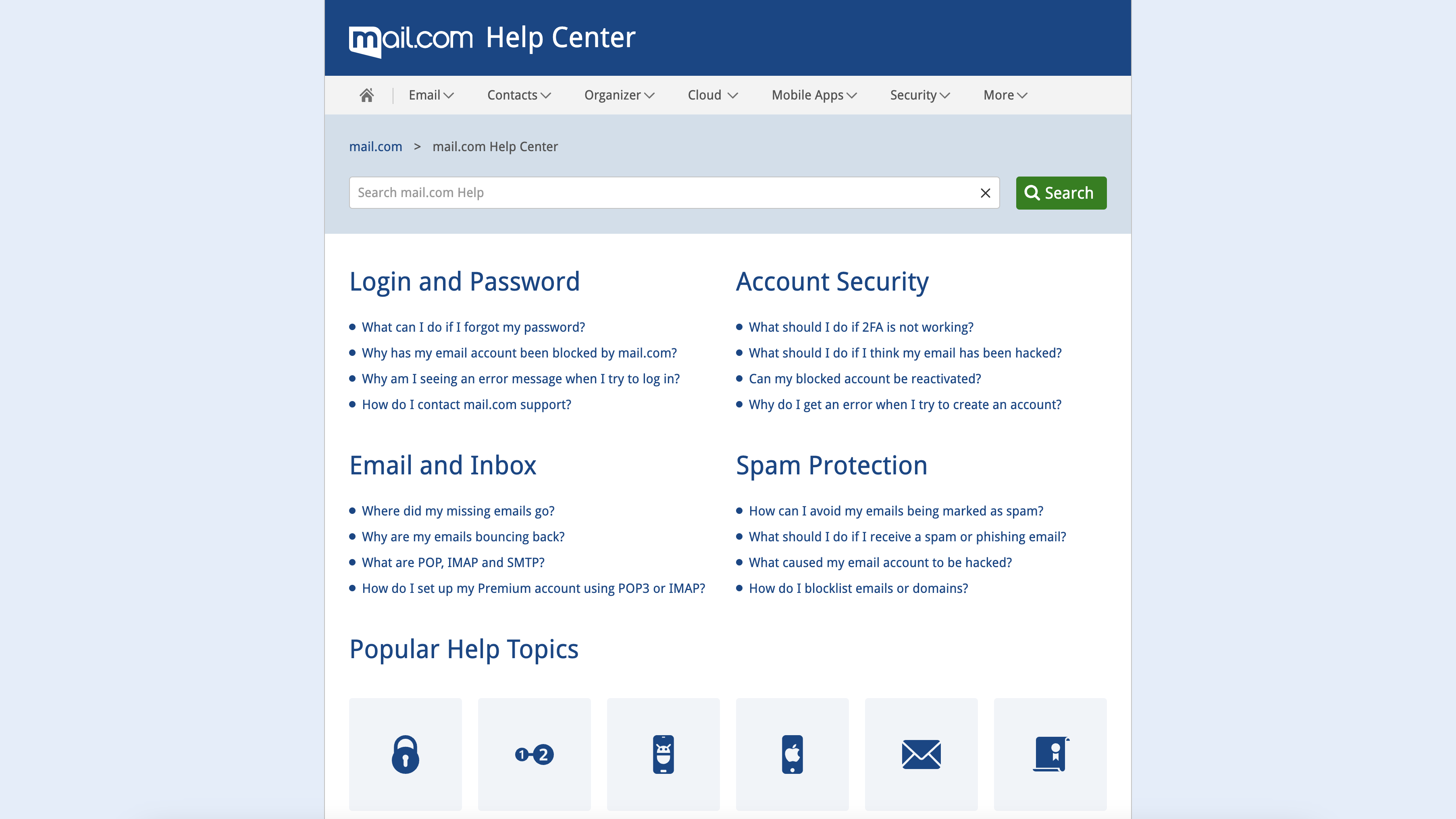
mail.com: Security
Fortunately, the company is more openly committed about security, for which it has an entire tab of pages on its website. Virus protection for incoming emails and their attachments is included for all accounts, and extends to third-party inboxes that are diverted to mail.com through its Mail Collector feature, and spam filtering also acts as a way to remove unwanted emails.
Users will be pleased that there’s two-factor authentication (2FA), which works with most popular authenticator apps.
Files stored in the cloud use the company’s Kansas, US-based data center, which promises to be “highly secure”, and emails use encryption to ensure security.
The competition
Unfortunately for mail.com, competition is aplenty, and many are free, including heavy hitters like Gmail and iCloud Mail, as well as other up-and-coming rivals like Proton Mail which places a huge emphasis on security and privacy. Proton also has its own Drive, with 1GB of free storage or 500GB and 500GB plans for $3.99 and $9.99 per month respectively.
Final verdict
mail.com is a great starting point for Internet users looking for some free email and cloud storage space, and even paid plans are relatively affordable, but in the shadow of more well-rounded competition, it begins to take the back seat.
- We've featured the best email providers.
0 comments:
Post a Comment