pCloud Pass review
A major part of choosing any online tool, besides its list of supported features, is value for money. Fortunately, pCloud Pass is easy to recommend on this front, especially for users who don’t need their passwords accessed on multiple devices, as it’s free. Even Premium versions cost as little as a cup of coffee per month, and the option to buy it with a one-time fee.
pCloud Pass: Plans and pricing
Pricing for pCloud Pass is especially attractive given that, for one active device, you will end up paying nothing. This gives you access to all of the password manager’s features, which makes it an incredibly powerful tool if you’re just looking to use it on your computer, for example.
If you need access to pCloud Pass on multiple devices, you’ll need a Premium account, which is currently on sale for £29 ($29) per year, or a one-off payment of £149 ($149). These both unlock access to an unlimited number of devices attached to the account, and you can choose to pay £2.99 ($2.99) per month if you prefer to spread the cost (and pay a little more for the convenience).
Pricing couldn’t get more simple, especially given that all features are included in all plans. The structure suggests that the company relies on users paying a fee to be able to access data from multiple devices, though we think even the free version makes for an enticing proposition.
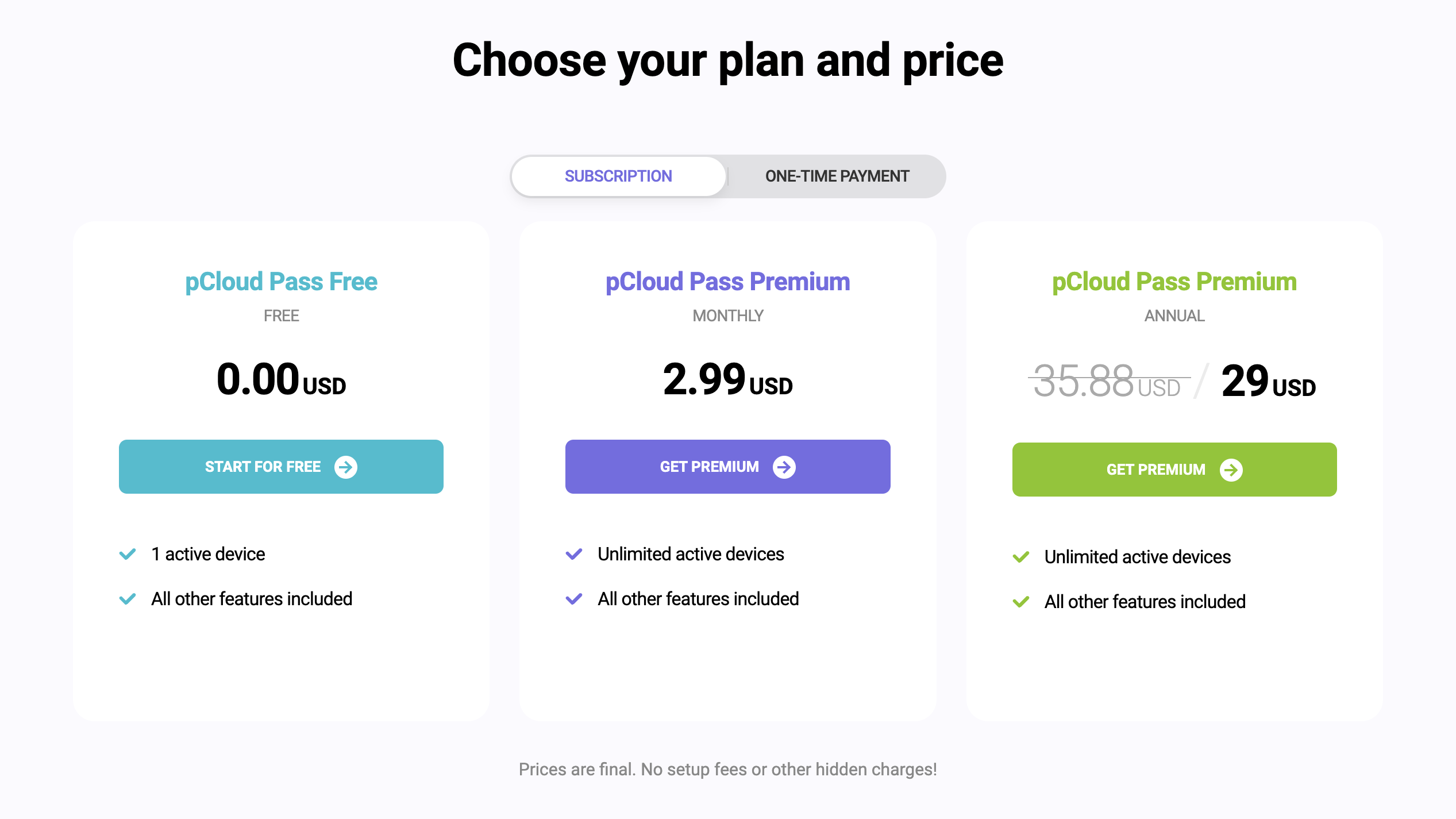
pCloud Pass: Features
pCloud Pass primarily serves as a password manager tool, so it’s no surprise that its easy one-click password saving takes center stage on the company’s list of included features. It’s also able to generate complex passwords to help its users boost security, and a handy import/export tool lets users bring passwords from another (maybe more expensive) tool that they’re using, or to leave should they wish.
Beyond this, users can choose to save payment card details and even secure notes, which could be handy for keeping passport and driving licence details at hand. pCloud promises to be working on document storage, which could cover scanned copies of those sorts of documents, but for now, that remains in the pipeline and not something that we can base this review on.
The broader company does offer a few other things, too, including cloud storage and a free file transferring tool for files up to 5GB in size, with optional encryption. Pricing for the cloud storage is on par with other competitors, so if you’re looking to have everything under one roof, it may make sense to consider what else pCloud offers.
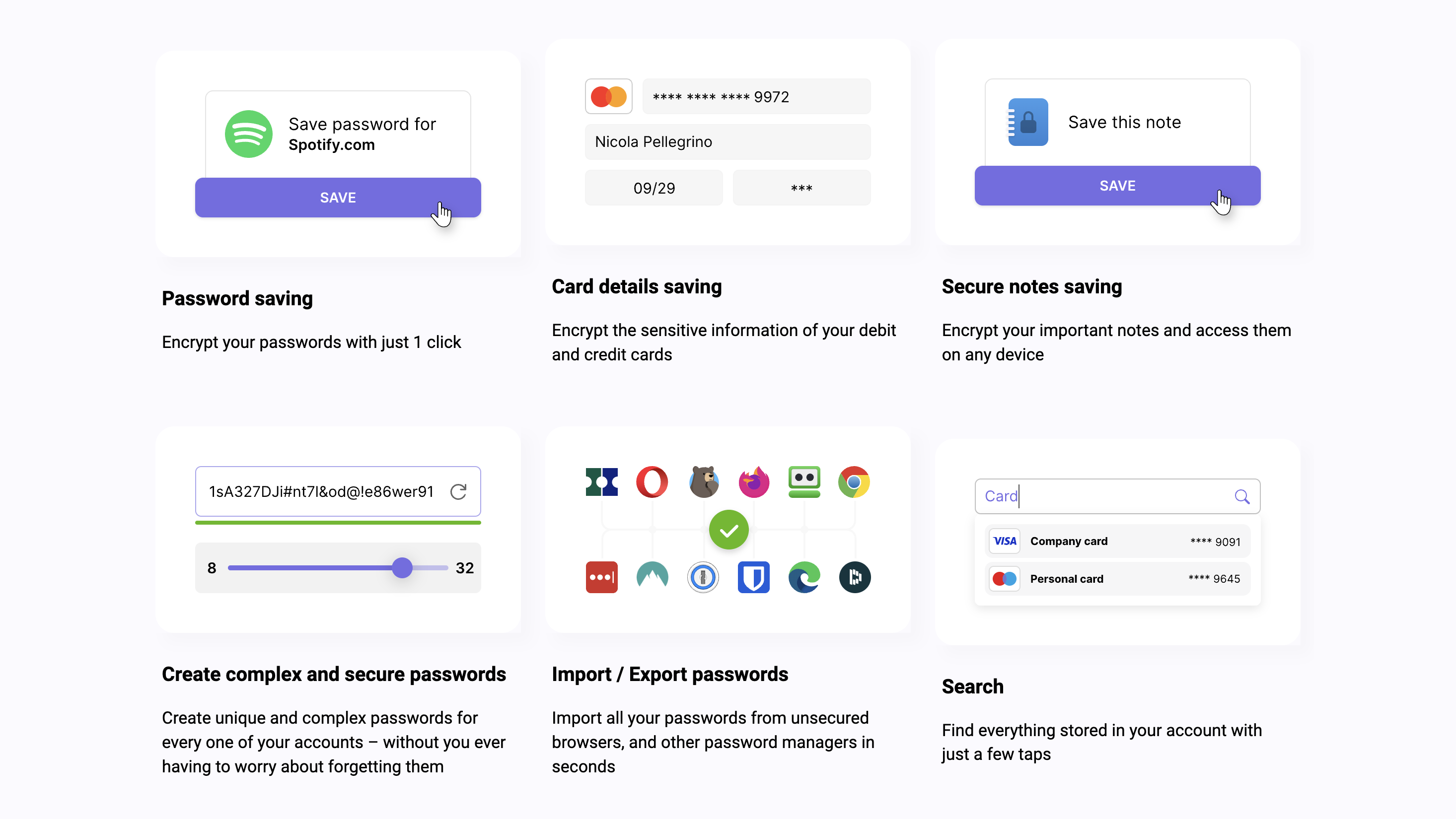
pCloud Pass: Interface and in use
pCloud Pass has a very clean interface that revolves mostly around its web portal, where you can view, edit, and add passwords and other supported information. There’s also a browser extension, which works with Chrome, Edge, Firefox, and privacy-oriented Brave.
While there are promises of an upcoming Safari extension, which could appeal to a wider audience of macOS and iOS users, it doesn’t exist at the time of writing, so should be discounted until it is delivered. Nevertheless, the iOS and macOS apps integrate well, though iPad users will have to do with a scaled up version of the iPhone app, instead of one that has been designed specifically for use with the iPad’s larger display.
We installed the Chrome extension, which worked just like any other password manager extension you may have used from another provider, offering up a popup to save your password, or autofill any saved passwords. It doesn’t really get much simpler.
A little digging in our online dashboard uncovered a free 3GB storage space in the my pCloud area, which is ok for files that don’t need the ultimate protection.
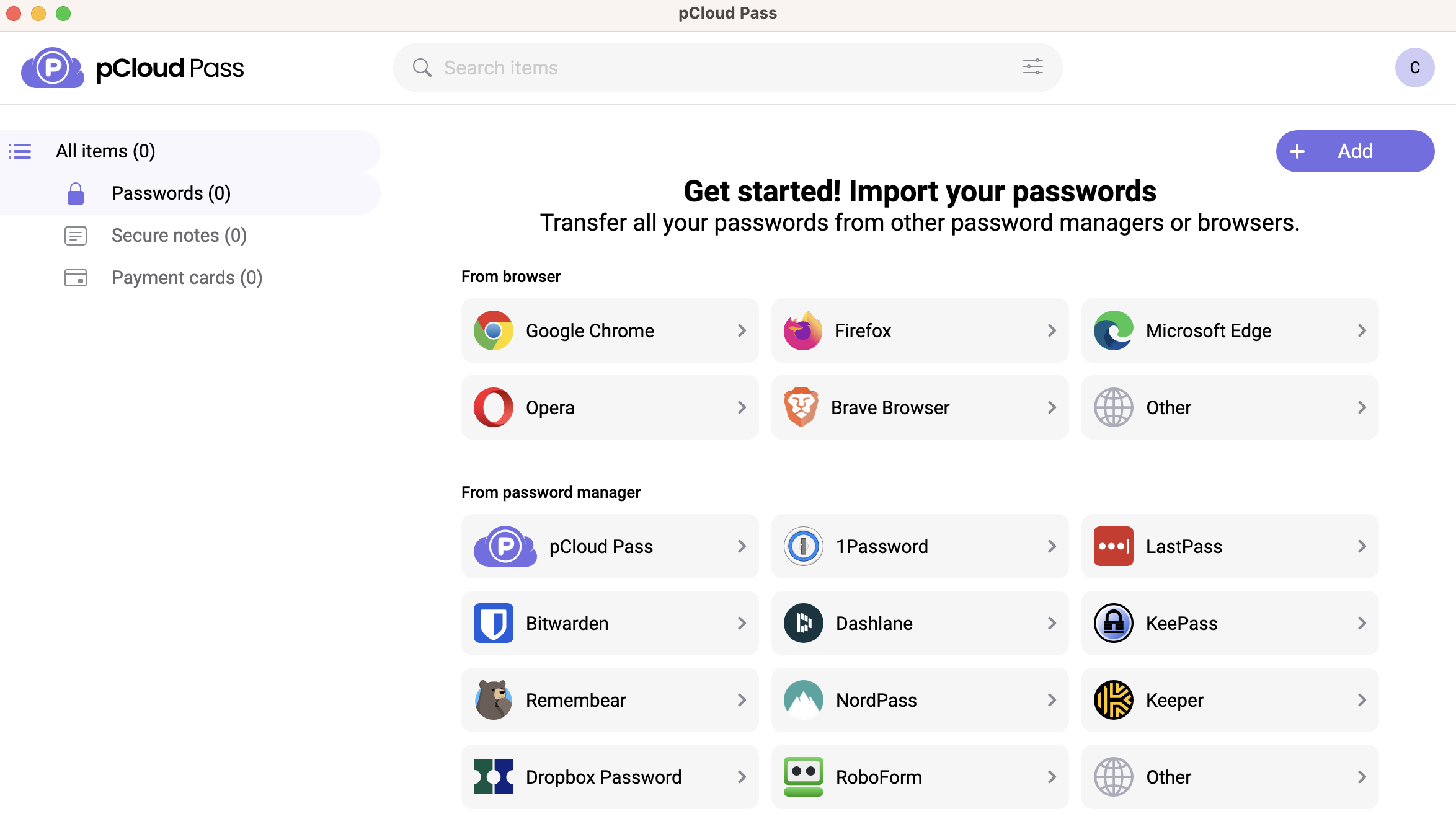
pCloud Pass: Support
Unless you’re happy with the online FAQs, which don’t go an awful long way to troubleshooting common errors, you’ll have to resort to an email or ticket-based system. While this would typically be a drawback compared to rivals that offer up real-time phone and online chat contact channels, these are arguably less important for a password management system, thus would add to the cost, which would inevitably be passed on to the consumer.
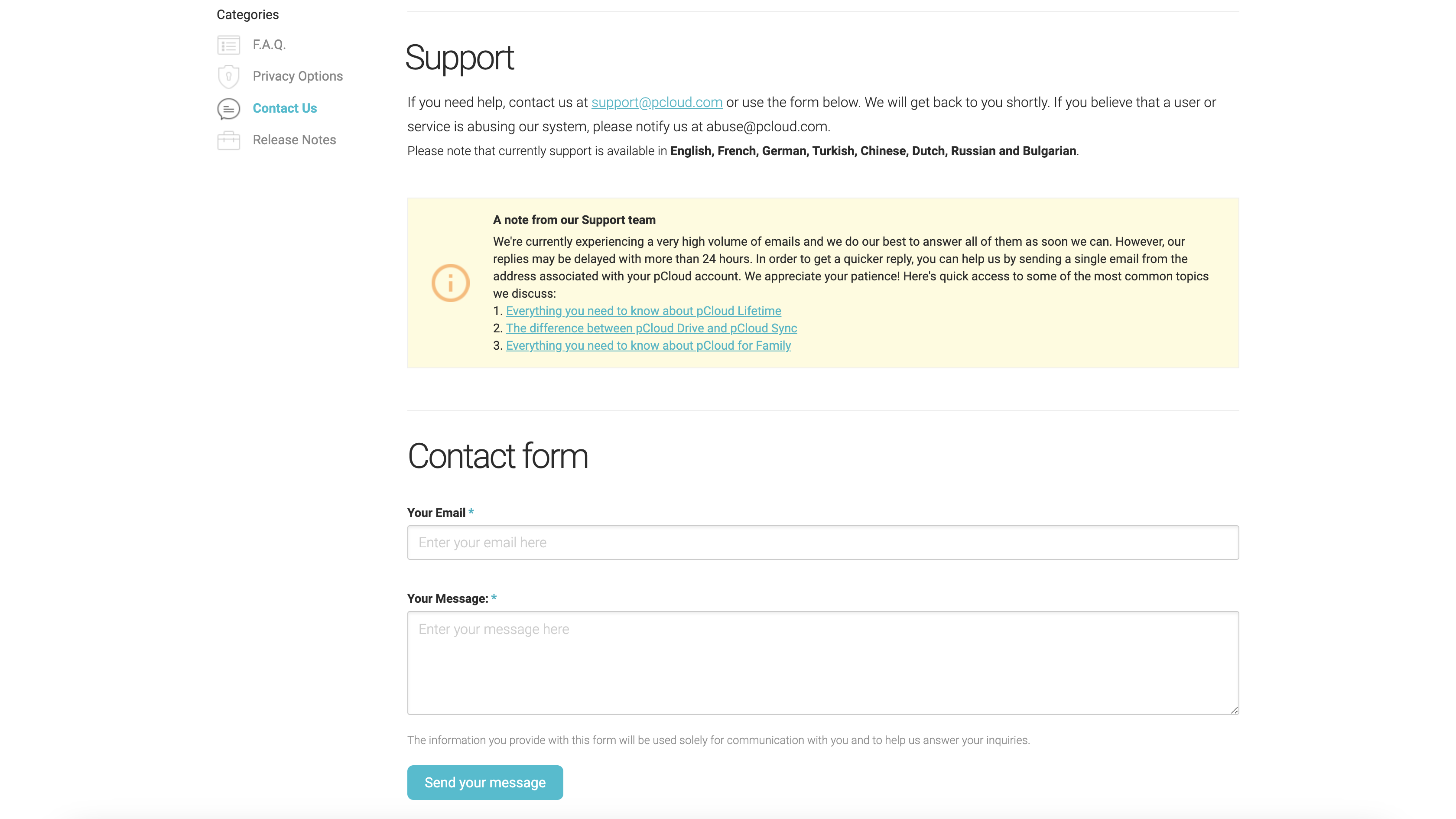
pCloud Pass: Security
Passwords cover all aspects of our lives and can often reveal some of the most sensitive data, so it’s crucial that where they are stored is as secure as it can be. pCloud Pass promises to encrypt all information when it is transferring from your device to its servers, where it rests “in a highly secure data storage area”, in at least three locations.
There’s also the option to subscribe to pCloud Crypto, which encrypts and password protects your most important files. This uses client-side encryption, which means the user will be in charge of the key, and if it is lost, pCloud can do very little to recover lost data. This is a further £49.99 per year (or £150 as a one-off payment).
Accounts are protected by a master password, which, if lost, can be reset with a combination of security words (given to you at the point of signing up) and email address. Biometrics can also take the place of the master password on supported devices for easier and quicker access.
The competition
In isolation, pCloud Pass is an incredibly slick, easy-to-use, appealing tool that’s fairly cheap (or free), and bundled with the other more expensive services, is made even better. The problem it faces is the challenges posed by other password managers, all of which offer their own pros and cons.
iCloud Keychain, for example, forms part of the wider iCloud ecosystem that’s built natively into every iPhone or Mac owner’s device, and encompasses file storage and plenty more. Other companies, like Dashlane and NordPass offer up VPN services, while some have a more comprehensive support network.
Final verdict
Password managers are typically fairly simple ecosystems with limited purposes, so there isn’t often an awful lot to set them apart. That said, what pCloud Pass does, it does well. Unless you’re looking for a service with a bundled-in VPN (you could always get one of these separately, or bundled into another web tool package), or you want to keep things native with a tool like iCloud Keychain, then pCloud Pass is highly worthy of your consideration.
- We've featured the best password managers.
0 comments:
Post a Comment