Pitch review
The company has already gained the attention - and investment - of some notable people, including Instagram and Zoom founders, and the Slack Fund. Behind every attractive presentation should be an attractive design tool, and Pitch is no different, with an easy-to-use tool for almost any platform.
Pitch: Plans and pricing
If it’s just presentations that you need to do, whether it’s for an informal meeting or to synthesize a project, the Starter plan should suit. It’s free of charge, and allows for unlimited presentations with custom templates and fonts. On the teamwork front, live video collaboration and recordings are also supported.
The Pro version benefits from things like analytics, a built-in media library, and exports to PDF and PPTX files. This costs $8 / £8 per month. Pitch also offers Enterprise plans with support for SSO, though pricing remains to be discussed by any individual organization.
Free plans grant access to up to 10GB per workspace, regardless of the number of users collaborating. Pro plans allow for 10GB per person in a workspace, so if you have three people collaborating, that will unlock up to 30GB.
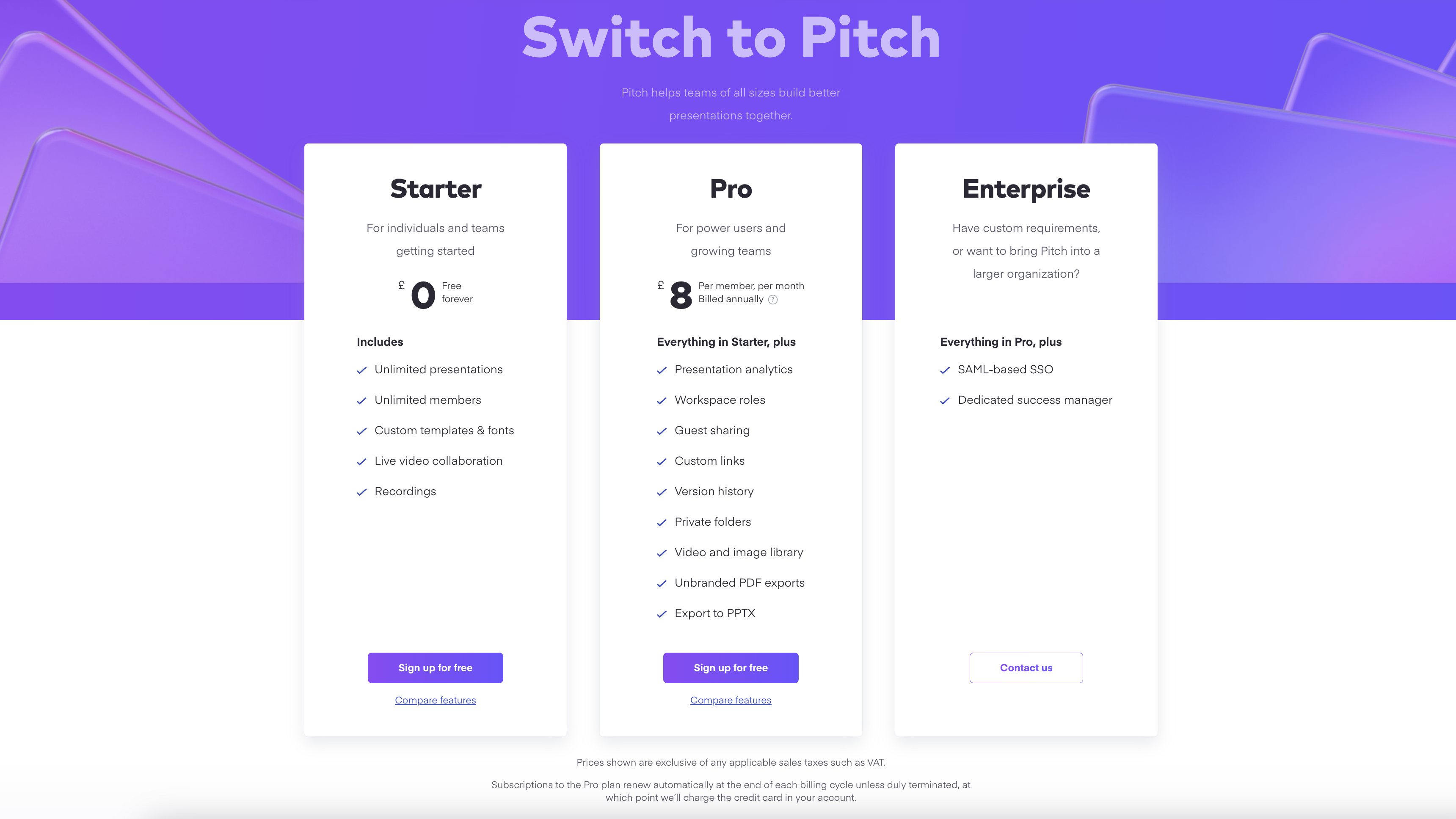
Pitch: Features
First thing’s first, regardless of plan or subscription type, Pitch users can create an unlimited number of presentations, with as many slides as they want. All account types also support custom font uploads to help maintain brand identity, and templates which can be customized and then saved for easy access in the future.
The number of integrations available, even for free plans, is frankly astonishing, and it helps make Pitch a well-rounded offering that should be easy for most to use. Link to things like Google Sheets to pull in tables, Google Analytics to pull in metrics, Unsplash (which is also a user of Pitch) and Giphy to pull in media, and YouTube and Vimeo for embedding videos.
In terms of first-party media, users can add voice recordings to narrate their slides, or upload images in most common file types (up to 5MB for free plans, or unlimited for paid plans). The Pro tier also supported video uploads if you prefer not to use a video hosting website like Vimeo.
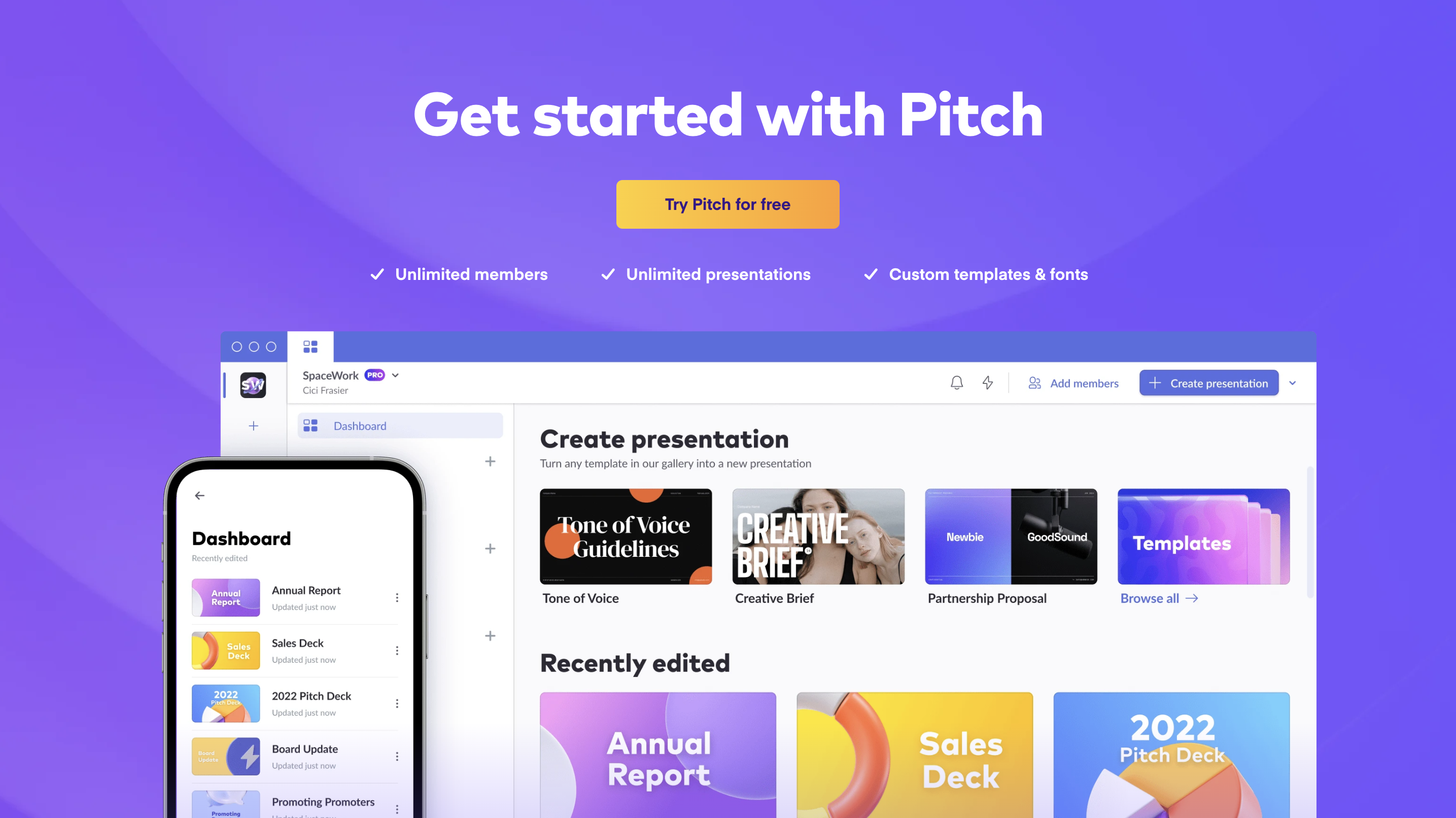
Pitch: Interface and in use
Pitch is well-versed when it comes to designing a product that’s easy to use and nice to look at. After all, presentations should be exactly those two things, so why can’t the tool used to create them be?
For the occasional project, many users will find them using the web portal. From what we can tell, this is a full-blown version of the presentation making tool, which can be accessed from any browser, anywhere.
The more seasoned creators will likely prefer the dedicated Pitch clients, which provide offline access and a neat app that resides separately from the web browser (and all the other open tabs that come with doing such hefty research). Fortunately, Pitch has got us covered, with Windows and macOS clients, as well as smartphone and tablet apps for iOS and Android.
Naturally, the mobile versions of Pitch are more scaled-down, however they’re still just as functional for on-the-go editing. Unfortunately, though, the iPad app is just a scaled up version of the iPhone version, so it doesn’t make good use of the screen real estate.
Any users familiar with Apple’s Keynote will instantly know where to find things in Pitch. In fact, we think the taskbars look very similar. A navigation pane on the left-hand side is joined by a collaboration pane on the right-hand side, housing things like comments, notes, and edit history (though some of these features are reserved for paying customers). There’s also an integration with Slack to make collaboration even smoother.
The whole idea with Pitch is that you design and present all within its ecosystem, and while you can export to programs like PowerPoint, there may be some compatibility issues. PDF exports are handy for sending notes to meeting attendees, but unless you’re a paying customer, expect Pitch branding to appear on your document.
One of our favorite features has to be the live collaboration functionality. Similar to how you might see another user’s location in a file in other ecosystems like Google Docs, Pitch users can follow colleagues around the screen as they make live edits. What sets it apart is the small, unobtrusive bubbles of live video stream, so co-workers can communicate more effectively at the same time.

Pitch: Support
Pitch hopes that it can handle most query types with its online database of self-help articles, organized neatly in its help center with step-by-step instructions and handy screenshots. If this isn’t enough, users will have to click ‘Contact us’ in the pop-up banner of the web app or desktop client, which opens up a chat-like window. The company currently promises to reply within a few hours, so don’t expect immediate response times.
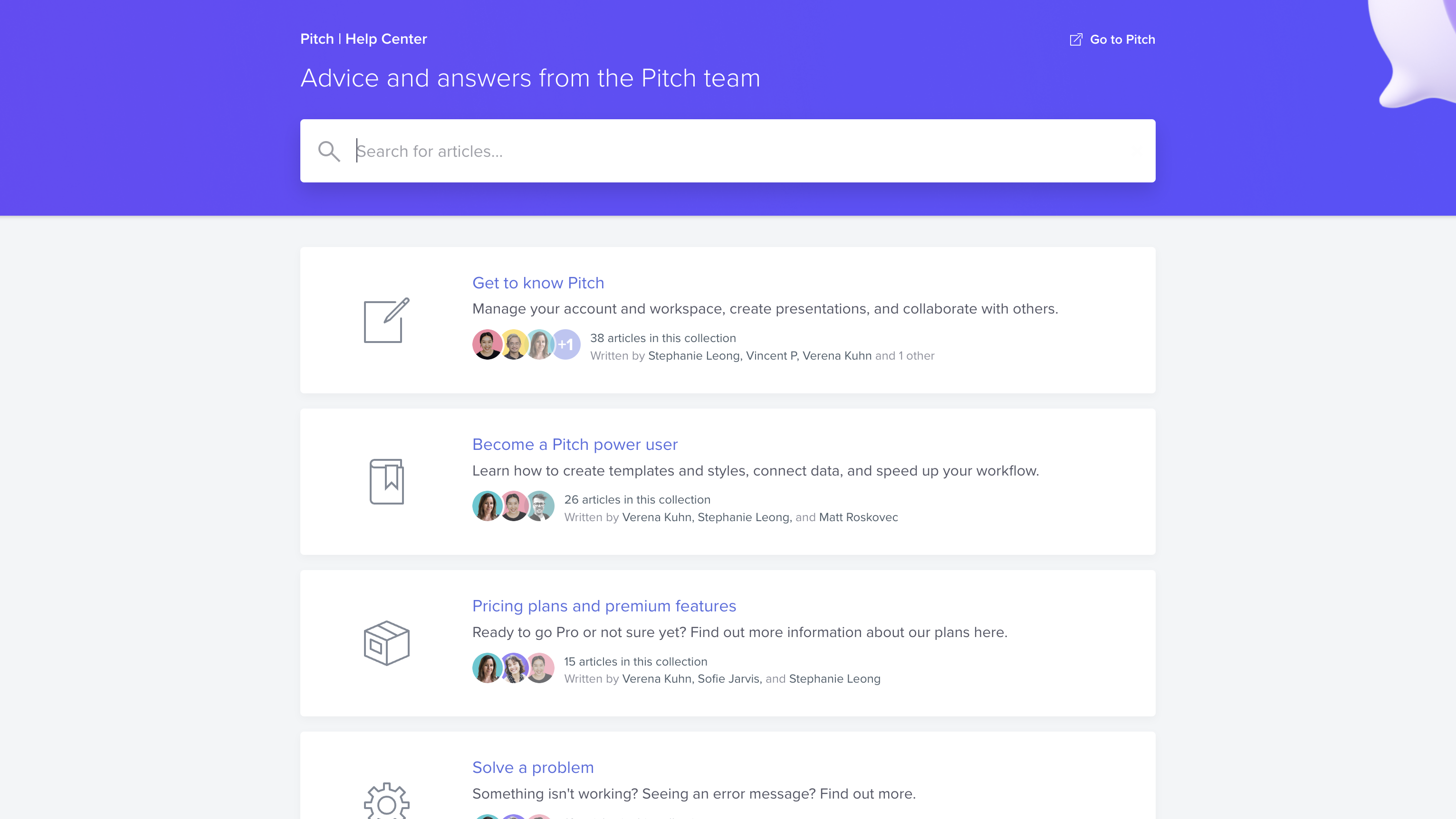
Pitch: Security
Given that Pitch presentations are stored in the cloud, and not on your hard drive, it’s reasonable to expect the company to take all relevant precautions to ensure user safety. Stored files are encrypted as standard, and the company is open about its use of AWS European cloud hosting for storage.
The competition
A large portion of Pitch’s competition will come with existing big players in the game, like PowerPoint and Keynote, however with its focus on collaboration and seemingly endless supply of templates, we think it can more than stand its ground.
There are other online alternatives, too, like Prezi, but depending on your specific use case, we think Pitch is generally more comprehensive as a whole.
Final verdict
If you’re looking for a tool to build presentations, Pitch stands head and shoulders above the rest in what’s shaping up to be a fairly busy sector of the market. With plenty of standout features and impressive real-time collaboration functionalities, it really is a tool that’s worth getting behind. For us, the only thing that holds it back is the storage limitation.
- We've featured the best presentation software
0 comments:
Post a Comment