OnSign TV review
OnSign TV, is a digital signage software that allows you to create, manage, and display content on screens, tablets, or video walls. OnSign TV is incorporated in Hong Kong and has its main development team in South America. It embraces a global view, with a commitment to providing its customers with excellent service globally. Via its network of partners in over 50 countries, it is constantly seeking to expand its reach.
As it has been a developer of internet services since 1995, it has experience with reliability and scalability of cloud services. OnSign TV’s cloud-based platform allows users to easily manage content, create and schedule playlists, and even track viewership data.
OnSign TV: Features
OnSign TV, a digital signage platform that allows you to manage your screens and content from anywhere. OnSign TV has many features that make it easy and reliable to use, such as:
Remote view: You can see what is playing on your screens in real time from your web browser.
Apps: You can choose from more than 100 free apps to create engaging and dynamic content for your screens.
Custom apps: You can also create your own apps using the free SDK and integrate them with OnSign TV.
Redundancy: You can set up backup players and content to ensure your screens never go blank.
User management: You can create and manage multiple users and organizations with different permissions and access levels.
Touch support: You can enable interactive content and gestures on your touch screens.
GPS-based triggers: You can trigger content based on the location of your screens, such as weather, traffic, or nearby events.
IoT-integration: You can connect your screens with sensors, cameras, and other devices to create smart and responsive signage.
Server integration: You can integrate OnSign TV with your own servers and databases to display custom data and information.
API: You can use the OnSign TV API to automate tasks and integrate with other platforms.
Offline HTML file support: You can upload and display HTML files that work offline, without internet connection.
Custom font upload: You can upload and use your own fonts on your screens.
Support for complex and nested playlists: You can create playlists with multiple levels and conditions to display your content.
Enterprise features: You can use audit log, single sign-on, and other features to enhance the security and efficiency of your signage network.
OnSign TV is compatible with a wide range of hardware devices, including Android, Windows, Linux, BrightSign, and Samsung SSSP. You can also use the OnSign TV app for Android to turn your smartphone or tablet into a signage player.
Overall, we would characterize it as a powerful feature set, which both novices and experts will find what they need.
OnSign TV: pricing
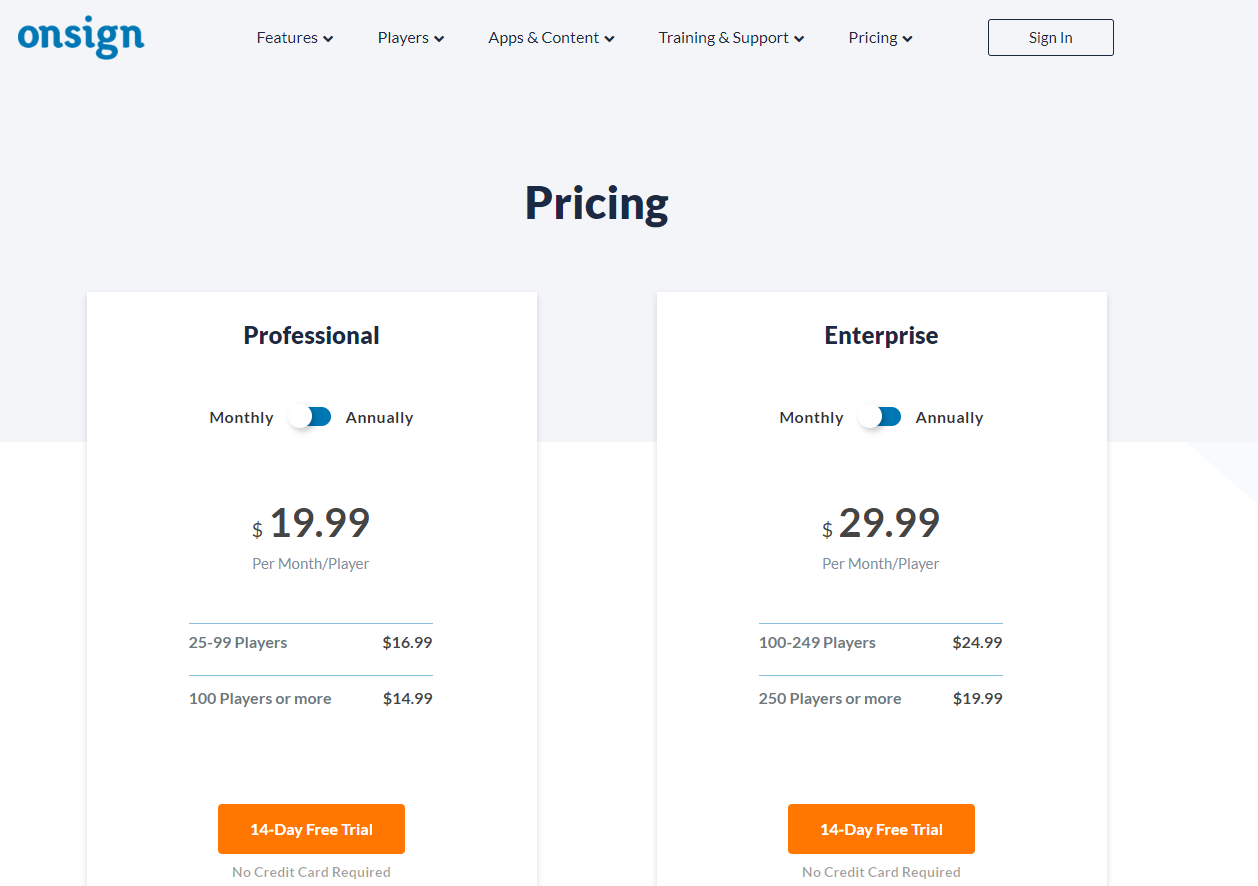
OnSign TV offers a choice of two tiers of plans. We did not find a free tier of plan, but there is a free 14-day trial, which is shorter than many competitors in the space that offer a full 30-day trial.
The lower tier of plan is called Professional, and comes in at a cost of $19.99/month per player when paid monthly, with volume discounts of greater than 25 players coming in at $16.99/month/player, and over 100 players at $14.99/month/player. There are also annual discounts available which start at $215.88 for the year per player, which works out to $17.99/month/player, and also similar discounts at higher volumes. It has a long list of features included such as email notifications, on demand content triggering, custom font uploads, and animated content transitions.
The upper plan is designated as Enterprise, with a cost of $29.99/month/player on a monthly basis, or $323.90 annually/player, which works out to the significant discount of $26.99/month/player. There are also volume discounts as well for over 100 players at $269.90, and also for over 250 players at $215.90/player. This plan has all the features of the lower plan, and adds a single sign on, an audit log, account login tracking, the option to revoke active ongoing sessions, and even more.
Onsign TV: support
The direct support for OnSign TV is somewhat limited, with the single option to get in touch as a support portal. We would like to see an option for a live chat, and of course, a phone number to call as sometime direct contact is needed to resolve a more complicated issue. We also find it useful that there is the option on the support portal to upload a screenshot, a useful tool to share what the issue is, and mark up the image to pinpoint the problem. We did technically find an email, but it starts with info@, which leads us to believe that it is more targeted for sales, than support of the user base.
On the self help side of support, there is more content. We found numerous Tutorials, in both text, and YouTube video format. We also like the option to download it in a PDF for easy printing when working on an issue. Under the Expert Tips section, there is a nice library of content all in video format. We also like the Blog that is more for novice users, and the Release Notes that is more detailed and targets more mature users of the platform.
OnSign TV: Final verdict
OnSign TV is a professional CMS platform that allows you to create, manage, and display content on various types of signage screens. Strong points include the comprehensive feature set, the lengthy amount of content, and the choice of plans with both annual and volume discounts. Some shortcomings include that the free trial is shorter at 14 days, that the direct support is only a contact portal, and that there is no direct phone support. Overall, Onsign TV is a strong entry into the competitive digital signage space.
0 comments:
Post a Comment