Samsung Galaxy S24 review - the Galaxy's pocket powerhouse
Samsung Galaxy S24: One-minute review
If you think the Samsung Galaxy S24 is basic compared to the mighty Galaxy S24 Ultra, think again. The smaller Galaxy S24 is a super-powered marvel, with all the processing power of Samsung’s best phone, packed into a much smaller design that is easier to fit into a fashionable pocket.
What can you do with this much power in such a small phone? You can use the new AI tools from Samsung and Google, including the cool Circle to Search that easily answers the question “hey, what’s that?!” whether you’re looking at a web page, a YouTube video, or even a photo you just took. You also get the Samsung Galaxy AI translation that work like magic, changing your words into a foreign tongue and letting you understand somebody across the language barrier.
You can also play games, obviously, and the Galaxy S24 is a gaming powerhouse, made better by its take-anywhere size. This phone easily beats the iPhone 15 in side-by-side gaming tests, and it approaches Pro power in terms of processing and productivity. It can even run Samsung DeX, the desktop environment that makes your phone work like a real computer when you plug in a keyboard, monitor, and mouse.
While Apple scrimps on the CPU in its iPhone 15 and iPhone 15 Plus, giving those phones last year’s processor, Samsung endows every Galaxy S24 phone with the same Qualcomm Snapdragon 8 Gen 3 chipset, at least in the US. Elsewhere, this phone and the Galaxy S24 Plus might use the Samsung Semiconductor Exynos 2400 chipset, and we’ll be testing that model shortly, but we expect performance will be similar no matter where you buy the S24 and S24 Plus.

The result is a phone that not only runs fast, but also runs a long time, as we’ve seen great battery performance from phones with the latest Snapdragon on board. In battery life, the Galaxy S24 easily beats competitors at this size and price, lasting hours longer than the iPhone 15 or Pixel 8.
The Galaxy S24 has a display that can crank out terrific brightness, though it isn’t the brightest or the sharpest display you’ll find. I had no complaints, even though I need to wear my reading glasses to read fine print at the highest resolution setting on the Galaxy S24. The display looks brilliant, no matter how bright or dim it was set.
For cameras, the Galaxy S24 can’t compete with the Galaxy S24 Ultra, a phone that costs $500 more in the US, but it has the specs and features to take on the latest Pixel, and iPhone 15 fans should be jealous of the real 3X zoom lens that the Galaxy offers. There’s no optical zoom on the iPhone 15, and once again Samsung wins with versatility, if not pure image quality.
It’s not all good news, though. Samsung’s software lags far behind. It’s a lustrous garden grown wild. Features never seem to die, they just snarl the home screen and make the Settings menu a thicket of thorns.

Samsung needs to prune its features and simplify, especially if it wants to win over iPhone fans some day. The iPhone 15 doesn’t make you dig through three layers of Settings to find the coolest new features. It just works. Samsung needs to just work a lot more on its software, because the Galaxy gets harder to use every year. Soon, it will be too far gone.
If you want more battery life, more versatility, and some seriously powerful productivity features, the Samsung Galaxy S24 is the right choice. If you don’t care about all the extras and just want a phone that nails the basics, there are simpler and more elegant options available from Apple and Google, but Samsung gives you a sense of the possibilities that are coming in the future. You just have to drag the phone out of the past to find it.
Galaxy S24 review: Price and availability

- Starts at $799 / £799 / AU$1,399, and Aussies get more storage to start
- Nobody pays full price for a Samsung phone
- It’s worth spending more for the 256GB of storage (at least)
The Galaxy S24 is priced as expected, and it’s a bit less expensive in the UK than last year’s phone. You still get the same 128GB of storage, except in Australia where Samsung starts this phone at 256GB and offers a higher-capacity 512GB model. The extra storage is worth buying, since the cameras on the S24 are good enough that you could fill it up with photos and videos.
Samsung always seems to have deals available for Galaxy S phones, whether that’s doubling the storage for free or offering a bonus on your trade. In the US, Samsung will give you at least $100 for any phone you trade, which effectively knocks the price to $699 for almost everybody. At that price, the Galaxy S24 is a bit cheaper than Apple’s iPhone 15 (and Apple is NOT generous with trade in values), and closer to the Google Pixel 8 or OnePlus 12, with a similar trade offer.
Unless you are a serious camera hound, or you want a much bigger display, there’s no reason to spring for the Galaxy S24 Ultra instead. It’s a massive price jump that doesn’t equate to a big performance boost. Sure, the Ultra is a bigger phone with a bigger battery inside, so it lasts a bit longer, but otherwise performance is very similar when you are playing games or running intense apps, like Adobe Lightroom for photo editing.
The Galaxy S24 is a great value compared to the competition at this price. It’s far more powerful than the Google Pixel 8, and though both phones come with a promise of seven years of Android updates, it’s easier to envision the Galaxy S24 lasting until 2031, while I can’t imagine a Pixel 8 that’s capable of anything in seven years.
Compared to the iPhone 15, you certainly get a lot more with the Galaxy S24, including a real zoom lens and a much bigger battery, but the experience is entirely different. Apple phones work best when you know more people with Apple phones, so if all of your friends are on iPhone, it may be worth getting a phone with iOS 17 so you can NameDrop and blue-bubble all you like. Apple phones also tend to hold their value better than Android phones, though that gap is closing every year.
- Value score: 4 / 5
Galaxy S24 review: Specs

The Galaxy S24 may be the ‘base model’ of the family, but it’s no slouch in terms of specs. It has the same Snapdragon 8 Gen 3 processor that makes the Galaxy S24 Ultra blazing fast, and it has more camera options and a bigger battery than a comparable iPhone 15. The display is also better than other phones this size — it’s brighter than even the Pixel 8, with better color accuracy as well.
Galaxy S24 review: Design

- Looks a lot like an iPhone 15
- Lots of unique color options at launch
- No titanium or Gorilla Armor, that’s Ultra-only
The Samsung pendulum sways back and forth between copying Apple and striking out on its own. This year the Galaxy S24 is much closer to the iPhone 15 design than it has been in many years, while the S24 Ultra looks just a bit more unique. It’s the curve at the corners of the display that really bring home the similarity. The Galaxy S24, like an iPhone, is well-rounded at the corners, while the S24 Ultra is all right angles.
This isn’t a terrible thing, it just isn’t very unique. At least Samsung has some nice colors this year. My review unit came in the Cobalt Violet color, which is very pretty but a little sad, like the stormy purple Apple once used on its iPhone. More vibrant are the Sandstone Orange and Amber Yellow options. I wish they were a bit more saturated and prime, but they do look natural, with a nice matte finish and texture to the back glass.
The glass is unfortunately Gorilla Glass Victus 2, which was the best of the best last year, but now we’ve seen Gorilla Armor on the Galaxy S24 Ultra and it’s hard to settle for less. My Galaxy S24 review unit already has a scratch on the back glass, and I don’t have a case for this phone yet. Gorilla Armor is more scratch resistant, and Samsung has done a great job reducing reflections and glare, but only on the Ultra model.
Samsung still does a great job keeping its phones thin and light. This is no Ultra, and if you want a phone you can use with one hand, the Galaxy S24 is a great option. It’s thinner than the iPhone or Google Pixel, and it’s also the lightest of the bunch. Usually a lighter phone means less battery inside, but the Galaxy S24 beats all competitors for battery life, so it’s not a concern.
- Design score: 4 / 5
Galaxy S24 review: Display

- Excellent display is colorful and bright
- Not as sharp as some competitors, but still looks great
- Maybe too small for all the features Samsung crams in
Samsung is a perennial favorite when it comes to smartphone displays, and the Galaxy S24 is no disappointment, but it also isn’t the clear winner in any aspect. I enjoyed reading web pages, playing games, and editing photos on the smaller screen, and even small text was legible and sharp (with proper eyewear). The screen was also plenty bright, even in outdoor sunlight taking photos with the camera.
Samsung isn’t giving us the sharpest display with the Galaxy S24, and it’s odd for the company to fall behind a bit. The Google Pixel 8 and iPhone 15 both have a higher pixel density, making them technically sharper, though you might not notice the difference. The Galaxy S24 can get brighter than both of those phones, but OnePlus is pulling some 4,500 nit magic out of its hat with the similarly-priced OnePlus 12, so Samsung isn’t the resounding brightness winner.
Overall I had no complaints about the display unless I’m truly nitpicking. In our Future Labs tests, the Galaxy S24 had a wider color gamut than any competitor. Samsung is still sticky about Dolby Vision HDR support, which is what Netflix favors, but HDR10+ content looks great, and you can find that on every other major streamer.
While I like carrying a smaller phone, the six-inch display on the Galaxy S24 isn’t quite big enough to hold all of Samsung’s features. The Edge Panel is turned on by default, and it takes up so much room on the side of the phone that it was easy to swipe it open accidentally when I just wanted to use a back swipe gesture.
The Quick Panel also became more complex, and this makes it harder to read and use on the smaller Galaxy S24 display than it was on larger Samsung screens. Overall, more software simplicity would help show off that screen, instead of bogging it down with icons and menu clutter.
- Display score: 4 / 5
Galaxy S24 review: Software

- Needs a lot of work to simplify and improve
- Too many features are buried in Settings menu
- Too many features, period
The good news about software on the Galaxy S24 is that it can do just about everything the Galaxy S24 Ultra can do, short of using the S Pen. The bad news is that it can do everything the Galaxy S24 Ultra can do, and no less. Every bit of complexity, often designed for the largest smartphone display possible, is still present in the Galaxy S24. It’s a mess.
The Galaxy S24 is super-powered, there is no doubt. There are big software features, like Samsung DeX, which gives you a Chromebook-like interface when you plug your phone into an external monitor. There are also fine, granular controls over everything, from battery and power management to Wi-Fi and networking to screen response and menus to … well, everything. There is no end to what you can do with the Galaxy S24, and it is easy to get very lost.
Samsung needs to simplify. There are too many features that are impossible to find, like wireless power sharing, which should let me charge my earbuds by setting the case on top of my Galaxy S24. Unfortunately, I can’t find the button to make this happen, not without a treasure map and a pickaxe (it’s under Battery, that’s my only hint to you).
The software problems are starting to feel like laziness. In setting up my Galaxy S24, I was excited when my older Samsung phone found the new S24 quickly and offered to transfer all of my stuff. This process quickly failed without warning, and I had to repeat it. After it failed the second time, I was asked on another screen to use Samsung Smart Switch, which somehow worked. Why not just start there?
The first time I turned on the Galaxy S24, I needed to update a ton of apps in the Google Play Store, and the updates failed, then disappeared. I opened the Galaxy App Store and found a slew of updates there, as well, even though there was no notification. My Galaxy was suddenly downloading strange Samsung software, including a blockchain manager? I don’t use anything blockchain at all.Then there are all the apps. There are too many apps from Samsung, too many apps from Google, and somehow even Microsoft gets its own folder?! On a Samsung phone, running a Google operating system? Good job, Microsoft. I hope it got what it paid for.
All of this just feels lazy, or cynical, or both. It doesn’t feel like Samsung has my best interest at heart, from the moment I start using the Galaxy S24. It feels like the software is pushing me to do more, to buy more, and use more. I just want simplicity. I just want it to work.




Then there are all the apps. There are too many apps from Samsung, too many apps from Google, and somehow even Microsoft gets its own folder?! On a Samsung phone, running a Google operating system? Good job, Microsoft. I hope it got what it paid for.
All of this just feels lazy, or cynical, or both. It doesn’t feel like Samsung has my best interest at heart, from the moment I start using the Galaxy S24. It feels like the software is pushing me to do more, to buy more, and use more. I just want simplicity. I just want it to work.
- Software score: 2 / 5
Galaxy S24 review: Cameras

- Most versatile cameras on a phone this price
- Great image quality with better color and dynamic range
- Cool new AI photo editing tools are fun to try
Sure, the Galaxy S24 Ultra is our top camera phone, but that doesn’t mean the Galaxy S24 is a slouch. Most of the great work Samsung has done improving its image processing carries through here. Photos I shot with the Galaxy S24 look better, more natural, than photos taken with either the Galaxy S23 or my iPhone 15.
You also get a real zoom lens with the Galaxy S24, and it helps a great deal. Having a real 3X zoom brings you closer to the field, or the stage, even if the zoom lens is paired to a woefully small sensor that produces images with more noise and blur than I’d like. No matter, neither the Pixel 8 nor the iPhone 15 has optical zoom around back, and real zoom is always better than digital zoom, all things being equal.


You might occasionally get better shots from the main camera on the iPhone 15, and the Google Pixel 8 does a better job with low light images, but the Galaxy S24 is much more versatile. I actually find Samsung’s different camera modes, like the Food mode or the dual-camera video recording mode, to be fun and useful. My baked goods look delectable when I shoot them with the Galaxy, and the dual-camera video is great for reaction shots with my kiddo.
Samsung also brings a bunch of AI tricks into the camera, both in the Camera app and Samsung’s image Gallery. I wish there weren’t two photo apps, including Google Photos, but here we are. Unlike the Pixel, which gives you AI editing in Google Photos, Samsung keeps its Magic Editor software in the Gallery.
With Magic Editor, you can resize an object in your photo and move it around. You can erase the background entirely and replace it with something new. The phone will use AI to figure out what’s happening in the foreground and match the new background appropriately. There is also a tool that adds more background to an image if you rotate it and end up with blank space.
In practice, these are surprisingly useful. I like erasing spectators in the way when I’m trying to see my kid on the field. The generative AI did a nice job without a heavy hand, and the results usually looked natural enough. I hope Samsung doesn’t go too much further into creating fake imagery, but the Galaxy S24 will affix a watermark to images that have been edited using AI.
Galaxy S24 camera samples






- Camera score: 4 / 5
Galaxy S24 review: Performance

- Excellent performance, close to the Galaxy S24 Ultra
- More RAM would help, but isn’t necessary
- Only hiccups were new AI features
Don’t let the smaller size of the Galaxy S24 fool you, Samsung has given this phone the same powerful Snapdragon 8 Gen 3 for Galaxy processor found in the Galaxy S24 Ultra. It’s even overclocked a bit compared to the same processor in competitors' phones, like the OnePlus 12, so it will outperform any other Android you’ll find, and any iPhone 15 that isn’t a Pro model.
What can you do with that performance? You can play games like Call of Duty Mobile at the highest settings and still hit 60fps. You can run Adobe Lightroom and watch your photo edits happen in real-time as you move the sliders. You can run Samsung DeX and open multiple windows on your monitor simultaneously. There’s a ton of power packed into this phone.
The only time I saw a real delay was when I used the new Google and Galaxy AI features. Holding down the home button to activate Google’s circle to search took a few moments. In fact, I wasn’t sure the feature was actually working at first because I wasn’t patient enough waiting for it to start.
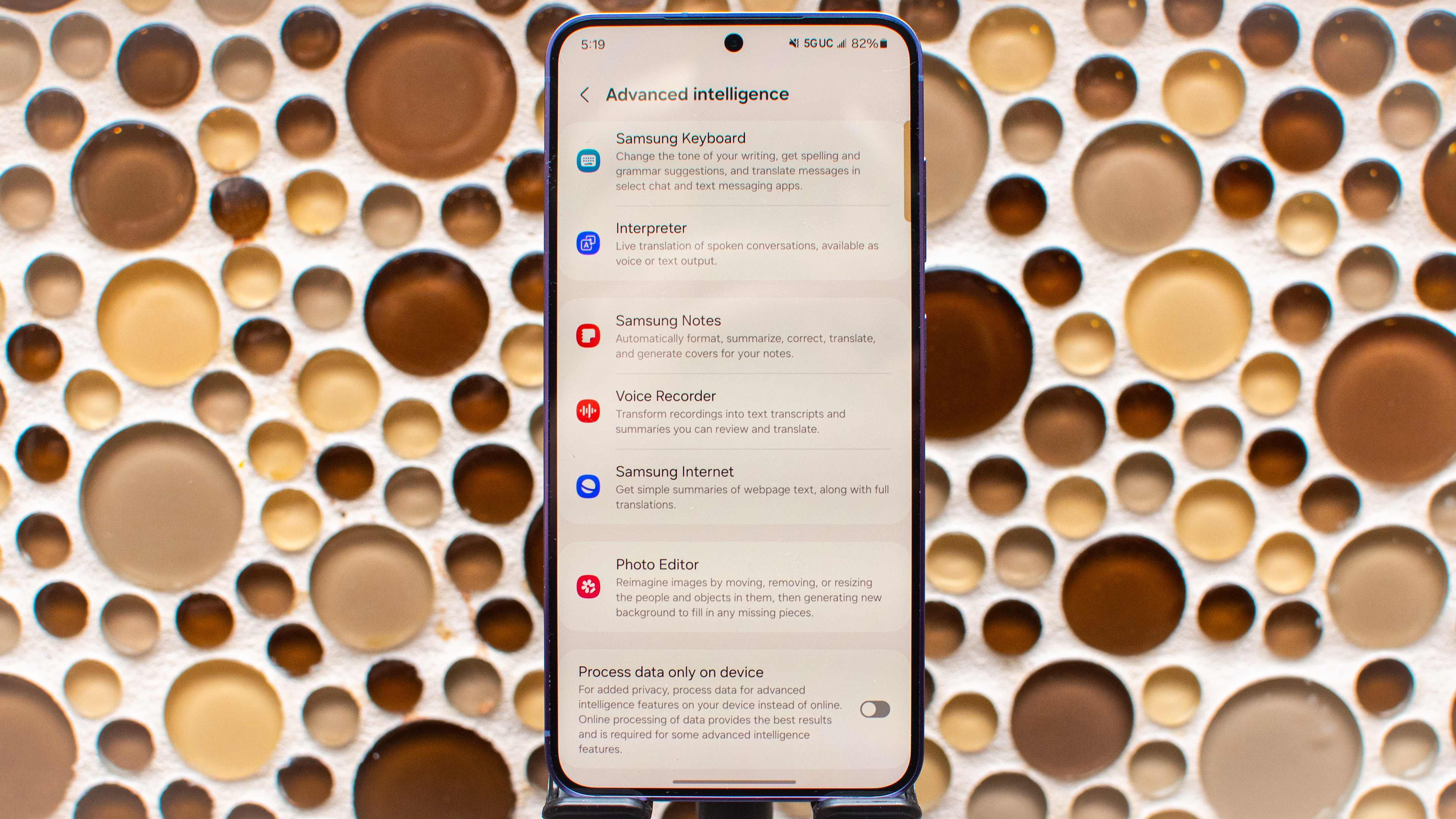
Using Samsung’s Galaxy AI features caused a similar delay. When I asked the keyboard to rewrite my text messages, there was a long pause. When I recorded a speech using the Voice Recorder, it could not transcribe on the fly, like my Pixel 8 can, and there was a longer delay when I asked for a summary.
It’s too bad that Samsung has a performance leader that can beat a comparable iPhone, but the new AI features are the only thing that slows it down. It’s unclear if this will get any faster with software updates, as the AI features are a mix of cloud services and on-device processing. There are bottlenecks with both.
The Galaxy S24 Ultra technically outperformed the Galaxy S24, likely due to the extra RAM on board. The Galaxy S24 only ships with 8GB of RAM installed, while the S24 Ultra comes with 12GB. In practice, it was hard to see a difference unless I held the phones side-by-side, and then I noticed the S24 Ultra finishing some tasks just a bit faster. The Galaxy S24 was still able to open multiple apps at once and handle gaming at the highest graphics levels, so I had no complaints about its performance.
- Performance score: 4 / 5
Galaxy S24 review: Battery life

- Excellent battery life, even though the battery didn’t grow much
- Charging speeds could be faster
- Plenty of power management, hidden under software menus
The Galaxy S24 has a battery that is only slightly larger than last year’s Galaxy S23, but battery life has seen a significant improvement, giving me hours more active screen time and lasting a full day with little trouble. On a normal day of use, the Galaxy S24 lasted until bed time with no trouble. On a day of heavy gaming and photography, I still lasted into the evening with a quick top up while I was making dinner.
I wish the Galaxy S24 would charge faster, as things haven’t improved since last year. I was able to get the battery to just over 50% in 30 minutes, just like with my iPhone 15. The Pixel 8 charges a bit faster, but cool phones like the OnePlus 12 (which costs the same) can charge at extreme speeds and fill the battery completely in a half hour.
There are plenty of adaptive modes to help you save battery life, but good luck finding them in Samsung’s terrible Settings menu. You can just trust that the phone will do a good job, like I did, and occasionally turn on Power Saving from the Quick Settings panel, which will work nicely.
- Battery score: 5 / 5
Should you buy the Samsung Galaxy S24?

Buy it if...
You want a pocketable powerhouse phone
The Galaxy S24 is the most powerful phone you’ll find at this size and this price. Samsung didn’t skimp on its smaller model’s power like Apple does.
You use your phone for work a lot
Many of Samsung’s best Galaxy S24 features are made for work users, like Samsung DeX, which lets you run your phone as a full desktop computer to get real work done.
You want zoom without spending a fortune
Other phones in this price range don’t give you the camera versatility of the Galaxy S24, which includes a real 3X optical zoom that outmatches the Pixel 8 and iPhone 15.
Don't buy it if...
You want a phone that is simple to use
The Galaxy S24 is powerful and capable, but there is nothing simple about this phone. It is packed with features and many are turned on by default, so there is a steep learning curve.
All your friends have an iPhone
There are a lot of sharing features between iPhone users that make Apple’s phone great, and it’s worth considering if you don’t want to be left out of the next NameDrop.
You want the best cameras, battery and performance
If you’re considering the S24 instead of the Galaxy S24 Ultra, let’s be clear that the Ultra is the clear winner for cameras, battery life, and the performance, and that’s before we take out the S Pen.
Galaxy S24 review: Also consider
The Galaxy S24 is a great pick for the price, but there are still reasons to look elsewhere. If you're not sold on Samsung's smaller Galaxy, check out these other options from Apple, Google, and OnePlus.

Apple iPhone 15
The iPhone 15 is simple, elegant, and loaded with features that work with other iPhone users, like Apple’s new NameDrop and safety Check In. If you’re in an iPhone crowd, it’s worth considering.

Google Pixel 8
The Pixel 8 isn’t as powerful as the Galaxy S24, but Google still adds exclusive AI features and Pixel feature drops that make its phones special. Plus, Google promises seven years of Android updates, just like Samsung.

OnePlus 12
The OnePlus 12 isn’t as durable as the Galaxy S24, it isn’t totally water resistant, but it might be the one competitor that can beat the Galaxy for battery life, camera capabilities, and even performance. You just don’t get everything in the Galaxy with a OnePlus.
How I tested the Samsung Galaxy S24
I tested the Galaxy S24 for one week of intense use, immediately after testing the Galaxy S24 Ultra, which uses the same software version and features. I used the Galaxy S24 to its limits, testing every new feature, especially AI. I used AI for messaging, searching, and note-taking, in addition to testing the translation features with my son, who is taking Chinese in school, and local restaurants. I also tested DeX for work, Bixby for interface control, and many other Samsung features.
I played games with the Galaxy S24, mostly Call of Duty Mobile and Marvel Snap, in addition to trying others, like the new Warcraft Rumble game that just launched. I play games at the maximum settings, with Bluetooth headphones and a Bluetooth joystick attached where appropriate.
I also tested the Galaxy S24 with accessories and external devices, including Ray Ban Meta smart glasses, and a variety of wireless earbuds, including Galaxy Buds FE, Pixel Buds Pro, and Nothing Stick 2 earbuds. I used a Dell monitor, Razer Blackwidow keyboard, and Logitech Master MX 2 mouse for DeX.
The Galaxy S24 was benchmarked in Future Labs by our resident benchmarking expert, and results were shared and discussed with review editors. Benchmarks do not affect review scores in any way, and are helpful for comparison but not for real-world review purposes.
I tested the Galaxy S24 camera in a shootout against the OnePlus 12 and Galaxy S24 Ultra. I took hundreds of photographs under the same lighting conditions for each, with similar settings enabled. Then, I compared the photographs when viewed on a professional Dell monitor at full resolution.
First reviewed February 2024
0 comments:
Post a Comment