GMKTec NucBox K4 review
GMKTec NucBox K4: 30-second review
CPU: AMD Ryzen 9 7940HS
Graphics: AMD Radeon 780M
RAM: Up to 32GB DDR5
Storage: 1TB PCIe 4.0 NVMe SSD
Rear Ports: 1x 2.5 Gigabit Ethernet, 2x HDMI ports, 1x USB 2.0 Type-A, and 1x USB 3.2 Type-A
Front Ports: 2x USB 3.2 Type-A, 1 x USB 4.0, 1 x 3.5mm Audio
Connectivity: WiFi 6, Bluetooth 5.2
Audio: Features a 3.5mm combo headphone/mic jack.
Camera: N/A
Size: 123 x 113 x 432 mm)
OS Installed: Windows 11 Pro
Accessories: Power adapter, VESA mount with screws, HDMI cable, and a user manual
The GMKTec NucBox K4 is a decent blend of power and design, neatly packed into a compact and understated form factor. Aimed at users who want a machine for gaming and creative work, this small machine packs impressive performance thanks to its AMD Ryzen 9 7940HS CPU and Radeon 780M GPU. This new generation of combined AMD CPU and GPU offer impressive performance. Despite the small size, the machine was more than capable of handling demanding tasks such as 4K video editing and many of the latest games.
The design of the NucBox K4 is a refreshing departure from the typical gamer-centric aesthetics that we've seen from the likes of the Acemagic Tank 03 mini PC, favouring a more professional and sleek look that would be better suited to a creative workspace. This design choice broadens its appeal, attracting not just gamers but also professionals in creative and other fields.
However, the NucBox K4 is not without its challenges. The initial setup requires a bit more technical knowhow than usual, particularly with the need to install AMD software to unlock the full potential of the hardware. This might be a minor hurdle for tech-savvy users but could be a bit daunting for those less familiar with such processes.
Having tested plenty of the best mini PCs, performance here impresses with strong benchmark results across various tests, demonstrating its capability to handle different types of workloads well.
One area where the NucBox K4 could see improvement is in its storage capacity. The 1TB SSD, while ample for many, might be limiting for creative tasks if using, for example, the best video editing software, as the app and video files can require more space. Users dealing with large files or extensive video content may need to consider additional storage solutions.
The GMKTec NucBox K4 is an excellent choice for those looking for a compact yet powerful mini PC. Its balance of power, portability, and professional aesthetics make it a versatile device suitable for a wide range of applications. While the initial setup and storage capacity might be points of consideration, they don't significantly detract from the overall value and performance that this mini PC offers.
GMKTec NucBox K4: Price & availability

The GMKTec NucBox K4 is available for purchase from various retailers. You can it on both Amazon US and Amazon UK, for example. Additionally, the mini PC is available directly from GMKTec through their official website.
- Score: 4/5
GMKTec NucBox K4: Design & build
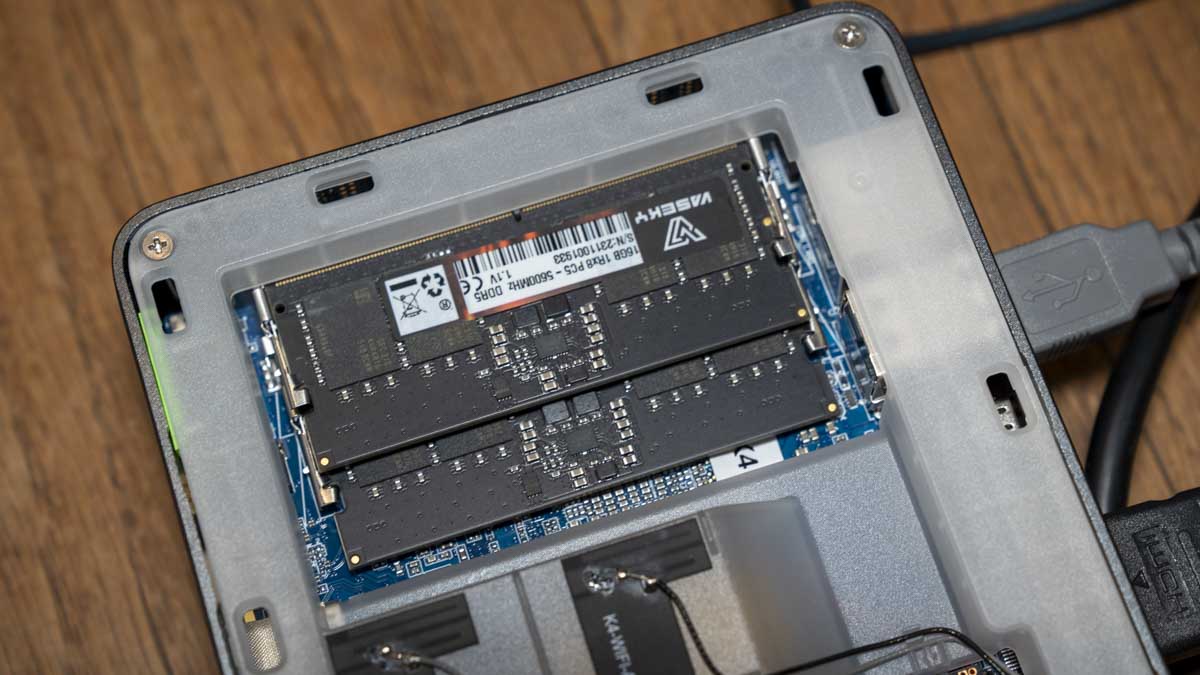
The GMKTec NucBox K4 features a design that's both minimalist and functional, which it has in common with many other mini PCs we've tried. It features a sleek, compact chassis, measuring just 123 x 112 x 43 mm and weighing in at a mere 422g, again reflecting the form factor of many mini PCs and making the format ideal if you're looking to save desktop space. This small footprint makes it an ideal choice if you're limited on space or would like a clutter-free workspace. It's also ideal if you're looking for a powerful machine to use in a Van or part of the Van life movement.
Despite its small size and lightweight, the NucBox K4 is well made and has a decent build quality. The chassis feels robust and well-constructed, capable of withstanding the rigours of everyday use, so it is ideal if you do need to take the machine with you on occasion. The design is understated, featuring a simple yet elegant exterior that forgoes the flashy lights and aggressive styling often found in gaming-oriented PCs.
Notable design features include a decent array of ports on the front and back of the machine. It includes multiple USB ports, HDMI connections, and an Ethernet port, so it pretty much deals with all your connectivity needs. The inclusion of a VESA mount option is a great touch and, again, an increasingly common feature for this style of machine. The VESA mount essentially enables you to attach the PC behind compatible monitors or TVs, further saving desk space.
- Design: 4/5
GMKTec NucBox K4: Features

At the core of the GMKTec NucBox K4 Mini PC is an AMD Ryzen 9 7940HS processor featuring 8 cores that bring desktop-grade performance into a mini PC. This processor, combined with the integrated AMD Radeon 780M graphics, makes the NucBox K4 a machine perfectly suited to moderate gaming and professional creative work. It might not be the gaming laptop-killer, but it's certainly an ideal alternative to the best laptops for photo editing.
Complementing the processor is 32GB of DDR5 RAM, 32GB being the max for this machine and the amount that was supplied in our review sample. This amount of RAM ensures smooth multitasking and quick data processing for all office and creative work and enables you to indulge in many of the latest games without lag. The storage solution, a 1TB PCIe 4.0 NVMe SSD, enables incredibly quick data access, helping to boost all areas of performance for the machine.
When it comes to connectivity, there's a good range of ports, including USB-C, USB-A, HDMI, and Ethernet.
One issue that can occur with this amount of processing in such a small box is heat. Thankfully, the K4 features a decent cooling system. This system ensures stable performance even under heavy load and manages to keep the noise of the fans reasonable.
When it comes to the operating system, the K4 comes with Windows 11 Pro Pre-installed; however, the AMD driver software will also need to be downloaded and installed before unlocking this machine's full potential.
- Features: 4/5
GMKTec NucBox K4: Performance
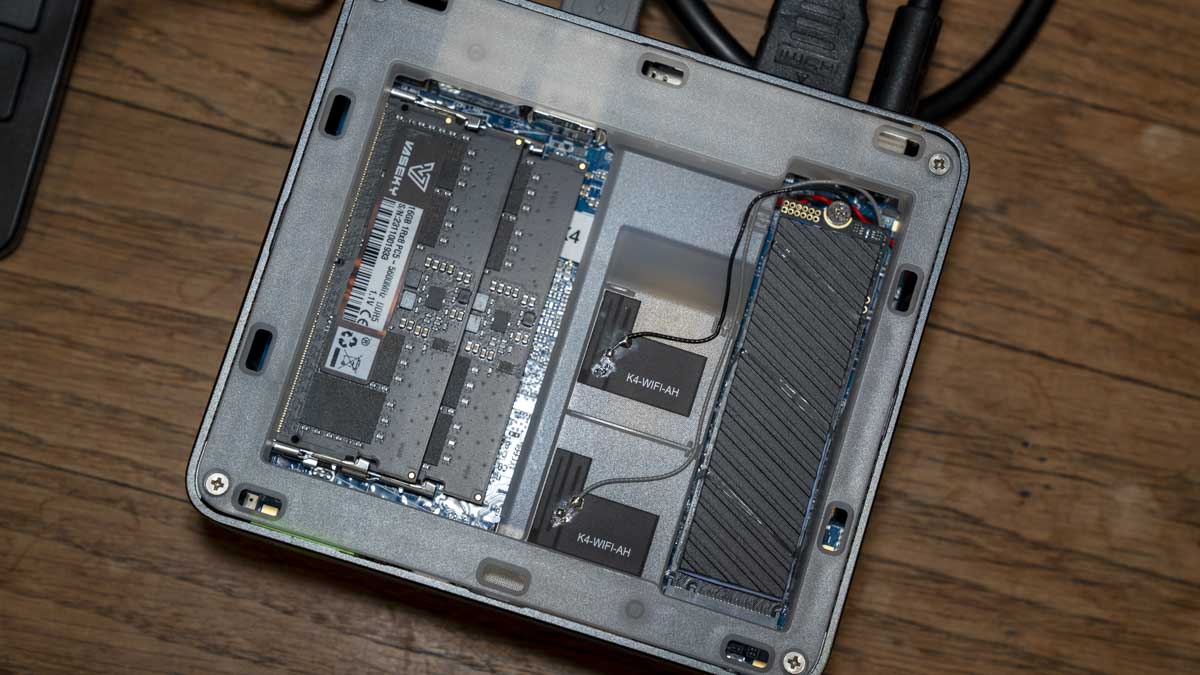
Crystal Disk Read: 6985.97
Crystal Disk Write: 5451.54
GeekBench CPU Single: 12584
GeekBench CPU Multi: 2640
GeekBench Compute: 33486
PC Mark: 7532
CineBench CPU Multi: 15385
CineBench CPU Single: 1822
Fire Strike Overall: 7412
Fire Strike Graphics: 7701
Fire Strike Physics: 25932
Fire Strike Combined: 2715
Time Spy Overall: 3033
Time Spy Graphics: 2698
Time Spy CPU: 10234
Wild Life: 13661
Windows Experience: 8.0
The GMKTec NucBox K4's performance is impressive and made possible by the AMD Ryzen 9 7940HS processor coupled with the Radeon 780M GPU, making it suited to various tasks and applications.
In gaming, the NucBox K4 handles most modern games at respectable frame rates. While it might not match the performance of a full-sized gaming rig with a dedicated GPU for a mini PC, its gaming capabilities are decent and more than enough to play the likes of Cyberpunk 2077 and Hogwarts Legacy. Setting the display to 1080p enables a decent gaming experience.
For creative professionals, the NucBox K4 handles demanding applications such as Premiere Pro and Da Vinci Resolve, Photoshop and Lightroom, and even Blender, one of the best 3D modeling software tools around. When it comes to video editing, particularly at 4K resolution, the performance of the small machine is surprisingly good, although the 1TB storage is a little limiting, and an external drive through the USB 4.0 is a good upgrade option if you want to a super-compact alternative to the best video editing laptops.
The benchmark results highlight the machine's capabilities. High scores in Crystal Disk Read (6985.97) and Write (5451.54), GeekBench (CPU Single: 12584, Multi: 2640, Compute: 33486), and CineBench (CPU Multi: 15385, CPU Single: 1822) reflect its strong performance in processing speed, multitasking, and graphical tasks.
In everyday use, the NucBox K4 offers an experience for office work as well as simply browsing the internet.
Through testing the machine, the cooling system did its job and maintained a stable performance without significant thermal throttling; the sound levels also seemed to be kept in check as the cooling system worked hard to keep things cool.
In summary, the GMKTec NucBox K4 stands as a versatile performer, balancing the demands of gaming, creative work, and everyday computing within a compact and efficient package. Its ability to deliver such performance in various tasks and applications makes it a compelling choice for a wide array of users, from gamers and creatives to general users seeking a powerful yet space-efficient desktop solution.
- Performance: 4.5/5
Should you buy the GMKTec NucBox K4?
The GMKTec NucBox K4 is impressive for its size, catering to both gaming enthusiasts and creative professionals. The Mini PC's ability to handle demanding applications such as 4K video editing and gaming at respectable frame rates makes it a great all-around choice and one of the most powerful Mini PCs out there.
Design-wise, the NucBox K4's minimalist and functional aesthetic sets it apart from the more flamboyant gaming-focused PCs, making it an attractive option for professional environments. Despite its small size and plastic exterior, the build quality is solid, assuring longevity if you want to carry the machine around. The variety of ports and the inclusion of a VESA mount further enhance its appeal by offering flexibility when it comes to connection options from home to the office or other locations.
However, the NucBox K4 does require a bit more technical know-howknowhow during the initial setup, primarily due to the necessity of installing additional AMD software. This might be a minor issue for some users, but it shouldn't put you off; the process is a simple download, install and restart, and you're done. Additionally, the 1TB SSD, while sufficient for many tasks, may fall short for users with extensive storage needs, particularly in creative fields such as video editing.
In terms of value for money, the NucBox K4 stands as a slightly pricey option, but its performance and features justify the cost. It is especially appealing for those who require a powerful yet compact and aesthetically pleasing desktop solution without the flashing lights.

Buy it if...
Don't buy it if...
- Best business laptops: Tested, reviewed, and rated by us
0 comments:
Post a Comment