Apple Vision Pro review: The spatial computing revolution is here, and I love it
Apple Vision Pro: Two-minute review
Apple has spent almost a decade developing the Vision Pro, and it shows. Everything about it is spectacular, from the exquisite design to brilliant visuals that blend the real with the fantastical, to the versatility that puts other mixed-reality headsets to shame.
The fact that, even after all that work, there are still limitations is frustrating. Sure, I want a sub-1lb/500g headset that somehow integrates the battery; and, of course, I want it to cost $500. The state of the art, even Apple’s bleeding-edge form of it, isn’t there yet. None of that, however, makes me think less of the Vision Pro. It's a stunning achievement in industrial design and technology that translates the inscrutable worlds of AR, VR, and mixed reality into an experience that pretty much anyone can understand and enjoy.
Using your gaze and gestures (finger taps, long pinch, pull) to control a computer is the intuitive technology control you didn’t know you were missing – the millimeter precision is more like what you’d expect from a seasoned OS, not the brand new Vision Pro platform, visionOS, Apple introduced nine months ago. Apple got this right on the first try, and it could become as second-nature as tapping, pinching, and swiping on an iPhone or iPad is today.

As a new computing platform, the Vision Pro is rich with features and possibilities. The fact that it does so many things so well, and that they work and make sense, is a testament to Apple’s efforts. I’ve been marveling at the attention to detail, and at how a bleeding-edge, V1 product can feel so finished and complete. Apple has created a headset that I’m itching to wear almost every day, and if I did nothing but work in it the Vision Pro would transform my life. I’ve long dreamed of having a 150-inch or larger workspace, but I couldn’t imagine how it would be practical or, more importantly, viewable. With the Vision Pro, I get an almost unlimited desktop that makes me want to never return to the confined space of my laptop.


I’ve rarely tested a technology that has moved me in the way the Vision Pro does. Spatial videos are so achingly real that they instantly trigger an emotion that a flat image might not. Being up close with otherworldly or prehistoric creatures that seem to almost see me is at once jarring and thrilling. To pull this off, you need more than great apps, software, developers, and artists; you need a cohesive system that brings it all to life. The Vision Pro does it time and again, with 23 million pixels of imagery, spatial audio that travels the distance from band-bound speakers directly to your ears, and eye-tracking that knows your gaze better than you do.
There are frustrations and missteps, too.

I struggled to find the best fit, and while I can now wear the Vision Pro for hours, my face reminds me afterwards that it’s not built for this. I've struggled on occasion to find a fit that doesn’t cause me some niggling discomfort (although the more immersed I get, the less I feel anything).
I don’t mind the external battery, but it feels not quite up to the task when you want to watch a 3D movie and power seems to drain at double speed. Thank goodness the battery can be plugged in for continued use.

While I think the outside-in pass-through technology that marries the real and computer-generated worlds is among the best I’ve seen, Apple’s attempts to keep you connected to people in front of you and through, say, FaceTime calls, need work. Personas are just this side of creepy, and EyeSight, which shows a video of your eyes to those around you on the exterior screen, looks a bit scary. Then there's the price, which is overwhelming, and will be an instant turnoff for many. I wonder, though, if they might feel differently after their first experience – I’d argue that they will decide they want a Vision Pro, and the only question will be how they can afford it.
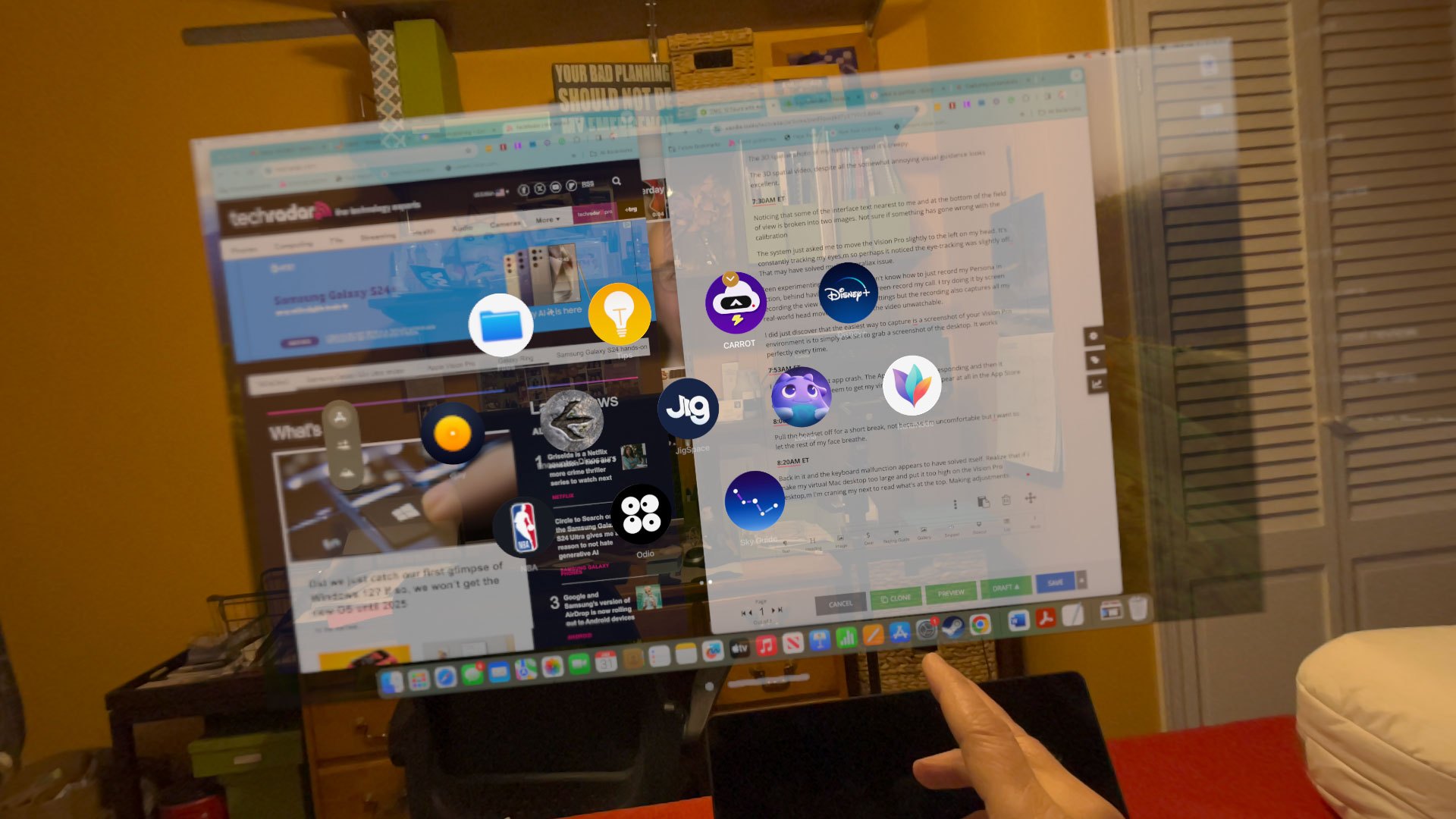
Apple Vision Pro: Price and availability
- Expensive
- Price does not include lens inserts
- No yet available outside the US
Apple announced its Vision Pro headset on June 5, 2023, at WWDC 2023. It's available now in the US, and costs $3,499 for the 256GB model. Preorders opened on January 19, and the headset began shipping on February 2. Availability and pricing for other markets is yet to be confirmed, but Apple says that will follow in 2025.
Value score: 4
Apple Vision Pro: What's in the box
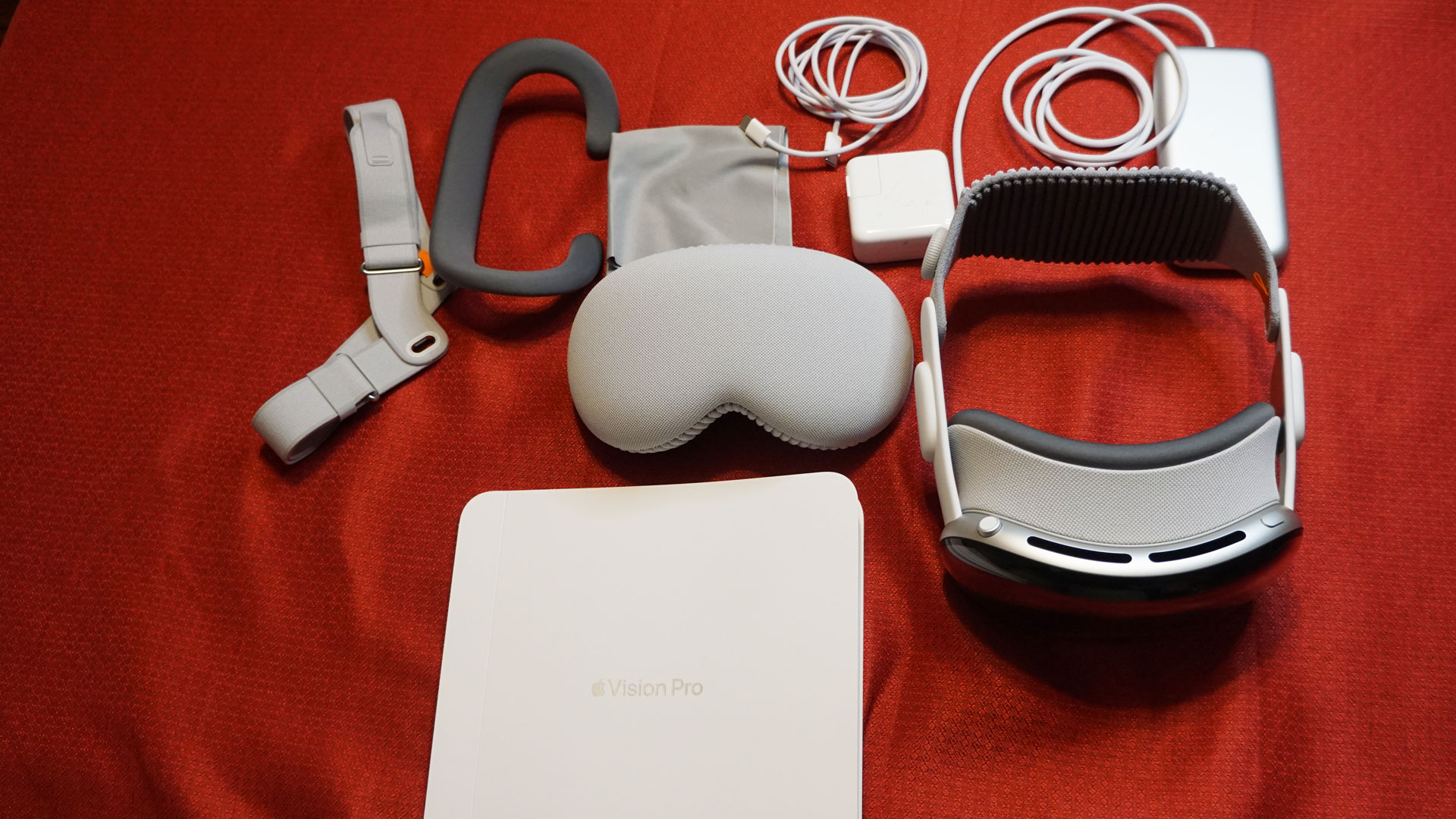
So what do you get for your $3,499 (Apple sent me the 1TB version, which starts at $3,899 – you can opt for a $3,699 512GB headset)? Essentially, in the box is everything you need to put on and start using the Vision Pro. In order of importance:
- There’s the Vision Pro system
- A battery with attached cable
- USB-C charge cable and 30W adapter
- The Solo Knit Band
- A Dual Loop Band
- Two Light Seals Cushions
- A fabric cover
- A polishing cloth
The only thing that's not included, and which you might need, as I did, are the Zeiss prescription lens inserts. These will run you $99 for reading-glass lenses, and $149 for full prescription lenses, which is what I need. The Vision Pro might be unusable for those with particular sight issues – Apple can let you know upfront if that's likely to be the case.
It all arrives in a large white box that has all the hallmarks of containing a high-end Apple product.



You can buy an optional carrying case for $199, and, considering that you just dropped almost $3,500, I think it’s money well spent, although some might argue that Apple should include the case with the expensive headset. Apple sent me the case; it's compact, and has storage space for everything I mentioned above, and I think the hard-shell, soft-surface body will do wonders to protect your expensive new toy.
Apple Vision Pro: Specs
The headgear is, in some ways typical goggle size: it's roughly six inches wide by almost four inches deep from the edge of the Light Seal to the front of the glass, and almost four inches tall.
Perhaps the most important spec of all, though, is the weight. Depending on which bands you use, the Vision Pro clocks in at 1.3 to 1.4lbs, or 600 to 650g. The external battery, which I kept either in my pocket, on the table, or on the couch next to me (later I got a nice $49.95 Belkin Case, so I could attach it to my belt), weighs just over three-quarters of a pound, or around 350g. Thank goodness Apple opted to not integrate the battery in its first mixed-reality headset.
Apple Vision Pro: Performance
- Powerful, proven M2 chip
- R1 appears to take the visual load
- Never a lag
- Could do with more base storage
Apple’s Vision Pro works as well as it does not only because of the design and remarkably intuitive interface. As always, it’s what’s inside that really counts.
At its heart is the M2 chip, a second-generation piece of Apple silicon, featuring an 8-core CPU and a 10-core GPU that powers, for instance, the most recent MacBook Air (MacBook Pros now have M3 chips). In my experience, this is a powerful chip that’s well qualified to handle the demands of virtual and augmented reality.
However, the M2 has the support of a new piece of Apple silicon, the R1 chip, which appears to be primarily in charge of managing those 4K screens, and maintaining a 12-millisecond image update so that what you see is clear and butter-smooth.
The Vision Pro’s dual 4K micro-OLED displays with 23 million pixels are also industry-leading. My experience with the headset is that I get crystal-clear imagery wherever I look, and at whatever size I make the screens.

Apple has placed the stereo audio pod headphones on the stiff white rubber stems that feed into the Vision Pro frame, but they provide excellent spatial audio that’s arguably as good as anything you might get with in-ear buds. If you place an app on your virtual left, the audio will come from that space. At one point, I took a screen that was playing video and slowly dragged it from one side of my space to the other, and the audio tracked perfectly from my left side to the middle and then to the right. There’s also a six-microphone array that does a good job of picking up “Siri” commands. I love summoning Siri because, in the Vision Pro, the digital assistant is embodied as a small floating glass orb.

There are numerous cameras arrayed on the outside and inside of the Vision Pro. The two on the front handle the stereoscopic imagery that you can see and capture in photos and videos that you’ll play back later, and sometimes cry over.
The Vision Pro supports Wi-Fi 6 (though oddly not Wi-Fi 7, which in a few years will be ubiquitous) and Bluetooth 5.3, the latter of which allowed me to easily connect the Vision Pro to an Xbox controller, Magic Keyboard, and Magic Trackpad.
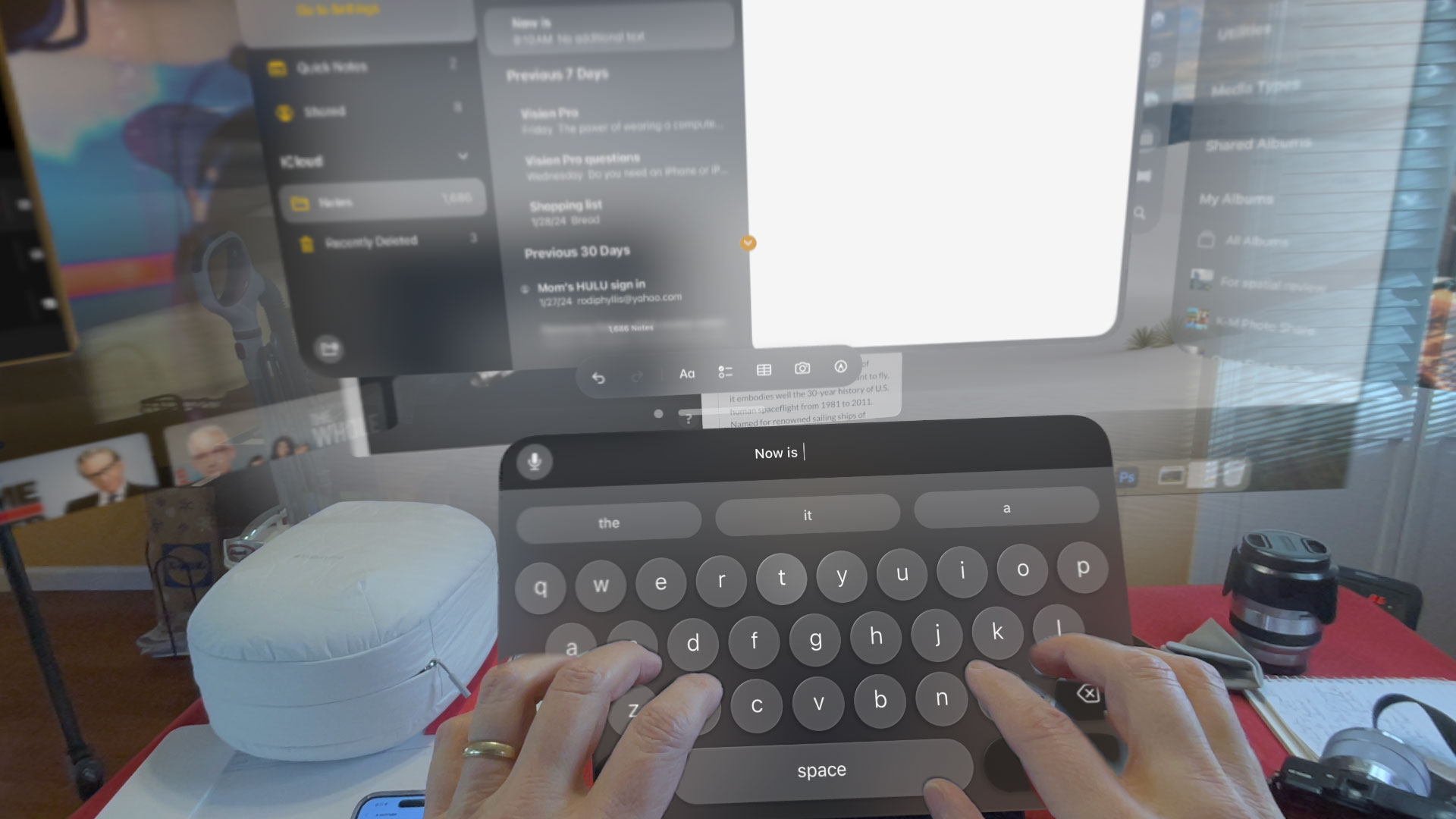
The Vision Pro also displays a virtual keyboard that you can poke at in space. This can be resized and positioned to your liking, but the lack of physical and tactile feedback makes it difficult, at best, to use. What’s worse is that because you may not be looking at the keyboard when you type, the gaze control system can’t really help you with accuracy. To be fair, I’m a terrible typist and do often look at the keyboard when touch-typing. Ultimately, if I want to type within visionOS while wearing the headset, I find that using the Magic Keyboard Apple sent me is best (they also sent a Magic Mouse that can work across both visionOS and my connected MacBook Pro’s virtual display).
Apple provided me with a 1TB Vision Pro test unit, which retails for $3,899. The base model, which costs $3,499, starts with just 256GB of storage. Apple pitches the Vision Pro as the first “spatial computer,” which makes me wonder why it didn’t start with at least a half-terabyte of storage as standard.
Performance score: 4.5
Apple Vision Pro: Design
- Exquisite materials and build
- Good looks hide impressive specs
- Not that light
- External battery
I know people joke about the Vision Pro looking like a pair of hyped-up snow goggles. Maybe so, but I’d argue there’s not one false note in this design. Apple, as it often does, chose the best material, with a particular focus on weight. So, it’s a mix of an aluminum body, magnesium, carbon fiber, and woven fabric. It’s virtually all curved, with a gleaming glass front that protects the screen marrying almost seamlessly with the body.
There’s a lot of technology packed into the Vision Pro, but Apple has made some effort to hide it. There are cameras behind the glass, and a set of them along the bottom edge that watch your face and hands. The AudioPod speakers that deliver near-perfect spatial audio are hidden behind stiff, white rubber.
Along one side of the top edge is a familiar piece of technology: the Digital Crown. When I first saw this, I wondered why Apple would pull an idea from Apple Watch and slap it on its newest device. But Apple considers the Vision Pro to be a wearable, so there’s some logical continuity here. Plus, the Digital Crown turns out to be one incredibly useful and important piece of Vision Pro technology.
The 'Top Button' on the top left side, which is mostly used for Spatial Photos and Video, gets far less use.


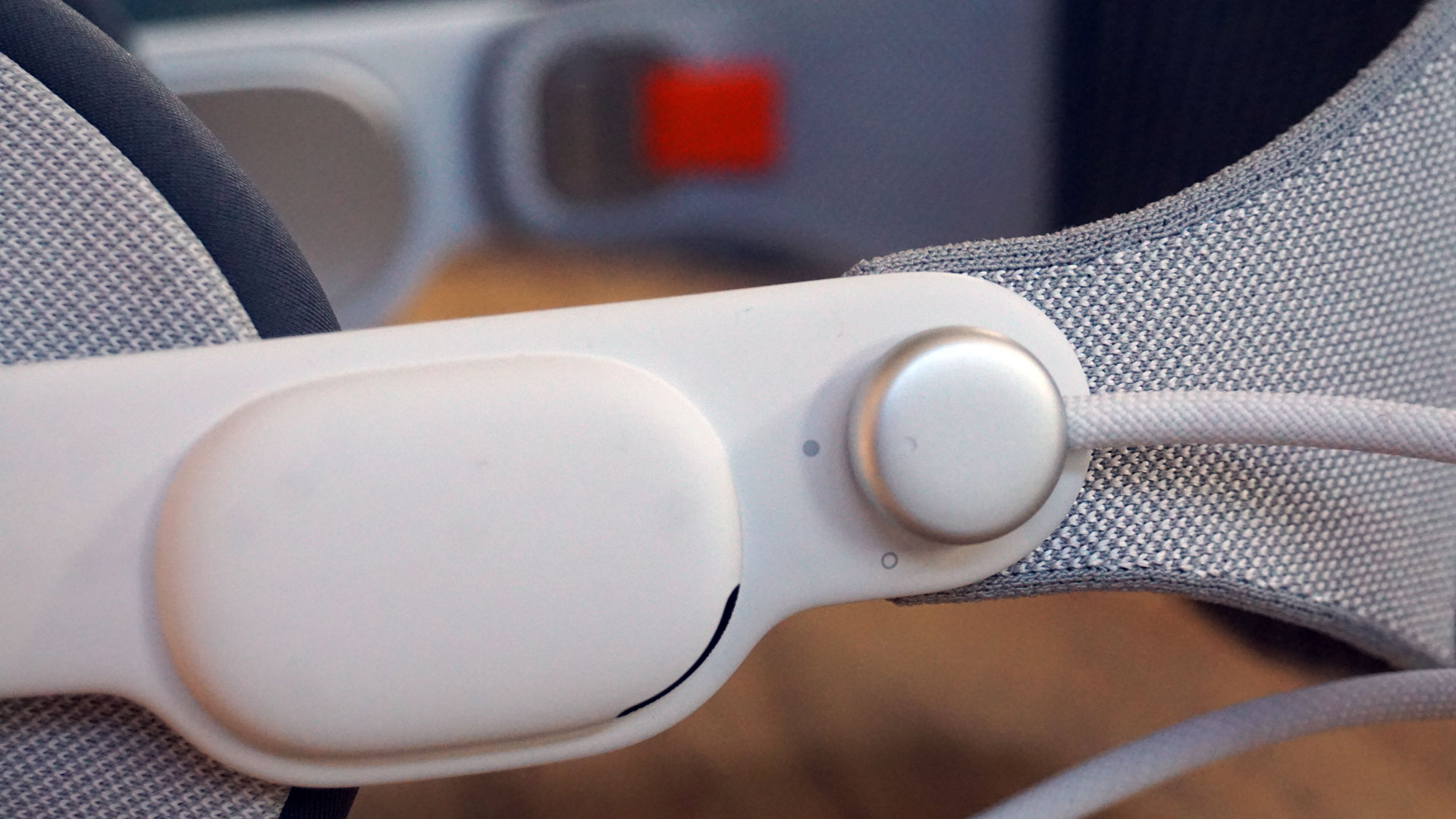








There are some large vents on the top of the frame, and a grille on the bottom, and these seem to work together to draw air in and flow it up and away from your face. The Vision Pro does get warm, but never so much so that it’s uncomfortable.
The Vision Pro and the Light Shield both curve to meet your face, but the crucial bit that makes this design work is the foamy Light Seal cushion. This rests on and follows the contours of your face, and it’s about as comfortable as such a thing should be, though on occasion during my testing time I've wondered if it should be either thicker or denser.

Attaching this spatial computer to your head requires a band, or a pair of bands. The default Solo Knit Band is wide, and can be adjusted via a dial to make it tighter or looser. It’s never offered enough support for me, though.
It’s worth pausing here to remind you that the Vision Pro weighs 1.3lbs. That’s not particularly heavy in itself, but a typical set of eyeglasses might weigh 0.08lbs, and now imagine attaching a pound of ground beef to your head. This experience is far more enjoyable, but it needs support. In contrast to the Solo Knit Band, the Dual Loop Band supports the headset on the back of your head and across the top of it, and I bet most people will prefer it over the more attractive Solo Knit version.
Design score 4.5
Apple Vision Pro: Setup
I would not call any part of the Vision Pro setup process complicated or off-putting. There are several steps to go through, but mostly these are to customize the experience. As for assembling it, there’s the matter of which band you choose for comfort, and fitting the right Light Seal (the thinner one is standard, the thicker one is for glasses-wearers who have those Zeiss inserts). You also need to attach the battery cable, which snaps into the right side (if the headset’s glass is facing you) and locks on with a twist – there’s no chance of it popping off. The cable is long enough for you to drop the somewhat hefty battery into your pocket.
The bands snap on and off metal lugs using small orange pull tabs; I usually put the lens cover on, so that I can tip the Vision Pro on its face while I swap bands. Aside from the colorful screen behind the glass, which is just black when the device is off, that orange is the only bit of color pop on the headset.
If you ordered Zeiss prescription lenses, as I did, you’ll have to put them in before using the headset. They, like most other pieces on the Vision Pro (for instance the Light Seal and its cushion) attach magnetically. They’re also labeled, so you won’t get confused about which lens goes on which side. The box comes with a QR code that you’ll use to register the lenses with the headset.


There’s also a QR code moment when you want to sync your Vision Pro with your phone and iCloud account. None of this takes long, or is even remotely confusing.
The rest of the setup occurs mostly with the headset on. Apple fans will appreciate the startup, which includes a floating Apple logo and then the iconic 'Hello' spelled out in 3D scripted letters floating in your real-world space. It’s just a hint of what’s to come.
One of the keys to the Vision Pro’s technical excellence is its ability to track your gaze (along with the dual 4K micro-OLED screens inside the headset are cameras pointed directly at your eyes). So, the setup begins with pressing the crown to get the pupillary distance – that is, the distance between your pupils – right. The screens mechanically shift position to match your pupils.
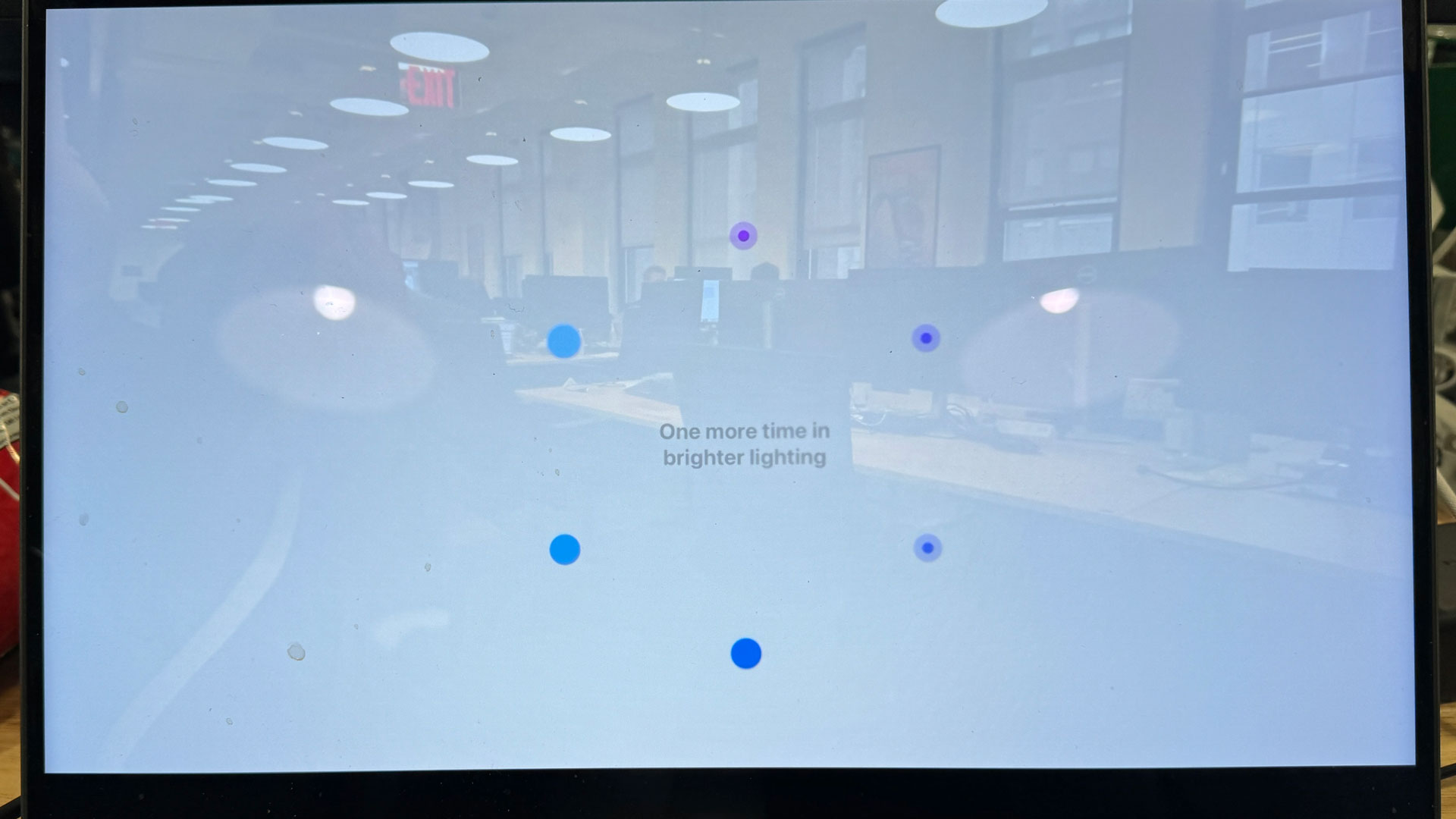
Next, to ensure that the Vision Pro fully understands where you’re looking, you go through a series of vision calibration tests, during which a circle of dots appears and you look at each one, and pinch your index finger and thumb together. You do this three times in three different environmental light settings. I’d already tried this five times over the last seven months of demos, so I'd gotten quite good at it.
The system also needs to calibrate for your hands. This process consists of holding them up in front of the Vision Pro. You’ll see a faint glow around the outside edges of your digits, and then you flip your hands over and do it again.
While the system may occasionally ask you to reset the pupillary distance by holding down the Digital Crown, you won’t have to perform any other part of the setup again. For Guest Mode, if you want to let someone else to try the headset, they’ll go through the vision and hand calibration, but the results will not be used by the Vision Pro when their session ends.
As I've said, I found this setup simple, and quite effective in that from that point on the system has seemed to know me every time I've donned the Vision Pro, and it worked as well as the time before. The only step I need to follow now to get started is logging in with a PIN. You can also log on with an iris scan (OpticID) but, while I successfully registered my iris, I could never unlock the Vision Pro with my eyes. I've asked Apple about this issue and will update this review with its reply.
Apple Vision Pro: Software and Interface
- Excellent intuitive OS
- A true 'think-do' interface
- Spatial computing turns the world into an unlimited digital space
You start on the home screen, or Home View, which can be summoned with one press of the Digital Crown. This screen will look somewhat familiar to most Apple fans: there's a grid of preinstalled app icons, many of which match what you’ll find on your iPad or iPhone (Notes, Safari, Photos, Podcasts, Calendar, Mail, Files, etc), horizontally arrayed and floating in your real-world environment. You can use the pinch-and-wave gesture to move through multiple screens of apps. This is where the apps you install will live – you can download many more from the App Store, which now has more than 600 visionOS apps. There’s also access to 'Compatible Apps' folder, which collected all the iOS and iPadOS apps I installed on Vision Pro. Apple claims that roughly a million iOS and iPadOS apps already work with Vision Pro, even if they were not designed for visionOS and the Vision Pro. It's not hard, though, to find ones, like most Google apps, that don't.
Compatibility is a mixed bag. Sometimes it works perfectly, other times less so. NBA2K got stuck on setup screens and wouldn’t let me access the game. In the case of Paramount Plus, which is not officially designed to work on the headset, it played, but I couldn't expand the live video to a full window. Apps that have not been custom-built for visionOS were the ones most likely to crash.
The Vision Pro defaults to a full pass-through mode, although that’s a misnomer; you’re never looking directly at your surroundings. Instead, the cameras on the front deliver a clear video feed of your surroundings to your eyes. It’s the best way to marry virtual information with reality, and it's very effective.





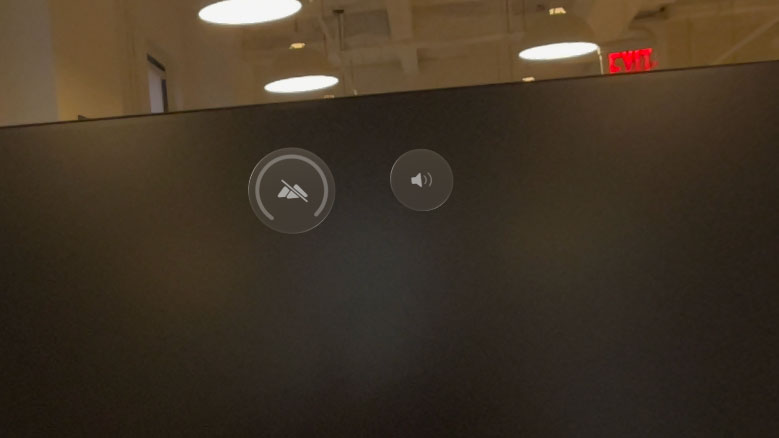
The Vision Pro is constantly keeping track of your gaze, and your hands and fingers, so as long as your hands are in view of the cameras you can control anything you see simply by looking and pinching. The headset will not register gestures made behind your head, or if you drop your hands down to your side; I usually have my hands in my lap, or raise them in front of my chest to pinch, drag, and zoom. To telegraph my intentions, I simply look at something and then pinch to, for instance, open an app.
Once an app is open, you can move it about the room by grabbing a thin white bar at the bottom of the app’s screen. This isn’t hard to do; you just look at it, pinch to grab, and move it. You can also use this gesture to pull the app window closer or move it further away. On the bottom right corner is a curved bar that you can use to resize from, say, a big-screen TV size to a wall-size app. Inside an app you can look at, for instance, a photo in the Photo app, and use both hands with a pinch gesture to zoom in and out.

While working and playing in apps, you can have them superimposed onto your real world, or select one of Apple’s Environments to change your surroundings. There’s Yosemite, Mount Hood, Joshua Tree, Haleakalā, Hawaii, and even the Moon, and each one is a 360-degree, 'live,' immersive experience, complete with spatial sounds. Once you've chosen an Environment, you can twist the Digital Crown to turn the immersion up or down (this is also how you raise and lower the volume – you just look at the Volume icon instead of the Environments one). Up means the real world increasingly fades, and you’re surrounded 360 degrees by, for instance, the dusty surface of the Moon. Your hands don’t disappear, but they’re not resting on your knees, and instead appear to be floating above the moon’s surface.

While the Vision Pro can drop you into virtual reality, it’s smart enough to keep you connected to the outside world. When my wife started to speak to me during one immersive session, I could see her gradually appearing in front of me as we talked. On her side, she sees a video feed of my eyes on the front of the headset. Apple called this EyeSight, and it’s a hit-or-miss affair.
EyeSight shows a video recreation of your eyes based on what the camera sees inside the headset. The color is blue and purplish, and it can look, well, weird. My wife never liked it, but I noticed that she got used to talking to me while I was wearing the headset.
Software and interface score: 5
Apple Vision Pro: The Experience
- There's nothing quite like using a Vision Pro
- It can be hard to convey the experience to people on the outside
- Your work life will change, too
If you can get your fit right (this can take some trial and error) there's nothing quite like the experience of using the Vision Pro. Even when I wasn’t wearing the headset, I found myself thinking about wearing and using it.
It's an able virtual-reality and mixed-reality machine, and I have much more to share there, but its ability to integrate my real-world work environment has been transformative for me.
I’ve spent many hours now working in the Vision Pro. To do so, you use the Control Center, which you access by glancing up until you see a green arrow and pinching to open, to launch the Mac Virtual display. In my case this showed me my MacBook Pro as an option, so I selected this and my desktop appeared before me as a huge 55-inch display. I could expand that to, say, 150 inches (or more), and then pull it close to me – this is the endless desktop I’ve always dreamed of, and none of this would work if every window, app, and bit of text weren’t crystal clear.
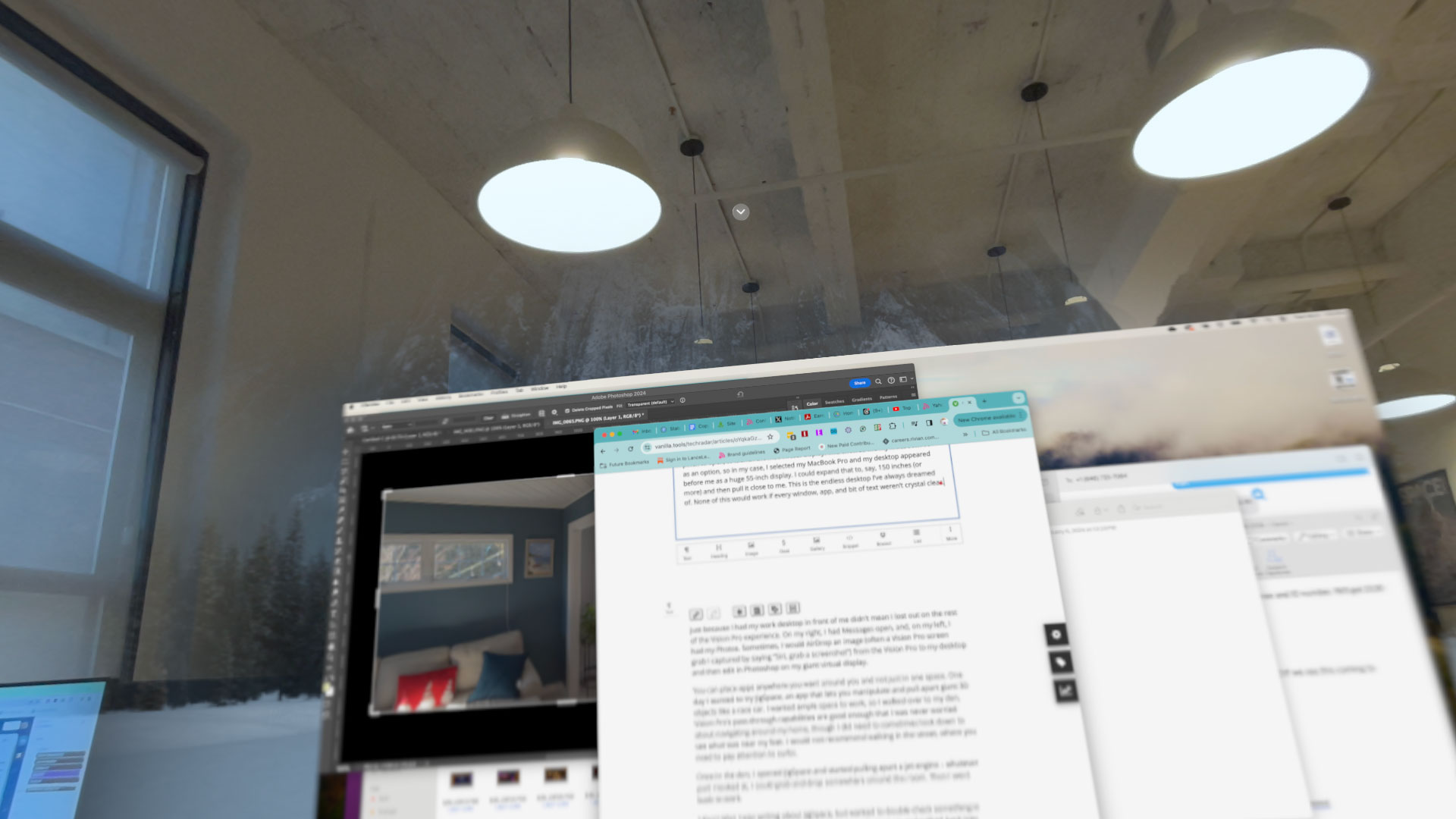
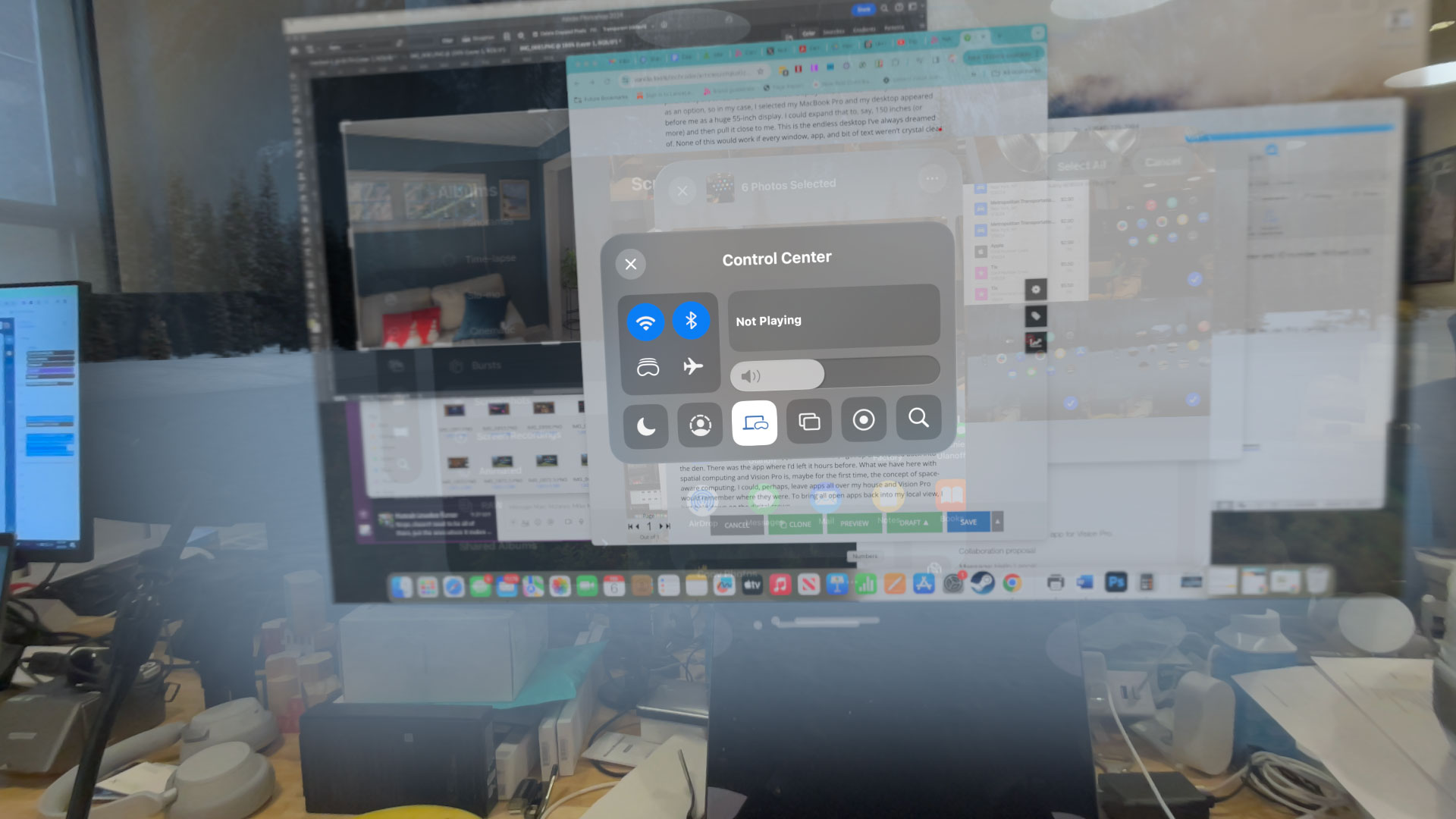
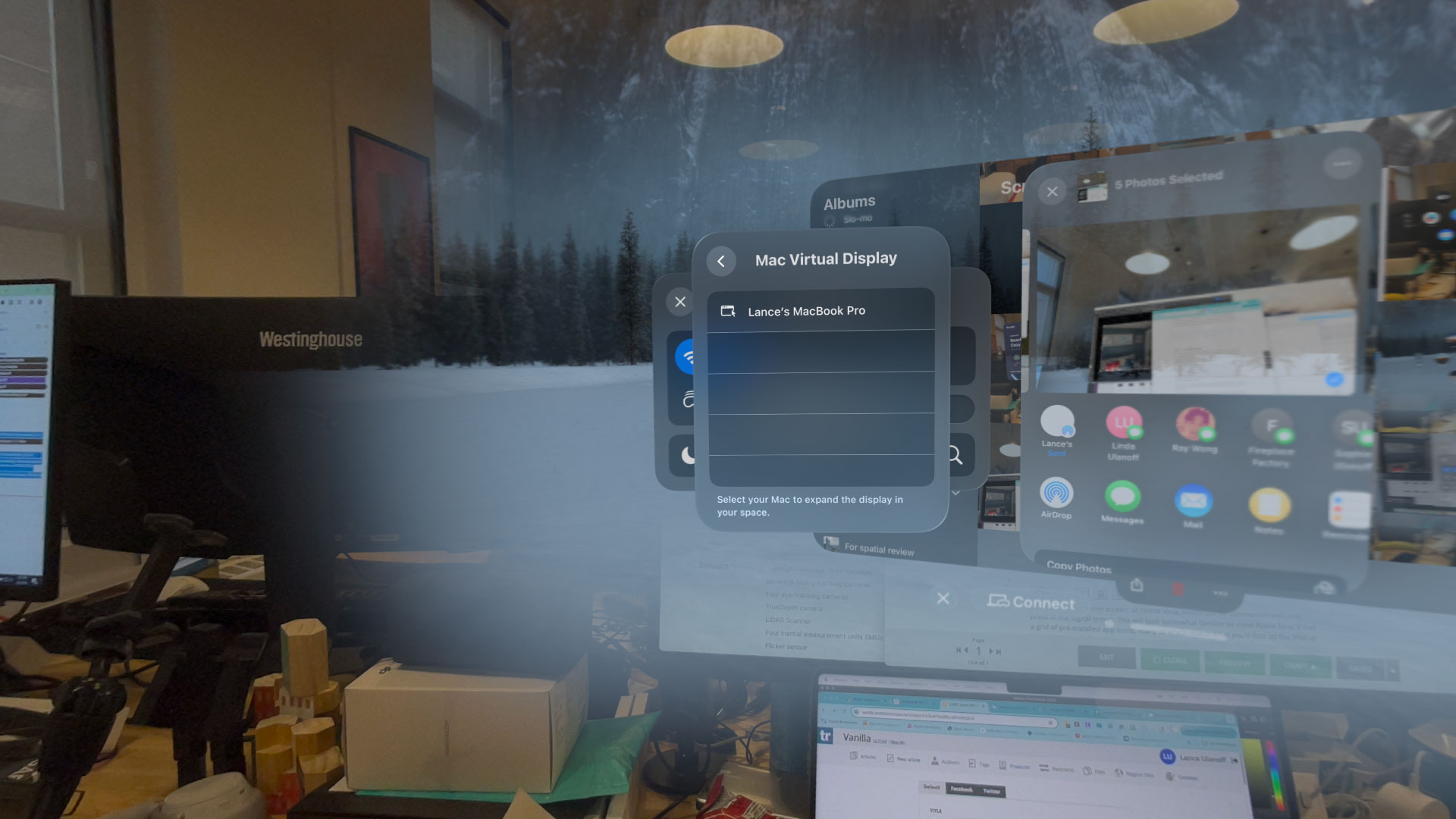
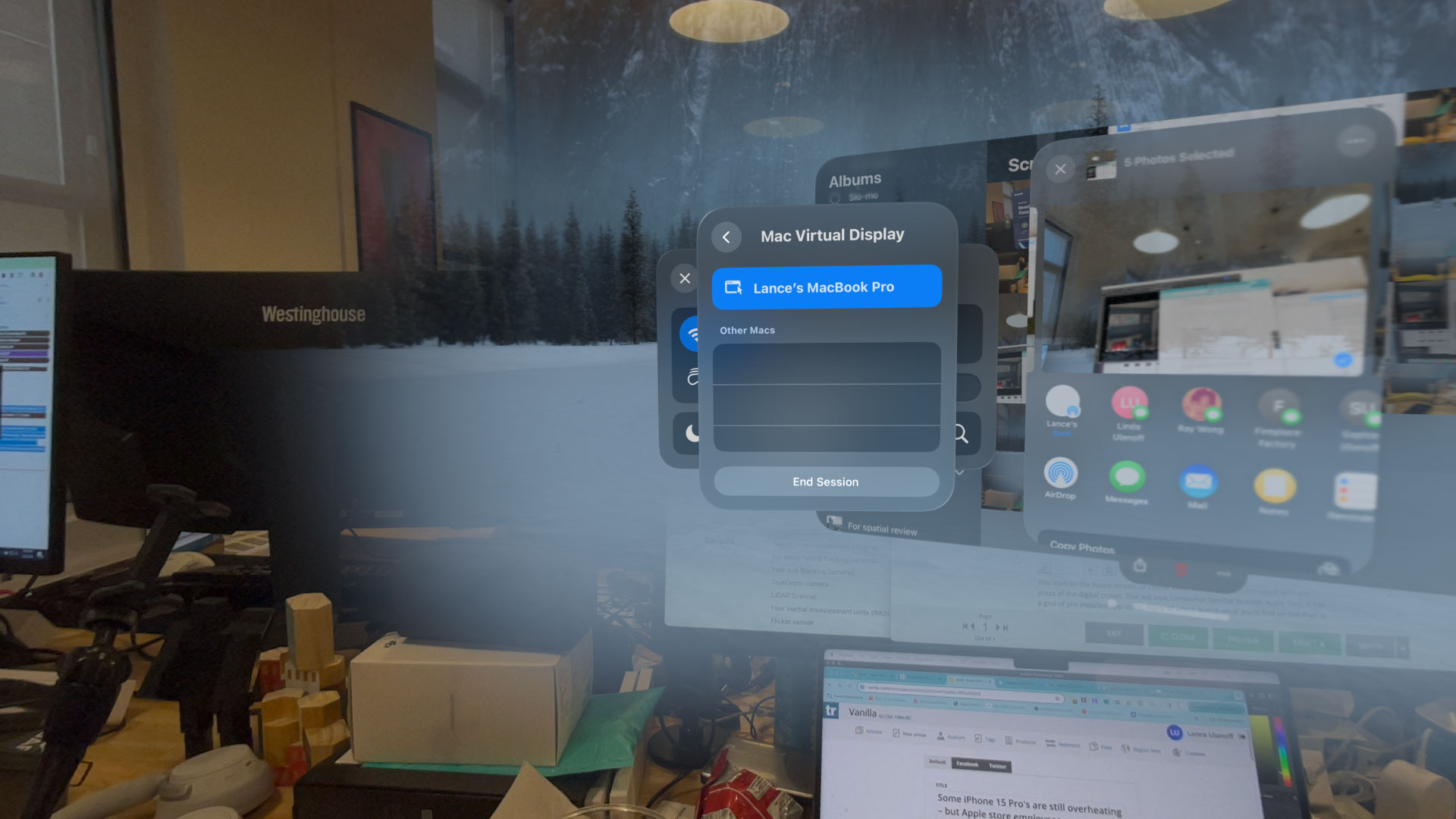
Just because I had my work desktop in front of me didn’t mean I lost out on the rest of the Vision Pro experience. On my right, I had Messages open (when a new message arrives, a green message icon floats in front of my face), and, on my left, I had my Photos. Sometimes, I would AirDrop an image (often a Vision Pro screen-grab that I'd captured by saying “Siri, grab a screenshot”) from the Vision Pro to my desktop, and then edit it in Photoshop on my giant virtual display.
You can place apps anywhere you want around you, and not just in one space. Vision Pro understands your space, even different rooms in your home.
One day I wanted to try JigSpace, an app that lets you manipulate and pull apart giant 3D objects like a race car. I wanted ample space to work, so I walked over to my den. The Vision Pro’s pass-through capabilities are good enough that I was never worried about navigating around my home, though I did need to sometimes look down to see what was near my feet. I would not recommend wearing your Vision Pro while walking in the street, where you need to pay attention to curbs and other obstacles.


Once in the den, I opened JigSpace and started pulling apart a jet engine – whatever part I looked at, I could grab and drop somewhere around the room. Then I went back to work.
Hours later I was writing about JigSpace, but wanted to double-check something in the interface. I couldn’t find the app, so on a hunch, I got up and walked back into the den – and there was the app, where I’d left it hours before. What we have here with spatial computing and the Vision Pro is, maybe for the first time, the concept of space-aware computing. I could, perhaps, leave apps all over my house and the Vision Pro would remember where they were. To bring all open apps back into my local view, I just needed to hold down on the Digital Crown.
Experience score: 5
Spatial Computing is the only computing where if you forgot where you put an app, it might be in another room. #VisionPro pic.twitter.com/yzG84JRWmfFebruary 1, 2024
Apple Vision Pro: Entertainment
- An immersive entertainment experience
- Spatial audio support is strong with or without AirPod Pros
- Games designed for Vision Pro are often inspired
- Compatible games don't always work as expected
I've tried watching movies on other virtual reality headsets, and it just never clicked. The Meta Quest Pro is an excellent device, but I still find it too uncomfortable to wear for more than 20 minutes at a time. There is, however, something special about watching a movie in the Apple Vision Pro, especially if you add in the AirPods Pro 2 (which include support for spatial audio and, thanks to their new H2 chip – also inside the Vision Pro – add support for lossless audio with ultra-low latency).
What makes it work so well isn’t only the near-perfect 3D fidelity (Disney Plus has a particularly excellent library of 3D films, including the trippy Doctor Strange in the Multiverse of Madness), but also the way in which you can immerse yourself in the theater experience with various Environments. The Disney Plus app provides some of my favorites: there’s an Avengers space, a Monsters Inc. Factory, and the Disney Theater, which is probably my top pick overall.

When the lights come down, and you’re staring at a giant 70mm or even IMAX-class virtual screen inside a darkened theater, you can almost smell the popcorn. There’s virtually no light leakage to break the illusion, and I had no trouble losing myself in the experience of watching a two-hour movie. One thing I did notice, though, is that 3D movies can chew through battery life. If you plan on watching, say, the three-hour and 26-minute Killers of the Flower Moon (an Apple production, by the way) you’ll want to plug in the battery using the included cable and charge adapter. They’ll provide all the pass-through power you need.
As I write this, YouTube and, more problematically, Netflix, are playing a wait-and-see game with the new platform. That’s a shame. I’d love to binge the next Squid Game inside the Vision Pro.
Marketing for the Vision Pro often shows people sitting down while using it, but, while I've spent most of my time seated, I have played games while standing. Synthriders is a Vision Pro-ready game that has elements of Beat Saber in it; your hands are orbs, and there are music-beat-based orbs flying at you that you must bounce back or ride the waves of with your hands. I played this while standing, and between waving my arms and ducking glass trapezoids flying at my head, it was quite a workout.

Entertainment score: 4.5
Apple Vision Pro: Spatial Photography

- Vision Pro is a strong spatial photography machine
- An excellent spatial imagery partner for your iPhone 15 Pro
- The spatial photography and videography playback effect is often moving
I love how Apple always manages to cook up new terms for existing technology that somehow manage to capture the imagination of regular people.
Stereophotography is well over a century old, and many boomers and GenXers first experienced it in the 1970s with View-Master toys. The effect was okay, though not remotely immersive. With the Vision Pro, Apple has introduced the concept of spatial photography, a 21st-century upgrade of 3D photography and videography that puts 3D image capture in the hands of, or rather on the head of, everyone. It even extended the concept by building spatial video capture into the iPhone 15 Pro and iPhone 15 Pro Max.

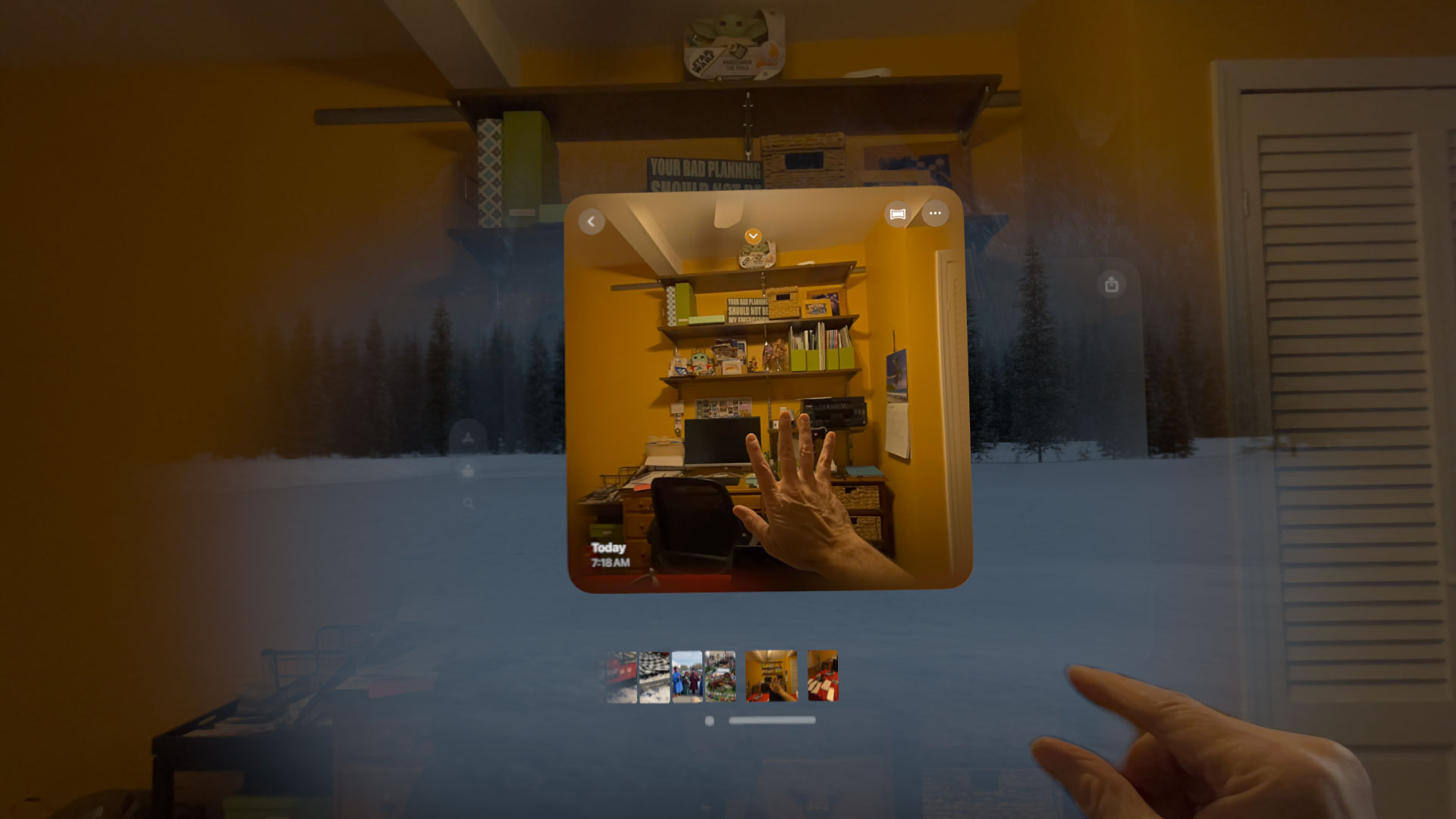
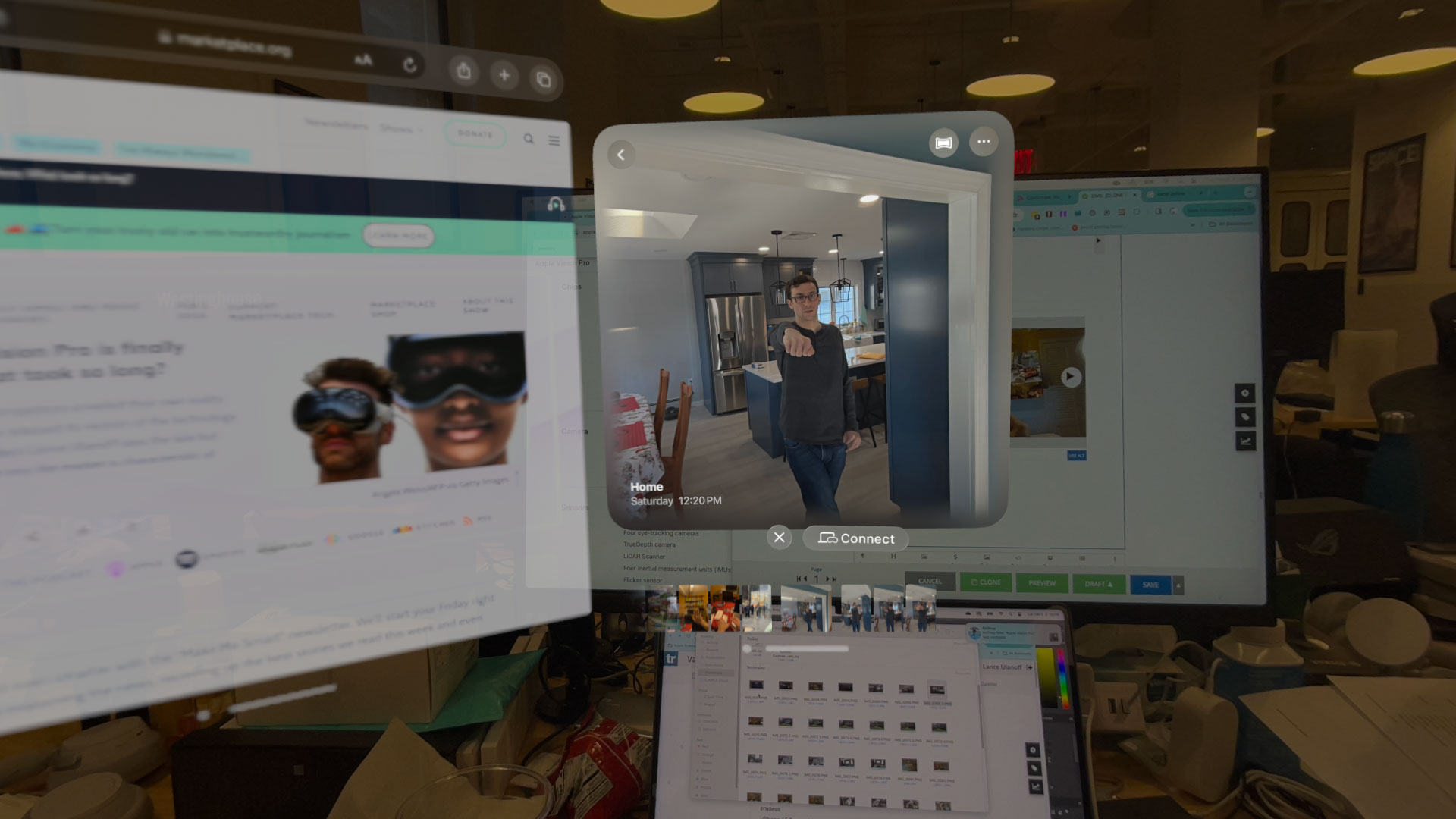
In some of my earlier Vision Pro demos, I played back spatial video that I'd captured on my iPhone 15 Pro Max on the Vision Pro. This was no View-Master experience: I could view the videos in a floating window, which put them at a certain remove, or use a pinch-and-expand gesture with both my hands to almost enter the video. The edges fade away, so the spatial video looks like it’s floating in a cloud.
The Vision Pro can capture both still and video spatial imagery. To capture, you use the dedicated button on the top-left side of the visor. A single press brings up the option to shoot photos or videos, and after you select one you press the button again to capture a single photo or start recording spatial video (you press it again to end the video capture). I did this with photos of my hand, and then a photoshoot with my son. Every time I view spatial imagery I have an immediate and automatic emotional reaction; when I replayed the spatial content it was like my son was standing before me, complete with his pained expression.
I must hand it to Apple, it doesn’t just invent new terms, it reinvents the experience.
Spatial photography score: 5
Apple Vision Pro: Communication and Personas
- Personas can look strange, but they're more useful than you think
- Communicating through iMessage and FaceTime is trouble-free
During setup, the Vision Pro will guide you to create a Persona, a 3D rendering of your head that you can use in FaceTime and other video calls. To build mine, I followed the instructions, removed the headset, and then pointed the display at my face. It captured me looking up, down, left, and right, as well as making a few facial expressions. All of this information enabled the spatial cameras to create a 3D map of my face.

When I put the Vision Pro back on, I could see my new Persona, which automatically started mimicking my facial expressions (the cameras inside and the ones pointed down at my face and hands capture my live expression). I added semi-translucent glasses to my Persona, and I was done and ready for a FaceTime call with my wife. She hated it. Even though I think my Persona is one of the better ones out there, I can’t deny the uncanny valley look of it.

Later, I conducted a call with a colleague who was also testing the Vision Pro. We both remarked on the limitations of our Personas, but throughout our 20-minute conversation those concerns faded away, and I forgot that we weren’t looking at either our real faces or our real hands. I’m still convinced that Apple can do better here, but then that’s why Personas are still in beta. By the time you finally decide to buy a Vision Pro (or some version of it), I expect Personas to be much more realistic and palatable.
Communication and Personas score: 4
Apple Vision Pro: Final thoughts
The Apple Vision Pro is expensive, but I’m not sure I can argue that it’s too expensive for what it does. Someone asked me if I would buy it. I now know that if I could afford it, the answer would be an enthusiastic yes.
There has never been a wearable quite like the Vision Pro, let alone a mixed-reality headset like it. It’s a true 'think-do' platform. It’s powerful, but also inviting. It’s fun to use, but also completely ready for work. It might make you look like a bug, but there’s also beauty in its design.

I wish it were lighter, but still, I can forget I’m wearing it and give myself over to the experience of work, play, or entertainment in a dark, virtual theater.
I love working in the Vision Pro, but I'm aware that if you spend hours working in it, it’s unlikely that you’ll want to keep the headset on at the end of the day. Over time, Vision Pro enthusiasts will likely achieve a balance between work and play, though I’m convinced that the tug of this one-of-a-kind technology will remain strong.
The Apple Vision Pro instantly goes to the top of our list of the best virtual reality headsets. It may not be a best-seller yet, but those who have one will talk about it endlessly, and they may even let you try it. I suggest you take that opportunity if offered, or at least get yourself to an Apple Store for a demo.
There has never been anything quite like the Vision Pro. It's my favorite mixed-reality headset ever, and I’m certain that it has reinvigorated the AR/VR market while also creating something completely new. Spatial computing is a thing. Better get used to it.

Should you buy the Apple Vision Pro?
Buy it if...
Don’t buy it if…
Also consider
How we test
For my Apple Vision Pro review, I spent almost a week, and as many hours each day as I could, wearing and using the mixed-reality headset.
I watched movies, played games, communicated with friends and co-workers, streamed live TV, moved apps around my home, and did a lot of work on my giant MacBook Pro virtual display.
- First reviewed February 2024
0 comments:
Post a Comment