Optery data removal service review
Optery is one of the best data removal services on the market right now, helping you or your organisation keep control of your personal and professional data and, importantly, stopping the wrong entities from having it.
As data brokers become more and more common in the US, a new industry has sprung up to help make removing your personal data even easier. When combined with other privacy tools, like a VPN, password manager, and antivirus, your online life just got a whole lot safer.
We've spent the past few weeks testing a lot of different data removal services to make sure that your data stays protected and within your control. All of them have their own pros and cons, and some include a generous free plan to get a taste.
From this work, we found that Optery is one of the most impressive services we've tried, and removes data from a really wide range of brokers and other platforms, like Google, which is something many of its rivals do not cover.
As with every online service, we recommend checking out some of the competition, including DeleteMe, Mozilla Monitor Plus, Kanary, Privacy Bee, and IDX, to find the best combination of price and features, especially if you have a specific need.
Let's dive into our review of the Optery data removal service.
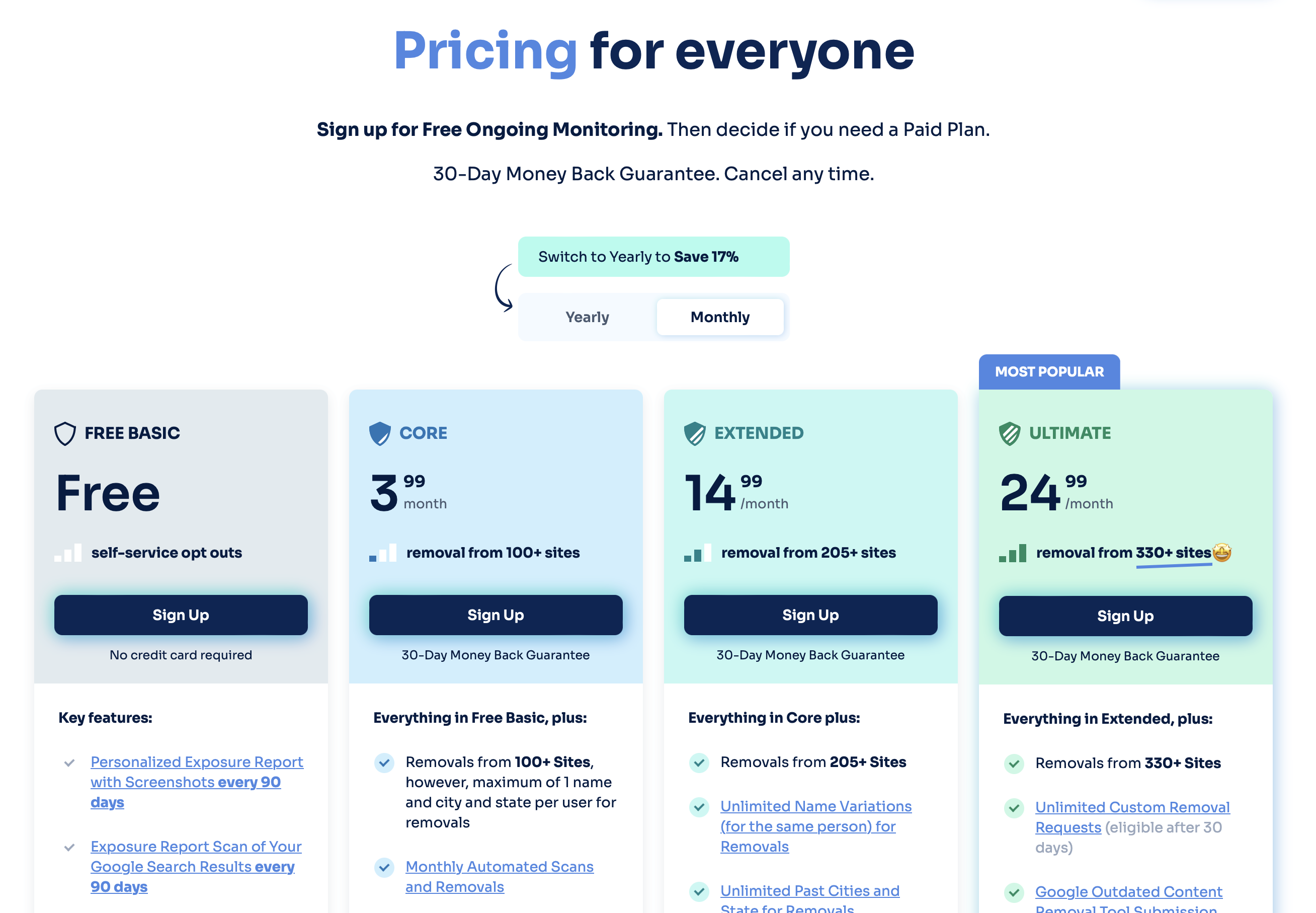
Optery: Pricing and plans
One of the first things to note is that Optery offers a free tier, to help get a sense of what the service offers and start the process of removing data from the web. While the free tier is naturally fairly limited, it's a nice touch, and not something that all of its rivals offer.
The cheapest paid tier, called Core, costs $3.99 per month on a monthly plan and $3.25 per month on an annual plan (which, of course, costs more up front). Core is definitely one of the cheaper data removal plans on the market, and still covers removals from 100+ sites, albeit with limitations.
Extended is the middle child of the paid tiers and costs $14.99 per month (or $12.42 per month on the annual plan), covering removals from 205+ data brokers.
Finally, Ultimate is the, well, ultimate plan, and costs $24.99 per month (or $20.70 per month annually), and can remove data from 330+ data brokers, comfortably among the best coverage across the industry.
All of the plans come with a 30-day money back guarantee, which is a nice touch.
For anyone struggling to choose between the plans, Optery includes a good breakdown of which each plan includes on its website, including the specific data brokers that are covered by each tier.
- We found the best free VPN
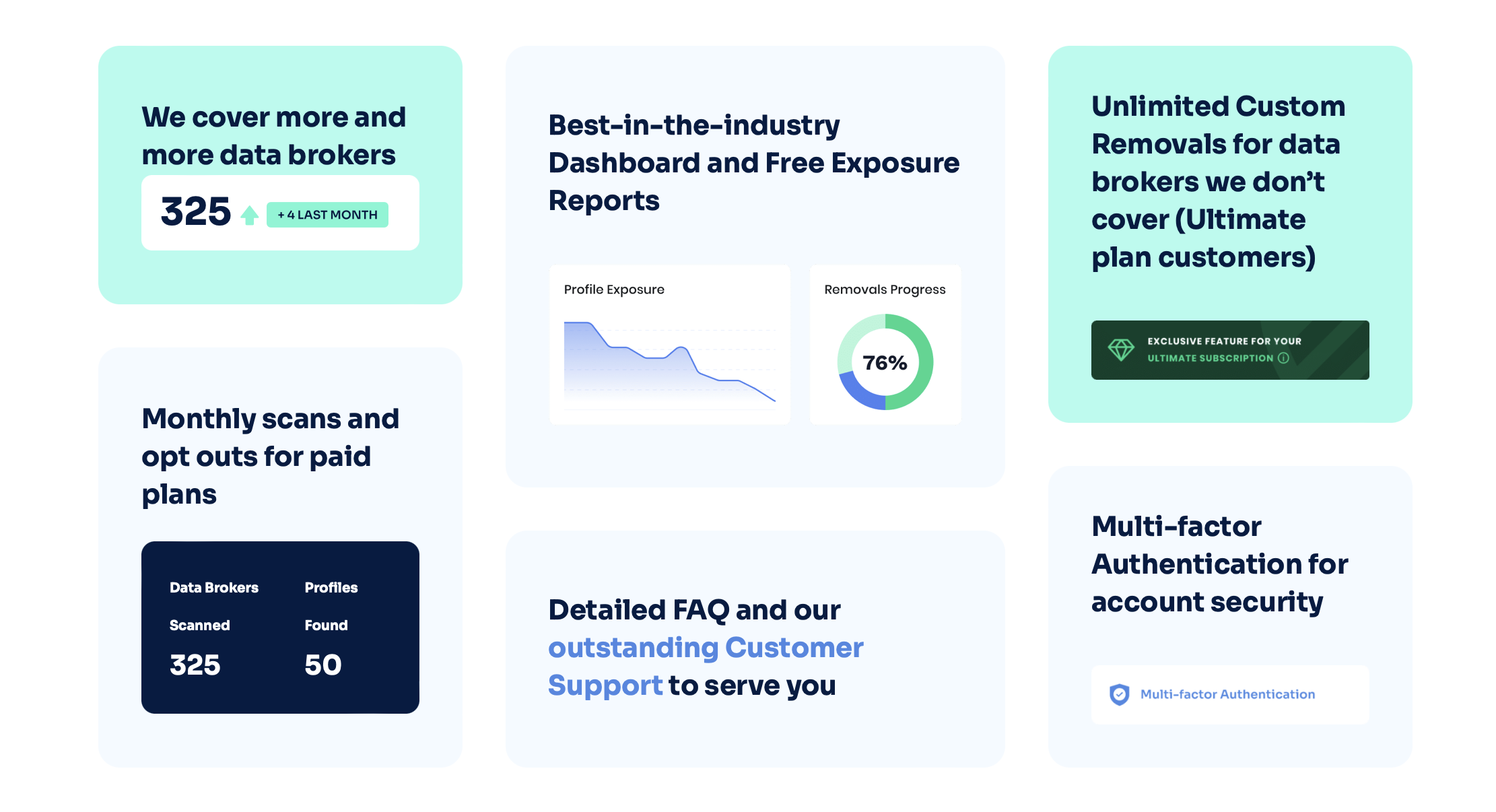
Optery: Basic features
In our testing, we found Optery to be one of the most fully-featured data removal services on the market – across all tiers.
To start with, the free plan offers self-service opt-outs from a huge array of different online services and data brokers, as well as personalized exposure reports, an exposure report scan of Google, phone and email scan tools, and the ability to see your profile visibility at hundreds of websites.
The Core plan offers all of that plus removals from over 95 websites (limited to one name and city or state per user), monthly automated scans and removals, opt out process, exposure risk reporting, and a "bot only" automated approach, which relies on bots instead of humans to do the removals.
Extended gives users the ability to remove their data from 200+ websites, support for unlimited name variations (for the same person), removal for unlimited past cities and states, and a "humans + machines" approach that pairs automated bot-led opt outs with an assigned human agent to oversee the process. There are also removal reports every 90 days.
Finally, Ultimate, as the name suggests, is the big dog of the tiers and gives you everything above alongside support for 325+ websites – which is some of the best coverage we've seen so far – and unlimited custom removal requests (after 30 days of signing up), Google outdated content removals, and priority email support.
All of the tiers are competitive at their price point, and we found that Extended and Ultimate are very, very powerful.
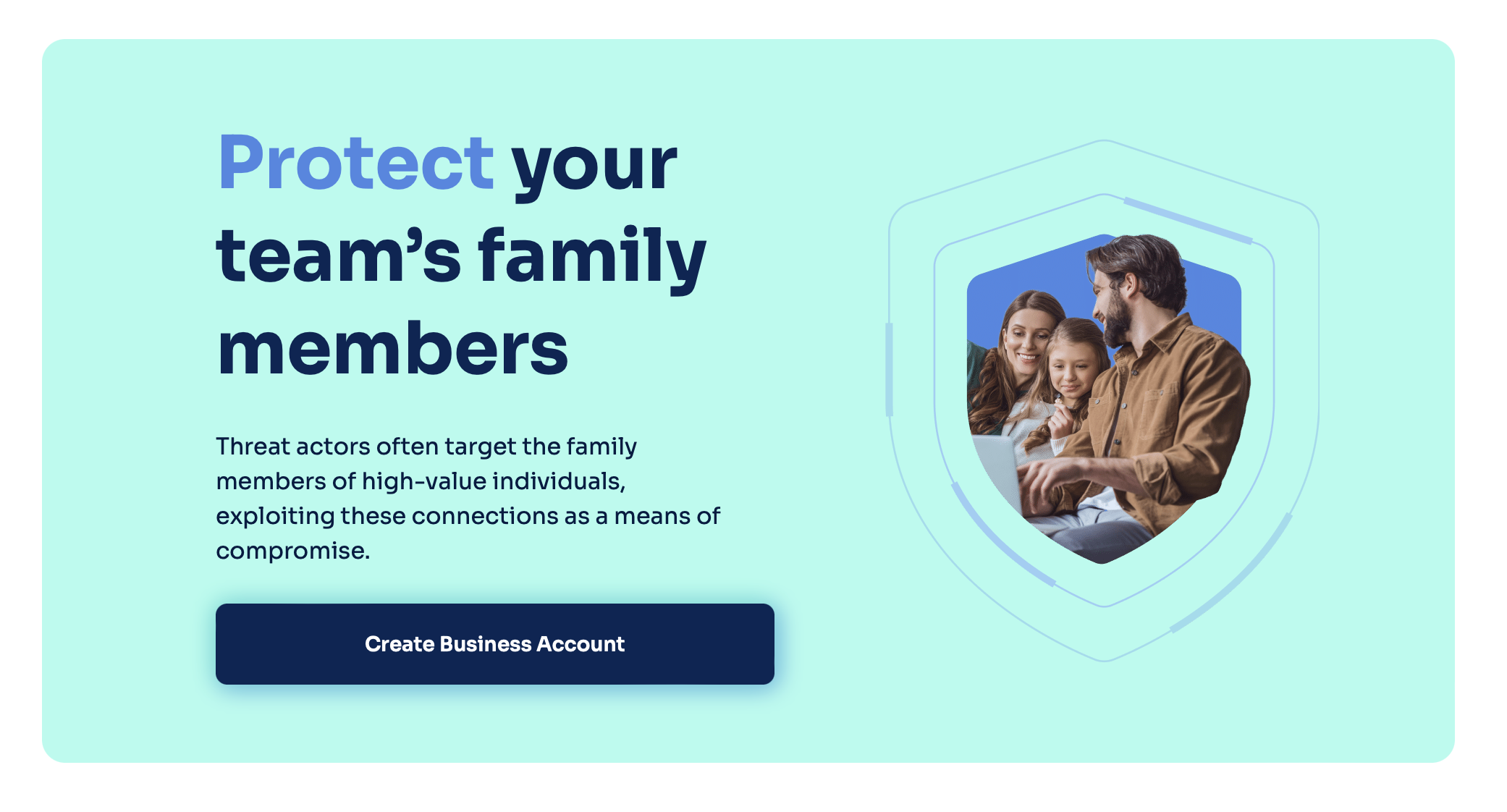
Optery: Enterprise features
Data removal doesn't just apply to individuals, of course, and many of the services we've tested also have extensive enterprise tiers that cover employees and whole companies, helping keep their data safe online.
Optery is no different, and its enterprise tier is one of its strongest aspects.
To start, the Free enterprise tier offers a privacy dashboard, personalise exposure reports, Google Search scans, updated reports every ~90 days, and self-service removal tools.
The enterprise Core plan has all of this plus the "bot only" approach discussed above, coverage of 95+ sites, and SSO/SCIM/SAML, available as an add-on for $150 per month or $1,800 per year. The hefty Ultimate Pro plan has coverage of 325+ websites and everything else discussed in the above section.
Optery includes a helpful calculator to figure out the cost per seat for each of its plans, and a quick play with the tool shows that the basic Core Pro offering costs $4.75 per user for 50 seats, and Ultimate Pro costs $26.40 per user for 50 seats.
These are competitive prices and businesses are some of the most likely customers for data removal services because a) they have the money and b) keeping their staff safe is of paramount importance.
As a nice additional feature, Optery also includes the ability to protect the family members of employees, especially those higher up the organisation.
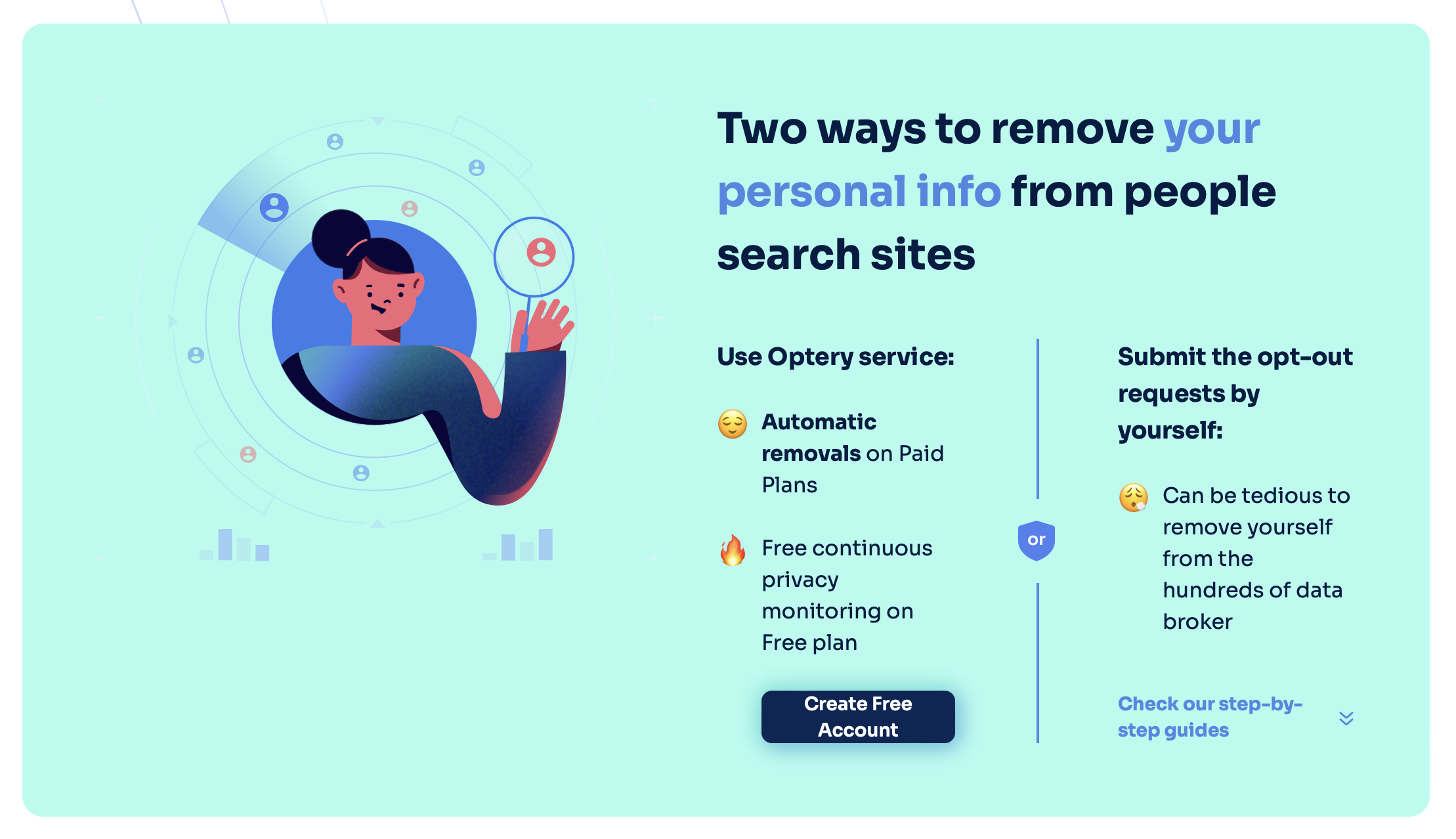
Optery: Support
Like its rivals, Optery offers a lot of online documentation and support, both for its services and for the broader aspects of removing your online data.
Optery's Help Center is, well, helpful, answering a broad array of questions on various topics like getting started, the dashboard, managing profiles and accounts, and so on. There is also an email for any really specific questions.
More broadly, the company also publishes a blog, which contains useful information for those who want to get into the weeds of data privacy laws and so on, alongside a suite of useful guides for the software.
We found the opt-out guides to be especially useful, and function independently from actually signing up for Optery – a lot of the advice is good to improve the security and cleanliness of your online presence.
Optery: The competition
Over the past few months, TechRadar has spent a lot of time reviewing data removal services, including the likes of DeleteMe, Mozilla Monitor Plus, Kanary, Privacy Bee, IDX, and others.
Each one has its own pros and cons, and we really recommend getting into the specific features on offer if what you need is in any way niche or unique.
DeleteMe, for example, is one of the longest-running data removal services on the market, having launched in 2011, and that long-term reputation is a big pro in its column, alongside an easy-to-use suite of tools.
Mozilla Monitor Plus, from the makes of the Firefox web browser, is also a strong option and comes as part of a broader set of Mozilla-made features like a VPN. Mozilla as a company is also unlikely to be going anywhere anytime soon.
Pricing is also a key feature, and you should definitely go and check out the specific pricing structures of each service verses what's on offer. Some of the more expensive offerings include some nice-to-have features that might not be essential, for example.

Optery: Final verdict
Optery is a robust, easy-to-use data removal service that packs a punch, both for individuals and for businesses alike. We were impressed with how quickly it removed data and from the number of data brokers covered, especially on the higher-end plans.
The top tier covering over 325 websites and brokers is really impressive, and beats a lot of the competition hands down. If you're looking purely at the coverage areas, it's hard to look past Optery.
The company has also been operating for a long time and is backed by some notable names, such as startup accelerator Y Combinator, giving it more credibility.
The free tiers are pretty generous all things considered, and there are detailed steps on how to remove data yourself, which is a nice touch.
0 comments:
Post a Comment