Razer Book 13
Two-minute review
Even though Razer is now well known for its gaming laptops such as its Blade series, the company is now setting its sights on the prosumer market with the Razer Book 13.
The Razer Book 13 skips the Blade’s gaming vibe for a look that’s more suited for an office or a school atmosphere, while still sporting the much renowned ultraportable form factor and high-end build quality that’s expected from the company. It’s also an attractive package that competes with the likes of the Apple MacBook Air and Dell XPS 13, with a speedy Intel Core i7 Evo processor, gorgeous edge-to-edge display, a surprising number of ports, and a nearly 14-hour battery life that should easily last a full day.
However, if you want a laptop that runs cool, or has a good camera for conference calls, you might want to look at other options.
Price and availability
Starting from $1,199.99, the Razer Book 13 is easily one of the finest ultrabooks out in the market.
You get the choice of three models of the Razer Book 13, which are:
- Base model, which has an Intel Core i5-1135G7 processor with Iris Xe integrated graphics, 8GB memory, and a 256GB SSD, and is priced at $1,199.99.
- Mid-range model, which carries a Intel Core i7-1165G7 processor, Iris Xe graphics card, 16GB of RAM, and a 256GB SSD, priced at $1,599.
- The high-end flagship with the same internals as the mid-range version but has a 512GB SSD, along with a 4K touchscreen, priced at $1,999.
Our review and performance is based on the mid-range version of the laptop.
Design
The Razer Book 13 is primarily designed to be used in a professional setting, so the company has wisely dialed down on the gaming overtones and has given it a more muted look. The famed black and green color combo is swapped with a silver and white look that is reminiscent of the Apple MacBook Air series.
It’s very premium and won’t look out of place at a business meeting or on a school desk. The Razer branding on the lid is also muted to a light silver color and is barely visible. The squared-off edges and the compact form factor feels solid in the hands and promises a durable build quality you would expect from a laptop in this price category.

The only bit of design oddity comes in the form of the two speaker grills flanking the keyboard. While the white keycaps on a silver deck is a fantastic contrast, it is immediately offset by outdated speaker grills that gives the laptop an awkward retro-vibe.
At 0.6x11.6x7.8 inches, the Book 13 is a tad bit slimmer than the M1 MacBook Air (0.63x11.97x8.36 inches), but weighs a bit heavier at 1.4kgs compared to MacBook Air’s 1.27kgs. It’s still easy to carry around in a briefcase or in a school bag, and its small footprint ensures it will fit just about anywhere, be it on your lap, or on a small desk.

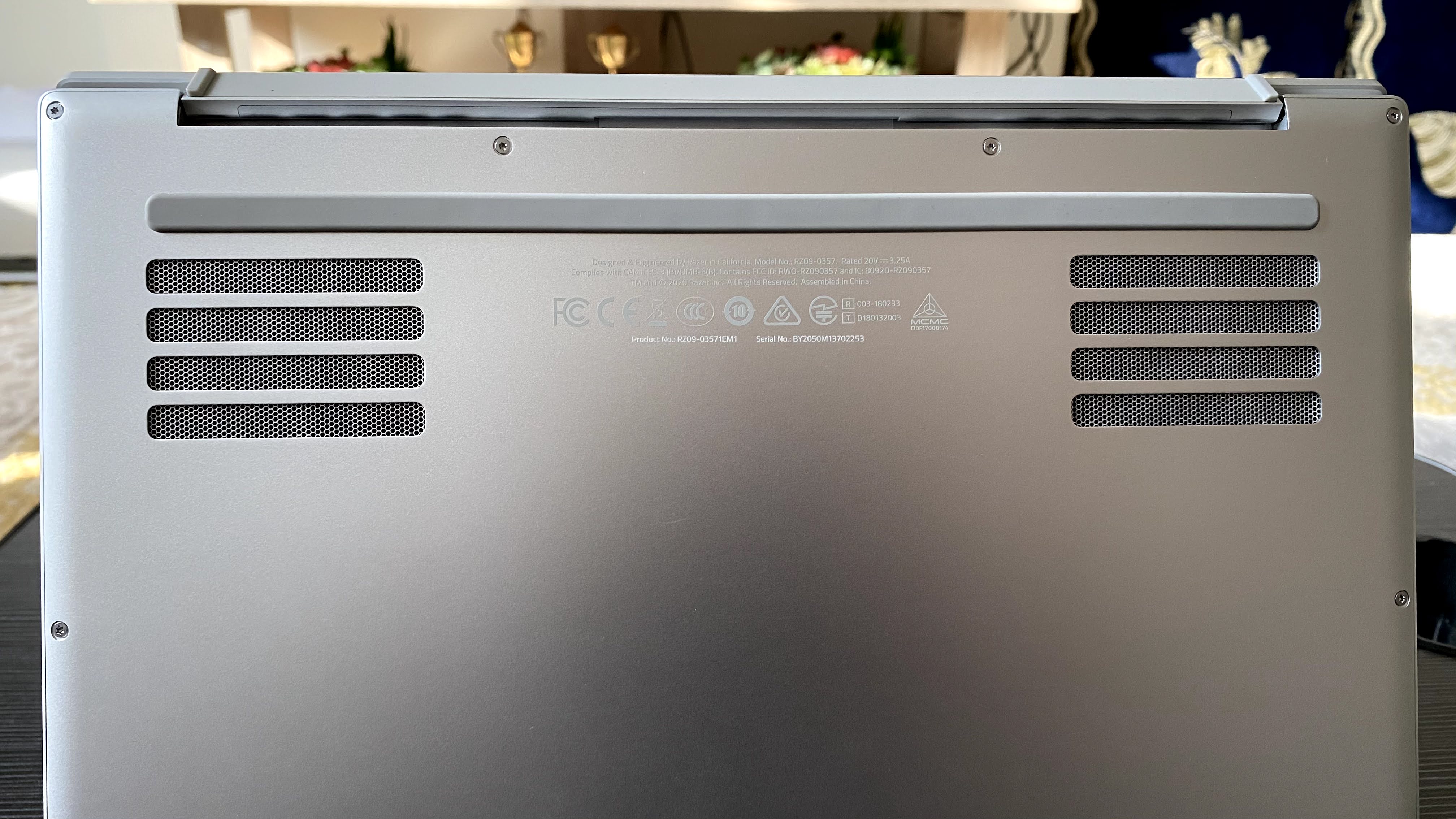
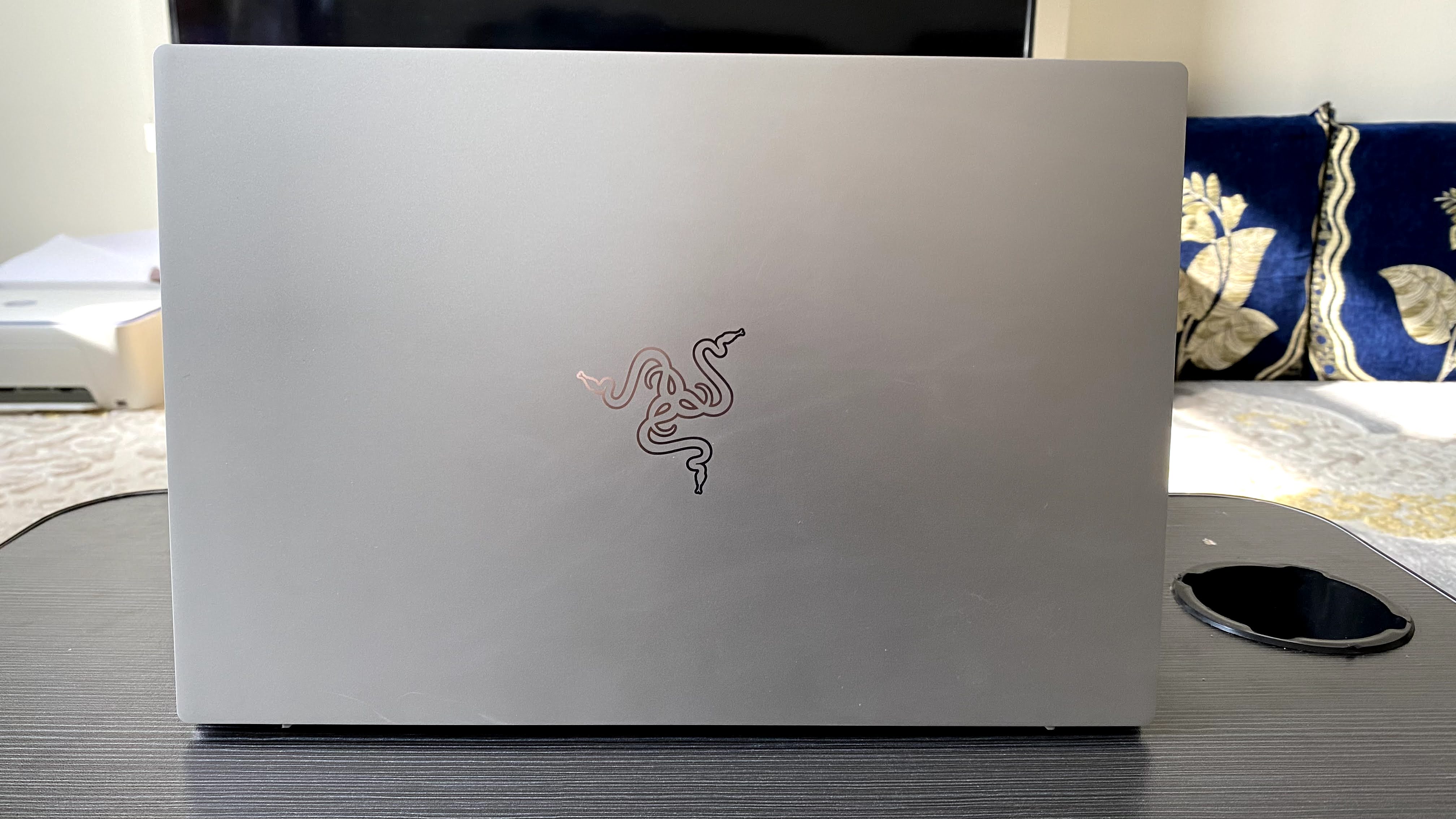
The Razer Book 13 is a bit thicker than some of its rivals, but the trade-off for size has been the inclusion of some crucial ports that gives it an edge over other laptops. It has two USB Thunderbolt 4 (USB-C) ports, a USB Type-A 3.1 port, a full HDMI port, a mini-SD card reader and a single 3.5mm audio jack. Both Thunderbolt ports support data transfer and charging, as well as video output.


It’s a well-rounded and thoughtful collection of I/O ports that should negate the need to carry around extra dongles. It also supports Bluetooth so you can pair up your favorite wireless headphones with ease.
Display
The Razer Book 13 uses extremely thin bezels to fit in a 13.4-inch display. The 16:10 ratio on an edge-to-edge display like this one makes the screen look bigger than it actually is and also gives more room for desktop applications over the traditional 16:9 ratio.
There are three panel choices: a 1920x1200 Full-HD non-touch display, a Full-HD touch display (like our test unit), and a 4k (3,840x2400) touch display. The panel quality is excellent with vibrant colors and deep blacks. It can also get surprisingly bright, even at its dimmest setting, so it should serve well if you are using the laptop in sunny areas.

Here is the Razer Book 13 configuration sent to TechRadar for review:
CPU: 11th Gen Intel Core i7-1165G7 Quad-Core Processor
Graphics: Intel Iris Xe Graphics
RAM: 16GB dual channel
Screen: 13.4" Full HD Matte 60Hz, touch display
Storage: 256GB SSD
Optical drive: N/A
Ports: USB 3.1 Gen 1 (USB-A) x 1, Thunderbolt 4 (USB-C) + Power x 2, HDMI 2.0 x 1, MicroSD Slot x 1, 1 x 3.5mm combo audio jack
Connectivity: Wi-Fi 6 (802.11ax), Bluetooth 5.1
Camera: 720p Webcam
Weight: 3.09 lbs / 1.40 Kg
Size: 0.60”x 7.80” x 11.60”(15.15 mm x 198.50 mm x 295.60 mm; W x D x H)
We did notice a color temperature shift based on the lighting in the room, and/or on the content we were watching, which was jarring. For example, while watching a movie, the color tones would get super bright, as if the laptop turned up the contrast by itself. The screen would then slowly go back to normal if we switched back to the desktop. We have never experienced this in other laptops before, and there is no option in Windows (besides auto-brightness which was set to off), or in Razer Synapse that alludes to such a ‘feature’. We would chalk this up to a faulty panel but the display works fine besides that, and the touch controls are responsive as well.
Keyboard and Trackpad
If there is one thing in a laptop that Razer is expected to do well, it is the keyboard. With years of expertise in the area, it’s not surprising that the keyboard on the Book 13 is top notch. And yes, it does feature a fully-fleshed out RGB lighting system. Why wouldn’t it?
The keys are your standard chiclet-style and have decent feedback to them. They are neither too mushy or noisy, and respond well to fast typing (although they aren't 100% accurate most of the time). The keys are nicely spaced, with the screen hinge creating a slight tilt to provide for a comfortable typing experience.
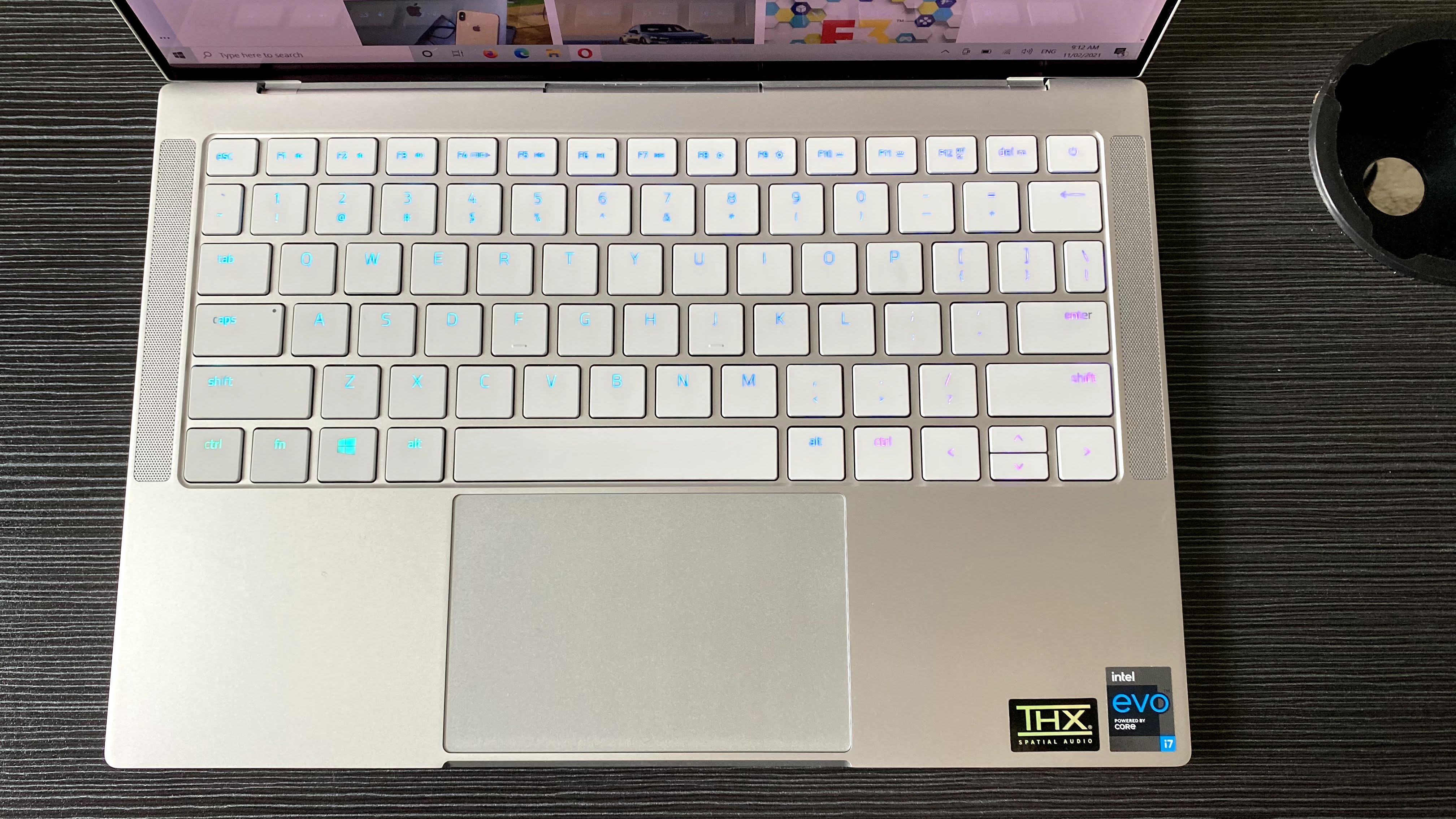
The keyboard’s signature feature is the per-key RGB lighting, which is something usually reserved for gaming laptops, and practically unheard of for a laptop of this size. The simple white lighting on the white keycaps will suffice if you want to look all professional, but the Razer Book 13 allows you to add a dash of personality if you want to mix things up.
You can select from a range of RGB presets from the Razer Synapse software, and also give each key its own color if you want to customize the look a bit. It’s a fun feature to have and the colors bounce off the silver deck quite nicely, as well.
The touchpad is decent - it tracks smoothly and responds well to taps and clicks, but it’s nothing out of the ordinary. It’s not as roomy as the one found on the MacBook Air, but it has sufficient space for most office tasks.
Speakers
Borrowing the look of the speaker grills from its Razer Phone lineup, the Razer Book 13 features four upward facing speakers flanking the sides of the keyboard. And as odd as they look on a laptop, the speakers do admittedly sound nice. They get sufficiently loud and have enough depth to pull off complicated arrangements with sufficient prowess. They can also achieve a bit of a surround sound effect which works rather well when watching a movie or a TV show. However, we wouldn’t recommend them as a desktop speaker replacement as they do lack bass which makes them less than ideal choice for listening to music or even light gaming.
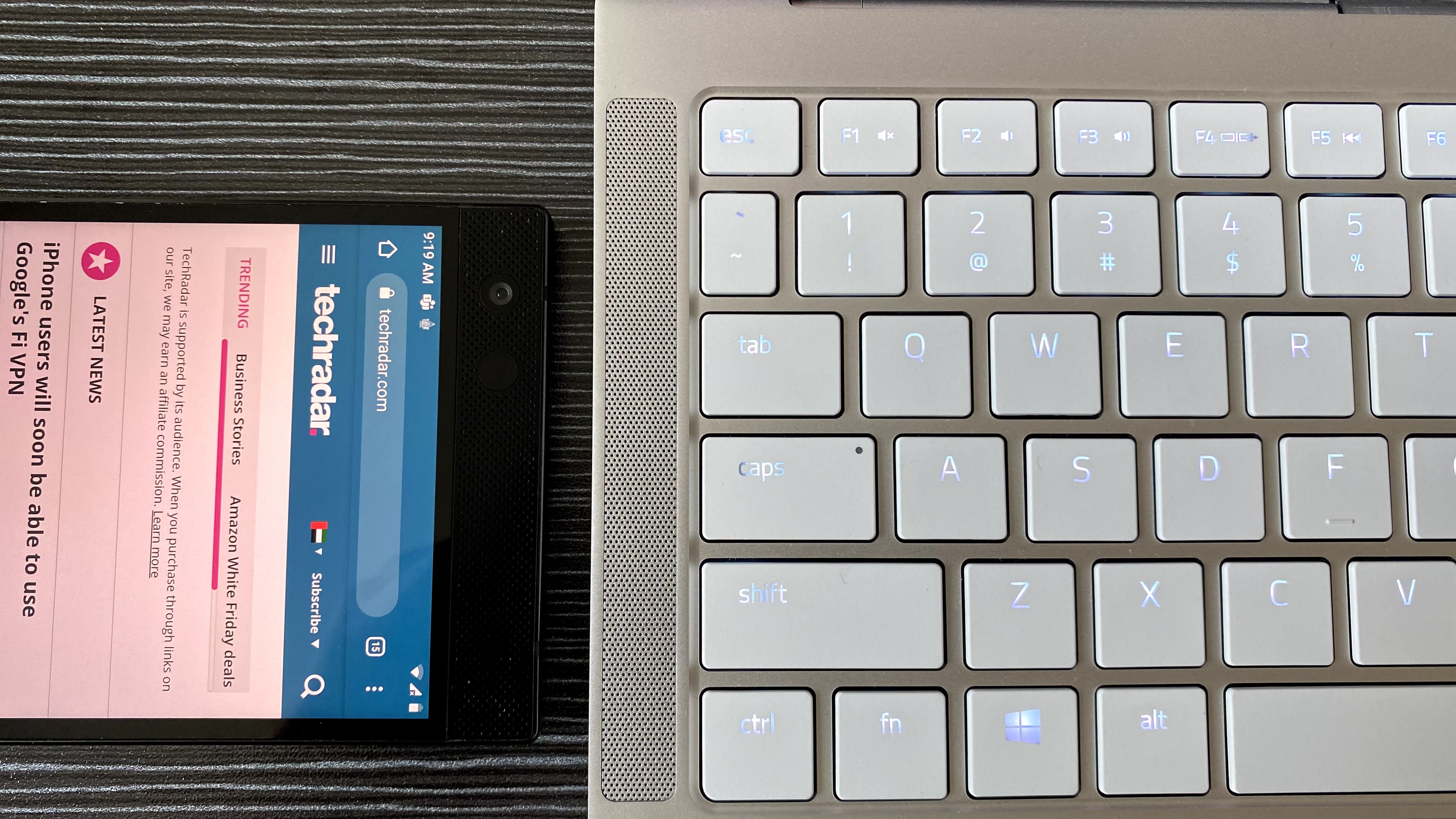
The speakers (as well as the 3.5mm audio jack) are THX-certified, which means that you can play around with the sound signature using the pre-packaged THX app. You can switch between THX Stereo and THX Spatial Audio (which adds virtual surround sound), as well as select from a range of sound presets like Music, Cinema, Game, and Voice. You can also customize your own equalizer preset if you prefer. The THX feature benefits a headset more than it does the speakers, where the subtle changes in sound gets lost in the mix.
Camera and Microphone
As you can judge from the video above, the Razer Book 13’s camera - a 720p IR webcam - isn’t really up to the mark with the rest of components on the laptop. The picture is blurry, pixelated, and becomes even worse over a conference call. We’re surprised that Windows Hello face recognition works at all with such poor quality from the webcam. The built-in microphones do a better job here, with clear voice output without being bogged down by unnecessary noise cancellation features.
In times where video calls are the most prominent productivity tool, the Razer Book’s webcam is a bit of a letdown. Granted, Razer might not have been forward-thinking with this aspect of the laptop as the pandemic took everyone by surprise, and there is only this much you can do on the space provided by an ultrabook design. So if conference calls are extremely important to you, the Razer Book 13 might not be an ideal choice, or you’ll have to invest in an external webcam.
Heat levels
The Razer Book 13 features twin 40mm fans and a vapor chamber to cool the laptop down. The fans remain silent and inaudible when browsing or video streaming, but starts to hiss a bit when you are rendering a video or doing some light Photoshop work. But beyond that, they never become too loud to cause any discomfort.
Heat, however, is a bit of an issue. The wrist rest area below the keyboard gets noticeably hot after an hour of use, even if you are simply browsing the web or punching away at a spreadsheet. The heat gets uncomfortable after a while, especially if you are putting in longer sessions at the office or at school. The bottom of the laptop also gets quite warm which might cause discomfort if you are placing it on your lap for a long period of time.
Performance
PCMark 10: 4919
PCMark 10 Storage Test: 1355 pts, bandwidth 215.48 MB/s
Cinebench R15 OpenGL: 104.74 fps
Cinebench R15 CPU: 947cb
Geekbench Single Core: 1402
Geekbench Multi-Core: 4895
3DMark Time Spy: 1799
3DMark Fire Strike: 5240
3DMark Night Raid: 17509
Utilizing the Intel Core i7 Tiger Lake processor, along with a speedy solid-state drive, the Razer Book 13 breezes through our benchmarks and real-life tests with ease.
It’s an undoubtedly fast machine, which shows in the PCMark 10 test score at 4919, indicating excellent productivity and multitasking performance. In real-world scenarios, where we threw up image resizing, video rendering, Photoshop work and heavy desktop use, the Razer Book 13 remained extremely smooth.
The Iris Xe chip performed well during our most of our tests. It’s clearly not built to tackle demanding games, but has enough muscle to power some light gaming at low resolution and image quality settings.
The processor is based on the Evo platform which gives a number of benefits to the ultrabook, namely instant resume, quick charge and WiFi 6 connectivity. The Razer Book 13 doesn’t disappoint here either, with its almost instantaneous bootup times making it a joy to work out of.
Battery life
The Razer Book 13’s battery life is solid, but not overly impressive over competing laptops. It posted an excellent 11 hrs+ in our video battery test, which involved looping Guardians of the Galaxy Vol.1 at 50 percent brightness and volume, until the system quit. No built-in power saving features were turned on.
In a real-world test, where we phased the laptop through an entire work day which included editing articles, light video rendering, Photoshop image processing, and video streaming, it easily powered through our work day and still had enough juice for several more hours. The battery can last for nearly 13 hours, and you can stretch it even more if you turn on the power-saving options and turn off the RGB lighting.
The battery also supports quick charging, with Razer claiming it can provide 4 hours of use over a 30min charge. This is pretty much in line with their claims, as it took nearly 1 hour and 30min to go from 0% to 100% battery charge.
Should I buy the Razer Book 13?

Buy it if...
You want a super-fast, compact ultrabook
The Razer Book 13 is among the finest ultrabooks out there. It has speed, performance and looks on its side, and does little wrong over its rivals.
You don’t want to carry extra dongles
With two USB type-C ports, one USB 3.1 port, a full HDMI port, and a mini-SD card reader, the Razer Book 13 sacrifices width for productivity, and that’s okay in our books.
Don’t buy it if...
You want a laptop that stays cool
The Razer Book 13 heats up over time and may cause discomfort, especially if you like to keep your laptop on your - err, lap.
You want a better quality webcam
With conference calls being important these days, the Razer Book 13 drops the ball with a low quality webcam that is blurry and pixelated.
0 comments:
Post a Comment