Kinsta
The tale of Kinsta began in 2013 when a team of WordPress experts (and enthusiasts) who were unimpressed with the hosting solutions on the market decided to offer their own twist on this technology. They are headquartered in Los Angeles (the US) and when it comes to WordPress, Kinsta today remains one of the biggest players on the global market, as it serves clients from 128 countries around the world. The only continent they haven’t reached yet, they claim, is Antarctica, but who knows what tomorrow (and global warming) may bring.
Unlike many other web hosting providers, Kinsta doesn’t maintain its own data centers, but rather utilizes Google’s “cutting edge” cloud data centers to house its WordPress platform. Because of this, Kinsta can offer a wide variety of data centers locations, 24 of which are global and spreading from eastern to western hemisphere.
- Want to try Kinsta? Check out the website here
Kinsta’s main website is modern in style and functionality, easy-to-use and available in ten different languages, including English. In addition, although they tend to think globally, their customer support team tends to be local, or so they claim. With that in mind, they hire remote support agents to cover all time zones and provide support in 7 major languages.
From the main website, you can access Kinsta’s official blog. It’s easy on the eye and filled with a myriad of articles, most of which are related to WordPress. Among these, you can find a number of easy-to-follow guides written in a meticulous manner. In addition to this, Kinsta offers a fresh and video-packed YouTube channel and relatively active presence on Instagram, Twitter and Facebook.
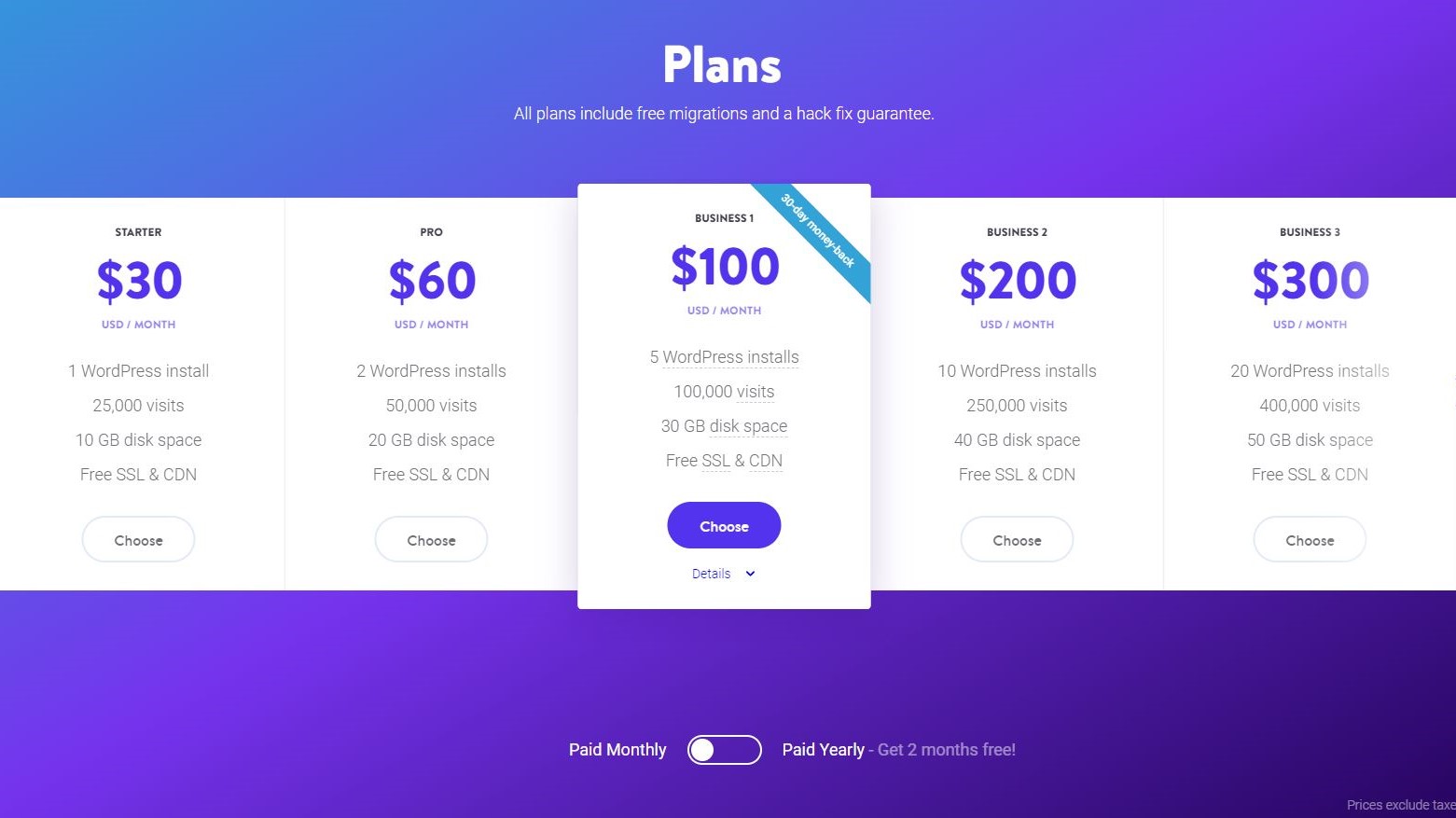
Plans and pricing
All of Kinsta’s hosting plans are WordPress, all of them are managed and include free website migrations and a hack fix guarantee. Another trait all of them share is that they are rather pricey. There are ten hosting plans and the pricing ranges from $30 (named “Starter”) to $1,500 (“Enterprise 4”) for a month. The most important features are highlighted there, but if you scroll a bit down you’ll be able to see all features and all details displayed in a simple and clean way.
The cheapest plan (although there is nothing cheap about it) will get you (as expected) an easy WordPres install, 10GB of storage, up to 25,000 monthly visits, 50GB of free CDN, free SSL certificates, automatic backups, hack and malware removal, performance monitoring tool and more. This, as well as other plans, comes with a 30-day money back guarantee, with which even the cost of all additional add-ons will be refunded.
The only supported payment method with Kinsta is a credit card (all major ones are available for use), so if you are accustomed to paying via PayPal, this may come off as a disappointment.
Ease of use
Choosing and purchasing a hosting package with Kinsta is a rather straightforward experience, that is, if you know just what you want in advance. Since there are ten plans of different sizes, and if you are not sure which is best for you, you are welcome to contact Kinsta’s customer support team, which you will find accessible and knowledgeable.
After deciding on a plan, you’ll proceed to create your account with Kinsta, a process which we found pretty simple. The first information you need to provide are your name, e-mail address and password, after which you add your home address, city, country, ZIP code and the name of your company. To finish it, you add details about your credit card (the only available option) and make a payment.
Since Kinsta doesn’t offer domain registration services (free or otherwise), this is something you’ll have to take care of on your own. If anything, Kinsta’s “hassle-free” migrations are cost-free as well, regardless of how many websites the user has, and the only thing they have to do is to fill up a request.
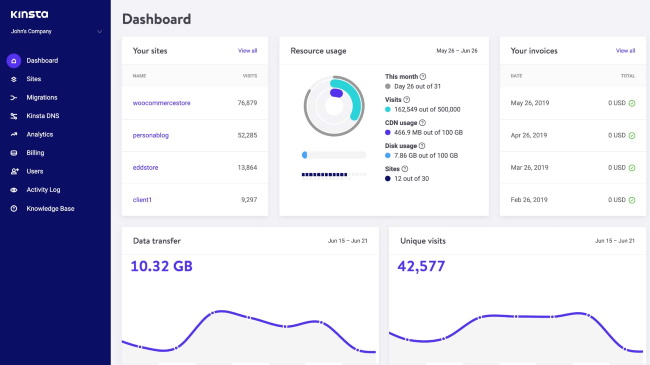
Kinsta’s custom-made dashboard is done in the same style as their website and, importantly, it is mostly user-friendly. From there you can manage multiple websites at the same time, check detailed statistics, analytics and much more. The WordPress installation is one-click away and there is a great number of WordPress-specific tools as well. Since Kinsta is by its definition a premium managed WordPress hosting provider, the only CMS you’ll be able to run is WordPress. Those who are accustomed to manage all areas of their websites using cPanel won’t find that option here, unfortunately (and the same goes for any website builder).
However, what Kinsta offers instead is a top-of-the-class managed WordPress hosting solution and, in that field, it will provide you with everything you’ll ever need, just as it should, since you’ll be paying a king’s ransom.
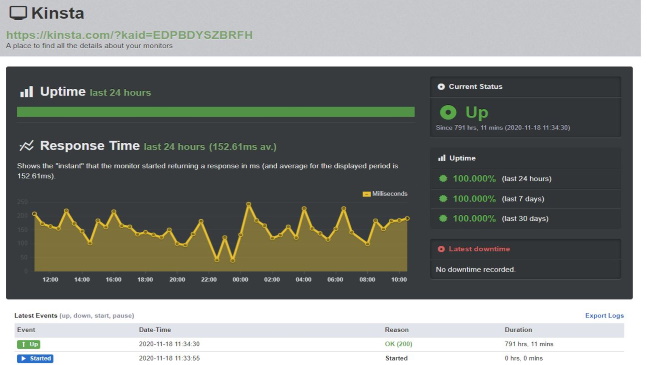
Speed and experience
Kinsta argues that it is almost a certainty that users will see “faster page load times, along with back-end (WordPress dashboard) speed” when hosting with them. Faster than what, we asked ourselves. Faster than the average speed, faster than lightning or faster than Superman?
In any case, GTmetrix (a tool we used to test the speed performance of Kinsta’s main website) appears to agree with them given that it rated the performance of their website with an A (91%), which is not a result we often see. All major core metrics related to the speed were above the average, which looks pretty promising.
When it comes to uptime, Kinsta’s technical team monitors all of its users’ websites at all times, which means that they will be notified if any downtime occurs and lasts longer than 5 minutes, and, thus, prompt them to rush to resolve the issue. After monitoring Kinsta’s main website for a month using UptimeRobot, we couldn’t find a single trace of downtime, which does inspire confidence.
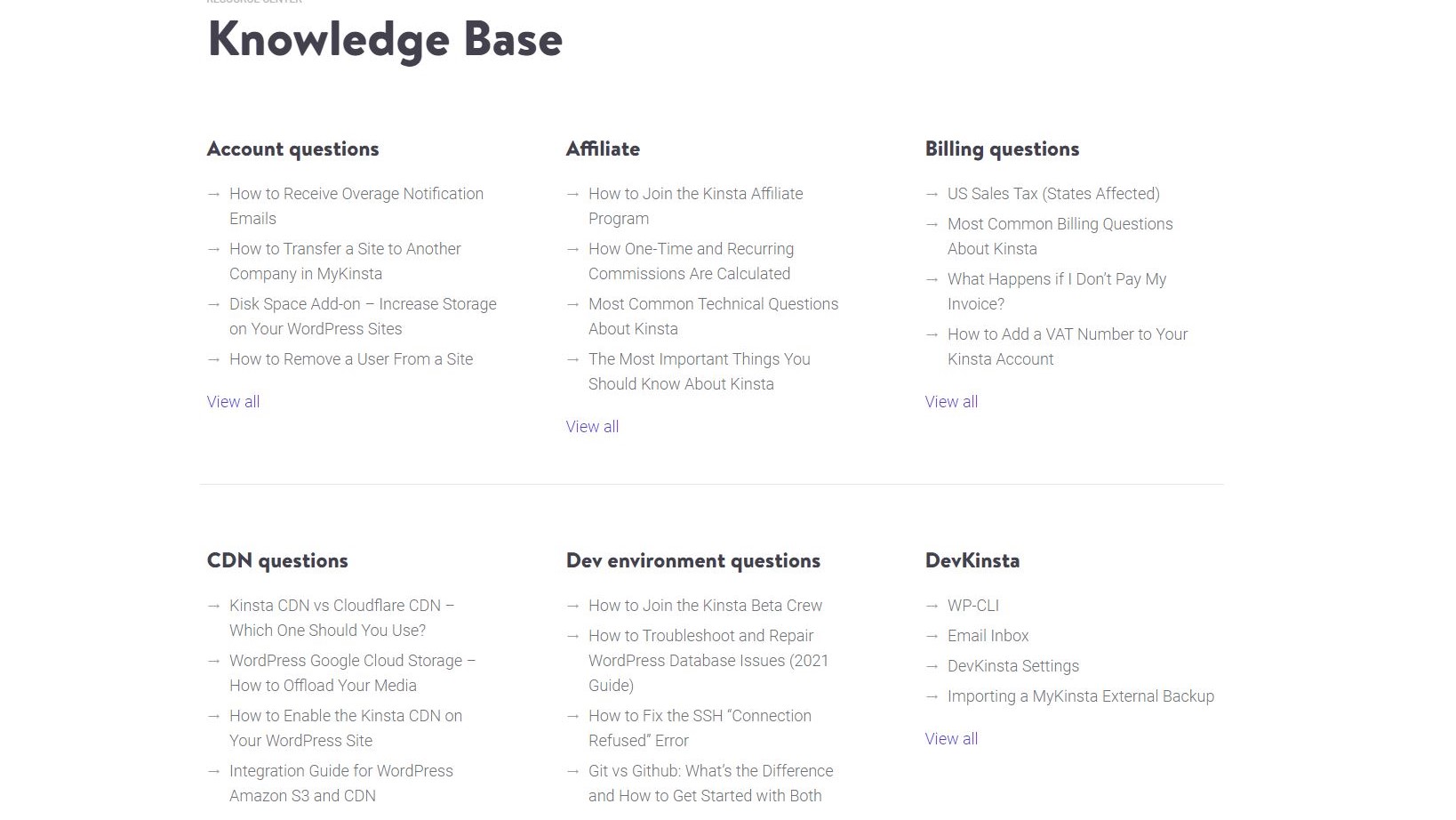
Support
Kinsta states that the customer support is their number one priority and that their entire support team is made of highly-skilled WordPress developers and Linux engineers, which we find slightly hard to believe. Nevertheless, the support we got from Kinsta was nothing short of impressive.
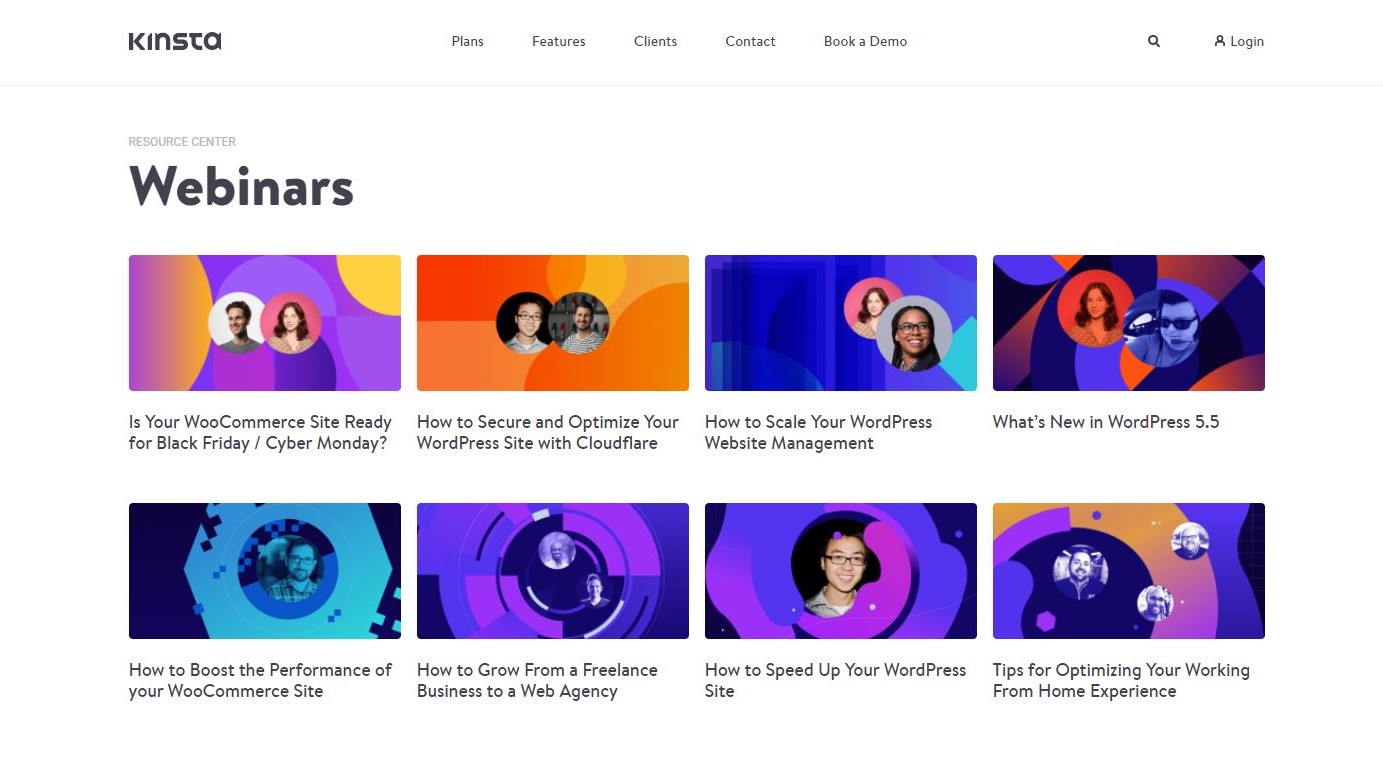
There are more than a few self-help option including rather regular knowledgebase, “Learn WordPress'' (series of written how-to guides), free e-books, free webinars, a newsletter and a blog we mentioned before, and everything is dedicated to bringing knowledge about WordPress to its users. In addition to this, Kinsta’s YouTube channel is filled with step-by-step guides and the new ones are coming out on a week-to-week basis at the very least.
As an alternative, you can reach Kinsta’s “timely and knowledgeable” support via telephone and chat (after you sign up, which will take a minute) that are available round-the-clock. If you are not in too much of a hurry, you can contact them via email as well.
The competition
Much like Kinsta, Flywheel is a fellow US-based host specialized in “top-of-the-line” managed WordPress hosting solutions. Both of them strive to be beginner-friendly, offer well-rounded, feature-packed packages and are on the high-priced side of the spectrum. However, Kinsta’s least expensive solution starts at a whopping $30, half as much as what is offered by Flywheel. Therefore, if the price is the key criterion (since both hosts are competent) for you, you could save some bucks by going with Flywheel.
Bluehost is one of the most popular hosting options on the market today, even when it comes to managed WordPress hosting. In comparison with Kinsta, Bluehost has a myriad of hosting types and options besides WordPress and its WordPress plans are well-structured and suitable for newcomers. If you are, however, looking for premium managed WordPress options, you might find yourself at home with Kinsta.
DreamHost is a US-based provider supplying WordPress-optimized hosting solutions and related services, including a domain registration, which is something you won’t get with Kinsta. Another thing they don’t provide is a website builder and you’ll have that as an option with DreamHost. What is more, in addition to offering more hosting options, DreamHost has more pocket-friendly plans, so you’ll save some money as well.
Although HostGator does not specialize in WordPress hosting, it has a few rather attractive solutions on the offer. Nonetheless, if you are looking for a premium fully managed WordPress hosting (and you are ready to shell out the money) Kinsta might be a better pick. If you would rather have something simpler and more on the affordable side, HostGator is an excellent choice.
Final verdict
In conclusion, are Kinsta’s high-end fully managed WordPress hosting solutions worth the high-end price? If you don’t have to worry about your budget and enjoy using the cloud, then the answer is definitely yes. Kinsta is one of the most competent hosts in its field and will attend to all that is needed for your website. However, if you need a host for something simpler (such as a blog or a personal website), you should take a look at companies such as HostGator and Bluehost.
- We've also highlighted the best web hosting
0 comments:
Post a Comment