PrivacyGuard
Our series on identity theft protection apps will evaluate the features, pricing options, competition, and also the overall value of using each app. However, these are not full hands-on reviews since evaluating identity theft protection apps is almost impossible. It would require several months of testing, purposefully hacking accounts to see if the protection app works, handing over personally identifiable information, performing multiple credit checks, and risking exposure of the reviewer’s personally identifiable information.
There’s something really helpful about identity theft protection apps that provide a wealth of information. This particular category of software is all about self-education. When you know that a criminal has stolen your information and is impersonating you, that’s one thing. If the app then explains the steps to actually resolve that issue and what it means for your credit, the ability to purchase a new house, or even if you can open a bank account, you can continue living life and making financial decisions. Not every identity theft protection app offers rich and detailed consumer information, but PrivacyGuard goes that extra mile.
It starts with the plan comparison guide, which includes more details about what is actually included than almost every other app we’ve found. Not many identity theft protection apps list out a feature related to your medical records and emergency travel assistance. Here’s hoping none of us have to deal with those issues, but it’s good to know PrivacyGuard includes those features. The truth is, some of the other apps like Norton LifeLock and IdentityForce also include some of the same features once you register as a user and start poking around the app, but they don’t list them in their feature comparison tables online.
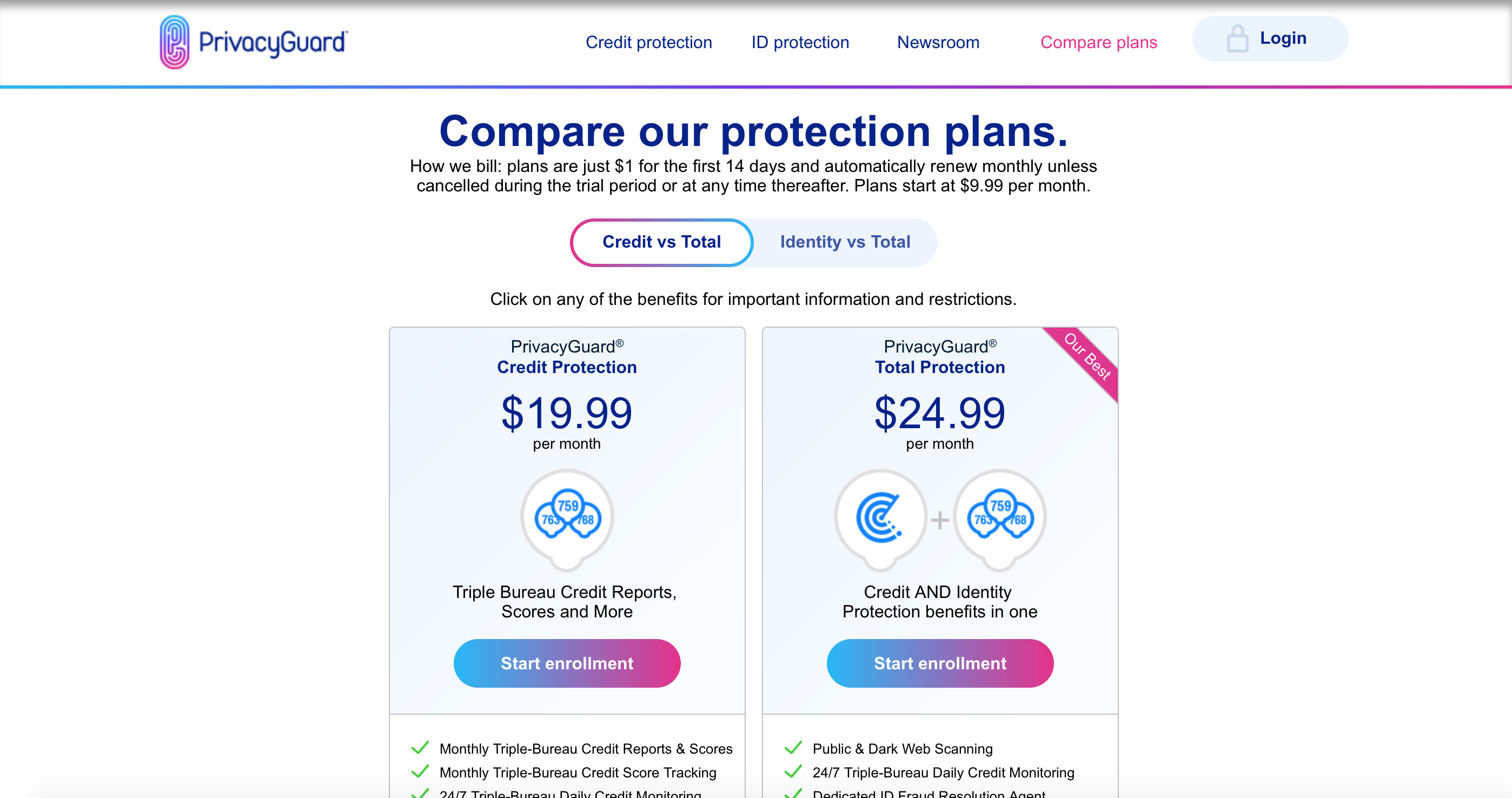
Plans and pricing
Sometimes, the only difference between one identity theft protection app and another is whether they have a space in their name (Identity Guard) or not (like PrivacyGuard). Where things get interesting is when you start inspecting the pricing plans and what is actually included with each app. PrivacyGuard is not trying to confuse us, but there is always a rubric to dissect. (Would one of these companies please offer one plan with all features at one price please?)
There are three plans available, but it’s quite confusing to explain. A basic identity protection plan costs $9.99 per month but does not include credit protection. Then, there’s the identity plus credit plan that costs $19.99. The “everything plus the kitchen sink” plan called the Total plan costs $24.99 per month and includes specific add-ons like emergency travel assistance. At that point, it mirrors a bit what you receive with an auto-club service such as AAA.
Interface
The summary so far is that PrivacyGuard offers quite a bit of educational info on their website and explains their features in great detail, and the costs are about the same as other apps. In terms of the interface, we’re not talking about any radical upgrades. Norton LifeLock has the best interface we’ve seen that spells everything out using wizards and status updates that show how many accounts you’ve protected using a familiar caution-yellow interface.
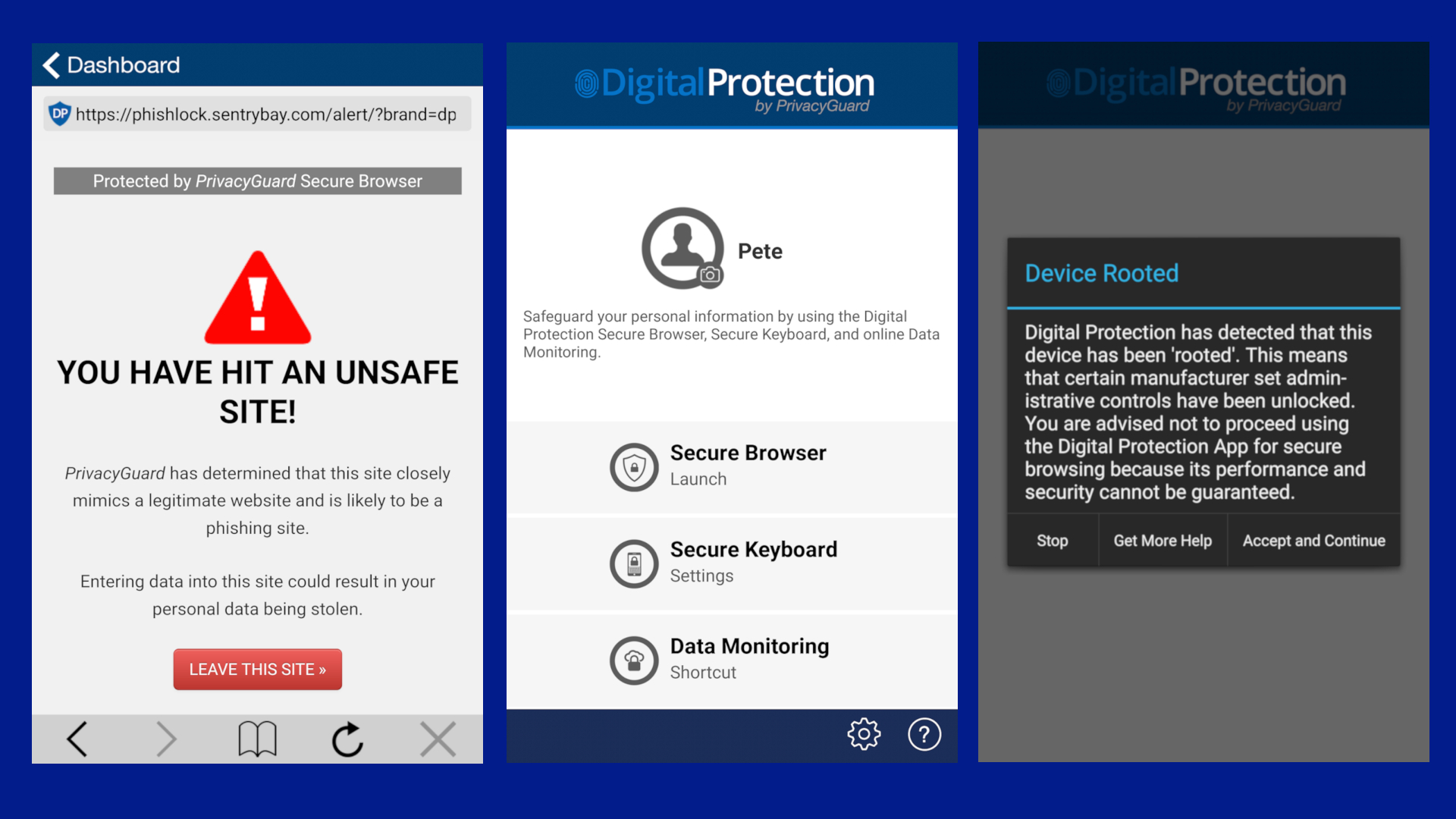
PrivacyGuard looks a bit generic and, even in the app itself, you’ll see the old stand-by of using stock images showing a happy consumer looking at a laptop. The color treatment here looks a bit generic as well, designed with a bright and colorful palette that can be a little annoying. The goal is to not look like a banking app, so PrivacyGuard achieves that goal.
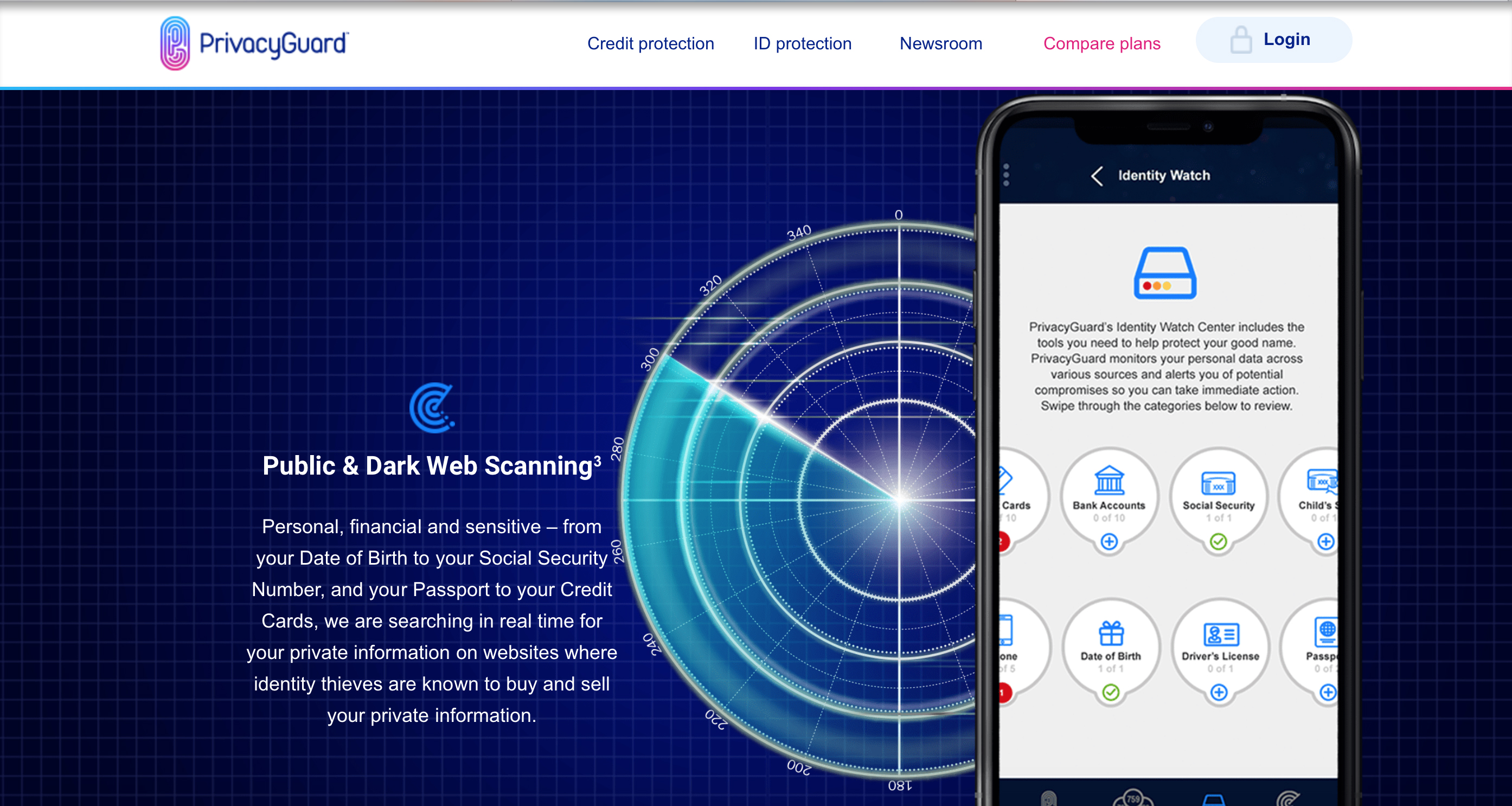
Features
As mentioned, PrivacyGuard isn’t stretching beyond the normal offerings for identity theft protection apps or offering a brand new wizard interface. Many of the features, including the credit bureau checks, the credit scores, the bank and address monitoring, and the ability to check with an expert are all available in other apps. Like the IdentityForce app, the feature lists sometimes include the same item with different wording. Is there a difference between “online fraud assistance” and the “credit information hotline”? Likely not so much.
PrivacyGuard does include features that warn you about a sex offender moving into your area, but it doesn’t explain the details about whether that sex offender is also trying to steal your identity, which is what makes IdentityForce more unique than other apps.
The competition
PrivacyGuard isn’t really breaking any new ground with their app. Some of the hair-splitting involves features that are technically included with other products but perhaps not listed in the marketing materials. The pricing compares to what you will find with much more well-known apps such as Norton LifeLock, which also works out to $24.99 per month when you pay yearly. PrivacyGuard is owned by an insurance company called Trilegiant Corporation, which doesn’t have the name recognition of Experian or Norton LifeLock.
Final verdict
There’s a lot to like about PrivacyGuard in terms of the website, which is helpful for new users, and the fact that most of the features are easy to find and use. There’s nothing really new here, but the standard features for credit monitoring and notifications about identity theft are all designed for everyday consumers. You might not like the colorful interface. The pricing plans can be a little confusing to figure out. Overall, it’s a solid app that doesn’t have the name recognition of Experian or Norton LifeLock, even if it does match the features.
- Also check out our complete list of the best identity theft protection services
0 comments:
Post a Comment