CyberGhost VPN
CyberGhost is a Romanian and German-based privacy giant which provides comprehensive VPN services for more than 15 million users.
CyberGhost VPN boasts 6,700+ servers in 110+ locations across 90 countries. That's far more than most of the competition, although a few do better in some areas (ExpressVPN claims 160 locations, HideMyAss! 290+.)
Torrents are allowed on many, although not all servers, and the company offers custom clients for Windows, Mac, iOS, Android and more.
CyberGhost VPN supports connecting up to seven devices simultaneously. That's a little better than some (even the premium ExpressVPN only supports five), but keep in mind that these must be specific devices. Connect from a phone, or a games console, or a smart TV, just once, and that's one of your slots used up. If you run out of slots later on, you can log out of individual devices, but this quickly becomes annoying. (Though not as annoying as KeepSolid VPN Unlimited, where you can only free up one device slot a week.)
- Want to try CyberGhost? Check out the website here
Elsewhere, a web knowledgebase is available if needed, while chat and email support is on hand to help you through any particularly tricky bits.
Optional extras include dedicated IPs. Sign up for this for an extra $5 a month and you'll get the same IP address, unique to you, every time you log on to the service.
Dedicated IPs allow you to access IP-restricted networks, handy if you need to access a business system while connected to the VPN. They also reduce the chance that you'll be blocked by streaming and other platforms, as they've haven't had their reputation trashed by other people's bad behavior.
The catch? Dedicated IPs allow other sites to recognize you, because you'll have the same IP address every time you visit. Fortunately, CyberGhost enables switching between dedicated and dynamic IPs as required, so you can easily use dedicated IPs where necessary and dynamic for everything else (more on that later.)
The big CyberGhost news since our last review is WireGuard is out of beta and available on Windows, Mac, Linux, Android and iOS.
CyberGhost now offers its own CyberGhost Security Suite for Windows, too, a combination of Intego-powered antivirus, software updater, and a Privacy Guard to optimize your Windows and application privacy settings. It's an interesting idea, but we don't have the space to cover it here - look out for our upcoming review.
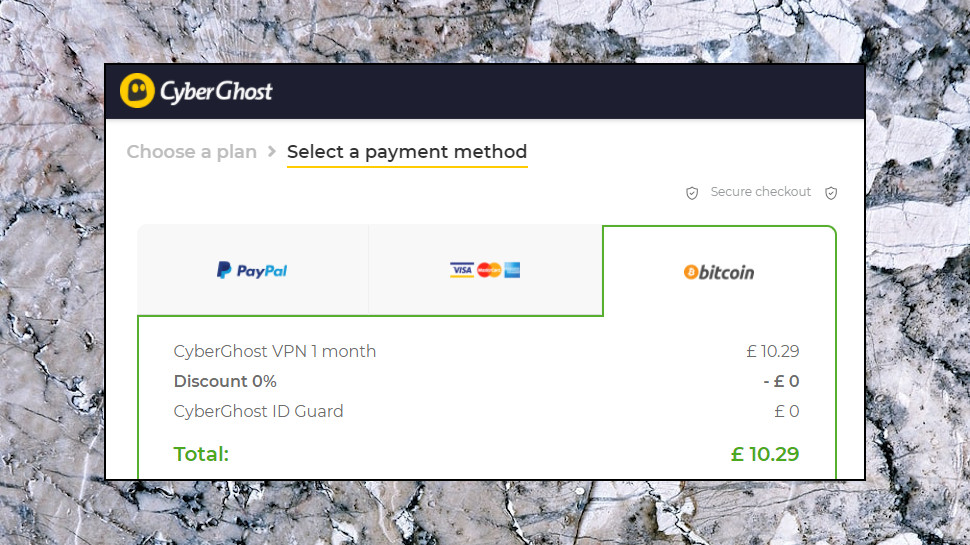
CyberGhost: plans and pricing
Signing up for CyberGhost VPN's monthly account costs $12.99 a month, at the high end of the industry-standard $10-$13.
As usual, extending your subscription saves money. Prices drop to $3.99 on the annual plan, $3.49 for two years, or just $2.25 if you sign up for three years, with three free months thrown in.
It's a slightly strange pricing structure, as the two-year plan costs an up-front $83.76, while the three-year offering is only fractionally more expensive at $87.75 (seems obviously which one they're hoping you'll buy.)
It's better value than most, too, although there are a handful of providers with deals in the same range. HideMyAss! asks $2.99 a month for its three-year plan, for instance; Private Internet Access charges $2.69 for the first term of its two-year plan, $2.91 on renewal; and Ivacy still outperforms everyone with five years service for just $80, or $1.33 a month.
Upgrading to CyberGhost Security Suite adds from $5.99 a month billed monthly, to $1.39 on the three-year plan.
Whatever deal you choose, you're able to pay by Bitcoin, as well as PayPal and credit card.
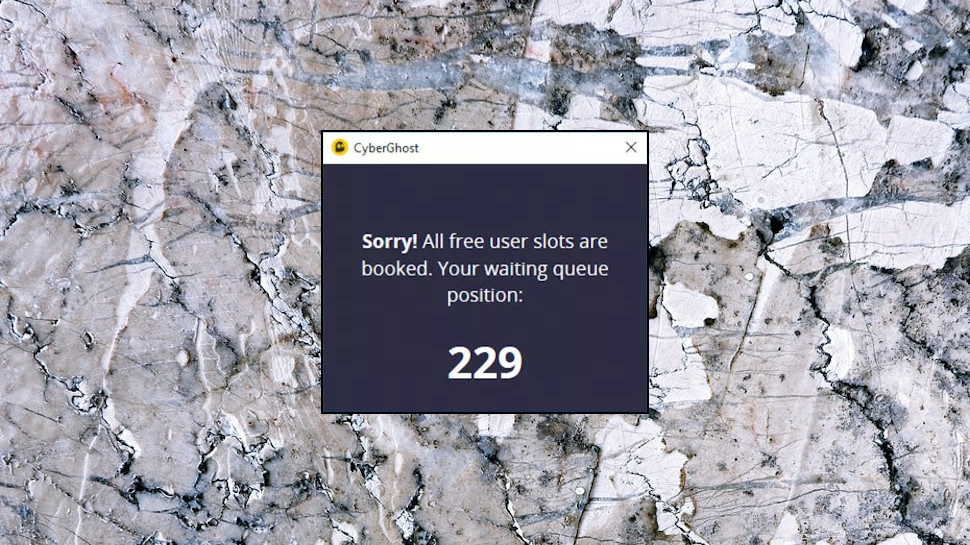
There's even a free trial. It's short, though, just 24 hours for the desktop build (7 days on mobile devices) so only start it when you're very sure you'll have the free time to run whatever tests you need.
If you sign up and then find the service doesn't work for you, there's more good news: the company has a lengthy 45-day money-back guarantee (14 days for monthly-billed plans), one of the most generous deals around.
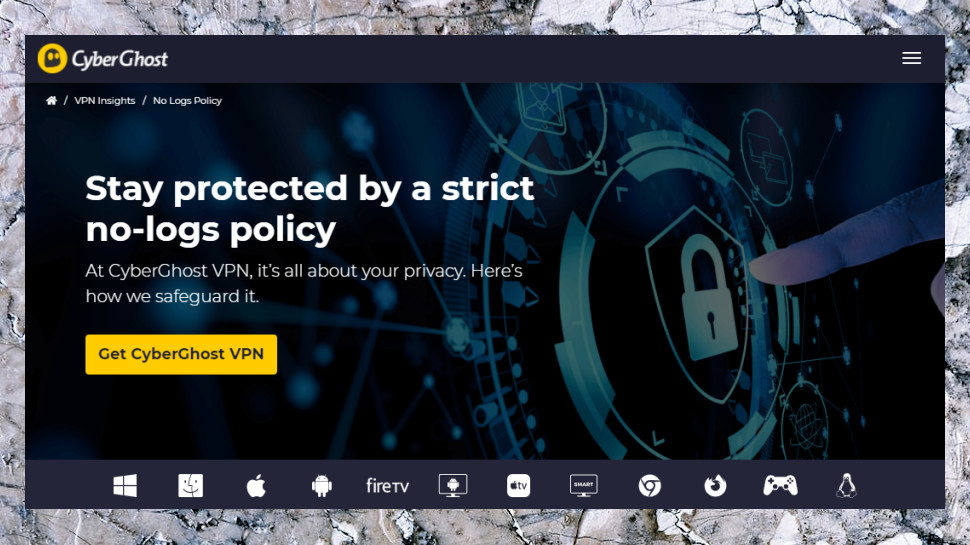
Logging and privacy
Like many VPNs, CyberGhost's website proudly boasts of a 'strict no logs policy' on its front page.
Unlike some VPNs, the service's privacy policy does a good job of backing this up, with some very specific statements: "When using the CyberGhost VPN, we have no idea about your traffic data such as browsing history, traffic destination, data content, and search preferences. These are NOT monitored, recorded, logged or stored by us.
"More than this, when using the CyberGhost VPN, we are NOT storing connection logs, meaning that we DON'T have any logs tied to your IP address, connection timestamp or session duration."
For customers who aren't sure about the technical details, the policy goes on to spell out the implications.
"We do NOT know at any time which user ever accessed a particular website or service."
"We do NOT know which user was connected to our CyberGhost VPN service at any given time or which CyberGhost VPN server IP they used."
"We do NOT know the set of original IP addresses of a user’s computer."
If you need more, a 'Does CyberGhost log? No!' support document adds a little extra detail.
The company backs this up to a degree with a Transparency Report where it lists DMCA, police and other requests it receives, and goes on to say: 'Since we’re Bucharest-based and under no obligation from the Romanian law to store data, we can honor our strict no logs policy. This means we’re unable to comply with requests, even if they are legally binding.'
While this is welcome, the reality is these are just words on a website, and there's no way for an individual user to know how the service actually works. Some VPN providers (NordVPN, VyprVPN) are addressing this by having independent audits run on their systems, and we hope CyberGhost and the rest of the industry will soon do the same.
In the meantime, we can at least run some basic privacy checks of our own, using sites such as IPLeak.net and DNS Leak Test to look for DNS and other privacy leaks.
None of the tests revealed any problems, and an issue we spotted during a recent review – connecting from the UK to New York, and being allocated a US IP, but a UK DNS address – has been fixed. Wherever we connected, we now received a DNS IP address from that country, just as we'd expect.
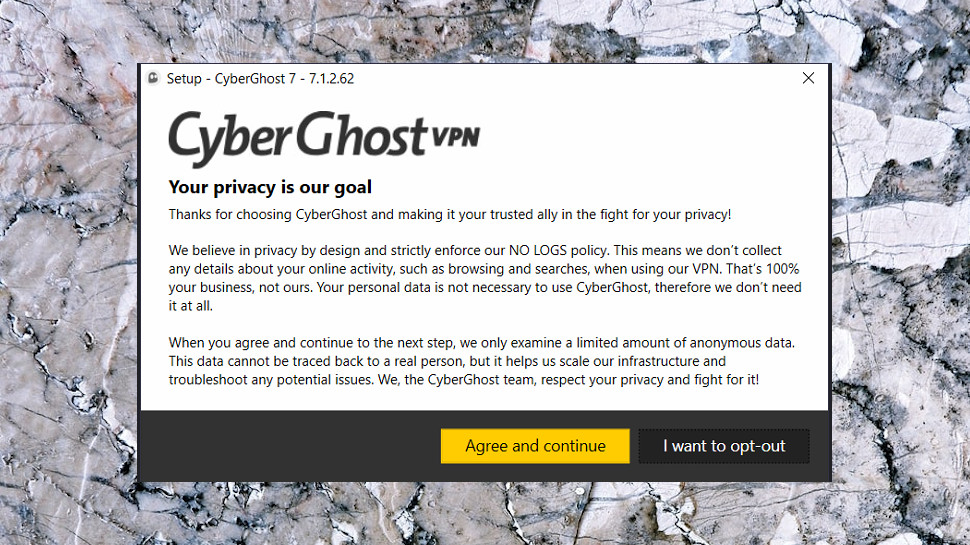
CyberGhost deserves some privacy credit for its app design, too. Like many providers, its apps can capture anonymous data to help understand how they're being used. But unlike some competitors (hello, NordVPN), CyberGhost doesn't just leave this turned on by default: the Windows app installer clearly explains what it's doing during setup, and you can opt out of the scheme with a click.

Performance
We measured CyberGhost speeds from US and UK locations, using several performance-testing sites and services (SpeedTest's website and command line app, TestMy.net, Netflix' Fast.com and more.) We check the download speeds at least five times from each site, then check again using another protocol, before repeating this all over again in an evening session.
UK OpenVPN downloads hit a speedy 250-400Mbps. That's a very solid result, and comparable with recent results from vendors like Hotspot Shield (360-380Mbps), Ivacy (330-390Mbps), TorGuard (350-375Mbps) and TunnelBear (290-370Mbps).
Turning to WireGuard got us higher top speeds but less consistency, with a range of 120-500Mbps.
Performance in the US was a little lower, and ranged from 90-150Mbps for OpenVPN and 90-160Mbps, up to 350-450Mbps for WireGuard connections.
These aren't bad figures, but we've seen better results elsewhere. Our top US OpenVPN performers include ExpressVPN (270-280Mbps), HideMyAss! (300-330Mbps), ProtonVPN (280-290Mbps) and TorGuard (270-300Mbps). The best US WireGuard speeds came from StrongVPN (590-600Mbps) and TorGuard (410-480Mbps), although ExpressVPN's Lightway protocol could beat them all, at least some of the time, at 490-630Mbps.
It's sometimes interesting to look at worst case download speeds, too, so we also ran checks on our most distant server, and the one which CyberGhost identified as having the highest load.
CyberGhost's client identified New Zealand as the further location from the UK, with a distance to the server of around 11,400 miles. We connected from a UK connection with normal no-VPN speeds of around 70Mbps, and saw a small drop to about 60Mbps.
The most overloaded server at review time was Mexico at 91%. Long-distance and busy? We'd expect that to underperform, but median download speeds actually reached 55Mbps.
CyberGhost may not be quite the fastest VPN we've seen, but it's better than many, and we found even its most distant and overloaded servers performed surprisingly well.
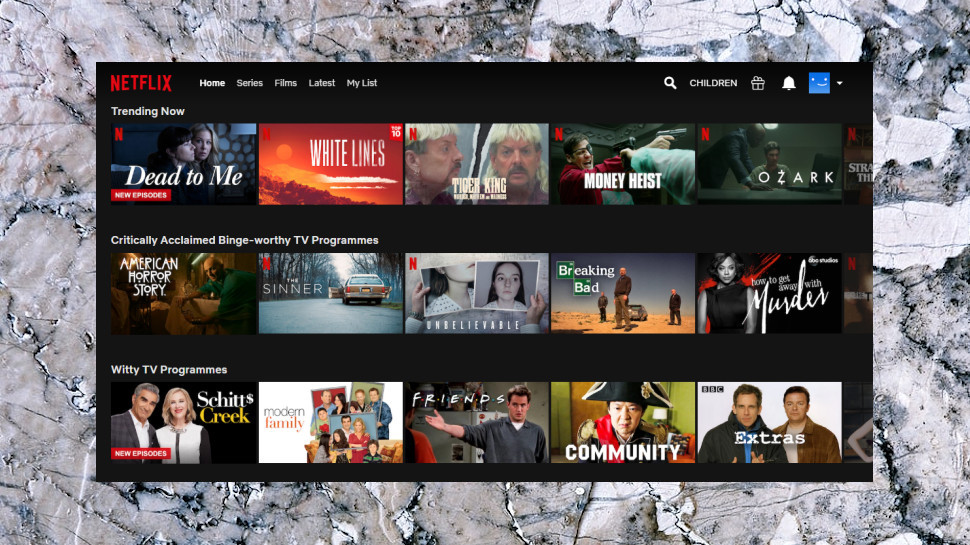
Netflix and streaming
Unblocking Netflix with a VPN and similar sites can be a challenge, even with the best services. So, it's good to see CyberGhost try to address this by providing specialist locations which support particular streaming platforms.
When we chose the Streaming filter in our Windows client, for instance, we saw recommended locations for US Netflix, Hulu, Amazon Prime, Disney+, YouTube TV and more, along with other specialist servers for streaming services in Canada, France, Germany, Finland, Poland, Brazil and others.
We began our tests by connecting to the BBC iPlayer location, but then found we weren't able to access any other internet resource. Similar issues in our last review suggest this is a long-term problem. We tried the regular UK connection and could access the iPlayer site, but it didn't allow us to stream content.
There was more strangeness with the US Netflix site, which prompted us to log in, then complained our password was incorrect. A Netflix, or an account issue? Apparently not: it went away when we disconnected, and didn't appear when we tried unblocking Netflix with ExpressVPN immediately afterwards.
We switched from our browser to the Netflix app, and this time streamed US content without difficulty. There's clearly a problem here, but as it doesn't seem related to location, we're treating this test as passed.
There were no hassles of any kind with Amazon Prime, where CyberGhost got us access right away. And it was the same story with Disney+, where we had no streaming issues at all.
CyberGhost's ongoing iPlayer problems are annoying, but otherwise the service did well at unblocking our test sites, and keep in mind that it also supports many other platforms from around the world.
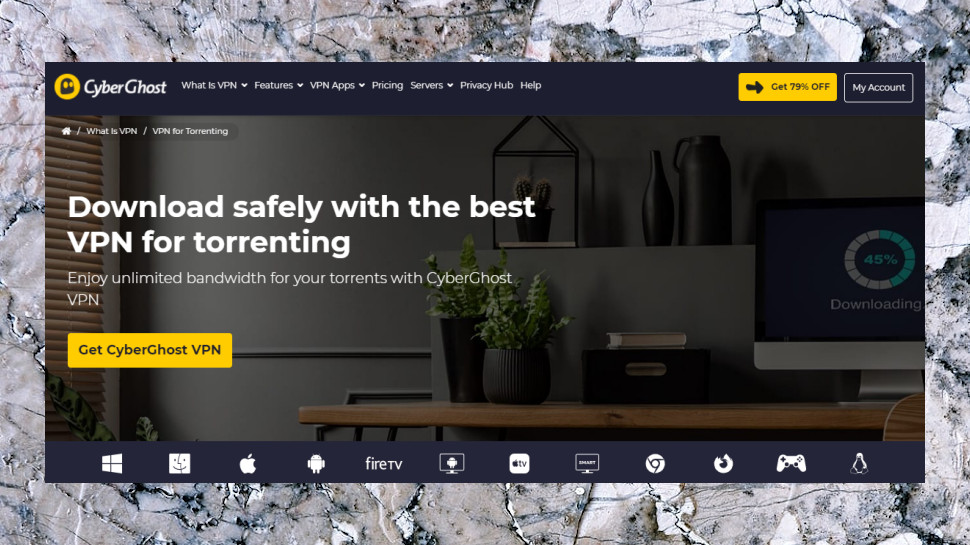
Torrents
CyberGhost doesn't support P2P on all locations, as a page on the website explains:
"We have to block P2P protocols on certain servers, either due to strategic (this is traffic that unnecessary slows down other user's traffic) or due to legal reasons in countries where we are forced by providers to block torrent traffic, among them USA, Russia, Singapore, Australia and Hong Kong."
Fortunately, you don't have to try to remember which locations supports P2P. CyberGhost's apps include a 'For Torrenting' list with your options. And it looks like there are plenty; our Windows app listed 59 P2P-friendly countries; more than most VPN providers support in total.
We checked this by connecting to three P2P-friendly locations and successfully downloading a torrent from each, with no connection or other issues.
Handy bonus features in the Windows app Settings box include the ability to automatically connect your preferred CyberGhost connection whenever you launch your torrent client (more on that later).
Sourcing torrents from more dubious sites can sometimes leave you exposed to attack, but CyberGhost's malicious URL filter, another welcome addition, could help you avoid a lot of trouble.
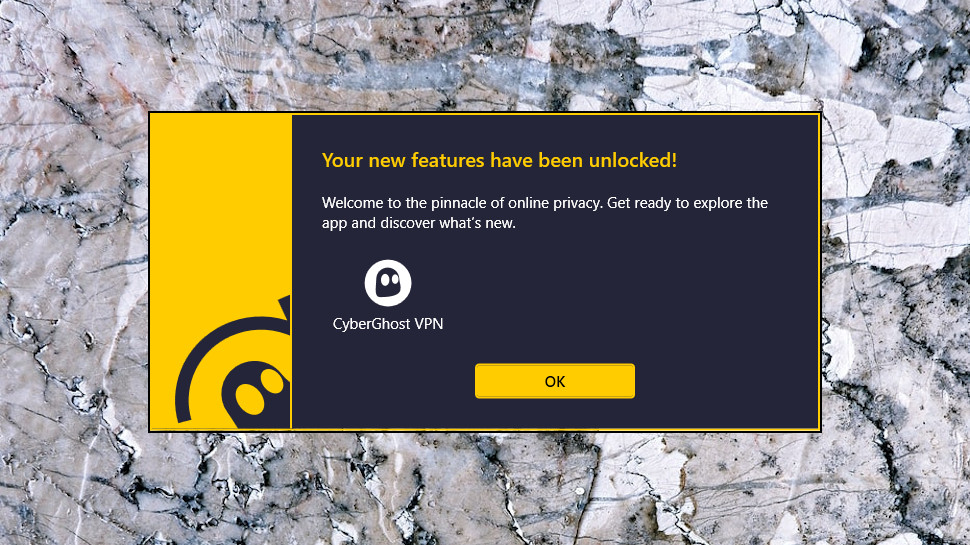
Setup
CyberGhost does its best to make sure the setup process is as easy as possible, and for the most part it's very successful.
Clicking the Trial link on the website quickly downloaded the tiny Windows installer. We accepted the terms and conditions, entered our email address and password, and after clicking the usual 'please confirm your address' link in a follow-up email, that was it. We were ready to go, with no payment or other details required.
It's much the same story with the mobile apps. The CyberGhost site links you to each app store, and you download and install the apps in the usual way.
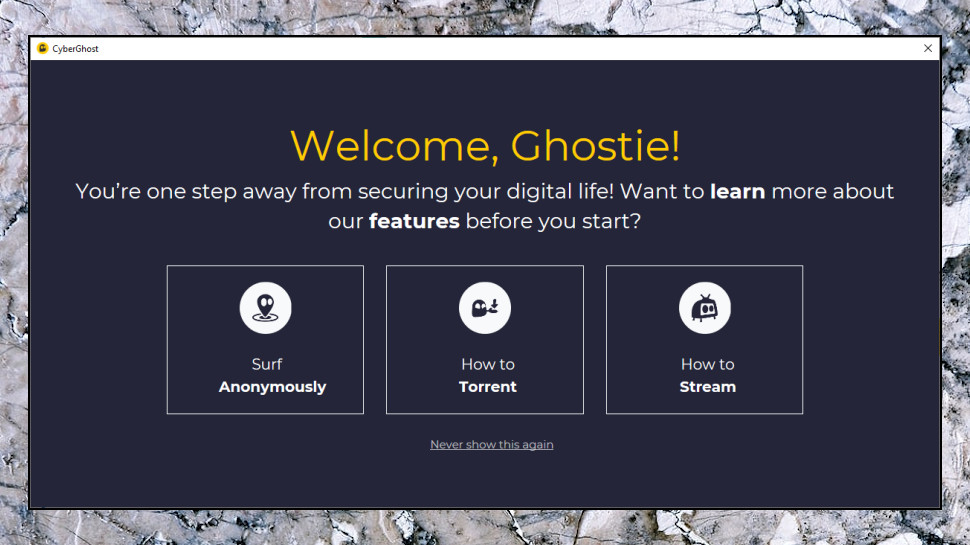
If you need the OpenVPN configuration files to set up a router or other device, though, your life becomes considerably more complicated. While other VPN providers typically give you a bunch of standard .OVPN files to download, CyberGhost asks you to go through the following lengthy process: Log in to your account; add a device profile; choose the features you need (ad blocking, data compression, malware protection, more); choose OpenVPN TCP or UDP; choose your target country; note down a server name, custom username and password; and download the .OVPN file, certificates and key files in a ZIP file.
If you're looking to set up multiple locations, you must also rename each .OVPN file to something appropriate.
This approach has some advantages – it's secure and gives you a high level of control over how each connection works – but if you're just hoping to download 89 standard OpenVPN configuration files, get ready for disappointment. There's a lot of setup work to do.
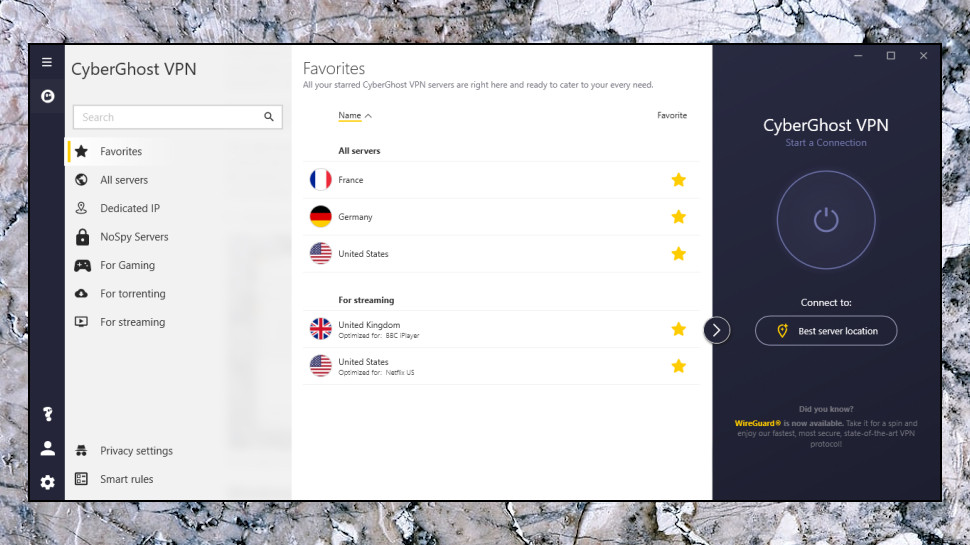
Windows client
CyberGhost's Windows client opens with a clean, lightweight interface: a simple console with connection status, a list of locations and a Connect button.
Don't be fooled, though – there's a lot of functionality tucked into a right-hand panel which you can open whenever you need it. A location picker lists all servers, along with their distance and current load. You can filter this to display servers optimized for streaming or torrents, and a Favorites system makes it easy to build your own custom list.
Right-clicking CyberGhost's system tray icon also displays all the available servers, with submenus for torrenting, streaming and your favorites. You can opt to choose, switch and close connections without ever bothering with the main client interface.
Connections are generally quick and work as expected, with one problem: there are no notifications to tell you when you connect or disconnect.
We noticed some missing settings. In particular, data compression and HTTP to HTTPS redirection have been dropped in the latest CyberGhost 8 apps. That'll be bad news if you used them, but otherwise it's not a huge loss. In our experience, data compression didn't make a measurable difference to performance, and you'll get better HTTPS redirection from something like HTTPS Everywhere.
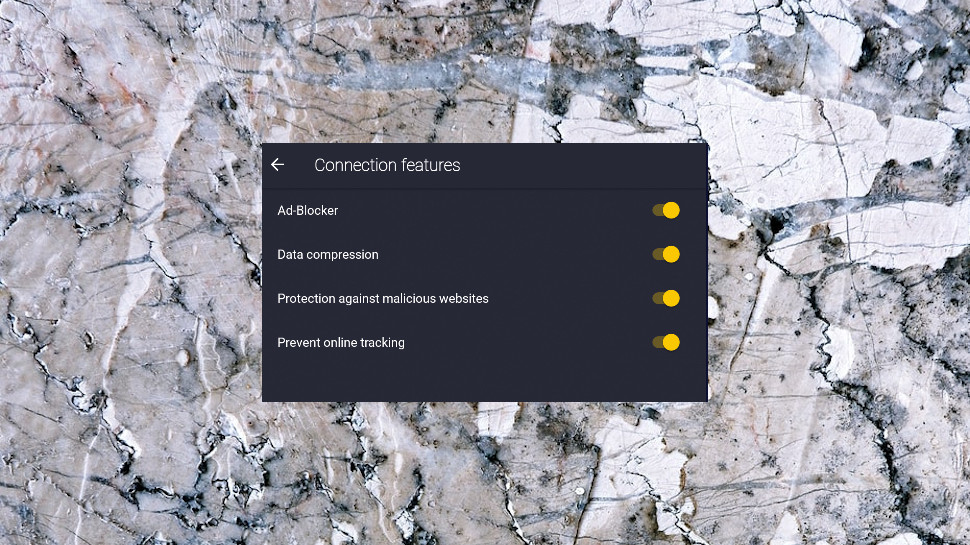
CyberGhost still includes a filter to block ads, trackers and malicious websites, but we're unsure how much value it really brings.
When we turned on the ad blocker and accessed an ad-packed UK newspaper site, for instance, our browser made 671 requests, downloaded 5MB of content and took 43 seconds to fully load.
When we disabled CyberGhost's ad blocker and switched to uBlock Origin, the same page made 156 requests, transferred 469KB of data and loaded in 3 seconds.
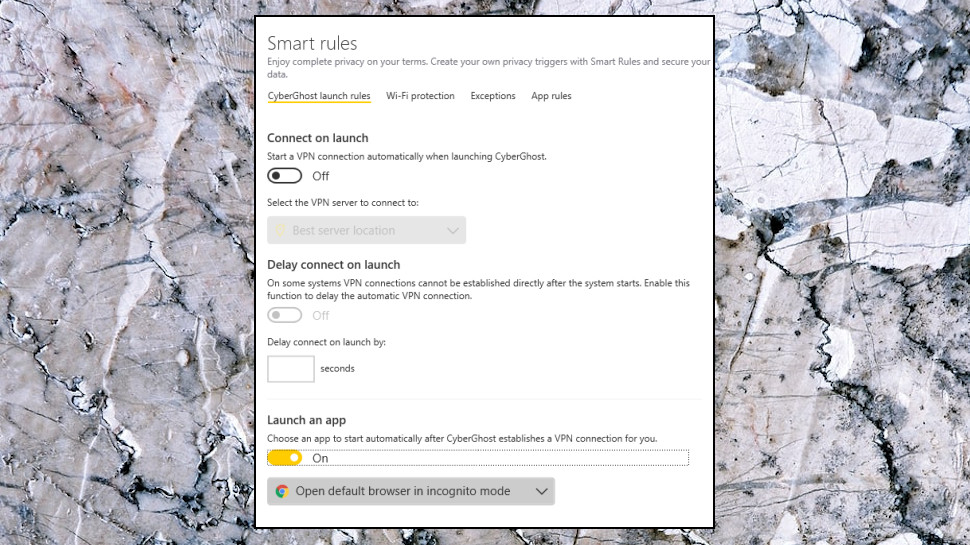
A Smart Rules panel is far more useful, and gives you an unusual level of control over how the client works. Most VPNs have an option to launch when Windows starts, for instance, but CyberGhost also allows you to connect to your preferred server, and automatically launch a particular app, such as your default browser in incognito mode.
There's even more flexibility in the Wi-Fi Protection panel, where CyberGhost allows you to decide exactly what happens when you connect to new networks. You can have the client automatically connect to the VPN if the network is insecure, for instance; never connect if it's encrypted; perform custom actions for specific networks (always protect at home, never protect at work), or simply ask you what to do.
The surprises continue everywhere you look. App Protection can automatically connect you to a specific VPN location when you open an app, for instance. No need to remember to enable the VPN before you use your torrent client – just leave CyberGhost to do it for you.
There's another handy touch in the Exceptions feature, where you can build a list of websites which won't be passed through the tunnel. If a streaming site is only accessible to users in your country, add it to CyberGhost's Exceptions and it'll never be blocked, no matter which VPN location you're using.
If this sounds too complex, and maybe you're only after the VPN basics, no problem; it can all be safely ignored. You'll never even see it unless you go looking. But if you'd like to fine-tune the service, optimize it to suit your needs, CyberGhost gives you a mix of options and opportunities you'll rarely see elsewhere.
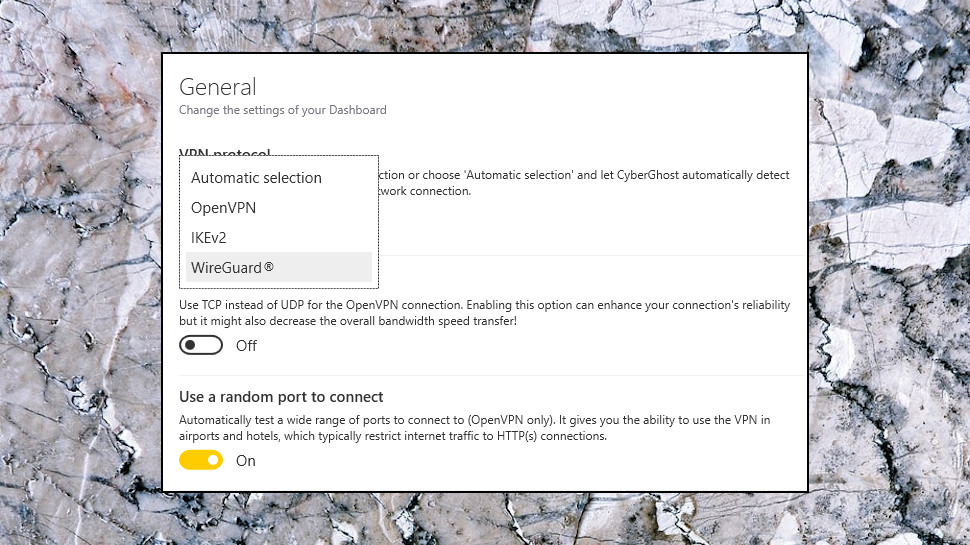
Elsewhere, the Settings box enables choosing your preferred protocol (OpenVPN, IKEv2, and now WireGuard, too), using random ports to connect (which might bypass some VPN blocking), and enabling or disabling a kill switch, IPV6 connections and DNS leak protection.
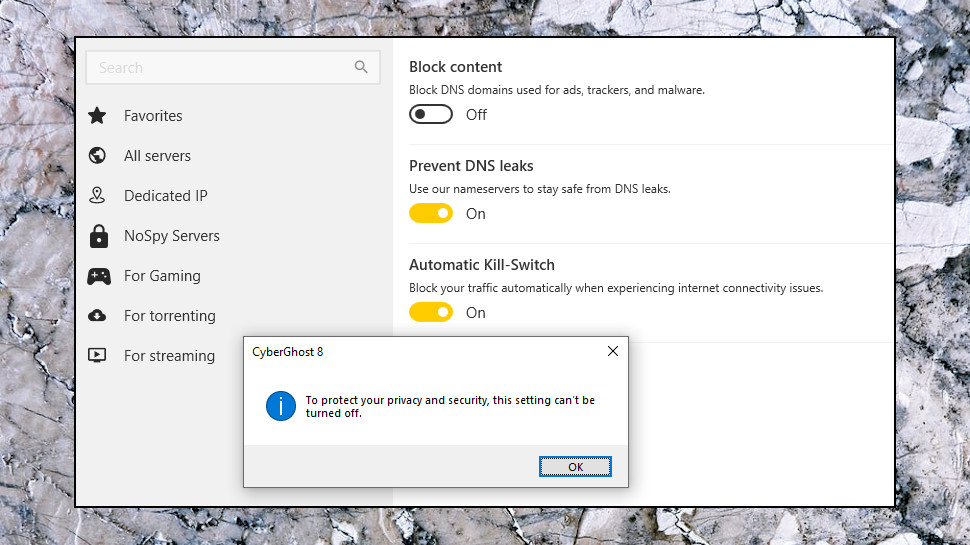
Some of these don't entirely work as expected. Try to turn off the kill switch or DNS leak protection, and the app warns that you're not able to do this 'to protect your privacy and security.' We're unsure about that. Yes, it's good that VPN newbies can't accidentally weaken their protection by playing around in Settings. But kill switches can cause odd network issues and conflicts, and we don't like the idea that, even if you know exactly what you're doing and why, you're not able to turn this off.
Enabling and disabling issues aside, our tests showed the kill switch worked very well. Whether we forcibly closed an OpenVPN or IKEv2 connection, or even killed the openvpn.exe process entirely, the client spotted this, raised the alarm (though only on its own interface - there's still no notification), and automatically reconnected, without ever exposing our real IP. That's a tough test, but CyberGhost passed it without difficulty.

Mobile apps
Mobile VPN apps are often underpowered when compared to their desktop cousins, but CyberGhost's offering is surprisingly capable.
The interface opens with the usual very simple portrait interface, for instance, little more than a Connect button and the name of your selected location. But switch to the tablet-friendly landscape mode and you get the location list and Connect button on the same screen, making it easier to find the server you need and get online.
You can have the app automatically connect when you access insecure wifi, and protocol support includes OpenVPN and WireGuard.
The app includes desktop client's ability to use a random port when connecting to the VPN, a simple trick which might help bypass VPN blocking.
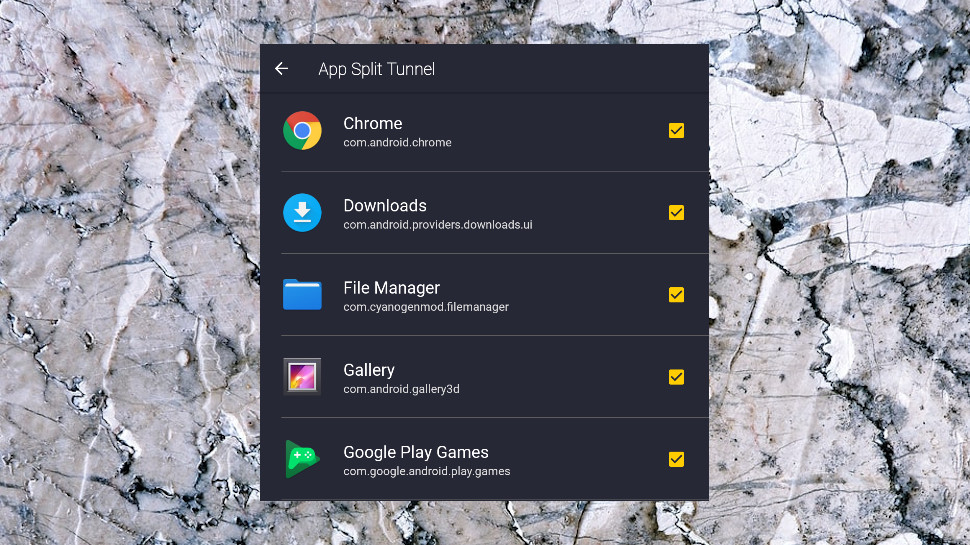
Split tunneling is probably the highlight, allowing you to decide which apps use the VPN and which don't, in just a few clicks.
There's also support for domain fronting, a clever technique which bypasses some VPN blocking by directing key CyberGhost traffic through a content delivery network (CDN.) We didn't test this but we're happy to know it's available (and curious why it's not included in the Windows client.)
You don't get a kill switch, but that's not a critical issue - you'll just have to set up the Android system-level kill switch, instead.

The iOS app shares the same look and feel as the Windows and Android editions, and getting started is as easy as logging in, then tapping Connect to access your nearest location.
IOS VPN apps never match Android VPN apps for features, just because Apple's security model doesn't allow them the same control, but there are a sprinkling of useful features here. For example, you can set up the app to automatically connect when you access insecure or specific networks; set your protocol to IKEv2 or WireGuard, or run a connection checker to analyze your internet connectivity, see if CyberGhost's VPN servers are accessible, and generally troubleshoot any problems.
Overall, these aren't the best mobile apps we've ever seen, for the most part they're a likeable and well-judged mix of power and ease of use. They come with a 7-day trial, too, so it's easy to check them out if you're intrigued.
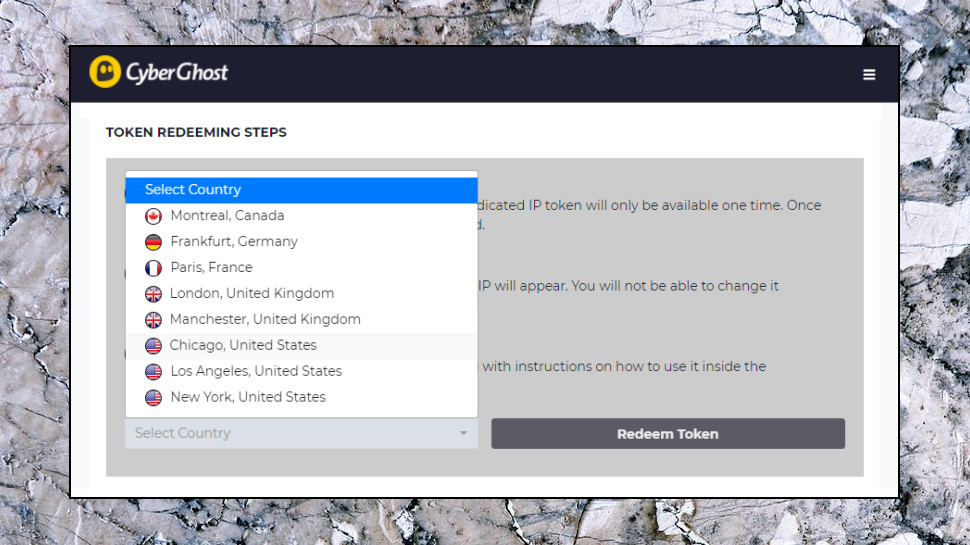
Dedicated IP System
CyberGhost now offers dedicated IPs for an extra $5 a month, dropping as low as $2.25 a month on the three-year plan. Hand over the cash and you'll get a unique IP address for your use only, reducing the chance that you'll be blocked by sites for other people's bad behavior, and allowing you to access IP-restricted business networks while using the VPN.
Sign up for the scheme and you're able to choose your preferred location from a small list: Montreal, Frankfurt, Paris, London, Manchester, Chicago and New York.
We chose New York and the website presented us with a token, a lengthy text string ('DIP26mZCWKAQP3oKceFu8YLRaqlW6LrR') which represented our IP. We pasted this into the Windows app, and our dedicated IP became available from the location picker.
Although this may sound like a hassle, there's a good reason for the scheme. CyberGhost doesn't associate the IP with our account, which ensures it remains as anonymous as a regular VPN IP address; the company has no way to connect any web action to a particular account.
This does leave some scope for problems. In particular, if you lose your IP token, there's no way to get it back because CyberGhost doesn't know what it was. But that's no surprise, and the company does its best to help, for example automatically generating and downloading a plain text file containing your token as soon as it's allocated.
Once your new address is activated, it immediately appears in the Dedicated IP section of CyberGhost's location picker. You can select it whenever necessary, or browse the usual location lists when you need a dynamic IP.
This all worked smoothly and as advertised for us. Our shiny new IP was allocated quickly; appeared to be in New York, as we requested, and Cyren, BrightCloud, Talos and other IP reputation checkers all found it was clean and blacklist-free.
It's a simple and straightforward system, and very cheap on the three-year plan, but other VPNs also have decent dedicated IP schemes. Check out Private Internet Access ($5 billed monthly), NordVPN ($5.83 a month on the annual plan) and PureVPN ($2.99 a month billed annually) for more options.
Support
CyberGhost support begins with its web guides, where you'll find advice on setting up the service on Windows, Mac, Android, iOS, Android, Linux and more.
These do a fair job of explaining key tasks, such as installing the Windows app, with screenshots and helpful extra tips (how to choose a secure password, for instance.)
There isn't the depth or the detail to match the likes of ExpressVPN, though, and we noticed some of the documents were out of date. When we couldn't find data compression in the latest apps, for instance, we checked the support site and found a page explaining how to set it up. This referred to the previous app, but it wasn't clear from the text, which could easily leave users confused.
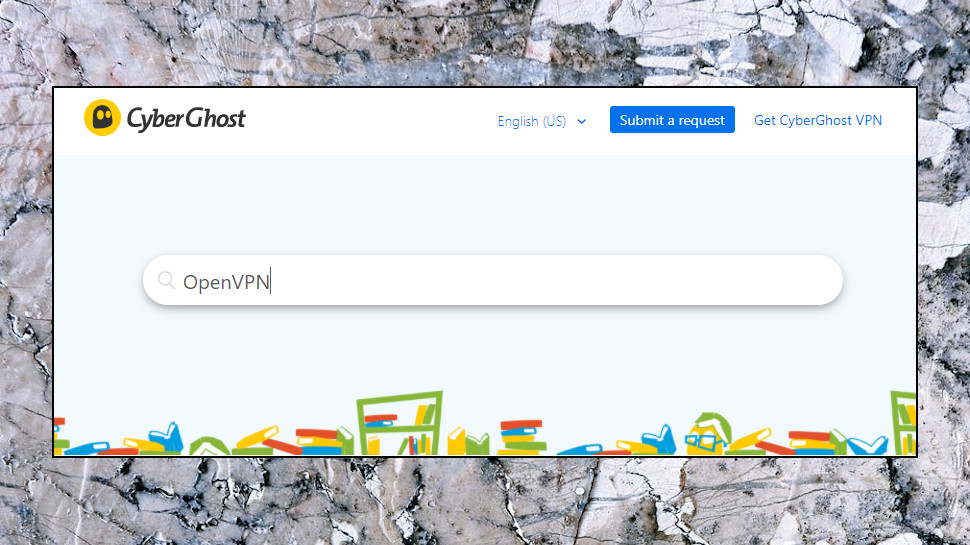
The knowledgebase search engine is basic, too. It relies on your carefully choosing the best possible keyword (you'll get very different results for searching on 'speed' and 'performance', for instance), and even if you get that right, the results don't appear to be sorted by usefulness.
We were briefly impressed by a 'Streaming status' panel telling us which streaming platforms were currently unavailable. Knowing that information is available on the website could save hours of manual trial and error. But clicking the alert displayed a generic 'we are aware of the situation' and are 'actively working to resolve it' message. It wasn't even dated, so there's no way to tell if it's a brand-new issue and you should wait, or it's been dragging on for two months and you should probably give up.
Still, there is just about enough useful content here to help you with the basics. And if that fails, you can also talk to a real, live, human being, fortunately, via email and live chat support.
We opened a live chat session, and only a couple of minutes later, a support agent was responding to our question. Despite us choosing a slightly technical topic on the generation of OpenVPN configuration files, he immediately understood what we needed, and clearly explained everything we needed to know.
CyberGhost's support site may be dubious, then, but that's not the end of the story. If you're running into problems, there's a good chance that the live chat support will quickly point you in the right direction.
CyberGhost review: Final verdict
CyberGhost is a capable VPN service with a highly configurable Windows client, packed with features yet still easy to use. The mobile clients are a little more ordinary, but there's still plenty to like here, from Netflix and iPlayer unblocking to low three-year prices and helpful live chat support.
- We've also featured the best VPN
0 comments:
Post a Comment