BenQ Mobiuz EX3415R Gaming Monitor
Two-minute review
The BenQ Mobiuz EX3415R does a number of things well, which is something many budget-minded consumers are looking for. After all, packing a peripheral in with a hefty set of useful features does give it a bit more value. However, considering the stiff competition these, being a jack of all trades and a master of none isn't enough to convince discerning gamers.
The monitor does try to set itself apart from the pack with a built-in 2.1 speaker system, and we admit that adding a built-in sub to a gaming monitor is a valiant attempt - gamers love a deep rumble after all. However, this extra frill isn’t as good in practice as it is on paper, and we’re left feeling disappointed.
At $949 (£899, AU$1,599), the BenQ Mobiuz EX3415R straddles the line between mid-range and high-end. But considering that there are similar gaming monitors out there with lower price tags, this BenQ panel seems more extravagant than it is.
BenQ’s own EX3501R has dropped in price, making it around $400/£300 cheaper, and boasts similar features – 1440p resolution, HDR10 support, AMD FreeSync, and an ultrawide panel, as well as a few advantages – a USB-C port, slightly deeper curvature, and 100 nits more of typical brightness. So, you’re basically paying a few hundred dollars more for VESA DisplayHDR 400, a slightly higher refresh rate, and a not-so-impressive built-in speaker system.

If you’re looking for a high resolution monitor with HDR capability, both the LG UltraGear 34GN850 and the even cheaper Monoprice Dark Matter 34 give it a run for its money.
To be fair, BenQ Mobiuz EX3415R is a great monitor in its own right. It’s a great-looking 34-inch panel with a nice 1900R curvature that immerses you and is kind to your eyes. It also boasts the now standard 178-degree viewing angle, very thin side and top bezels, and anti-glare coating that works beautifully.
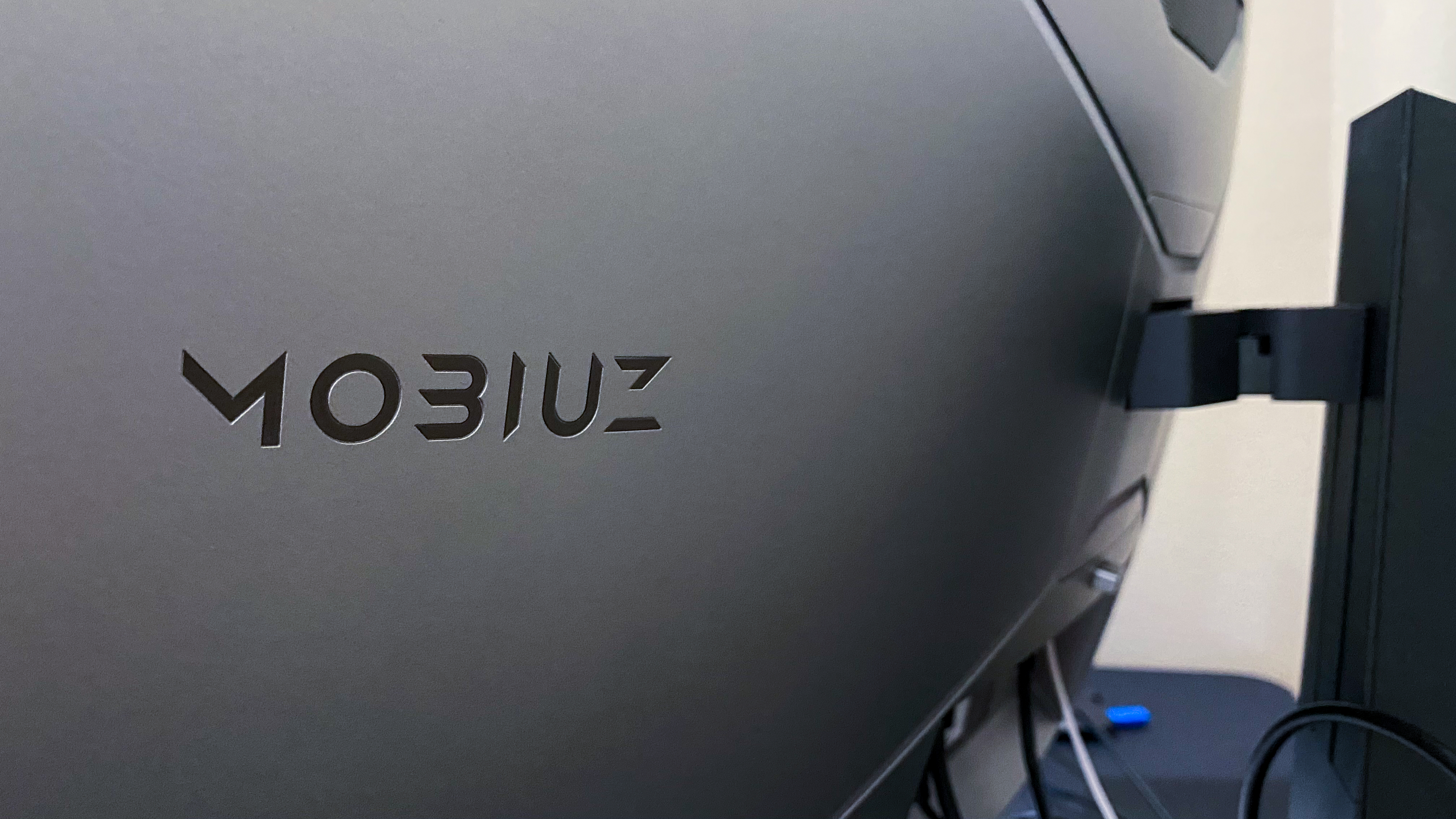
Being a gaming monitor, it hasn’t left out the more traditional gamer aesthetic to which many gamers are still partial. However, it keeps gaudy design flashes to a minimum, with only the Mobiuz name carved on the back and a gray base trimmed with patterned orange. Take those away, and this gaming monitor could easily pass for a productivity or designer screen.

This base might take up a decent amount of desk space, but BenQ opted for legs instead of a wide flat plate base, so there is some space saving aspect here. Attached to the monitor is a tapered solid black stand with a slot near its base for cable management.

The ports are in the back and easy enough to get to. However, the selection isn’t going to please a lot of people. There’s just an HDMI 2.0 and a DisplayPort 1.4 for input, as well as a USB-B Upstream and two USB downstream ports that make up the USB hub. While we can easily overlook the fact that it doesn’t have an HDMI 2.1 port, which is fairly new, the lack of a USB-C port is disappointing. Plus, we really wish BenQ had made the USB hub a tad more conveniently placed.
However, it only risks alienating Ultrabook users. Next-gen console gamers can still partake, as long as they’re ok with not getting that 4K at 120Hz gaming goodness.

At 18.7 pounds, the Mobiuz EX3415R has some heft to it, which means it stays in place when making adjustments. And, it does have good ergonomics – a height adjustment of up to 100mm, tilt of 5 degrees up and 15 degrees down, and swivel of 15 degrees left and right. As it is an ultrawide curved monitor, there’s no pivot.
There’s no software for personalizing the display, but it does come with an easy-to-use remote. This remote works a bit differently, however. Instead of giving you access to the main menu of settings, it gives you a number of shortcuts to inputs, picture modes, and multiple-input settings (PIP/PBP). It also gives you quick access to the profile settings, which you can then use to get indirectly to the main menu, audio modes, volume, and mute.

If you’re expecting a 4K monitor at this price, you won’t find it here. The BenQ Mobiuz EX3415R’s 34 inch IPS screen natively runs at 3440x1440 pixels with a 21:9 aspect ratio. It delivers a 144Hz refresh rate via DisplayPort, but only 120Hz via HDMI. The contrast ratio also leaves much to be desired at 1,000:1.
It’s not the brightest screen either, typically running at 200 nits and peaking at 400 with HDR, so it isn’t going to be great for anything else outside of gaming and media consumption. Even if it does boast 98% of the DCI P3 color gamut, which is great for content creation.
On that note, it is a fairly fast monitor: you get a 144Hz refresh rate with a 1ms response time. Combine that with AMD FreeSync, and you can rest assured it’ll keep up with fast-paced games smoothly. If you’re not using HDR, you can also turn on Blur reduction.
Testing it with games like Cyberpunk 2077, Psychonauts 2, and Doom Eternal, it delivered fairly smooth and clean – not to mention, plenty sharp – visuals with no signs of ghosting or stuttering. Videos and movies look just as great, especially with the VESA DisplayHDR 400 certification.
Of course, if you’re used to gaming and streaming in 4K, the picture will look a bit softer, as it does for us, having sandwiched this unit’s testing between two 4K monitors we’re also reviewing. And, if that bugs you, there are a few 4K gaming monitors out there that won’t burn an ultrawide hole in your bank account.
Its HDR capability comes with image optimization, which you can toggle on or off in the menu, thanks to BenQ Brightness Intelligence Plus. This feature uses a sensor that detects ambient light, allowing it to adjust HDR images accordingly, as well as to lessen potential eye strain. While the adjustments seem subtle, it really does make a difference.
Besides the Brightness Intelligence Plus feature, this monitor does a few other things for your eyes. It uses flicker-free technology, and provides low blue light settings and color weakness adjustments for those with particular color blindness issues. Just bear in mind that these are only available in certain modes. There’s also a mode for ePaper, which puts considerably less stain on your eyes when you’re reading or typing up documents.
The Mobius offers Picture-in-Picture (PIP) and Picture-by-Picture (PBP), which works as intended. The most noteworthy feature here is a PBP setting that puts one of the open windows in a 16:9 aspect ratio, leaving the rest of the space for another window. This allows you to have a game in what is the typical aspect ratio while still having enough space for a secondary input.

Finally, we get to the BenQ Mobiuz EX3415R’s 2.1 speaker system built-in, which you don’t often see on monitors, even gaming ones. It’s one of this monitor’s marquee features, something that the company has emphasized when we were on a call with one of its engineers.

There are two 2W forward firing speakers and a 5W sub that blasts its bass through a grill in the upper back segment of the monitor, and they sound a lot better than other gaming monitors. You get more than enough volume as long as you’re using it while you sit in front of the monitor. The soundstage is pretty good – you’ll actually be able to easily distinguish what’s supposed to be on the left or right, and what’s close or far away.
However, that’s to be expected because of the sub. Its volume still isn’t enough when you’re across the room (in a small room), and its sound quality isn’t going to outshine the best computer speakers or the best gaming headsets. In fact, audio is just a little muddy on the low end while mids are a tiny bit recessed and highs are slightly rolled off. Don’t expect the clearest-sounding audio. While these speakers might do in a pinch, you’ll want to stick with your favorite gaming headset if you’re in it to win.
This also means if the speakers are why this monitor is so expensive, you’re better off getting a cheaper yet equally capable rival and spending that money you saved on better quality sound.

Buy it if…
You want an ultrawide 1440p gaming monitor with many of the usual trimmings
As a jack of all trades, the BenQ Mobiuz EX3415R comes with many of the trimmings you’d need from a gaming monitor, including a fast refresh rate, good color space, a nice curvature, and even DisplayHDR 400.
You’ve been dreaming about a gaming monitor with sub built-in
We all know built-in speakers on monitors typically suck, but the BenQ Mobiuz EX3415R actually goes out of its way to satisfy that rumble itch with its 2.1 speaker system. And, as far as monitor speakers go, it’s not too bad.

Don’t buy it if…
You don’t mind paying more as long as you’re getting a lot of value
The thing about the BenQ Mobiuz EX3415R is that it feels like it's holding back. It does many things well, but not enough to set it apart or even make it a great value. Even with its DisplayHDR 400 and 2.1 speaker setup, we aren’t completely convinced.
You want something cheaper
And, trust us, there are cheaper options as well as better value options out there that either deliver the same features or offer more.
You need USB-C or HDMI 2.1 connectivity
Fans of the USB-C port, Ultrabook users, and PS5 or Xbox Series X users who want to get the most out of their consoles will find this one lacking in ports.
0 comments:
Post a Comment