LastPass password manager
LastPass is powered by LogMeIn, one of the world’s largest SaaS companies, which began in 2003 and also has GoToMeeting and GoToMyPC in its portfolio of products.
LastPass is a top-quality password manager backed by comprehensive security policies and best-in-class features. It is a strong performer in all categories, and would be a great choice for businesses of all sizes. LastPass indicates that it has approximately 30 million users and 85,000 business clients.
In our LastPass review, we analyze the platform’s strengths and weaknesses and ask whether it is the best password manager for businesses.
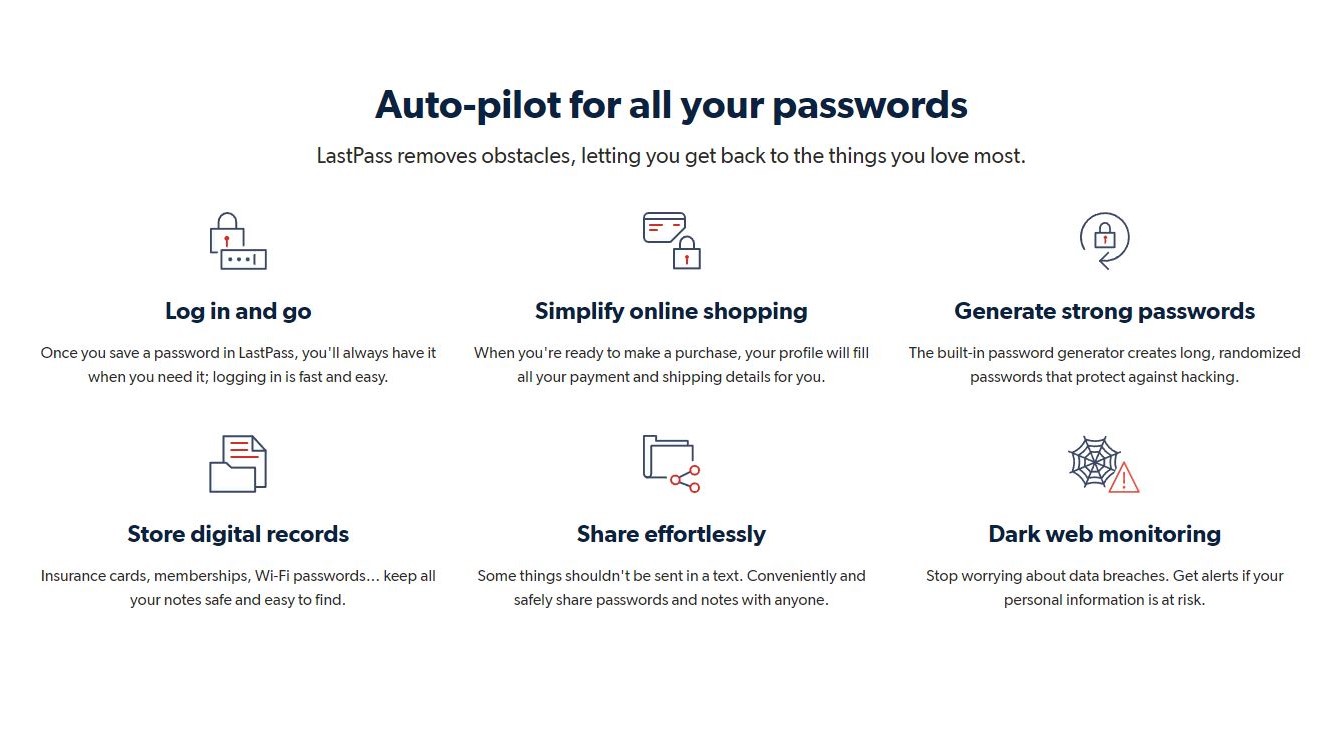
Features and utilities
One of the most important things to realize about LastPass is that it isn't just a password manager. The platform also comes with several features that streamline the web experience for both you and your employees. LastPass provides secure storage not only for passwords, but also for credit cards, Wi-Fi passwords, and digital notes. It also includes tools to share passwords safely, and for Dark Web monitoring.
Businesses looking for the best password manager will be glad to know that LastPass comes with all the standard features expected, including password sharing, password generation, emergency access, one-touch login, and automatic syncing of all data.
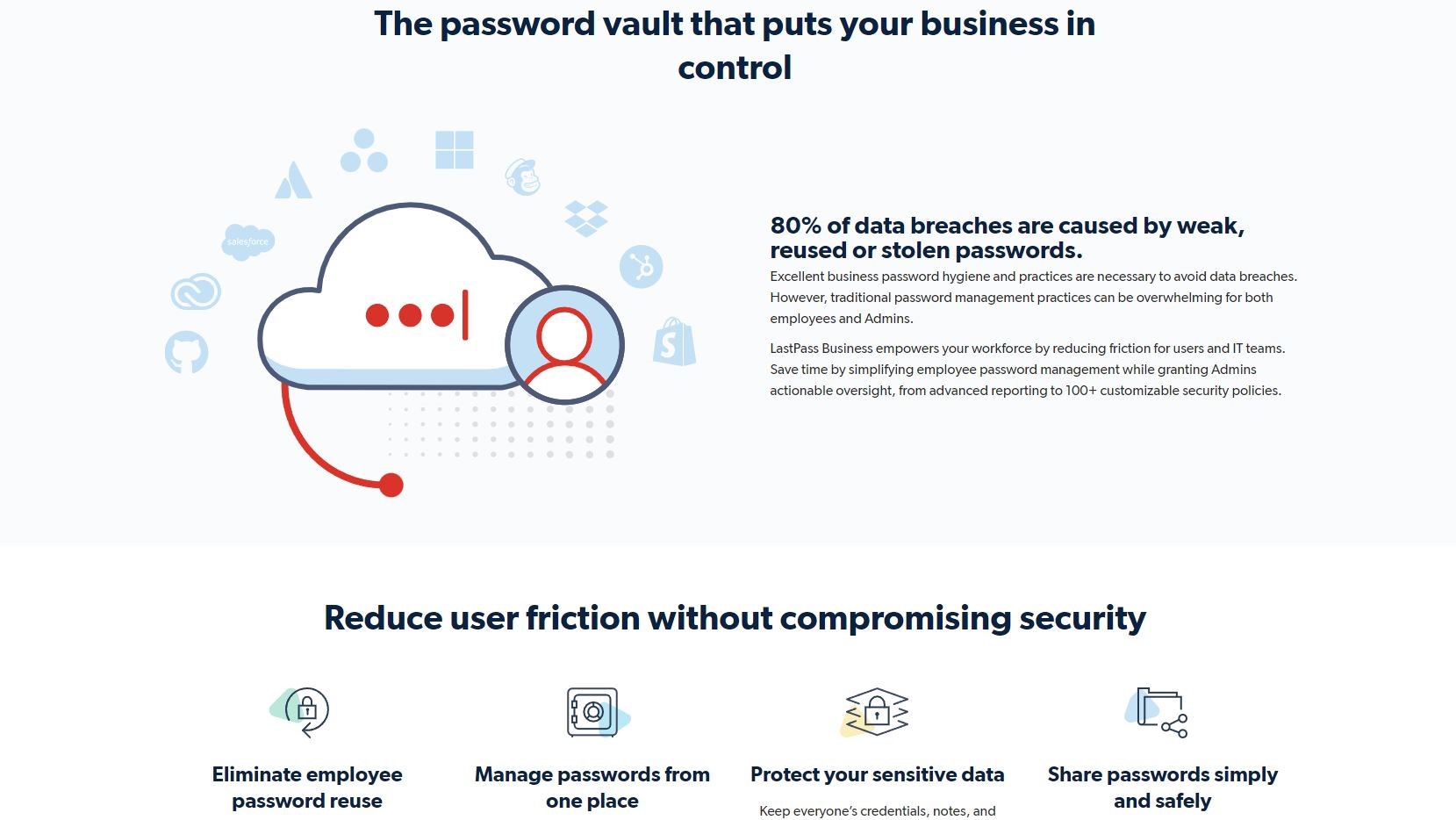
LastPass also comes with innovative features that separate it from the pack and make it one of our favorite password management solutions for businesses. An example of this is the 1 GB of encrypted file storage to store documents safely.
Another innovative feature is the integration of password management and MFA services. Combining password management and MFA enables LastPass to secure every access point used by your business devices with single sign-on for over 1,200+ pre-integrated applications.
Advanced administrator controls also enable IT administrators to leverage over 100 policies for user management and data control. This makes it one of the most customizable password management platforms available.
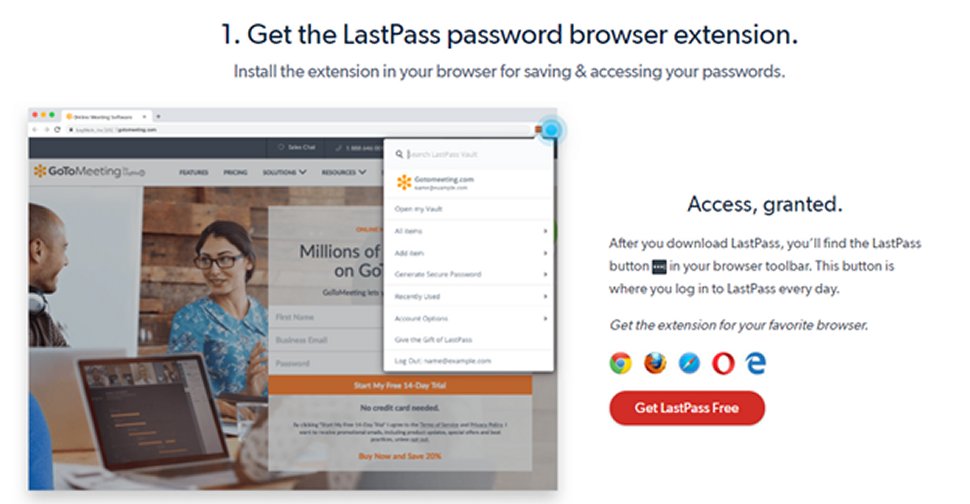
Setup
Although LastPass has great apps for macOS, Windows, Linux, iOS, and Android, it is most powerful when integrated into your browsing experience with a web browser extension. These extensions are available for all of the most common browsers, including Google Chrome, Firefox, Microsoft Edge (including a pre-Chromium legacy version), and Opera.
Browser extensions for all major platforms enable users to enjoy a seamless password management experience. Single sign-on technology means that once the user has entered their master password, the extension will autofill passwords and other credentials when visiting known sites.
However, downloading the LastPass application is still important, as this will be the users’ hub for managing their data and account settings. The app is easy to download on all platforms, and login only requires your master password or biometric information.
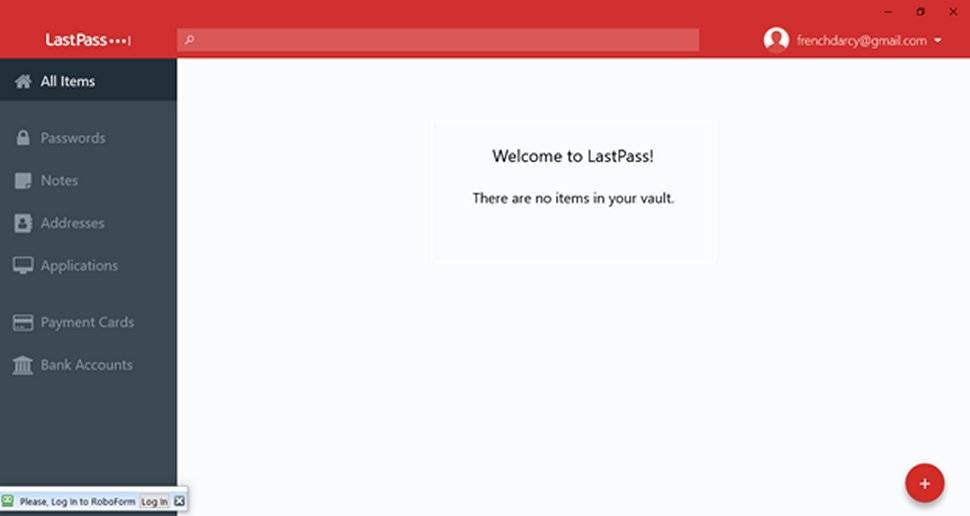
Interface and performance
The LastPass applications perform admirably, and in our test, we had no negatives to report. Syncing was efficient and with little lag, and working across multiple devices and browsers was as seamless as the company advertises.
The applications themselves are well designed, and the user interface is easy to navigate. We tested the application on Windows 10, iOS, and Android, and were impressed with all of them. One aspect we particularly appreciated was the compartmentalizing of data into different menu options. This makes it easy for users to easily organize their passwords, credit cards, notes, and addresses.
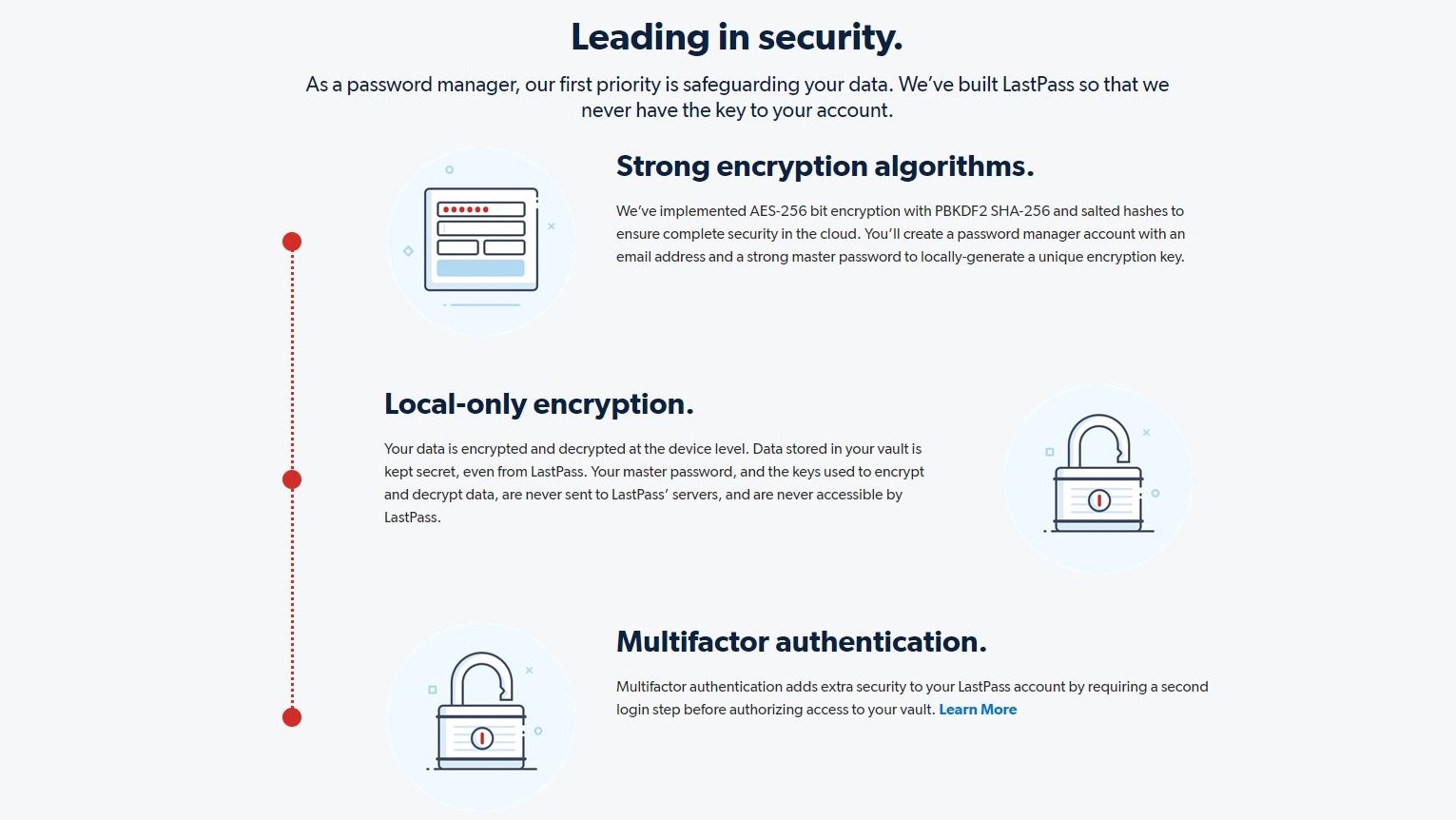
Security
Security policy can make or break a password management provider because, without advanced encryption and threat detection, your passwords and credentials are just not safe.
Fortunately, LastPass is recognized as one of the most highly secure password managers available. The LastPass platform encrypts all data from end-to-end using 256-bit AES encryption, and also uses advanced Transport Layer Security to prevent in-transit attacks.
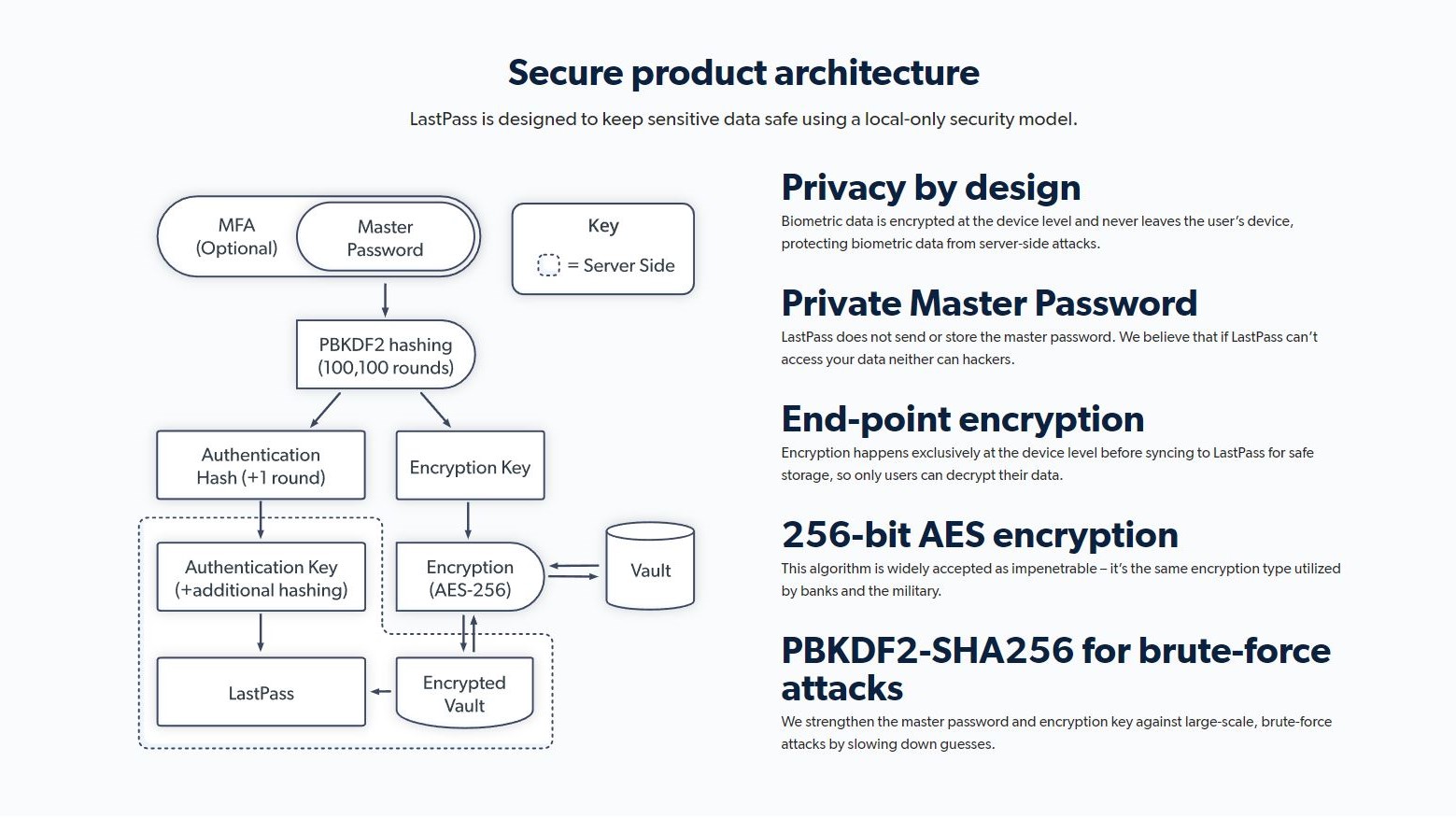
Also, as is an industry-standard, LastPass does not store users’ master passwords or authentication keys locally or on its servers. So no one, including LastPass, can access a user’s encrypted data remotely.
We were also particularly impressed by LastPass’s frequent external auditing, as well as their transparent incident response protocol. This means that if there are any weaknesses in the LastPass system, they are quickly identified and addressed.
Finally, the LastPass bug bounty program adds a community-level pillar to the platform’s security framework and further protects LastPass from bugs and software weaknesses.
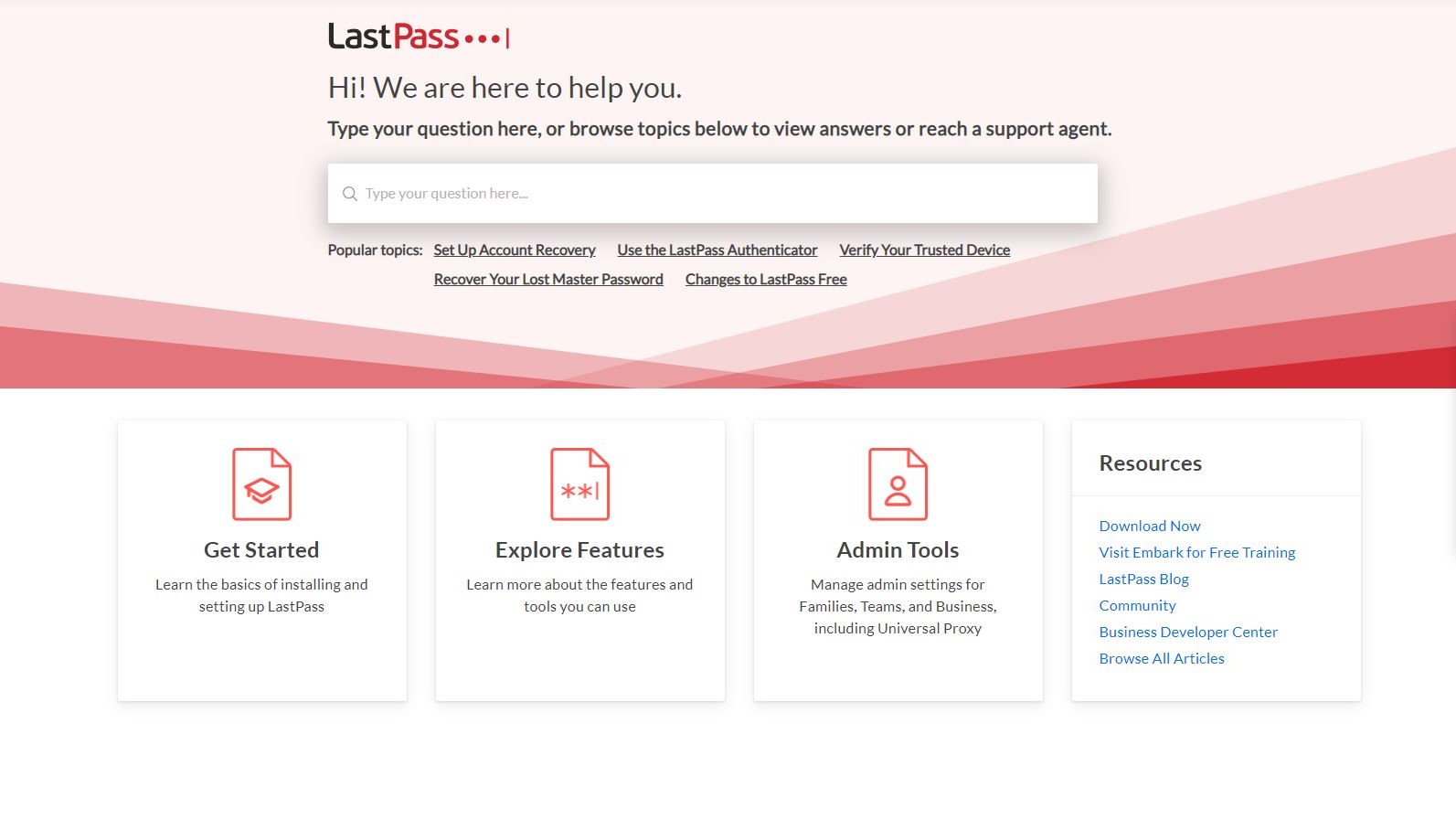
Support
Both businesses and individuals can avail themselves to the LastPass forums. The forums page contains threads on numerous business-related topics, and we were able to find advice for many niche problems. There are also online articles with popular topics such as “Recover your lost master password,” and “Verify your trusted device.”
For issues that can’t be solved by exploring the forum, and online articles, there are also free online training, and how-to guides also available. Disappointingly, though, LastPass makes it difficult to get in contact via phone or email. Furthermore, paid individual plans can only use email for direct contact, as there is no phone option, but at least it is 24/7 according to the website. Business plans gain access to the direct contact options of phone support, and email as well.
There is also a chat option, but it was to an automated chatbot, and not an actual person.
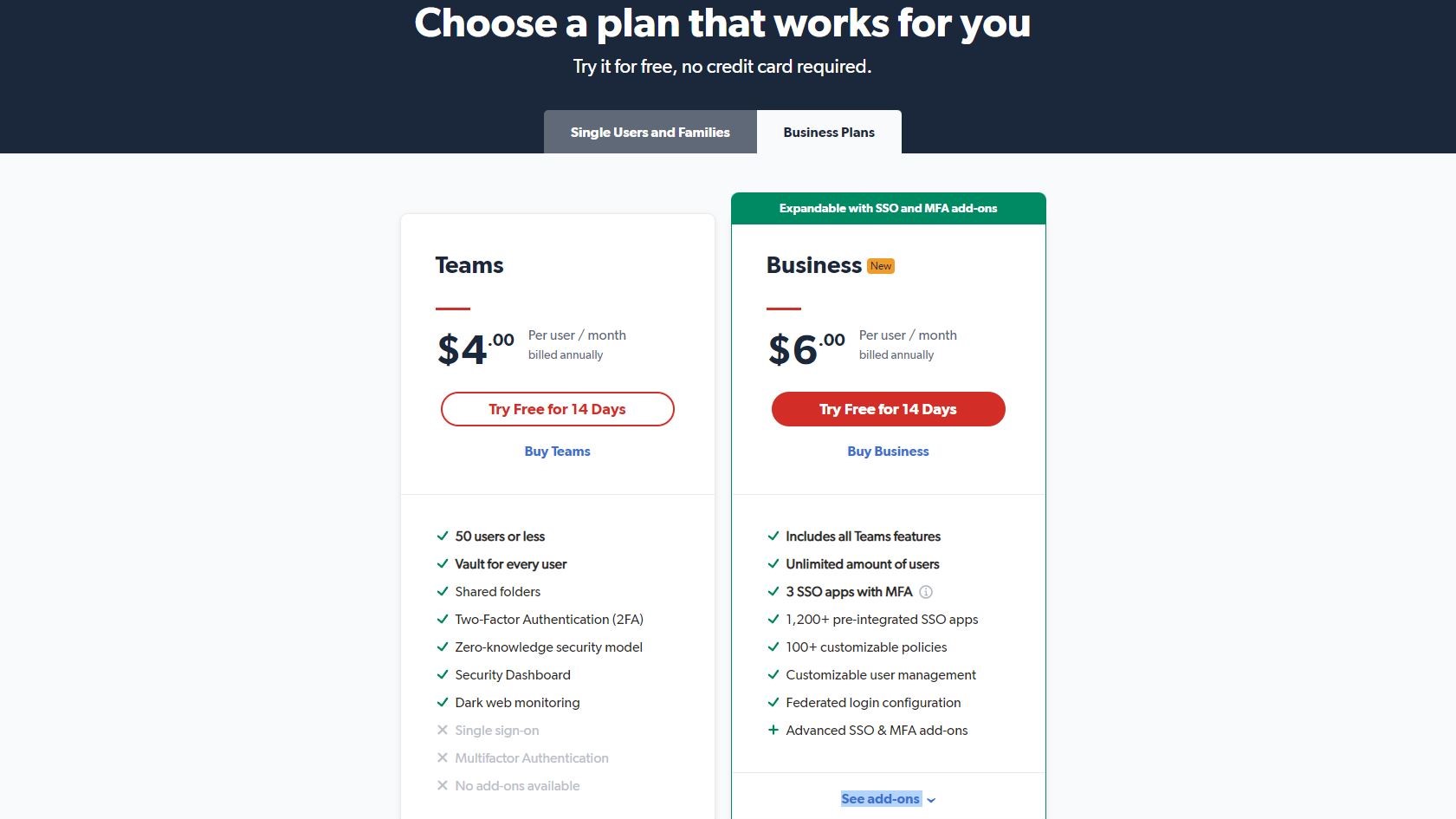
Plans and pricing
LastPass, unlike most password managers, offers two distinct products for those looking to secure and automate password and credential management for their businesses. The first is the Teams plan that costs $4.00 user/month. It offers a vault for every user, 2FA, a security dashboard, and Dark web monitoring, but is restricted to 50 users or less.
The upgrade plan is the Enterprise plan that costs $6.00 user/month which can support an unlimited number of users, and includes all the Teams plan features. This plan also adds over 100 customizable policies, 3 SSO apps with MFA, and 1,200+ pre-integrated SSO apps.
The multi-factor authentication or MFA plan, however, is less a password management service and more a multi-factor, biometric credential solution for businesses. This plan is an add-on that costs an additional $3.00 user/month.
There are also individual plans that start with a free tier, although it gets limited to a single device only, but at least there is a choice to a mobile device or a PC. The paid tier of individual plans starts with the Individual plan that costs an affordable $3/month, and includes emergency access, a security dashboard, and priority tech support.
The competition
Although LastPass is feature-rich and highly affordable, there are cheaper options that might appeal to businesses on a tight budget.
For example, Sticky Password and RememBear are at least 25% cheaper than LastPass, with very similar feature sets and security protocols. Another strong competitor is Solarwinds Passportal business password manager.
Final verdict
LastPass is one of the best password managers available, and business leaders or IT administrators would do well to consider it for their organization. Advanced features, top-notch security, and centralized administrator controls and analytics all play their role in this close to best-in-class password management solution.
Despite its advanced features, LastPass is still highly affordable, and this contributes significantly to our favorable opinion of the platform.
We've also featured the best password manager
0 comments:
Post a Comment