FastestVPN
FastestVPN is a Cayman Island-based VPN which offers a lengthy list of features for one of the lowest prices around.
There are custom apps for Windows, Mac, Android and iOS, for instance, along with Chrome and Firefox extensions. You get P2P support, ad and malware blocking, and the service can handle up to 10 simultaneous connections.
Protocol support is relatively dated. There's no WireGuard, and FastestVPN still supports PPTP, which is so old and insecure that many providers dropped it years ago. But you can connect with OpenVPN and IKEv2, though, which still do a great job of protecting your traffic from attackers.
FastestVPN has plenty of other options and features to win you over, with DNS leak protection and kill switches to protect your identity, 24/7 support via live chat, along with claims to unblock Netflix, Amazon Prime, Disney Plus and more.
- Want to try FastestVPN? Check out the website here
Figuring out FastestVPN's network size is more of a challenge, not least because the company doesn't seem to know the figures itself. 'Servers available in 40+ countries and 52+ locations', says one large heading. But a table of locations to the left only lists 33 countries. Text immediately underneath says the network 'spans across 30+ countries and 39+ different locations', and the VPN for Firestick page mentions '25+' locations. That's more than a little confusing, and creates a poor first impression of the company.
Still, in theory, it looks like FastestVPN has plenty to offer. Especially when you find out what it costs.
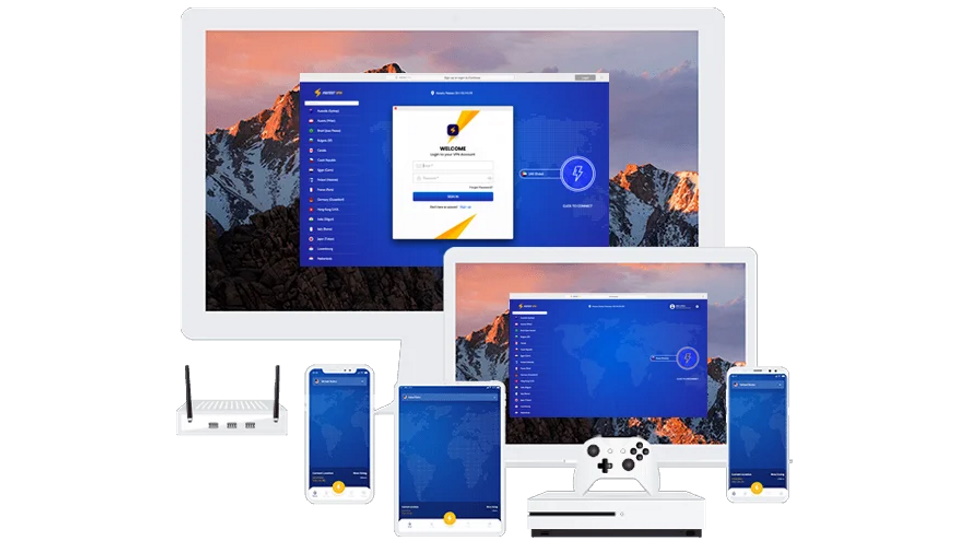
Plans and pricing
FastestVPN's 1-month plan is pitched at an average $10, but this drops to a low $2.49 on the annual plan, and a tiny $1.11 a month if you pay for three years upfront.
You won't find them on the regular pricing page, but the site also has a deals page with even cheaper offers. The three-year price here is $0.70 a month, and there's a new five-year plan for a monthly $0.66.
If you normally avoid long-term contracts, then so do we, but when prices are this low, there's very little risk. To put it in perspective, FastestVPN's five-year deal translates to an upfront $40. Sign up for a more 'sensible' one-year plan at CyberGhost and you're asked for $51.48.
What's more, as we write FastestVPN has a 'limited time offer' where you get 2TB of Internxt cloud storage and a password manager bundled with all accounts (even the monthly-billed product). Buy the 2TB plan direct from the Internxt website and that alone costs around $10 a month.
Whatever your preference, you can pay via card, PayPal or cryptocurrency. The money-back guarantee period is a little short at 15-days (most allow 30-days, some more), though, so make sure you test speed, unblocking and everything else you need as soon as you sign up.
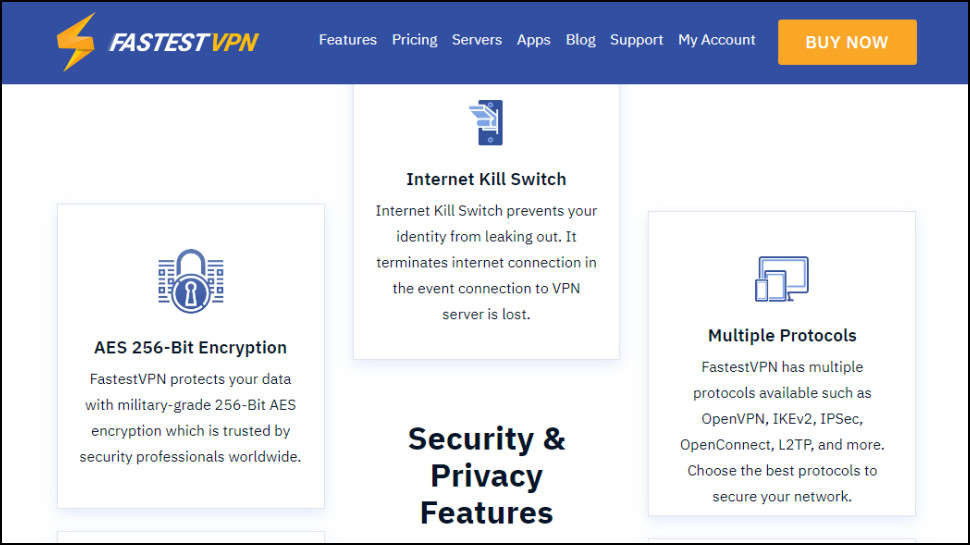
Privacy
FastestVPN's feature set more than covers the privacy basics, with apps for all the main platforms, leak protection and kill switches to protect you if the VPN connection drops.
The company spoiled the effect a little in its registration process, when it asked for a name as well as an email address. You can enter whatever you like, of course, so this doesn't have to impact your anonymity, but we have to wonder why any VPN service – which are built around privacy and anonymity – would ask for unnecessary personal information in the first place, anyway.
We had another small privacy concern with the Windows app. This appears to use Bugsnag, an app monitoring and crash reporting system. Many VPN apps have something similar, and there's not the tiniest bit of evidence FastestVPN is using it for anything harmful (although the app includes the files, it may not use Bugsnag at all). But if FastestVPN ever sends Bugsnag reports, we'd prefer it to act like ExpressVPN, where apps won't do this unless you explicitly give your permission during installation.
Logging
The company tries to explain its no-logging policy in a FAQ page, saying: '...we do not track or log your information except some necessary data such as username, password and login attempts that you make to our server in order to counter abuse of multi-login feature and troubleshooting any server-end errors.'
We'd like to see all the information the company logs, not just examples. FastestVPN also says 'please visit our privacy policy for details' but that has even less information about session logging.
Still, there is more detail on what the company doesn't log, especially in this paragraph: 'We do not store your logs in any way. Any information or logs related to your browsing history – the websites you visit, the content you download or stream, your traffic destinations, or your DNS queries – stays with you and you alone.'
While this sounds great, FastestVPN hasn't gone through a security or no-logging audit to verify its claims. We're left to trust that the service works as promised.

Setup
FastestVPN's Windows app installation got off to a bad start, when Windows warned us about its setup program. 'Microsoft Defender SmartScreen protected an unrecognized app from starting', it informed us sternly.
That's likely to be because it's a brand new file which SmartScreen doesn't recognize yet. But checking more closely, we also noticed that FastestVPN's installation file wasn't digitally signed. That's bad news, because signing is a standard method of proving an executable file is from the vendor you expect. Antivirus apps generally see unsigned apps as less trustworthy, and it's likely this also contributed to the SmartScreen error.
Just about every other VPN provider we've reviewed uses digitally signed installers and app files to reduce the chance of issues, so we're struggling to see why FastestVPN can't do the same.
The installer is entirely safe to use, though, despite SmartScreen's warning. Once we told Windows the file was safe, we were able to install the app almost everywhere.
Almost? Yes – a second problem meant we weren't able to run it on our main test system, and lengthy conversations with FastestVPN support couldn't solve the issue.
We have to count this as a black mark against FastestVPN, because this is a very straightforward Windows 10 system, and FastestVPN's app is the only one out of 25 in recent testing which refused to run.
We were able to get the app working on other systems, though, so we don't know how typical our experience might be. It's possible you'll install the app and have it running right away.
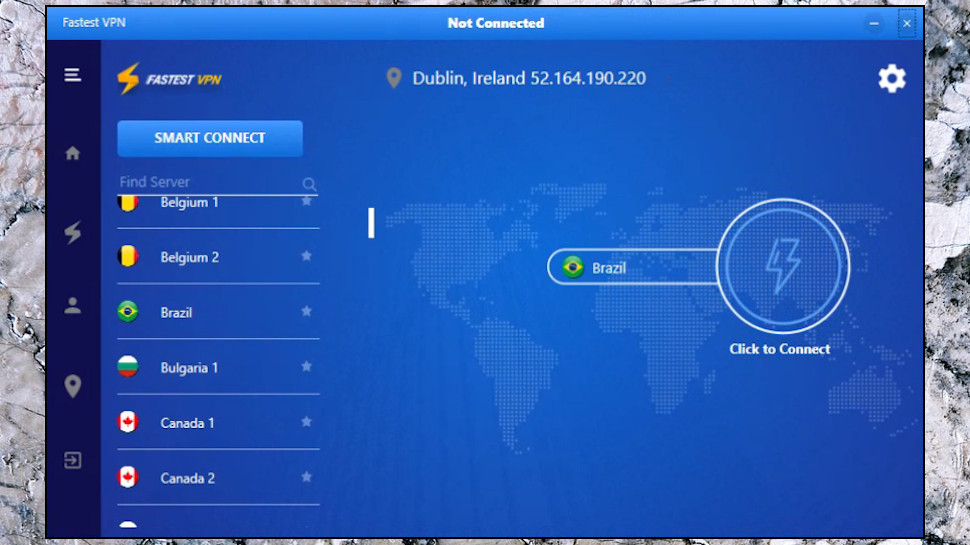
Windows app
FastestVPN's Windows client looks good, with a bright and cheerful interface. Your preferred server is clearly displayed, you can quickly browse the others on a list, and a big Smart Connect button protects you on demand.
This didn't always work as expected. FastestVPN's website says Smart Connect should automatically choose the best location for you, but we found it just connected to whatever we chose last time. That's not a disaster – Mullvad and several other providers don't have any 'best server' app option – but it's a little confusing until you figure it out.
The location list has no server load or latency figures to help you choose a server, but it's otherwise easy to use. The list is sorted in alphabetical order, with a Search box to speed up locating a specific country, and a Favorites system which displays your most commonly-used servers at the top of the list.
We noticed one quirk in how the app handled city-level locations. US locations have city names, such as 'USA (Dallas)' and 'USA (New York).' Other countries with more than one location just get a number, such as 'Sweden 1' or 'Sweden 2.' If you're connecting to a smaller country such as Belgium, that may not matter: the locations will be close to each other. But if you're choosing between 'Australia 1' or 'Australia 2', or 'Canada 1' and 'Canada 2', the locations could be thousands of miles apart, enough to make a significant speed difference.
Even when we did change a location, the app would regularly change it to something else. When we switched protocols, for instance, and returned to the Home page, the app switched our location to Australia (presumably because it was first in the list). And when we closed and restarted the app, we often got a different default location.
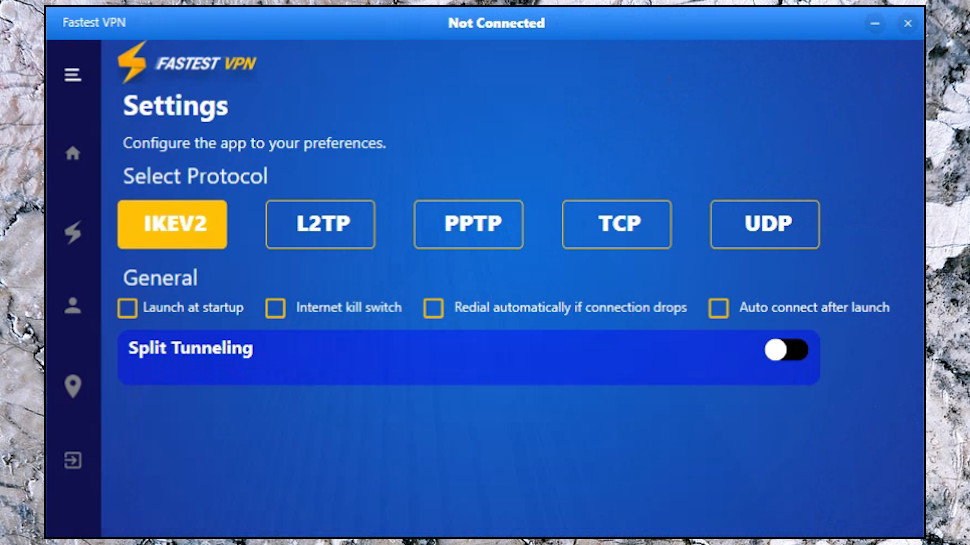
Settings are kept to a minimum, with a handful of options to choose your protocol (OpenVPN TCP or UDP, IKEv2, L2TP, PPTP), or to launch the client with Windows, auto-reconnect if the VPN connection drops, and enable or disable a kill switch.
There's also a Split Tunneling feature, although this doesn't quite work as we expected.
For most providers, split tunneling allows you to define apps which won't use the VPN (you could tell games to use your regular connection, for instance, improving performance).
With FastestVPN's Windows app, all you can do is define websites or IP addresses where traffic won't be routed through the VPN. That has some value – if a website doesn't work with the VPN, for instance, add it to the list and you'll be able to use it, even when you're connected. But it's not as useful as the app-based split tunneling you'll see with most providers.
We weren't able to test FastestVPN's Windows kill switch on our regular review system, due to the installation issues we mentioned above. That's a problem, because to properly compare results between providers, we need to be sure they're assessed on an identical setup.
Previous tests of FastestVPN's kill switch showed it blocked internet access when the connection dropped, but with a very brief delay, perhaps just a fraction of a second. That's all it takes to reveal your IP address, which is bad news if anonymity is your top priority. But it's also better than many providers, and if you're more interested in protecting your traffic from hackers, it's very unlikely that anyone will be able to capture useful information in the brief period you're exposed.
We took a low-level look at what else might be going on under the hood, and spotted another problem: the client saved our server login credentials to a plain text file every time we connected, and didn't delete this when the session was over. If you were infected by malware, it's possible this could harvest your credentials, allowing hackers to connect to FastestVPN via your account.
That's extremely unlikely to happen, but it's still a clumsy way to handle your account details. You surely don't need a lifetime of experience in internet security to realize that saving user logins in plain text is probably a bad idea.
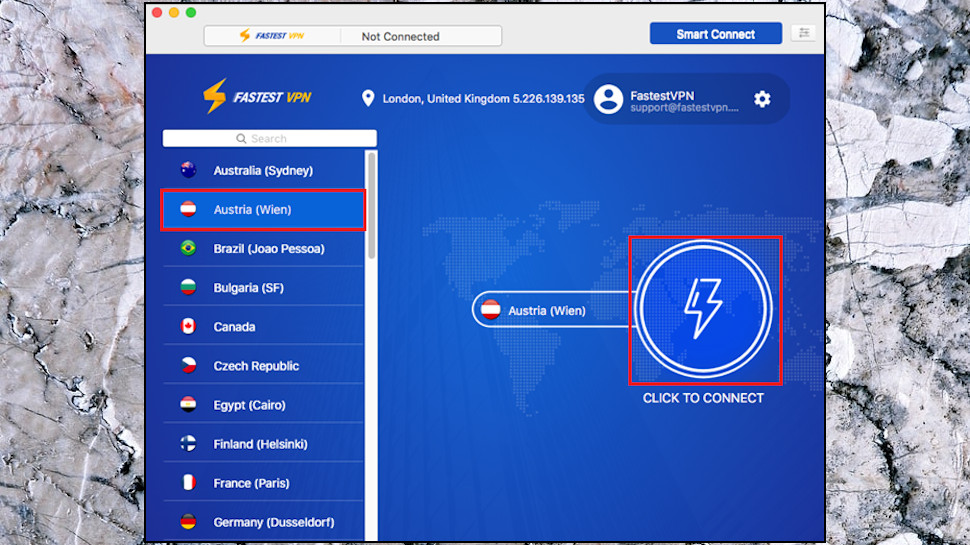
Mac app
FastestVPN's Mac app looks similar to the Windows edition, with a near identical color scheme and location list.
It's short on configurability, though. The VPN Settings page gives you a choice of protocol only (IKEv2, IPSec, OpenVPN UDP or TCP). It chose IKEv2 as the default protocol for us, though we're not sure why as this didn't give us access to all FastestVPN's locations. Changing to OpenVPN expanded the server list a little, but many users probably won't realize they need to do that.
FastestVPN's Mac App Store page shows no updates since June 2020, suggesting there aren't going to be any improvements any time soon.
The Mac app didn't cause us any hassles in real-world use. Connection times were average but acceptable, and we didn't see any crashes or connection drops.
Online user reviews suggest not everyone is so lucky. We don't take app store ratings into account in our own reviews, but FastestVPN's 2.1 out of 5 score is so poor it has to be worth mentioning. If Mac performance is important to you, after signing up, make sure you run all the tests you need in your 15-day money-back guarantee period.

iOS app
FastestVPN's iOS app caught our eye immediately, though not for the best of reasons. Its app store rating is even lower than the Mac version at 1.9 out of 5, and it's only had two relatively minor updates in the past two years.
The interface is rearranged a little to suit small device form-factors, but otherwise it looks and feels much the same.
You get fractionally more settings than on the Mac. There's the same basic choice of protocols (IKEv2, IPSec, OpenVPN UDP and TCP), but the app also includes a 'Smart Tunneling' feature (apparently the iOS name for Windows 'Split Tunneling').
We tested Smart Tunneling by adding WhatIsMyIPAddress.com to the list, and trying to access it with the VPN turned off. The app spotted what we were doing, connected to the VPN, the website appeared and displayed our new IP address.
This is a very underpowered app, and the combination of a terrible rating and a lack of recent updates must be a concern. But it's easy enough to use, and if you only need the VPN basics then it might just be enough.
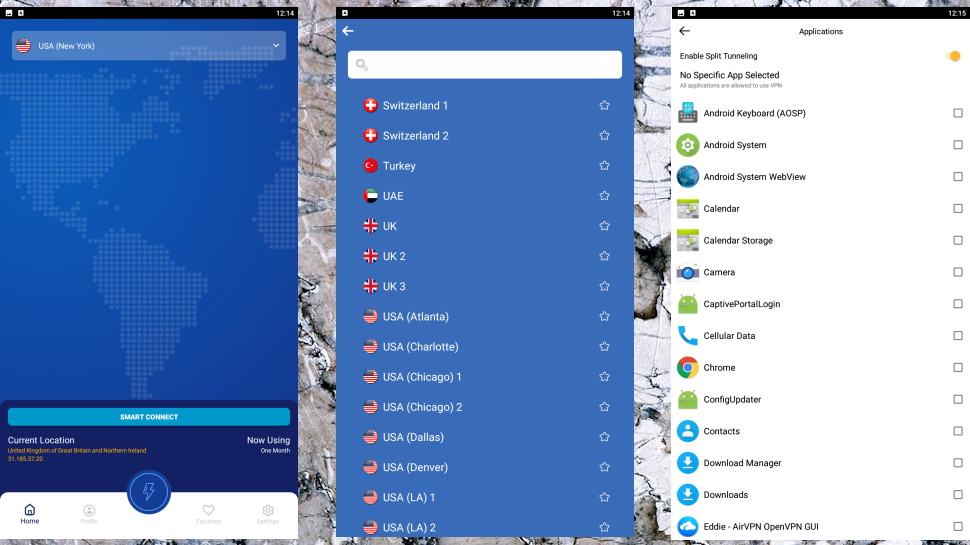
Android app
FastestVPN's Android app tops everything else in the range with a 3.6 out of 5 app store rating. Installation was simple, just like any other app, and we were up and running within a couple of minutes.
The app looked much like FastestVPN's iOS offering, with the same color scheme, location list and general screen layout. Use one mobile client and you'll be able to use the other right away.
The client gives you a little more to do in the Settings page. After you've chosen your protocol, for instance (IKEv2, OpenVPN UDP and TCP are the options), you get the ability to turn the app kill switch on or off.
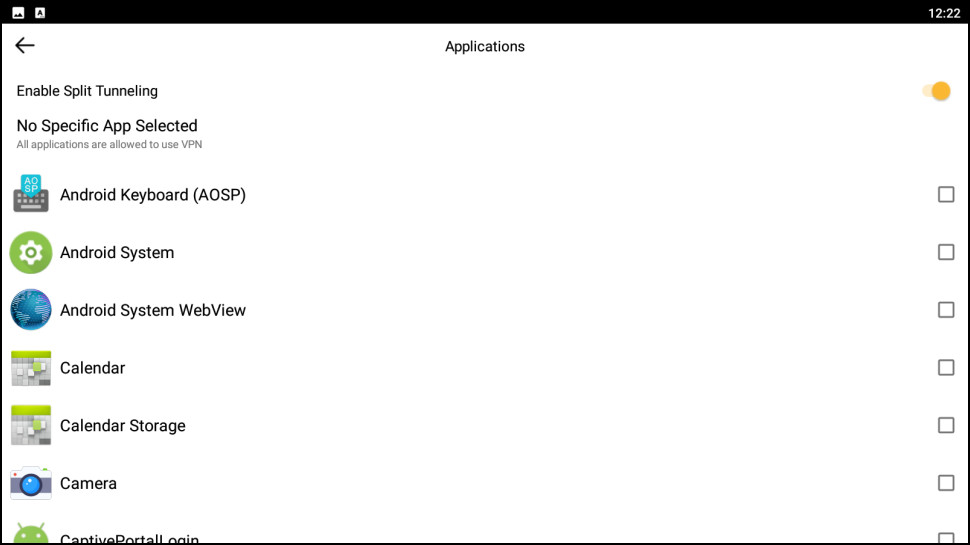
There's also a Split Tunneling option. The bad news is this doesn't work like any of the others – but the good news is it's more like the more flexible Split Tunneling feature we see everywhere else: it allows you to choose which apps use the VPN tunnel, and which don't.
On balance, then, the Android app is probably our pick of the FastestVPN range. It's still short on features, and unlikely to satisfy demanding users, but if your needs are simple, it may be good enough for you to get by.
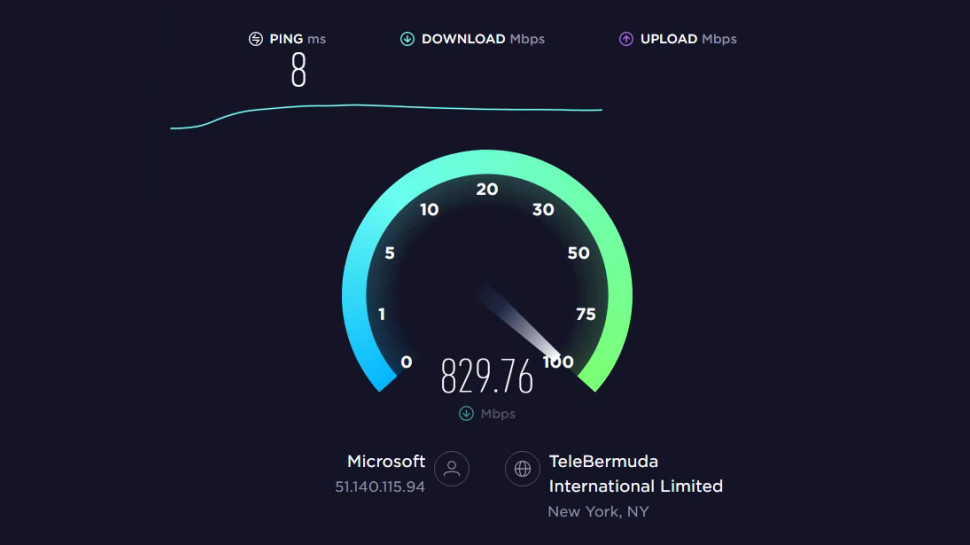
Performance
The FastestVPN website isn't shy about its website unblocking credentials, boasting that the service allows you to 'stream, buffer, watch and listen to content that is censored and geo-restricted – from anywhere around the world.'
Our real-world experience was a little different. Okay; very different. We tried connecting to multiple FastestVPN servers, but it couldn't get us into BBC iPlayer, US Netflix, Amazon Prime or Disney Plus.
If unblocking is a top priority, there are many way better options. CyberGhost, ExpressVPN, Hotspot Shield, NordVPN, ProtonVPN, Surfshark and others all unblocked 100% of our test services in recent reviews.
Our privacy tests produced more positive results, with multiple sites unable to detect any IP or DNS leaks.
FastestVPN also includes ad blocking. It's extremely basic, but did block content from some of the most common ad servers in our tests. You'll get better results by installing a specialist ad blocker such as uBlock Origin, though.
Our speed tests found FastestVPN delivered 220-240Mbps with UK OpenVPN connections, and 300-325Mbps using IKEv2.
Despite the name, that's a long way from the fastest VPN. The best providers deliver twice that for OpenVPN speeds, and more (Mullvad hit 480-490Mbps in recent testing). WireGuard-equipped VPNs typically manage 500-700Mbps, and our current speed leader TorGuard peaked at 950Mbps with this protocol.
200-300Mbps is perfectly adequate for many situations, though, and we found FastestVPN scored for delivering similarly capable speeds all across its network. We wouldn't expect a UK to Brazil connection to be fast, for instance, but it still gave us a surprisingly speedy 230-250Mbps.
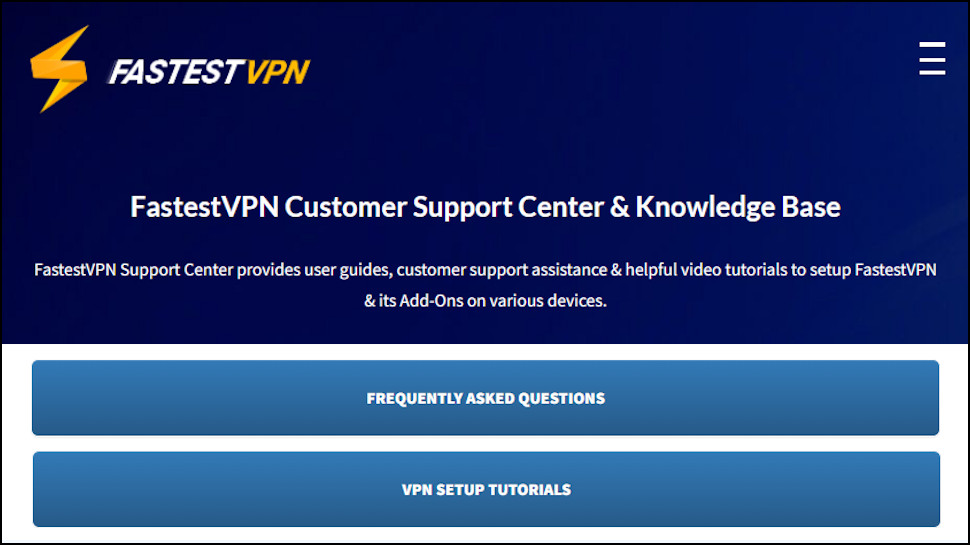
Support
FastestVPN's support site is below average, and suffers from plenty of problems.
For example, although there are lots of articles, the advice is often poor. An 'increase my speed' guide says 'at FastestVPN your service speed is generally not compromised but also enhanced', going on to say: 'If you do face any issue regarding speed at some point then know that there must be a critical error at the back-end operations of the VPN.' It then suggests using the broken PPTP protocol to maximize speed, warning only that it has 'weaker encryption in contrary to the L2TP and OpenConnect.'
Another article suggests that if the VPN keeps dropping, you should disable any third-party firewall. It's certainly possible for security apps to conflict with a VPN, but you should fix the problem by adding the VPN as an exception, not compromising your security by turning off the firewall entirely. Compare FastestVPN's poor advice with this ExpressVPN page, which provides far more (and far safer) tips.
Fortunately, FastestVPN also has live chat support available, and you can email support directly, too.
Our Windows installation problems gave us a chance to see just what the support team could do, as we provided a bunch of low-level details on our issue: stack traces, Windows events, problem reports and more. The results weren't particularly impressive, as their responses mostly ignored our information, and fell back on generic responses like 'uninstall and reinstall.'
Still, our setup issues were unusually complicated, and the support agents were clearly doing their best to help. Response times were reasonable, too, at two to three hours, so you shouldn't be waiting long to get advice on your particular problem.
FastestVPN review: Final verdict
FastestVPN has a poor website, below-par speeds, with rarely updated and poorly designed apps. It may look cheap at $0.66 a month on the five-year plan, but that's not enough money to keep going, never mind make any improvements. If you're on a budget, check out value providers like Private Internet Access, Atlas VPN or Ivacy instead.
- We've also highlighted the best VPN
0 comments:
Post a Comment