Zyxel WAX630S
The market for wireless access points has undergone a regeneration since the arrival of AX class devices and the increasing popularity of MESH capable solutions.
Instead of monolithic routers, businesses are now deploying ceiling or wall-mounted access points that simplify installation using PoE (Power over Ethernet) technology.
Some of these are very cheap, like the Zyxel NWA90AX we recently covered, or they can be significantly more, like the EnGenius or Netgear Orbi Pro hardware.
Today we’re at the more expensive end of the cost conveyor with our Zyxel WAX630S review, an access point (AP) that costs multiple times that of its NWA90AX brother.
What can Zyxel put in this access point that makes it worth this price?
- These are the best Wi-Fi extenders
- Consider also the popular Google Wifi

Price
In the UK, the WAX630S can be found for £448.60, and from authorised US resellers, it has an MSRP of $379.99.
Looking for similar specification hardware, the EnGenius ECW230 costs around £435, undercutting the Zyxel by a few pounds. It is worth noting that the EnGenius ECW230 has four channels on both 2.4GHz and 5GHz, whereas the Zyxel design has only dual channels on 2.4GHz.
The equivalent Zyxel design to the ECW230 is the WAX650S, which costs a whopping £744.48 or north of $800 for US customers.

Design and features
If put alongside the much cheaper NWA90AX, the WAX630S looks practically identical from the outside.
However, the styling continuity is somewhat deceptive, as this is a larger piece of equipment, being 18cm square and 3.9cm thick, compared to the 14cm square and 3.75cm thick NWA90AX.
That extra space inside the case almost doubles the weight of the WAX630S over its little brother, coming in at a hefty 530g.
Having over half a kilogram of router fall on one’s head would be unpleasant, so alongside the router, Zyxel includes a sturdy mounting plate that engages with slots on the underside.

CPU: Quad-core 1GHz Qualcomm IPQ8071A
RAM: 1GB
Storage: 256MB MXIC
LAN: Qualcomm QCA8081 / Atheros AR8033
5GHz Radio: Qualcomm Atheros IPQ8072A (4x4)
2GHz Radio: Qualcomm Atheros IPQ8072A (2x2)
Bandwidth: 575 Mbps (2.4GHz) and 2400 Mbps (5GHz)
Band steering: Yes
WDS/MESH: Yes
Load Balancing: Yes
Fast Roaming: Pre-authentication, PMK caching and 802.11r/k/v
Authentication: WPA/WPA2/WPA3-Enterprise/EAP/IEEE 802.1X/RADIUS authentication
LAN: 1 x 1/2.5 Gbps LAN, 1 x 1 Gbps LAN
Power: PoE (802.3) at: power draw 19 W, DC input: 12 VDC 2 A
Size: 180 x 180 x 39mm
Weight: 530g
One helpful aspect is that the mounting is designed to provide support in both vertical and horizontal deployments, allowing the WAX630S to be equally at home on the ceiling as it is on a wall.
Many MESH access point designs are exclusively ceiling-mounted, but the antenna can function in either orientation, providing some much-needed options for those with tricky installations.
The underside of the router has two RJ45 ports, one being specifically for its uplink to the network and the other is an additional LAN port that could be used for local equipment or to extend the network.
The one labelled ‘uplink’ is a 2.5GbE PoE capable port enabling more bandwidth to be distributed over WiFi from the network than we typically see with 1GbE ports, and it also powers the device.
An additional 12v DC inlet is also provided, but a power supply for that isn’t included by Zyxel in the box. For those that need extra security against an electrical fire, this router also has an earth line connection underneath.
The disappointment here is that no PoE injector is provided in the box, and the documentation points customers to use Zyxel’s PoE12-30W injector, an additional $45 accessory.
Other than the 2.5GbE PoE port, this might seem a little underwhelming, but what this AP has inside its white plastic case is much more impressive.

In use
Previously when we reviewed wireless equipment, we’ve endeavoured to explain that even if a router may be rated for 1800 or 3000 Mbps of throughput, it can’t practically deliver that performance to a single user.
That’s either because client hardware can only communicate over a single channel or the uplink to the server is restricted by a gigabit LAN port.
The same limitation is present in this hardware, although some of the bottlenecks have been addressed to allow better use of the available bandwidth.
One of the reasons this hardware costs much more than the NWA90AX is the number of concurrent streams that it can operate.
The WAX630S is a platform with dual-radio (dual 4x4+2x2 MIMO) 802.11ax with a maximum data rate of 2975 Mbps.
That’s four streams on the 5GHz for 4x4 and another two on the 2.5GHz for 2x2, and it gets the most out of those streams using Dynamic Channel Selection (DCS), Load Balancing and Smart Client Steering.
Technically, it wouldn’t be able to use all of 2975 Mbps if it was for clients accessing the network resources since the uplink is just 2.5GbE. It’s close enough that most of that bandwidth can be utilised, and there is some left for clients to talk across the access point to each other.
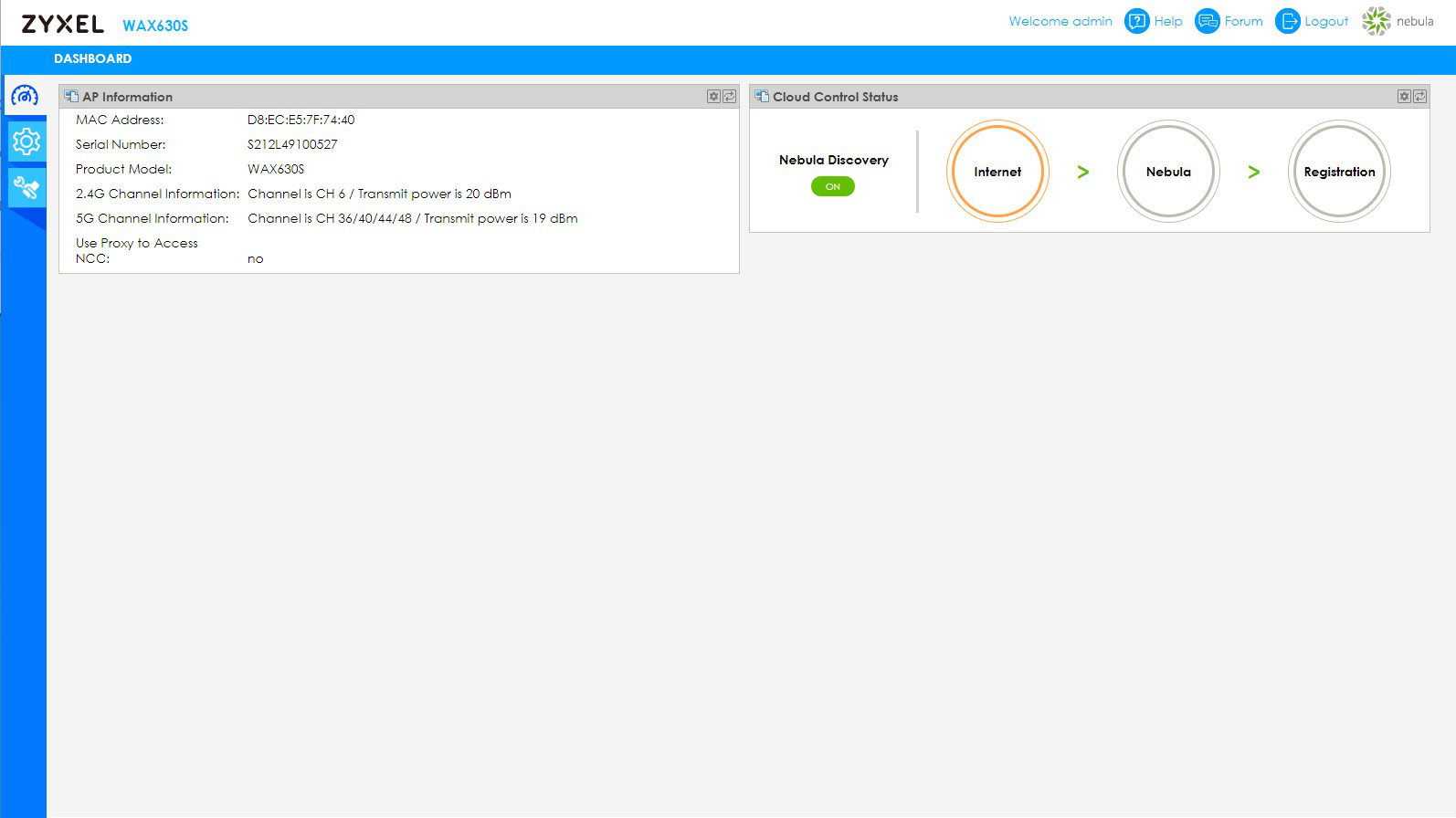
The other enhancement here is how the antenna array is organised and how this reduces the possibility of interference from other wireless sources by using Basic Service Set (BSS) colouring. This functionality enhances the effectiveness of spatial reuse by adjusting the antenna pattern to avoid the signals being confused with others using the same channel.
Other than overlapping reuse of channels, the other issue that businesses located in cities can encounter is interference from local 5G/4G antenna, and Zyxel put a filter system in this router designed to reduce the impact of those signals.
What all this work ensures is that those that need stable connections shouldn’t be impacted by others either in the same office, in the adjacent building or from the mobile phone mast across the street.
For those with larger locations, this hardware is also designed to manage users moving through the building across multiple access points seamlessly.
Management tools, either local or globally managed using the Nebular control centre service, can implement Load Balancing where limits are set on the maximum number of
clients associated with each AP, and the bandwidth that any one client can utilise.
What this design lacks is a 160Hz backchannel to link other access points over wireless, but given the 2.5GbE PoE LAN port, networking by wireless technology would be a poor architectural choice.
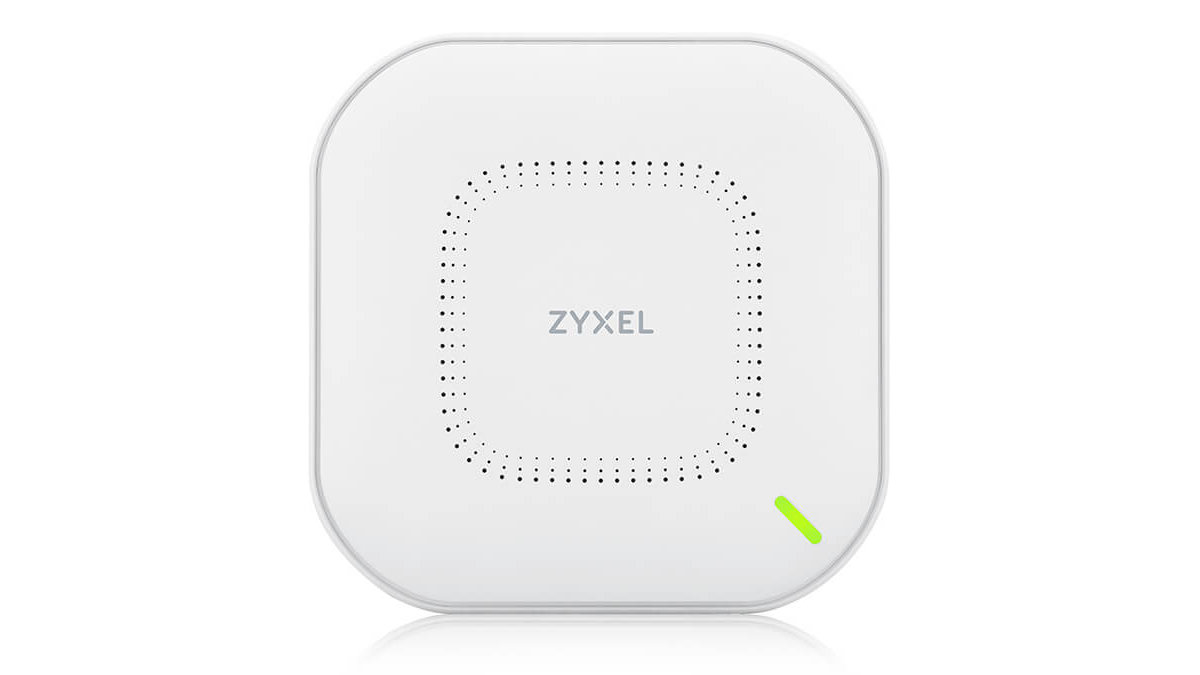
Performance
Testing an access point like the WX630S is very challenging. The technology adapts in real-time to the signals it detects around it and ever-changing the wireless landscape resulting in something of a moving target for those trying to evaluate it.
Therefore the connection speed by a single client isn’t the most crucial factor, as this unit is more about the quality of the service than the actual maximum speed that anyone client achieves.
What we can say is that within the same room, client speeds of around 500mb/s on 5GHz are achievable and half that in an adjacent room. The 2.4GHz side of this design seems solid, and the distance where a connection is still possible should easily extend outside the property if it is mounted internally on an exterior wall.
Zyxel very kindly documented how the ‘smart antenna’ in this device behaves when mounted on a wall or ceiling and how it compares to the more expensive WAX650S model.
With the WAX630S, there is very little difference in performance between the two orientations. With the WAX650S, the signal performance is marginally better wall mounting and worse ceiling mounting.
Our general assessment of this device is that performance is good, while not spectacular.
Much effort has gone into this hardware resisting the myriad of invading signals that a typical city installation brings. But, only installation on your premises can determine if those mechanisms work in that specific context, with so many variables at play.
While Zyxel has designed the WAX630S to give it the best possible chance, there are no guarantees with wireless networking.

Final verdict
Before we talk about what’s good about this device, let’s first delve into a curious twist in the logic of how these devices have been priced.
As a six-stream capable access point, the WAX630S is priced at $379.99, but its bigger WAX650S brother is double that amount for an additional two extra streams.
Ignoring that the WAX650S has a better processor, would one of them be capable of handling the same amount of traffic as two WAX630S? No, not even close.
Because unless the location has numerous interference issues, each of the WAX630S could use completely different channels and antenna patterns to stop them from interfering with each other. And combined, they’d have 5Gbit of Ethernet backhaul to the network and 12 streams.
The problem is that when you go down this divide-and-conquer rabbit hole, it's easy to suddenly start thinking that multiple cheaper four-stream capable AP might be a better direction. It would offer more coverage, greater throughput, more concurrent users, and greater resilience than a single massively multi-stream device.
Obviously, there are downsides to this approach in terms of cabling, the switch and a more complicated installation. Even from this perspective, it hints that the WAX630S is probably overpriced, and the WAX650S is dramatically overpriced.
If the WAX630S has a mitigating feature, it’s the 2.5GbE PoE connection, as the cheaper four-stream access points of this type generally only offer 1GbE LAN. But paying triple the cost for an extra two streams and that 2.5GbE LAN port is probably spending too much.
What’s more worrying is that Zyxel priced this device slightly higher than the EnGenius ECW230, an 8-stream capable AP from a highly respected brand.
If the WAX630S was $299.99, its specification might make more sense, but it’s not.
The extra value that this hardware has to offer is the subscription-free cloud management that Zyxel offers with the Nebula control centre, the flexible floor or wall installation and a reputation for delivering reliable and well-considered hardware.
These are reasonable justifications, but they might not be enough to make this AP the one that IT Managers will gravitate to.
- Also take a look at the best Mesh Routers 2021 for the home
0 comments:
Post a Comment